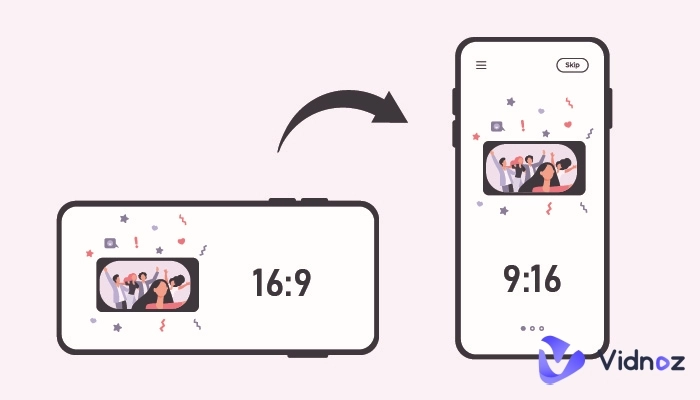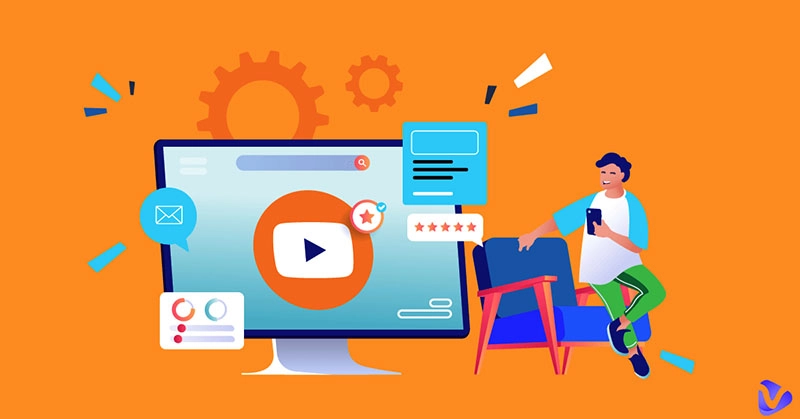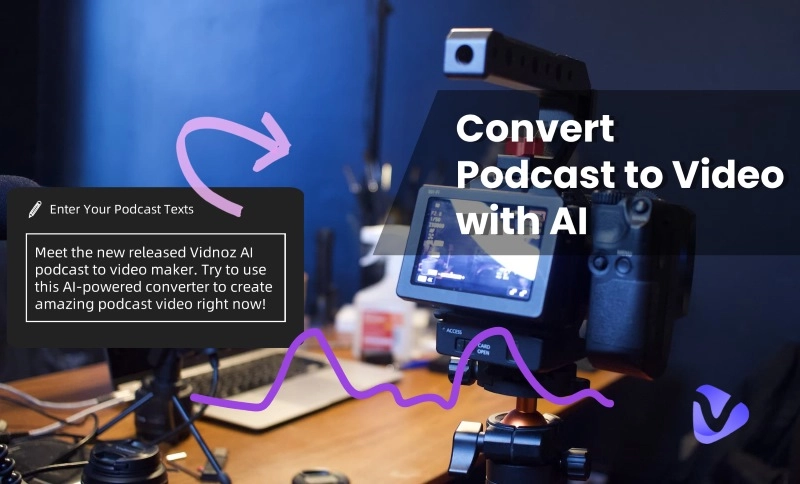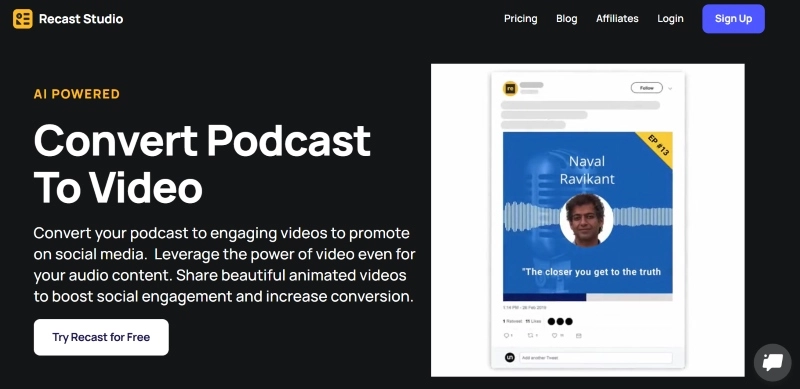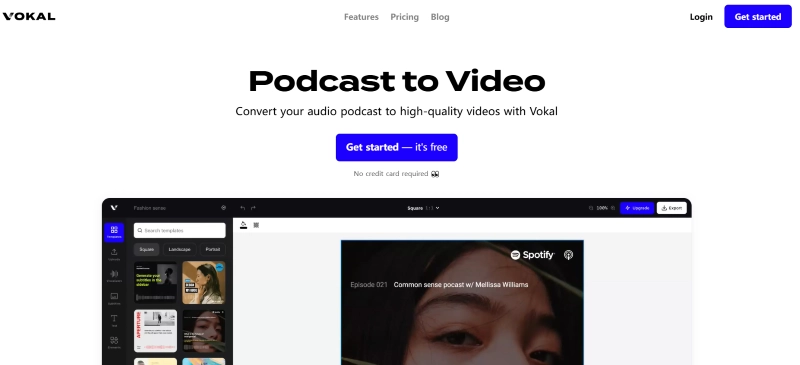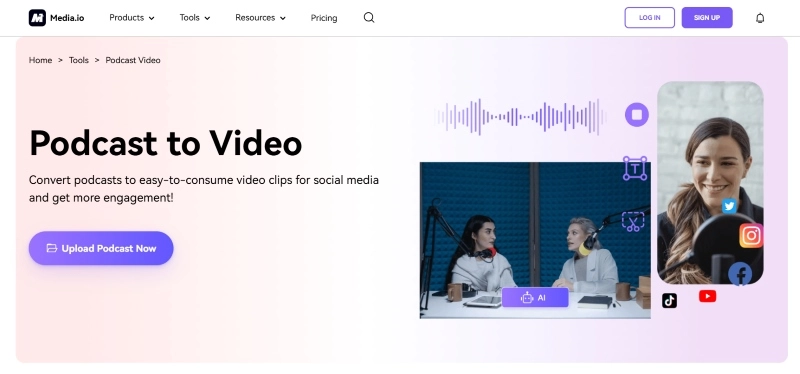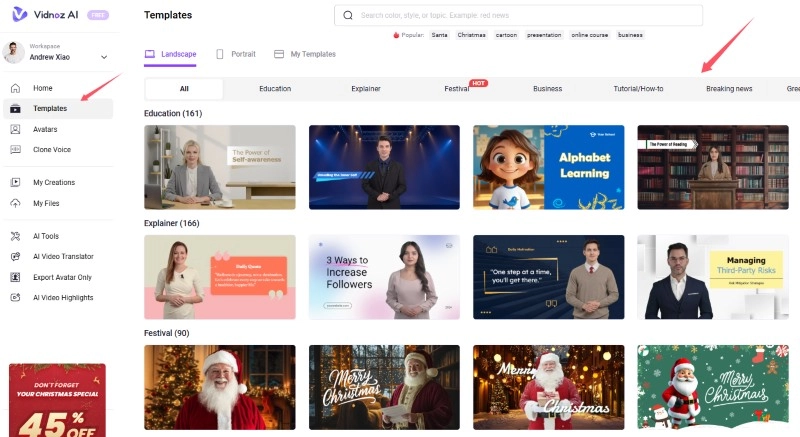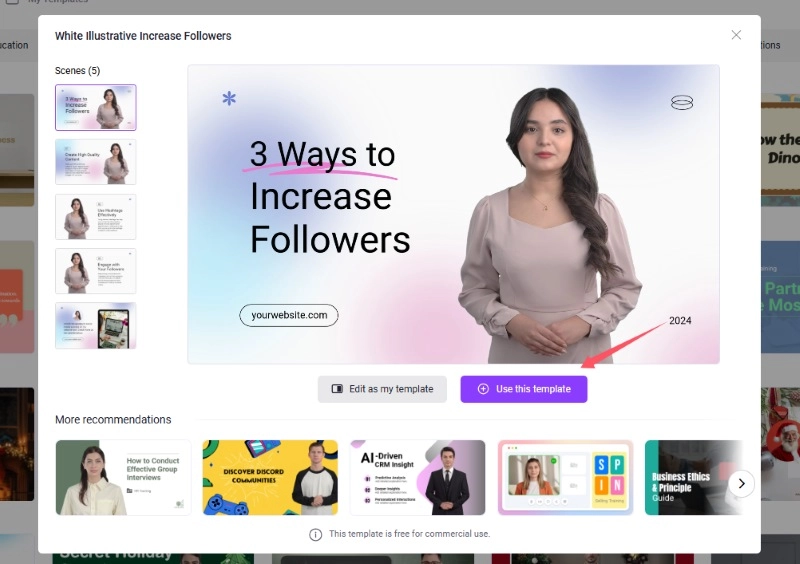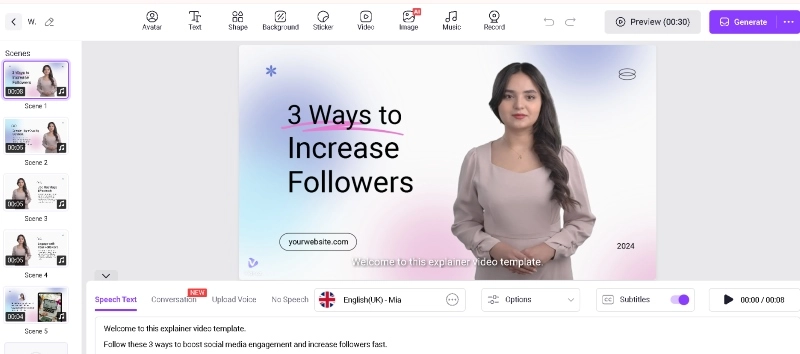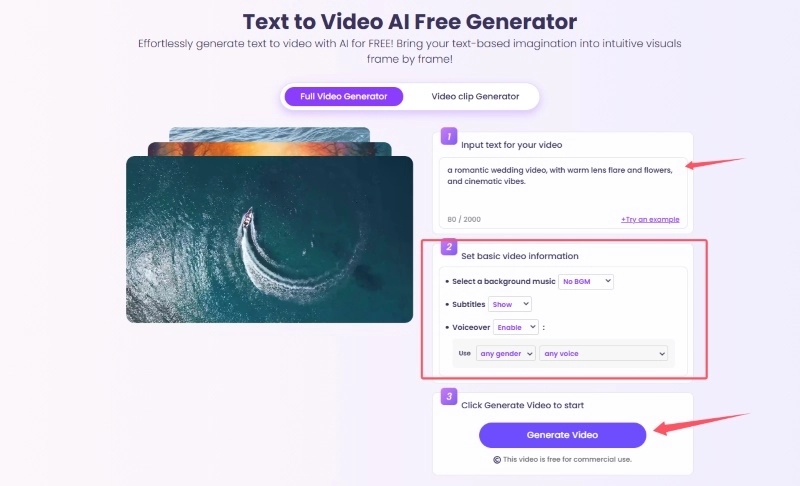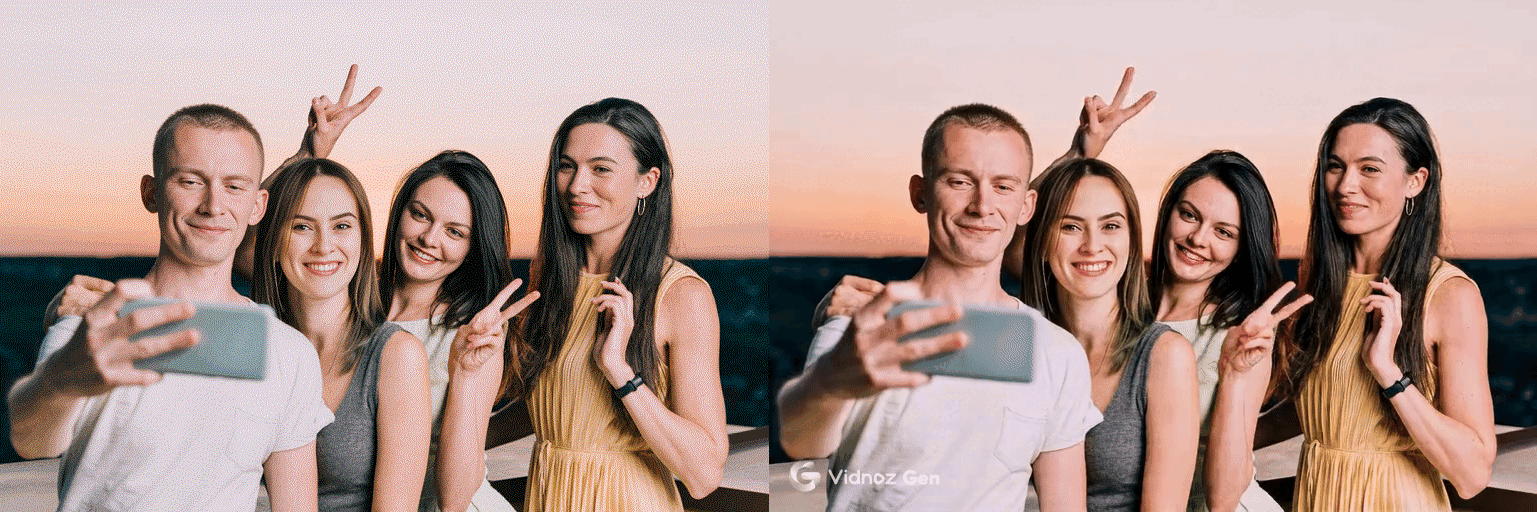A video podcast engages a wider audience by combining regular audio podcasts with visual components. Video podcasts use visuals, videos, and animations to produce a more engaging experience than traditional podcasts, which only use sound. Because of its adaptability and capacity to attract viewers on visually-focused platforms like YouTube and Instagram, this format is becoming more and more popular.
Why would you want to think about converting your podcast to videos? Video podcasts are appropriate for platforms that value video content because they let you reuse and expand the reach of popular episodes. However, because of the technical requirements, the process of making video podcasts can seem overwhelming. Fortunately, AI technology makes this process easier to understand and accessible to both novices and experts. Let's examine how to easily convert audio podcast to video in seconds.
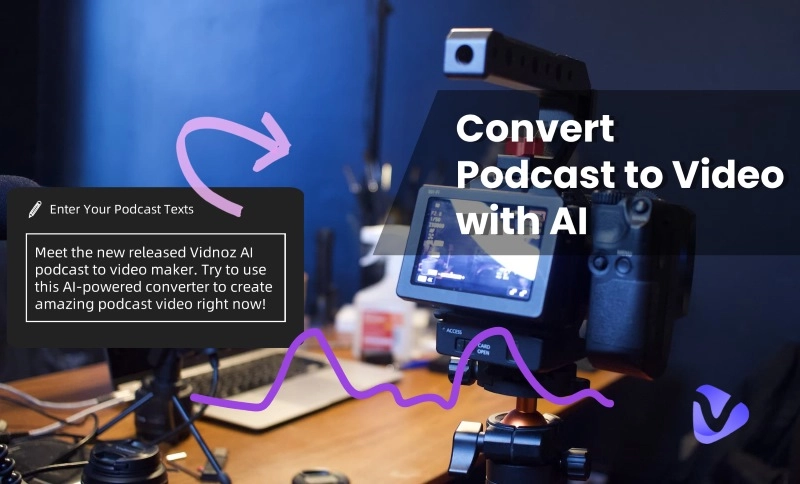
- On This Page
-
Learn About the Types of Video Podcasts
-
Why You Should Convert Podcasts to Video
-
Top 4 AI Podcasts to Video Converters in 2025
Vidnoz AI Video Generator - Free to Convert Podcasts to Videos in Various Styles
Recast Studio - Comprehensive Tool for Podcast to Video
Vokal Podcast to Video - Convert Podcasts to Visual Audio
Media.io Podcast to Video - Create Engaging Podcast Video Clips
-
How to Convert a Podcast to Video Easily
-
Bouns: Unlock Distinctive Podcast Video with AI Tool
How to Use Vidnoz AI to Turn Podcast Text into Video
Learn About the Types of Video Podcasts
Video podcasts are available in a number of forms to accommodate diverse audience tastes and content approaches. Four common categories of video podcasts are shown below:
1. Video Podcasts with Static Backgrounds
In this format, the podcast audio is played in the background of a static image or graphic. It's a simple method of incorporating visuals into your podcast without needing a complex video setup. For instance, the static background of a podcast that tells stories may be an illustration of the scene.
2. Conversations in a Studio
Podcasts that are studio-based entail interviewing hosts or guests in a formal environment. By displaying body language and facial expressions, this approach not only improves the visual attractiveness but also helps the viewer feel more personally connected. Consider programs such as "The Joe Rogan Experience," which thrive on studio recordings of conversations.
3. Interviews in the Form of Online Meeting
Participants in remote interviews are gathered using online meeting platforms such as Zoom or Skype. Split-screen arrangements are frequently employed because they offer a productive means of conducting and presenting interviews without regard to location.
4. Podcasts in Slideshow Form
Slideshow-based podcasts, which employ slides or infographics to visually represent data or important points, are perfect for instructive or educational content. Because it simplifies difficult information, this format is ideal for webinars and tutorials.
Each format has a distinct function, and producers can select the one that best suits their content objectives.
Why You Should Convert Podcasts to Video
The benefits of turning podcasts into videos are strong. Here are some reasons to jump:
- Better Visual Attractiveness: Although audio podcasts are excellent for listening, they don't have the same visual appeal that captures listeners' attention. Including images, such as live recordings, captions, or animations, can greatly improve the overall attractiveness and increase the recall value of your content.
- More Viewers on Different Platforms: Platforms like Facebook, YouTube, and TikTok are dominated by video content. You can reach more people who prefer video formats by turning your podcast to video, which can increase your viewership.
- More Impressive Memory Points: According to studies, information retention is enhanced when audio and pictures are combined. Your audience is more likely to retain important details when they see and hear your content at the same time.
- Friendly to Social Platforms: Video content is given priority in social media networks' algorithms, which facilitates engagement. Using brief video snippets or highlights from your podcast to promote your content on Instagram, Twitter, and LinkedIn works very well. You can reach audiences you might otherwise miss and fully utilize your content by producing video podcasts.
>> Try to use top 5 free AI video enhancer to boost your podcast video in one-click.
Top 4 AI Podcasts to Video Converters in 2025
Podcast to video conversion has been transformed by AI-powered solutions, which have made it faster and easier than before. Four noteworthy podcast video makers are as follows:
Vidnoz AI Video Generator - Free to Convert Podcasts to Videos in Various Styles

Vidnoz AI - Create Free Engaging AI Video with Talking Avatar
- Easily create professional AI videos with realistic avatars.
- Text-to-speech lip sync voices of different languages.
- 2800+ video templates for multiple scenarios.
One notable free podcast to video AI converter that helps users easily produce videos with a professional appearance is Vidnoz AI. It is a preferred tool for content makers due to its adaptability, simplicity of use, and variety of styles.
You can use it to create different types of podcast videos, whether it's for professional content sharing or casual story telling, Vidnoz is up to the task. With the editor, you can also add various materials and animation effects to enhance your podcast videos and attract more audiences. Its important attributes are:
Key Feature
- 2800+ AI Templates Simplify Podcast Video Creation: Vidnoz AI is a free AI video generator that offers thousands of pre-made AI templates that complement the tone and concept of your podcast. You can choose your preferred ones according to your needs.
- Realistic AI Hosts Enhance Video Performance: As an AI-powered podcast video maker, Vidnoz provides 1500+ real AI avatars to help you enhance your video performance. You can add an AI avatar to your podcast video and let he/her express your podcast content with perfect lip-sync and natural gestures, give your podcast a polished appearance.
- Easy-to-Use Editor for Further Editing: With an easy-to-use editor that doesn't require any prior knowledge, you may personalize every element of your video in Vidnoz.
- Huge Library of Assets to Touch Up Videos: You can get access to a huge library of stickers, images, videos, and background musics. With these exquisite assets, you can polish your podcast video with unique sound effects, visuals, and animations, achieving a more stunning effects.
Recast Studio - Comprehensive Tool for Podcast to Video
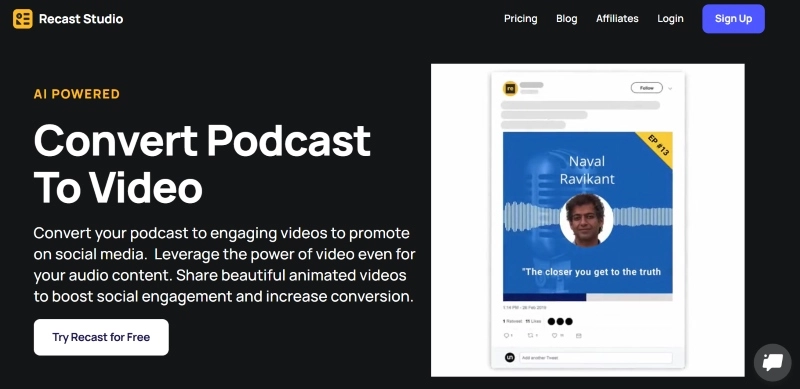
A one-stop shop for producers wishing to convert their podcasts into captivating video forms is Recast Studio. With a large selection of personalized templates, it simplifies the audio-to-video conversion process, making the creation of high-quality content simpler than before. Its embedded AI assistant is capable of understanding your podcast episodes in depth and writing notes, blogs, and other marketing content for your episode to help you further promote your podcast.
Regardless of your role—content producer, marketer, or podcaster—Recast Studio guarantees a rapid and efficient method of visualizing your audio podcast.
Important Attributes
- Pre-made templates for a smooth transition from podcast to video AI.
- AI helpers to create summaries, notes, and captions.
- Fast rendering to get results quickly.
- Sophisticated personalization choices for tailored content.
Because of its extensive feature set, Recast Studio is perfect for artists who appreciate efficiency and versatility.
Vokal Podcast to Video - Convert Podcasts to Visual Audio
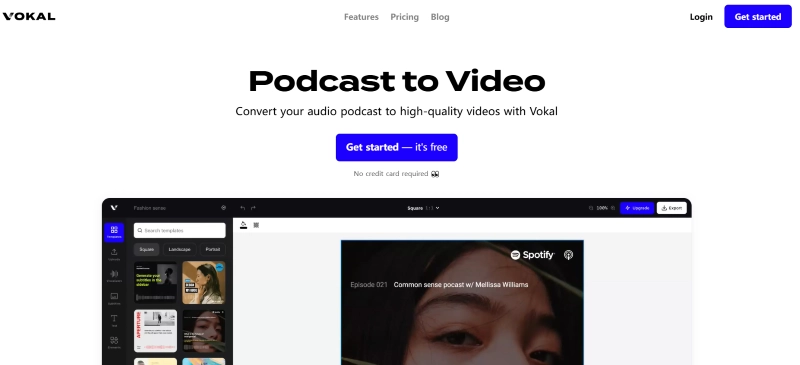
A simple and free tool called Vokal Podcast to Video may be used to turn your podcast episodes into interesting videos. It enables producers to make aesthetically striking podcast covers with an audio waveform that changes in time with the music. By transforming plain audio into a dynamic visual experience, this function gives viewers an additional level of engagement.
With Vokal's extensive customization possibilities, podcasters can alter the background, text, and style of their videos to suit their tastes. With its user-friendly interface, Vokal makes it easier to upgrade your content for other platforms or promote your podcast on social media.
Also Read: How to Convert Audio to Video Using 3 Free Online Tools >>
Salient Characteristics
- Vokal makes its podcast to video conversion service available to everyone by providing it without charge.
- Produces dynamic visual content by automatically generating an audio waveform that syncs with your podcast.
- The layout, background, and video cover may all be readily changed to match the style of your business.
- It’s a podcast to video converter free and easy-to-use tool for producing podcast videos quickly without any technical expertise.
Media.io Podcast to Video - Create Engaging Podcast Video Clips
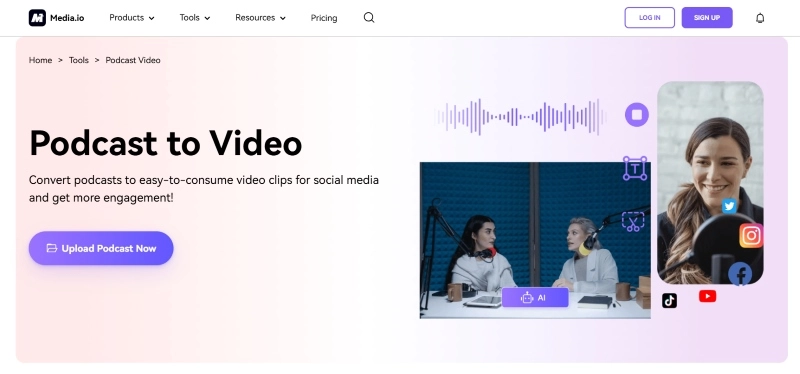
Media.io is a free and easy-to-use podcast to video maker, which enables podcasters to quickly turn lengthy audio episodes into crisp video snippets that are perfect for social media sharing or online podcast promotion. With the added benefit of not having watermarks, your material will stay polished and brand-focused.
With Media.io's extensive support for audio formats, converting your podcast into several video clips that are optimized for various platforms is easy. Whether you want to make promotional movies, showcase particular moments, or employ dynamic visuals to captivate your audience, this tool makes the process quick and simple.
Salient Features
- Create high-quality podcast video clips for free without a watermark, which is ideal for branding.
- Facilitate dissemination and divide a lengthy podcast into manageable, shareable segments.
- Podcasts can be converted into numerous audio formats, such as MP3, WAV, and other audio formats.
- Anyone, regardless of technical proficiency, may easily create captivating podcast videos thanks to the tool's user-friendly design and simple interface.
How to Convert a Podcast to Video Easily
With the help of pre-made video templates, Vidnoz AI provides a simple way to convert podcasts to videos. Do you know how to convert podcast to video free? Here is the proper method to use Vidnoz AI to transform your podcast text into a dynamic video is as follows:
Step 1: Click the button below to sign up for Vidnoz so you can enjoy its 2800+ innovative AI video templates.
Step 2: After signing up and logging in to your account, you will be automatically redirected to Vidnoz's Workspace. At this point, click on Templates on the left side.
Step 3: Under the Templates tab, you can see the wide range of templates in various categories, from educational to entertainment videos. You can select anyone according to your requirements. These templates come in a variety of styles and themes and are made to improve the visual appeal of your podcast material.
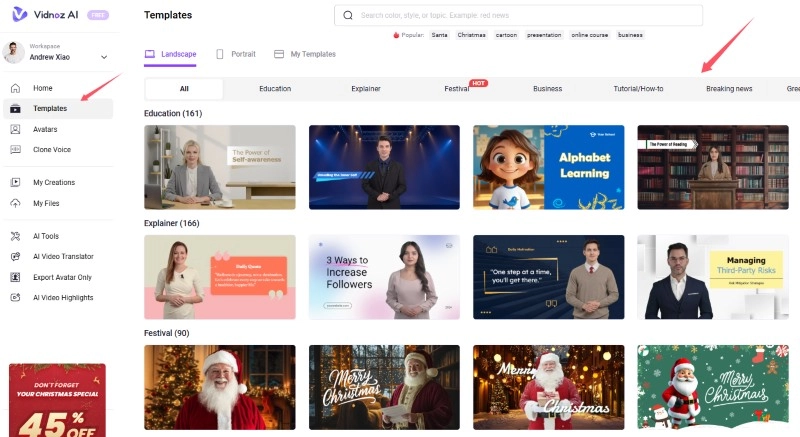
Step 4: After selecting your favorite video template, a preview window will pop up, click “Use this template” to continue.
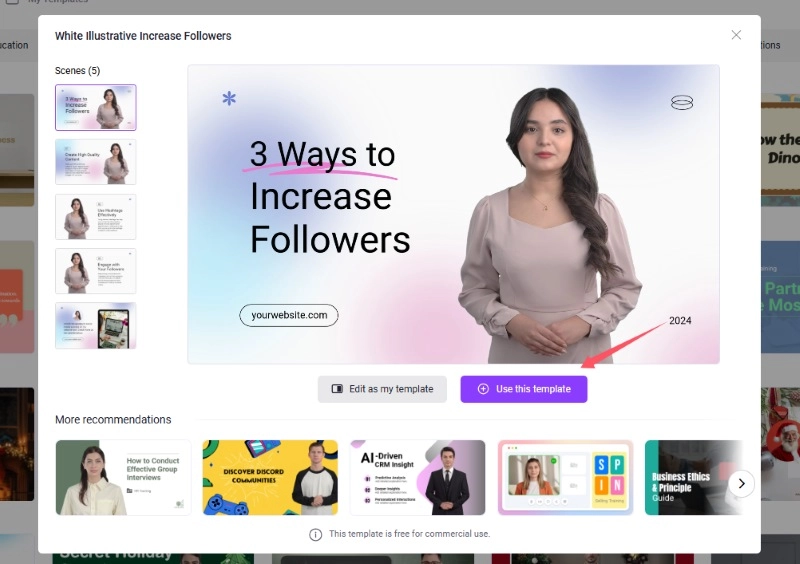
Step 5: Customize and Generate
Once the template has been chosen, you can alter the text positions, add background music, and select visual components that go well with the concept of your podcast.
Also, you can select and add an AI Avatar to your podcast video. The AI avatar will present your content with perfect lip-sync and natural gestures, which will improve the performance of your podcast video.
After you're happy, create your video by clicking the "Generate" button.
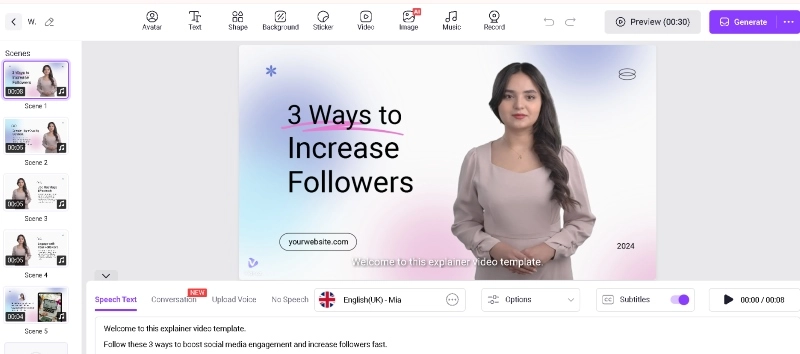
Bouns: Unlock Distinctive Podcast Video with AI Tool
As we proceed, let's examine more closely how AI can improve the content of your podcast. Without the need for sophisticated video editing abilities, you can quickly turn your podcast scripts into imaginative, polished movies using technologies like Vidnoz AI Text to Video.
It’s a completely free and user-friendly tool. Wanna turn your podcast text into video? Leave it to Vidnoz AI, just enter your podcast transcript, which can contain up to 2000 characters. Without requiring any editing, the tool will create films straight from your text by matching the words with images and animations. Because of its user-friendly interface, creators of all skill levels can use it. The finished movie can be altered using pre-made themes that are tailored to different styles, which makes it ideal for posting on websites, social media, and other platforms.
How to Use Vidnoz AI to Turn Podcast Text into Video
Step 1: Go to Vidnoz’s text to video AI free tool page. And enter the text of your podcast.
Step 2: Customize the settings of BGM, voiceover, subtitles, and other areas. Then click on “Generate Video”.
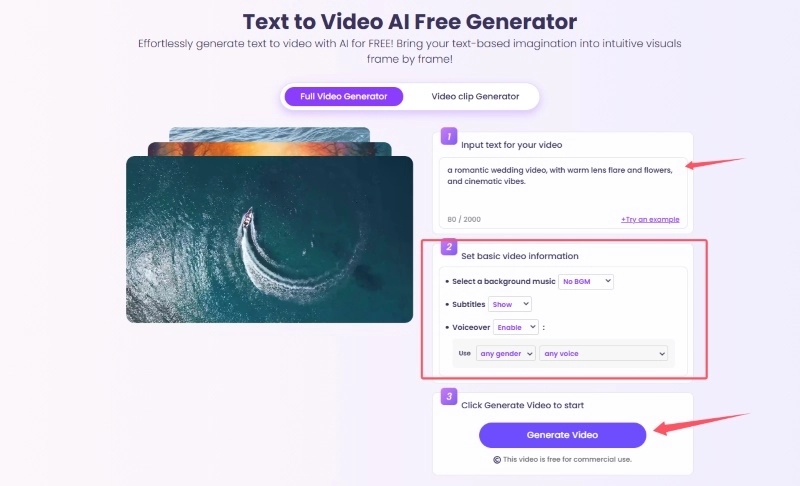
Step 3: Just wait a few seconds and the AI video created based on your podcast content will be automatically presented; you can view your podcast video on this page and download to save it.
Conclusion
For content producers, turning a podcast into a video is a game-changer. It makes your content stand out on competitive platforms, expands your audience, and improves visual appeal. You may easily generate professional videos for free with the help of tools like Vidnoz AI. The text to podcast AI tool from Vidnoz is an effective tool to improve your podcast, regardless of your level of experience with videos.
If you want to convert your podcast to video from simple text, make the change now to unleash your podcast's full potential with Vidnoz AI, your go-to video production partner.