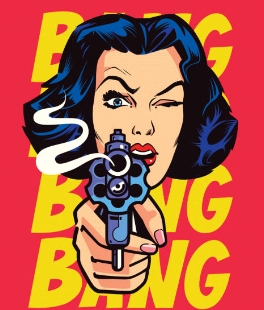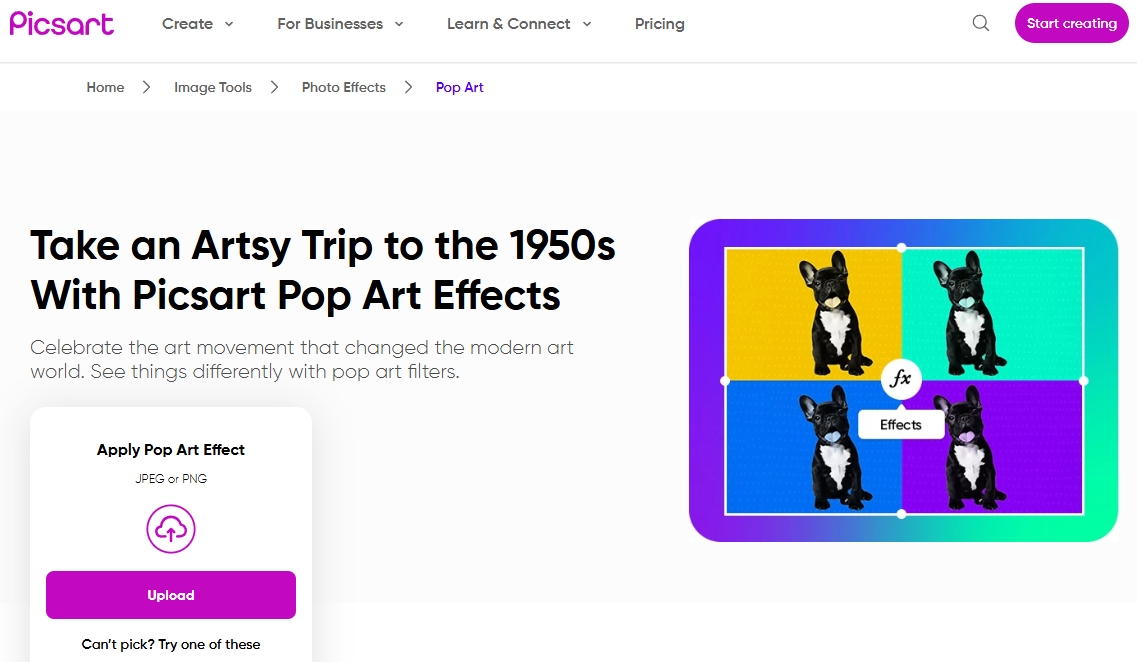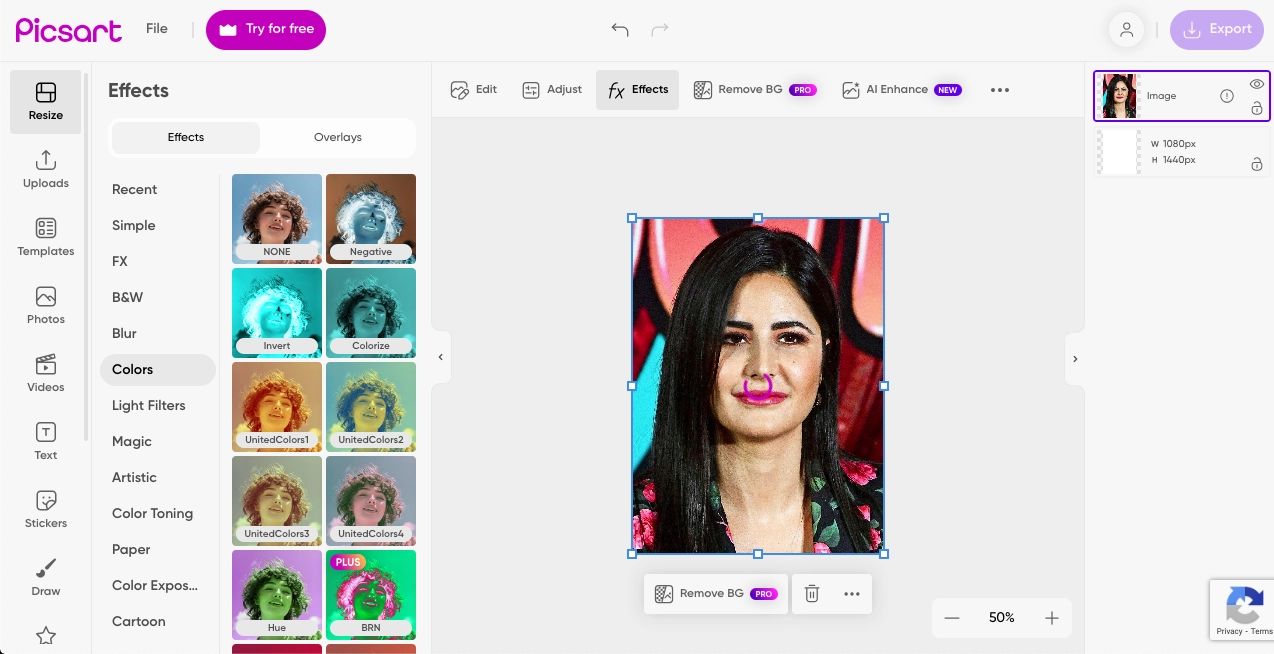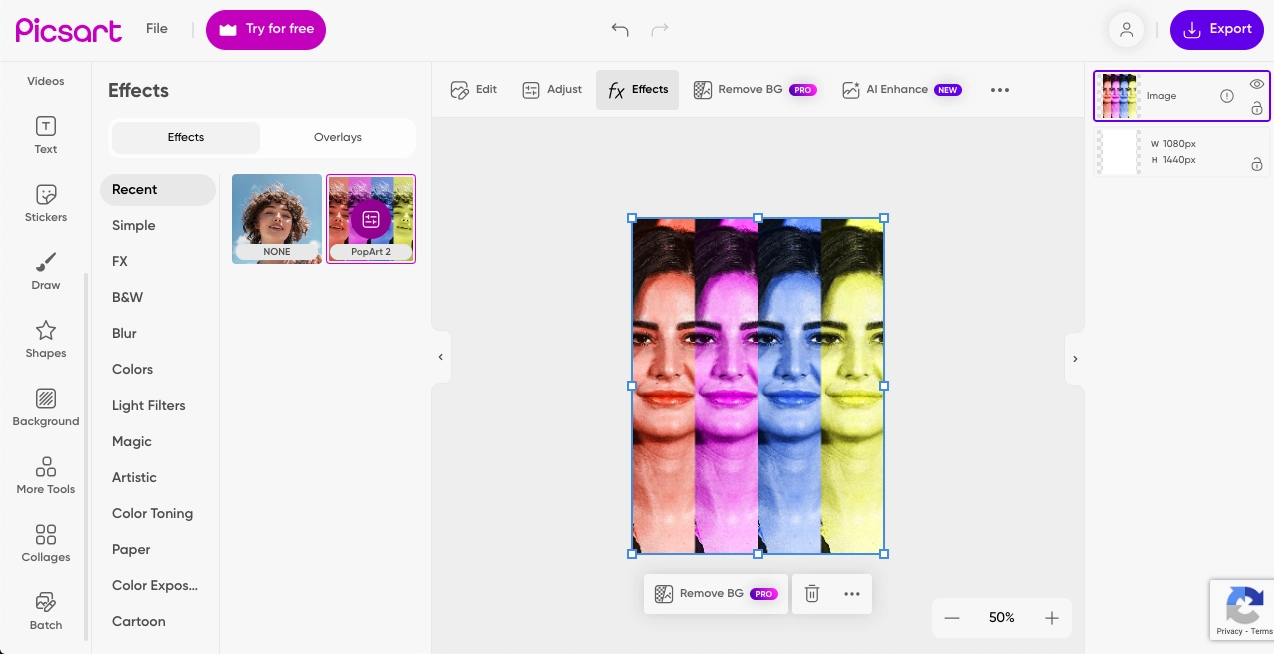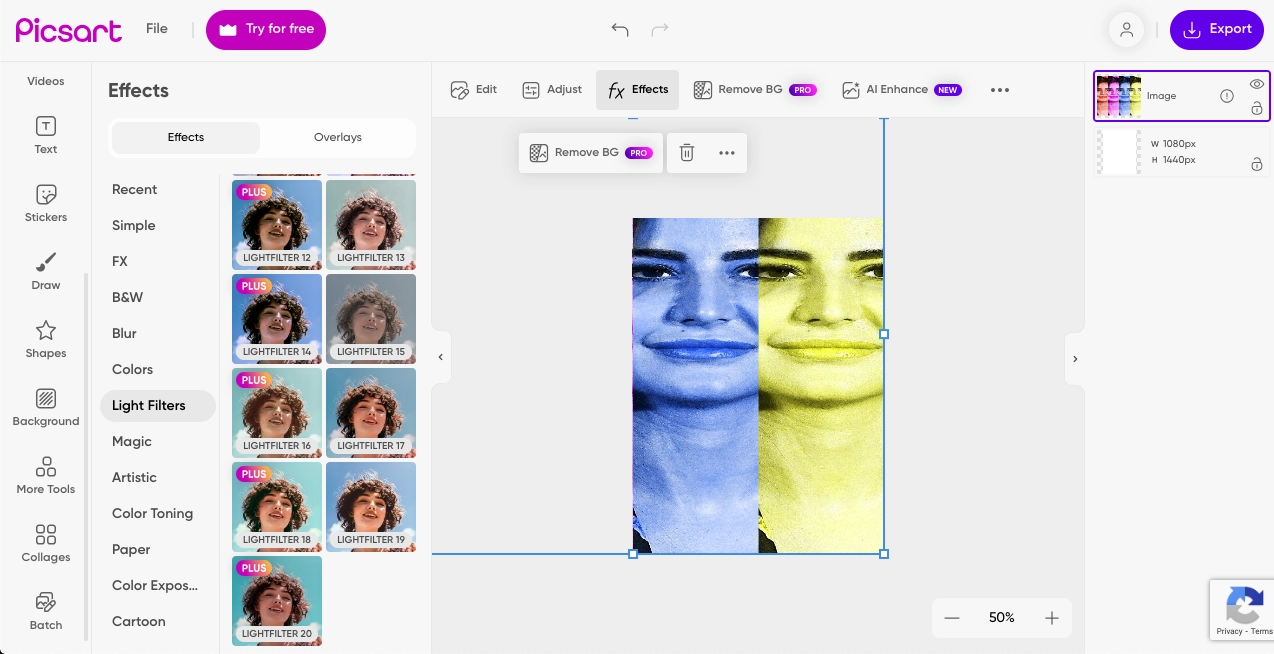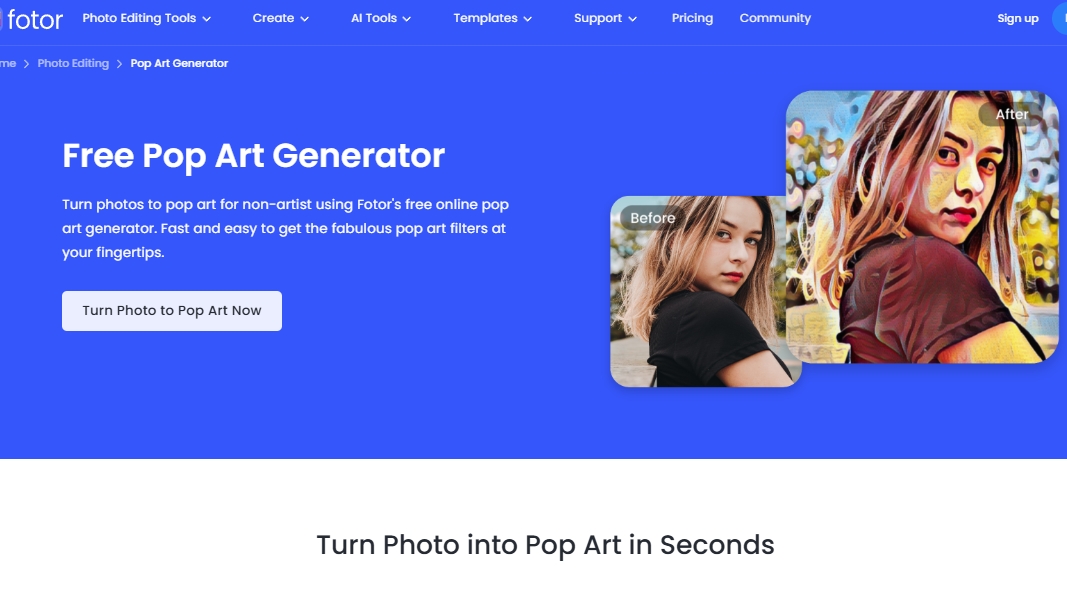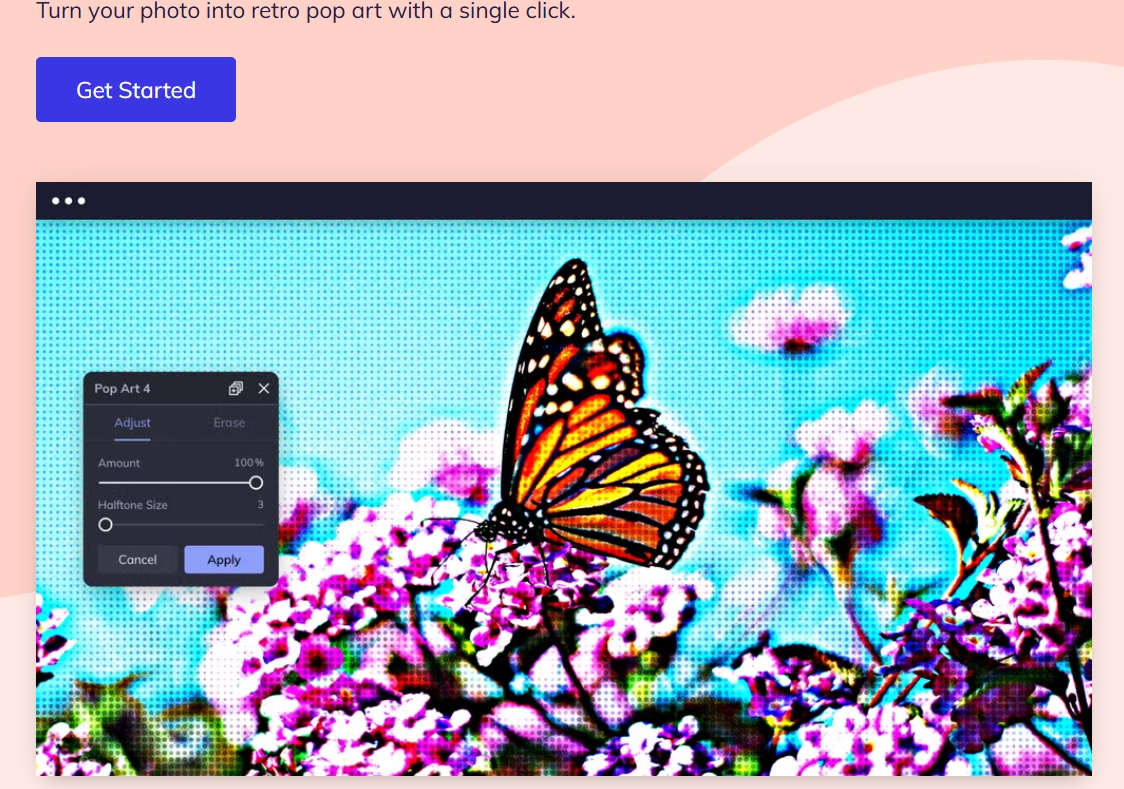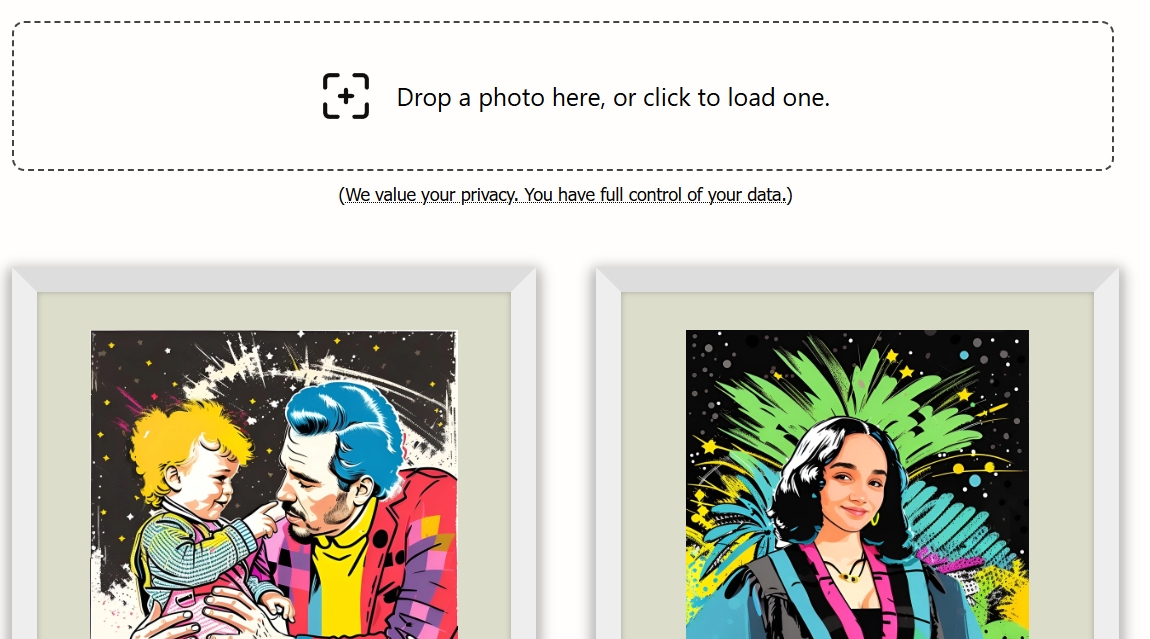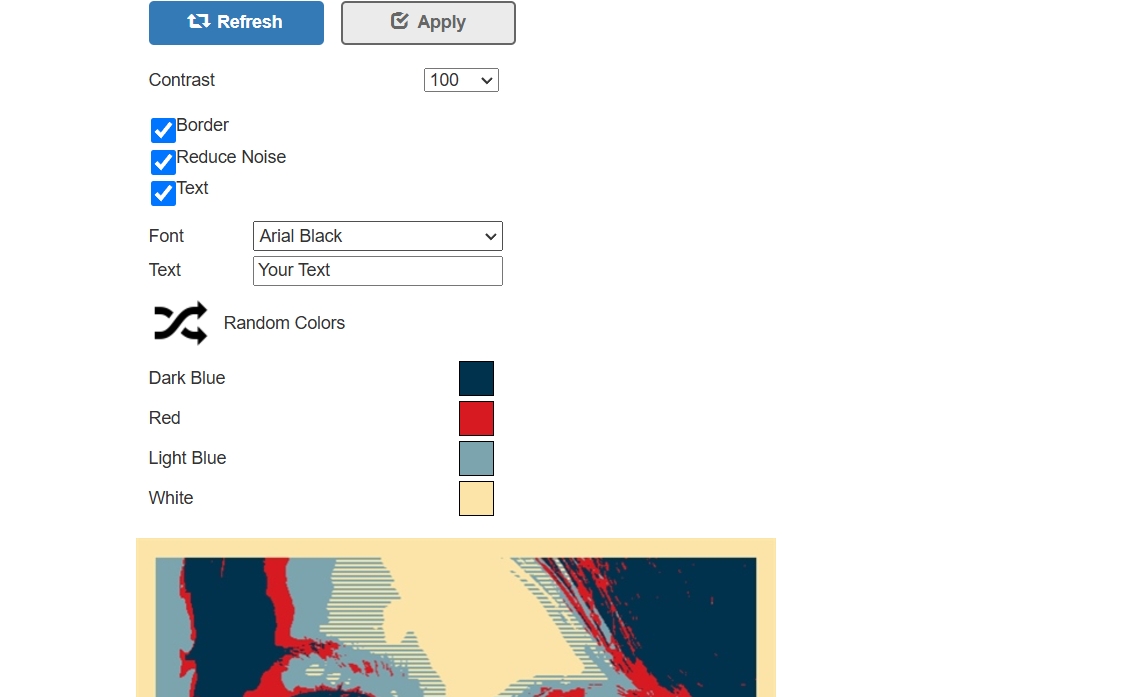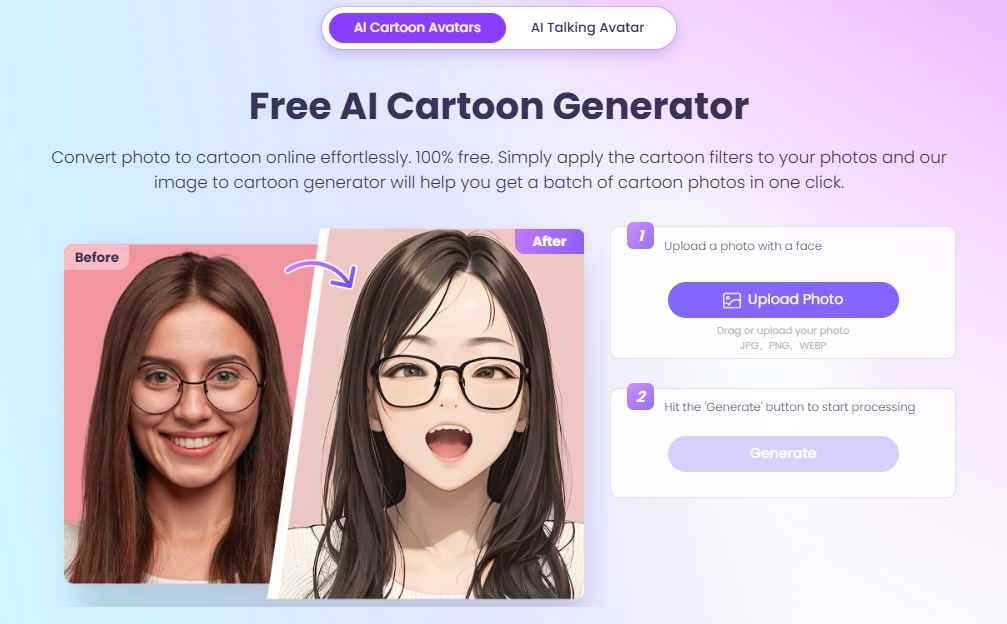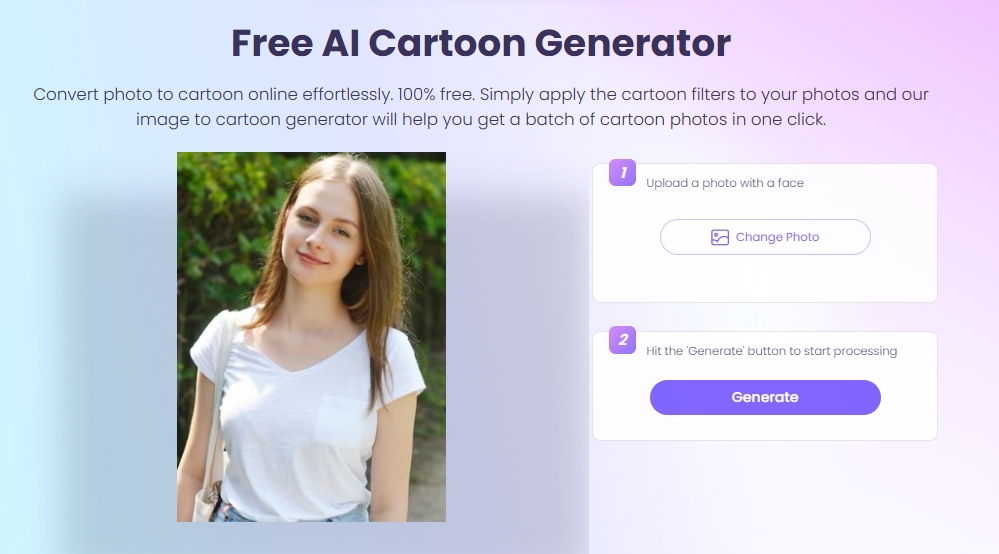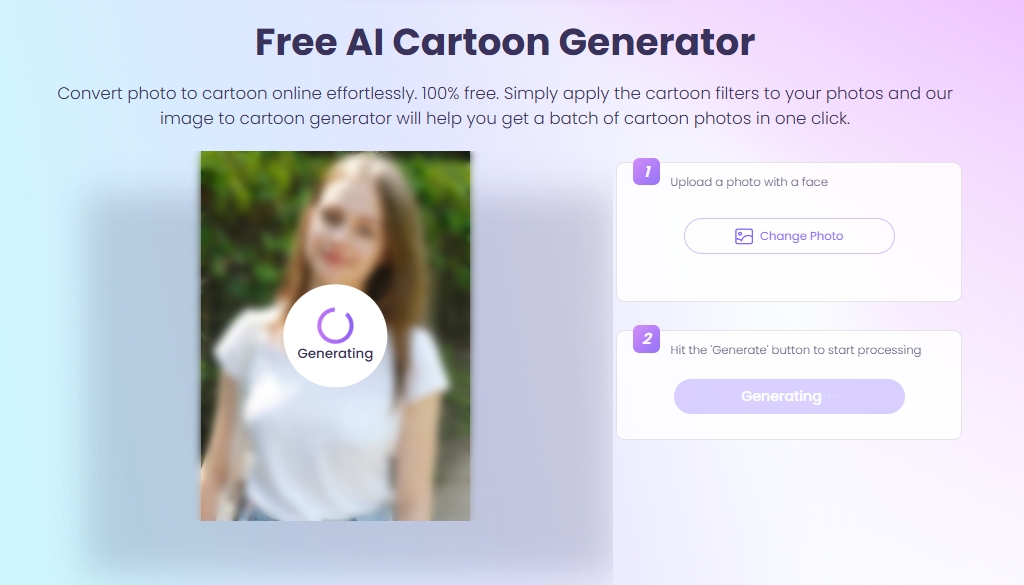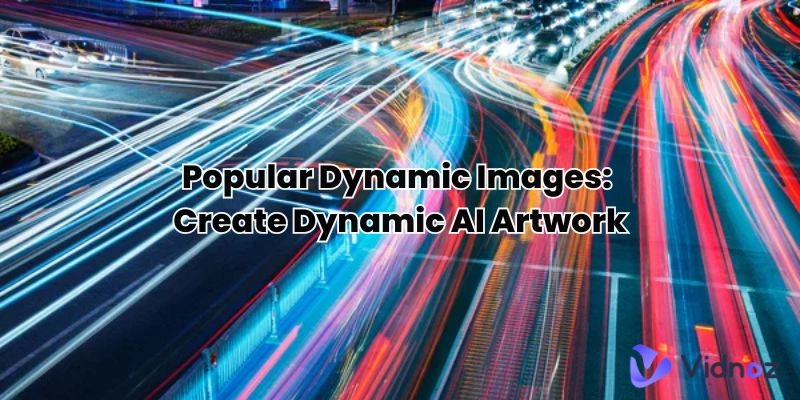With the development of AI image variation, photo to Pop art is becoming one of the hottest art movements all over the world. The online AI tools can easily convert people’s images to bright Pop art in just a few minutes. In this article, you will learn how to transform your photo into Pop art online without difficulty with 5 best online photo to Pop art converters. 
- On This Page
-
What You Must Know Before the Photo to Pop Art Conversion
What Makes Pop Art Special?
Examples of Pop Art Images
-
Top 5 Pop Art Filters to Convert Photo to Pop Art Easily
1. Picsart: Blend Pop Art Effect with Real-Life Photos
2. Fotor: Generate a Stunning Pop Art Image in Seconds
3. Befunky: Change the Photos to Pop Art with Just 1 Click
4. Portrait art.app: Transform Types of Photos into Pop Arts
5. Popartstudio.nl: Create Pop Arts Without Logging In
-
Bonus: Turn an Image into Cartoons with a Free AI Cartoon Generator
What You Must Know Before the Photo to Pop Art Conversion
Pop art, a popular art style that began in the 1950s. WIth the vivid colors, black lines, and humorous sentences, it catches most people’s eyes. This art style also removed subjects such as the masses and celebrities in standard settings into an art pedestal. By using the images of billboards, comic books and mass media, the Pop artists make the Pop art much easier to be accepted by the public. Therefore, many people tend to turn photos to Pop art online for fun.
What Makes Pop Art Special?
Why is Pop art popular among people? There can be some of the points to make it special and attractive for the public.
Break the art boundary: Pop art is significant since it broke the boundary between public and elite art. It refused to obey the common art standards at that time, on the contrary, seeking the new art ideas from the public culture.
Easy to understand: Since the Pop images showing the comic, celebrities, Coke bottles and other modern things, people can instantly recognize what the pop art images are talking about.
Low cost: Unlike other kinds of art, pop artists don’t need to pay much for their works.
Celebrity culture: Being inspired by the popularity of Hollywood, Movies and other public media, Pop artists tend to take celebrities as materials for their works. For instance, the famous actress Marilyn Monroe is usually seen as the heroine of a Pop image.
Dramatic and bright colors: The colors of the Pop art are always bright, which can quickly arouse people's interest in viewing.
Examples of Pop Art Images
Here are some pop art images examples.
Example 1.
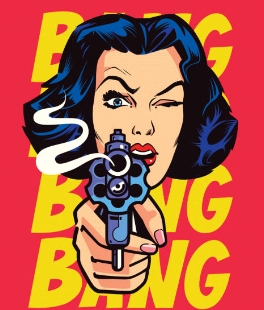
Example 2.

Example 3.

Top 5 Pop Art Filters to Convert Photo to Pop Art Easily
Pop art filters are basically some tools to turn your normal photos to pop art images with bright colours and vigorous graphics. Fortunately, there are some easy to use online apps to turn photos into Pop art that will assist you in transforming your photos into Pop art. Below is the list of 5 best Pop art filters you can use in order to convert photos to Pop art images online with ease.
1. Picsart: Blend Pop Art Effect with Real-Life Photos
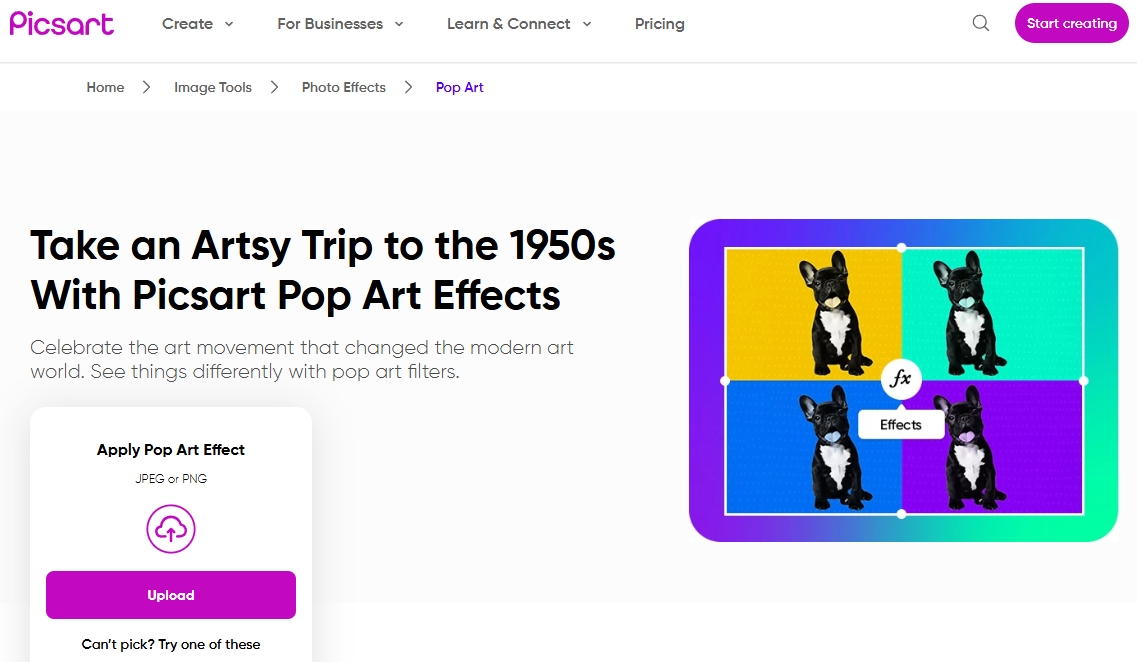
Picsart allows users to add the Pop art effect on their real-life photos, helping them to turn photos to Pop art instantly. Users can blend the designs of other artists and then add something special to highlight their own style with this AI image blender. No matter if you want to make a Pop art image for social media or create such images in an online blog, this tool will be useful for you to do it.
Pros
- Has a friendly operating interface and detailed instrument
- Multiple image editing options for personalization.
- A wide array of AI tools like AI background creator, AI GIF generator, AI Logo maker, etc.
- Refining tools that a user could use to get the final touch on the photo.
Cons
- Some features work only with a premium account.
- Some ads cannot be avoided if the user is using the free version.
Pricing: The paid one with costs of $99 a month.
How to Turn a Photo to Pop Art with Picsart:
Follow these easy steps to convert your photo to pop art with Picsart.
Open the Picsart: Turn to the Picsart AI image editor and sign up.
Upload Your Photo: Picking the target photo you want to convert to Pop art and upload it on the editor.
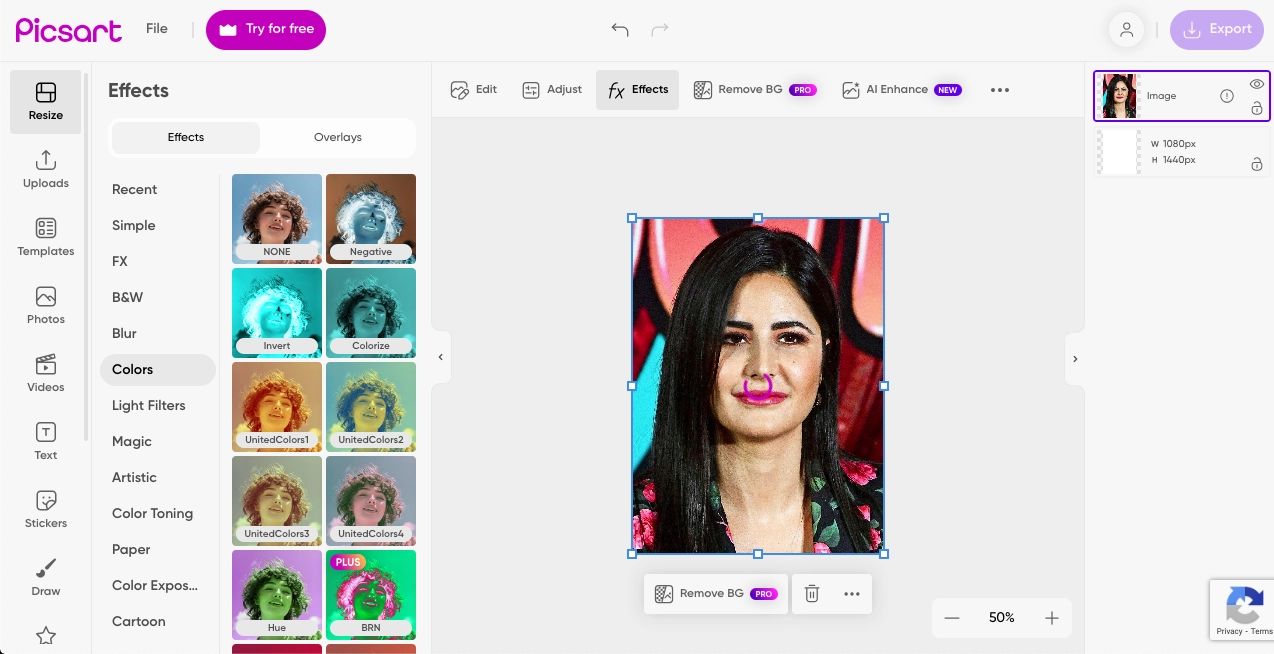
Select the Pop Art Effect: Access the 'Effects' dropdown list, then select the 'Pop Art' filter.
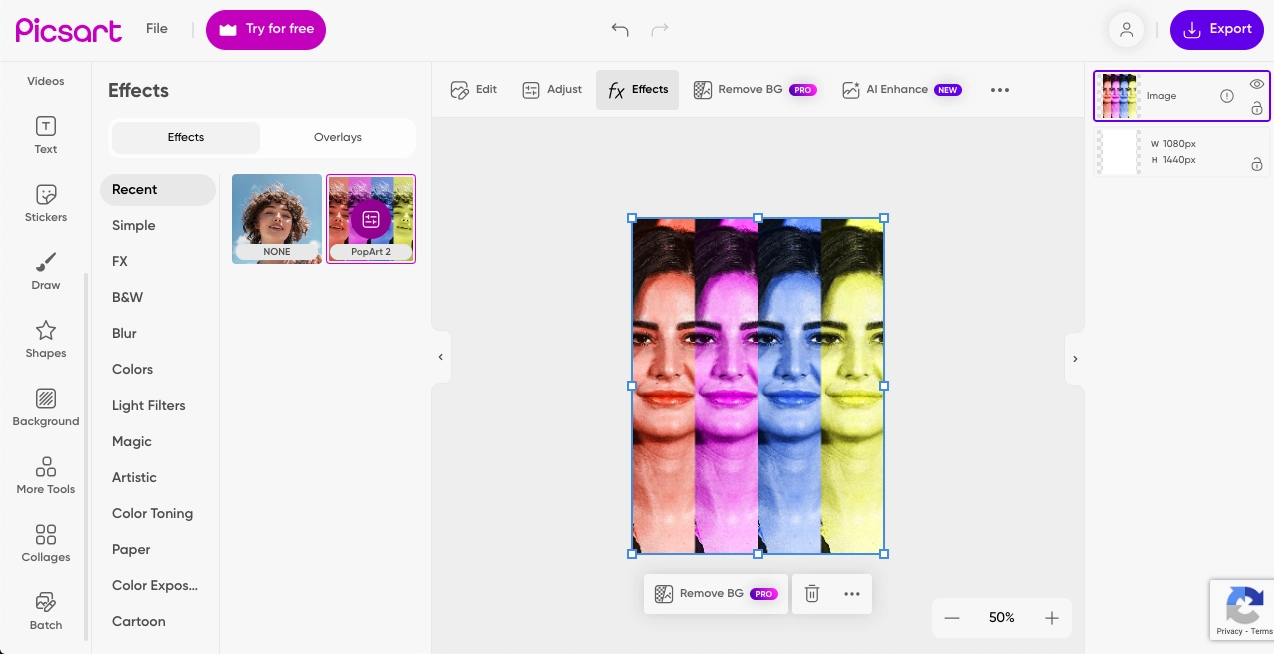
Adjust the Effect: Customize the effect. Use the slider tools to adjust the pop art effect's intensity, ensuring it fits your style.
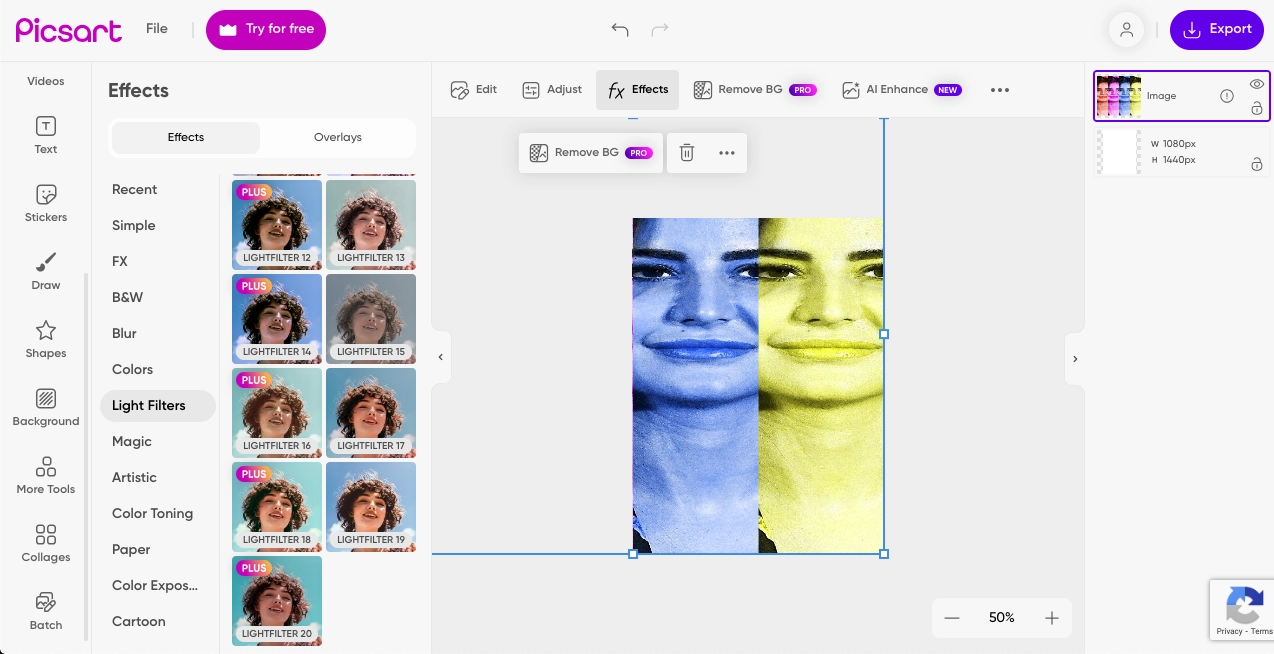
Apply and Save: Once you're satisfied with the look, click “Apply” to convert the photo to Pop art, then save the image to your device or share it on social media.
2. Fotor: Generate a Stunning Pop Art Image in Seconds
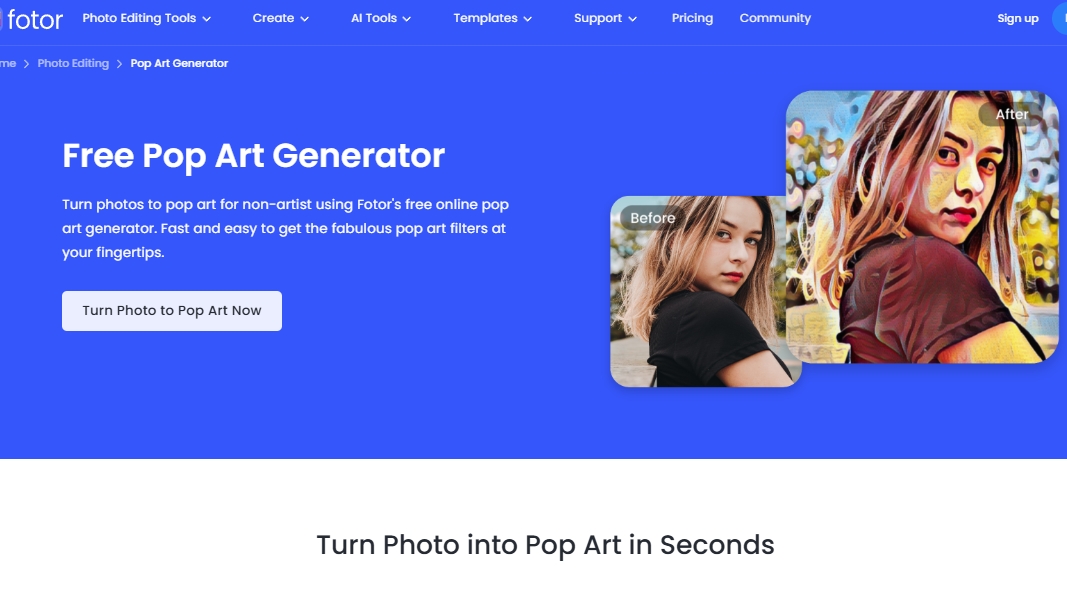
Fotor enables anyone who wants to create Pop art from photos with the advanced AI algorithm. Whether it's a portrait, an animal picture, a landscape, or in any other picture type – Fotor works perfectly with all of them. Thanks to the Pop art filter, you can easily make any picture look interesting with just one click. It also runs on mobile devices, so one can turn a photo to Pop art with Fotor on the move.
Pros
- It can work on different types of images, such as portraits and landscapes.
- It is mobile-friendly.
- Fast photos to Pop art conversion
Cons
- More features need to be added to the free edition of the software.
Pricing: $3.33/month for Fortor Pro and $7.49/month for Fotor Pro+.
3. Befunky: Change the Photos to Pop Art with Just 1 Click
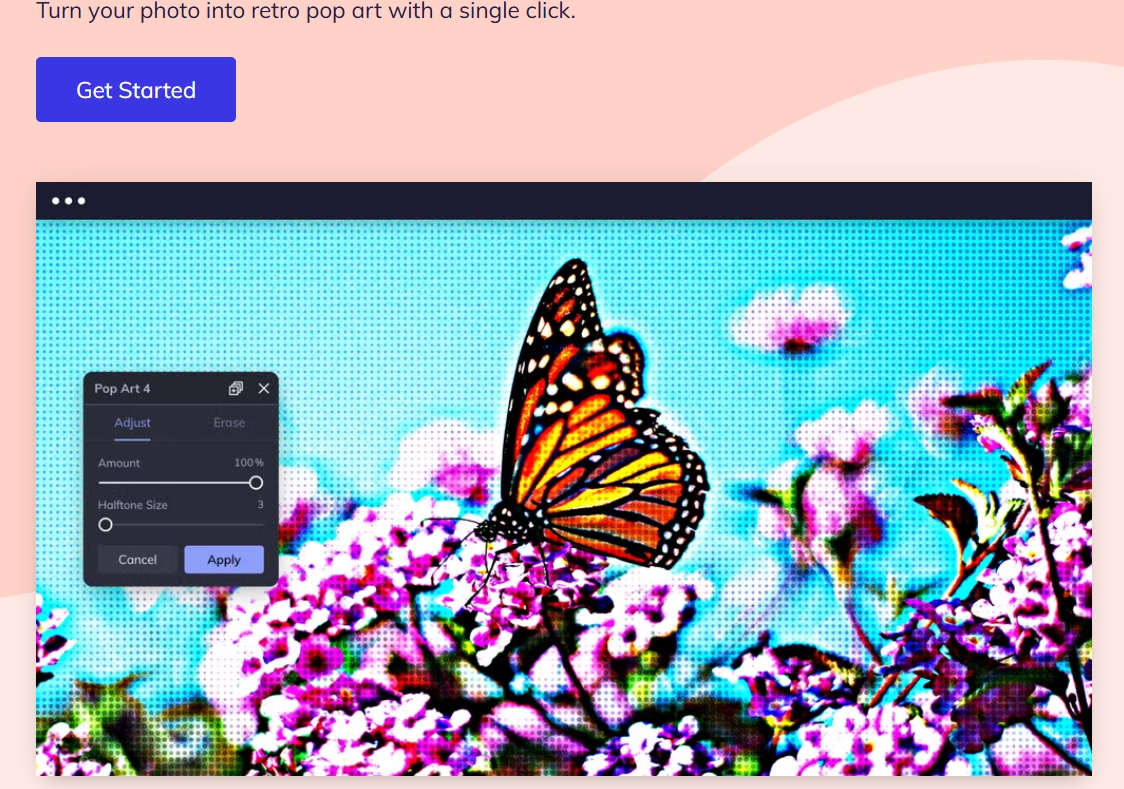
Befunky refers to an almighty platform for AI image variation with a minimal interface. It cannot only convert a photo into Pop art in one click but also help to edit photos and perform graphic design. With the powerful Pop art DLX, Befunky can create a stunning Pop art image in seconds.
Pros
- Convert your image into pop art style in just one click.
- It provides a halftone and color block effect.
- Easy to use and understanding.
Cons
- Cannot review some functions.
- The Logo of Befunky cannot be removed in the free version.
Pricing: $83.88 per year or $14.99 per month.
4. Portrait art.app: Transform Types of Photos into Pop Arts
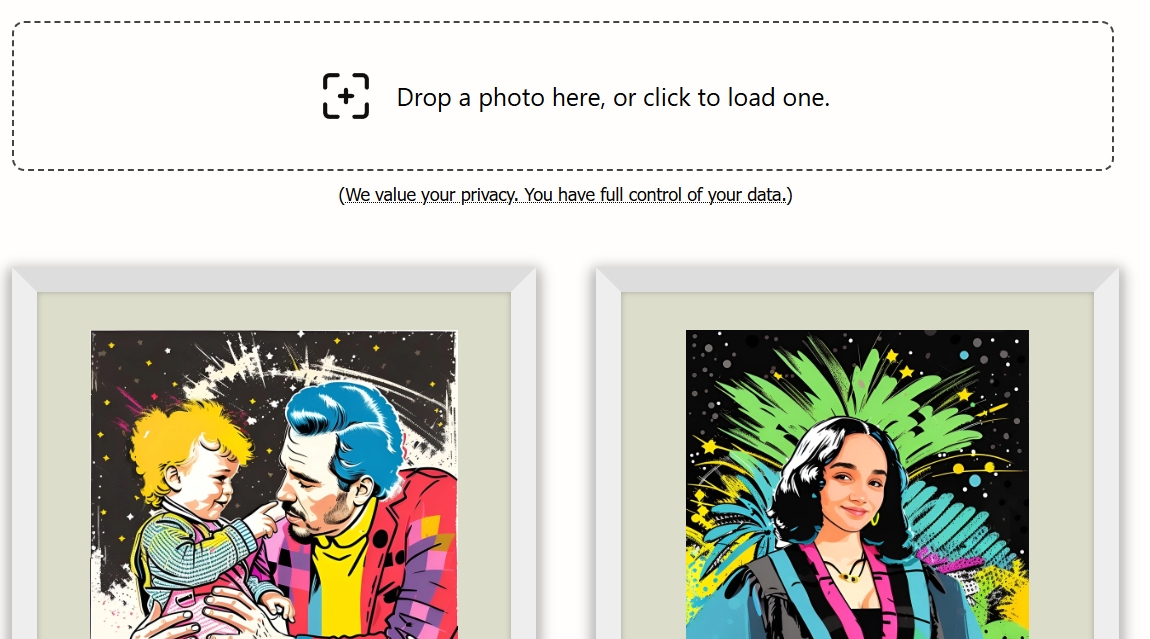
As another excellent resource to turn photos to Pop art, Portraitart.app can easily meet your needs. Whether it is a portrait or another style of picture, this tool will make it appear like a Pop art picture within minutes. Apart from pop art styles, the Portraitart.app has other art-style AI filters available, including oil painting, watercolor, pencil sketch, and 3D character styles, to ensure you can find alternative artistic looks.
Pros
- Simple and quick tool to turn a photo into pop art.
- Provides several other art-style filters.
Cons
- Lack of mobile applications to edit information on the go.
- The interface seems to be amateur.
- Cannot just select Pop art as the result, it will automatically convert the target image into 10 plus art styles.
Pricing: $15 for 150 credits, $30 for 500 credits and $50 for 1000 credits.
5. Popartstudio.nl: Create Pop Arts Without Logging In
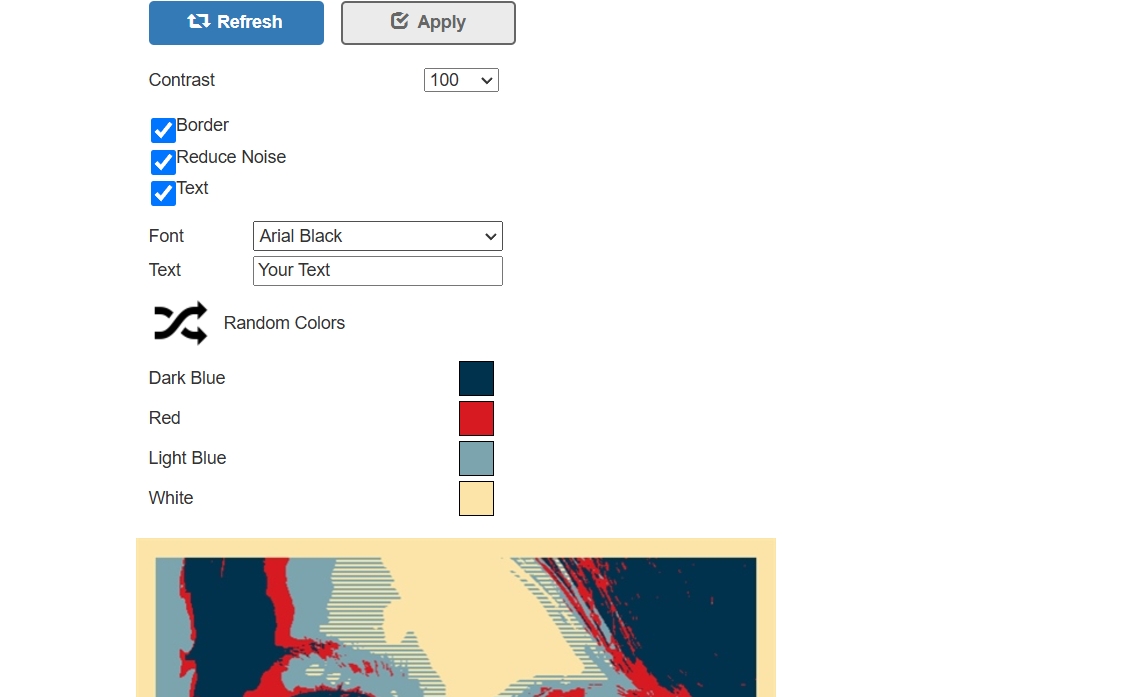
Popartstudio.nl is a pop art studio that makes a Pop art image out of your picture without signing in. This tool allows you to work effectively as it gives different parameters to change the color count, contrast, width, height, and spacing, so that one may get the perfect look of the Pop art style.
Pros
- No need to create an account.
- Fast turnaround at the same high quality.
Cons
- It is decorative only in pop art effects.
Pricing: Free
Bonus: Turn an Image into Cartoons with a Free AI Cartoon Generator
Do you want an additional flair in the photos? The Vidnoz AI Cartoon Generator can work on converting the target image into a cartoon appearance with ease. This AI tool accepts different formats of image files, such as JPG and PNG, making it useful for most images. Apart from image to cartoon transformation, there are other AI tools for interesting art generation, such as an AI voice generator and AI talking photo, etc.
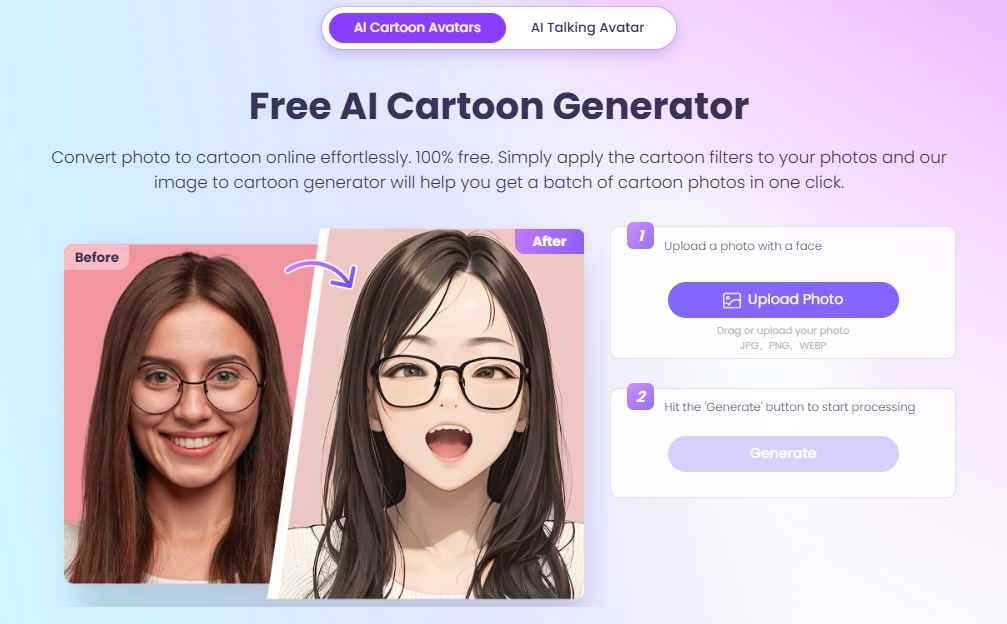
Step-by-Step Guide to Convert an Image to Cartoon with Vidnoz AI Cartoon Generator
Step 1: Visit official website - Go to the Vidnoz AI Cartoon Generator official website and, most importantly, ensure that your image is in JPG or PNG format.
Vidnoz AI - Create Free Engaging AI Video with Talking Avatar
- Easily create professional AI videos with realistic avatars.
- Text-to-speech lip sync voices of different languages.
- 2800+ video templates for multiple scenarios.
Step 2: Upload photo - Upload the photo with a clear face.
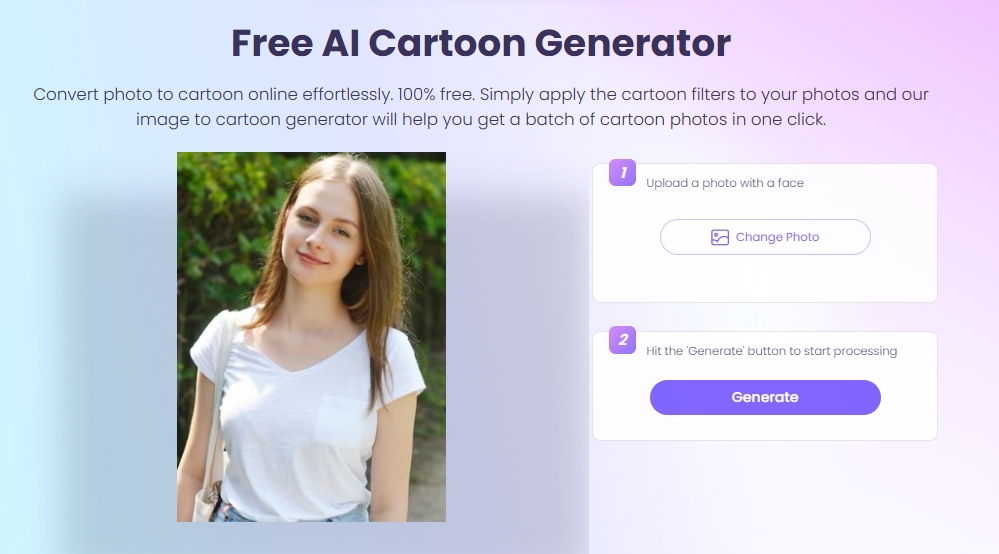
Step 3: Generate cartoon - Click on "Generate", and wait patiently for the cartoon version of the image.
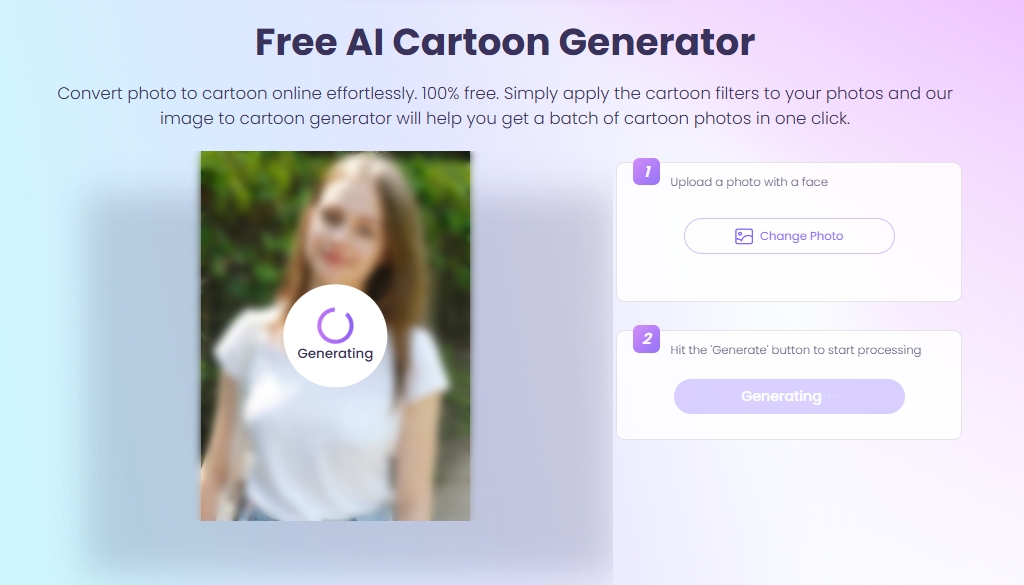
Step 4: Save the cartoonized picture - After the final step, save the picture into a final cartoonized image.

Conclusion
Turning photos to Pop art helps users to get fun with the stylish and common art online. With the shared 5 best AI Pop art generators, users can easily do it without experience. Also, when you want to see yourself in a cartoon style, the Vidnoz AI Cartoon Generator can be handy for it.
Vidnoz AI - Create Free Engaging AI Video with Talking Avatar
- Easily create professional AI videos with realistic avatars.
- Text-to-speech lip sync voices of different languages.
- 2800+ video templates for multiple scenarios.