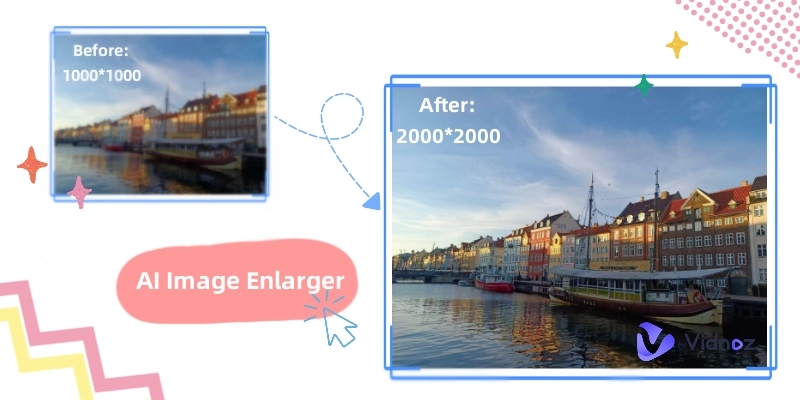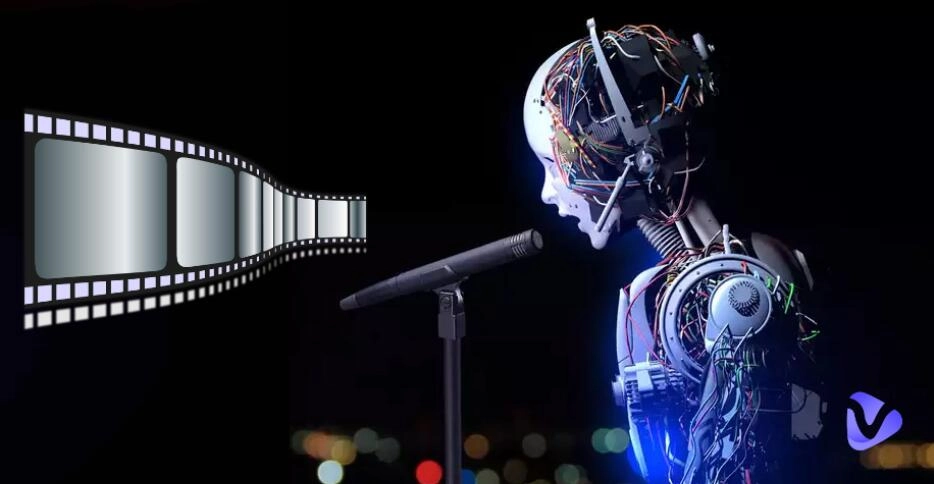Whether you want to merge the photos of your pets, kids, friends, or family, AI tools have made it all easier for you. Therefore, now, you don't have to be an expert at photo editing to merge two images as AI merge two images for you free of charge in seconds, and as a result, you get a virtually striking single image.
If you want to learn more about the amazing image-combining tools, you have reached the right place. So, continue to read and find here the top tools that can help you AI merge images!

- On This Page
-
Showcase: See What AI Photo Mergers Can Do
-
Why Merge Two Images Using AI?
-
Best Tools AI That Merge Two Images Online
1. Vidnoz AI Image Combiner Free
2. Artbreeder Mixer: AI Combine Two Images & Prompts
3. Seeart AI: Upload to Merge Two Images AI
4. Image Mixer: Customize How AI Merge Images As You Like
5. Midjourney: Seamlessly Blend Images Together
-
How to AI Merge Two Images Online?
Case 1: Automatically Merge Two Images With AI (Picture Mixing)
Case 2: If you need to create a scene (image) by combining the person (image 1) and background (image 2) into a new image, here is the solution.
-
AI Merge Two Images - FAQs
1. Can AI Merge Two Images?
2. Can I Merge Two Photos Using Ilustrator?
3. How To Merge Photos Into College?
Showcase: See What AI Photo Mergers Can Do
Before checking the details of the AI image merge online free tools, let’s first see how magic and fantastic the results they will bring.
Merge Images AI Example 1
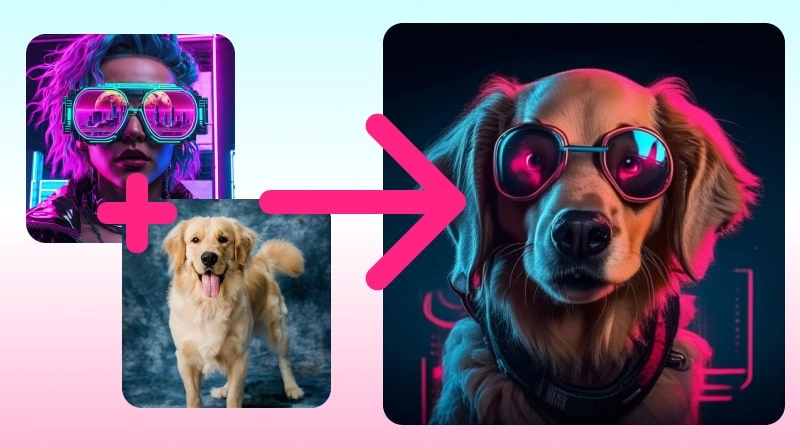
AI Image Merger Example 2

AI Combine Two Images Example 3

Love what you see? move on and check why you need to use AI to combine two images or more.
Why Merge Two Images Using AI?
Whether used in photography, graphic designing, or creative fields, AI image cambiner tools let you create unique, compelling, and unified images by combining two images. Why do people prefer to merge images using AI? Here are the reasons:
- With their advanced features, AI that merges two images offers you a professional-level editing experience.
- AI merging tools save time and efforts.
- Merging images can create a thematic composition, evoke emotions, or tell a compelling visual story.
What AI-merged images are used for?
- You can merge two images using AI tools and create a cohesive composition.
- Most people use AI to merge two images to enhance the overall aesthetics of the visuals.
- Individuals create engaging content with AI for different social media platforms.
- E-commerce businesses use AI to merge two images online to show the products from different angles or mix up different shots to highlight the specific features of the products.
- Photographers merge different images to give a wide view of the landscape.
Best Tools AI That Merge Two Images Online
The tools identify the unique features of different images with the help of artificial intelligence and then combine them to create a blend of the two. Resultantly, you get a completely different image from the precursor images.
If you also want to AI merge two images free, below are the tools you can benefit from:
1. Vidnoz AI Image Combiner Free
Vidnoz offers one of the most popular AI photo merger tools on the market nowadays, as it blends exceptionally well. All you need to do is upload all the images you want to merge together, and the AI will automatically analyze and merge the uploaded images to generate a new image with the elements of the original images.
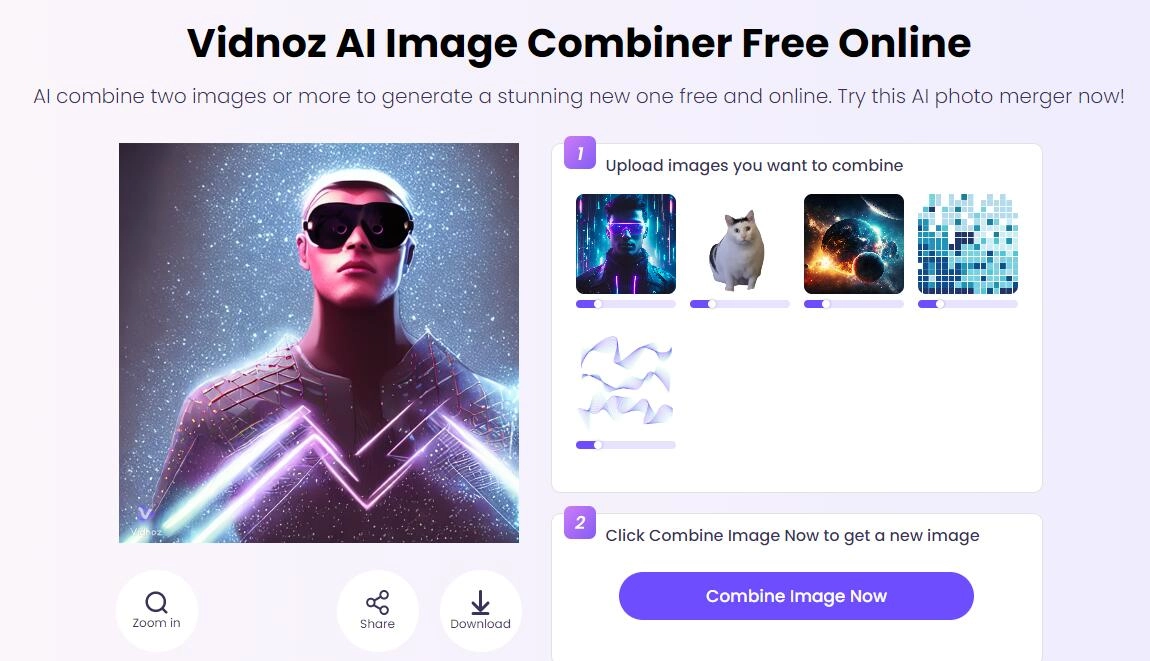
Key Features:
- Vidnoz AI Image Combiner allows you to merge two images and more - up to 5 pictures in 1 go.
- By fine-tuning the strength of each image you upload, you can have full control of how much you want the image to affect the results.
- Combined images will be highly consistent with the style, color, vibe, etc., of the input photos.
Pros
- 100% free to use, generate, share, and download.
- No learning burden. All users can use it without any difficulties.
- High-quality output art.
Cons
- You need to sign up for an account to download your combined images.
2. Artbreeder Mixer: AI Combine Two Images & Prompts
Artbreeder offers a bunch of AI art creators, including Artbreeder Mixer that merge two images online. This app allows you to add photos as well as prompts. Therefore, when using AI to combine images, you can also use prompts to describe what you want and ensure a more accurate result.
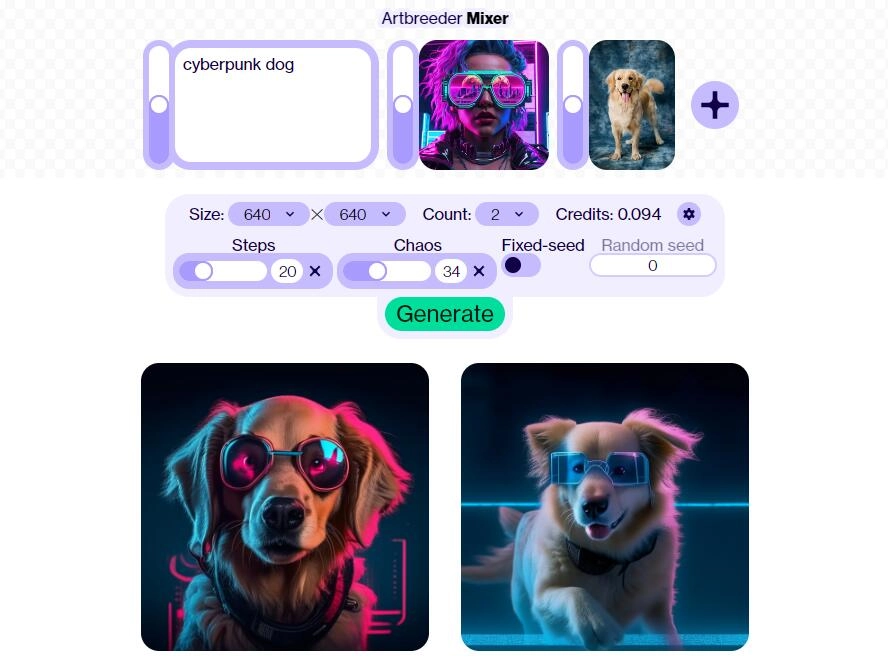
Key Feature
- It allows you to adjust the strength, steps, chaos, and size; as well as choose fixed or random seed.
- Artbreeder Mixer provides a diverse prompt library which includes anime AI art prompts, animal prompts, etc., to describe and narrow the result you want.
- Generate multiple images at a try.
Pros
- Offer access to community creations for inspiration and samples.
- It offers free credits every day for generating images.
- Allow using AI to combine two images from the generated ones.
Cons
- Some advanced features are locked behind the paywall.
3. Seeart AI: Upload to Merge Two Images AI
Seeart AI is another ideal choice. This app features high accuracy in strength control between images you upload. Also, it makes little changes to the original pictures but merges the central/essential parts. Given this, you can have a more stable control and highly consistent style in the outputs.
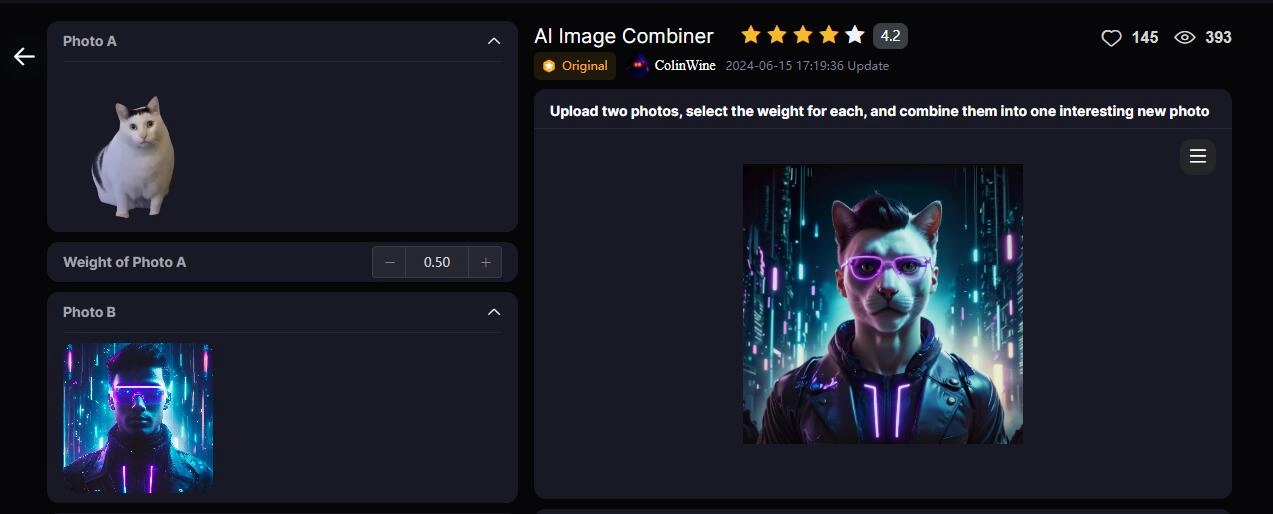
Key Feature
- Seeart AI allows you to control the result by finetuning the weights of images.
- Trained intensively and adding less chaos, it can detect the essential need to combine which part of the images; thus generating a more accurate and satisfying output.
- It keeps high consistency between the inputs and outputs.
Pros
- Easy to operate: just upload, change weight, and generate.
- Correctly combining the faces in the input images, it can work as a good AI face combiner.
- Free to use AI to combine two images.
Cons
- It saves your creations for only 2 weeks, so download them before they expire.
- Only combines 2 images, and generate 1 pic at a time.
4. Image Mixer: Customize How AI Merge Images As You Like
Huggingface is one of the most popular AI-powered image combiner tools. The tool is a way ahead due to its Model Hub. It is free to use, and everyone can use it to merge two images for free.
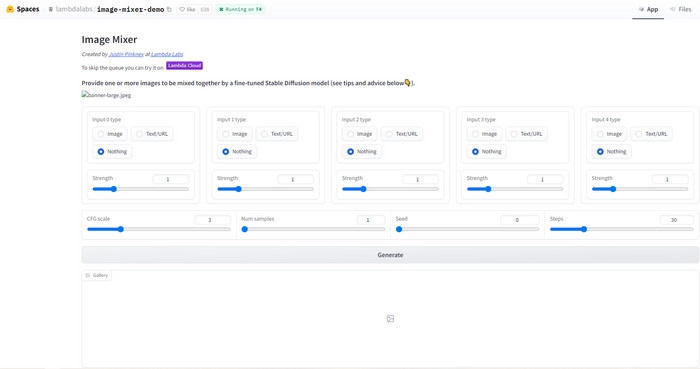
Key Features:
- Huggingface offers you the strength meter with every image. Therefore, you can customize the final image and decide how much impact each source image will have on the final picture.
- You can add the text commands, but if you want the best results, including at least one image would be best.
- You can add up to five source images with this tool. You can use the URL address, an image, or both as the input source.
Pros
-
The tool offers several security features to keep your data and codes secure
-
Offer better accuracy on the prediction tasks
-
It provides you access to several models which are useful for NLP usecase
-
The tool has multiple algorithms for all the prediction problems
Cons
- Models are big and difficult to work with
5. Midjourney: Seamlessly Blend Images Together
Midjourney has launched a new feature recently, with the help of which now you can AI merge two images easily. So, now, the users can use this AI Image merger to combine different images and create a unique work of art.
Also Read: Best AI Image Upscalers to Get High-Quality AI-Merged Images >>
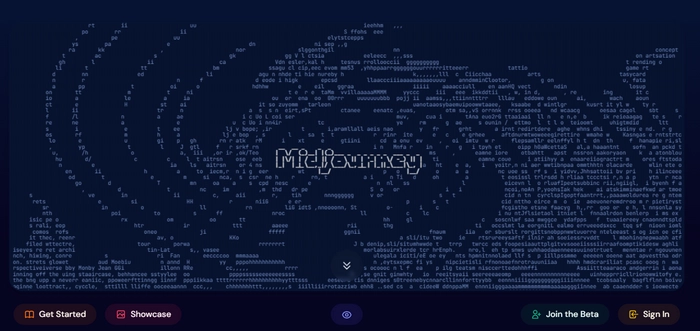
Key Features:
- The AI image combiner of Midjourney works efficiently and within seconds. The tool intelligently picks the best of the provided pictures and creates a unique piece. Therefore, you always find the resultant image better than the sourced pictures.
- The tool works on Discord, and all you need to do is give this tool a command to mix up two images together and leave the rest on it.
- The user gets enough credits to create unique pieces of art free of cost.
Pros
-
The tool is extremely easy to use
-
A great tool for marketers, designers, and content creators
-
Provides visually stunning images
-
Blends multiple images but preserves the required features
How to AI Merge Two Images Online?
If you want to merge two images AI, create incredible effects, and level up your images, below is how to combine 2 pictures or more:
Case 1: Automatically Merge Two Images With AI (Picture Mixing)
Below are the steps that you will follow to mix up two images by using the Vidnoz AI Image Combiner:
Step 1: First, Click to sign up for an account to use Vidnoz AI Image Combiner.
Step 2: After logging in, go to AI Tools, scroll the page down and find AI Image Combiner.
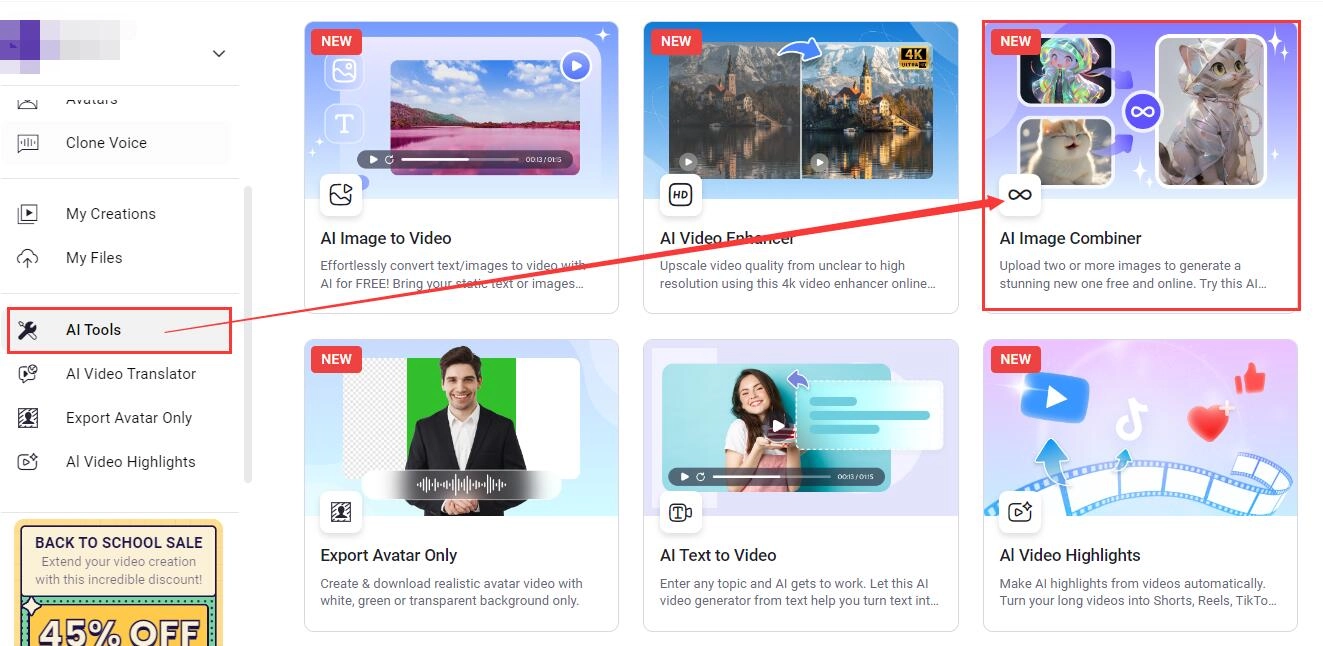
Step 3: Then upload all the images you want to merge. You can use up to 5 images here. Click "Combine Image Now" and wait a few seconds.
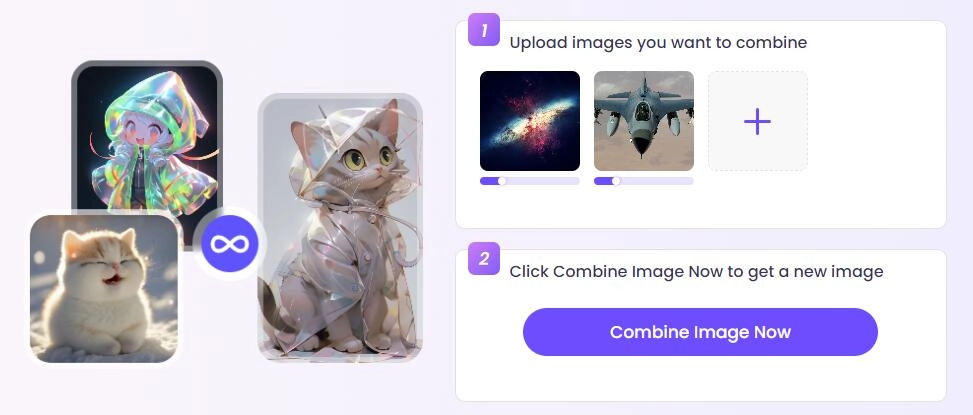
Step 4: The new or resultant image will appear on your screen, which will be a blend of all the images but unique and compelling.
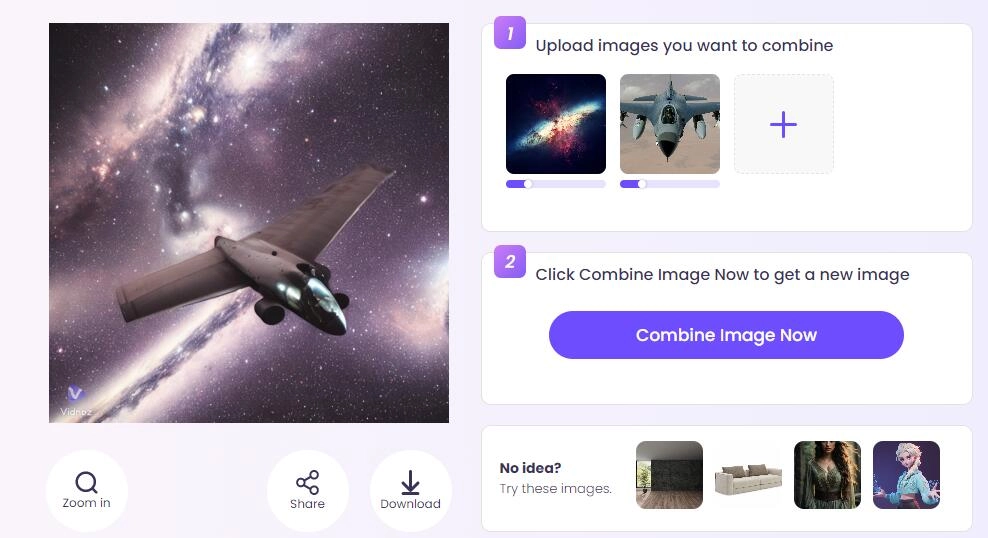
Case 2: If you need to create a scene (image) by combining the person (image 1) and background (image 2) into a new image, here is the solution.
Here are the steps you will be following:
Step 1: First, remove the background of the image. You can use the Vidnoz AI Background Remover for this purpose. After uploading the image on the website, wait till the tool removes the background (the tool will remove the background automatically). Once the background is removed, download the image and save it.
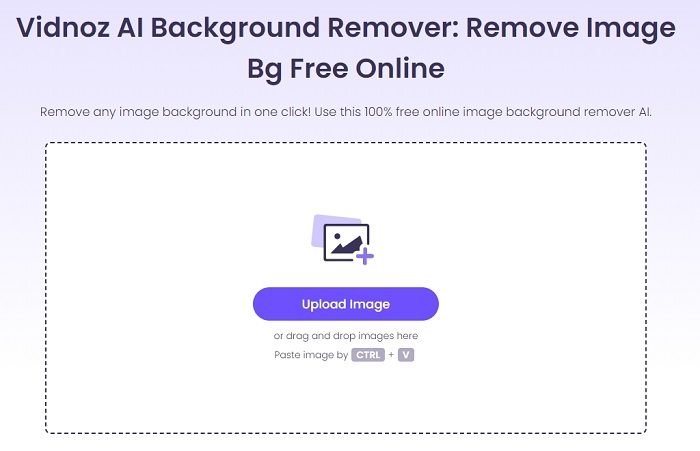
Step 2: Now, combine the person and background with the help of a photo editor like Canva. For this purpose, first, open Canva and start the photo collage project. Here, you can select the premade template or make the one from scratch. Next, choose the photo combiner layout and add the images. Customize the design by adding other visual elements or text.
Step 3: Finally, your image is ready, and you can download this AI-merged image.
AI Merge Two Images - FAQs
1. Can AI Merge Two Images?
Yes, there are several AI-powered tools that you can use to merge the features of two different images to create a new composite image. The AI image merging tools are available online, and the best part is that these tools are easy and free to use.
2. Can I Merge Two Photos Using Ilustrator?
The tool lets you blend two distinct images into one picture. Thus, in this way, you can create the multi-layered transformation effect and grab the audience's attention easily. It takes only three steps to merge the photos.
Also Read: Top 5 Unblur Image AI Tools - How to Unblur Pictures Online Free >>
3. How To Merge Photos Into College?
First, choose the collage-style template in Adobe Express to make the collage. Then, drag and drop the images into the template. Finally, you can download the photo collage as a PNG file and share it. Besides Adobe Express, certain tools like Canva, Fotor, PicCollage, and BeFunky let you merge the photos into a collage.
Conclusion
AI image combiners have revolutionized visual creativity and benefit individuals in multiple ways. The tools do not overlay two different images, but in actuality, they understand the elements of the images first and mix them accordingly. So, now you can AI merge two images with these tools within seconds without any difficulty. Image Mixer, Midjourney, and Vidnoz are the top image blenders you can use.





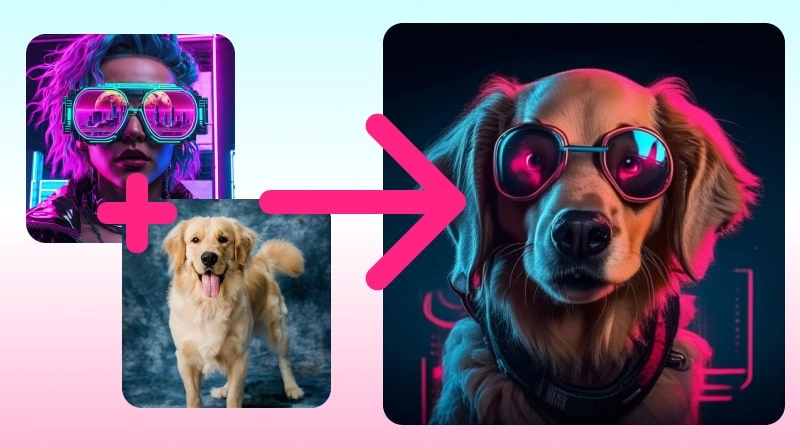


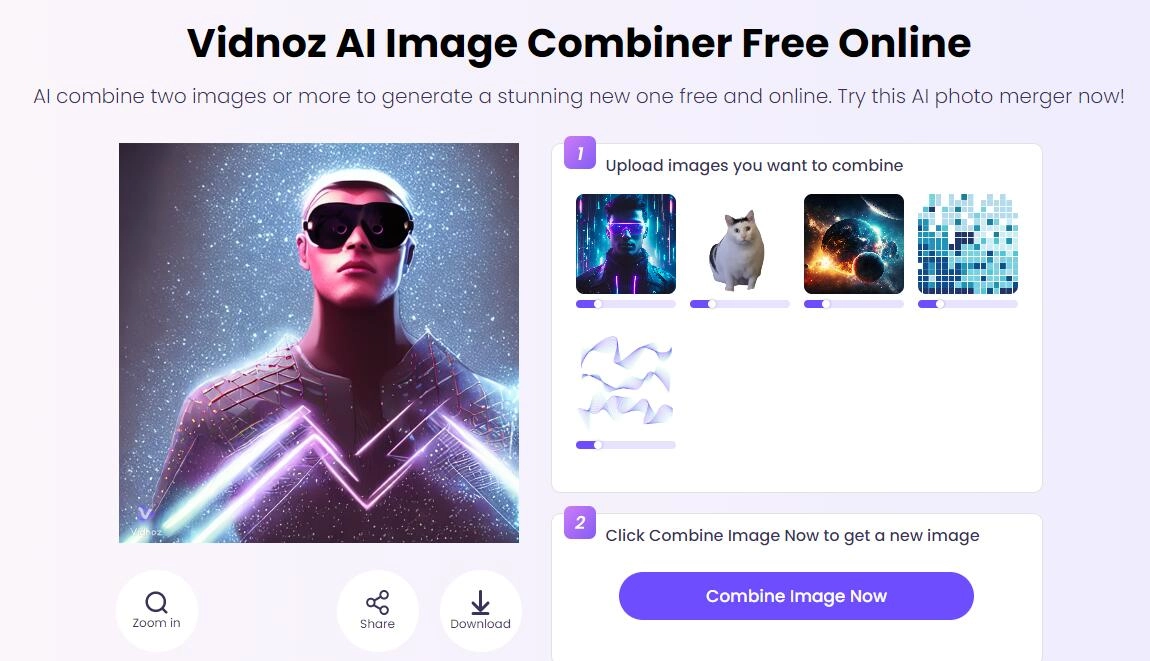
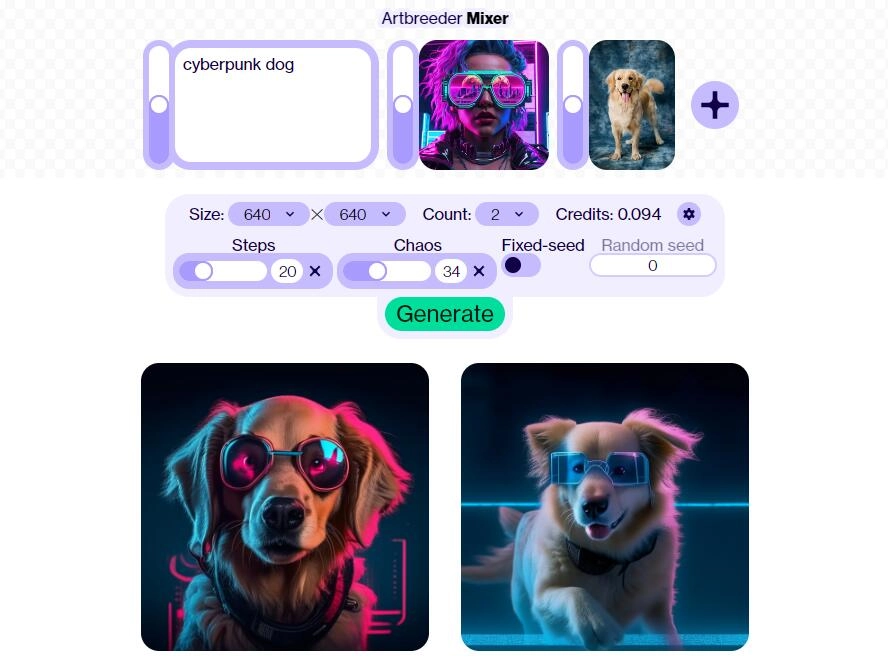
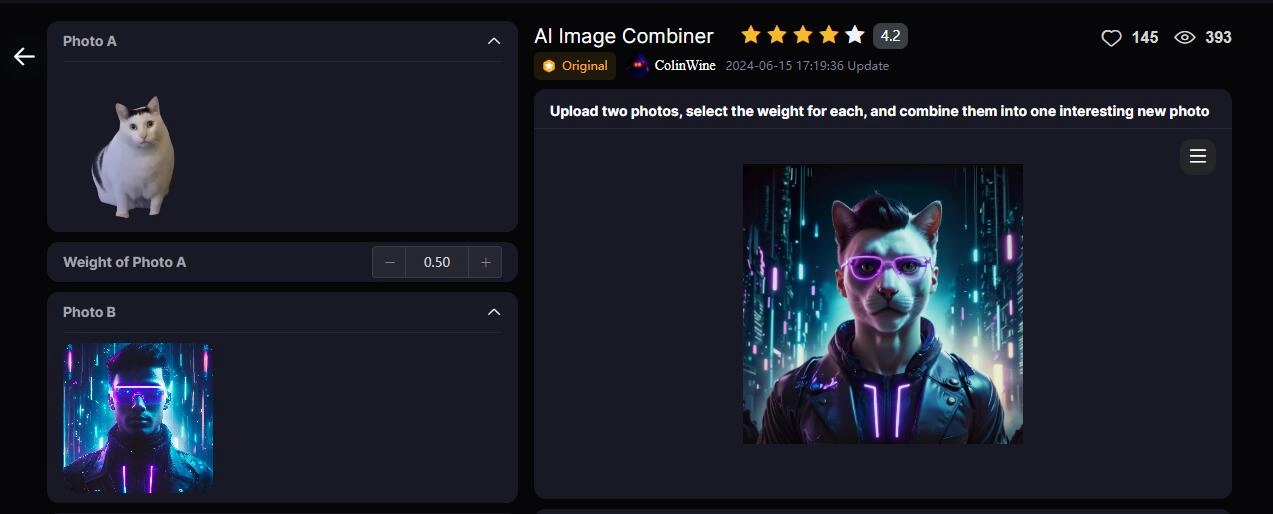
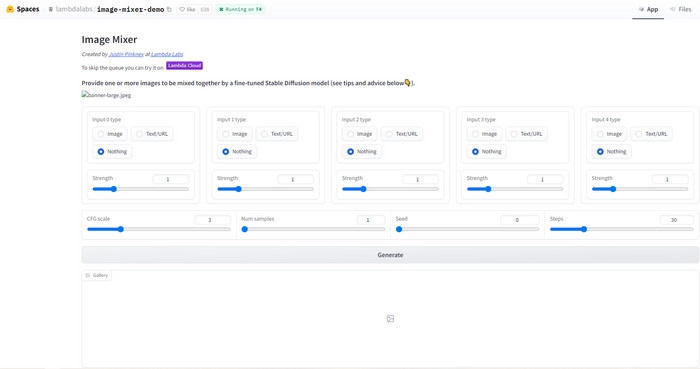
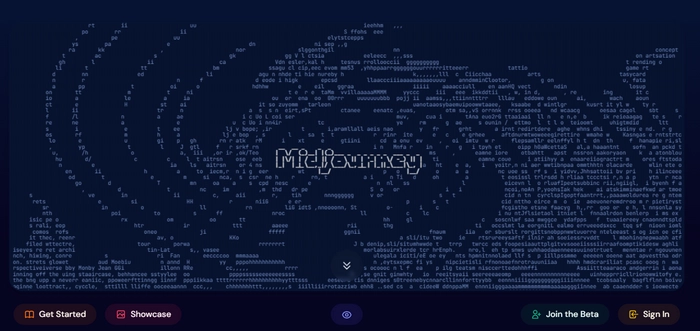
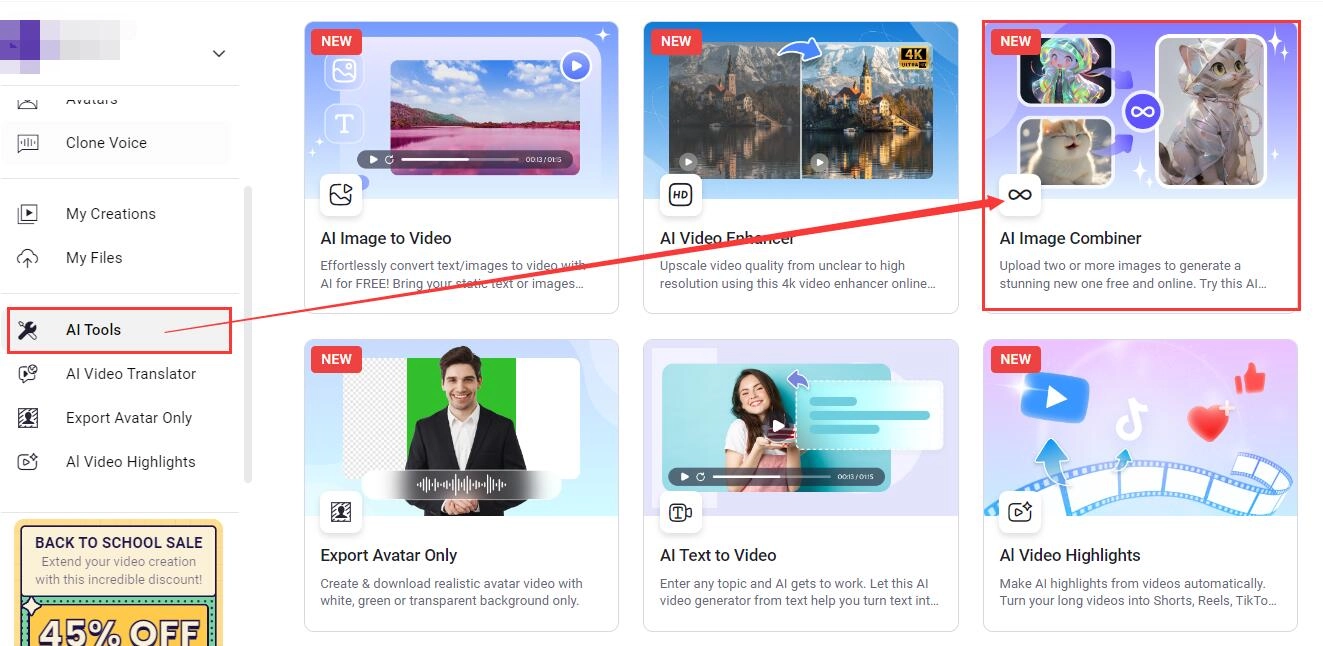
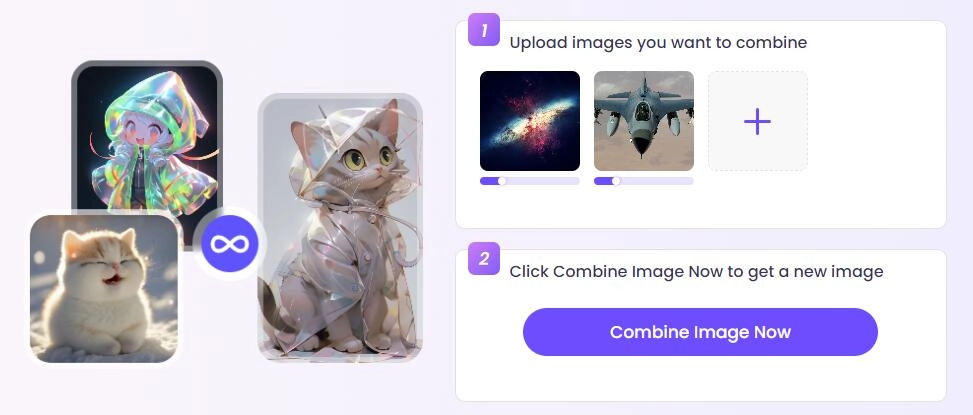
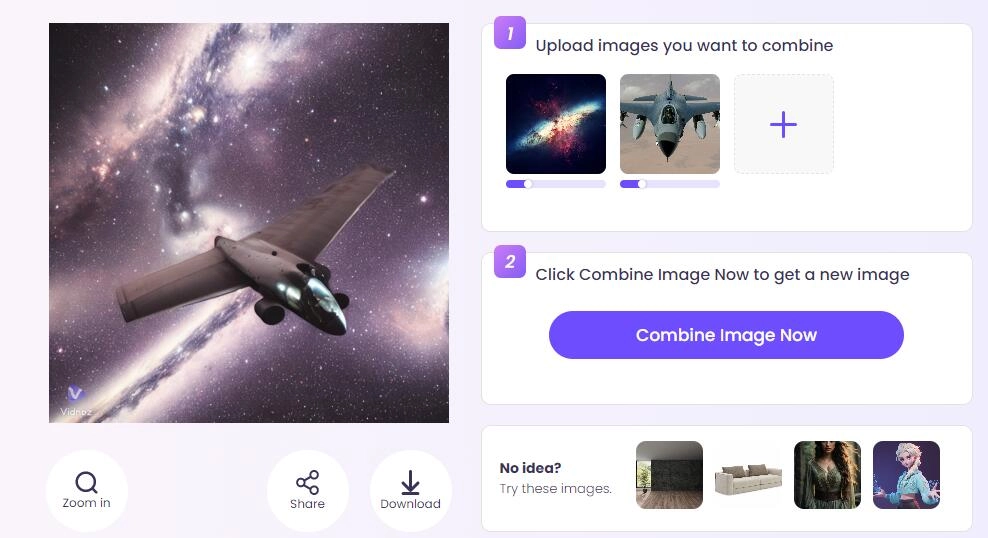
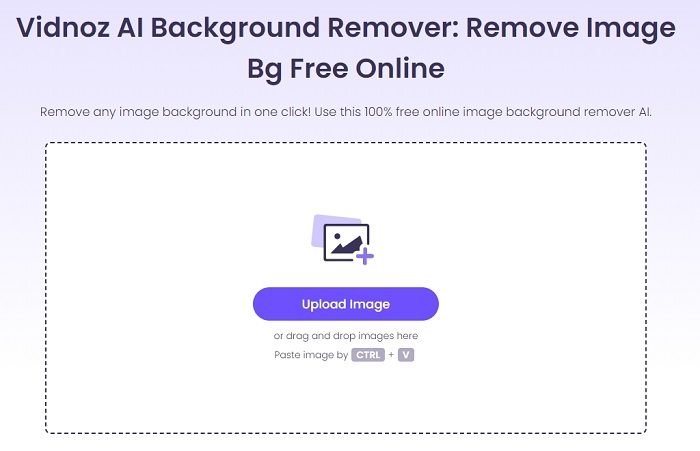
.webp)

![How to Create a Social Media Marketing Plan Easily [2025 Guide]](https://www.vidnoz.com/bimg/social-media-marketing-plan.webp)