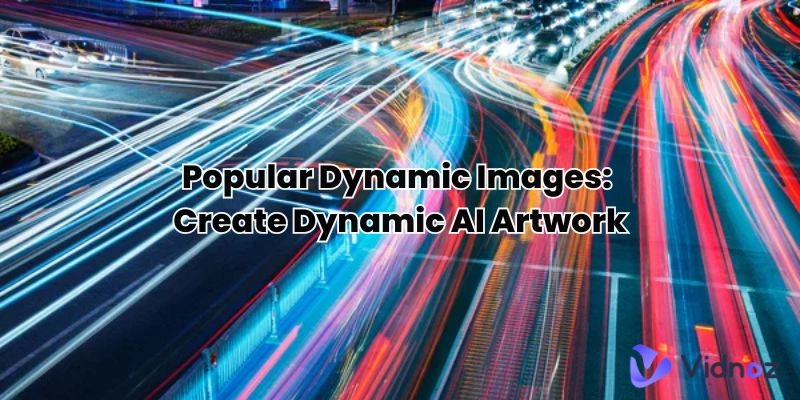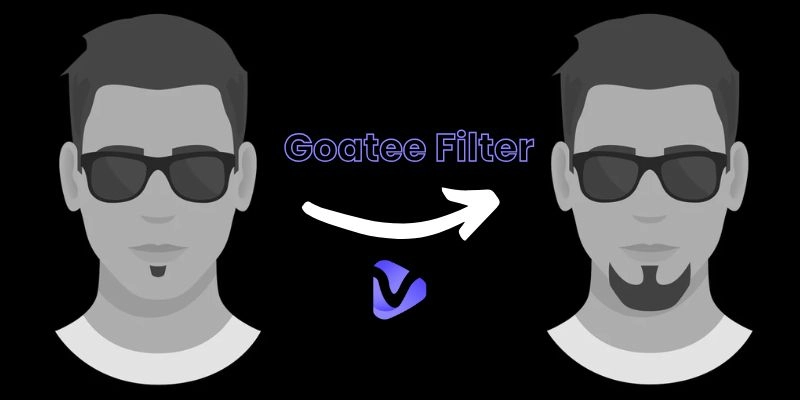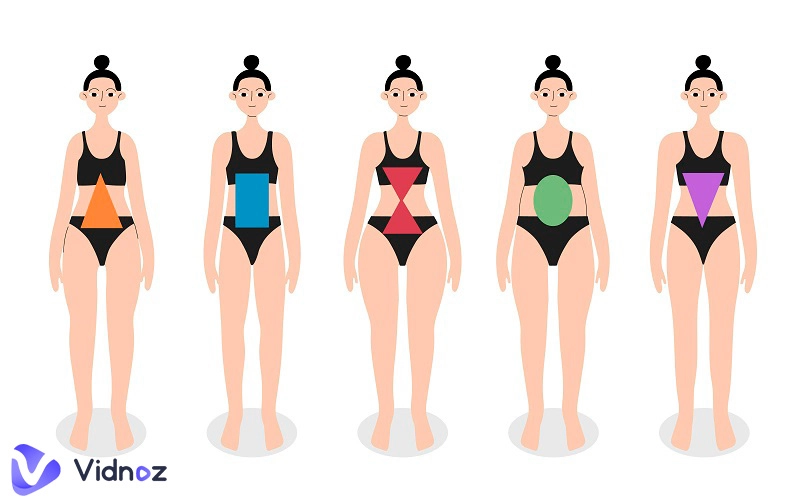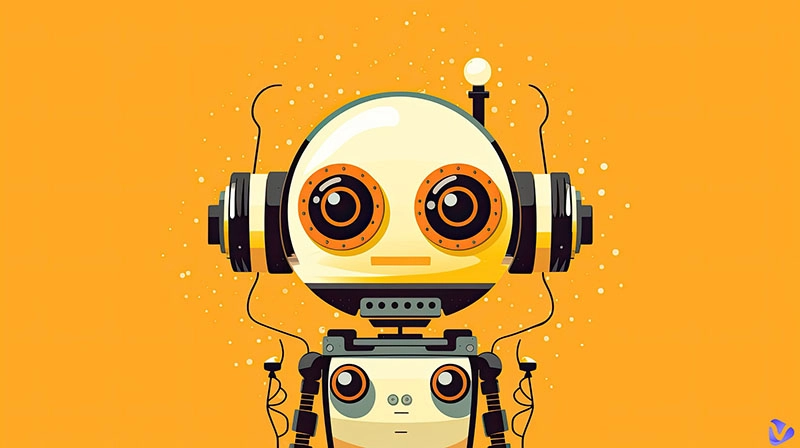Dynamic images are becoming very popular in a wide range of areas, from digital marketing to web design and social media – among others. You often find the dynamic image being used as a GIF or as an interactive image (one that changes in accordance with some event or user input). In recent times, Artificial Intelligence has proved to be handy in generating dynamic images.
In this blog, you will find information on the best 3 tools to generate dynamic images, as well as step-by-step guidance on how to do so. However, we will have to start by gaining insight on exactly what is a dynamic image, and where you can find such images.
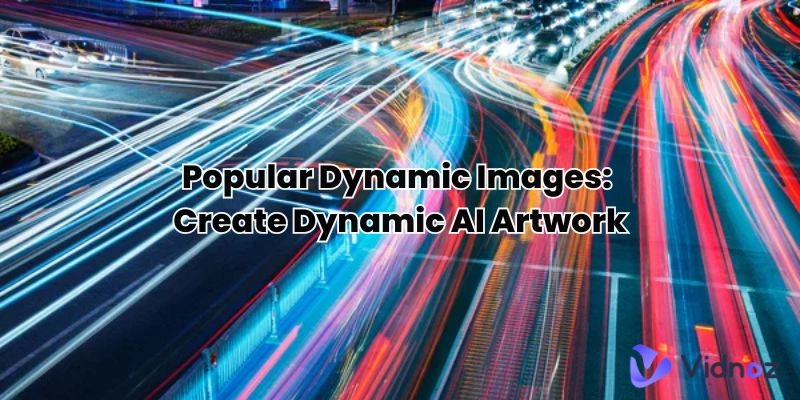
- On This Page
-
What is a Dynamic Image?
-
Where to Find Dynamic Images?
1. Websites Generate Dynamic Images
2. Searching for Dynamic Images
-
AI Dynamic Image vs. Traditional Dynamic Image
-
Create Free AI Dynamic Images: Best 3 Picks
1. Vidnoz AI Image to Video Generator
Steps of Using Vidnoz AI Image-to-Video Generator
2. Dynamic Dummy Image Generator
3. Vercel Dynamic Image Creator
What is a Dynamic Image?
A dynamic image is one that is capable of changing – either simply on account of the passage of time or due to user input. For instance, on a website, you may have an image that changes when the mouse’s cursor is moved close to it. That would be a dynamic image.
Another example would be a GIF, which is essentially an animated image. The opposite of a dynamic image is a static image. The static image is one that never changes. So, it remains just as it was rendered, throughout. But a dynamic image changes, potentially making it a very powerful visual medium.
Where to Find Dynamic Images?
Having understood what is a dynamic image, we now turn our attention to the question of where such images can be obtained. As it turns out, there are two main ways in which you can get hold of dynamic images: by visiting websites offering such dynamic images or by searching online for dynamic images. Let’s look at each of those two options for obtaining dynamic images at greater length:
1. Websites Generate Dynamic Images
There are a number of websites that are allowed to generate dynamic images to people who need them. Typically, these websites are powered by dynamic image generator APIs, making it possible for them to render the dynamic images on demand. Such websites include:
Genially.com: This is a website that has the capability to turn otherwise ‘boring’ static pictures into dynamic/interactive ones.

Online-convert.com: This is a website where you can convert static images (like those in JPG format) into animated/dynamic images. So, to use this particular dynamic image creator, one just needs to go to online-convert.com, then from ‘All Tools’, pick ‘Image Converter’, choose ‘Convert to GIF’, and upload the static image that you want to turn into a dynamic image in GIF format.
Imagekit.io: On this site, you can generate dynamic images in real-time as per your specific needs – thanks to the underlying powerful dynamic image generator.
2. Searching for Dynamic Images
Instead of restricting yourself to the above websites offering dynamic images, you also have the option of simply searching online for dynamic images. Here, you start by going to a search engine – like Google, Bing, and so on. Once there, you enter keywords that best define the sorts of dynamic images you are looking for.
Subsequently, you can filter the results, until you get the exact type of dynamic images you are in search of. (For instance, upon entering a Google search for ‘Dynamic Images’, you can subsequently click on ‘Images’ to be taken to results with actual downloadable dynamic images).
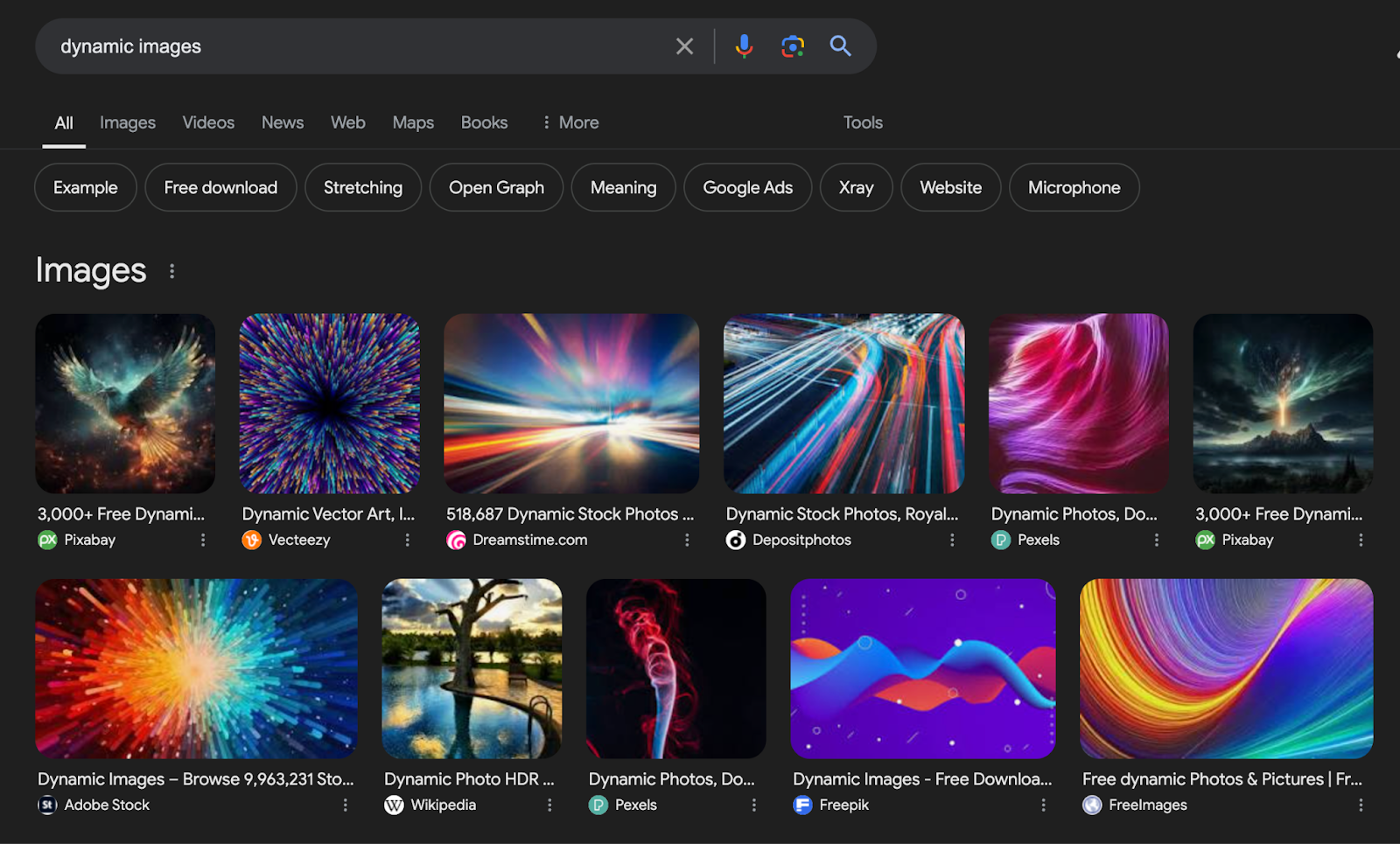
With that insight on where you can find a dynamic image, let us now venture to introduce artificial intelligence into the picture – and then understand how AI transform dynamic images differ from the traditional dynamic images we have been dealing with so far.
AI Dynamic Image vs. Traditional Dynamic Image
Artificial intelligence has advanced to a point where it is capable of producing dynamic images in no time. As a matter of fact, the usage of AI in dynamic image generation has become very popular lately. That is largely because in comparison to the traditional approach to creating dynamic images, AI offers a number of irresistible advantages. The following table explains the said benefits associated with the usage of AI dynamic image generator, rather than the traditional dynamic image creation:
|
|
AI Dynamic Image
|
Traditional Dynamic Image
|
|
Creation Process
|
Fully automated
|
Required lots of user input
|
|
Time Efficiency
|
Highly Efficient
|
Not as highly efficient
|
|
Customization
|
Allows to fully customize the dynamic images
|
Has limitations in terms of the extent to which you can customize the images
|
|
Flexibility
|
Fully flexible
|
Has limitations in terms of how much flexibility you can attain
|
|
Cost
|
Highly cost-effective (or even free)
|
Often quite expensive
|
Now that we understand how AI dynamic image is superior to traditional dynamic image, we can proceed to look at the best 3 AI tools that you can use in dynamic image generation.
Create Free AI Dynamic Images: Best 3 Picks
So far, we have gotten insights into what dynamic images are, where you can obtain dynamic images created using the traditional approach, and how AI dynamic images are superior to traditional AI images. The question that then comes up is as to what specific AI tools can be used for dynamic image generation. To answer that, here are the best 3 AI dynamic image creator tools:
1. Vidnoz AI Image to Video Generator
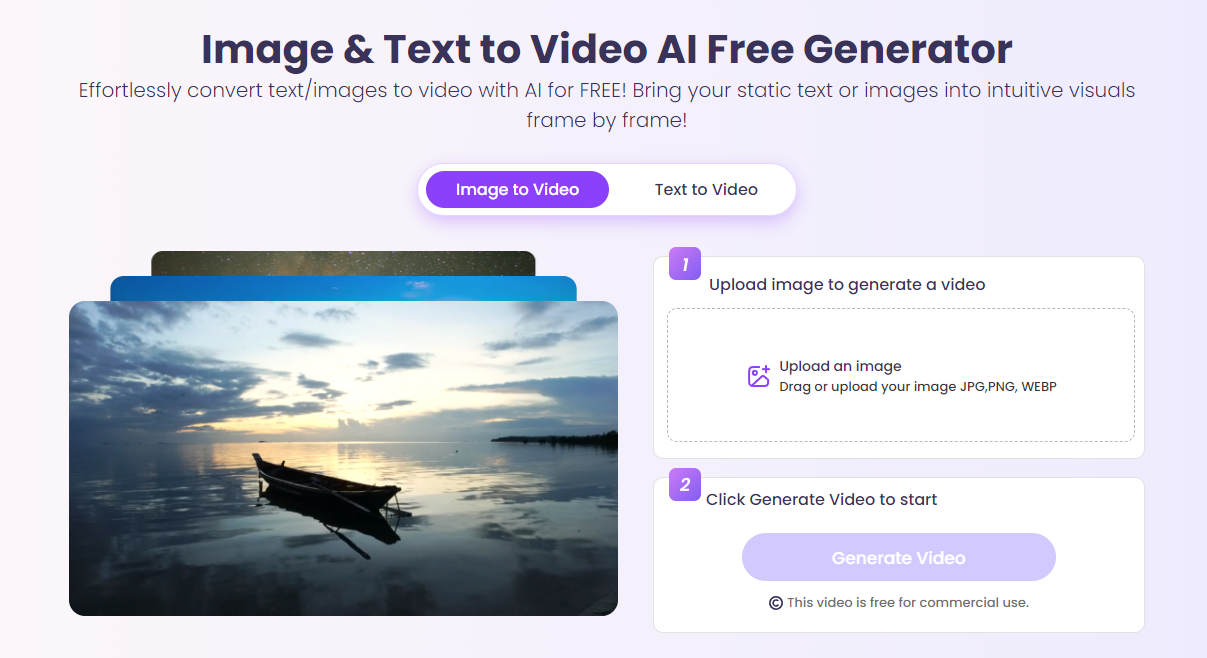
For years, people have wished that there was a tool that could instantly turn static images into video – that being the utopia as far as dynamic image generation goes. Enter Vidnoz, and that is now actually possible. With Vidnoz AI Text to Video, it is possible to turn a static image into a professional-grade video with just one click.

Vidnoz AI - Create Free Engaging AI Video with Talking Avatar
- Easily create professional AI videos with realistic avatars.
- Text-to-speech lip sync voices of different languages.
- 2800+ video templates for multiple scenarios.
Pros
-
Very user-friendly, as you get to create a video (which is the ultimate dynamic image) from the static image in just one click.
-
Produces highly elegant videos.
-
Doesn’t even require sign-in/registration before use.
Cons
- Watermark in free version.
Price: 100% free to use.
Steps of Using Vidnoz AI Image-to-Video Generator
Step 1. Go to the Vidnoz AI and nevigate to Image-to-Video generator webpage.
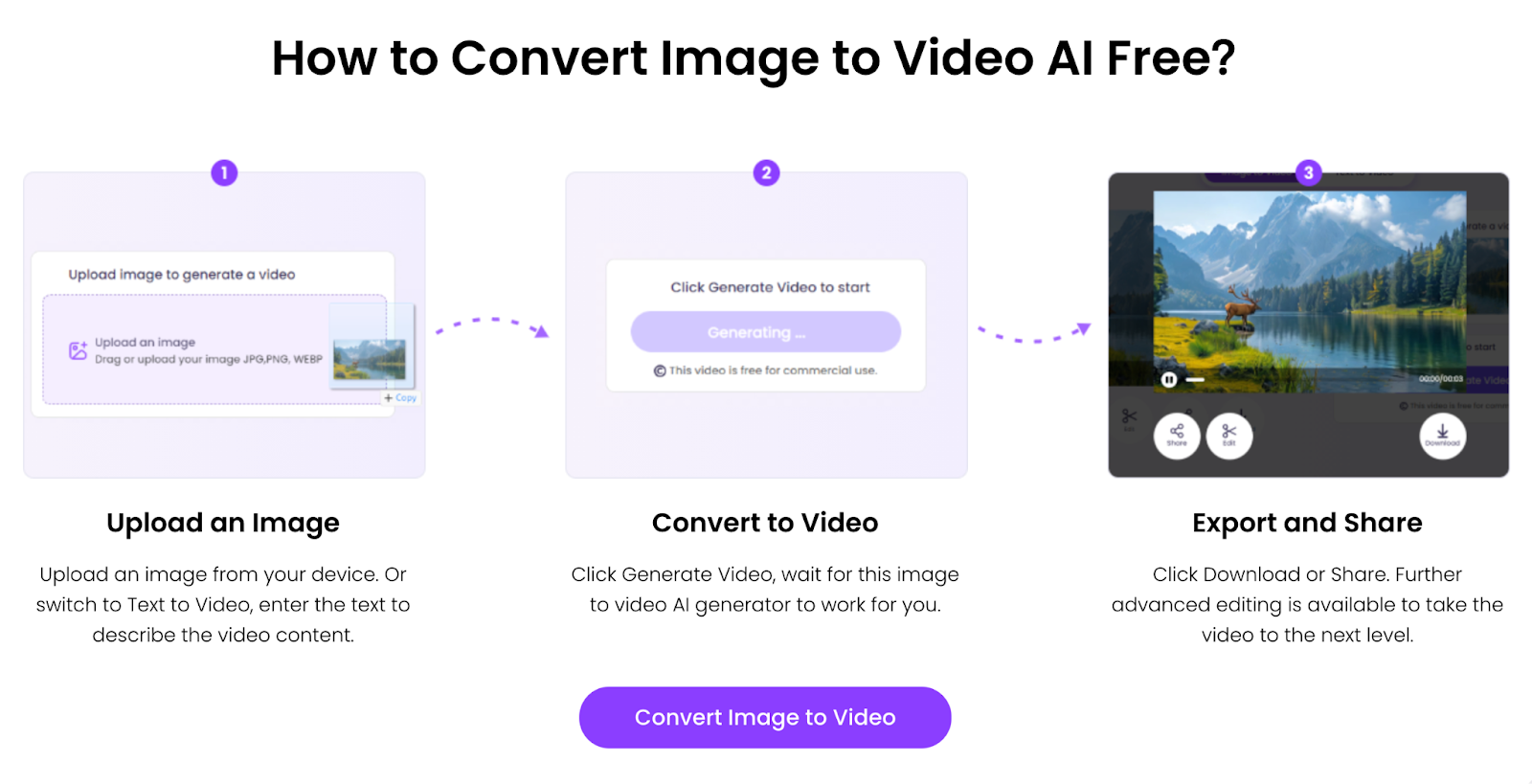
Step 2. Once at the Vidnoz AI Image-to-Video generator webpage, upload the image from which you wish to generate a video.
Step 3. Now simply click on the ‘Generate Video’ button. It will then generate a video that you can subsequently proceed to download and use as you wish.
2. Dynamic Dummy Image Generator
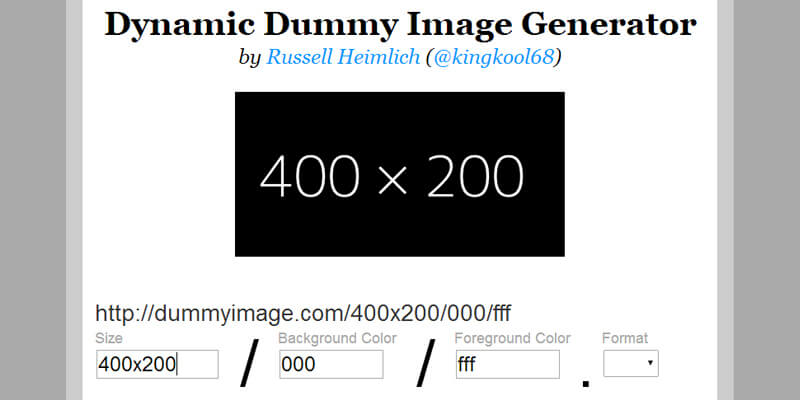
Dynamic Dummy Image Generator is a tool that allows you to define the size, background color, foreground color, and format of the dynamic image you wish to generate. You can also add text to it. Then upon clicking on it, the dynamic image is generated instantly – whereupon you can proceed to save it locally on your machine and use it as you wish.
>> AI Dance Video Maker: Create Appealing Dynamic Videos
Pros
-
Allows you a lot of flexibility in foreground and background color selection.
-
Makes it possible to set the image size as per your needs.
-
Comes with good documentation/instructions on how to use.
Cons
- This is a site where you encounter lots of ads.
Price: Dynamic Dummy is a free tool.
3. Vercel Dynamic Image Creator
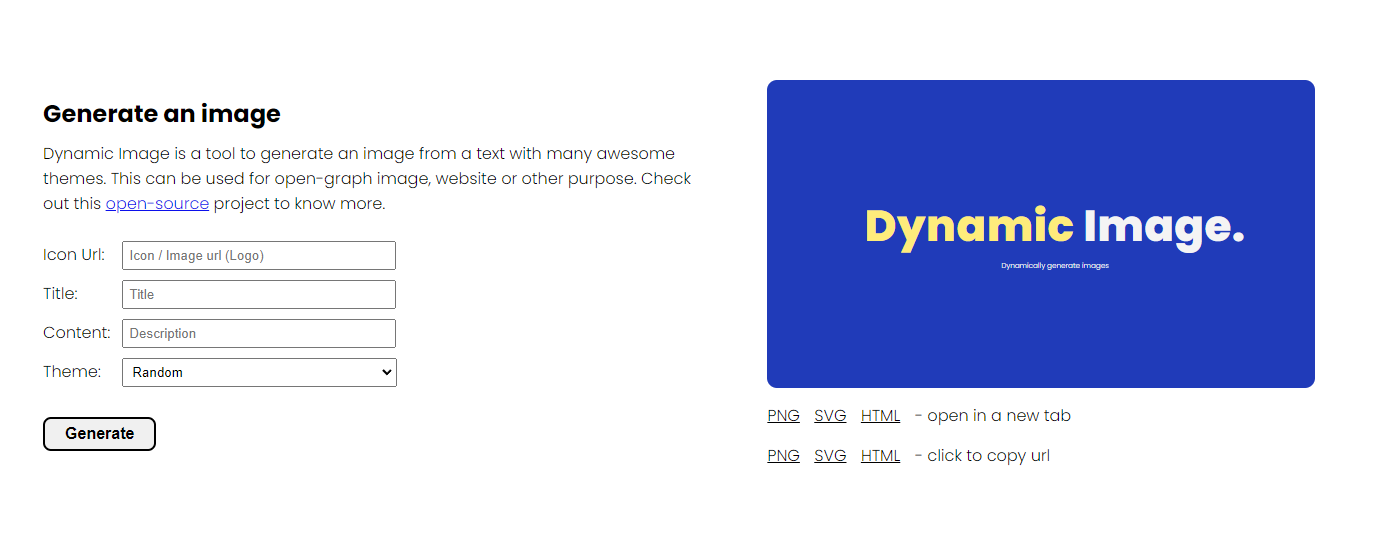
With this particular tool, you enter the icon URL, title, and content. Then, you pick a theme and click on a ‘Generate’ button: whereupon a dynamic image is instantly rendered for you.
Pros
-
Quite easy to use.
-
The site is not cluttered with ads.
-
The dynamic image that is generated is available in PNG, SVG, and HTML formats.
Cons
- Offers you only a few themes to choose from.
Price: Vercel is a free tool.

Vidnoz AI - Create Free Engaging AI Video with Talking Avatar
- Easily create professional AI videos with realistic avatars.
- Text-to-speech lip sync voices of different languages.
- 2800+ video templates for multiple scenarios.
Conclusion
The dynamic images can turn what would otherwise have been boring, static digital content into interactive, engaging, and highly interesting stuff. Whereas the traditional methods of generating dynamic images came with lots of limitations in terms of how far one could go with dynamic image creation, AI has changed all that. With AI tools for dynamic image generation, even folks with limited to no technical skills can still generate awesome dynamic visuals for use on websites, social media, and any other imaginable platform. Of all the dynamic image generators we have looked at, the one that goes a step further – in terms of allowing you to convert a static image into a video – is Vidnoz AI Image-to-Video Generator. That is definitely an AI dynamic image generation tool you need to give a try – and, as we have seen, you can start using it today for free.