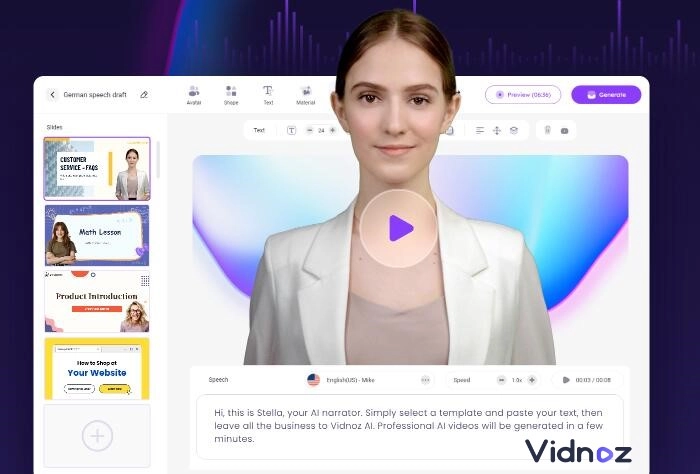The character Peter Griffin in the show Family Guy appeals to numerous fans for his unique and humorous voice and way of speaking. Thanks to the rocket AI science, you can create Peter Griffin’s voice without hiring voice actors. This guide will recommend 4 helpful Peter Griffin text to speech AI voice generators and demonstrate how to generate Peter Griffin's realistic voice step by step.
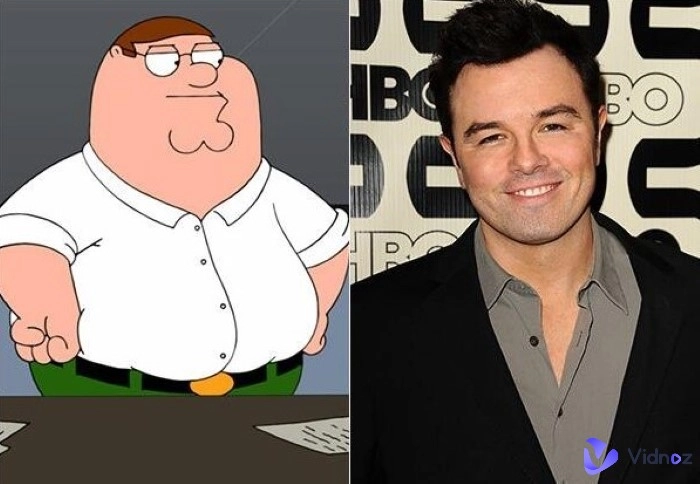
- On This Page
-
Who is Peter Griffin
-
Peter Griffin's Voice Actor & Peter Griffin's Voice Sound
-
Best Peter Griffin Text-to-Speech AI Voice Generators
#1 Vidnoz AI Voice Changer - Online Free Peter Griffin TTS Tool
#2 FakeYou – Online Peter Griffin Voice Generator with Multiple Soundboards
#3 VoxBox – Practical Peter Griffin Text to Speech Software
#4 TopMediai- Best Free Peter Griffin Voice Generator and Voice Changer
-
How to Create Peter Griffin Voice with TTS AI Voice Generators
-
Bonus: How to Make Peter Griffin Talking Video with Voice
How to Make Peter Griffin AI Voice Video
-
Other FAQs about Peter Griffin Text to Speech AI Voice
How do I get Peter Griffin text to speech?
What is the Peter Griffin voice over app?
What is the app that makes you sound like Peter Griffin?
Who is Peter Griffin
Peter Griffin is the main character in the comedy series “Family Guy”. The Family Guy sitcom revolves around the dysfunctional Griffin family's exploits and activities. Peter Griffin is the father in the family, which is a bumbling and clumsy but well-intentioned blue-collar worker. Set in the imaginary city of Quahog, Rhode Island, the show features a lot of metafictional cutaway gags that frequently ridicule American culture. It is increasingly one of the most hilarious comedy shows with its witty language and unexpected plot.

Peter Griffin's Voice Actor & Peter Griffin's Voice Sound
Why is Peter Griffin voice so popular and who plays Peter Griffin's voice? Seth MacFarlane is the Peter Griffin voice actor as well as the show creator. He believed that with his deep understanding of characters, he was the perfect person to dub Peter Griffin. Also, he provides the voices of other characters in Family Guy, including Stewie Griffin, Brian Griffin, and Glenn Quagmire. Inspired by a security guard in MacFarlane’s school, he created a unique voice for Peter Griffin that fits his image:
- Peter’s voice is deep and slightly raspy with an exaggerated mix of a Rhode Island and New England accent.
- In addition, Peter Griffin’s voice is always loud and boisterous to reflect his impulsive nature.
- Peter’s voice goes viral for his unique pronunciation of some words as well. To reach the comedic effect, he frequently lengthens vowels or pronounces things incorrectly.
All these characteristics make Peter Griifin’s voice stand out and let audiences split their sides. Want to create Peter Grffin voice yourself? Check the effective text to speech AI tools below with Peter Grffin's soundboard.
Best Peter Griffin Text-to-Speech AI Voice Generators
#1 Vidnoz AI Voice Changer - Online Free Peter Griffin TTS Tool
Vidnoz AI Voice Changer is an online free TTS generator that offers Peter Griffin AI voice. By selecting the Peter Griffin soundboard, you are able to convert text description to Peter Griffin speaking voice immediately. More than that, it also has an AI voice cloning feature that allows you to change any of your audio file into Peter Griffin AI voice.
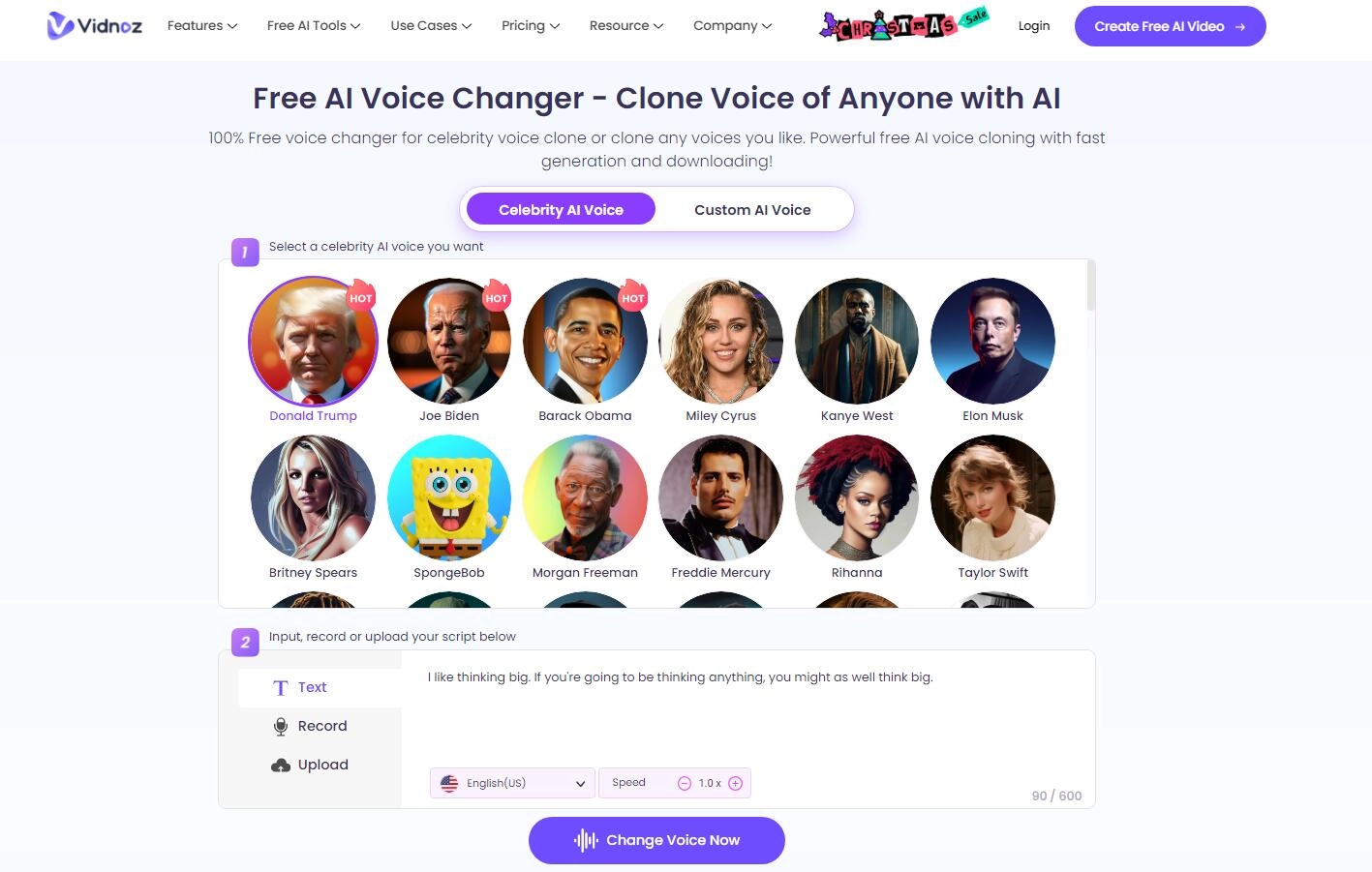
Features:
- Peter Griffin TTS with Peter's soundboard
- AI Peter Griffin voice changer
- AI voice cloning to change your voice as you like
- Hundreds of celebrity AI voice to select
Price: 100% Free
Supported OS: Online
#2 FakeYou – Online Peter Griffin Voice Generator with Multiple Soundboards
FakeYou is an online text to speech converter that provides the Peter Griffin soundboard. With its pro AI algorithm, you can generate Peter Griffin TTS voice with simple clicks. By inputting your text description, you can get the generated Peter Griffin AI voice in seconds. As for the Peter Griffin voice text to speech, there are multiple styles to pick, including classic, modern, Italian, etc.
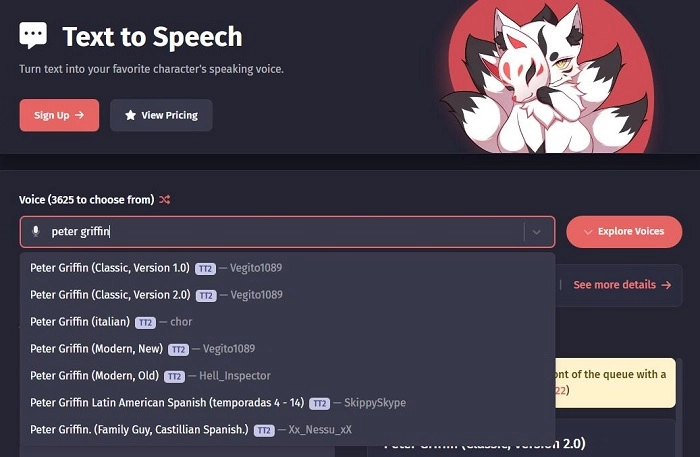
Features:
- Various Peter Griffin soundboards to select
- Great Peter Griffin text to speech result
- Other helpful AI features (Face Animator, Voice to Voice) for video generation
Price: from $7-25/month
Supported OS: Online
#3 VoxBox – Practical Peter Griffin Text to Speech Software
VoxBox is a desktop software for AI voice generating and voice cloning. It offers 3000+ text to speech voices in 46+ languages, including the specific Peter Griffin voice AI. You can adjust the pitch, speaking speed, sound effect, etc. of the Peter Griffin voice text to speech. Far from a simple text to speech tool, it also allows you to edit audio files, convert video file formats, record your voice, etc.
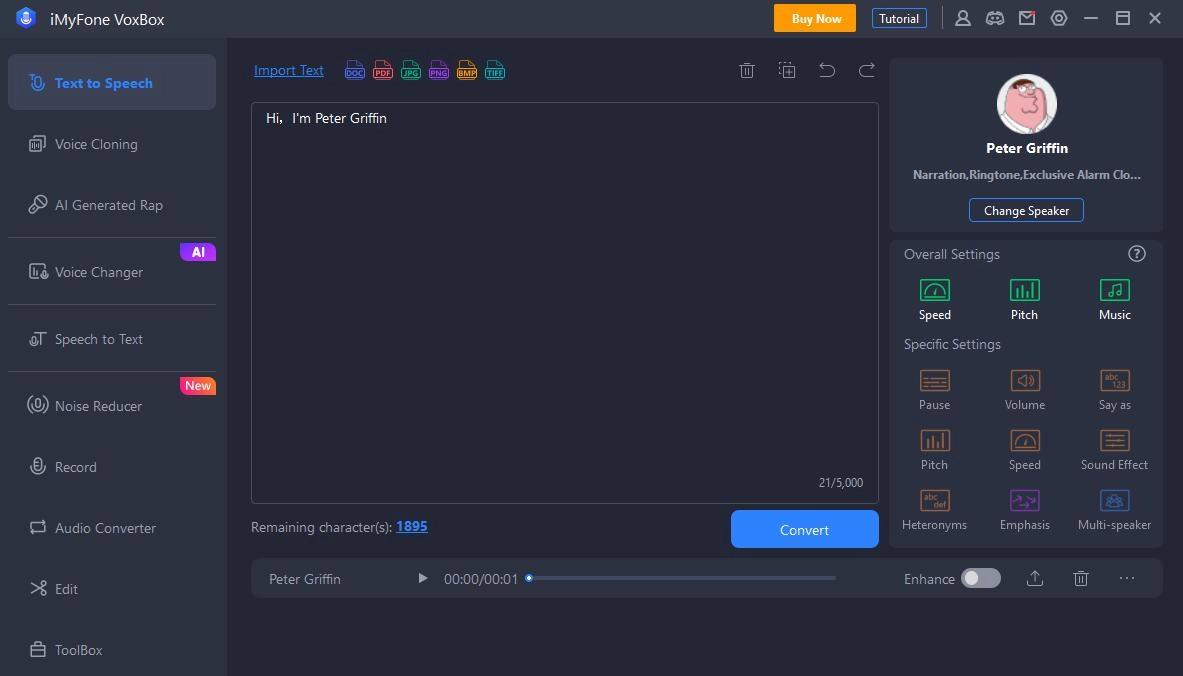
Features:
- Customize Peter Griffin AI voice as you like
- Multiple audio editing tools
- Available on various systems
Price: Cost from $9.95 to $44.95
Supported OS: Windows, Mac, iOS, Android
#4 TopMediai- Best Free Peter Griffin Voice Generator and Voice Changer
TopMediai is another perfect option for Peter Griffin TTS generation. It is a powerful online voice cloning tool empowered by AI algorithms. It explored the dedicated Peter Griffin AI voice for you to generate Peter’s voice for free effortlessly. Except for the AI text to speech, you can also enjoy the AI voice changer, vocal remover, AI song cover, and other AI solutions provided by TopMediai.
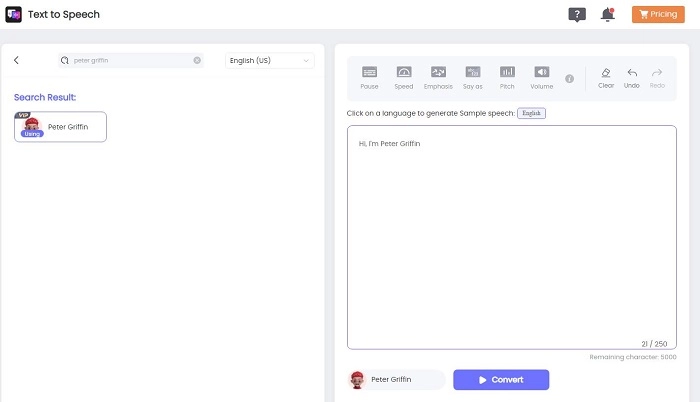
Features:
- Deepfake Peter Griffin voice cloning
- Powerful AI tools for voice generation
- Easy to access on any device
- Free solutions to generate Peter Griffin AI voice
Price:
Free trial version
Pro plans start at $12.99/month
Supported OS: Online
Also Read: 2023 Best 8 Free Talking Head AI Tools | Generate Speaking Portrait with AI >>
How to Create Peter Griffin Voice with TTS AI Voice Generators
Take Vidnoz AI Voice Changer as an example, check these easy steps to generate Peter Griffin text to speech AI voice:
- Step 1. Go to the official Vidnoz website and select the Vidnoz AI Voice Changer online tool.
- Step 2. Select Custom AI voice, then upload Peter Griffin voice audio file. Add the text description you want to convert to Peter Griffin text-to-speech voice.
- Step 3. Hit the generate button and wait for seconds. Then download the generated AI Peter Griffin voice to your local file folder.
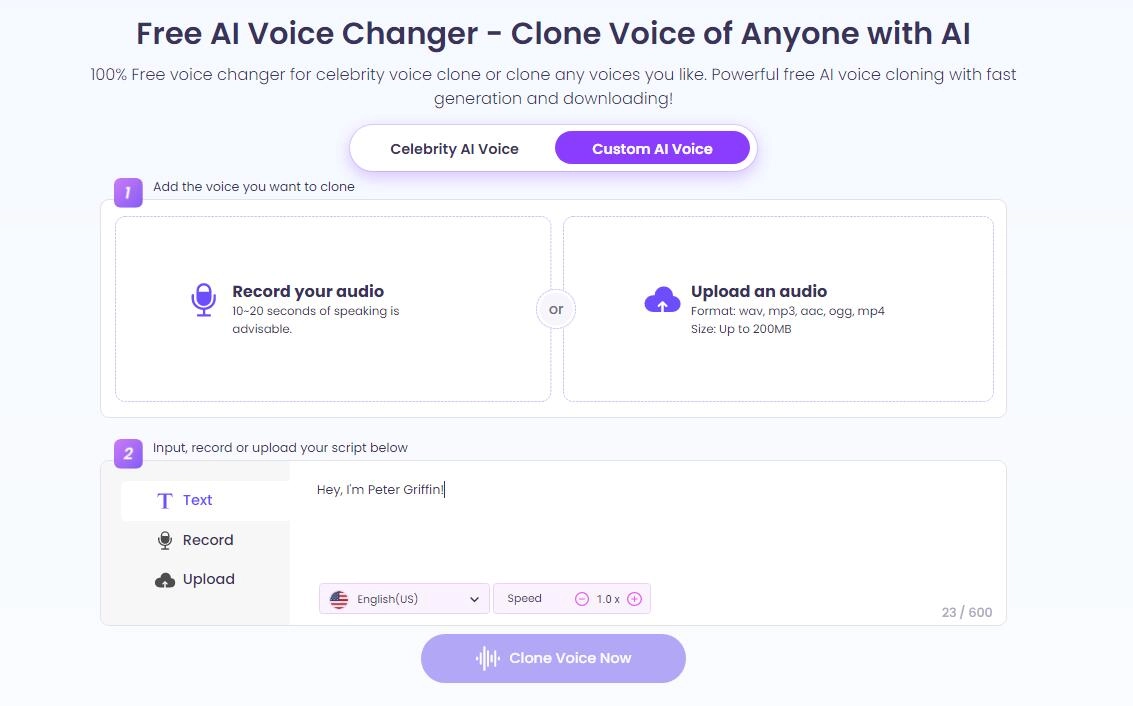
Bonus: How to Make Peter Griffin Talking Video with Voice
To Maximize entertainment effects, Peter Griffin's AI voice is far from enough. Along with the dedicated AI video generator, you can generate videos of Peter Griffin for posting on social media, sharing with others for fun, and more. The powerful AI video generator, Vidnoz AI allows you to combine the talking photos of celebrities and characters with their AI voices and create a unique talking video with fun. Supported by the AI algorithm, it can recognize the facial features of the photo and add a talking effect to it. Moreover, it can integrate the AI voice-over tech, making talking photo online free with a smooth and realistic result.

Vidnoz AI - Create Free Engaging AI Video with Talking Avatar
- Easily create professional AI videos with realistic avatars.
- Text-to-speech lip sync voices of different languages.
- 2800+ video templates for multiple scenarios.
What Vidnoz AI Brings to You:
- Realistic and fluent Peter Griffin talking video effect.
- Create AI Peter Griffin videos for free.
- Easy-to-use online interface and fast video-generating.
- Customize your video with pre-designed templates and video elements.
- High video resolution output.
- Share generated creative Peter Griffin videos on social platforms with one click.
- Multiple AI tools to create AI art, like baby generator, avatar generator, headshot generator, etc.
How to Make Peter Griffin AI Voice Video
Step 1. Open the Vidnoz AI online App and log in with your email or social media account.
Step 2. Select Avatars > Talking Photo on the side menu bar. Then upload the Peter Griffin photo.
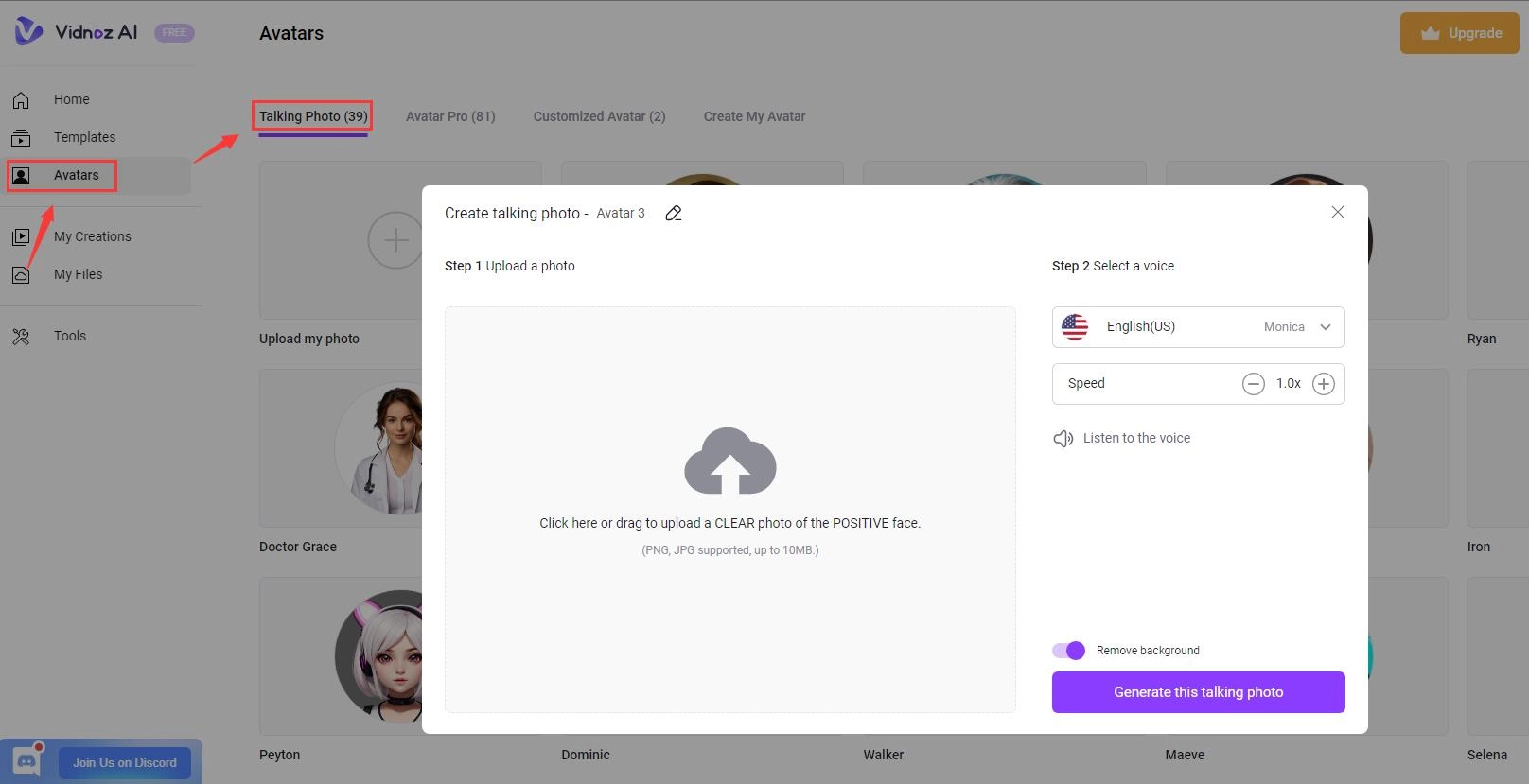
Step 3. Click Create Video in the top right corner. Select a blank template or pre-designed template. Then select Avatar > Talking Photo and pick the Peter Griffin talking photo you uploaded.
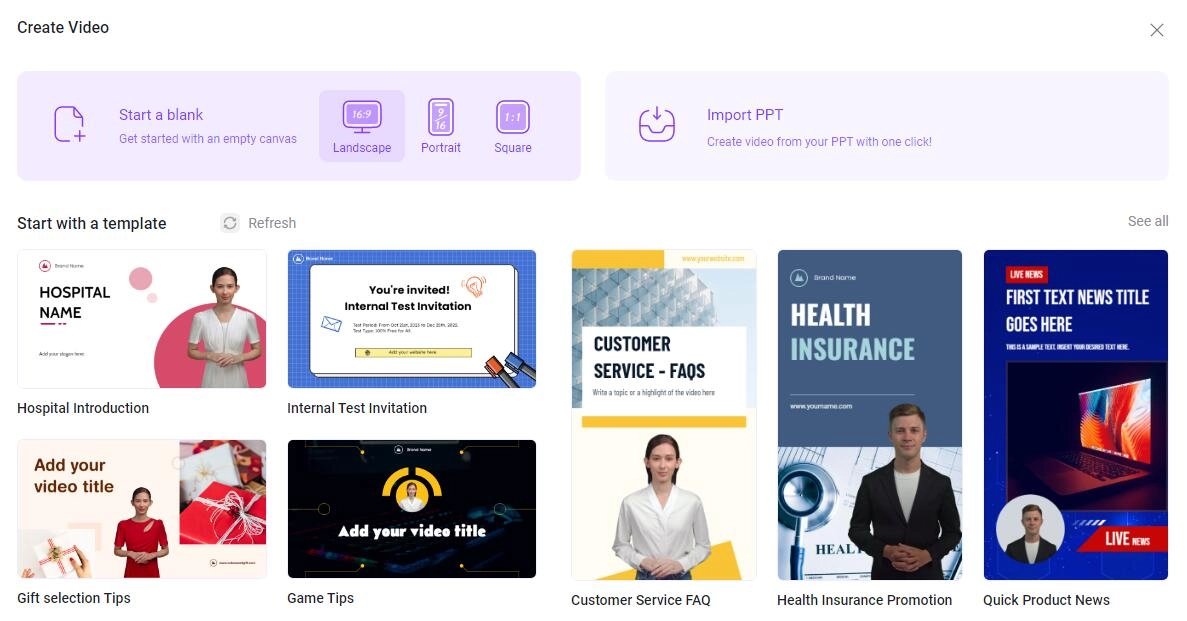
Step 4. Type in the text you want Peter Griffin to speak. Then preview the effect and add other video elements if necessary. Press the Generate button to save the AI Peter Griffin video.
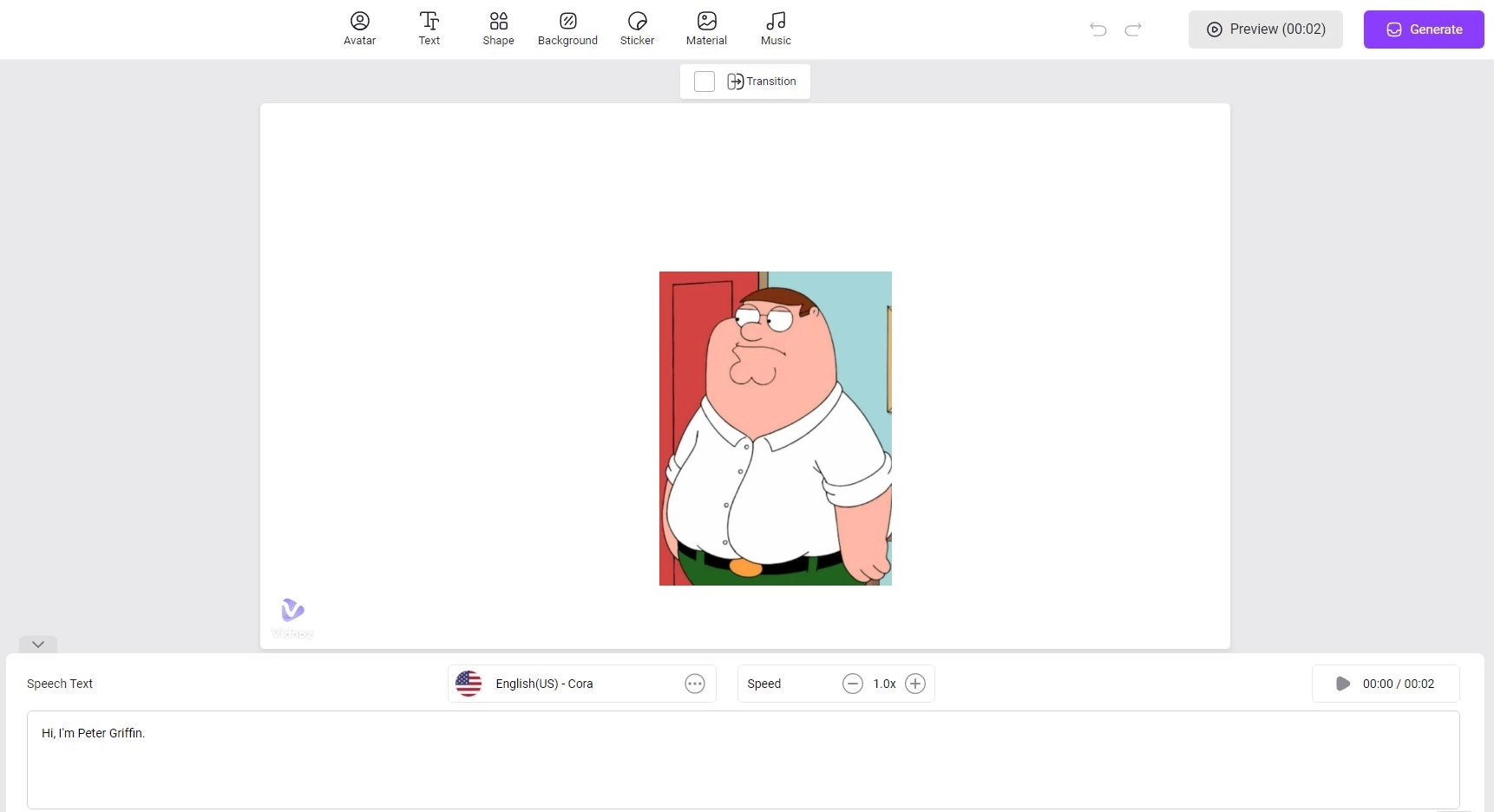

Suppose you want to combine the talking video with Peter Griffin's voice, you can mute the generated video with any video editor and upload the AI-generated Griffin voice as the background music.
Also Read: Best Rick and Morty Voice Changer: Fun Voice Effects >>
Other FAQs about Peter Griffin Text to Speech AI Voice
How do I get Peter Griffin text to speech?
To obtain Peter Griffin TTS voice, you can use several dedicated Peter Griffin voice generators AI, like FakeYou, VoxBox, etc. Those Peter Griffin text to speech generators are able to create realistic Peter Griffin’s voice according to your text.
What is the Peter Griffin voice over app?
A Peter Griffin voiceover app generates Peter Griffin voice audio based on the text-to-speech tech. Combined with the Peter Griffin voice-over app and the AI video generator, you can easily create a Peter Griffin talking video with his unique voice.
What is the app that makes you sound like Peter Griffin?
If you are searching for a soundboard that can change your voice into Peter Griffin, the iMyFone MagicMic is a good option, allowing you to access a vast collection of Peter Griffin sound clips.
Conclusion
Using the helpful Peter Griffin text to speech AI voice generators outlined above, you can easily create Peter Griffin AI voice in a realistic and deepfake result. Meanwhile, by integrating the voice Peter Griffin generator and talking head video generator, you can make funny Peter Griffin talking videos with his voice. It is believed this kind of humorous and original video can boost your followers on social media, and also bring your friends a belly laugh.

Vidnoz AI - Create Free Engaging AI Video with Talking Avatar
- Easily create professional AI videos with realistic avatars.
- Text-to-speech lip sync voices of different languages.
- 2800+ video templates for multiple scenarios.




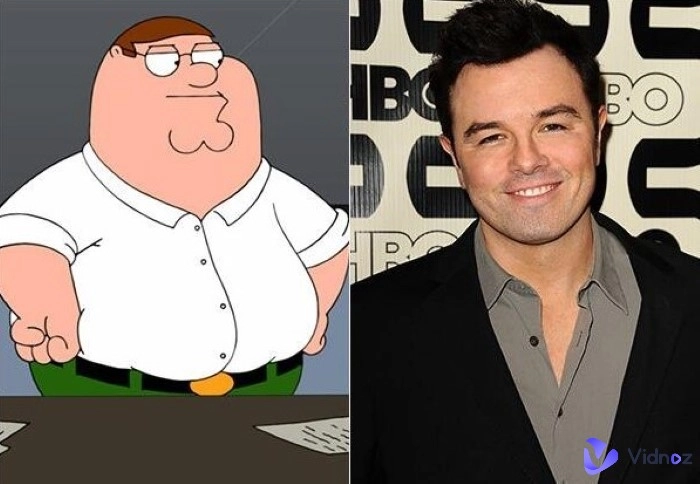

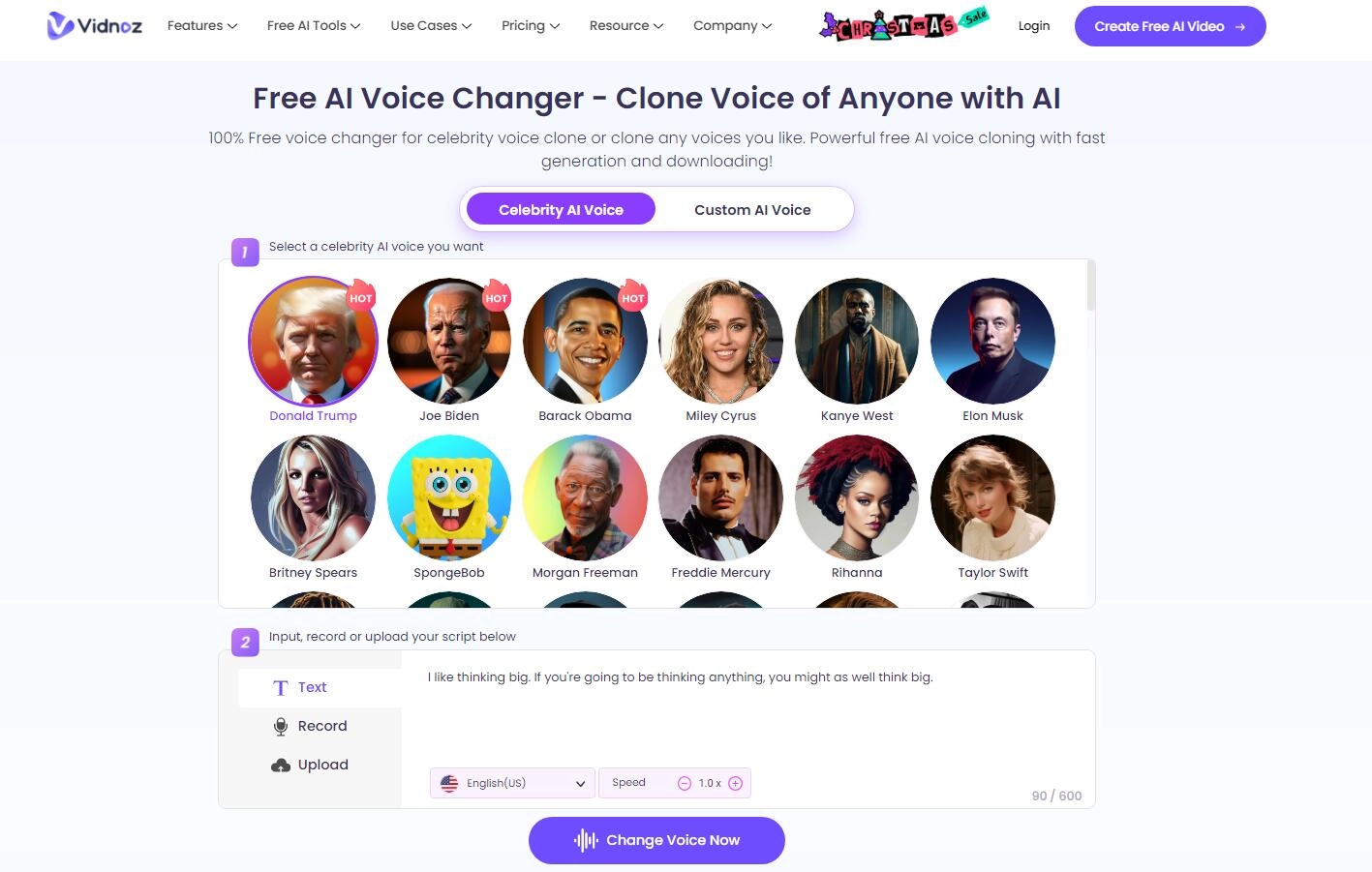
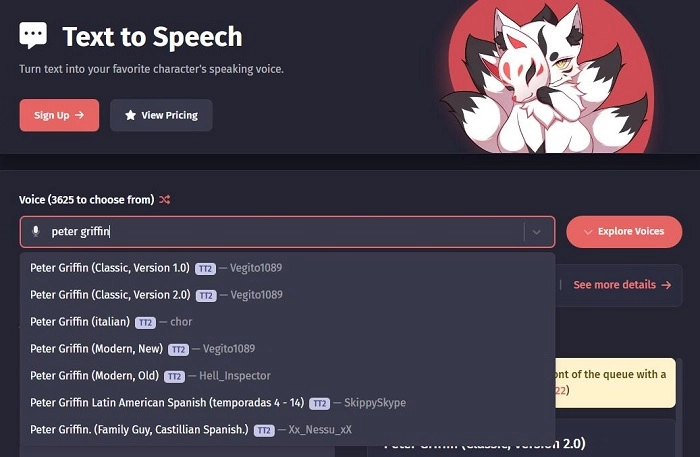
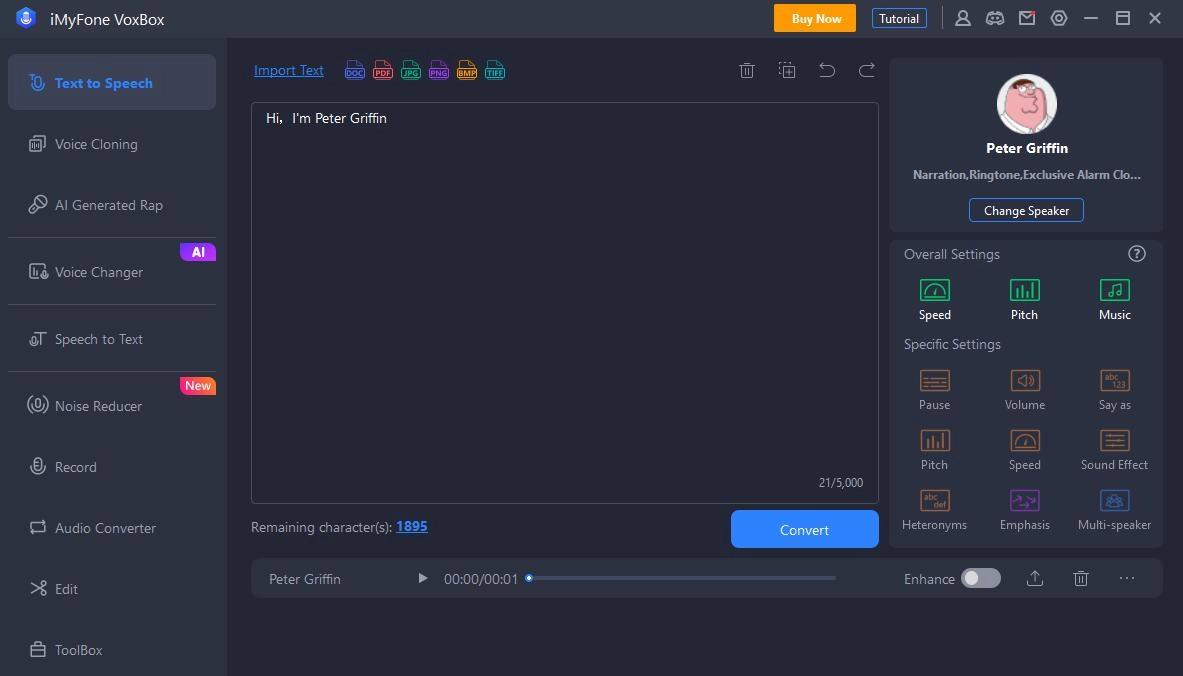
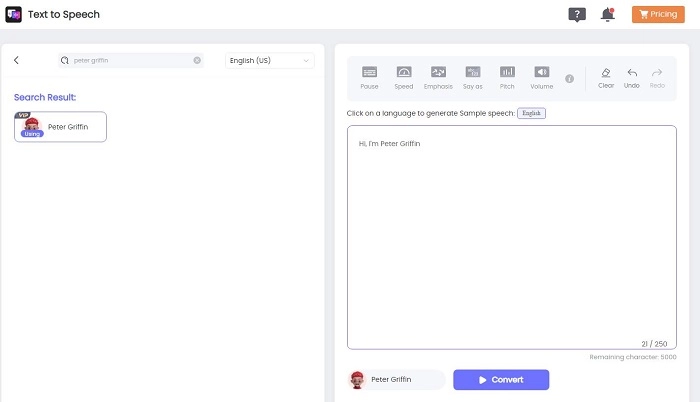
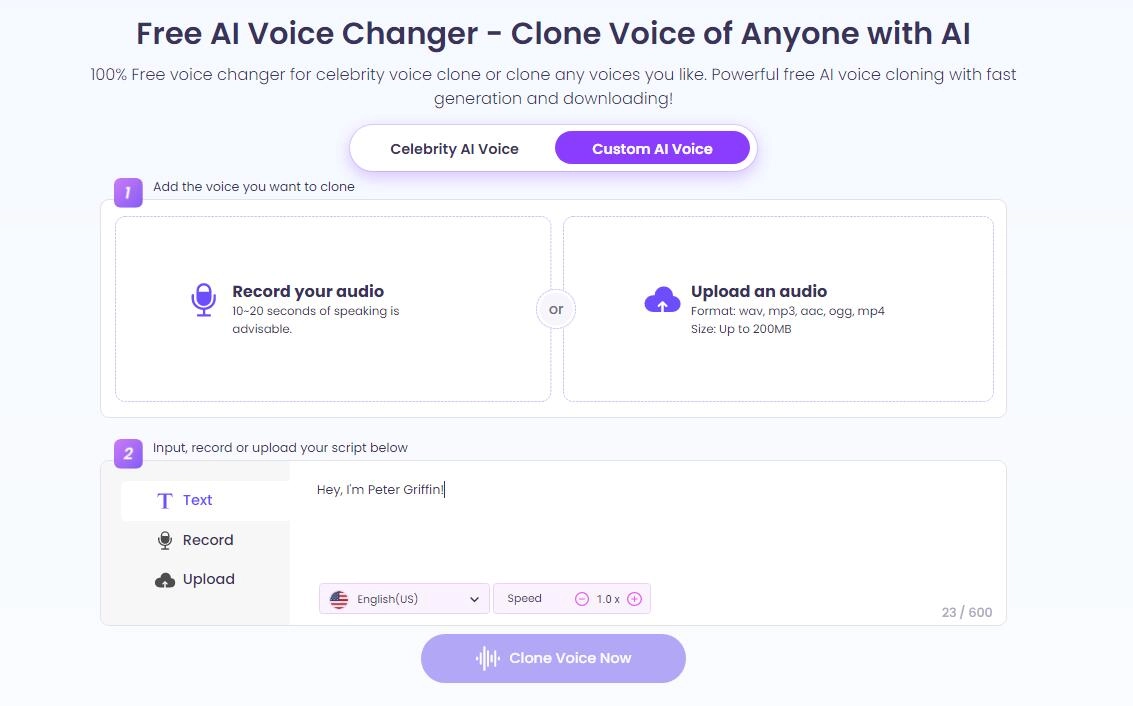
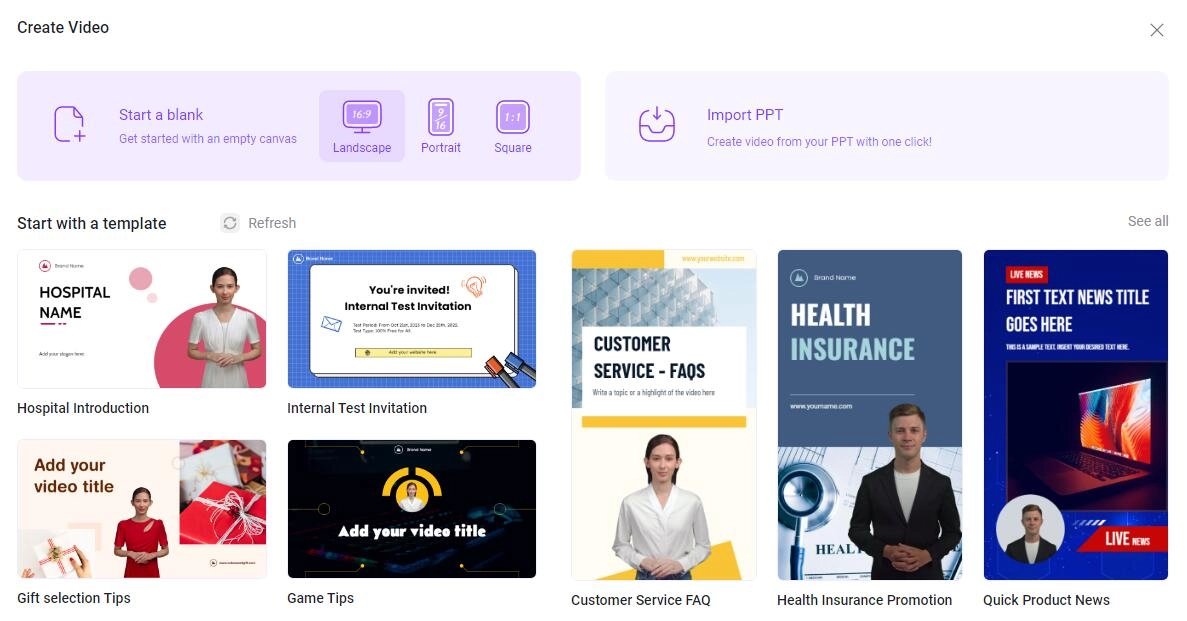
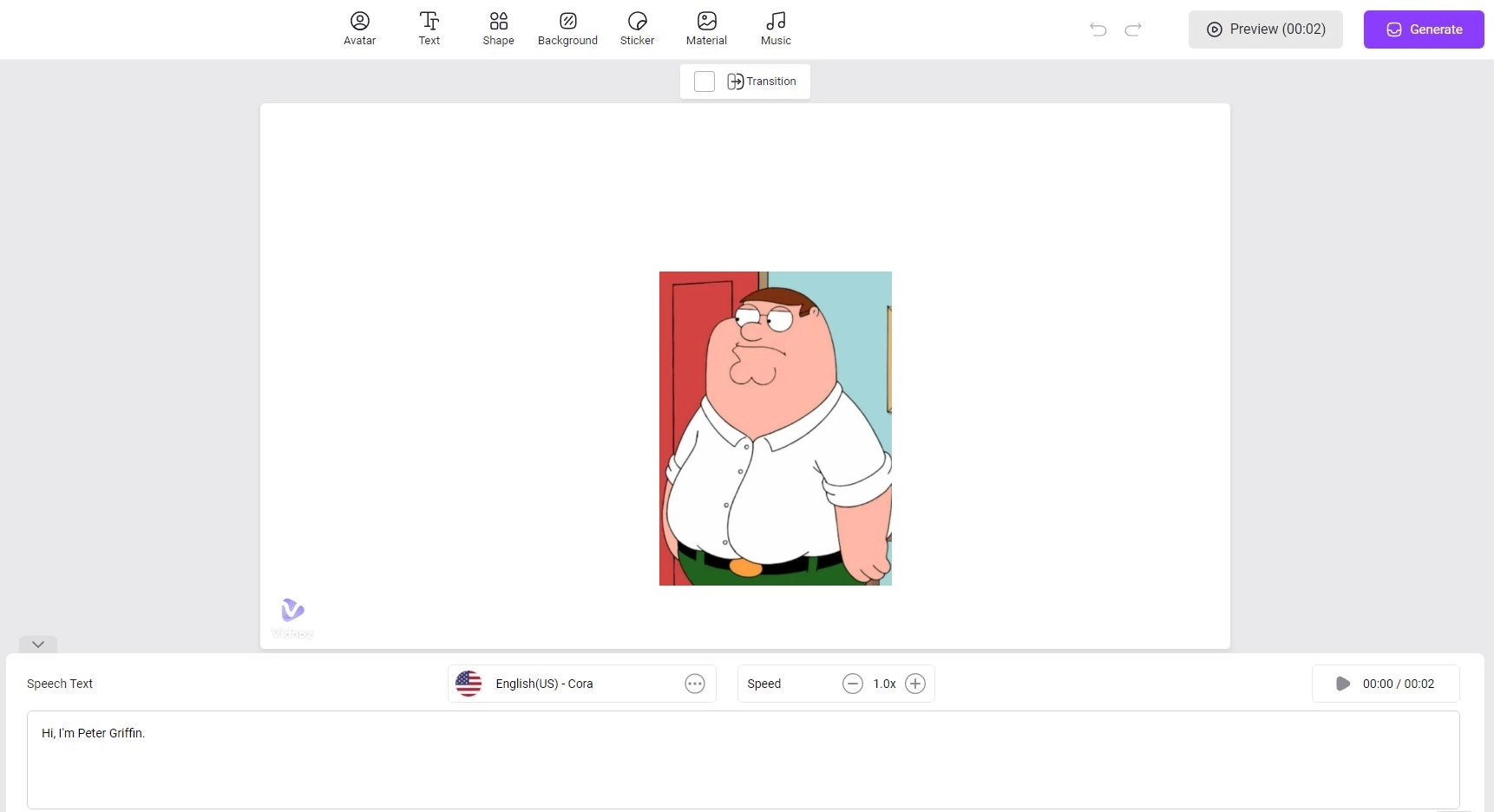

![Goku AI Voice Generator Free: 4 Best Generators [How-to Tutorials]](https://www.vidnoz.com/bimg/goku-ai-voice2.webp)