Converting PDF to video is a good idea because 90% of the information received by the brain is visual information, which is processed 60,000 times faster than text. Therefore, whether you are giving a great speech, or making a travel brochure, report, etc., you can try converting plain PDFs into more engaging and shareable video content to deliver your content further.
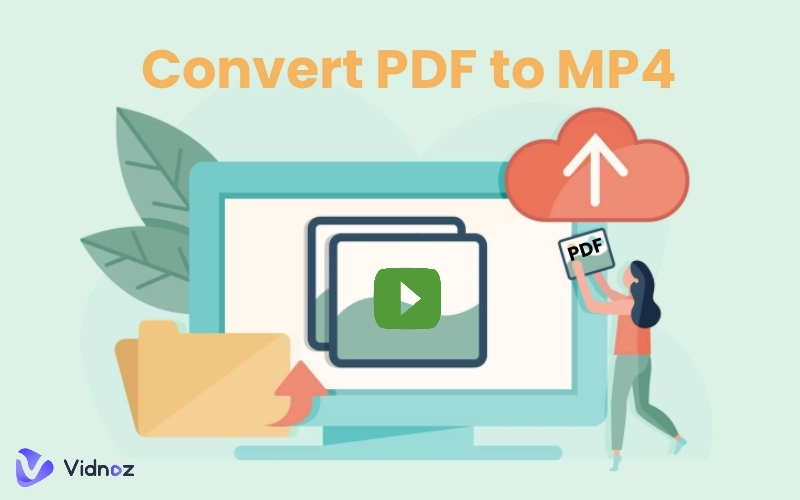
In this tutorial, we will walk you through the 3 best PDF to MP4 converters that bring you a breeze to convert PDF to video online free. Say goodbye to the text-heavy PDF files now!
- On This Page
-
#1. Vidnoz AI - Convert PDF to MP4 with AI
-
#2. Synthesia - Create Stunning Videos from PDF
-
#3. Online Converter - Turn PDF into Video Straightforwardly
-
PDF to MP4 Conversion FAQs
1. Can I turn a PDF into a video?
2. How to convert PDF to video online?
3. How do I convert a PPT to a video?
#1. Vidnoz AI - Convert PDF to MP4 with AI
Indeed, there are quite a few online PDF to MP4 converters that can quickly convert PDF files to slideshows with audio tracks, but the video output is extremely simple and tedious. Most importantly, some converters can't even adjust the speed or complete simple operations such as highlighting and adding pictures.
Here we recommend you to use Vidnoz AI, this smart PDF to MP4 free converter, which can offer you a quick and easy conversion with truly enjoyable videos. Let's spice it up even more by adding voice-over, presenters, images, music and more. Spend a few extra minutes to get a more eye-catching and interactive video.

Vidnoz AI - Create Free Engaging AI Video with Talking Avatar
- Easily create professional AI videos with realistic avatars.
- Text-to-speech lip sync voices of different languages.
- 2800+ video templates for multiple scenarios.
Let’s see what Vidnoz AI could offer except for PDF to video conversion.
- Free online PDF to MP4 converter. Vidnoz AI is 100% free AI video generator as it is guaranteed. You can easily convert PDF to MP4 and turn boring text into stunning videos in no time. Convert, make, edit and cut video files in one place without an external video editor.
- Free video templates and AI avatars. Not sure how to get started? Vidnoz AI offers thousands of professionally designed editable templates to get you started. Plus, you can customize your videos with on-screen avatars for even more interaction with perfect lip-syncing and gestures with this AI avatar generator.
- Easy service with popular conversions. Vidnoz AI supports generating videos from PDFs, PPTs, URLs, prepared media assets or local materials. The whole process is quite simple: just select the desired file type, upload the file and click "Upload", polish the video with the AI editing features. Finally, relax and enjoy the amazing results.
This PDF-to-video conversion guide can drive you to create a video from a PDF document easily and quickly with Vidnoz AI. Follow the steps below to convert PDF to video:
Step 1. Create and sign in your account.
Step 2. Click Create Video > Start a blank. Don’t forget to choose a layout, Landscape or Portrait to accommodate device requirements.
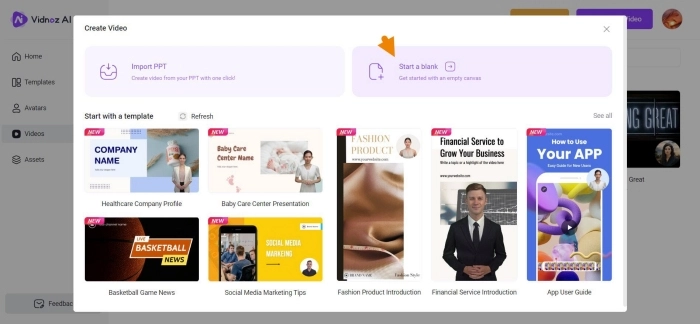
Step 3. Copy the content from your PDF file into the empty canvas and Speech box. Tailor and edit the video as needed. For example, add an avatar, shape, text, image, and music to the video.
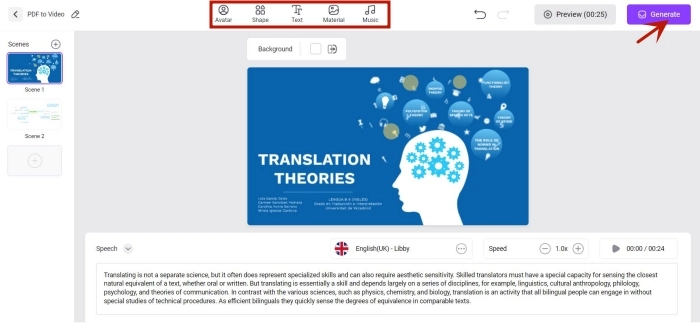
Step 4. Click Generate, sit back and wait for the video converter to work for you.
#2. Synthesia - Create Stunning Videos from PDF
Synthesia.io is an AI video generator that allows users to convert written scripts into compelling videos and present the content with realistic real human avatars. It is equipped with 140+ AI avatars to act as a presenter in your video and narrate your PDF text, easily contracting the entire video production process. Furthermore, 50+ professionally designed templates make Synthesia another great option to convert PDF to MP4 in one place online.
The process is similar to Vidnoz AI, starting with a template and then employing avatars and voiceovers as aids to convert the PDF text version into visual content. Now, follow the steps below to convert PDF to video with Synthesia.
Step 1. Access the official website of Synthesia and sign in.
Step 2. Choose a video template and AI avatar to your liking.
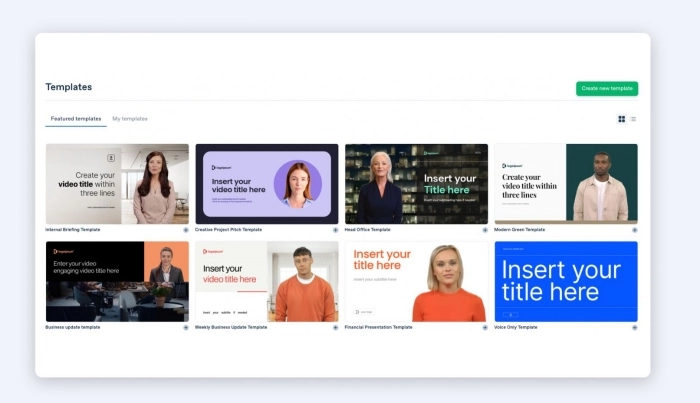
Step 3. Paste the PDF files into Synthesia slide by slide, then edit the video by adding shape, text, images, screen recordings, etc. to make your AI video unique.
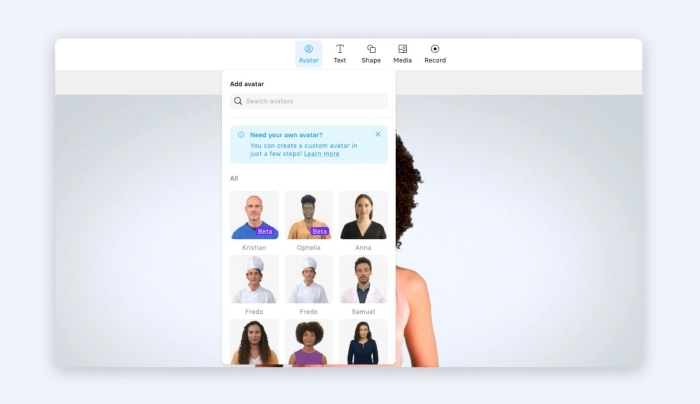
Step 4. Click Generate to start converting PDF to video.
Also Read: Best Text to Audio Converter >>
#3. Online Converter - Turn PDF into Video Straightforwardly
If you just want a direct and simple way to convert PDF to video without adding any text or audio, then Online Converter would be a fast and effective choice. This is a free and easy-to-use online video and image conversion service. You can convert PDF to MP4 online for free in one click by simply uploading it and setting it accordingly.
However, you can not change the duration of each slide, nor can you do some simple video operations such as adding text, voice-over and transition effects.
Step 1. Enter the official site of Online Converter.
Step 2. Click Choose File. Upload the file you want to convert. Don’t forget to preset the video resolution, screen size, video bitrate and more, then press Start.
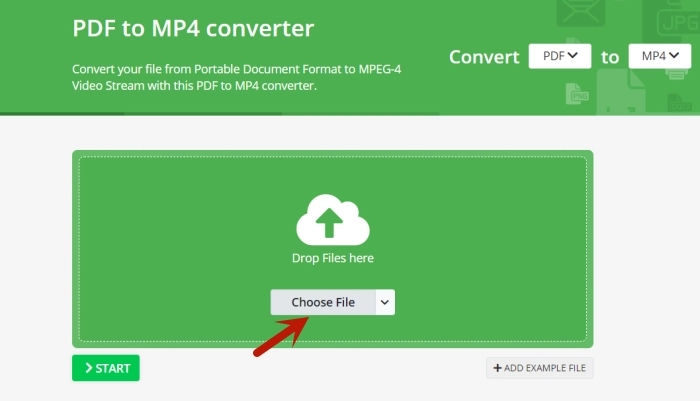
Step 3. Click Download to save it locally, or choose another method to suit your needs.
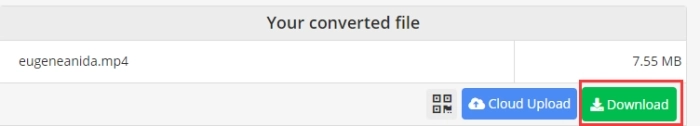
PDF to MP4 Conversion FAQs
1. Can I turn a PDF into a video?
Yes! Whether you are converting PDF to video in a simple and direct way, or want to add pictures, voice-overs, avatars, etc. to make better and more attractive videos, you can choose the products listed above to complete PDF to video conversion.
2. How to convert PDF to video online?
All three tools mentioned above are browser-enabled and eliminate the need to download any third-party software.
3. How do I convert a PPT to a video?
You can make it with Vidnoz AI, provided by Vidnoz. Simply click Create Video > Import PPT to convert a video from PPT in one click.
Conclusion
Now you should have everything you need to start converting PDF to MP4. This conversion makes your PDF files multi-engaged and more shareable on YouTube, Facebook or clients.
Equipped with specially-crafted video templates and a rich library of AI avatars and voices, Vidnoz AI supports you to create high-quality videos faster than ever. With only a few clicks, you can convert PDF into a high-quality video file for uploading to your website or social media channels anytime, anywhere. Now, say hello to the fascinating videos!
Create Your AI Talking Avatar - FREE
- 1900+ realistic AI avatars of different races
- Vivid lip-syncing AI voices & gestures
- Support 140+ languages with multiple accents




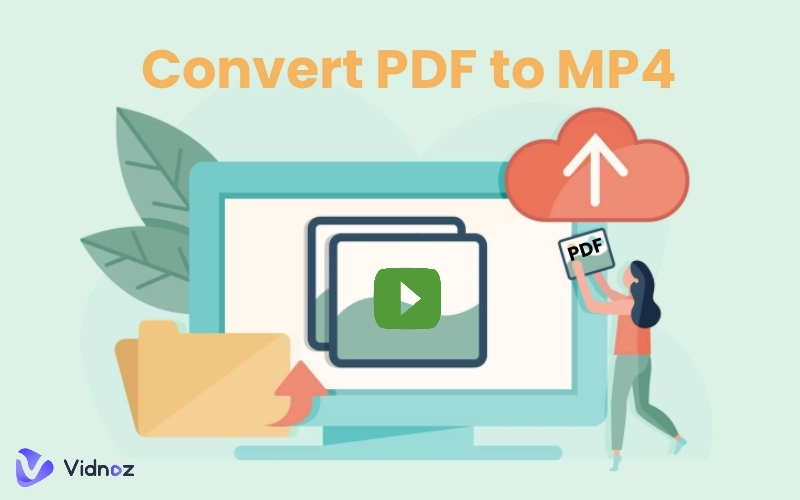
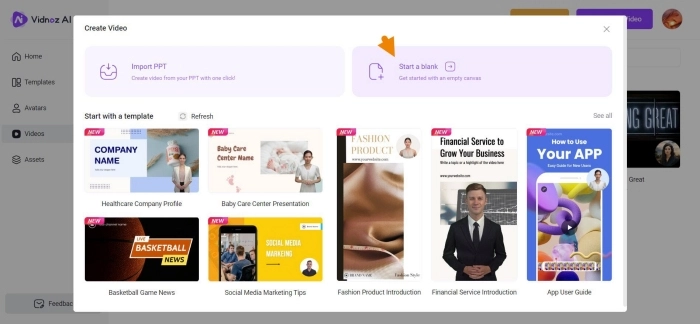
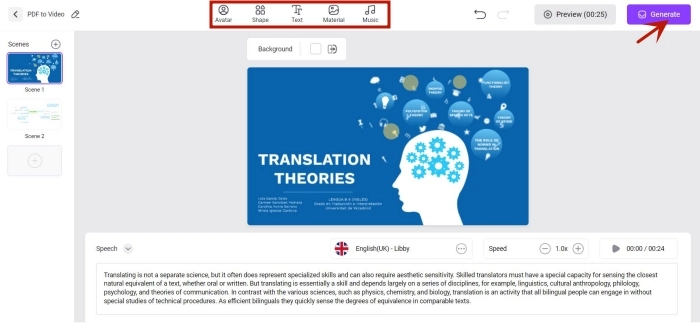
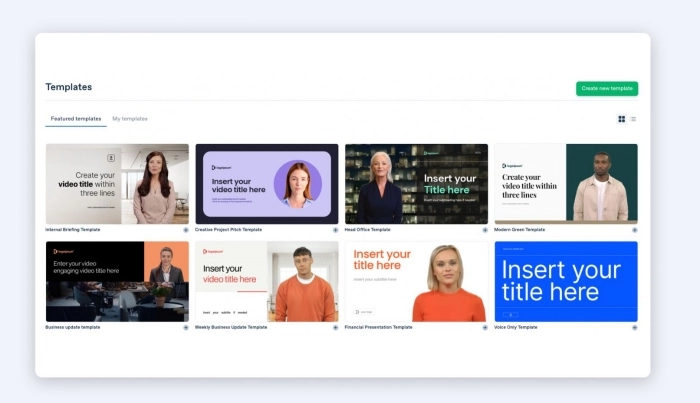
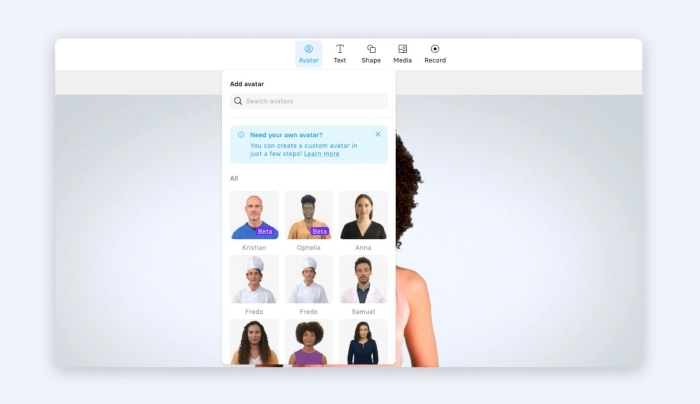
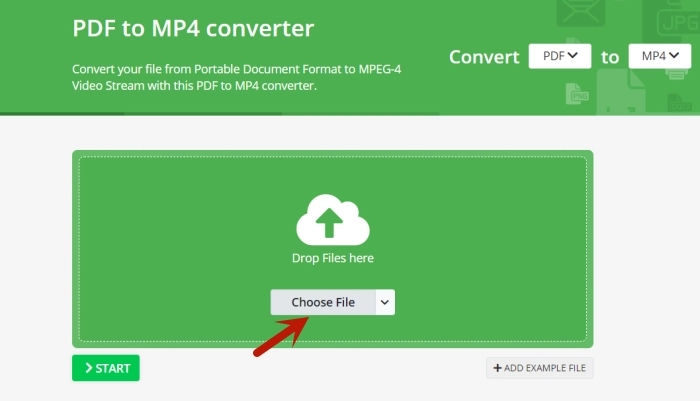
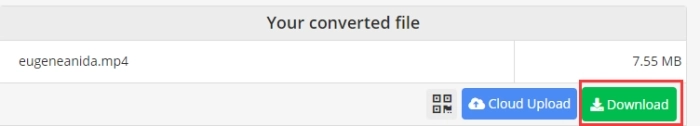
![How to Convert PDF to Speech for Free [3 Ways]](https://www.vidnoz.com/bimg/pdf-to-speech.webp)


