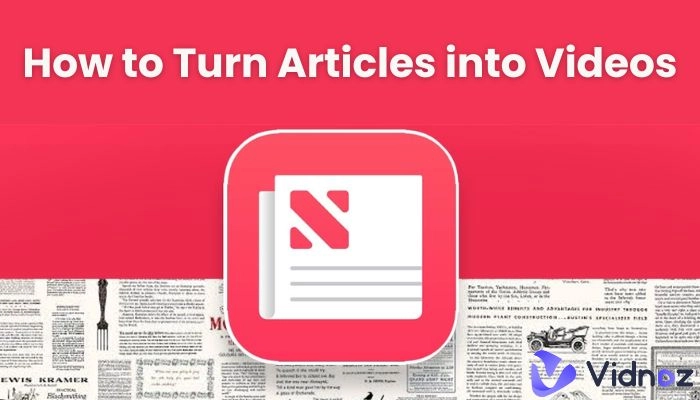To the editor, the last thing that impresses me deeply is that AI manages to read essays and conclude the key points for you. But guess what, now AI is able to process PDF documents and let you ask any question based on the information in the PDF file. This type of tool is called ‘chat with PDF’
- You can upload a book and extract structures, themes, and highlights.
- Upload an essay to get the hang of it in 1 minute.
- Upload a business PDF to write down
Lucky us, Chat with PDF makes it ultra-convenient to process more textual information, let’s read on to see some good online PDF AI readers. Some limit the document size, and others limit the number of messages.

- On This Page
-
Part 1. What Can You Do with AI PDF Chatbots?
-
Part 2. 4 Best Websites to Upload and Chat with PDF
-
Part 3. 2 Browser Extensions for You to Chat with PDF
-
Part 4. Other Types of AI PDF Readers: Also Convenient
Part 1. What Can You Do with AI PDF Chatbots?
With the aid of machine learning, AI can do lots of things that you can or even cannot imagine. AI analyzes and understands the text and context, then, it realizes your ideas or answers your questions. For instance, text-to-video AI tools will generate videos based on your input text.
Turn Text into Video with AI - FREE
Generate high-quality videos from PDFs, PPTs, and URLs in one step!
Processing PDFs is a similar operation. Apps like Chat with PDF AI also understand your input PDFs and summarize, organize, and answer your questions. It currently impresses users with three features below:
- Superfast text summarizing, extraction
- Split or combine your PDF files
- Format transformation, PDF to doc, PowerPoint slides, or an AI chatbot
Some limitations of the most welcoming AI PDF readers right now:
- Some only let you upload a 1000 bytes PDF
- Some limit the number of messages you can send to AI
- Some add watermarks to your newly merged or split PDF files.
Unlike those high-engaging chatbots, which are based on large language models, ChatPDF-like AI chatbots are more like supporting and learning tools.
Part 2. 4 Best Websites to Upload and Chat with PDF
Here you can visit 3 websites that offer free services to summarize PDF and prepare you answers for any relevant questions based on the content of your uploaded PDF documents.
1. Vidnoz Chat with PDF
A 100% online website that lets you upload PDF documents and then transform them into answers from a friendly AI chatbot. Vidnoz accepts any PDF file that is no larger than 50 MB. After the procession, you can send unlimited messages in the chatbot and get accurate and instant answers. The best part of this website is that you don't need to login or register (unless you want your conversation with AI kept in the history log).
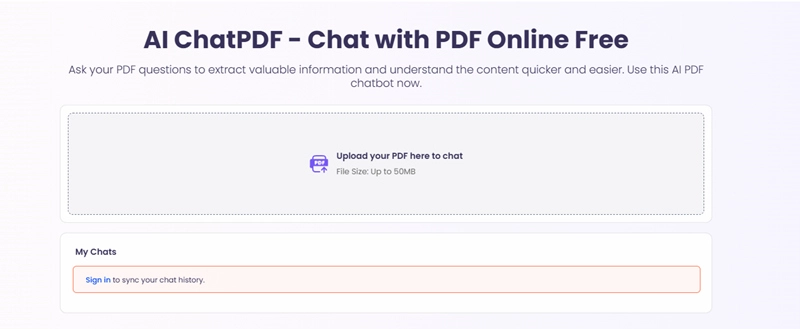
Key features
- 100% free website
- free AI PDF Chatbot that keeps your conversation history
- send unlimited messages to ask questions based on your PDF
- fast procession of any PDF document
Pricing
Verdict
Vidnoz is super friendly for those who ask no further demands over advanced functions but only seek hardcore PDF summarization.
#2. Chatwithpdf
The second option here is an all-language-supported AI PDF reader. This website allows anyone to upload 2 PDF documents every day, with unlimited questions you can put forward until you fully understand all the key points mentioned in your PDF document.
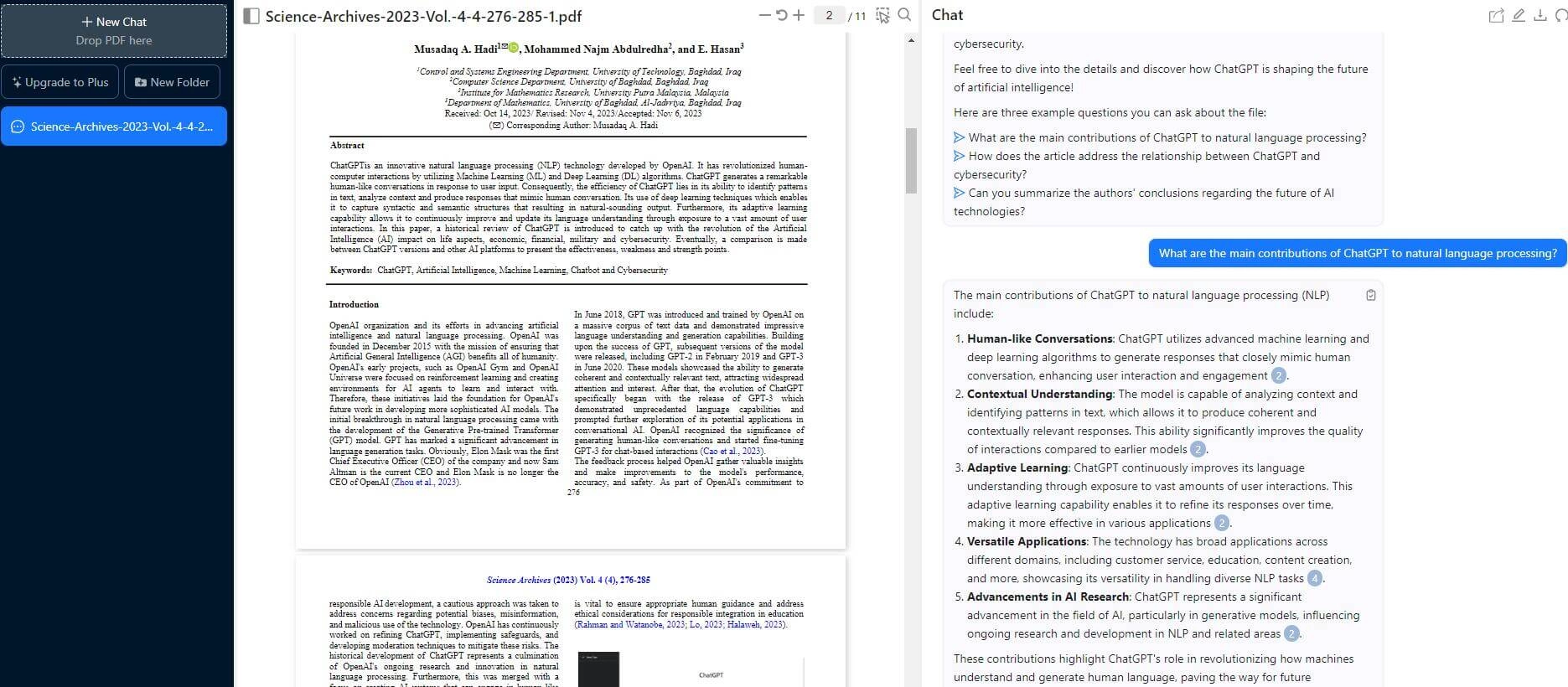
Key Feature
- Sign in to save the chat history for free
- Export chat for free, no sign-in required
- Chat with 2 PDFs every day
- Each PDF is capped at 120 pages
- Free language translation - ask questions using any language
Pricing:
- $62.45 annual payment
- $8.91 monthly payment
Pro features after paying for an upgrade:
- Unlimited PDFs
- Unlimited questions
- 2,000 pages/PDF
- 50 PDFs/folder
- 32 MB/PDF
Verdict:
This PDF AI Reader is so far the most powerful tool we can find on the Internet. A big issue though is that it cannot understand images, which is a pity since essays and business reports greatly depend on data analysis. Users cannot get figures and numbers from authoritative PDF documents. That’s the only downside of this perfect PDF chatbot.
#3. Monica ChatPDF
This AI PDF reader is a lifesaver for those who don’t know how to ask AI questions. You can start with a very general question such as ‘What’s the topic of this PDF’ and then after a quick answer, users are offered different derivative questions to help users have a deeper insight into their PDF document.
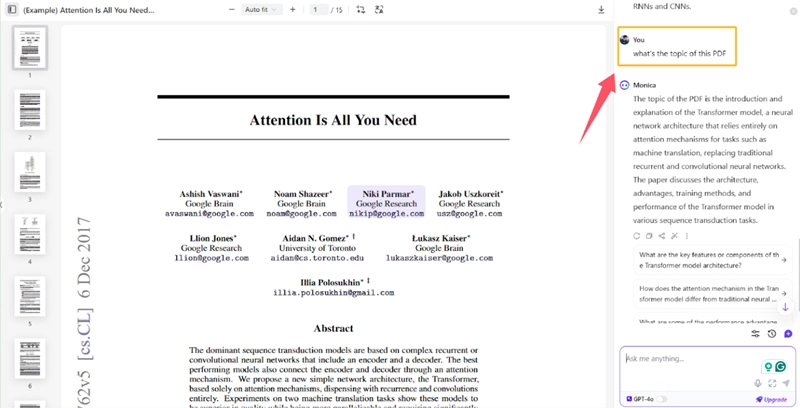
Key Feature
- Automatic summary
- Smart derivatives based on your initiative questions
- .Register to ask 10 free queries
- Secure cloud storage to protect your PDF files
- ChatGPT 3.0 powered
- YouTube summary tool, ChatGPT Plus offered for you, billed $10-$20 per month
Pricing:
- Start with a 3-day free trial
- Billed at 16.6/month and $199 annual plan
After payment, you will unlock these features:
- ChatGPT 4.0 Powered AI PDF reader
- Unlimited questions
- Other practical tools unlocked such as YouTube summary
Verdict:
Monica’s chatPDF requires compulsory registration to unlock its free service. Compared with Chat With PDF, this is quite inconvenient. And another flaw that hurts a little bit of the editor’s user experience is that 10 questions are limited.
#4. Smallpdf.com
This website is a magnate company back to the days when AI is not prevailing at all. Offering basic services to split, merge, rotate, translate, convert, and extract PDF pages, SmallPDF.com harvests a large group of loyal users around the world.
Provide suggested questions, and let you trace back to the source text in the original PDF document.
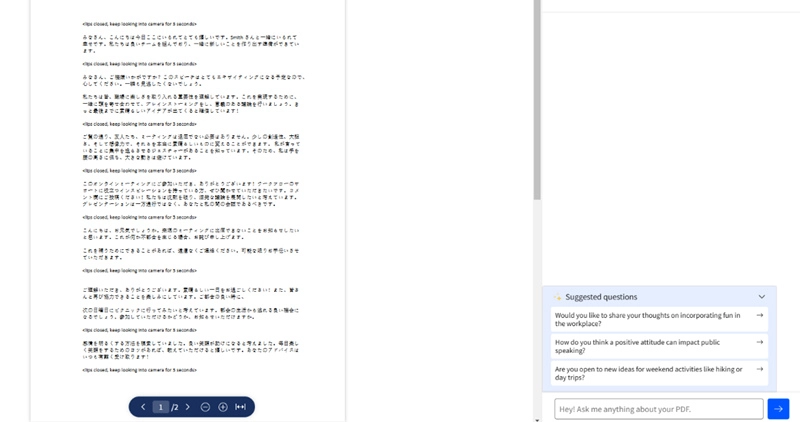
Key Feature
- free without registration
- DOC, PPT supported to identified as PDF
- Offer suggested questions for those who don't know how to ask
- Allow you to trace back to the source text easily
Pricing:
- Pro: average $9 per month, billed $108 a year.
- Team: average $7 per month, billed $84 a year.
- Business: custom.
Pro features unlock after the payment:
- Unlimited download of the PDF documents.
- Ads free
- Unlock traditional PDF tools: compress, convert and digital signature protection
Verdict:
The only problem is that you cannot instantly output your summaries or answers asked by this AI PDF Reader. But the best part of this website is that its subscription is bundled sales, you can get a lot of useful features paying for a single Pro license.
Part 3. 2 Browser Extensions for You to Chat with PDF
Extensions focus on delivering quick summaries. And it saves your one or two clicks by creating shortcuts on your Browsers' extension store. BTW, extensions and plugins sometimes can be simplified versions of intact AI chat with PDF websites and software. If you want to dig deep into your lengthy PDF, using an online PDF chatbot is recommended to get all the details in case you omit anything.
#1. PDF.ai
Offering everyone 1 opportunity to chat with their PDF documents online (later you need to pay for extra tries). This Chrome-based chat with PDF plugin works perfectly with Dropbox and Google Drive, efficiently processing your external PDF files and local PDF documents. Users love its ability to summarize content, and allow users to restructure their documents by offering a small search engine.
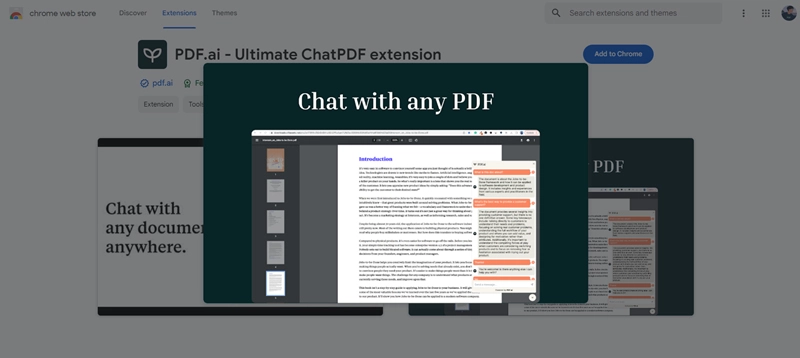
Navigate to this address to install this extension to your Chrome browser:
https://chromewebstore.google.com/detail/pdfai-ultimate-chatpdf-ex/mkgegefmmdlpejiifolbbjjfggimnmoe?pli=1
#2. AskYourPDF
Instantly convert massive content into insightful points and structures, then use several questions to dig deeper into your PDF. So far working perfectly with medical, research, and essays. AskYourPDF is a saver for users of all industries. The free version of this extension is already very handy, providing up to pages for free and questions to ask per day. And the license for higher demand users are reasonable too.
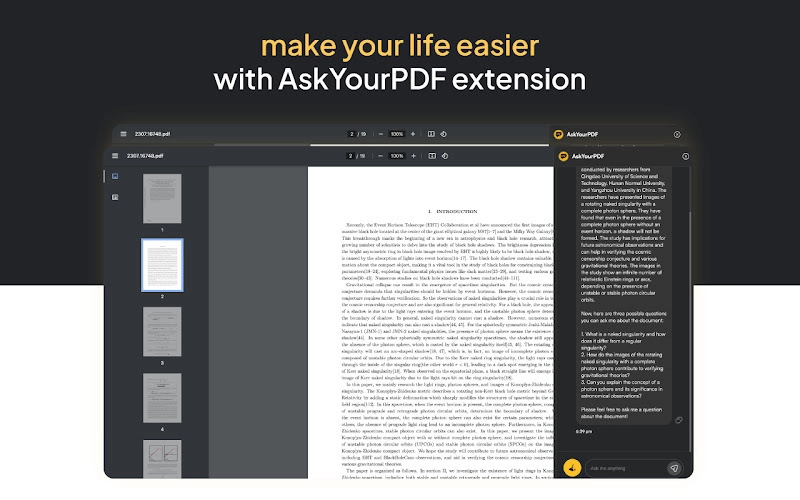
Navigate to this address to install this extension to your Chrome browser:
https://chromewebstore.google.com/detail/askyourpdf-the-best-chatp/gaieenaffioioljpcocdkpphlifbhaig
Part 4. Other Types of AI PDF Readers: Also Convenient
#1. AI PDF Summarizer
This type of AI PDF Processor does not offer any chat features, users just upload their documents and they can instantly get summaries. Working perfectly with lengthy PDF files, users can receive key points of the documents, the structure of the content, and the analysis of statistics. Users also love this online tool since some of it is able to fluently translate texts into any language users are familiar with.
Recommended AI PDF summarizer: https://notegpt.io/pdf-summary
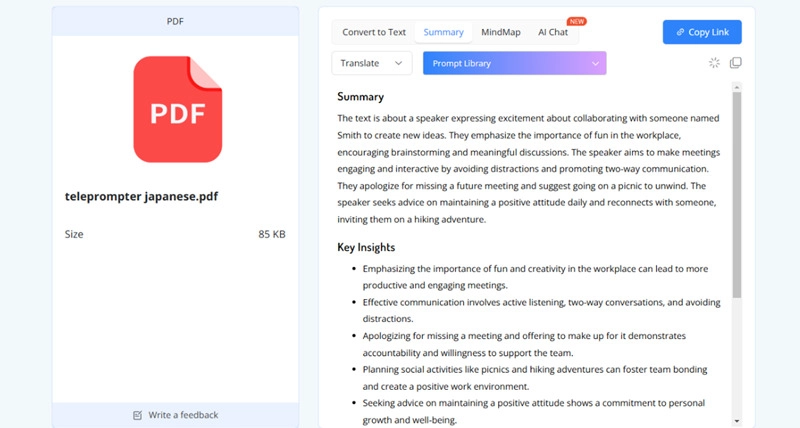
#2. AI PDF Translator
AI makes the language translation more authentic. You may have seen some of the PDF translators in the market and not all of them are able to produce persuasive content. But with AI’s help, anyone can make their PDF as readable as possible in their familiar language. You can make AI regenerate the content again and again to achieve either simple or formal versions of articles. One thing worth mentioning is that thanks to the fast development of chat with PDF, the AI language translation is perfectly integrated into most of the competent AI PDF Chatbots. You can refer to the 3 listed options in the upper article to easily have a try.
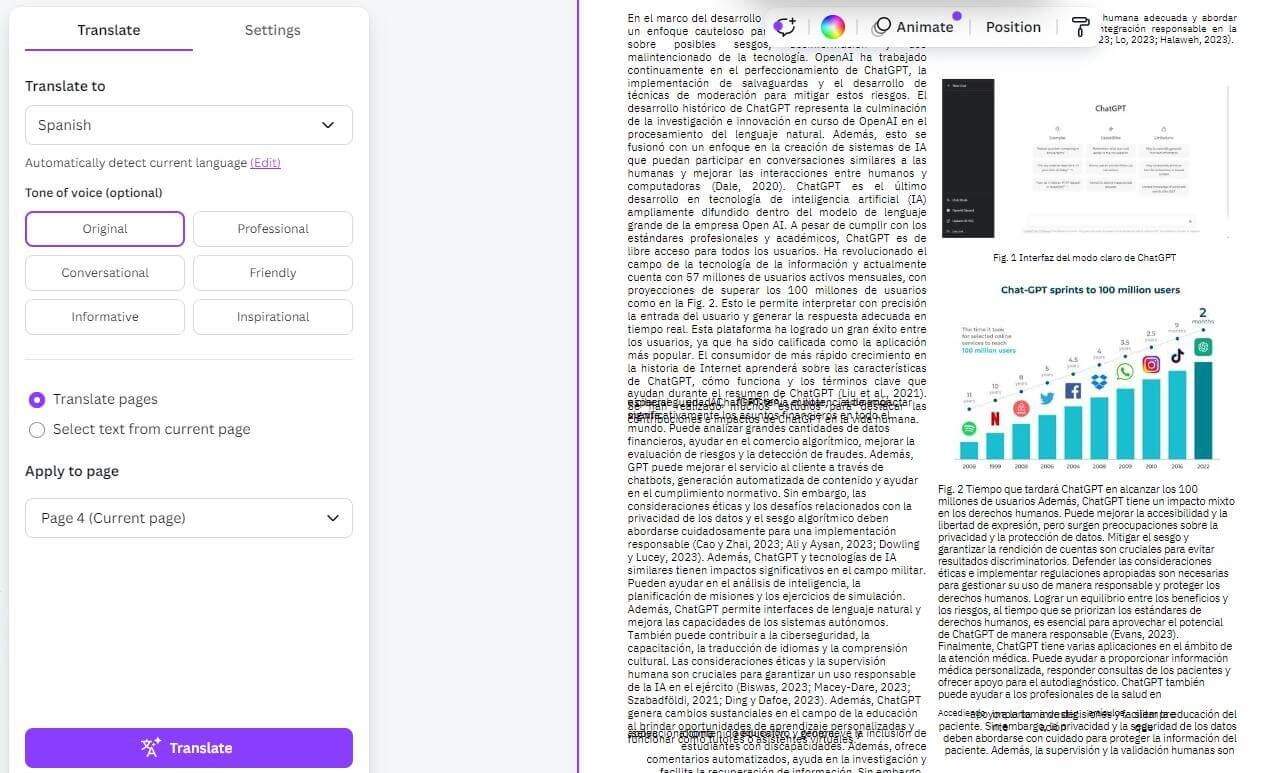
It easily helps you add images, texts, and edit tables in your PDF files, and it automatically organizes your documents in seconds.
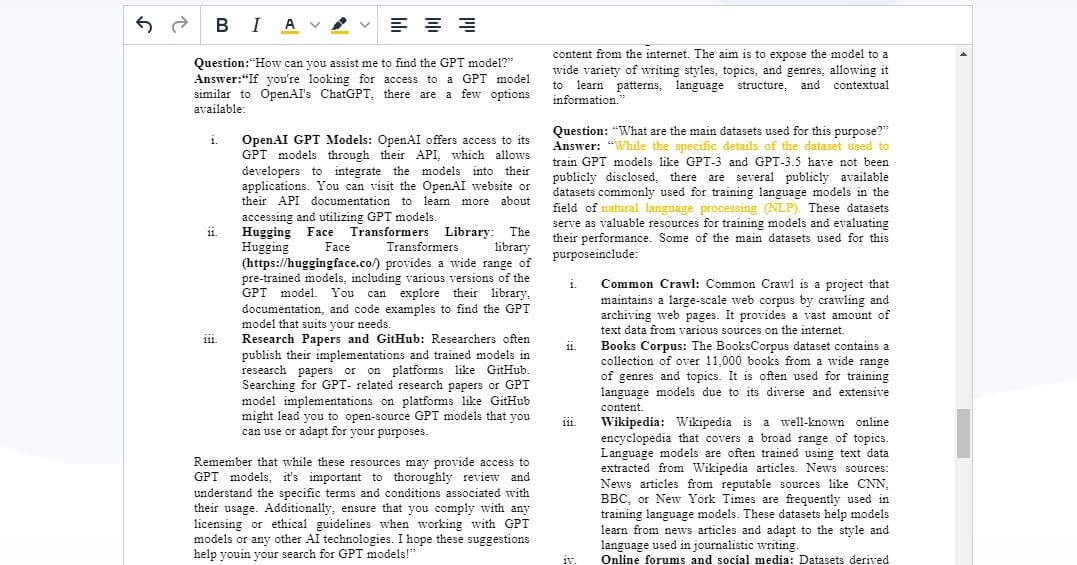
Conclusion
Based on the editor's experience, chat with PDF this type of tool not only delivers stable performance in extracting information from content, but also does basic functions such as PDF to DOC, and PDF split & merge. You can find 5 online PDF Chatbot and browser extensions in this article to freely summarize, and communicate your PDF documents. Please feel free to try them!
Vidnoz Flex - Inclusive Video Creation & Automation Platform
Create, customize, share, and track videos. Gain all faster with 2X speed!
- Record, upload and edit videos with built-in video recorder editor.
- Add CTA button, polls and user forms that enhance interaction.
- Share your videos to mainstreaming platform in batches.
- Track your video performance with in-depth insights.






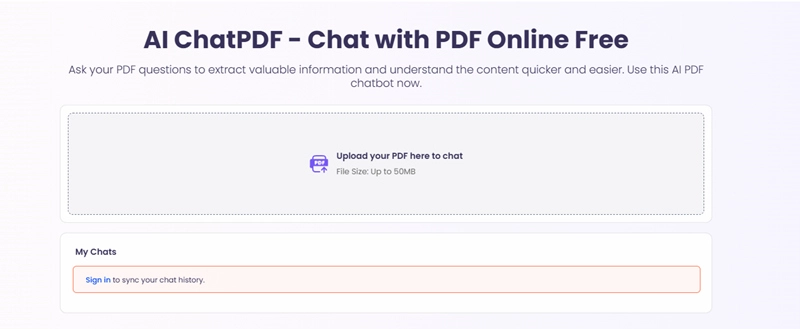
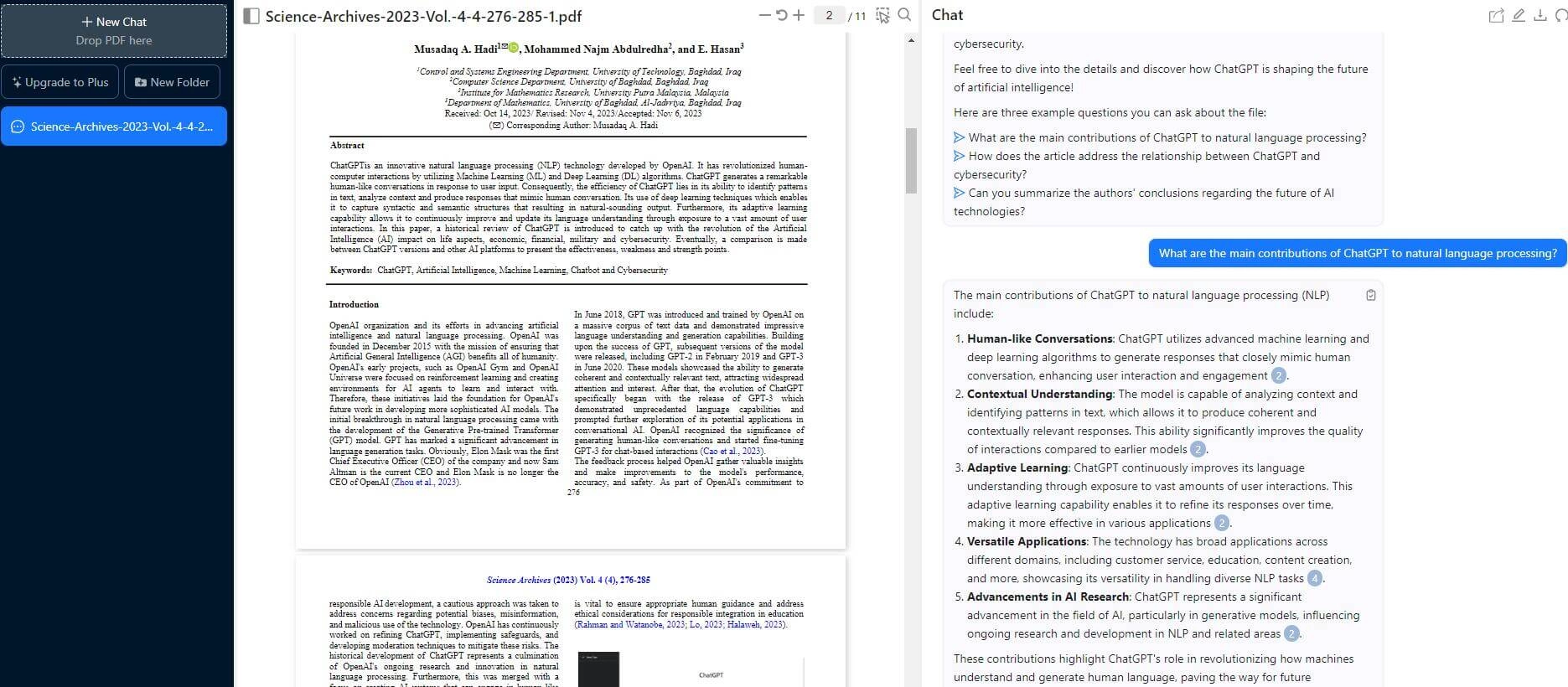
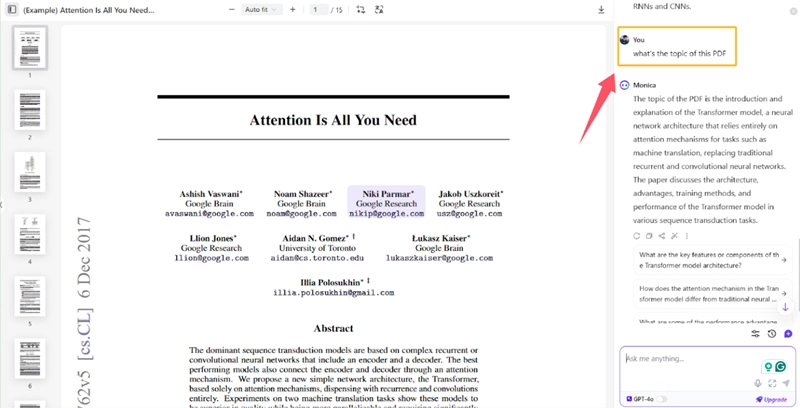
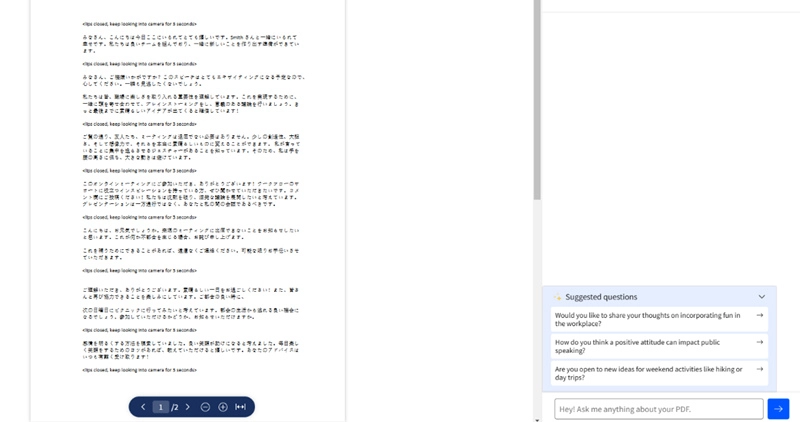
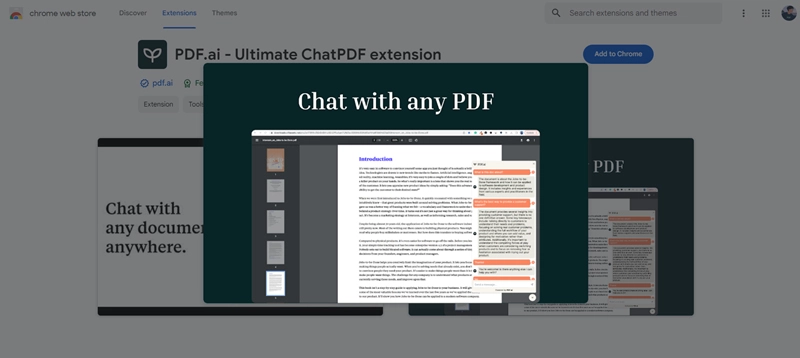
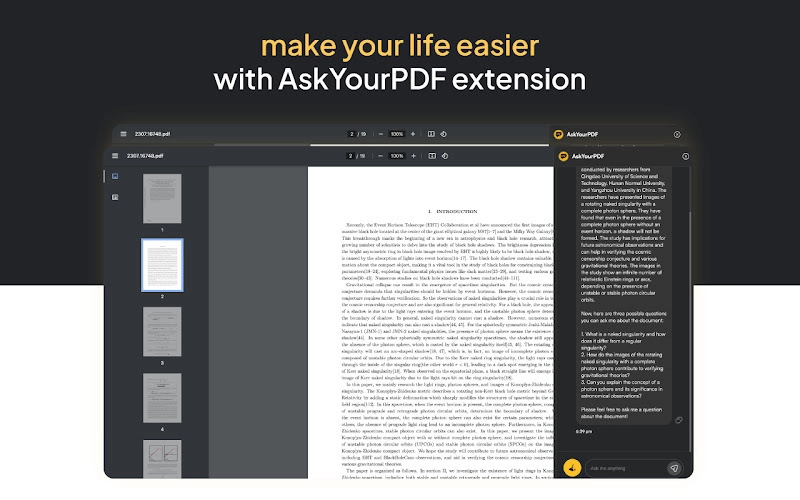
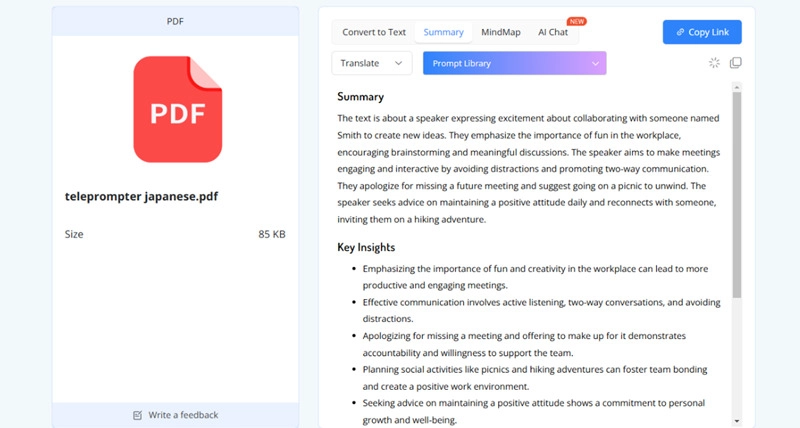
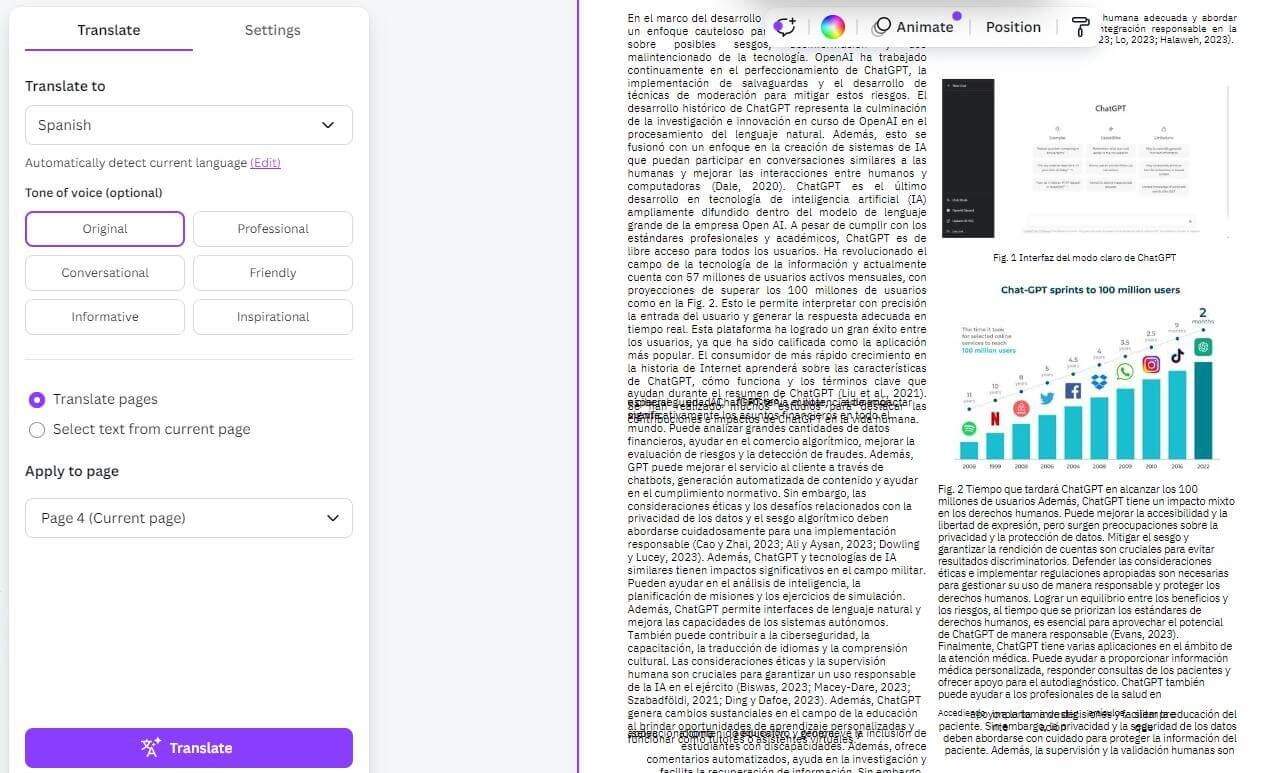
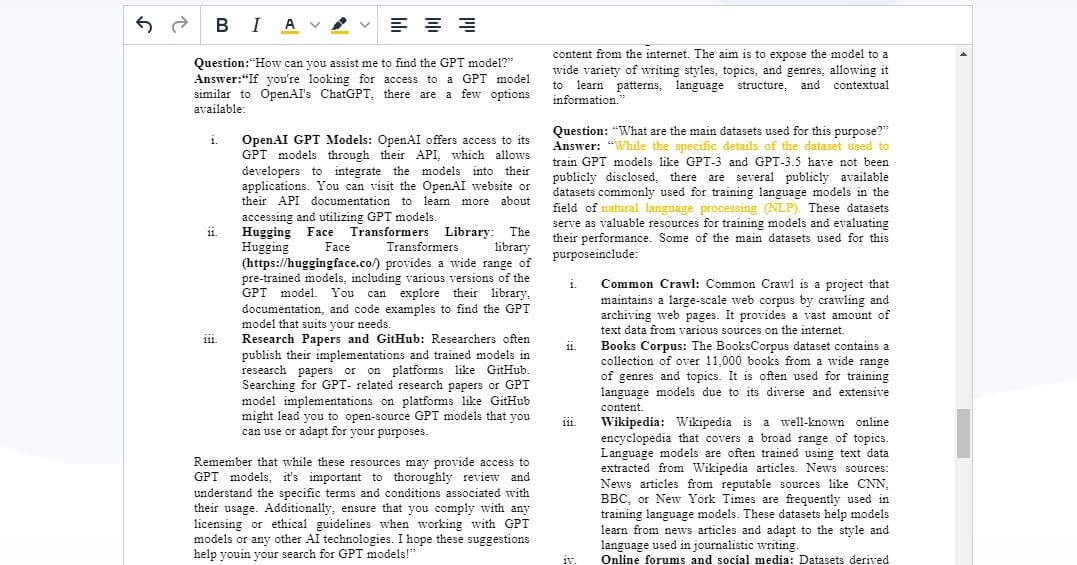
![How to Convert PDF to Speech for Free [3 Ways]](https://www.vidnoz.com/bimg/pdf-to-speech.webp)