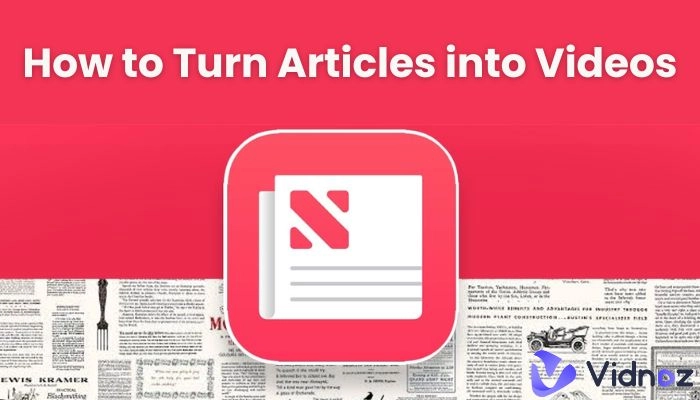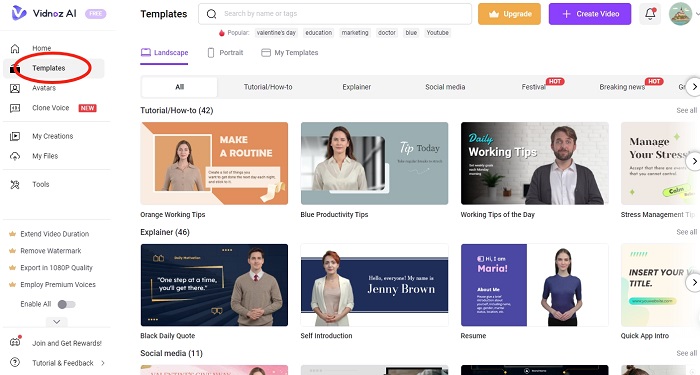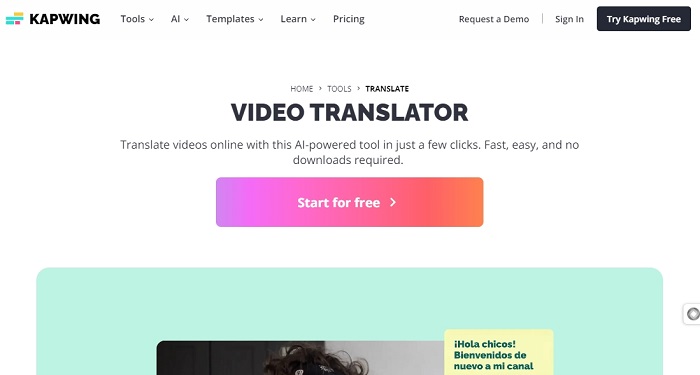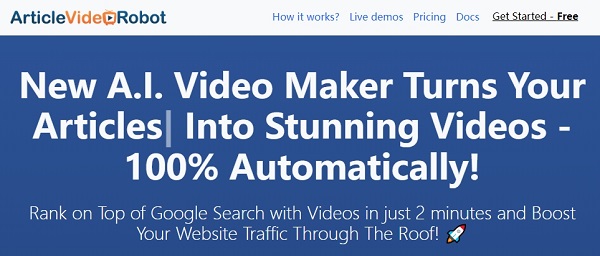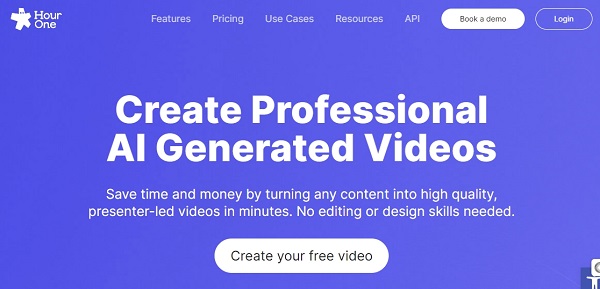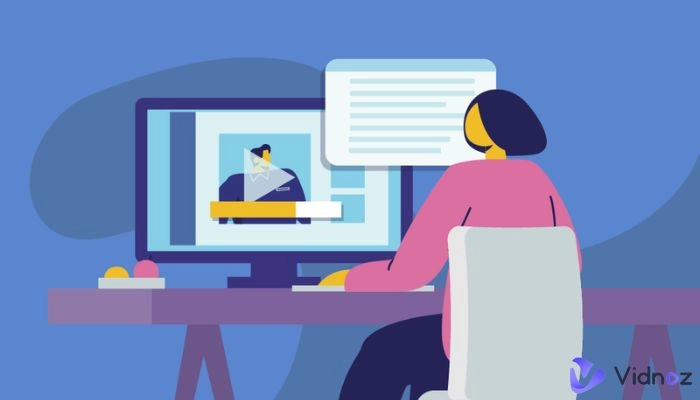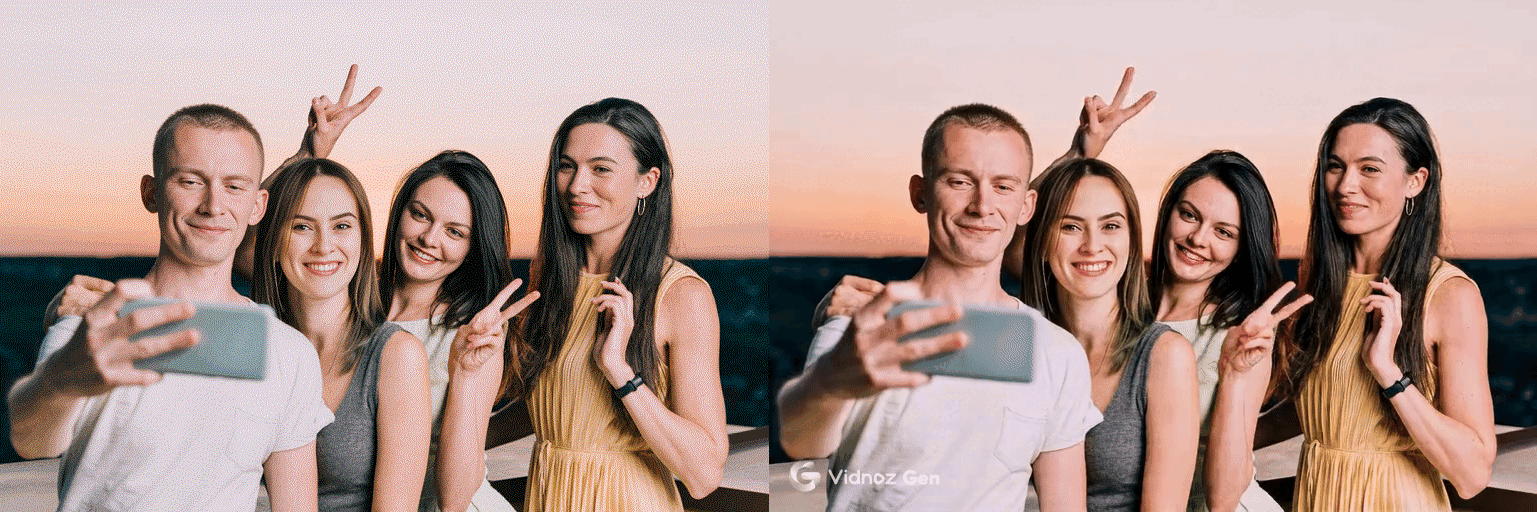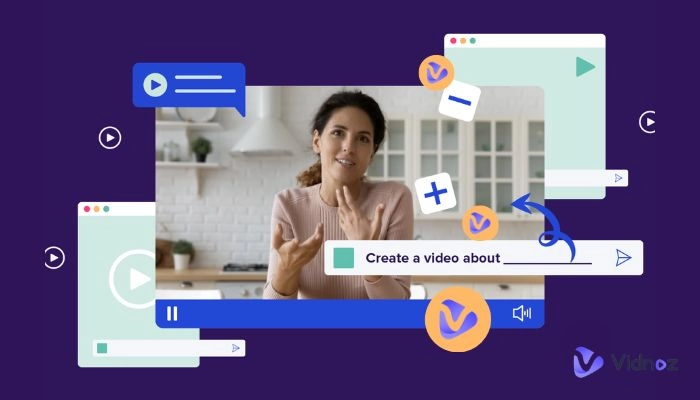Have you ever observed that blogs with videos perform better than those without? It is because using videos in your blog posts can improve your blog's SEO, SERP ranking, site traffic, time on page, and other video metrics. You should make more video content from your blog articles. But until recently, doing so has been a time-consuming effort.
One of the most successful methods of repurposing your content is to convert articles to videos with AI. Now the question arises “how to turn articles into videos?” This easy growth hack can vastly increase your reach in a few months by doubling your organic traffic. Let's get started!
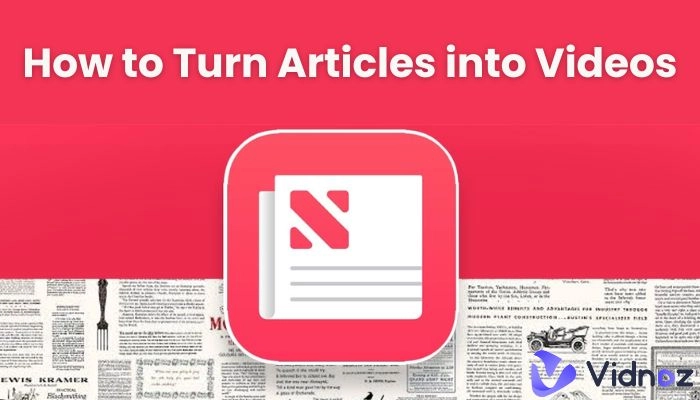
- On This Page
-
Why You Should Turn Articles into Videos?
-
The Best Article to Video AI Generator
Why you should choose it?
-
How to Turn Articles into Videos: 5 Simple Steps
-
Can Any AI Convert Blog Articles to Videos with URLs?
-
3 More Online Tools That Help Turn Articles to Videos
Why You Should Turn Articles into Videos?
It’s much easier to remember a visual video than an article. Video content makes going viral and delivering more sales easier than articles. Here are seven reasons why everybody should turn articles into video content:
Some folks favor video
Certain people naturally absorb knowledge better in video format than in textual format. By converting your articles into videos, you will reach a completely new audience that does not read blog posts.
Also Read: How to Convert Blog to Video Using AI in 5 Easy Steps >>
Increase your reach
YouTube is presently the third most viewed website on the Internet. That means, It helps you reach a brand-new audience to convert articles to videos and post it to this large video platform.
Make yourself visible
Your current readers can enjoy your writing. However, nothing beats seeing your face and hearing your voice. Making your articles into videos can help you become more relatable to your audience. Videos enable you to establish confidence in yourself and your brand in ways that words cannot.
The Best Article to Video AI Generator
Vidnoz AI video generator is the perfect tool if you are looking for how to turn articles into videos. As an AI-powered text-to-video converter, it can transform your articles of any format into videos as easily as clicking a button.

Vidnoz AI - Create Free Engaging AI Video with Talking Avatar
- Easily create professional AI videos with realistic avatars.
- Text-to-speech lip sync voices of different languages.
- 2800+ video templates for multiple scenarios.
Why you should choose it?
Vidnoz AI video generator is an article to video generator free tool available in the competitive AI market that offers the same features as other paid tools.
- It can generate videos from articles in PDF, PPT, and URL.
- It provides 200+ templates to help you easily convert articles to videos.
- You can choose from the 70+ realistic avatars to make your videos more professional.
- You can also add automatic voiceover by using its text-to-speech feature. Different languages in different voice (human-like) tones are available.
How to Turn Articles into Videos: 5 Simple Steps
We all know visual content is king and an excellent way to engage the audience. But what if you have excellent written content and want to create a stunning video? Vidnoz AI article to video generator has simplified this issue. Let’s introduce the step-by-step process of using Vidnoz to convert articles to videos in detail.
Step 1. Go to the Vidnoz AI dashboard
You don't need to create an account before you generate a video.
Step 2. Choose a template that best matches the theme of your article
After entering the dashboard, 200+ templates can be found in the template library. your article will get a life in movable video format.
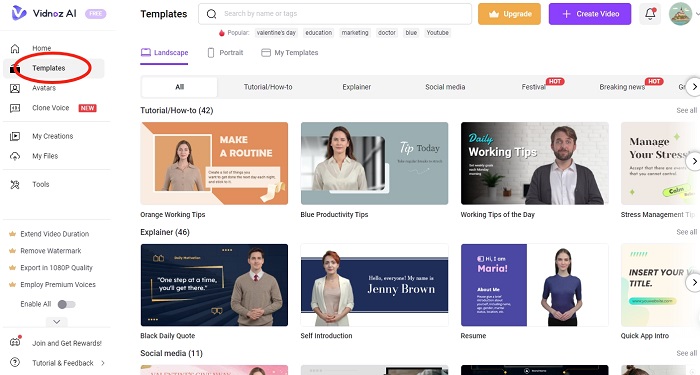
Step 3. Cutomize the template by copying and pasting your article in the blank for speech
Copy and paste your article onto the speech canvas's blank canvas. Vidnoz lets you select the video's language and speaking voice. You can additionally alter the speed of speaking to suit your needs.

Step 4. Customize your video
It's now time to give your video a personal touch. You can personalize it by changing the talking avatar, the background and any other the material you want to change. It is the stage at which your video takes shape.
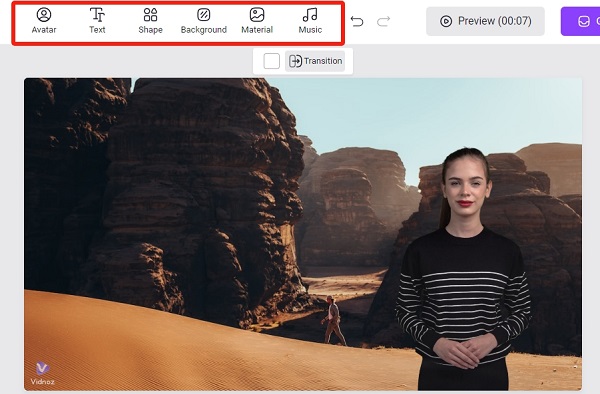
Step 5. Preview and generate the video
Take a minute to preview your video before finishing it. Make certain that everything looks and sounds exactly like you want it to. When you're finished, click the “Generate” button, and Vidnoz AI article to video generator will turn your writing into an attractive video.
Turn Text into Video with AI - FREE
Generate high-quality videos from PDFs, PPTs, and URLs in one step!
Can Any AI Convert Blog Articles to Videos with URLs?
Yes, it's possible with AI to generate videos with URLs. One of the best examples is Elai.io, which does this job efficiently. It’s a user-friendly software that helps you convert URL to video, with a simple copy and paste action. Let's see how to turn articles into videos with Elai.io to entertain humans of all ages.
Step 1: Sign up to Elai.io
Before using its excellent features, sign up for its platform.
Step 2: Start creating videos with URL
Here are five options for you to start from the template, with an Avatar or AI storyboard, using a URL, or from a PDF.

Step 3: Choose a template

Step 4: Create video
Now click on Create Video, and you will see an excellent interface with tons of features. (Note: For free, you are allowed to create 3 slides). As mentioned in the screenshot, edit content, choose language, voice, speech speed, and everything to create highly customized content for your video.
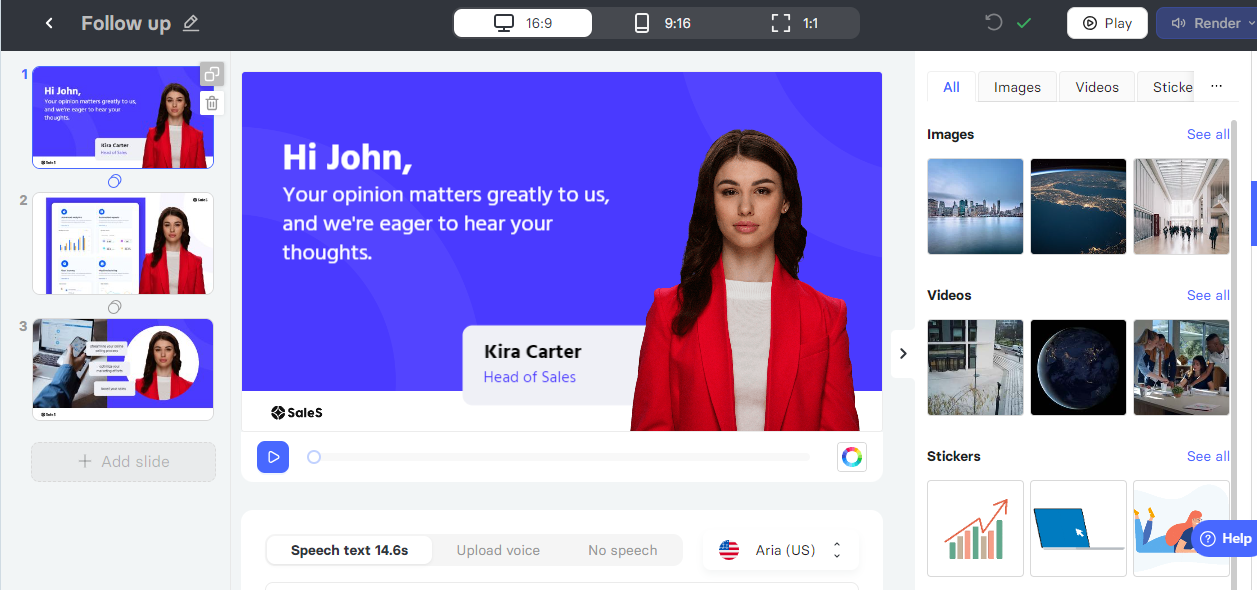
Step 5: Preview the ready content and download the video
After creating your video, you can preview it before saving it by clicking on the blue play button. After reviewing everything is fine and adjusted, download your created video and share it with your fellas and team.
3 More Online Tools That Help Turn Articles to Videos
#1. Kapwing
Kapwing is a contemporary video creation tool that enables teams to create outstanding content more quickly. It simplifies your team's article to video creation process and consolidates everything into a single content hub. Use AI tools and templates to automate laborious processes, remain up to speed on project status, and provide real-time feedback.
You have complete control over the creation and editing of video using Kapwing. This online video creator turbocharges your operations with AI video editing capabilities like Smart Cut, Remove Background Noise, and others.
Also Read: 3 Easy Methods to Convert PDF to Video in Minutes 2023 >>
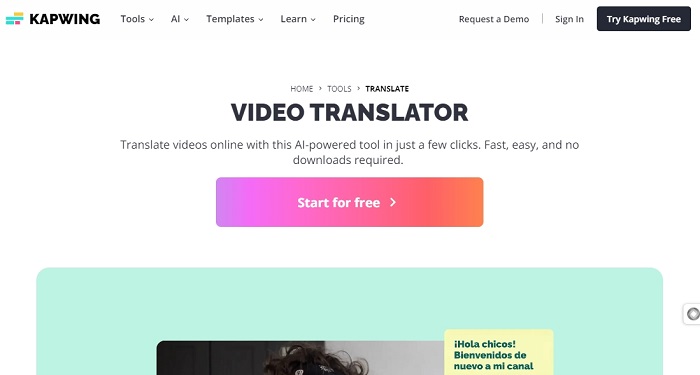
#2. Article Video Robot
It is the finest online video converter solution to answer “how to turn articles into videos” query. Article Video Robots is a safe and quick tool to convert video/audio files. Moreover, it also supports the most common video/audio formats. Cropping, cutting, rotating, and other video editing capabilities are available before converting.
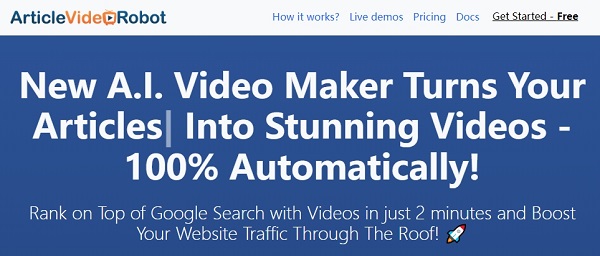
#3. Hourone.ai
How to convert article to video? Hourone.ai is undeniably user-friendly and offers a large range of customization options. Real Presenters powered by AI offer amazing face feature clarity and deliver a professional learning experience. Overall, Hour One is an excellent tool for creating the video content you require.
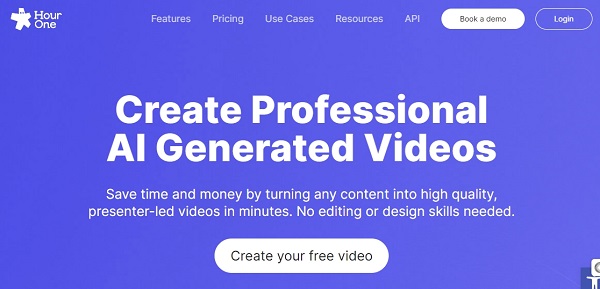
Conclusion
The transformational impact of AI in transforming articles into compelling videos cannot be denied. If you are searching for how to turn articles into videos, Vidnoz AI is the best choice. It makes this process easier by allowing users to repurpose footage easily, reach a larger audience, and leverage the power of visual storytelling. AI is transforming the content industry, from predictive analytics to personalized videos. Adopting these AI-driven advancements will enable content creators and marketers to stay competitive in the digital age. So, look into Vidnoz and similar programs to maximize the potential of your textual content in video.