Ever thought about turning your PDF documents to audio? It's now much easier than before! Whether you’re a student, worker, or a person that just enjoys multitasking, converting PDF to audio can make your life more convenient.
There are many online tools that help you read PDF text out loud. In this article, we'll share our top 10 picks for the best PDF to audio readers, so you can listen to your documents anytime, anywhere.
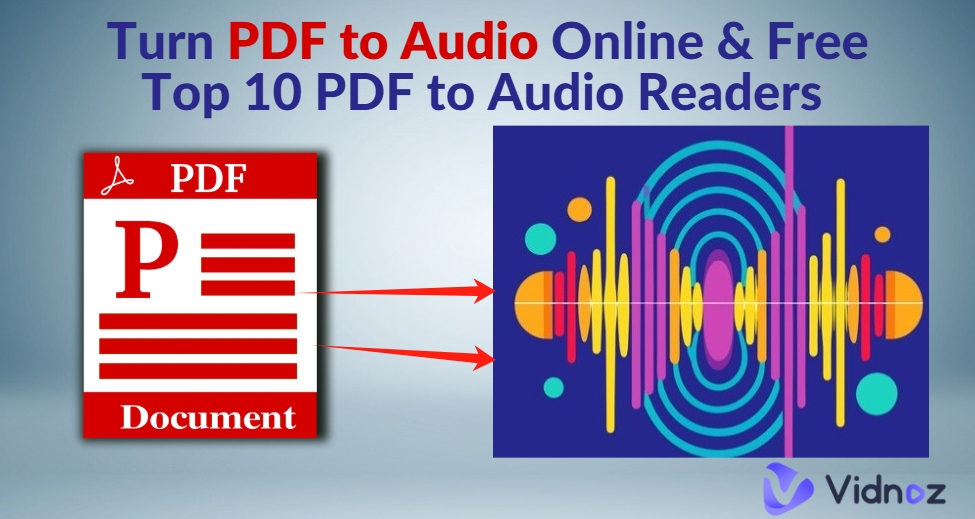
- On This Page
-
PDF to Audio Converters Using Cases
-
How to Easily Turn PDF to Audiobook - 3 Steps Only
-
4 Online Tools to Convert PDF to Audio and Simplify Your Work
1. ZAMZAR Online File Converter: Fastly Turn PDF to MP3 for Free
2. Narakeet PDF to Speech: Read PDF Text Aloud with 700 Plus AI Voices
3. SpeechGen.io: Effortlessly Convert PDF Documents to Audio with a Tap
4. Screenapp.io: Listen to the Summary of the Target PDFs
-
3 Practical Chrome Extensions to Make PDF Reading Much Easier
1. Adobe Acrobat Reader - Level Up PDF Viewing Experience with PDF Reader
2. Read Aloud - Turn Multiple Formats of Documents to Speech
3. NaturalReader - Let You Listen to Any Online Text You Want
-
Explore 3 PDF to Audio Apps to Read PDF Texts on Mobile Devices
1. Narrator - Ultimate PDF to Audio Reader to Improve Working Efficiency
2. Readio - Enjoy Highly Personalized PDF TTS Service
3. PDF Docs Voice Aloud Reader HD - Naturally Create Audio from Any PDF File
-
2 AI Ideas to Have Fun with Your PDF Audios
Idea 1. Let Any Image Speak Out the PDF Contents - Vidnoz AI Talking Photo
Idea 2. Create an Engaging AI Video with the PDF Audios
PDF to Audio Converters Using Cases
Turning PDF to audio is a game-changer, making it more convenient to access PDF content in a totally new way:
● Make PDF Accessible for Disabled Groups: By turning PDF files to audio, the tools help visually impaired individuals easily listen to the PDF content and access the information.
● Assist Busy Professionals: People with hectic work schedules can listen to PDF documents in their car to save time, while working on the other tasks.
● Enhance Learning for Students: Concerning application between classes, students can turn their notes and books into audio, which enhances their learning and comprehension.
● Improve Language Skills: Language learners can convert PDFs into audio in the language they are studying, helping them improve their listening skills and pronunciation.
Also Read: How to Turn Articles into Videos (From PDF, URL, or Any Other Format)? >>
How to Easily Turn PDF to Audiobook - 3 Steps Only
Converting your PDF files into audiobooks is a breeze with the Zamzar PDF-to-speech tool. Follow these simple steps to transform your PDF documents into audio:
1. Upload Your PDF: Visit Zamzar PDF-to-MP3 converter and click on "Choose Files" to upload your PDF document.
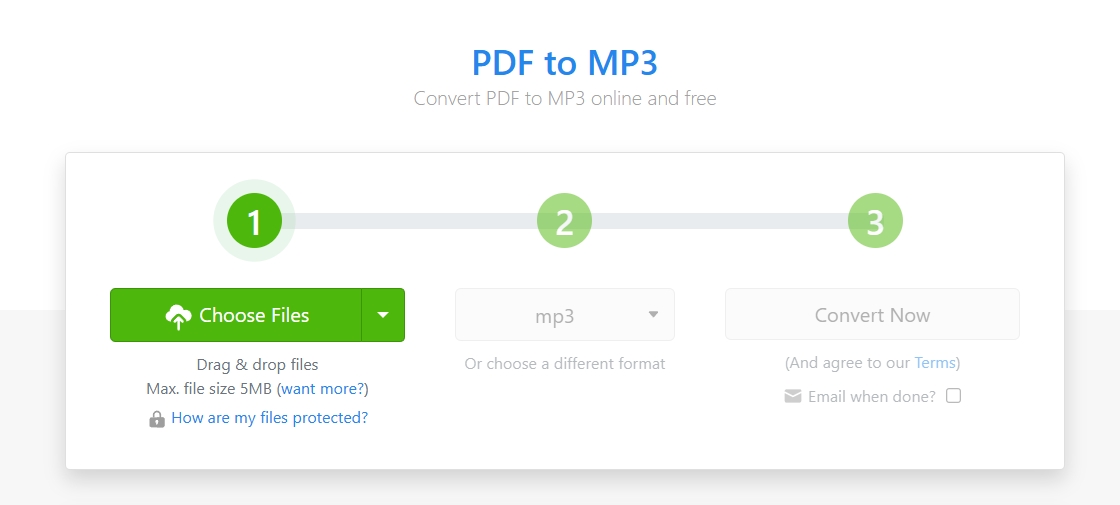
2. Choose MP3 as Output Format: Select “MP3” as the target format. Then set the voice, pitch, speed and volume from the dropdown menu to make your most ideal audio.
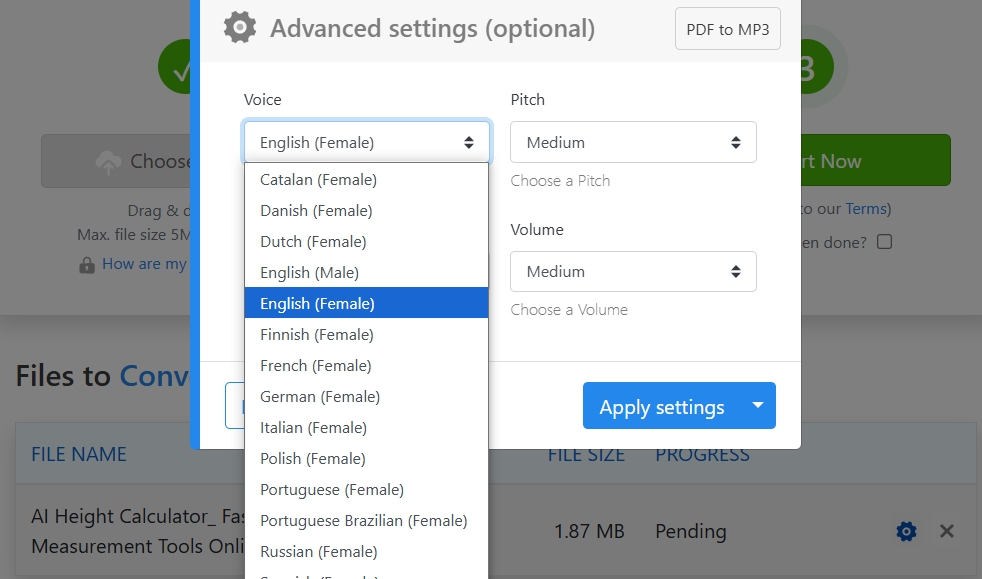
3. Start Conversion: Click on the "Convert Now" button to begin the conversion process. Once the PDF-to-audio conversion is completed, download your new MP3 file and enjoy listening to your PDF content.
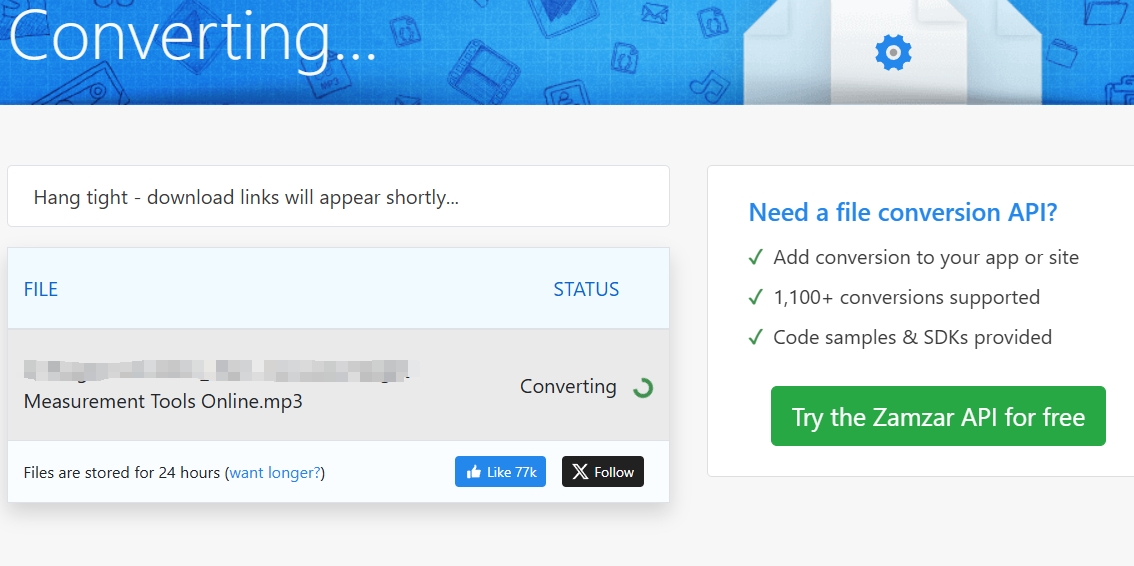
4 Online Tools to Convert PDF to Audio and Simplify Your Work
Here are the top 4 online tools to turn PDF files to audio.
1. ZAMZAR Online File Converter: Fastly Turn PDF to MP3 for Free
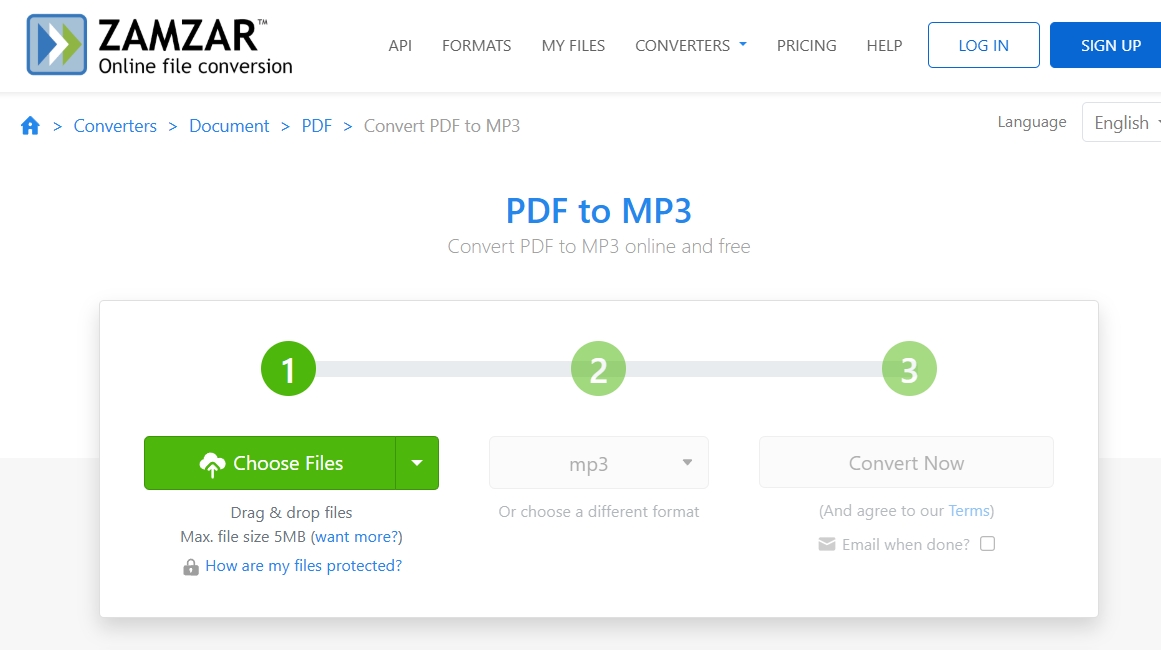
ZAMZAR is a versatile online file converter that lets users turn PDF files into MP3 audio in minutes. It embraces most of the formats like images, music, videos, and more. When turning text to speech for PDF files, users will enjoy quite generous options in terms of changing the parameters of voice, pitch, speed and the volume.
Key Feature
- Fast PDF to MP3 conversion
- Supports multiple formats (images, music, videos, etc.)
- Customizable audio settings (voice, pitch, speed, volume)
Limitations:
● Limited daily conversions for free users
● Requires a stable Internet connection
2. Narakeet PDF to Speech: Read PDF Text Aloud with 700 Plus AI Voices
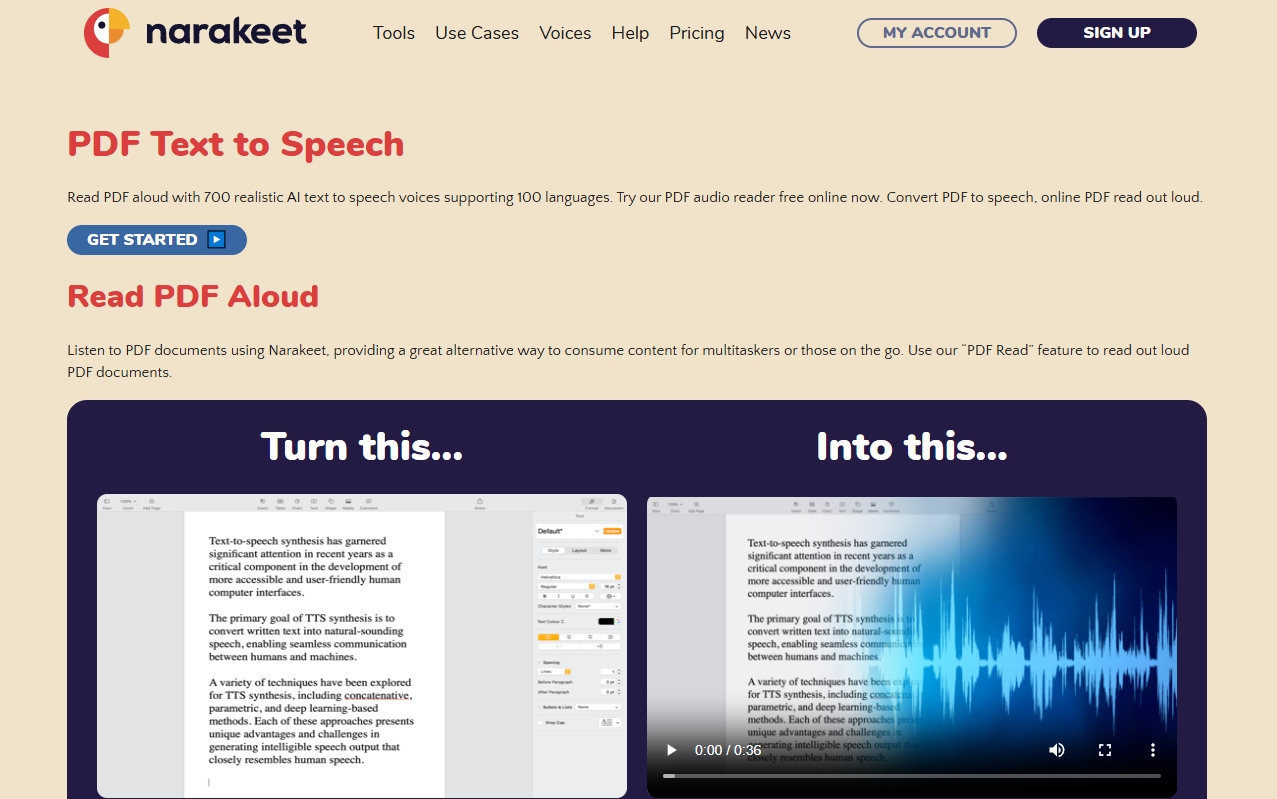
Narakeet allows users to effortlessly listen to their PDF documents with the “Read PDF Aloud” function. It can not only read out PDFs, but also handles other formats of files such as WORDs, EPUBs and so on. Users are able to set their own favorite languages and voices.
Key Feature
- Access to over 700 AI voices
- Supports multiple document types (PDF, Word, EPUB, etc.)
- Customizable narration styles
Limitations:
● Requires embedded text for reading, not just vector shapes or images..
● May take much time to handle with larger files
3. SpeechGen.io: Effortlessly Convert PDF Documents to Audio with a Tap
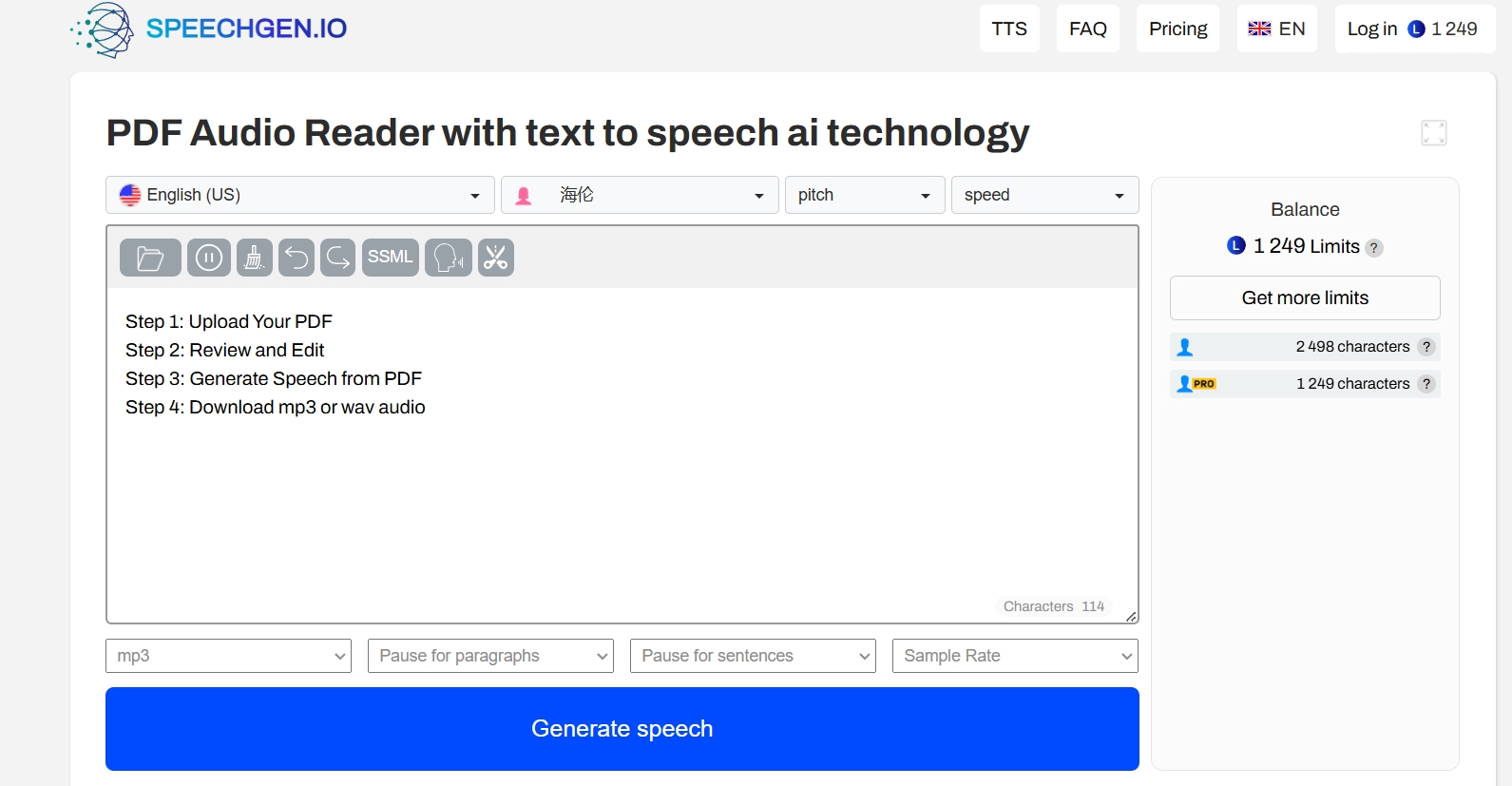
SpeechGen.io simplifies the process of converting PDF to audio with just a few clicks. This user-friendly online tool not only supports PDFs but also the Word files and subtitles. How to read PDF files in audio? By following four easy steps, users can transform their documents into audio files: Upload Target PDF> Review and Edit> Choose Language and Voice> Generate and Download.
Key Feature
- Supports multiple document types (PDF, Word, subtitles)
- Wide range of language and voice options
- Easy-to-use interface
Limitations:
● Limited choices in voice tones and accents.
● Ongoing monthly fees can be expensive.
4. Screenapp.io: Listen to the Summary of the Target PDFs
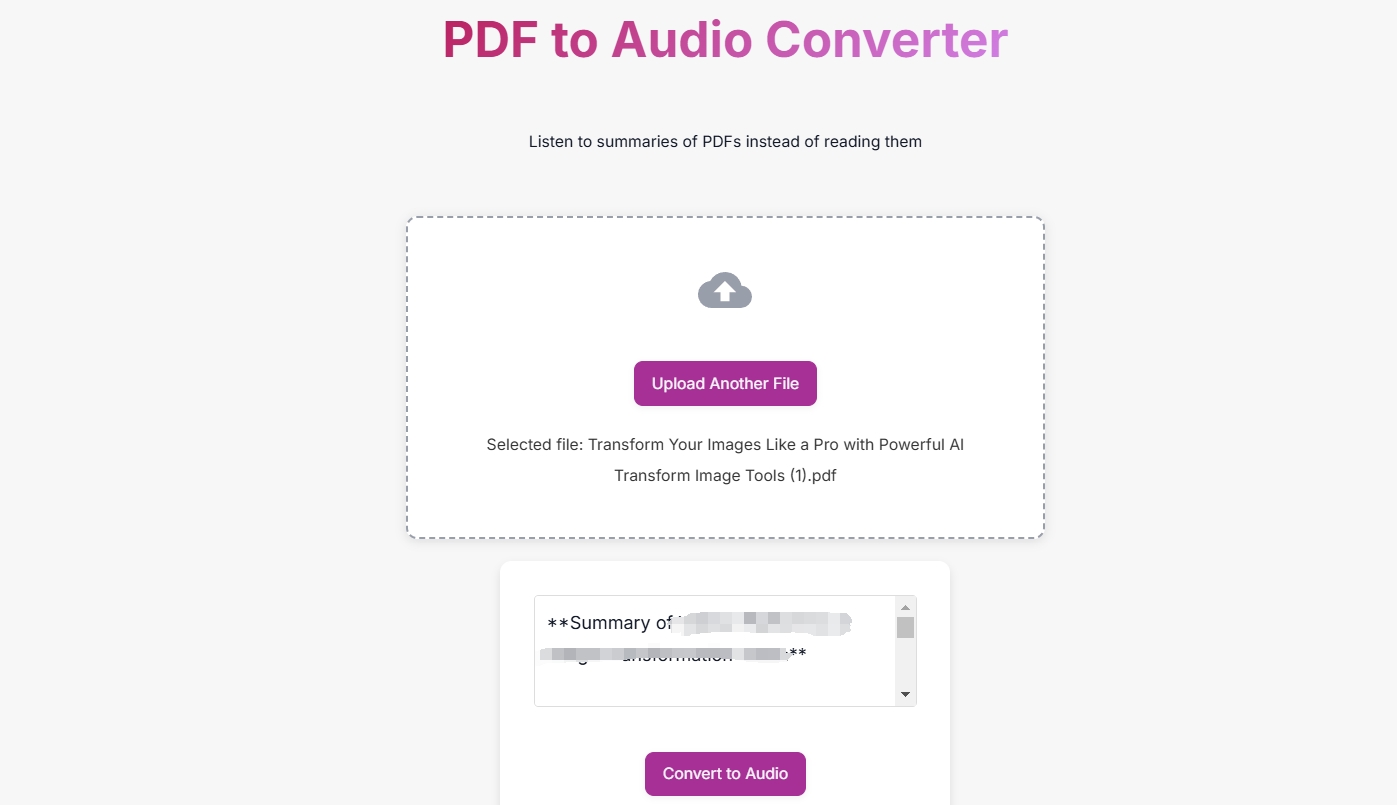
Screenapp.io introduces a practical way to handle lengthy PDFs by summarizing and reading them out loud. This PDF text to audio tool works on many devices, such as phones and PCs, so users can work and learn effectively even when they’re moving.
Key Feature
- AI-powered summarization of PDF content
- Compatibility with various devices (smartphones, tablets, PCs)
- Read summaries out loud
Limitations:
● Recordings are not backed up unless you have an account.
● ScreenApp is web-based and cannot work offline.
3 Practical Chrome Extensions to Make PDF Reading Much Easier
There are also several handy PDF to audio Chrome extensions to enhance your PDF reading experience, which can help you view, revise and manipulate your PDF files easily within the interface of the browsers.
1. Adobe Acrobat Reader - Level Up PDF Viewing Experience with PDF Reader
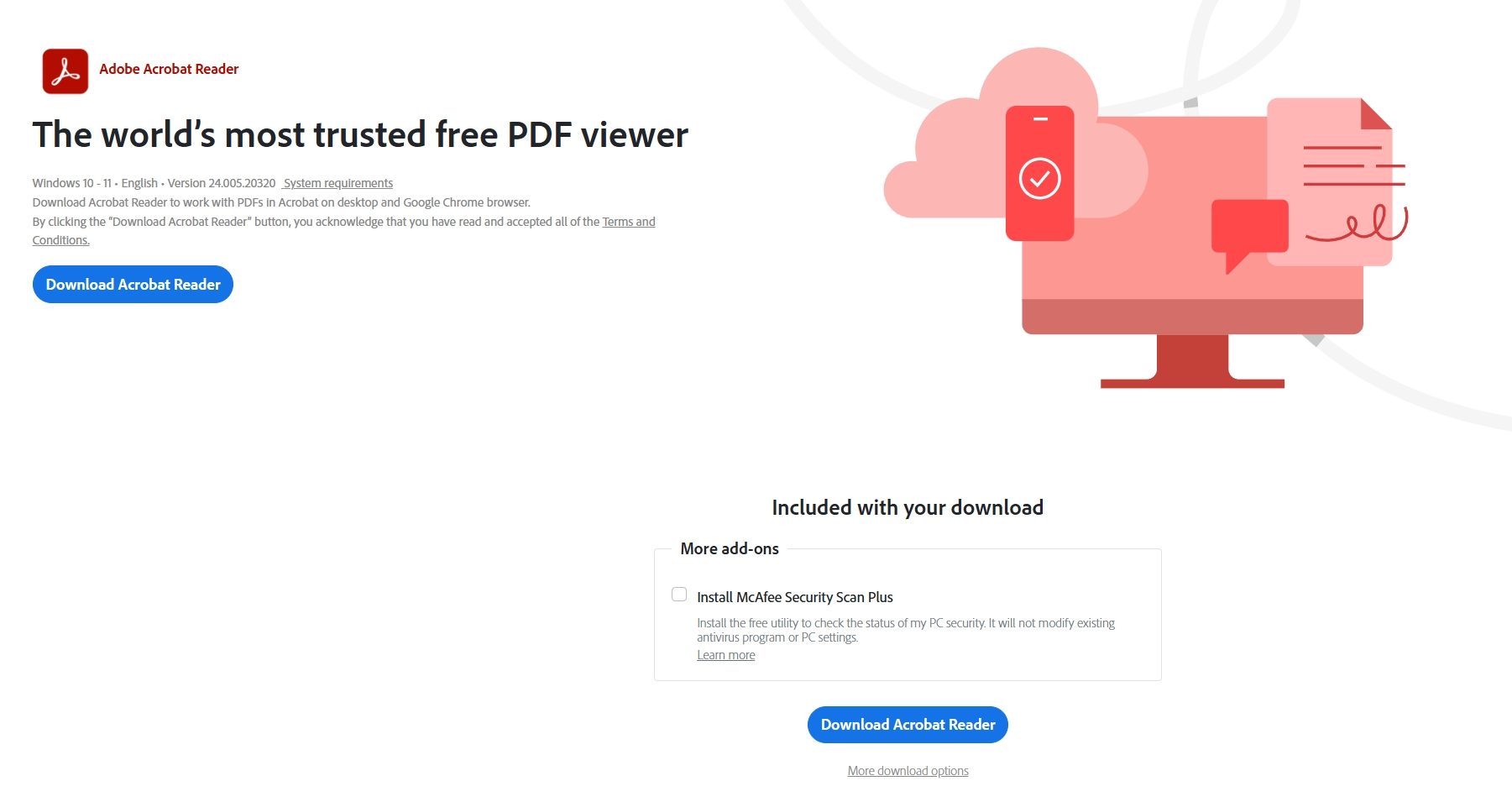
Adobe Acrobat Reader can not only let users view PDF documents but also convert them to audio. This all-in-one PDF text to audio tool also provides several PDF editing tools like, adding text boxes, sticky notes, and highlights.
Key Feature
- Edit PDF with text boxes, sticky notes, and highlights
- Supports viewing and managing multiple PDFs
Rating: 4.4 (53.1K ratings)
2. Read Aloud - Turn Multiple Formats of Documents to Speech
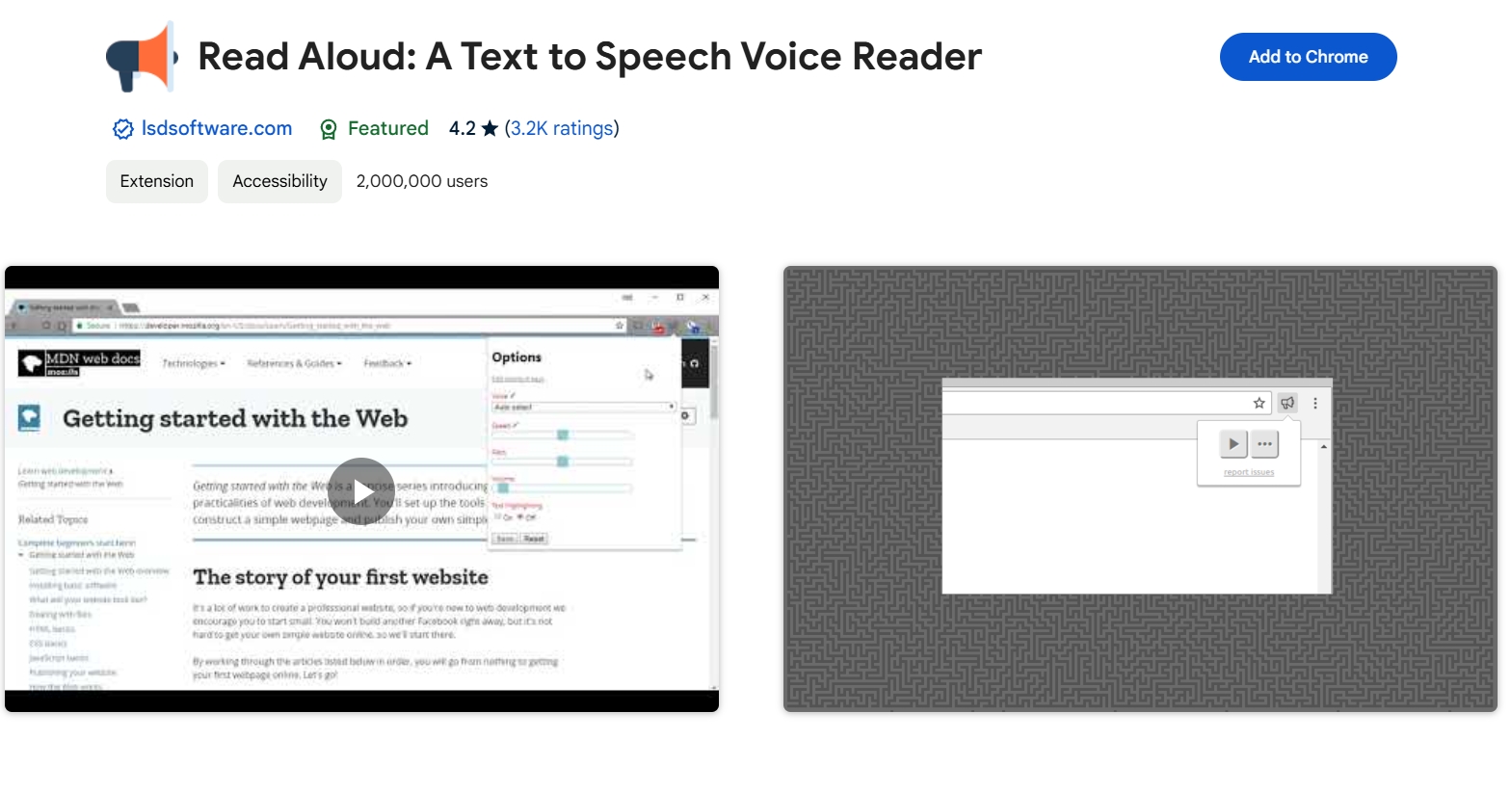
Read Aloud can read aloud current web page documents with just a single click. By supporting users to listen to files in over 40 languages, this PDF to audio reader extension has become popular among users all over the world.
Key Feature
- One-click reading of web page documents
- Supports over 40 languages
- Compatible with blogs, publications, textbooks, and online course materials
Rating: 4.2 (3.2K ratings)
3. NaturalReader - Let You Listen to Any Online Text You Want
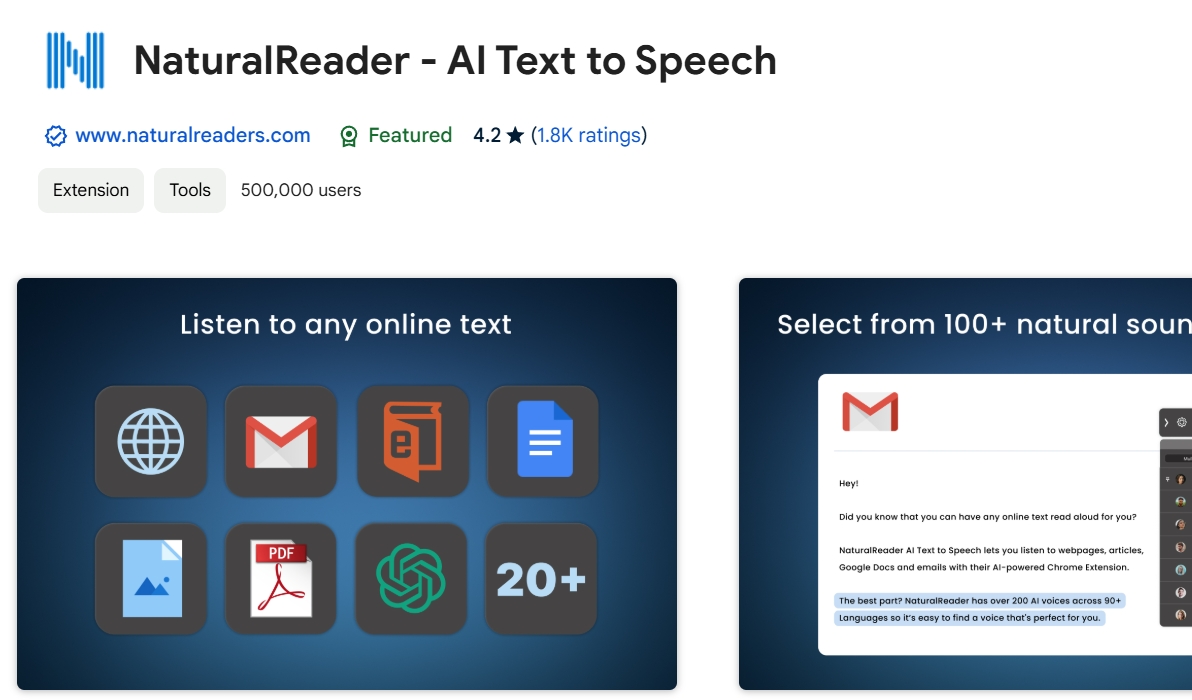
NaturalReader is a friendly Google Chrome, which lets users listen to online texts like web page texts, Kindle books, PDF texts, etc. Unlike traditional text to speech softwares, it comes with realistic AI voices and gives the listener a better file listening experience anytime.
Key Feature
- Compatible with a wide range of text formats (web pages, Kindle eBooks, PDFs, etc.)
- High-quality AI voices for a natural listening experience
- Easy integration with browsers
Rating: 4.2 (1.9K ratings)
Vidnoz AI - Create Free Engaging AI Video with Talking Avatar
- Easily create professional AI videos with realistic avatars.
- Text-to-speech lip sync voices of different languages.
- 2800+ video templates for multiple scenarios.
Explore 3 PDF to Audio Apps to Read PDF Texts on Mobile Devices
Tired of looking at your screen to read your PDFs on mobile phones? These apps can convert PDF to audio on mobile devices, so you can listen to the PDFs when you are commuting, exercising or just lying down on the couch.
1. Narrator - Ultimate PDF to Audio Reader to Improve Working Efficiency
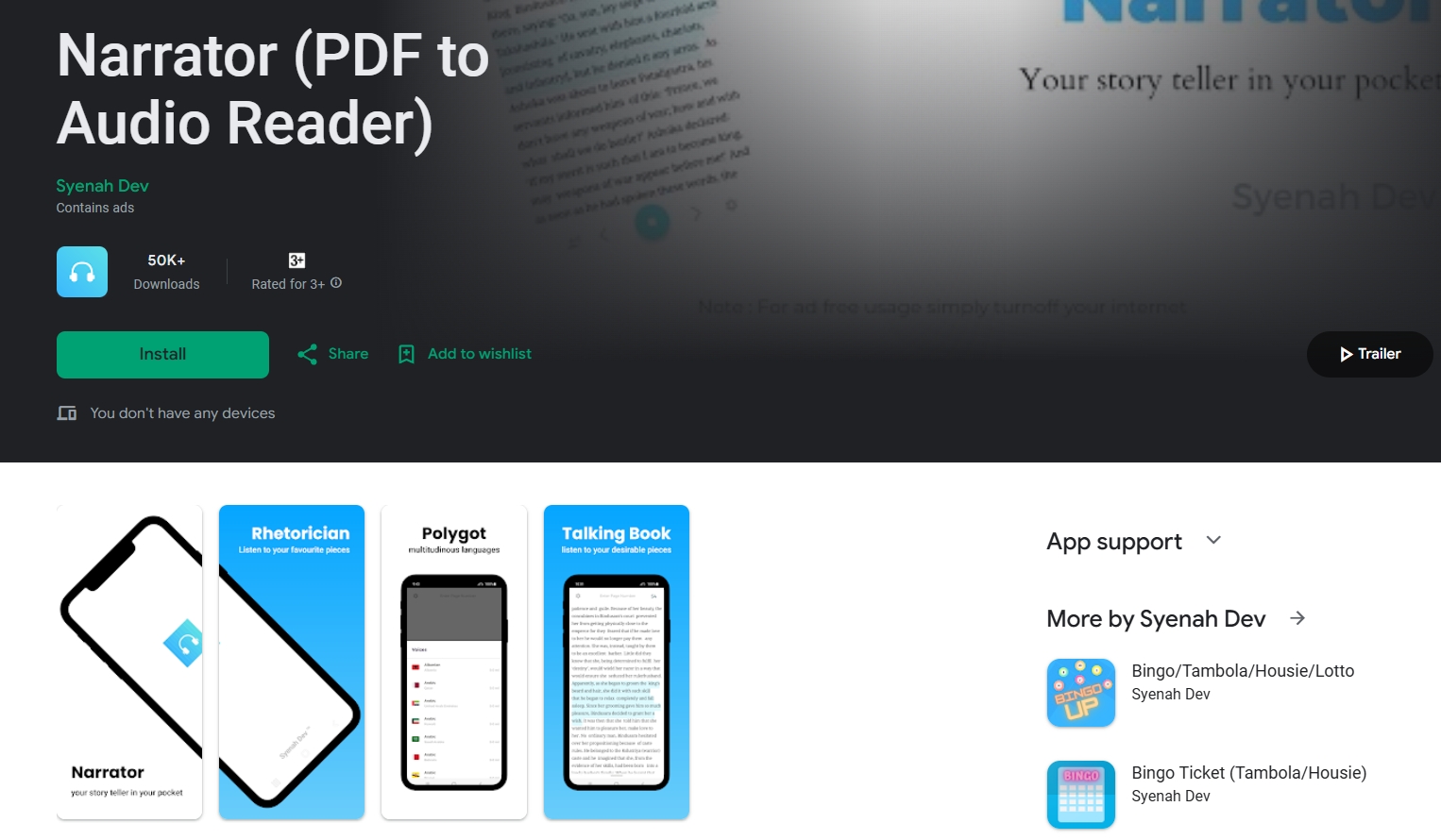
Narrator, a powerful tool that lets users convert PDFs to audiobooks seamlessly with just a few clicks. It can customize your listening experience by adjusting the reading speed, voice preferences, and creating bookmarks to personalize the audio.
Key Feature
- Effortless PDF to audio conversion
- Adjustable reading speed and voice preferences
- Bookmark creation for personalized audio
Available on: Android devices
2. Readio - Enjoy Highly Personalized PDF TTS Service
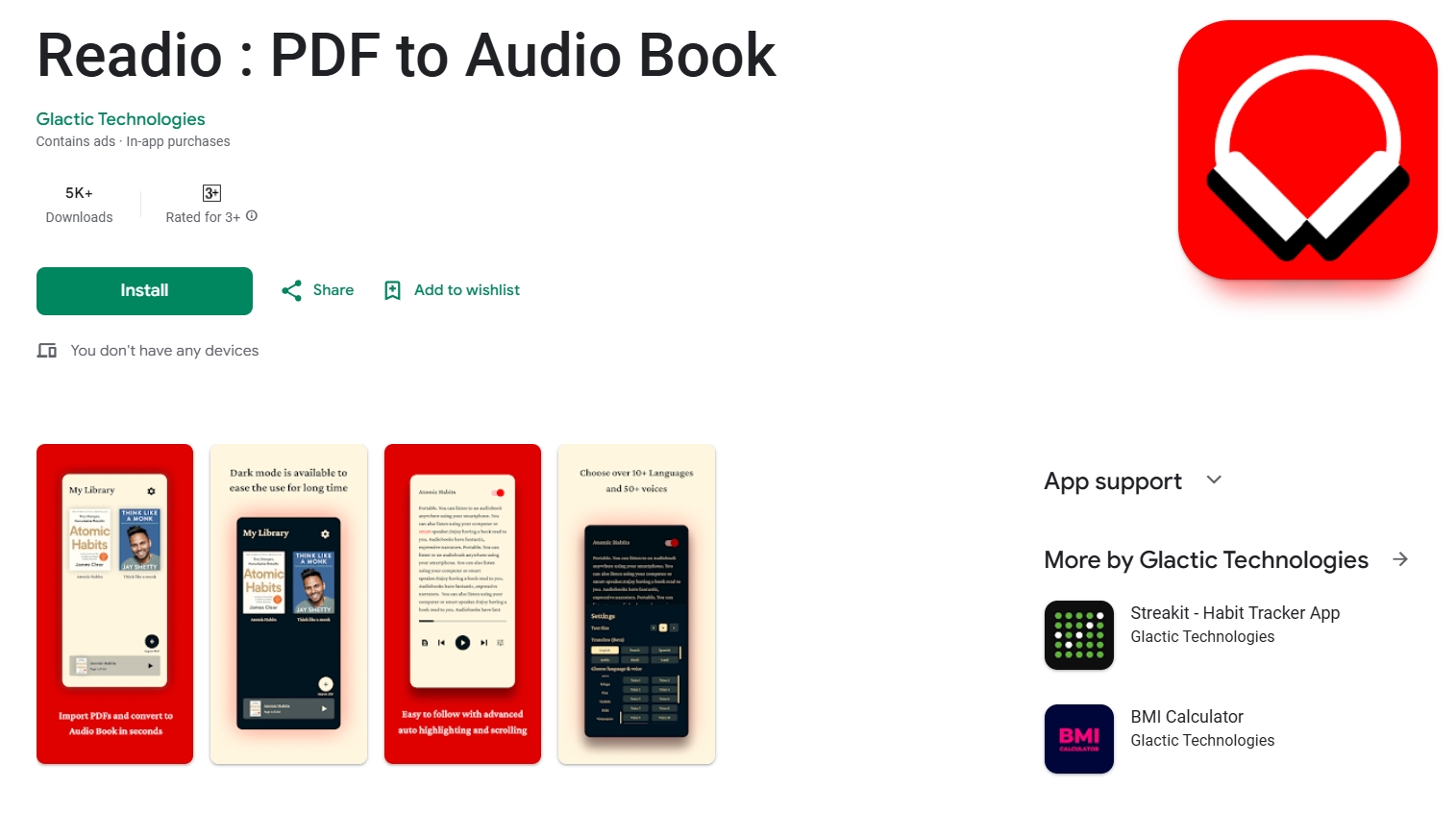
Readio works as an online assistant to convert your PDF files into audiobooks in various languages. The application also allows the listeners to find a listening experience they’re most interested in, leveling up their working efficiency.
Key Feature
- Converts PDFs to audiobooks in multiple languages
- Customizable voice settings for personalized audio
Available on: Android devices
3. PDF Docs Voice Aloud Reader HD - Naturally Create Audio from Any PDF File

PDF Docs Voice Aloud Reader HD is an excellent tool for converting PDF documents to audio in over 40 languages. It provides natural voices for PDF to audio conversion on iOS devices. Compared with the previous versions, the current one supports users to freely transfer files between the computer and the app with iTunes.
Key Feature
- Converts PDF to audio in 40+ languages
- Compatible with iOS devices (iPhone, iPod Touch, iPad)
- Easy file sharing with iTunes
Available on: iOS devices
2 AI Ideas to Have Fun with Your PDF Audios
Once you've turned PDF to audio, you can enjoy it with some AI creations. Here are 2 AI ideas to make your PDF audios more funny and enjoyable.
Idea 1. Let Any Image Speak Out the PDF Contents - Vidnoz AI Talking Photo

Imagine bringing your PDF content to life by letting an image speak out the content!
With Vidnoz AI Talking Photo, you can turn any image into a talking photo that reads your PDF aloud. With a few clicks, you can get realistic talking photo effects. Best of all, it's free to use. Just upload your image, input the PDF text, and then you can watch the photo come to life with speech.
Idea 2. Create an Engaging AI Video with the PDF Audios
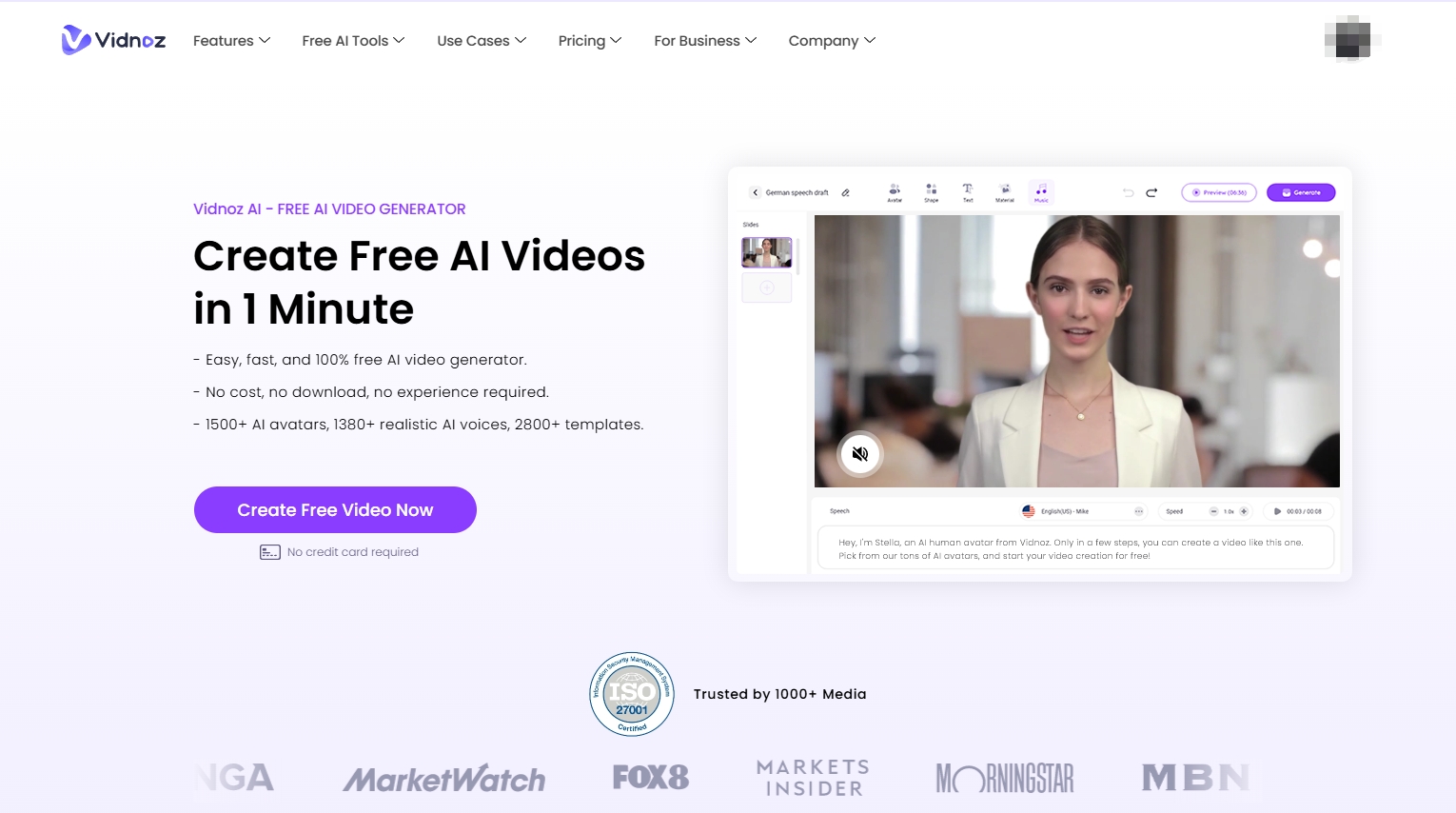
Bringing your PDF audios to life through AI videos also can be funny. With Vidnoz AI Video Generator, you can turn your audio files into engaging AI videos effortlessly. This free tool has been created with different styles of AI avatars, realistic AI voices and quality templates that you can use to create an AI video like a pro. Whether you want to share educational content, make a business video, or just have some fun, Vidnoz AI can be helpful.
Vidnoz AI - Create Free Engaging AI Video with Talking Avatar
- Easily create professional AI videos with realistic avatars.
- Text-to-speech lip sync voices of different languages.
- 2800+ video templates for multiple scenarios.
Conclusion
Converting PDF to audio provides a convenient way for people to quickly handle information in the PDF. Whether using online tools like ZAMZAR, or leveraging Chrome extensions such as Adobe Acrobat Reader, there are numerous ways to transform your reading experience for the PDF. For mobile users, the applications such as Narrator and Readio can be accessible.
Moreover, there is a creative AI application called Vidnoz AI Talking Photo and Vidnoz AI Video Generator which will help to make the PDF audios even more interactive.




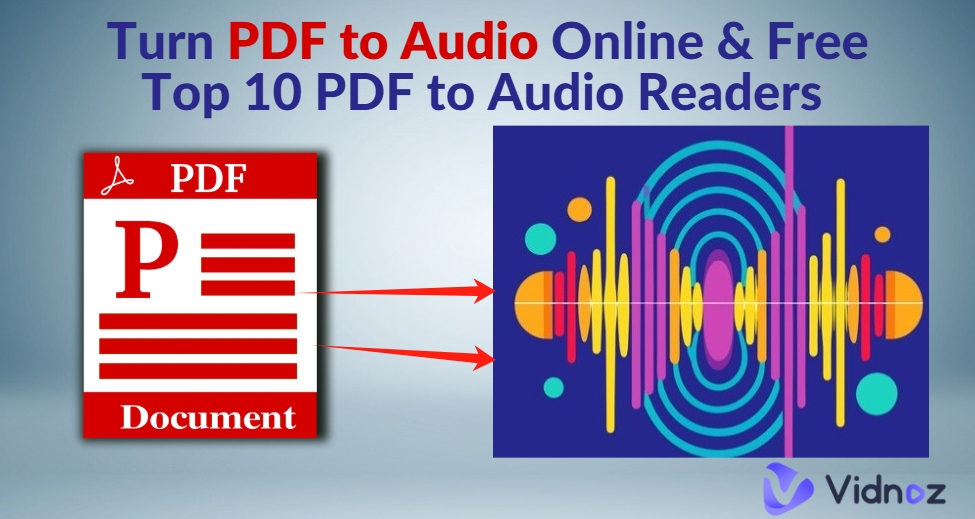
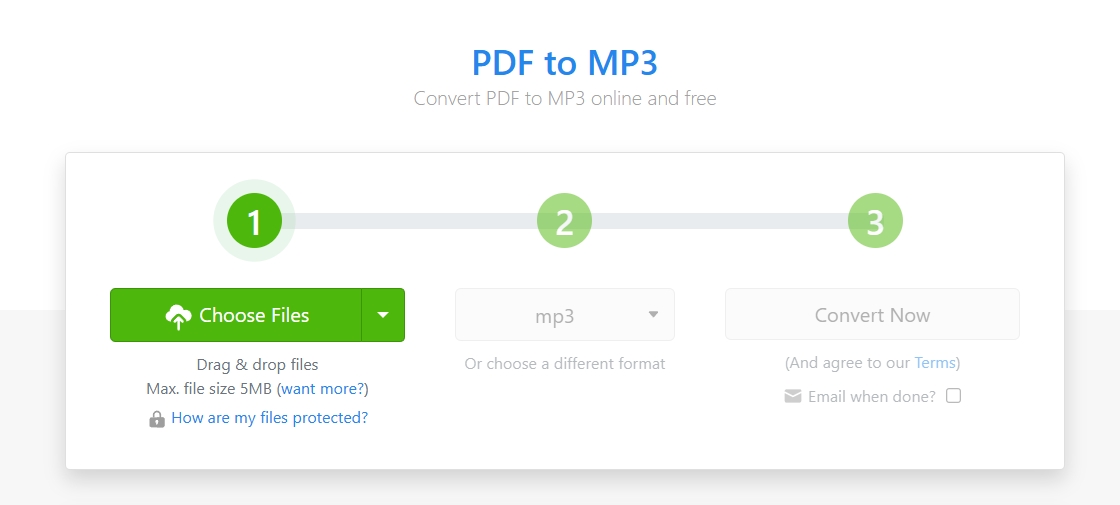
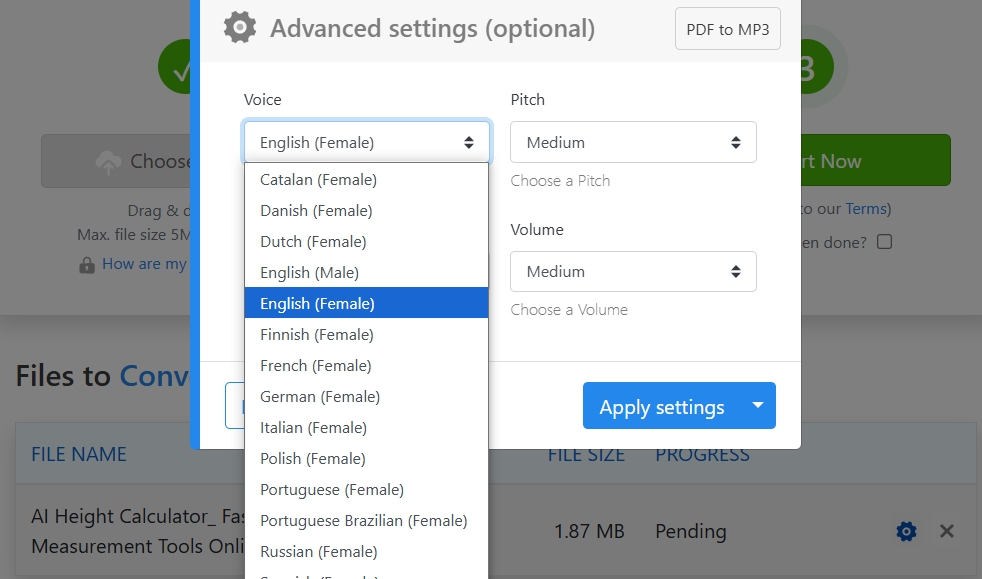
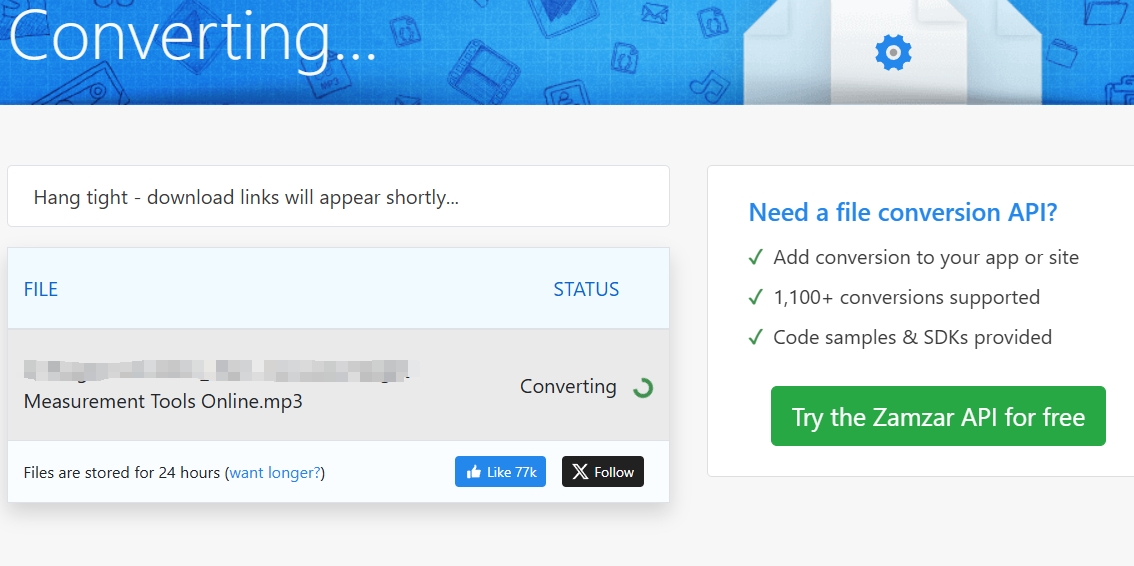
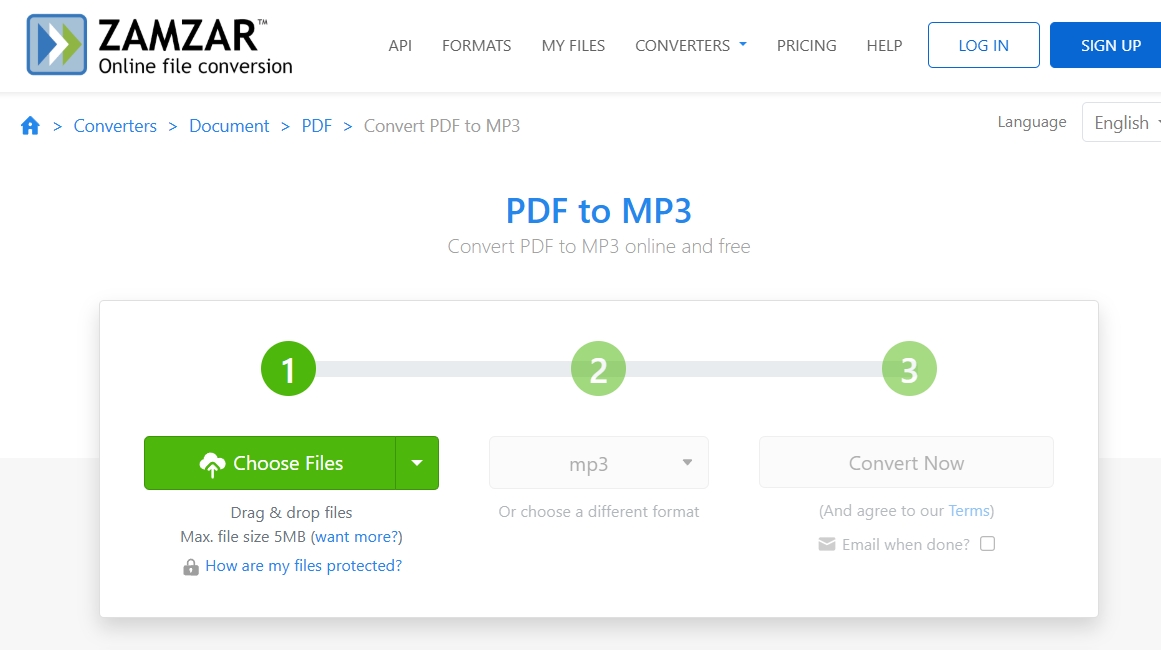
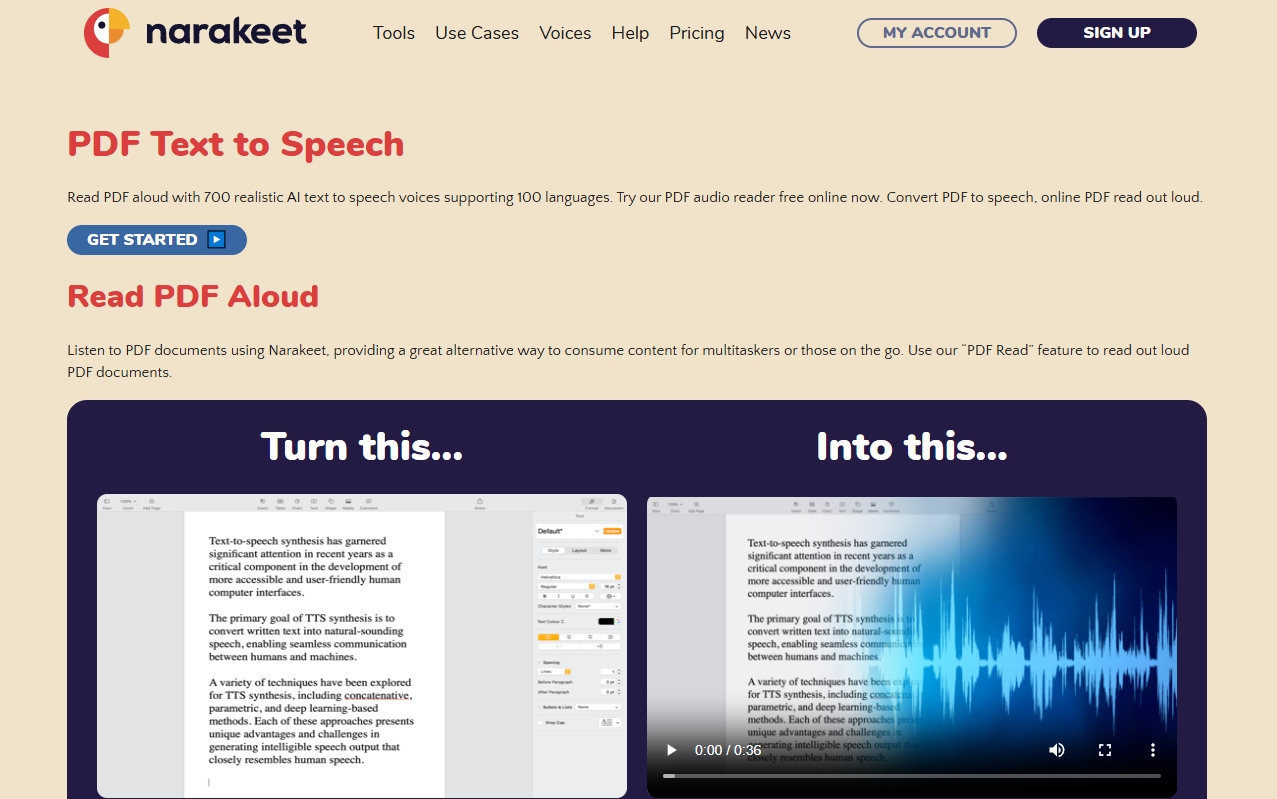
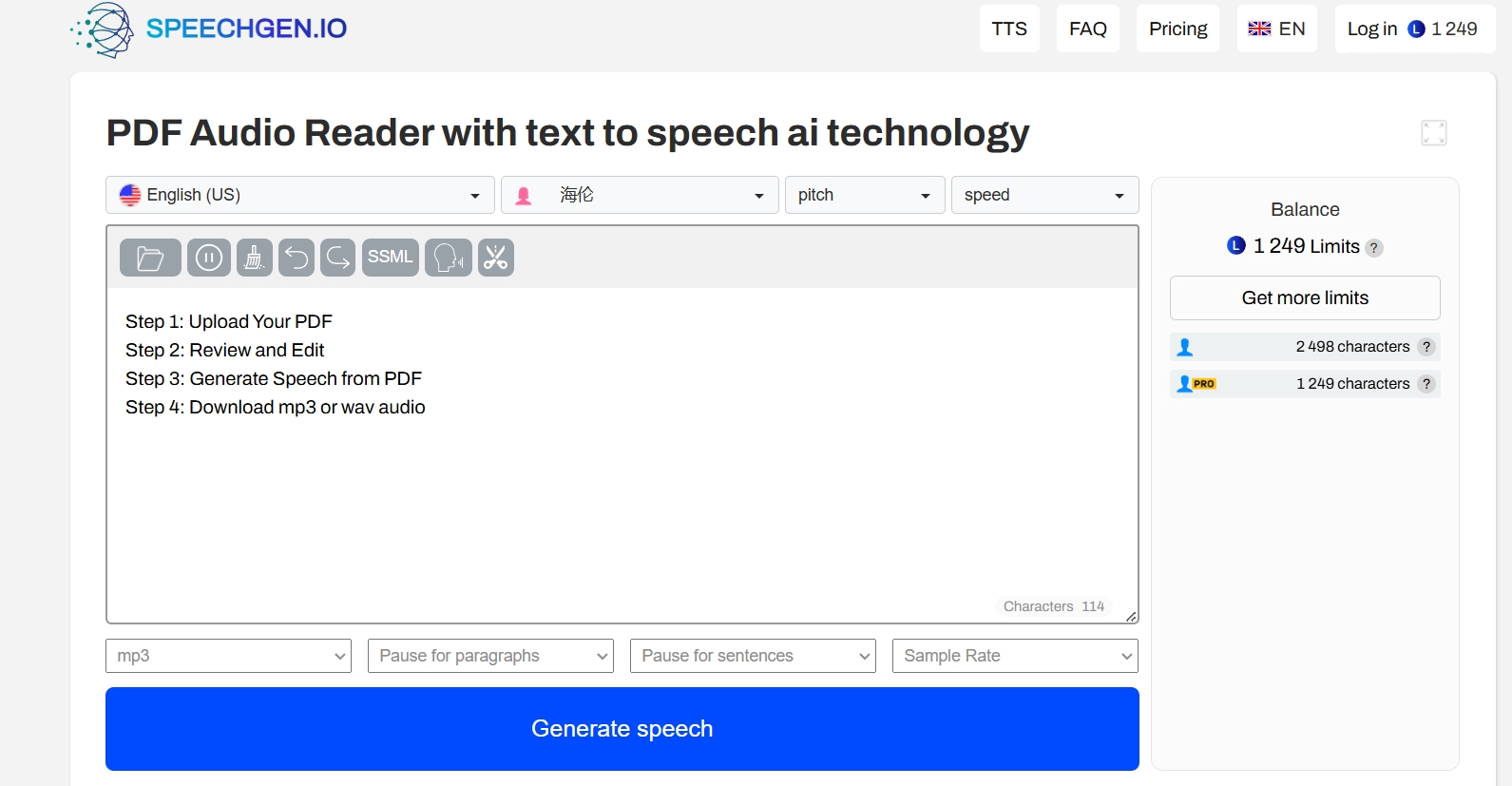
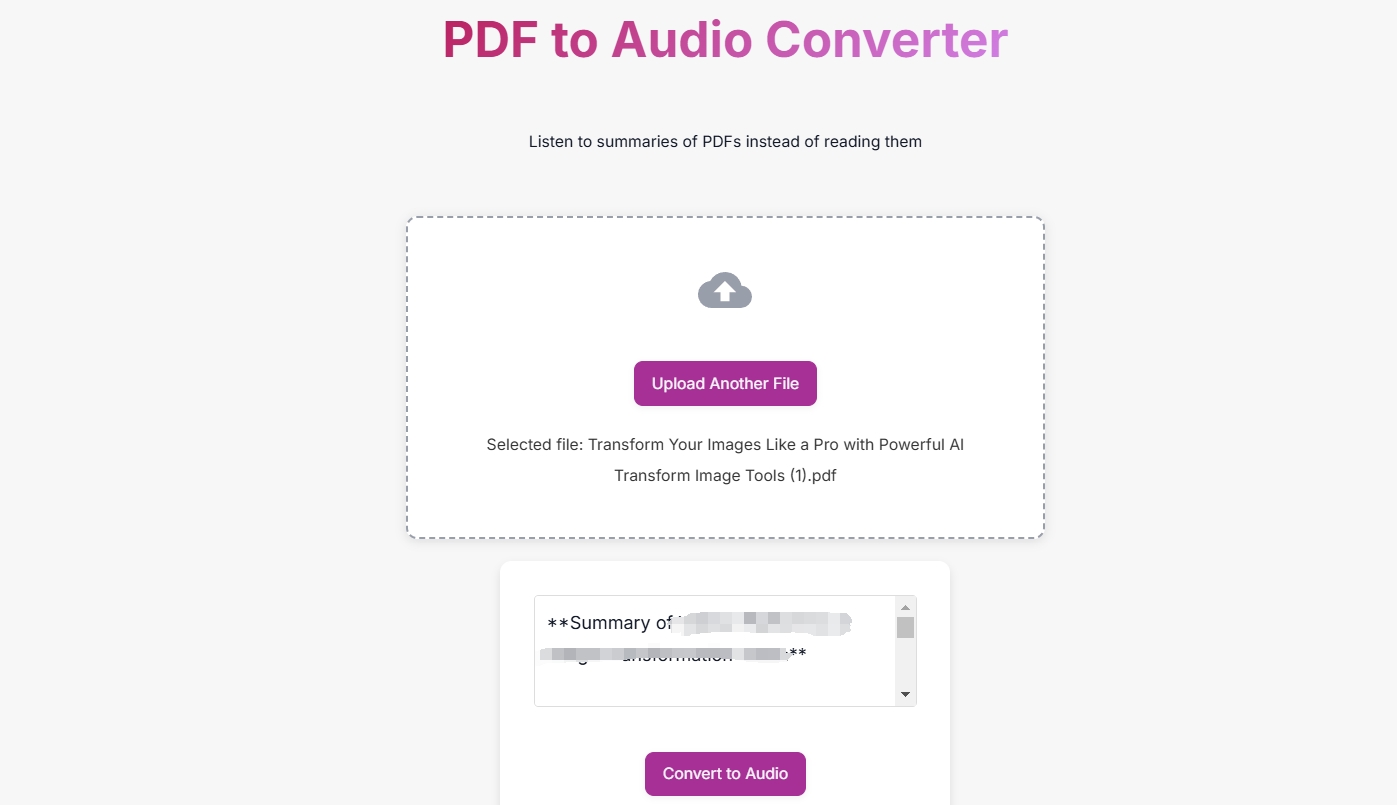
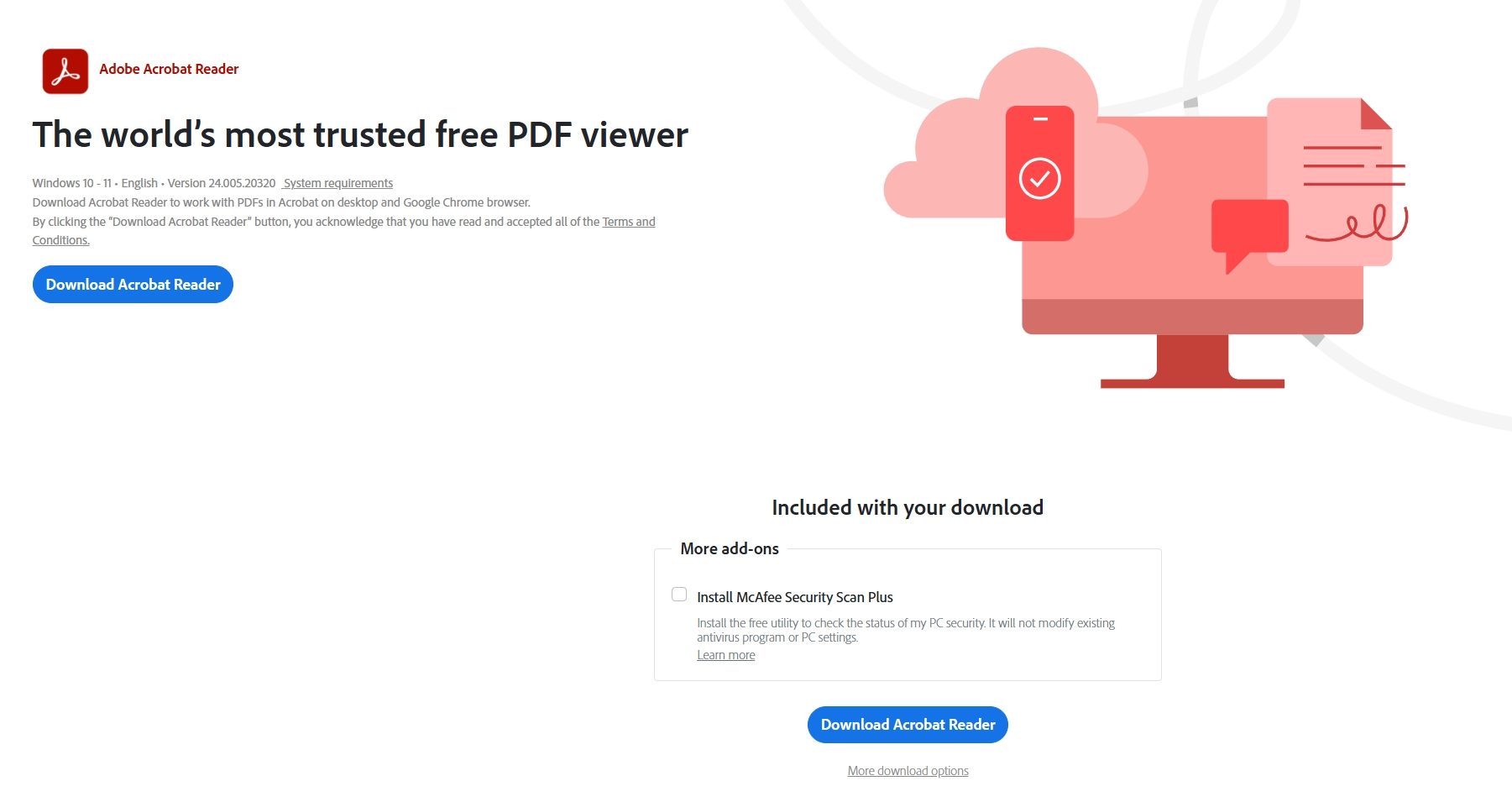
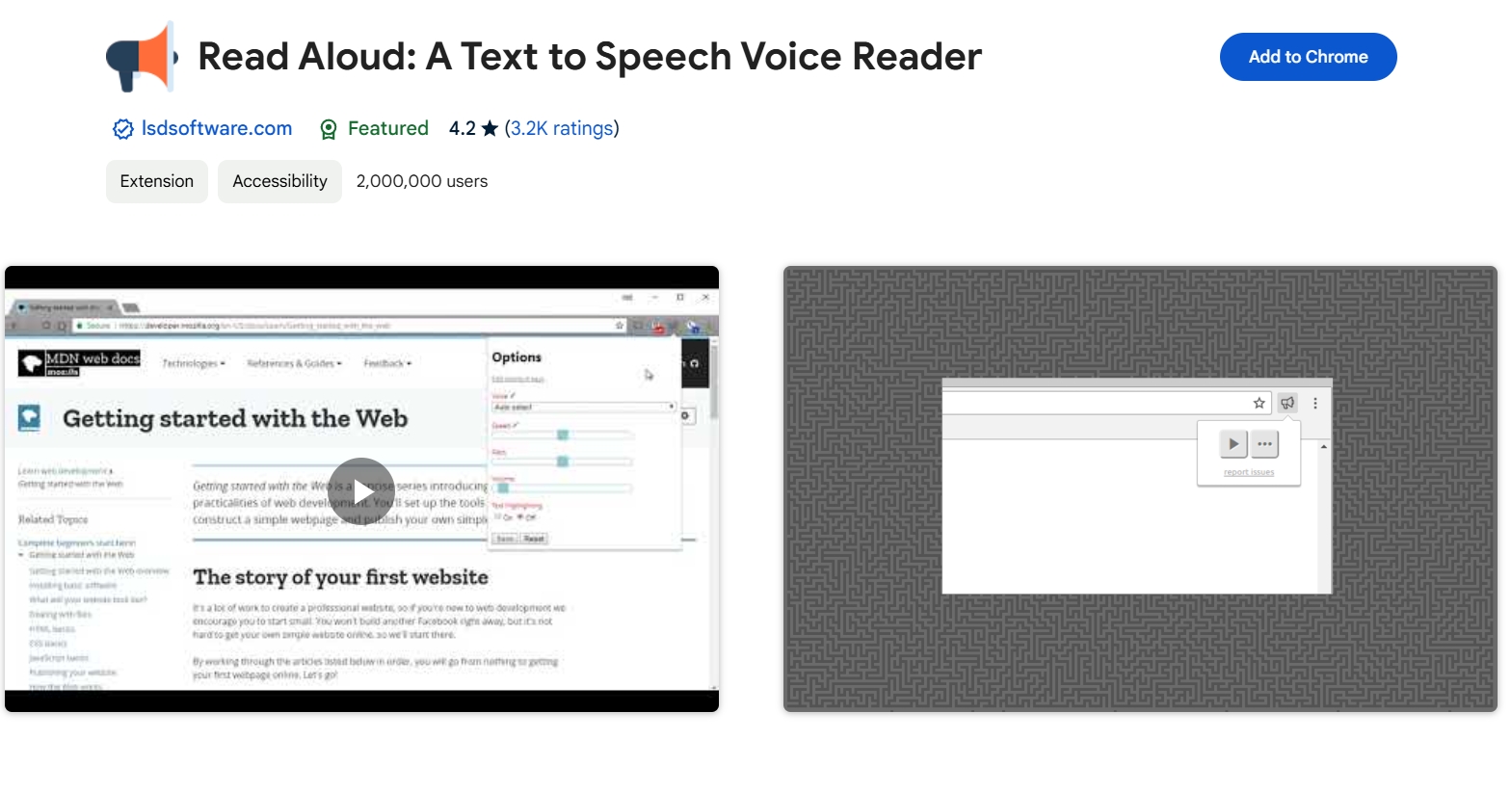
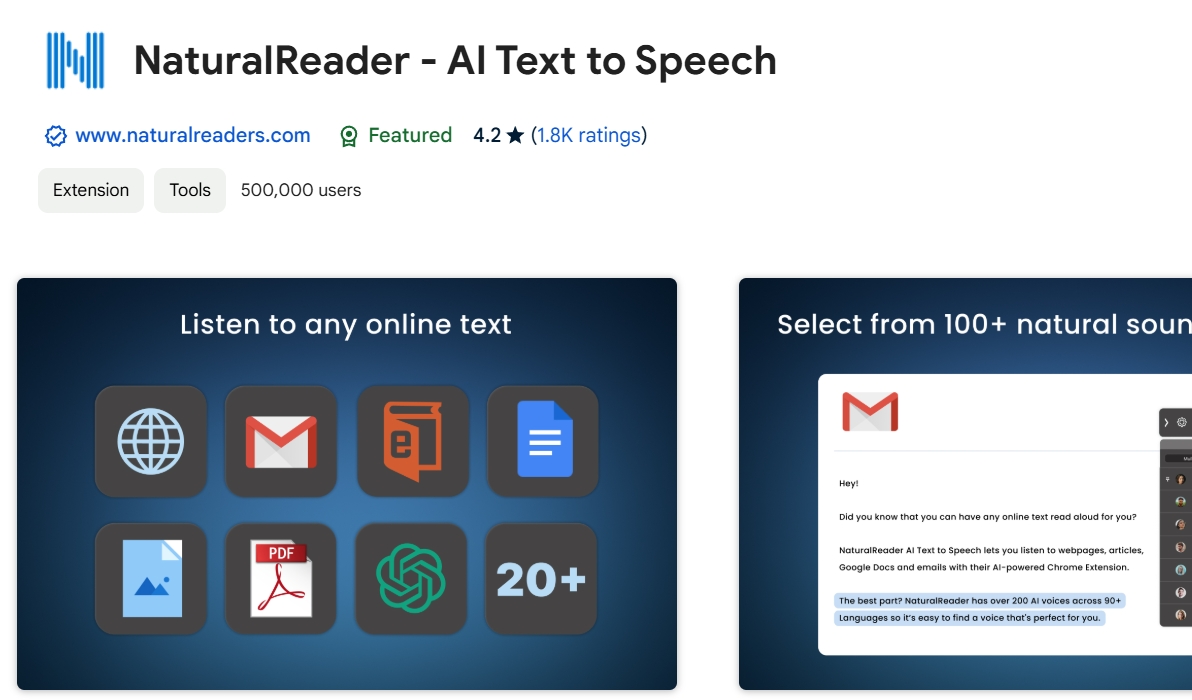
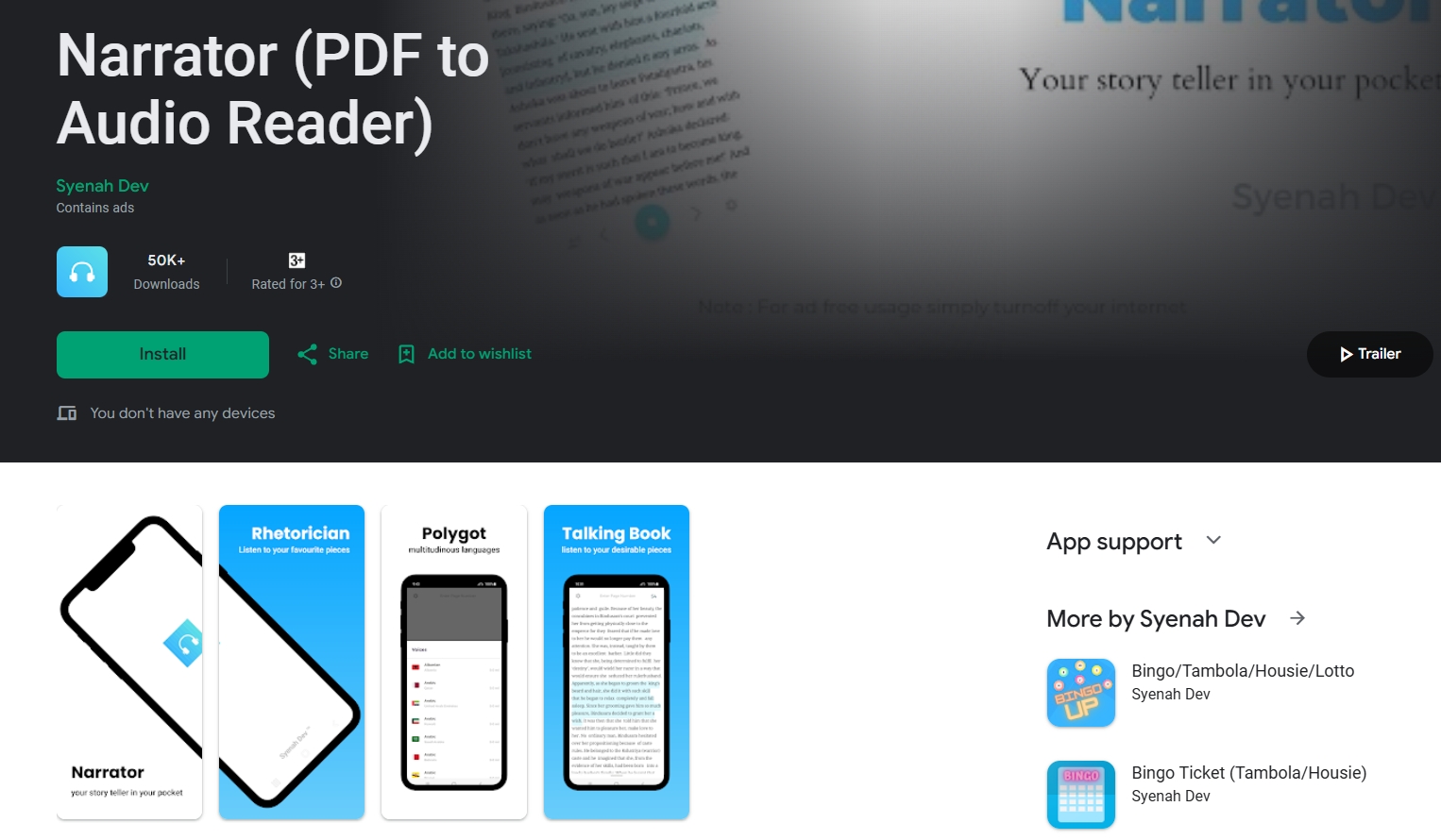
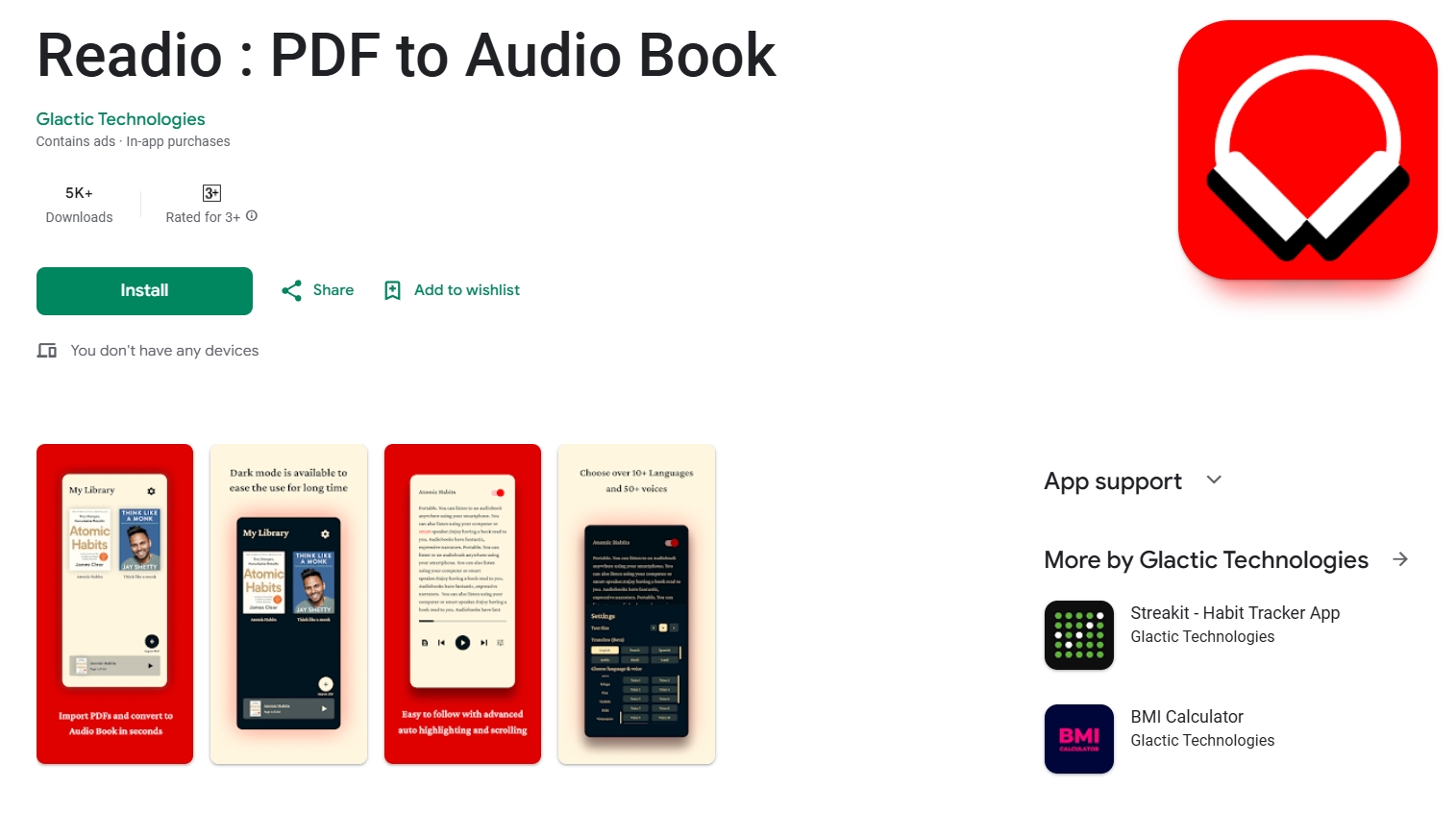

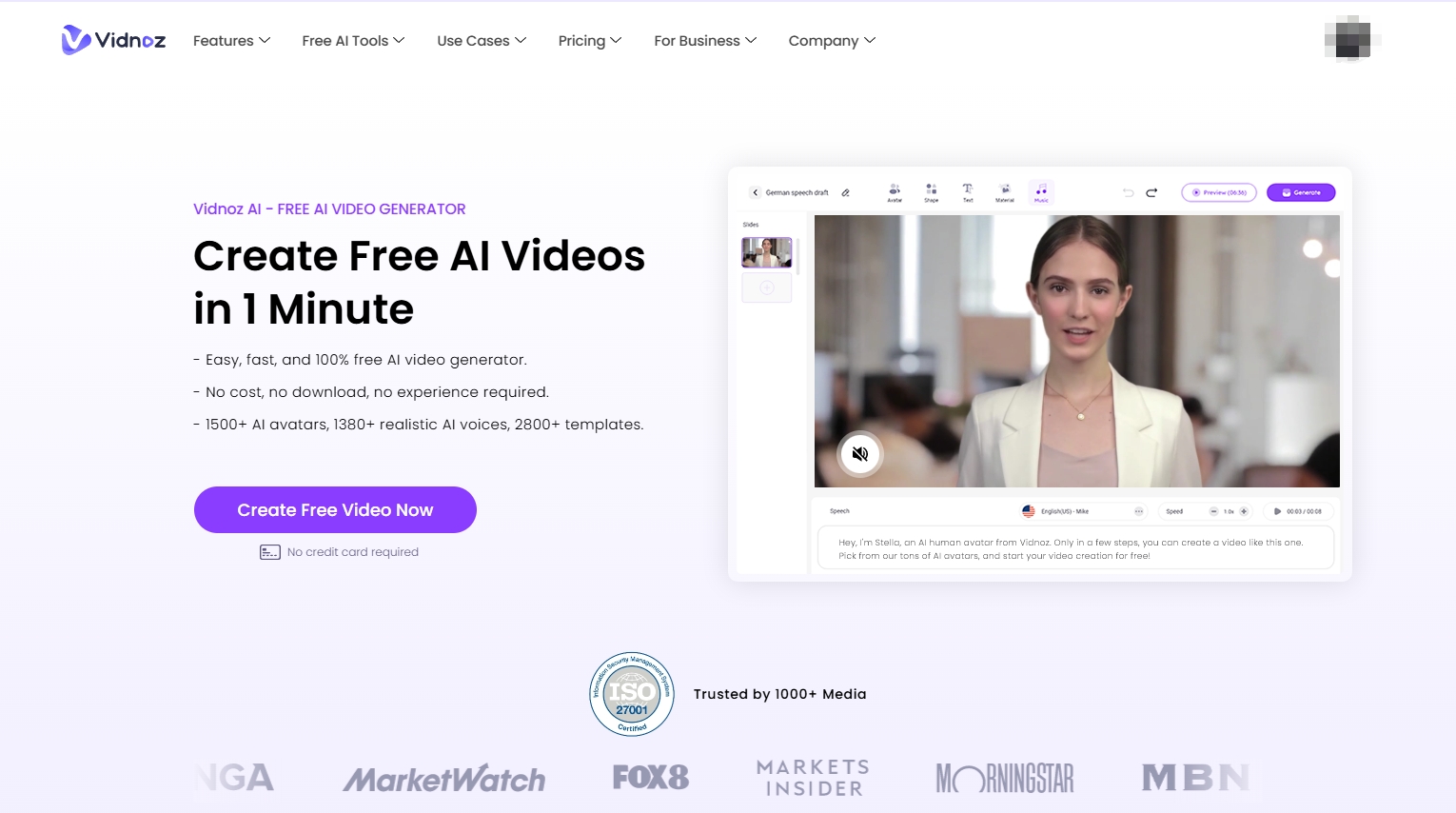

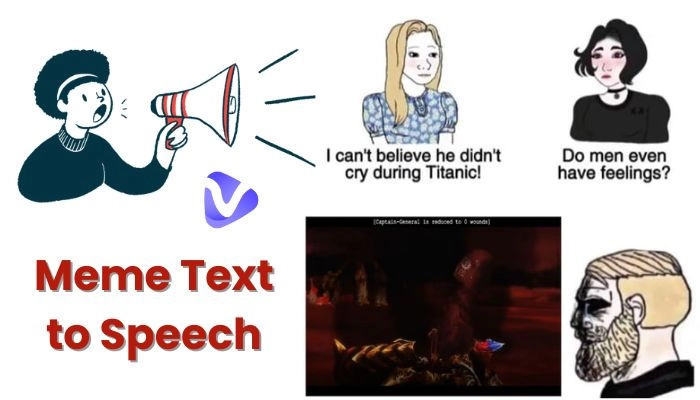

![[Full Guide] How to Make Text to Speech Moan Fast and Easily](https://www.vidnoz.com/bimg/how-to-make-text-to-speech-moan.png)