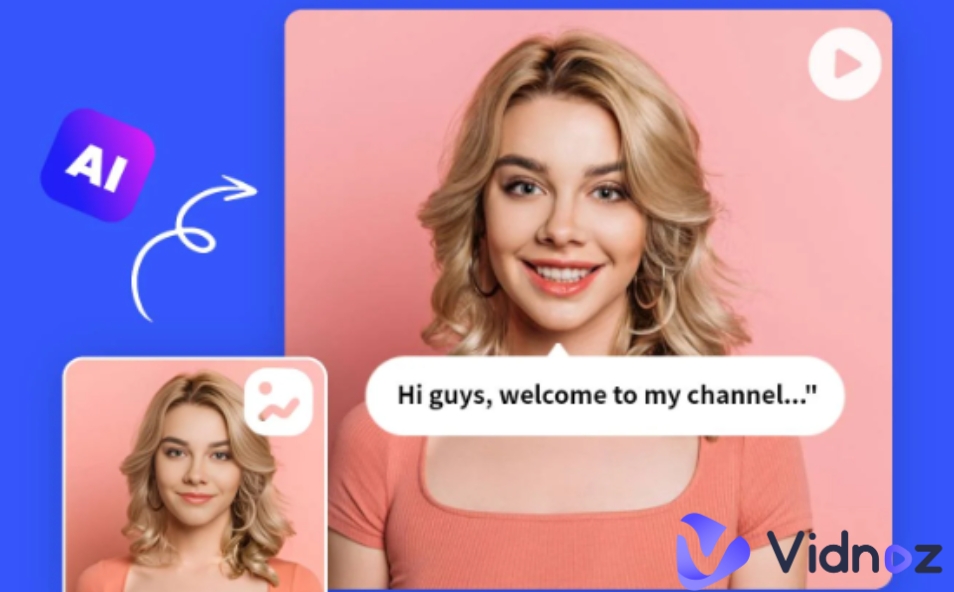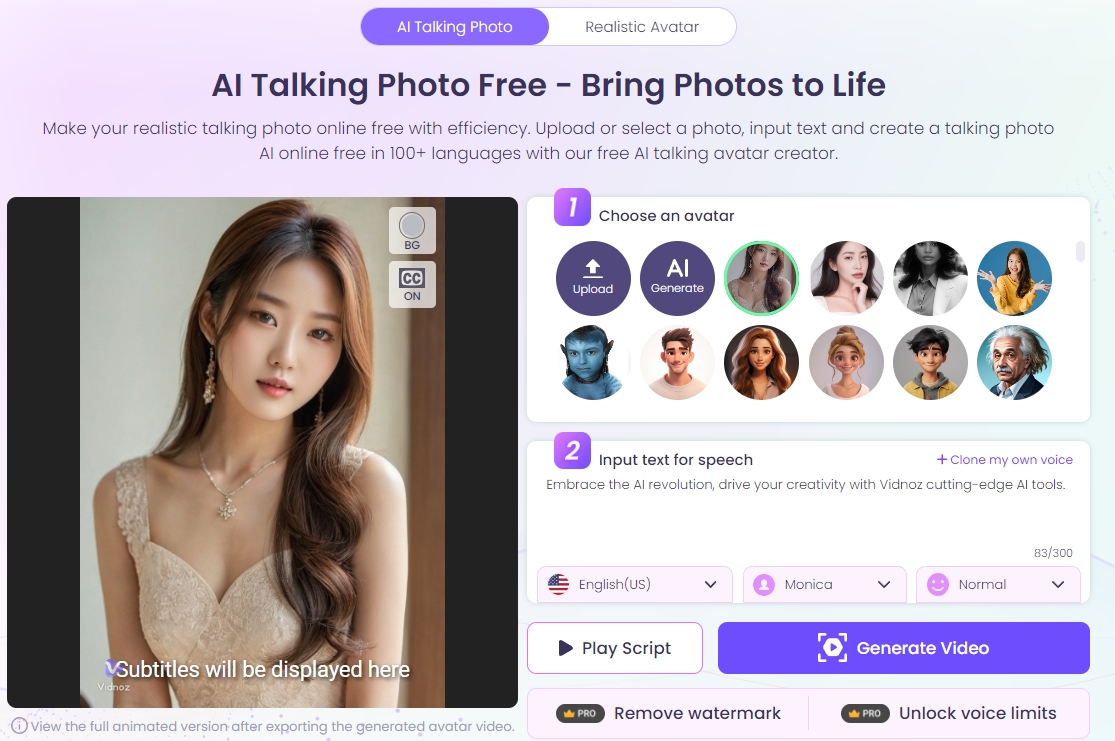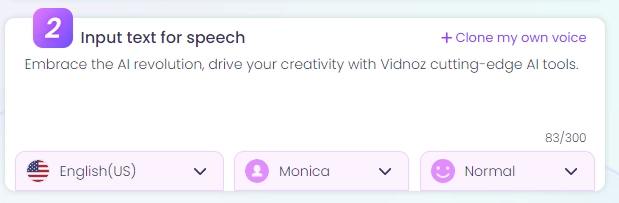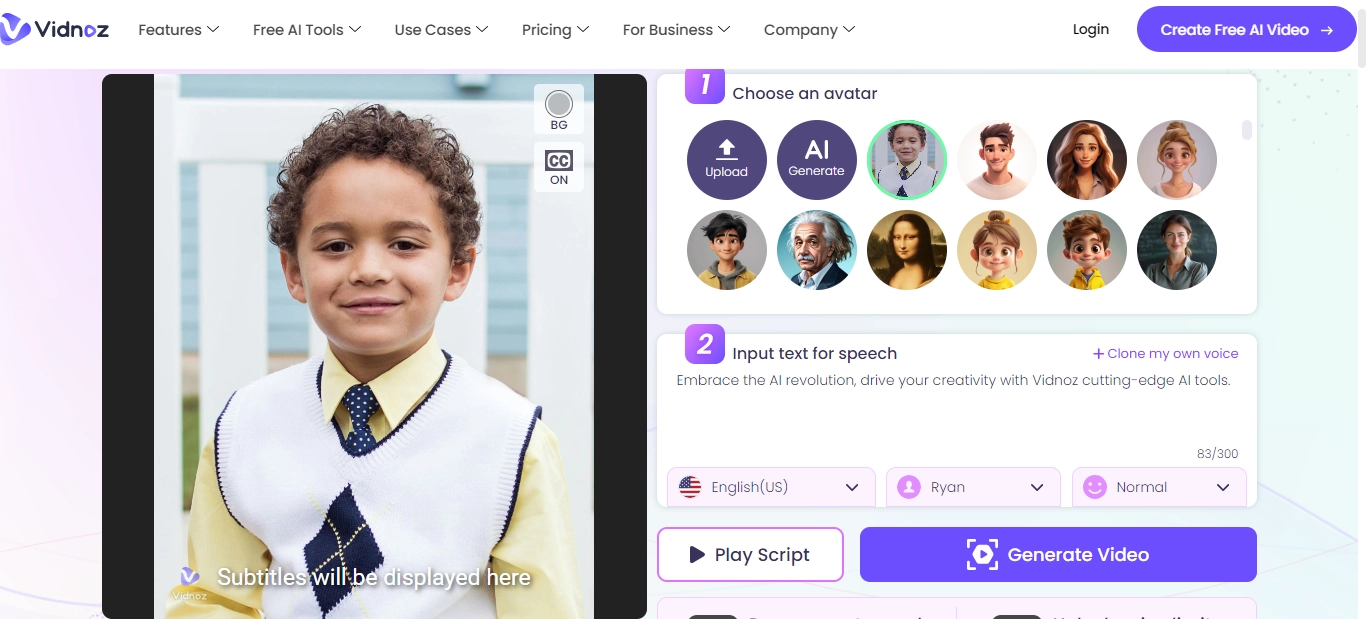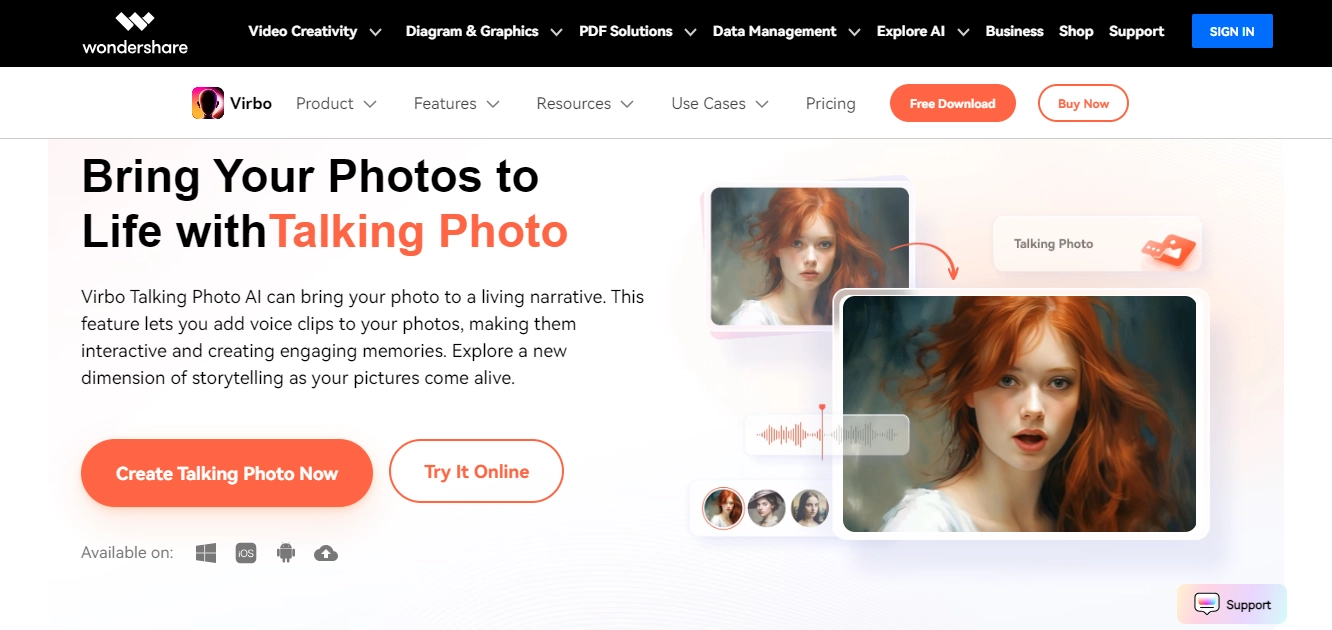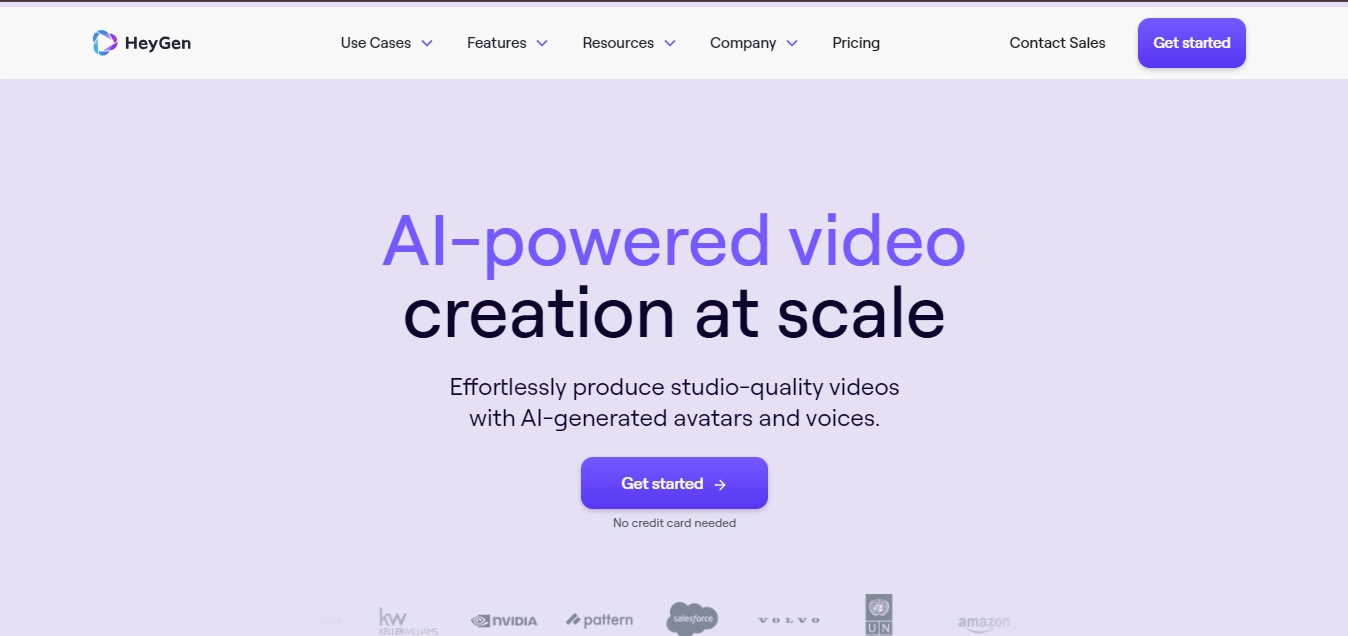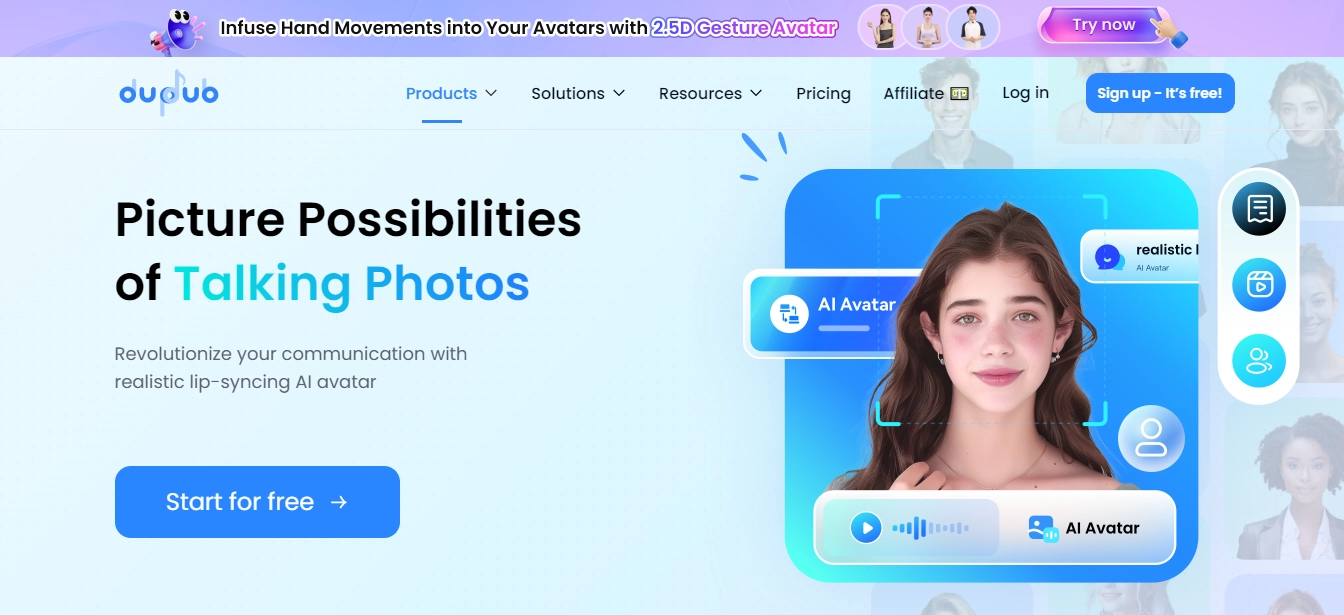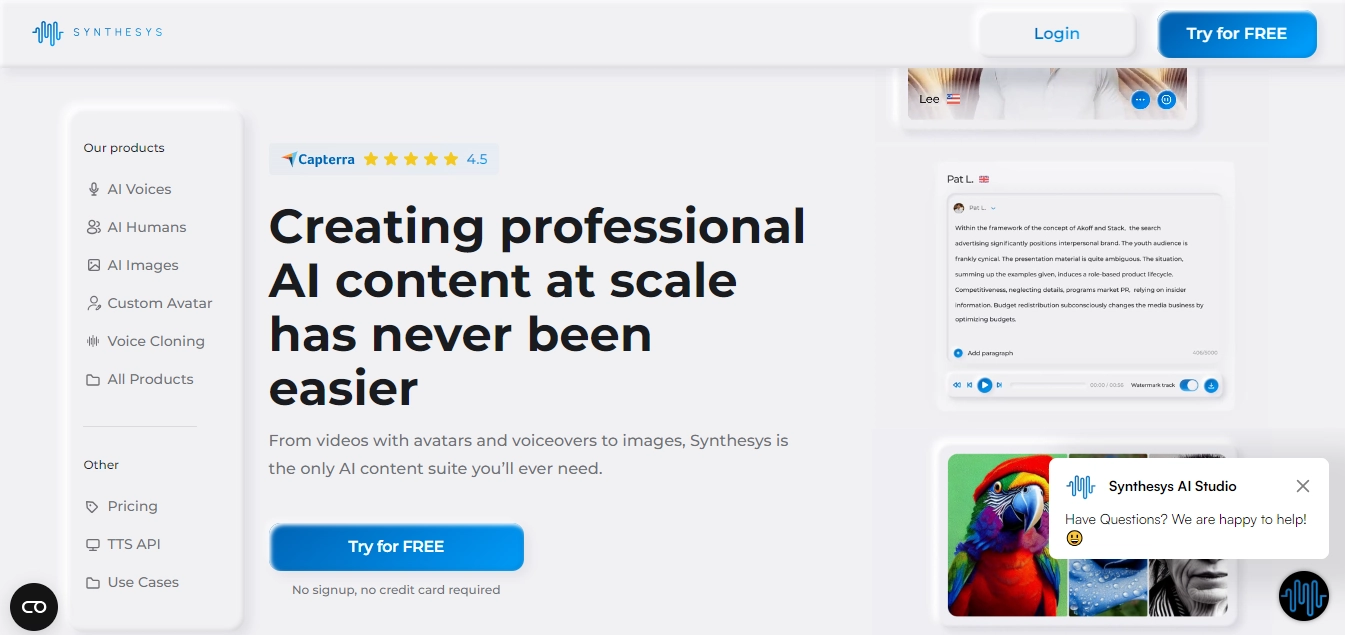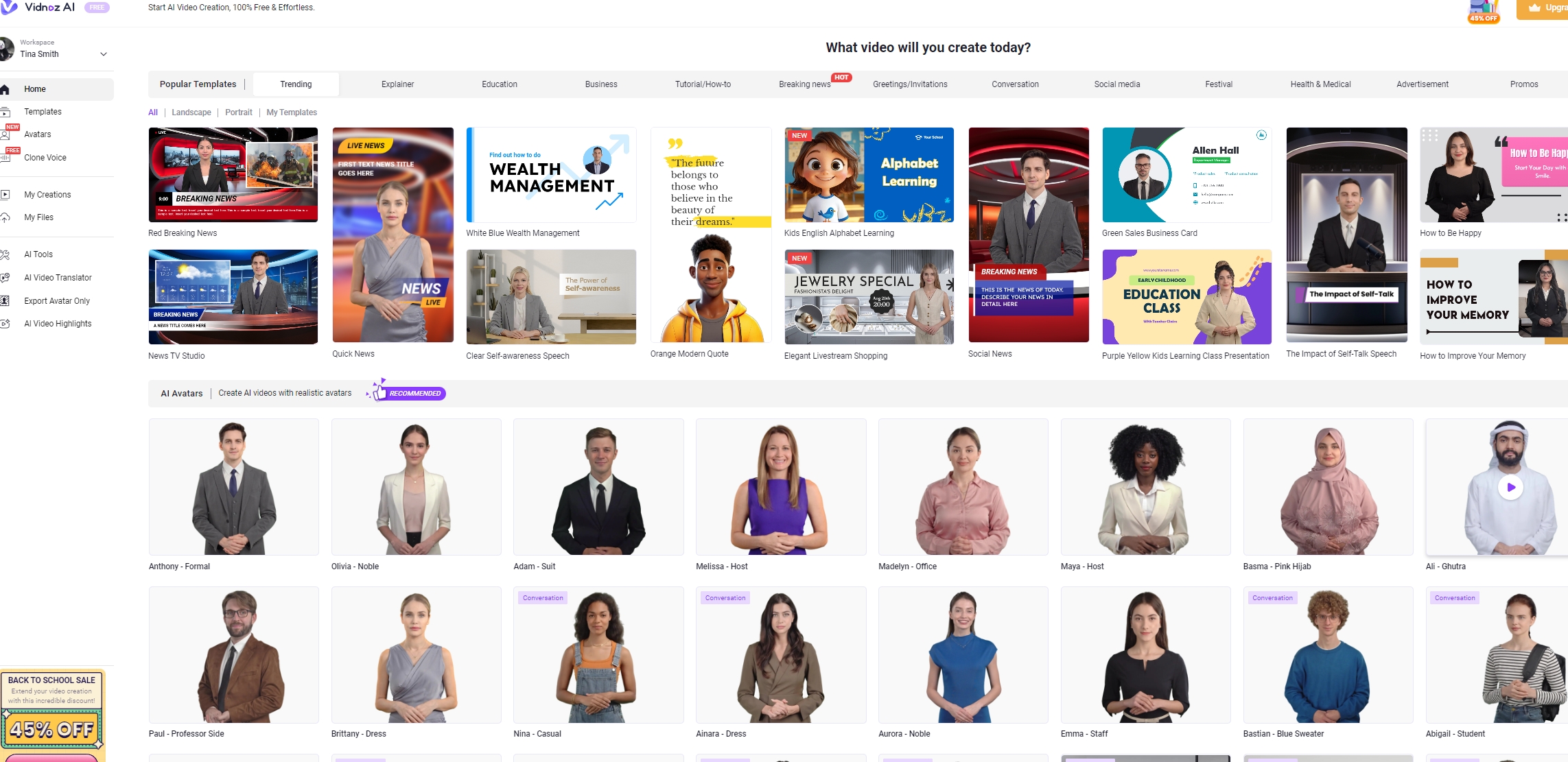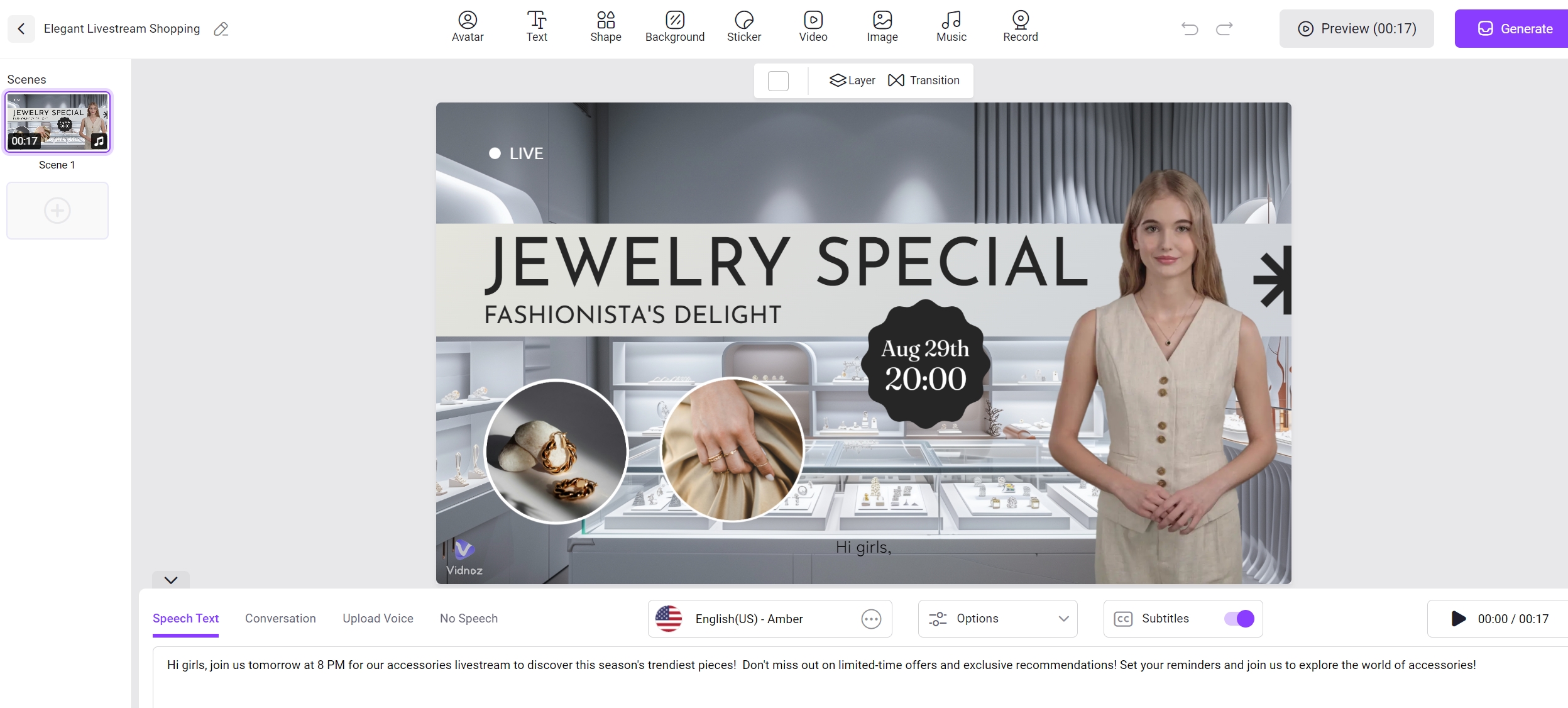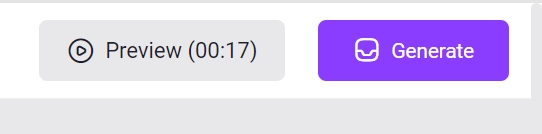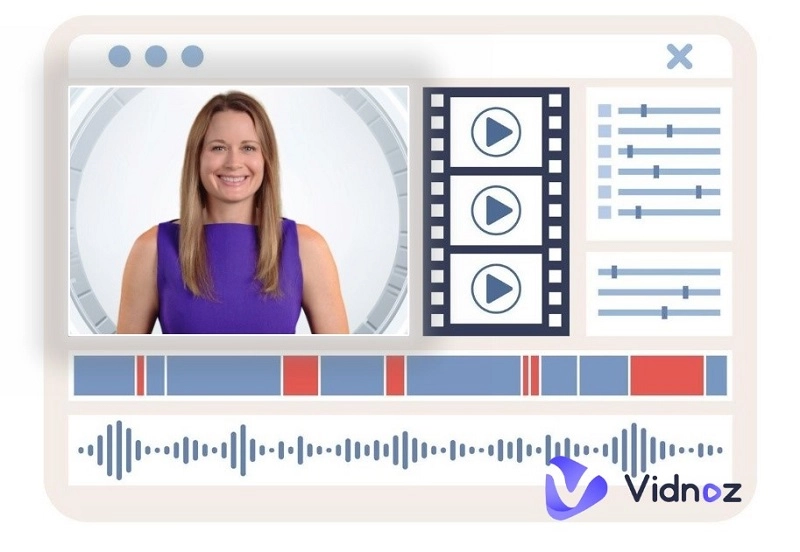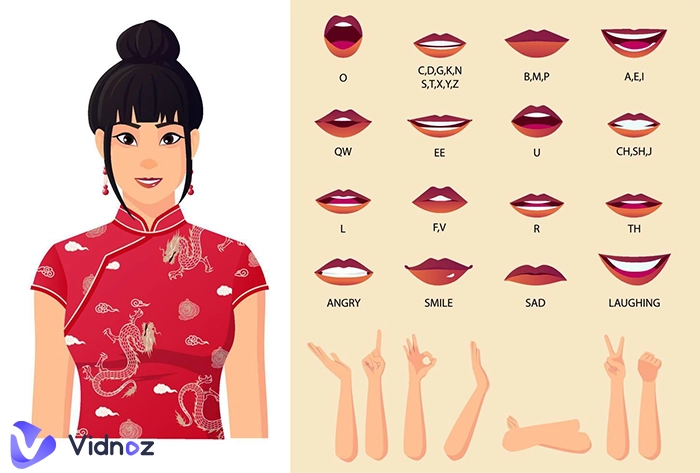In the digital age, bringing still images to life has never been easier! If you've ever wondered the answer of “how to make my photo talk free online”, you're in the right place. Thanks to advanced AI tools, you can now animate your photos and turn them into talking images with just a few clicks. Whether it’s for fun, creative storytelling, or even presentations, this guide will show you the best free methods to make your pictures speak. Read on to discover the simple yet powerful tools to get started!
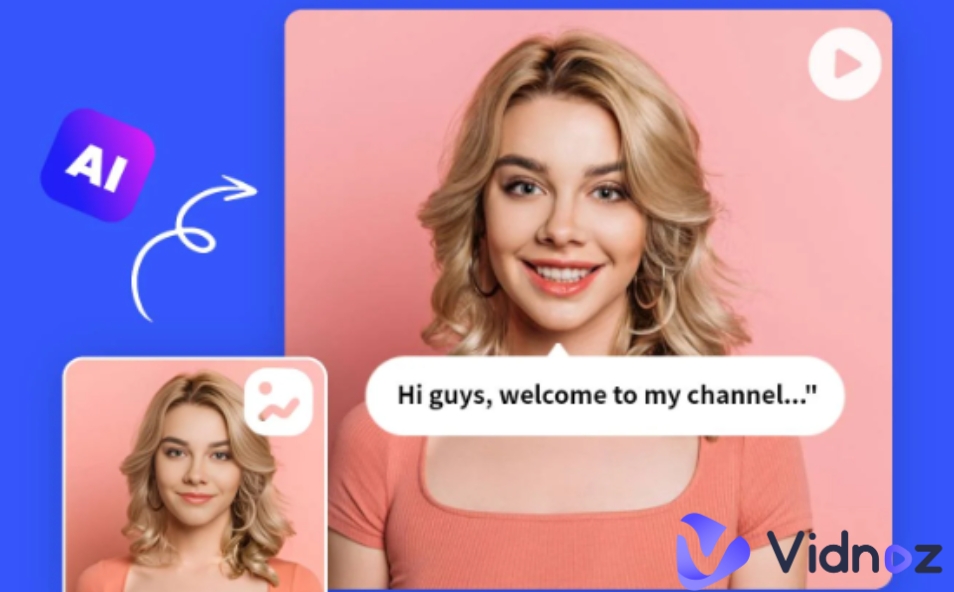
- On This Page
-
About Making My Photo Talk Free Online – Why & Use Cases
-
Make My Photo Talk Free Online with the Best Vidnoz AI Talking Photo Tool
Step-by-Step Guidance to Make My Photo Talk Free Online with Ease
-
More Talking Photo Online Free AI Tools
1. Wondershare – Transform Static Images to Interactive Talking Photos In Minutes
2. Heygen – Add Voice into Images with Powerful AI Algorithm
3. Dupdub – Create Multiple-Character Chat in a Picture
4. Synthesys.io – Create Your Own Talking Assistant with an Image
-
Turn Talking Photo into Engaging AI Videos with Free AI Video Generator
-
5 Tips for Making My Photos Talk Free Online Effectively
About Making My Photo Talk Free Online – Why & Use Cases
Making your photos talk online has become a popular trend, and for good reason! Why do people always talk about “make my photo talk free online”?
With advancements in AI, users can now easily animate still images and add voices to them, creating engaging and fun content. Whether for personal enjoyment or professional use, the ability to make my photo talk free online offers a creative way to add a personal touch to any image.
Use Cases of Talking Photos:
1. Social Media Content – Share animated photos with friends, followers, or fans.
2. Educational Projects – Add a talking photo to presentations for a unique learning experience.
3. Storytelling – Use animated photos to bring characters or historical figures to life.
4. Marketing & Advertising – Capture audience attention with interactive, talking visuals.
5. Kid Voice Generator – Create talking photos using child-like voices for kids' apps, cartoons, or educational content.
Make My Photo Talk Free Online with the Best Vidnoz AI Talking Photo Tool
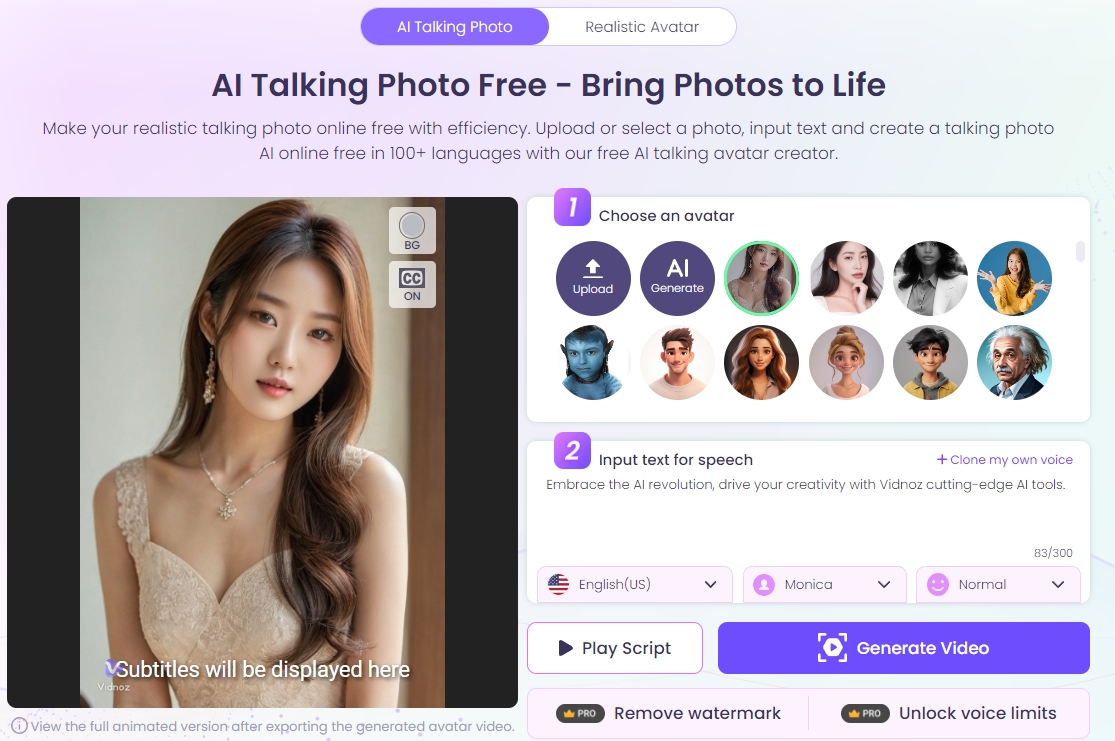
One of the top tools that is helpful for making my photo talk free online is Vidnoz AI Talking Photo. With this user-friendly platform, you can easily animate your photos and add realistic voices in just a few simple steps. Vidnoz AI supports a wide variety of languages and voice options, offering users the ability to make their photos speak naturally, and even support for the talking head meme creations. Best of all, it’s completely free!
Vidnoz AI also comes packed with other powerful AI tools, such as an AI video generator, and AI voice cloning for creative projects.
Key Feature
- Multiple language and voice options
- Simple and intuitive interface
Limitations:
✖ Limited customization of voice tones
✖ Occasional lag when processing large files
✖ Free version may include watermarks
Step-by-Step Guidance to Make My Photo Talk Free Online with Ease
Creating a talking photo using the Vidnoz AI Talking Photo tool is simple and fast. Follow these easy steps:
1. Visit Vidnoz Talking Head and upload the image you want to animate.

3. Add text for the speaking, then pick from the available languages and voice options. Adjust the voice settings to fit your needs.
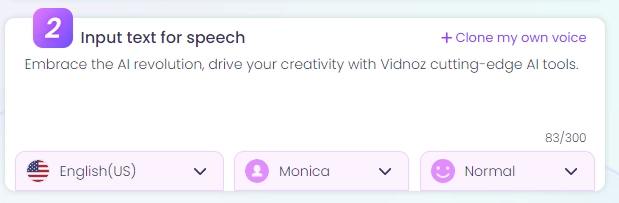
4. Click "Generate Video" to create your talking photo, and then download it for free!
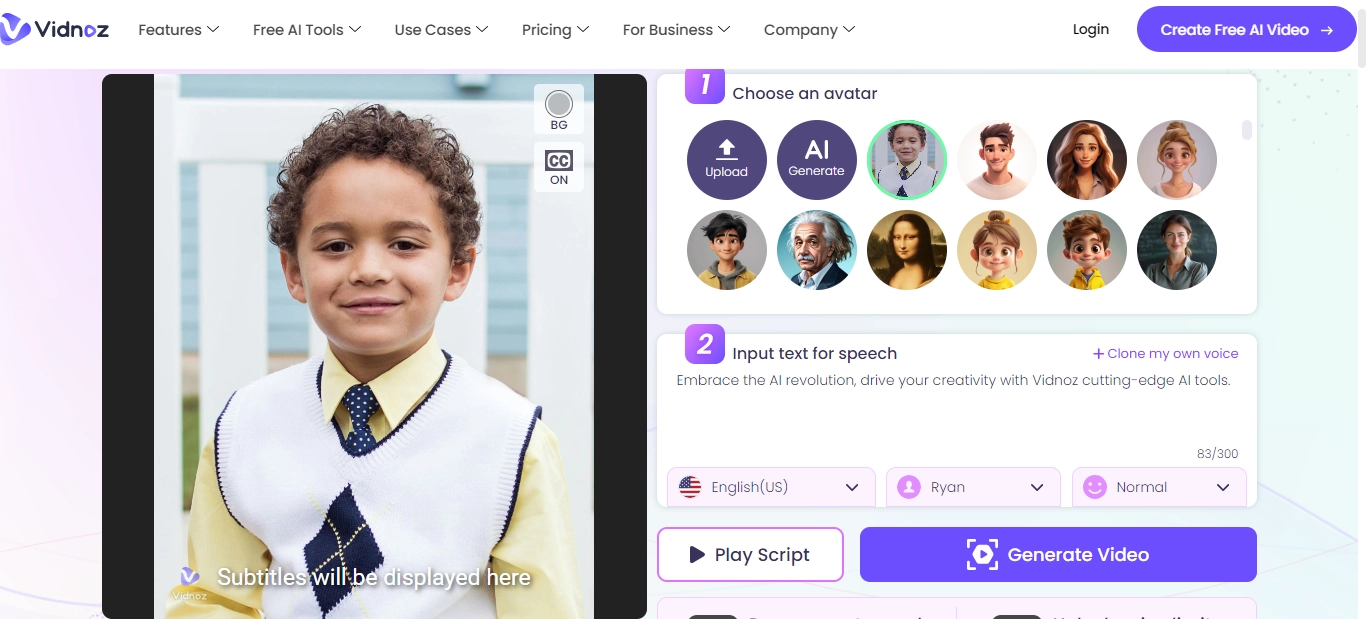
This process is quick and user-friendly, making it accessible for everyone!
Vidnoz AI - Create Free Engaging AI Video with Talking Avatar
- Easily create professional AI videos with realistic avatars.
- Text-to-speech lip sync voices of different languages.
- 2800+ video templates for multiple scenarios.
More Talking Photo Online Free AI Tools
Vidnoz Talking Photo is a great option, there are other impressive talking photo online free AI tools that can help to make my photo talk free online. Each tool offers unique features, allowing you to choose the best fit for your needs. Let’s explore more options that provide realistic, talking photo animations for free.
1. Wondershare – Transform Static Images to Interactive Talking Photos In Minutes
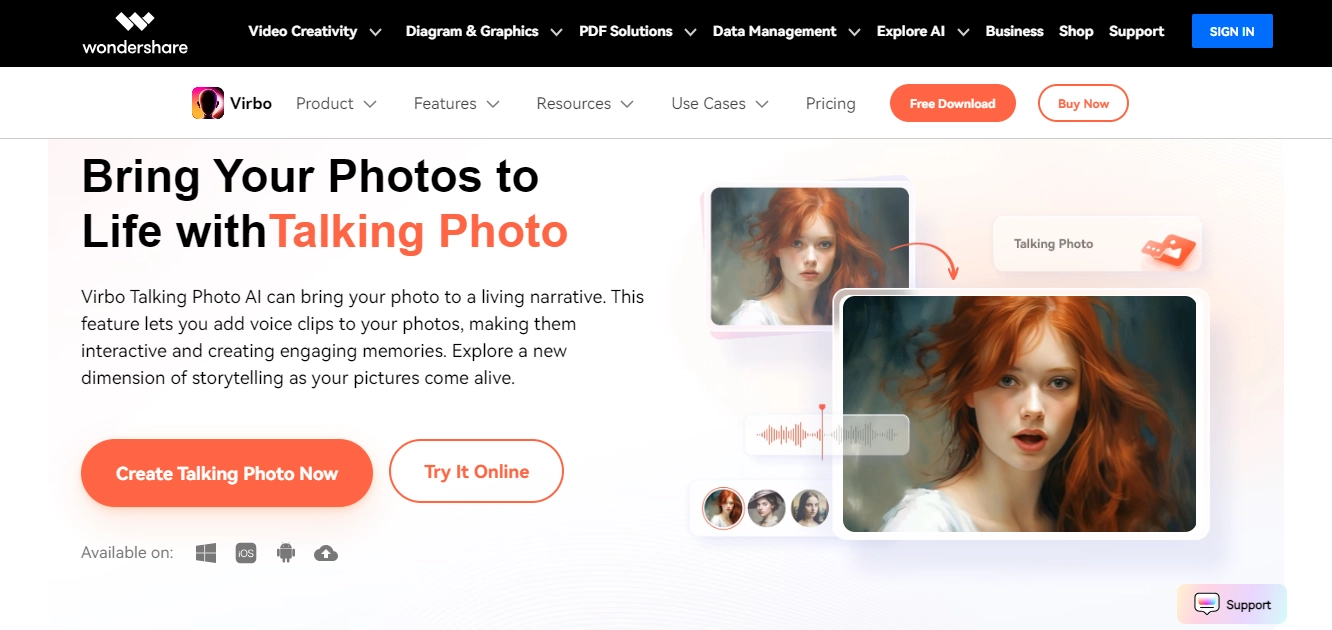
Wondershare Talking Photo tool can bring your stable images to life. With just a few clicks, you can turn any static photo into an engaging talking image. The platform allows users to add a voice to their images, making them interactive and perfect for personal or professional projects. Whether it’s for social media, marketing, or storytelling, Wondershare offers a seamless and fun way to animate your photos.
Pros
- Easy-to-use interface
- Wide range of voice customization options
- Quick animation process
Cons
- Limited free version features
- Requires account registration
- Occasional audio syncing issues
2. Heygen – Add Voice into Images with Powerful AI Algorithm
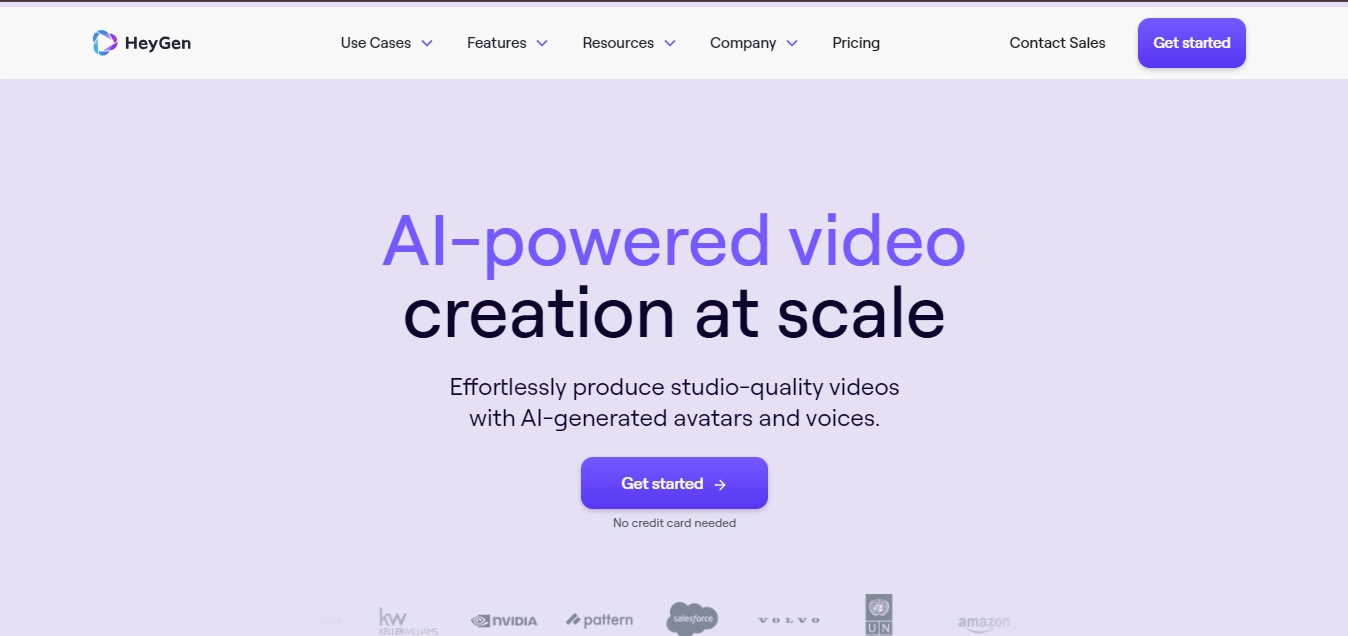
Heygen utilizes an advanced AI algorithm to add natural human storytelling voices to images, creating realistic talking avatars. Users can also upload custom voice recordings to further personalize their animated photos. With its powerful lip-syncing technology, Heygen ensures smooth and accurate voice movements, making your animated photos feel incredibly lifelike.
Pros
- Advanced lip-syncing technology
- Custom voice recording options
- High-quality, realistic voice output
Cons
- Limited free version features
- Processing times can be slow for large files
- Some customization tools may require a premium account
3. Dupdub – Create Multiple-Character Chat in a Picture
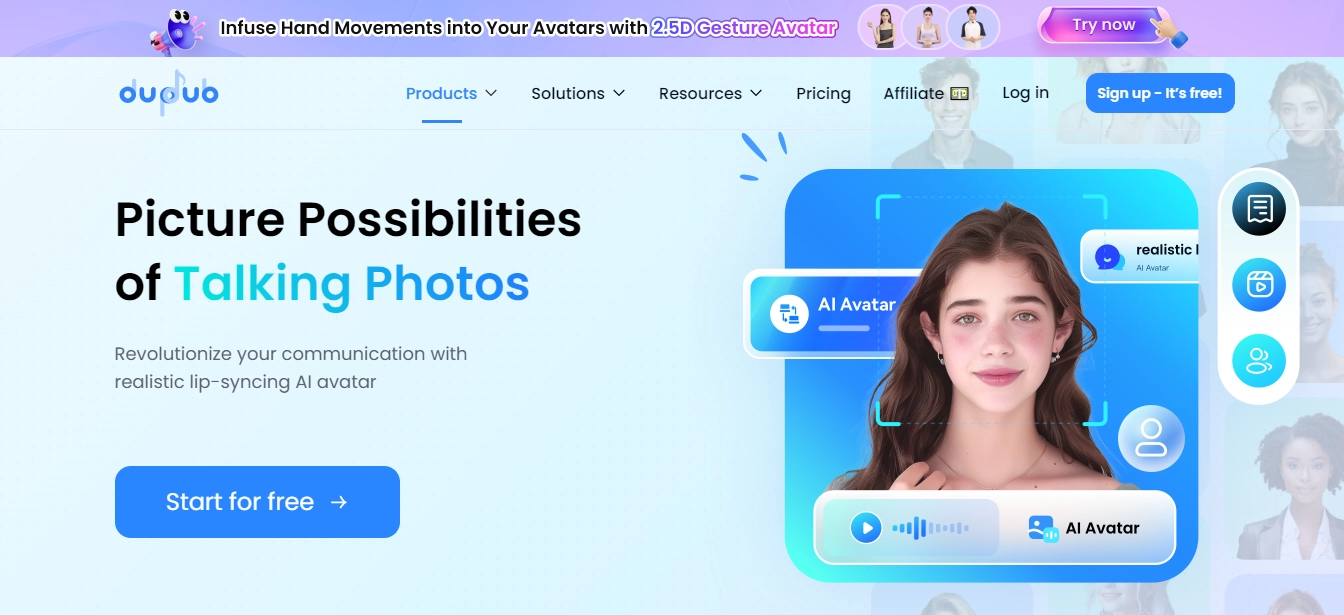
Dupdub offers a unique feature that sets it apart: the ability to create multiple-character conversations within a single photo. This tool allows you to make talking avatars from images with up to 40+ words, adding depth and dialogue to your images. In addition to its conversational capabilities, Dupdub includes useful features like background removal and image cropping, making it a versatile tool for various needs.
Pros
- Supports multi-character conversations
- Allows up to 40+ words per image
- Includes background removal and cropping tools
Cons
- Limited free version features
- Processing can be slow with multiple characters
- Requires sign-up for full functionality
4. Synthesys.io – Create Your Own Talking Assistant with an Image
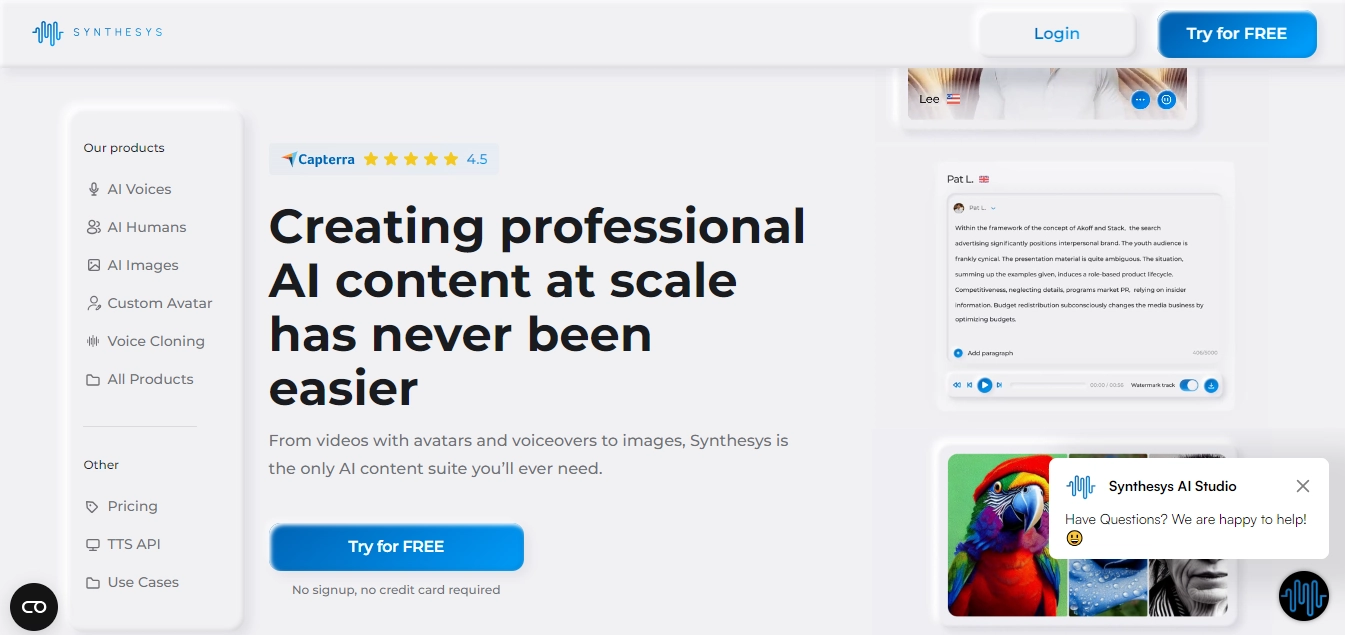
Synthesys.io transforms your static images into lively talking assistants. This tool enables you to animate photos with impressive realism, offering a wide selection of 370 voices and multiple languages. With Synthesys.io, you can turn any stable image into an engaging talking photo, ideal for presentations, marketing, or personal projects.
Pros
- Extensive voice and language options
- High-quality animation for realistic talking photos
- User-friendly interface for easy setup
Cons
- Limited features in the free version
- Requires a subscription for full access
- May have processing delays with complex animations
Turn Talking Photo into Engaging AI Videos with Free AI Video Generator
Once you’ve created a captivating talking photo, the next step is to transform it into an engaging AI video. Vidnoz AI Video Generator offers a seamless way to elevate your talking photos into an engaging video. By following a few simple steps, you can enhance your visuals and create compelling content.
1.Visit Vidnoz Website – Go to Vidnoz AI Video Generator.
2. There are multiple types of video templates, including Explainer, Education, Business, etc. Choose your favorite one.
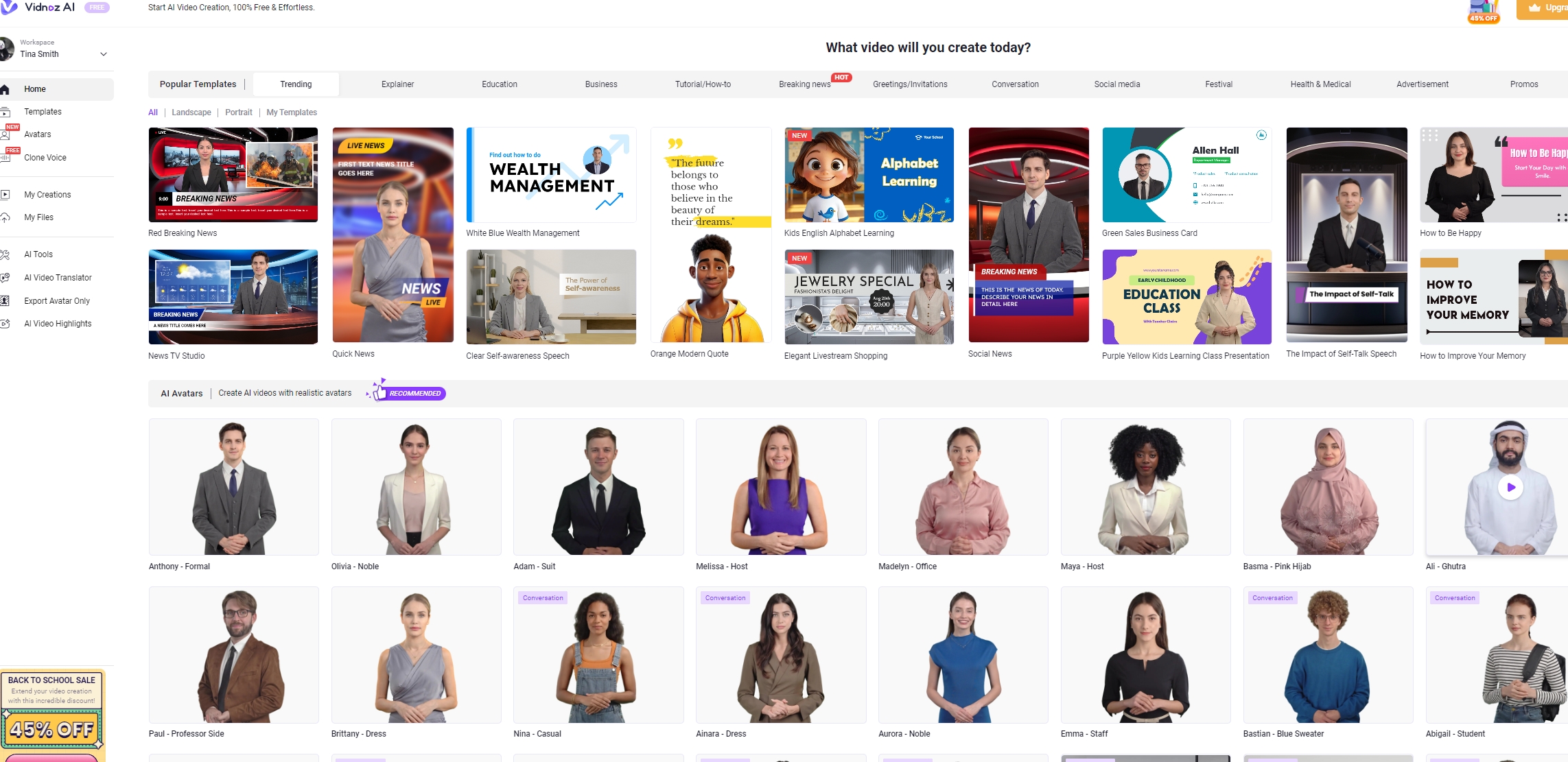
3. In the new window, edit the video as required.
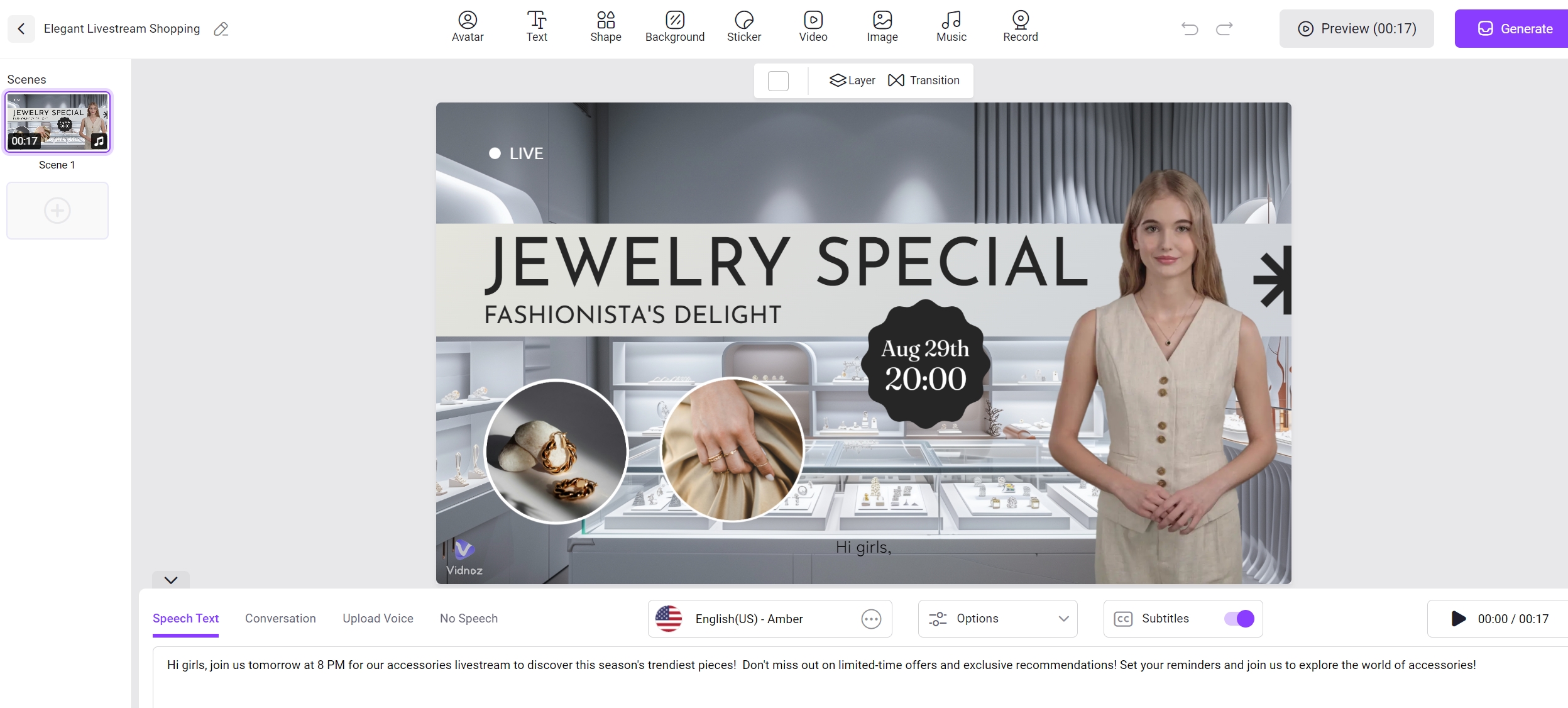
4. Once finished your editing, click “Generate” at the upper-right corner to create the new video with the provided talking photos.
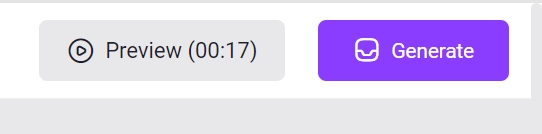
This process allows you to turn your talking photos into full-fledged videos, adding another layer of engagement to your content.
5 Tips for Making My Photos Talk Free Online Effectively
Turning your static photos into engaging talking images can be both fun and impactful. To ensure you get the best results, here are five tips for making my photo talk free online with ease:
Tip 1. Choose High-Quality Images: Start with clear, high-resolution photos for the best animation results.
Tip 2. Select Appropriate Voices: Pick voices that match the tone and context of your image for a more natural feel.
Tip 3. Customize Speech: Tailor the script and voice settings to enhance the personality and message of your talking photo.
Tip 4. Test Different Tools: Experiment with various AI tools to find the one that best suits your needs and offers the features you desire.
Tip 5. Optimize for Platforms: Adjust your talking photo to fit the platform where it will be shared, ensuring compatibility and quality.
Vidnoz AI - Create Free Engaging AI Video with Talking Avatar
- Easily create professional AI videos with realistic avatars.
- Text-to-speech lip sync voices of different languages.
- 2800+ video templates for multiple scenarios.
The Bottom Line
How can I make my photo talk free online? In summary, making your photos talk free online has never been easier with the variety of AI tools available. From Vidnoz AI Talking Photo to Heygen and beyond, these platforms offer simple and effective ways to animate your static images and add realistic voices. Explore these options and find the perfect tool to enhance your visual storytelling.