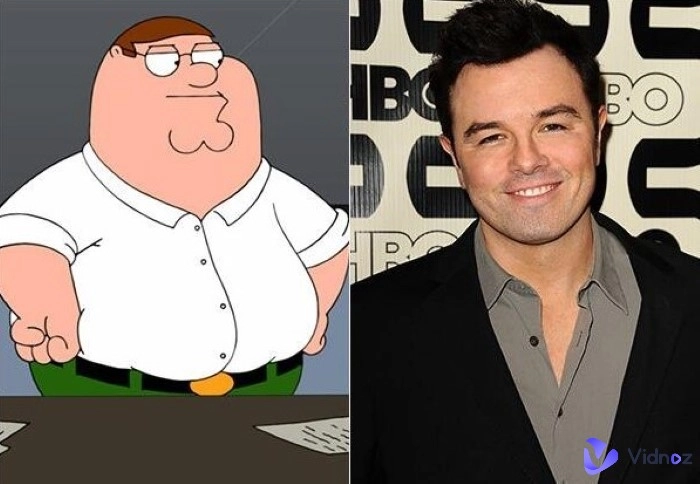Many fans are appealed by Jay Z's voice and rapper songs. With the help of Jay Z AI Voice Generator, they can create unique AI songs in Jay Z AI voice. This post will introduce the best Jay Z voice generator and an amazing AI video generator to make Jay Z talking videos with the generated AI voice. A tool not to be missed, creating a new era of music creation!

- On This Page
- Who Is Jay Z and What Are Popular Jay Songs
- The Jay Z Voice Impression
- Best 3 Jay Z AI Voice Generator with Authentic Effect
- How to Generate Jay Z AI Voice with AI Text to Speech Generator
- Generate AI Jay Z Video with Jaz Z AI Voice
Who Is Jay Z and What Are Popular Jay Songs
Jay Z, whose real name is Shawn Corey Carter, is a famous American rapper, songwriter, and music producer. He was born in Brooklyn, New York, in 1969. His music career began in the 1990s. Jay Z is recognized for his exceptional musical abilities, entrepreneurial savvy, and innovative mindset, positioning him as a prominent figure in the rap music field.
Jay Z's Top Rapper Songs:
- "Hard Knock Life (Ghetto Anthem)" - This song was a hit in 1998 and became one of Jay Z's signature songs.
- "99 Problems" - This song highlights Jay Z's smooth rap style and social observation skills.
- "Empire State of Mind" - Featuring Alicia Keys, this song became a hit in 2009 and is a classic tribute to New York City.
- "Run This Town" - Featuring collaborations with Rihanna and Kanye West, this song was also popular.
The Jay Z Voice Impression
Jay Z's voice is unique and memorable, with several distinguishing features:
- Deep and commanding tone. Jay Z's voice has a low-pitched majesty that makes each of his lyrics sound authoritative.
- Rhythmic rap flow. His raps are smooth and rhythmic, sometimes fast and sometimes melodious, which makes his songs dynamic.
- Clear enunciation. No matter how fast he raps, Jay Z's pronunciation is always clear, allowing listeners to clearly understand his lyrics.
- Storytelling ability. Jay Z is a brilliant lyricist who can convey deep emotions and tell compelling stories through his voice.
- Rich in emotion. In his voice, one can hear a rich range of emotions, including anger, confidence, enthusiasm, and reflection on life experience, which makes his music more resonant.
Best 3 Jay Z AI Voice Generator with Authentic Effect
Jay Z’s musical excellence has captivated fans, and this part introduces 3 best Jay Z text to speech voice generators with realistic text-to-speech features, which can generate Jay Z AI rap. They can also be used in conjunction with AI video generator to generate AI talking head free.
1. VoxBox

The VoxBox, an AI voice generator and Cloner allows you to convert text into speech. It offers customizable features like emphasis, pitch, and pauses. VoxBox delivers authentic and emotive voiceovers for all types of content and videos. With a diverse range of AI voice profiles, including AI rapper text to speech voices, you can easily create your customized voice studio with just a few clicks. For example, you can use VoxBox to generate an AI song with Jay Z text to speech voice.
Key Features:
- Support using text-to-speech in 46+ languages & 3200+ voices.
- Use advanced AI voice cloning technology to generate natural and authentic voices.
- STT, TTS, AI Voice Changer, multi-functional in one.
- Supports various input and output file formats.

Pros
- Highly realistic sounds
- User-friendly interface
- Extensive text support
Cons
- It may take some time to fine-tune the resulting sound to perfection
Supported OS: Windows, Mac, iOS, etc.
Price: From $15 monthly
2. FakeYou

FakeYou is an online text to speech AI tool that provides a variety of premium, lifelike voices in numerous languages. This web platform permits users to input their desired text for conversion into spoken language. Users can choose a voice, fine-tune the speech's tempo and tone, and then create an audio file, which is available for download or sharing.
Key Features:
- Selection of over 3,200 voices at your disposal, including options such as SpongeBob, Vocaloid, Anime, and more.
- Modify and tailor your voiceovers before storing them in wide formats for future use.
- Selection of the ideal voice for your requirements from a wide-ranging library containing more than 2,400 high-quality voices.
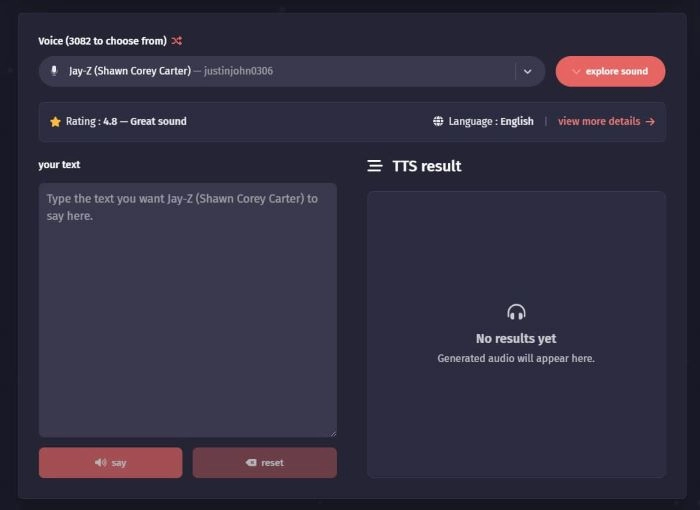
Pros
- High-quality audio generation
- Flexible operation
- Customizable sound effects
Cons
- Lower performance on some systems
Supported OS: Online
Price: From $7 monthly
3. VoxMaker

VoxMaker is a powerful voice generator and cloner. Its state-of-the-art AI and text-to-speech technology empower you to create realistic voiceovers, imitate cherished characters, or even replicate your voice with unparalleled accuracy. For example, you can use VoxMaker to generate Jay Z song cry and generate Jay Z talking head video with the help of AI video generator.
Key Features:
- Text-to-speech dubbing in 46+ languages & 3200+ voices.
- Supported multiple output and input formats like MP3, WAV, etc.
- Transform your words with realistic and expressive AI voice clone.
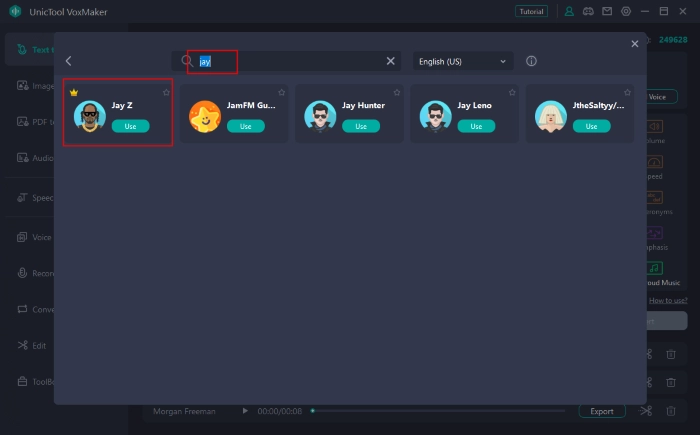
Pros
- Realistic AI voices
- Extensive customization choices to craft distinctive voices.
- Smooth integration with editing software.
Cons
- Absence of substantial audio editing functionalities.
Supported OS: Windows, Mac, Android, etc.
Price: $14.95 monthly; $39.95 yearly; $79.95 lifetime.
How to Generate Jay Z AI Voice with AI Text to Speech Generator
Step 1: Enter text
Open the AI Jay Z text-to-speech voice generator and type the text you want to convert to Jay Z AI voice in the designated text box.
Step 2: Select Jay Z Voice
Browse the generator interface and select Jay Z's speech or audio model.
Step 3: Generate Jay Z AI Voice
Click the Generate button to generate Jay Z-style speech. After completion, you can download and save it.
Now you can further use this Jay Z AI voice generator for different purposes like you can use AI video generator to make Jay Z talking head video with his voice.
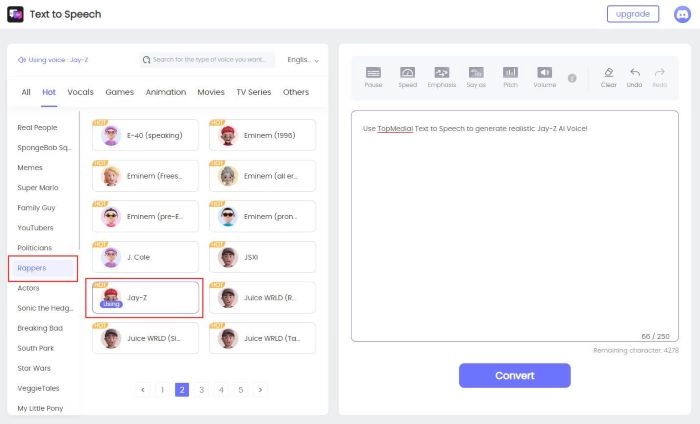
Also Read: 3 Best Barack Obama AI Voice Generators to Make Obama Text to Speech >>
Generate AI Jay Z Video with Jaz Z AI Voice
To make Jay Z talking head video with his voice, you can use an AI video generator like Vidnoz AI to achieve this goal. Vidnoz AI is a powerful free online video creator and editor that uses AI technology to generate realistic Jay Z voice dialogue videos. This tool has many attractive features, including more than 300 video templates and more than 70 default avatars, suitable for a variety of purposes.

Vidnoz AI - Create Free Engaging AI Video with Talking Avatar
- Easily create professional AI videos with realistic avatars.
- Text-to-speech lip sync voices of different languages.
- 2800+ video templates for multiple scenarios.
Key Features of Vidnoz AI to Create AI Jay Z Voice Video
- Free to generate Jay Z singing videos. Through Vidnoz AI, users can create videos that closely match Jay Z's voice and image without paying any fees.
- Highly match the voice and Jay Z image. Vidnoz AI utilizes advanced sound synthesis technology to ensure that the generated sound closely matches Jay Z's characteristics.
- Generate an AI Jay Z talking video with voice in one minute. Making Jay Z talking head video becomes very fast, and in just one minute, you can have a lifelike video.
- All-around video creating and editing features. Vidnoz AI offers a wide range of video production and editing features, allowing users to customize their videos, add text, effects, transitions, and more to create personalized content. Charming AI toos are also accessible, including AI image to video, AI Cartoon Generator, etc.
How to Make Jay Z AI Video with His Voice
Step 1: Visit the Vidnoz AI website. Open the Talking Avatar interface.
Step 2: Upload a Jay Z image that is identifiable onto Vidnoz Talking Head.
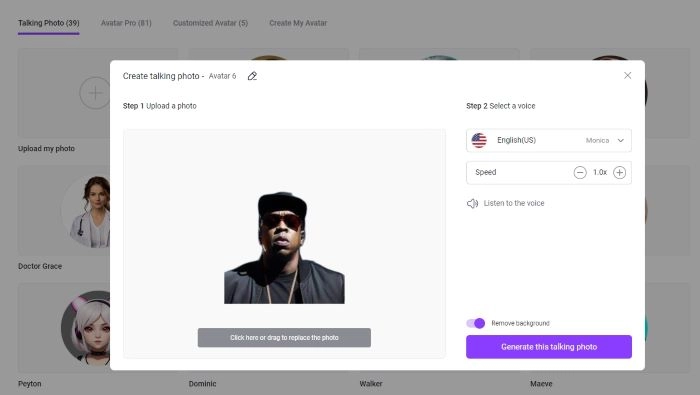
Step 3: Choose your preferred language and voice settings, then type or paste your desired script. You can also adjust the voice speed here.
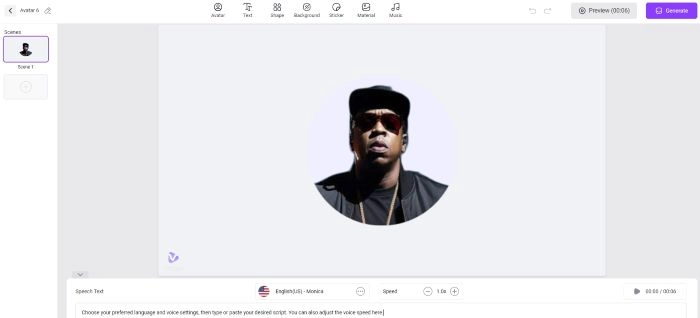
Step 4: Click the play button to preview the audio and after confirming, proceed to generate the video. Then you'll receive an immediate email notification from Vidnoz.
The Bottom Line
In conclusion, Jay Z AI Voice generator can be used not only for audio production but also for helping you create talking avatars that can enhance your content. Also, you can use Jay Z AI voice changer to sound like him or apply text to speech AI tools to create AI Jay Z songs. Moreover, you can try Vidnoz AI today and combine your creativity with Jay Z's voice to create engaging videos.
Clone Anyone’s Voice with AI - Free
Make realistic voices of famous people and characters.
Clone anyone's voice to create personalized voiceovers.
Support 1380+ languages and accents.
Change Voice Now








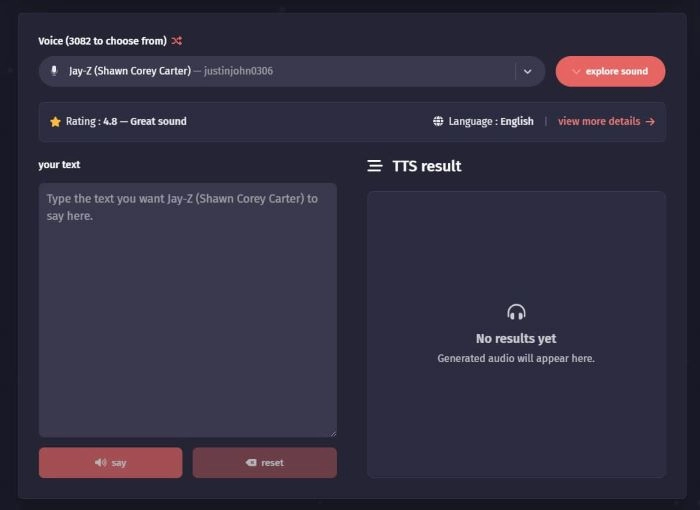

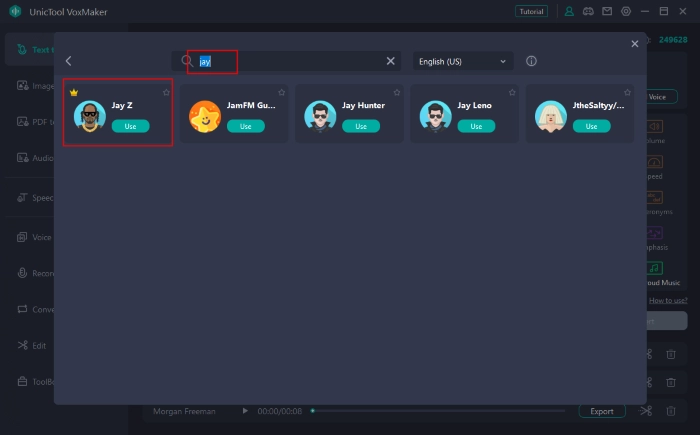
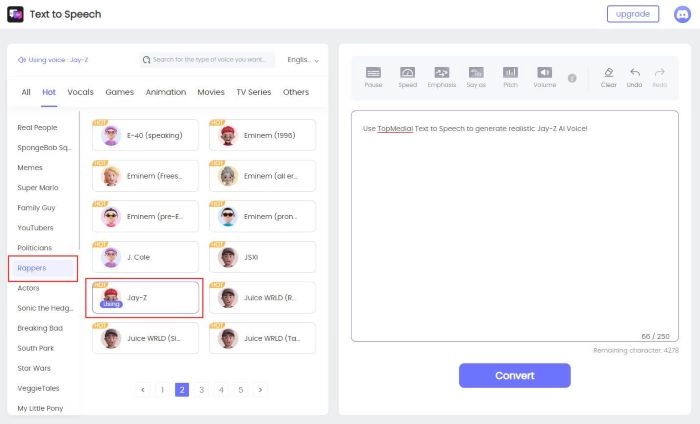
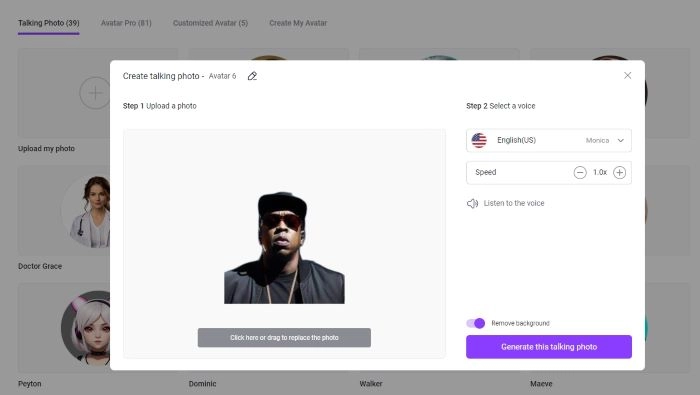
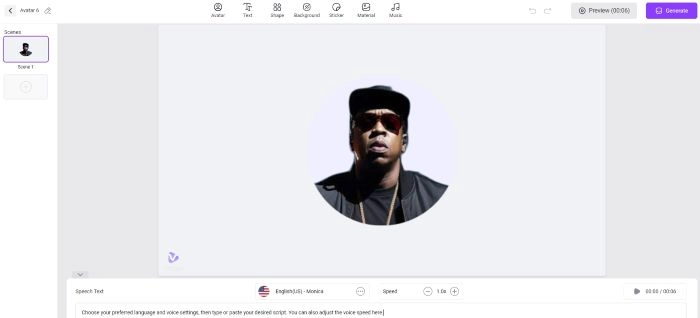




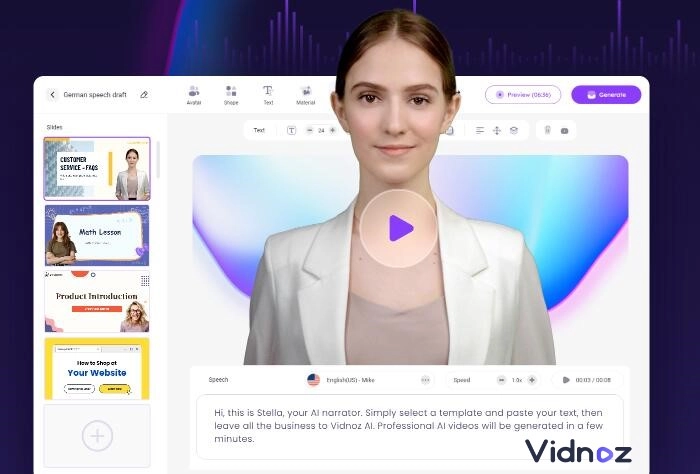

![10 Best AI Song Lyrics Generators to Create Fresh Music [Newest List]](https://www.vidnoz.com/bimg/ai-song-lyrics-generator.webp)
![How to Generate Pokimane AI Voice with Ease [Ultimate Guide]](https://www.vidnoz.com/bimg/pokimane-ai-voice.webp)