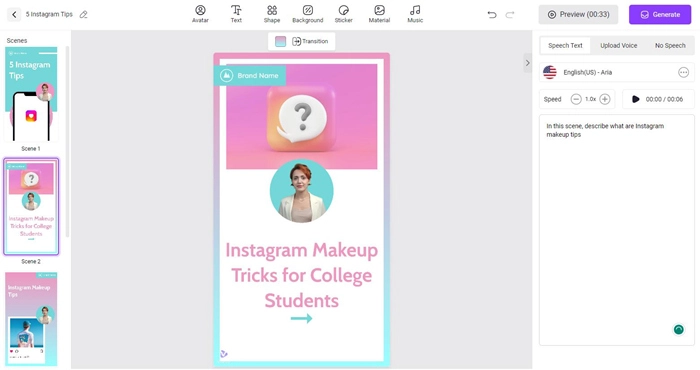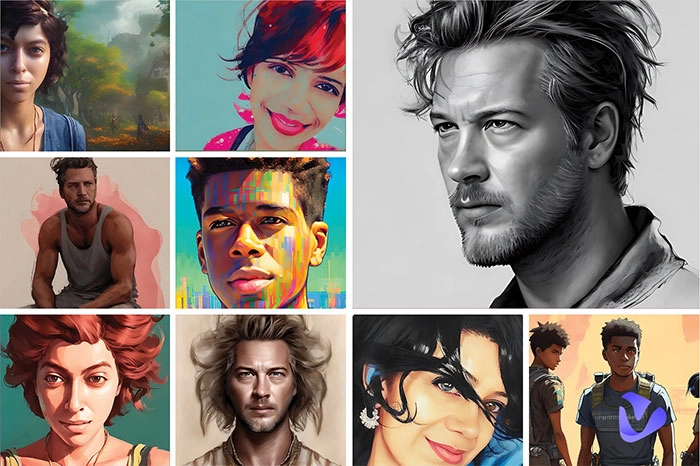An unique Instagram avatar distinguishes you from the dull and ordinary profiles. But inspiration is always the most difficult part. No worries, if you have never used AI for ideas and creations, then it is time for a try. The internet is filled with numerous smart image generators, among those AI-powered tools, Instagram avatar makers prove to deliver stable performance in creating unique cartoon style/random profile pictures for free.
In this article, you will see 3 tutorials for how to generate free IG pfps and even add your avatar picture into IG reels. Let’s dive in!
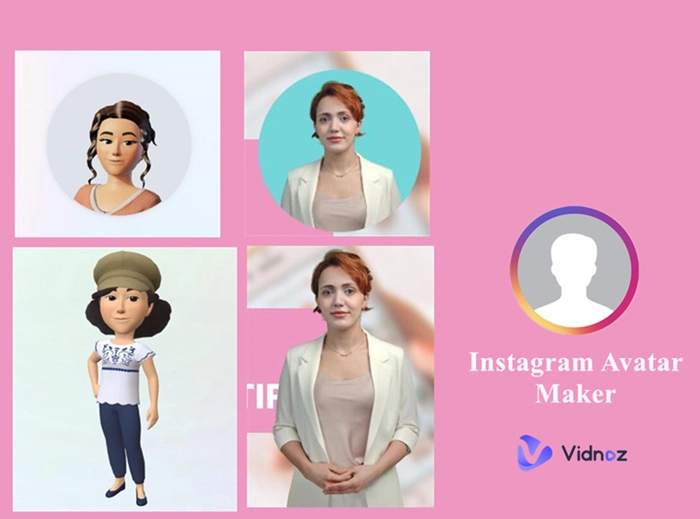
- On This Page
-
Instagram Avatar Maker Definition
-
How to Use AI Instagram Avatar Maker to Generate Profile Pictures?
-
How to Make an Instagram Avatar of Your Own?
-
How to Add Avatar on Instagram Story with IG Avatar Maker?
#1. Add Instagram avatar stickers into your Story
#2. Real AI Avatars featuring lip-synced & hand movements
Instagram Avatar Maker Definition
Instagram avatars are the first sight of other users when they see you comment, like, or share others posts, and of course visit on their profiles. So the first impression matters so much.
Instagram avatar also indicates the customized Memoji avatars in the setting panel. This anime avatar feature also exists in Reels page, allowing users to generate digital persona based on their own or based on what they dreamed to be perceived by others.

To generate such an animated persona is easy, any IG user should have no difficulty in customizing the attire, hairstyle and appearance of their digital selves.
But making adorable IG profile pictures is not that easy. In the next part, you will see 2 free AI ways to generate unique Instagram avatar girls and boys. Let's take a glance at them!
How to Use AI Instagram Avatar Maker to Generate Profile Pictures?
The free generation of IG avatar is all we care about. But the most powerful Instagram avatar makers usually allow only 1 or 2 free generations of AI images. No worries, you are about to see a super friendly AI avatar generator website that offers more free generation each day without downloading, plugins, or registration.
Let’s begin with a text-to-image AI generator that creates random IG avatars for you.
AI Avatar Generator
The first free AI avatar app works similarly with ChatGPT, you give it orders (prompts) and after seconds of pondering and calculation, AI gives you the ideal images. This type of solution is also suitable for generating free Instagram avatar pictures, just give the right order to it and you can get a batch of Instagram-style AI avatars for free.
Let’s see how this magic AI tool works for you!
Step 1. Navigate to this free AI avatar generator.
Step 2. Describe your dreamed avatars with prompts. You can refer to the standard prompt shown in the picture below.
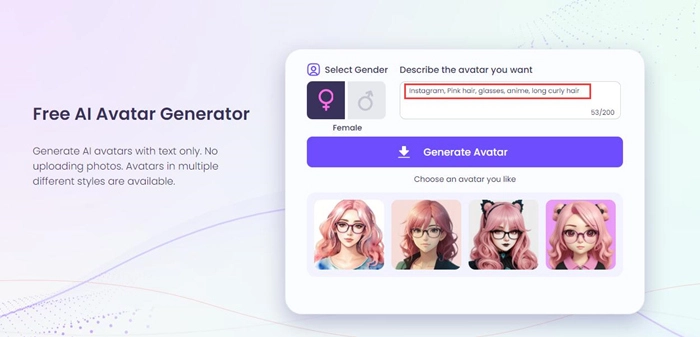
Step 3. Hit the ‘Generate Avatar’ button to obtain a batch of AI Instagram Avatars for free.
Step 4. If you are not satisfied with the results, you can have 4 bonus re-generation. And to get the images, hit the download button to store them onto your desktop.
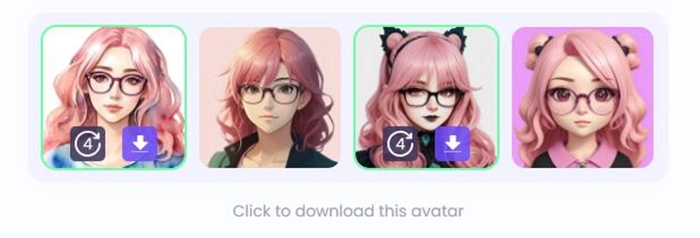
Advantages of this AI Instagram avatar maker
- Web-based online AI tool, totally free
- Lightening-fast generation, no queue in line
- Regenerate the photos when you are not satisfied
- Free download the outcome
How to Make an Instagram Avatar of Your Own?
AI Cartoon Generator is another good solution for ‘how to make AI avatar’ for Instagram. With aesthetic AI cartoon filters, you can turn your daily selfies into animated photos in seconds. This process takes no professional knowledge or complicated operation, just a simple upload to this free website, and you will get what you want.
Let's quickly get around this AI cartoonizer.
Step 1. Navigate to this free AI cartoon generator.
Step 2. Upload a selfie or a celebrity’s photo.
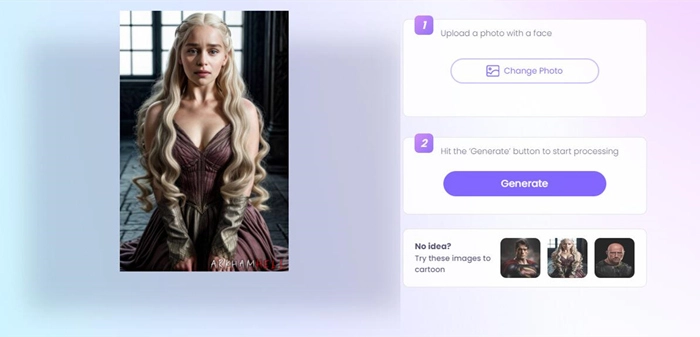
Step 3. Hit the ‘Generate’ button to proceed.
Step 4. Now you get a batch of cartoon images featuring different anime styles. You can download them for free.
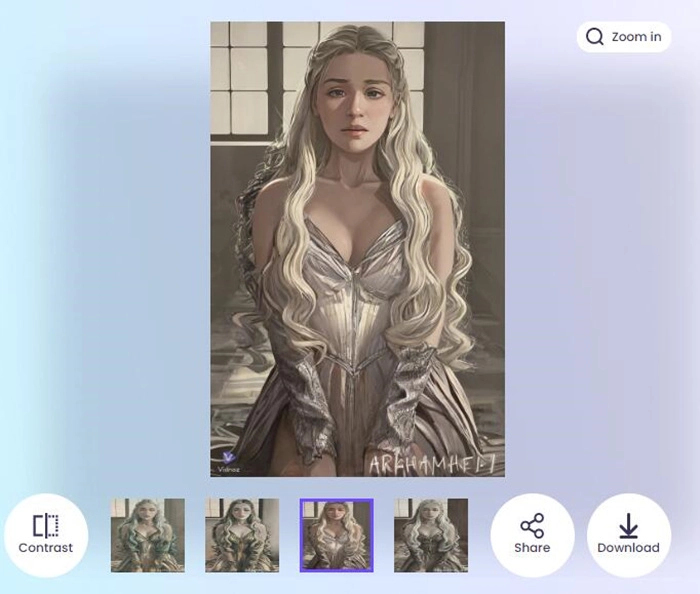
Advantages of this AI Instagram avatar maker
- No ads, plugins, or redirects, free try each day
- No registration, instant generate cartoon avatars
- Tinge your selfie with popular Japanese anime filters
- Free download the outcome
How to Add Avatar on Instagram Story with IG Avatar Maker?
The last part is about how to put your AI Instagram avatars into Reels or Stories. Yep, the avatars are not only suitable to be put on your bio, but also your Reels videos. Let AI avatars or Instagram avatar stickers vividly present your videos, address your videos with decent gestures and movements.
#1. Add Instagram avatar stickers into your Story
Step 1. Enter your Instagram Story page.
Step 2. Click on the sticker tray.
Step 3. Select ‘AVATAR.’
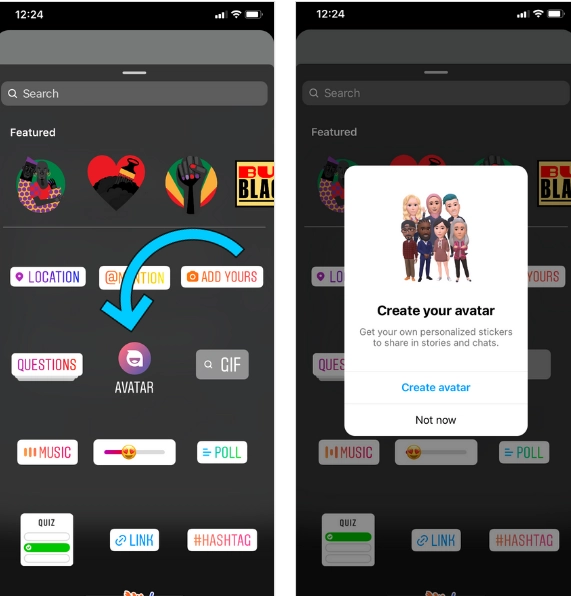
Step 4. Now you can customize your avatars by designing the attire, appearance, gender, countenance, etc.
Step 5. The custom Instagram avatar will be stored in your account. You can leverage it in the chat box or stories whenever you want to.
#2. Real AI Avatars featuring lip-synced & hand movements
Sometimes animated avatar stickers fail to express delicate emotions, while a real-portrait-based Instagram avatar maker proves to be more attractive to your audience. With Vidnoz AI, you can turn your selfie picture into a talking photo - with vivid expressions and lip-synced mouth movements. And apply it into a built-in video creator with Instagram templates.
This tool is best for these types of Instagram Users
1. Those who need to introduce their brands or products
2. Those who introduce makeup
3. Those who make explainer Reels videos
4. Those who make how-to Reels videos
How to add avatar on Instagram story?
Step 1. Hit the button below to navigate to Vidnoz AI.
Step 2. Upload your portrait to generate an AI avatar. Or just pick up a quality avatar from the gallery.
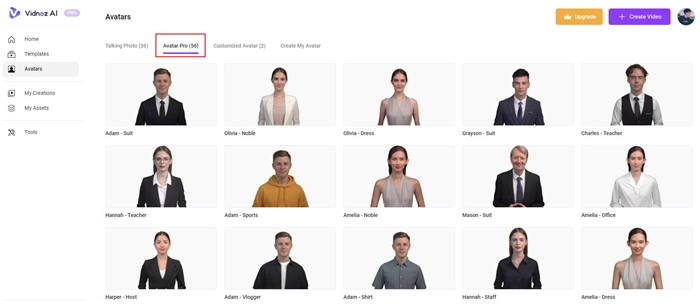
Step 3. Apply the avatar to Vidnoz AI’s Instagram Story Templates.
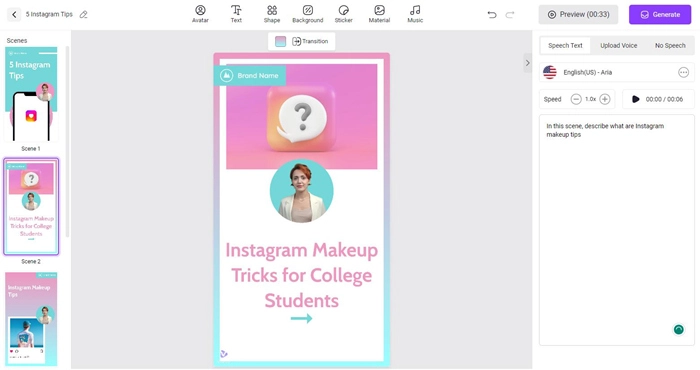
Step 4. You can also add voiceover to Instagram Reels video by configure the options on the right side.
Step 5. Hit the ‘Generate’ button to obtain this video.
If you don’t know how to make videos for Instagram, Vidnoz AI Video Generator does all the work for you. You
Conclusion
This article explains how to use both AI and non-AI solutions to generate Instagram avatars. The 4 Instagram avatar makers listed in this article as well as the tutorials let users create free IG profile pictures as well as add avatars into their Story videos. Please feel free to try Vidnoz’s series of AI image Generators Instagram and use its video creator feature to generate IG Reels/Story short videos in seconds!