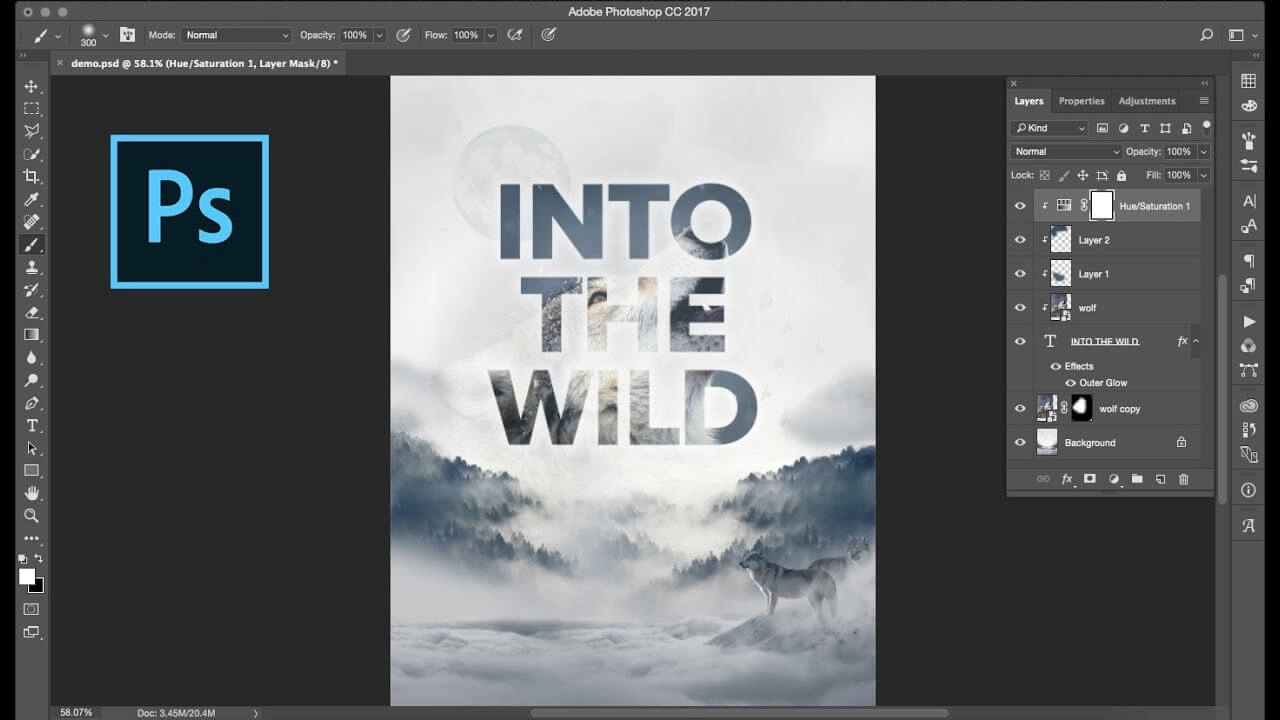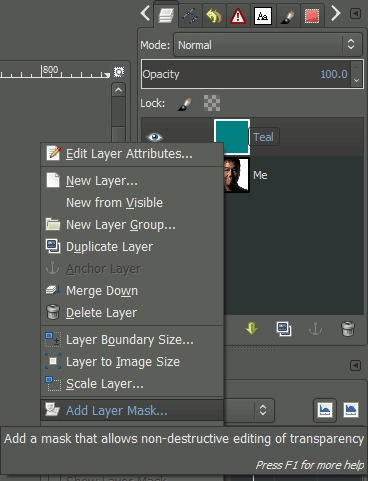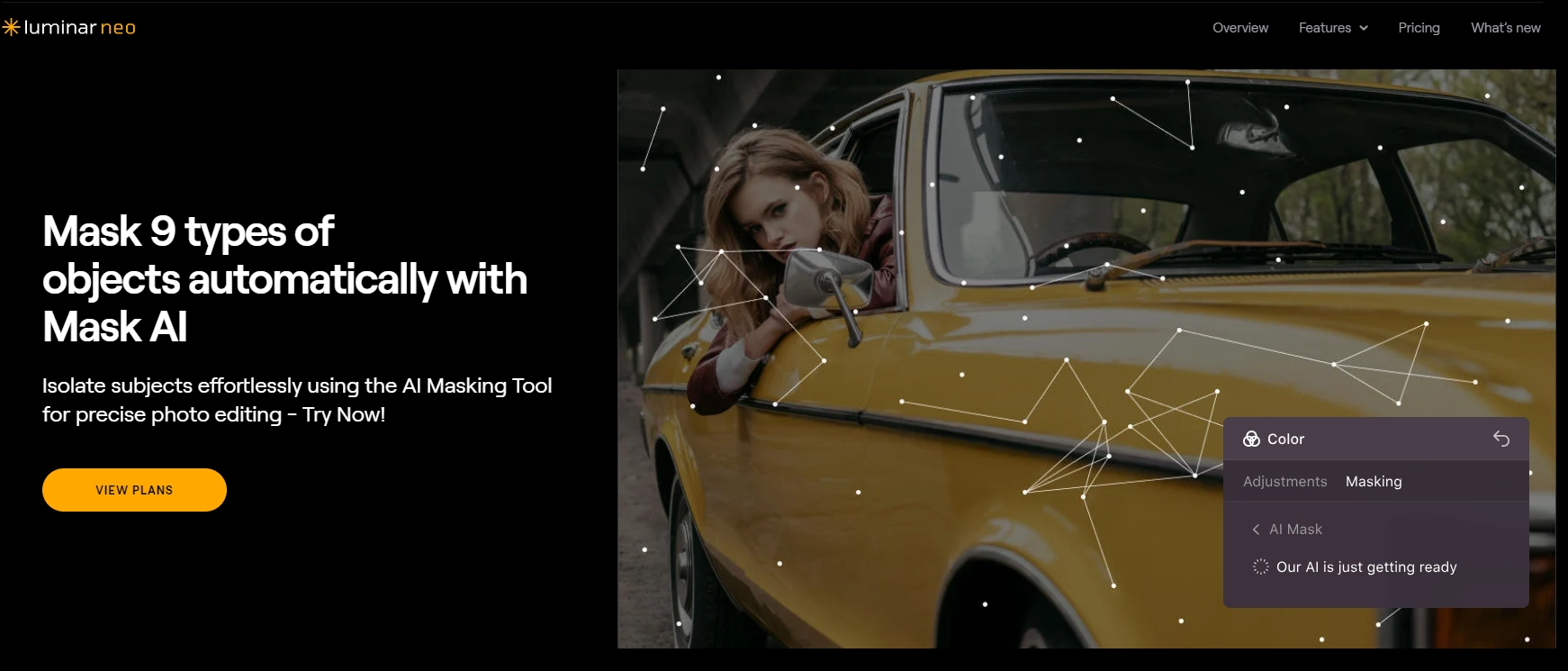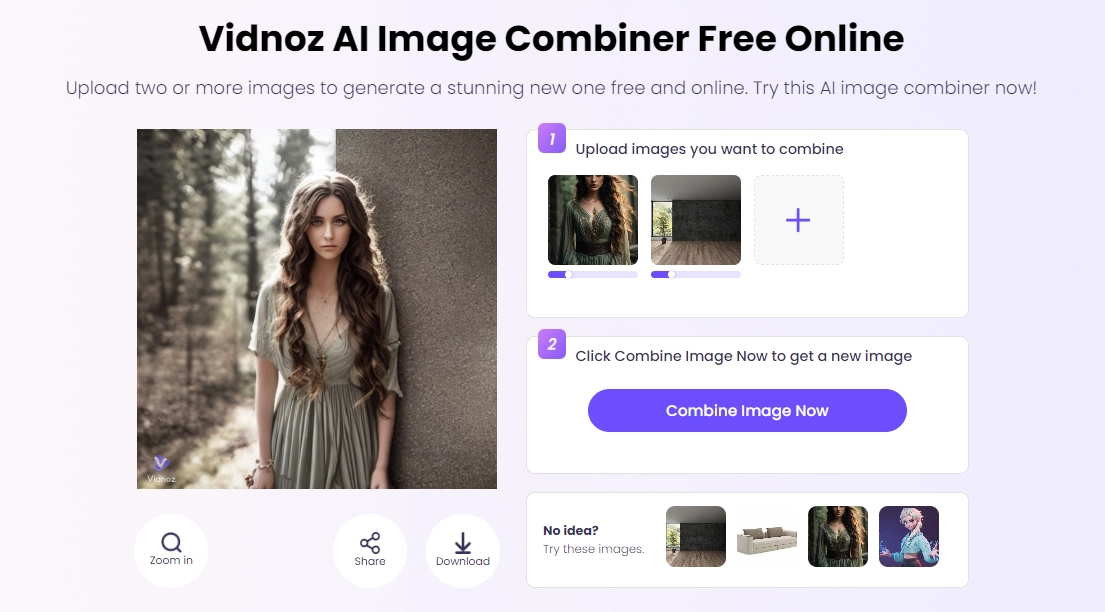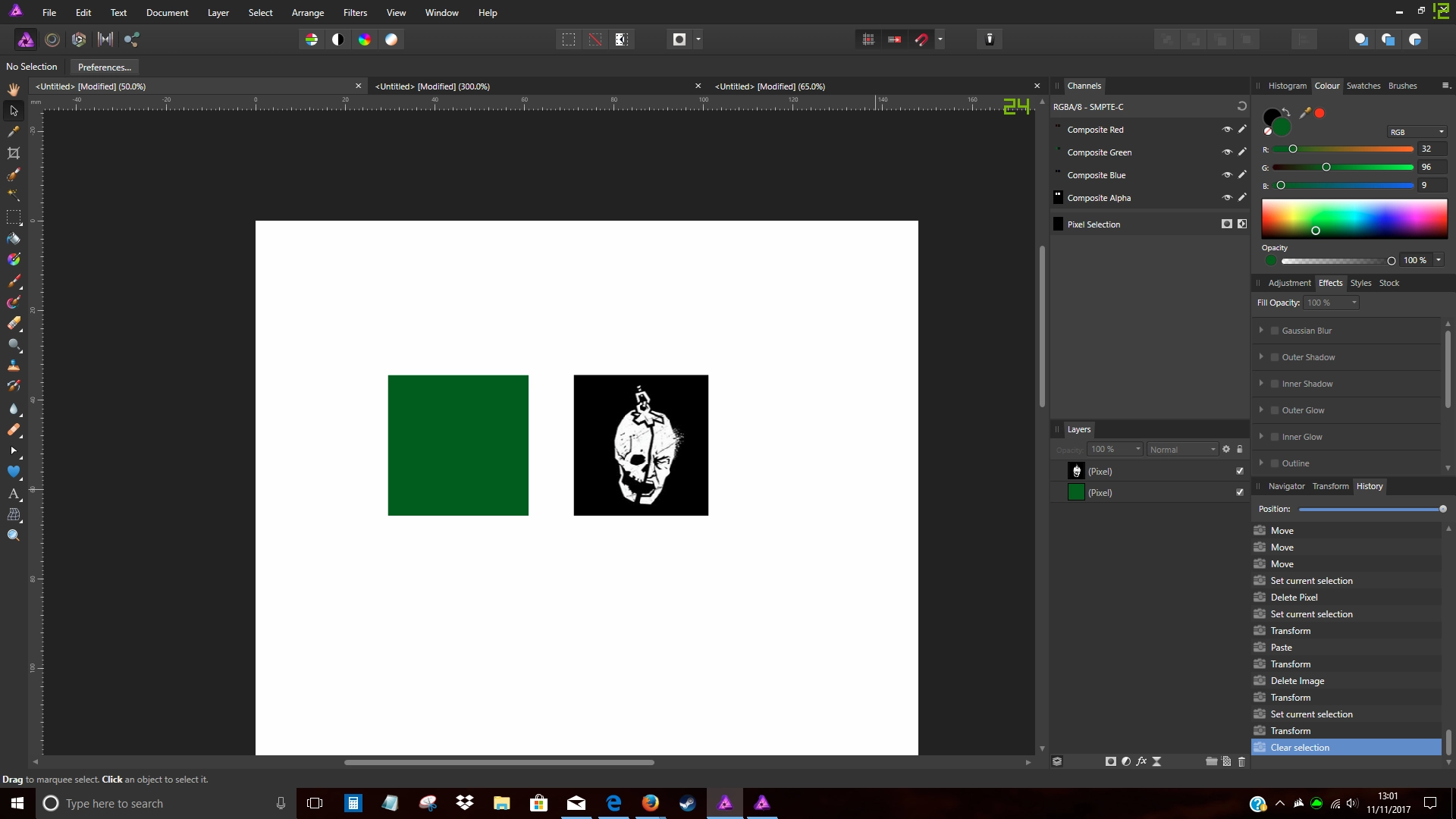In today's digital age, we cannot deny the importance of compelling visuals. Whether you're a professional graphic designer, marketer or photographer, attaining seamless, professional visuals is the ultimate goal.
Image masking is a technique used to isolate specific parts of an image, helping you make informed and in-depth decisions in a variety of fields such as graphic design, photography, video production. It provides detailed control over how images are edited, combined and presented.

However, image masking tools come with a wide variety of masking effects, so choosing a suitable one becomes crucial. In this comprehensive guide, we will explore the top image maskers available today, comparing their features and functionality. Let's dive deeper.
- On This Page
What is Image Masking?
Image masking is a technique used in photo manipulation and computer graphics to selectively hide or show certain parts of an image. Essentially, it is the creation of a “mask” over the parts of an image that need to be protected or hidden while revealing other parts for editing. In general, the effectiveness of an image masker depends on the precision of the mask and the algorithm used to apply the mask.
You can use image masking tools to create complex compositions, apply special effects to specific areas, or isolate the subject, among other things. In short, Image Masker plays an increasingly important role in achieving precision, creativity, and efficiency in various fields, since it can take your visual creations to new heights.
Types of Image Masking in Photo Editing
Having learned what an image mask is, it's time to learn about the basic types of image masks that will help you choose the best method for a particular project. Check it out.
- Layer Mask: Non-destructive masks that allow designers to hide or reveal parts of a layer without permanently altering the image. Often used for background removal and selective adjustments.
- Clipping Mask: A technique where one layer is used to define the visibility of another layer, often used in text masking, logo design and creative typography.
- Alpha Mask (Transparency Mask): Utilizes the alpha channel in an image to create masks, helping to bend images with different levels of transparency and create semi-transparent effects or isolate objects.
- Vector Mask: Creates a mask using vector paths rather than pixel-based selections. Ideal for precise, clean edges and scalable designs, often used for sharp graphics or illustrations.
- Quick Mask: A temporary masking mode that enables you to create and modify selections with the paint tool. A more intuitive and visual approach to masking.
- Luminance Mask: Uses the brightness (luminance) of an image to create a mask. Lighter areas of the image become more visible, while darker areas are masked. Often used in landscape photography and portrait retouching.

5 Best Image Maskers for Stunning Masking Effects
1. Adobe Photoshop
As the leading software for image editing, graphic design and digital art, Adobe Photoshop is a powerful masking tool. This photo masker offers many types of masking, including layer masking, clipping masks, and more, for precise and complex masking that is favored by demanding artists and designers.
Additionally, Photoshop has a rich set of image masking features, such as Pen Tool for creating precise vector masks, Magic Wand or Quick Selection tool for quickly isolating areas of an image. These masking features allow for non-destructive editing, enabling users (like you) to experiment and make changes without permanently altering the original image.
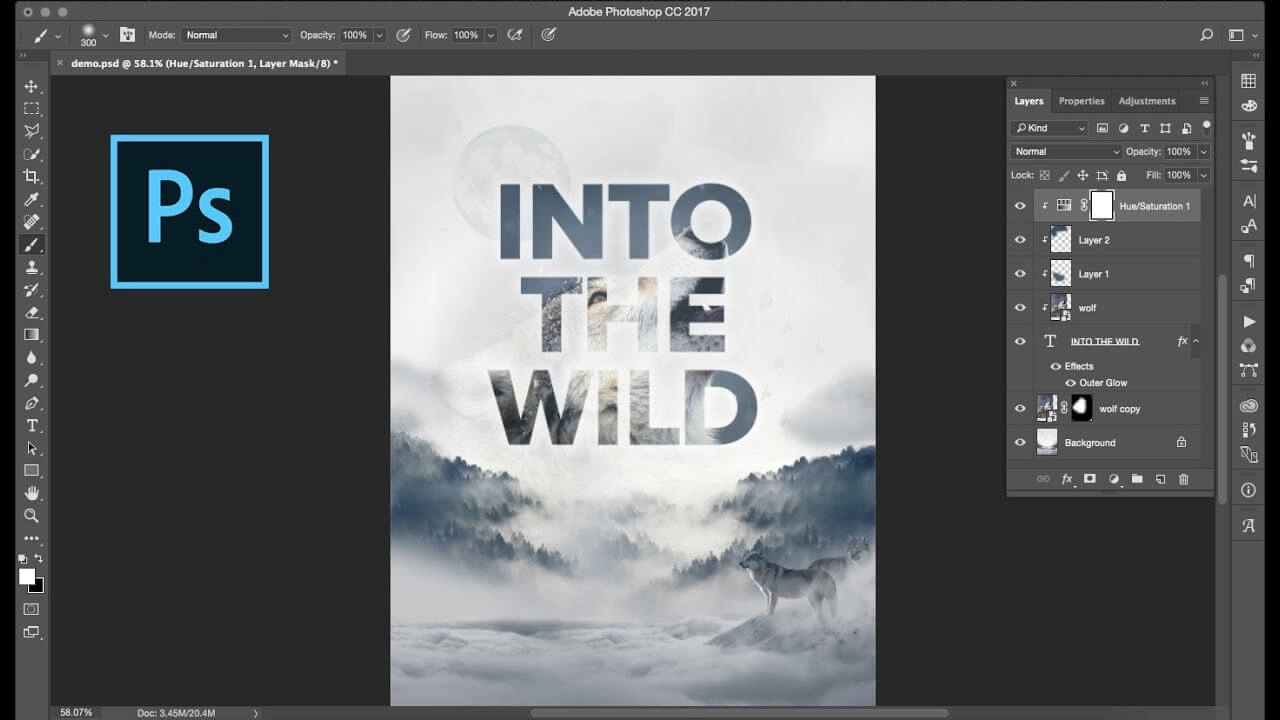
Platform: Windows, macOS.
Masking Features: Layer Mask, Clipping Mask, Quick Masks, Vector Masks, Channel Masking.
2. GIMP
GIMP (GNU Image Manipulation Program) is a free and open-source image editing software, known for its versatility and powerful features for both beginners and advanced users, including image masking. This image masking software offers powerful tools such as layer masks, alpha channel masks, quick masks, etc. for creating and editing masks.
Despite being free, GIMP offers a powerful toolset that rivals many paid software solutions. It is a powerful alternative to commercial software such as Adobe Photoshop. In addition, its open-source nature allows for extensive customisation and the addition of plug-ins to further enhance the masking capabilities.
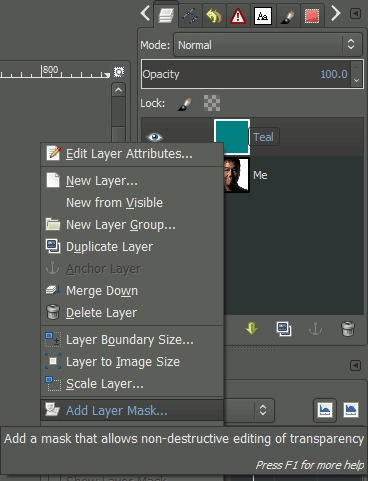
Platform: Windows, macOS, Linux.
Masking Features: Layer Mask, Quick Mask, Selection to Mask, Alpha Channel, Path Tools.
3. Luminar Neo
Luminar Neo is a modern image editor developed by Skylum that is designed to simplify complex editing tasks by using AI-driven tools and intuitive controls. One of its standout features is a powerful masking feature that allows you to easily and selectively edit and enhance specific parts of an image.
Luminar Neo leverages AI to automate the masking process; when you press Mask AI, it will automatically detect all the elements in your photo. Then, simply press the button with the name of the element you want to mask and it's easily applied.
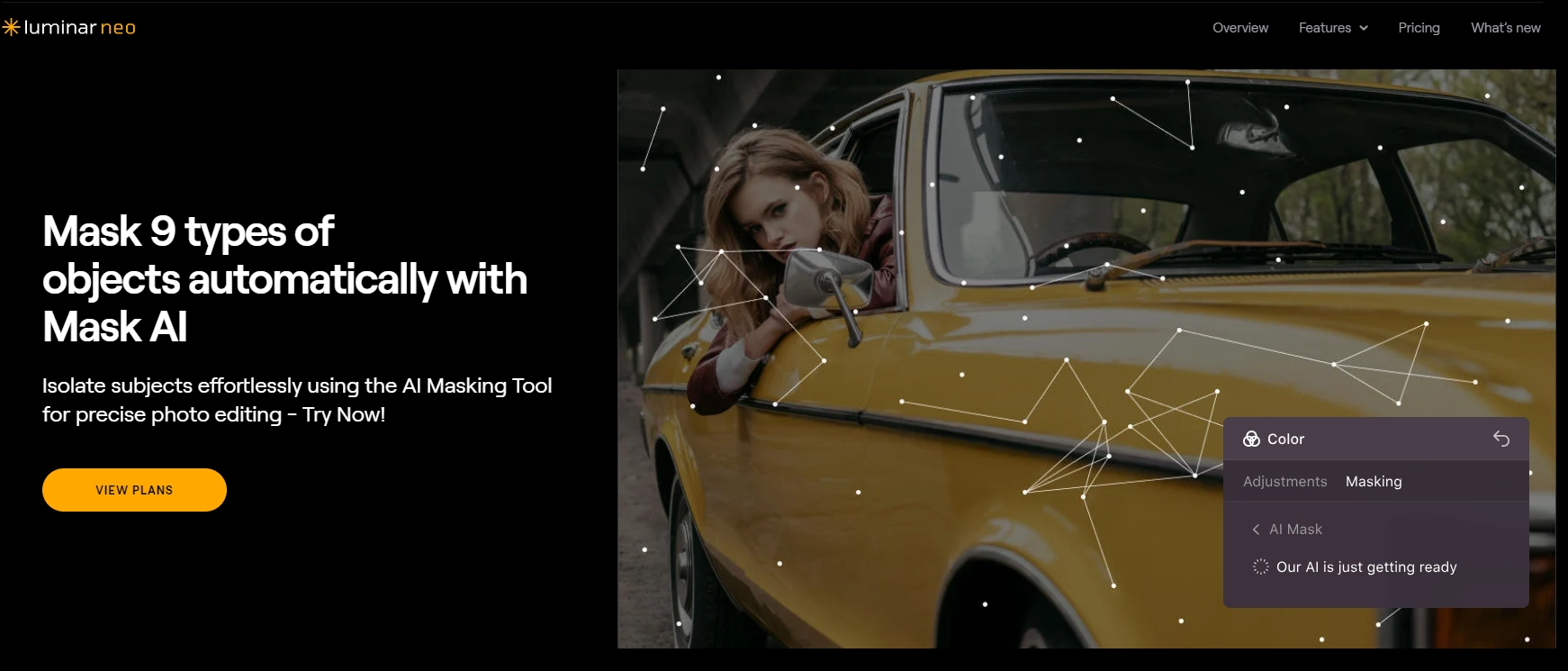
Platform: Windows, macOS.
Masking Features: AI Masking, Mask AI, Brush Masking, Gradient and Radial Masks, Luminosity Masks.
4. Vidnoz Image Combiner
Focusing on AI-driven masking and a user-friendly UI, Vidnoz Image Combiner is the best choice for photographers and artists. Simply upload images and it effortlessly combines and masks batches of images. Without the need for complicated adjustment or editing processes, Vidnoz Image Combiner simplifies complex tasks and produces artistic images beyond imagination.
In addition, Vidnoz offers Background Remover, which removes the background of an image precisely and free of charge. Whether it's a picture of a person, an animal or any other object, it can make it into a transparent background.
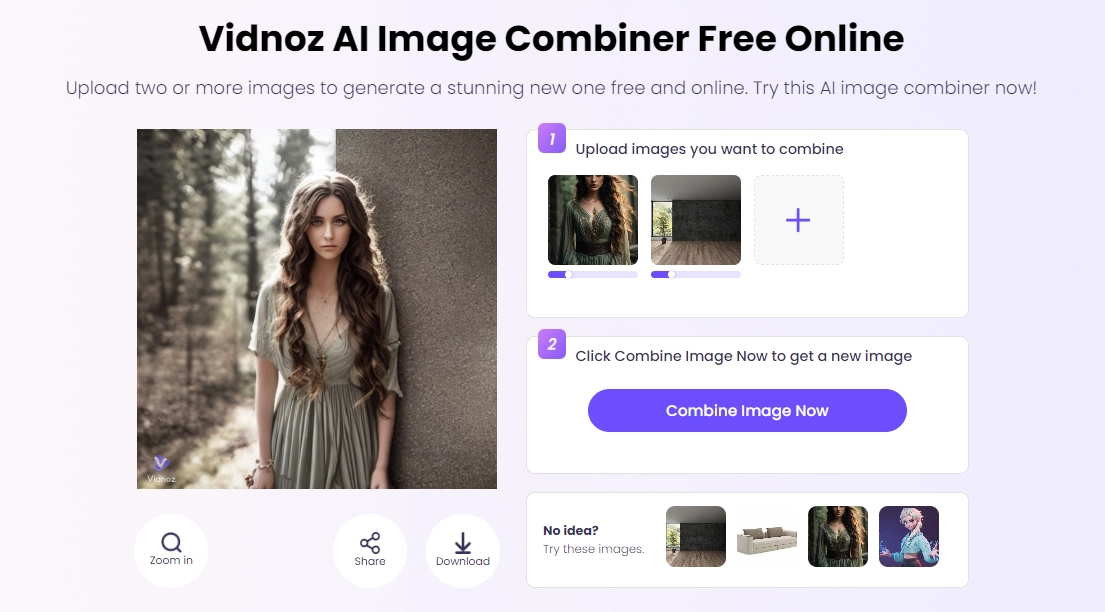
Platform: Online.
Masking Features: AI Masking, image combination, background removal.
5. Affinity Photo
Developed by Serif, Affinity Photo is a feature-rich image editing software renowned for its comprehensive range of tools, speed and affordability. It offers features such as layer masking, mask refinement, and live filter layers to isolate, edit, and enhance specific parts of an image and further create complex compositions.
Affinity Photo's powerful masking capabilities make it a powerful tool for photographers, designers, and digital artists who need precise control over their edits. Whether you're making simple adjustments or complex multi-layer composites, this image masking tool empowers you to achieve professional results in a non-destructive and highly flexible workflow.
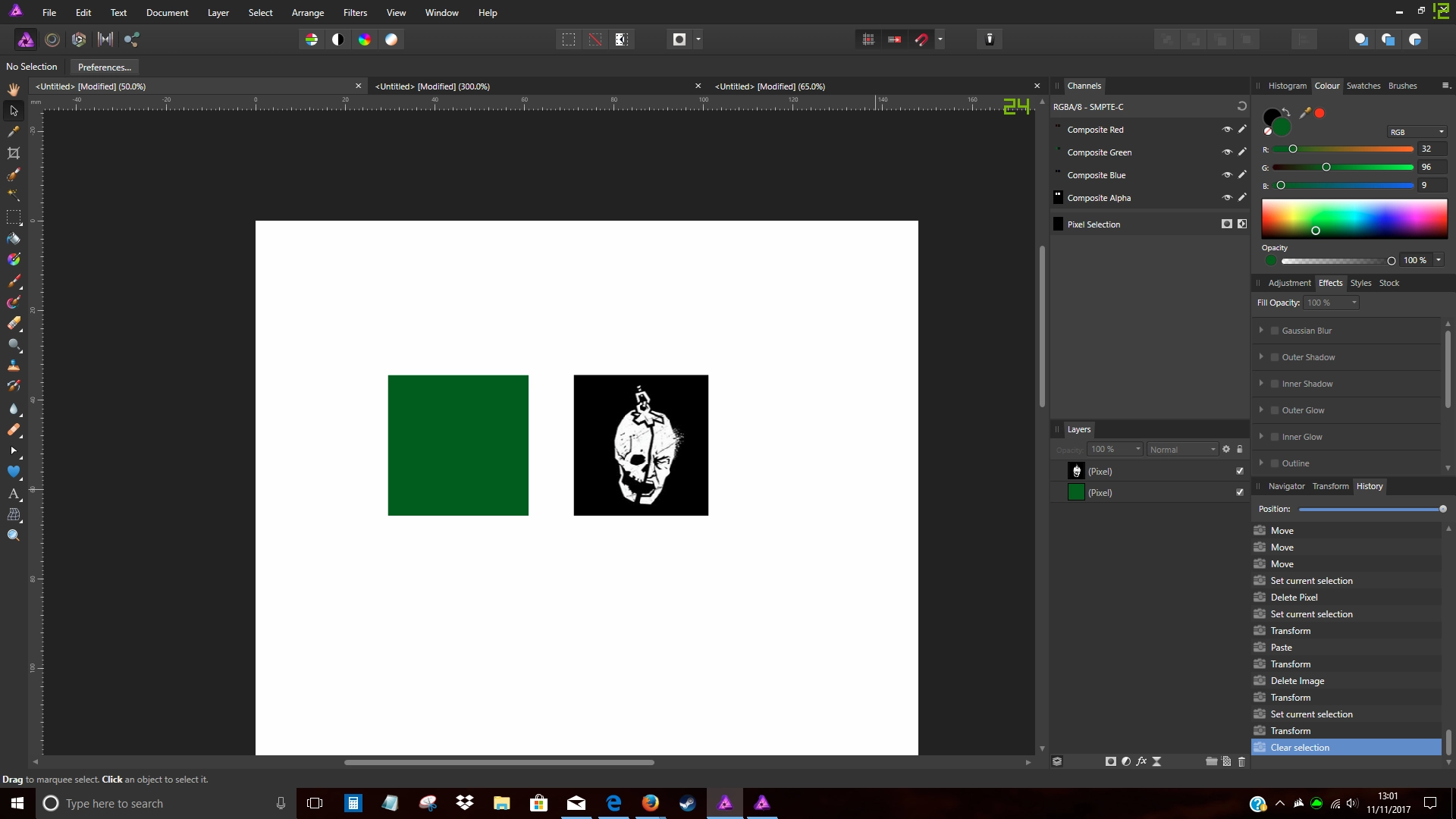
Platform: Windows, macOS, iPad.
Masking Features: Layer Mask, Live Mask Layers, Selective Coloring, Quick Mask, Frequency Separation Masking.
Conclusion
Image masking powers high-quality professional image creation by giving you precise control over the visibility and adjustment of specific areas. It's an important technique that's becoming increasingly necessary to master. However, with the right software, the results can make a big difference. So, try out the image maskers mentioned above to boost your photo editing skills and achieve creative visual effects effortlessly.
Moreover, for those who want to take masked images to the next level by creating stunning motion videos, Vidnoz is the best solution with its powerful editing features and user-friendly design. Sign up for free today and learn how this video generator can streamline your editing workflow.

Vidnoz AI - Create Free Engaging AI Video with Talking Avatar
- Easily create professional AI videos with realistic avatars.
- Text-to-speech lip sync voices of different languages.
- 2800+ video templates for multiple scenarios.