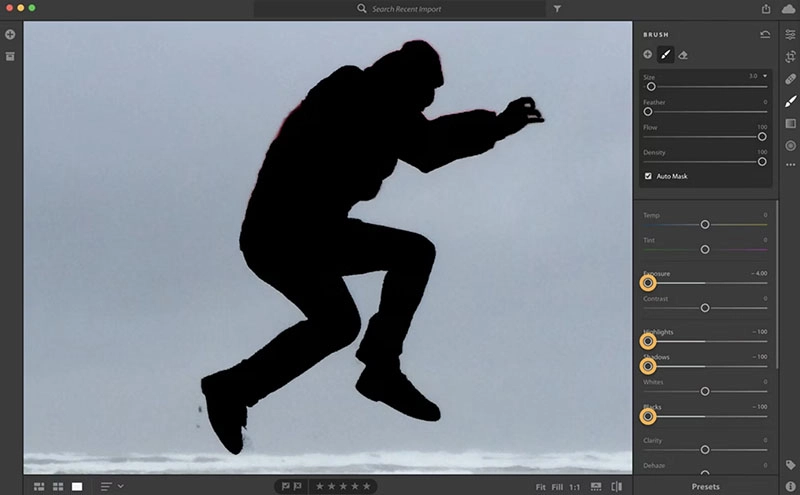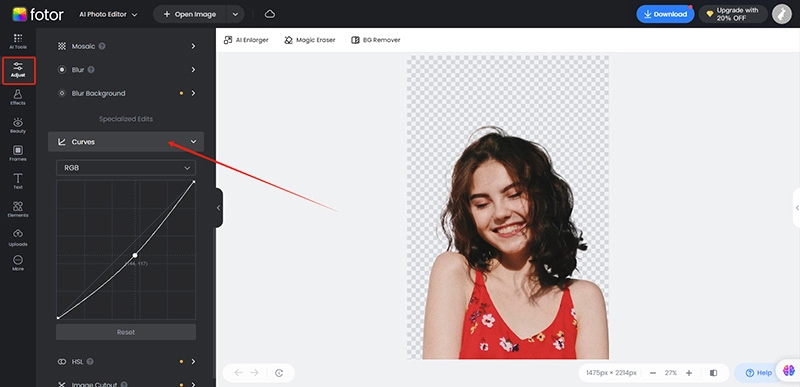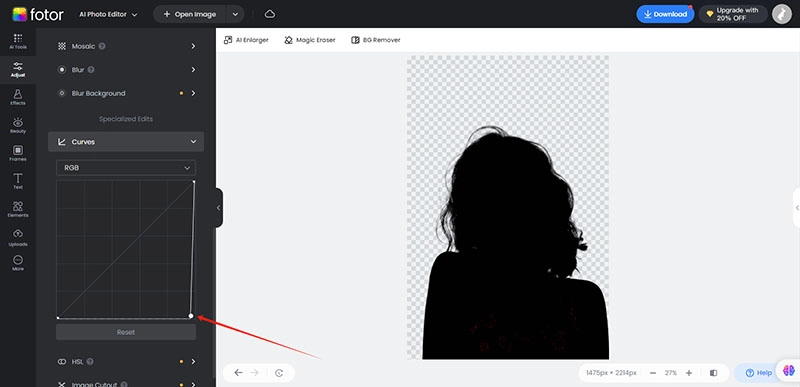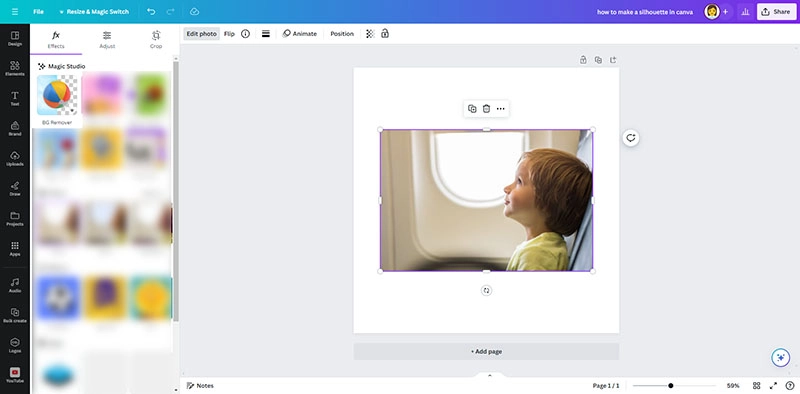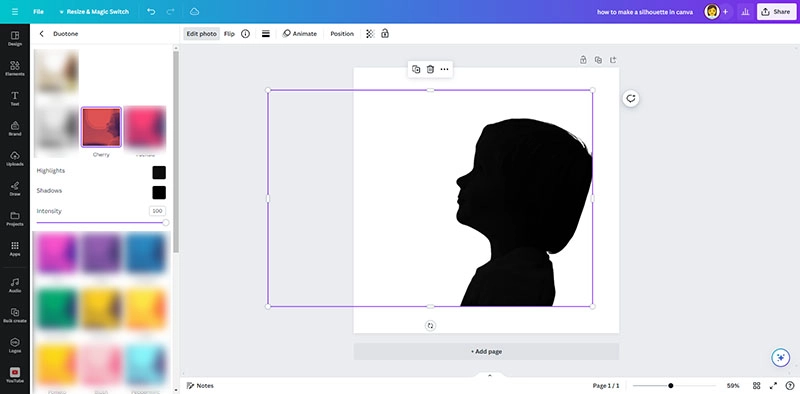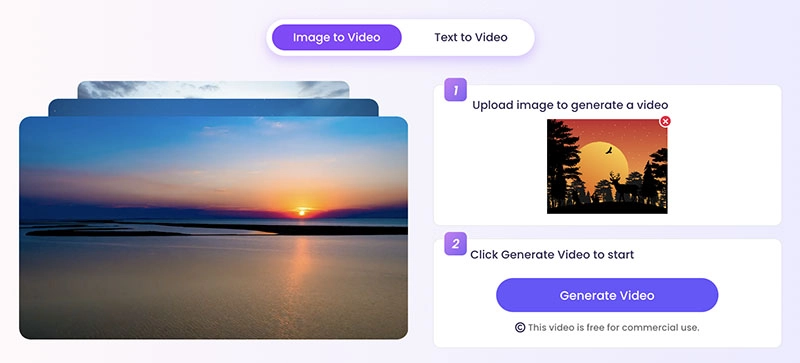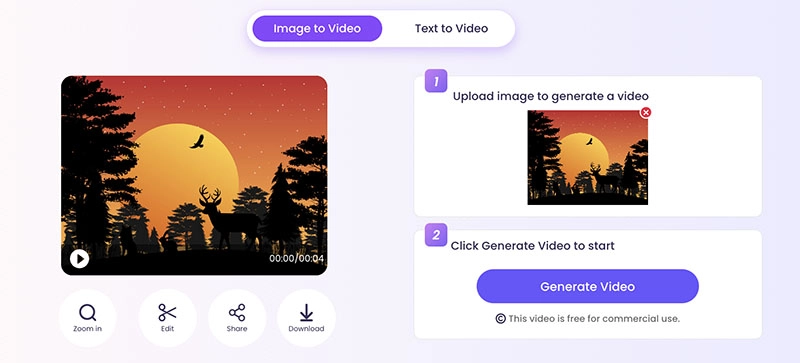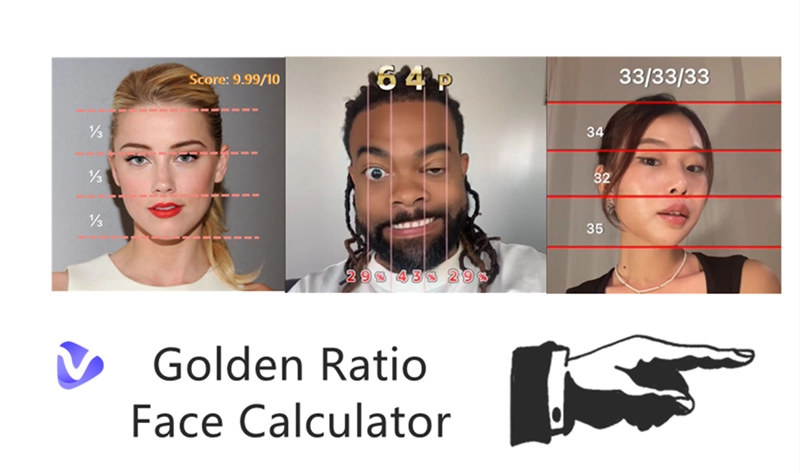Silhouettes are elegant, beautiful, and mysterious, which is also a sophisticated technique in photography. Providing a very moody, artistic feel to a photograph, silhouettes are quite popular on social media, especially for lifestyle and photography content.

So how do you make a silhouette picture? Many people find it challenging, as it is a skill that requires technical knowledge and a solid understanding of light. But worry not. Today, with the power of AI, anyone can make silhouettes from photo files easily. Just read on to find the best AI silhouette generators and how to make silhouette from photos step by step!
- On This Page
-
What Is a Silhouette Photo?
-
How to Make Silhouette from Photo with Photoshop
-
How to Make Silhouette from Photo with AI Online
How to Silhouette a Photo with Fotor
How to Silhouette a Photo with Canva
-
Silhouette Makers for Android/iOS to Unleash Your Creativity
1. YouCam Perfect - Silhouette Maker with Advanced Editors
2. Photo To Silhouette Maker - Auto Turn Photo to Silhouette
-
Great Inspirations on How to Make Silhouette from Photo
Nature Image to Silhouette
Make Silhouette from Group Photo
Animal Photo to Silhouette
Silhouette for Ceremony Award
-
Turn Your Elegant Silhouette Image to Video Online Fast
-
Bonus Tip: Create AI Videos with Silhouette Online Free
What Is a Silhouette Photo?
Silhouette photography is all about lighting, which means putting a solid, dark image of a subject against a well-lit background. Silhouettes are artistic, delivering drama, mystery, and mood that can make photos stand out from the crowd. So how to make silhouette from photo? Just check out the following parts.
How to Make Silhouette from Photo with Photoshop
How do you make a silhouette picture? Adobe Photoshop is a solid silhouette maker to try. You can use the Brush tool in Adobe Photoshop Lightroom to adjust the subject of a photo to make picture a single color silhouette. Here’s how.
Step 1. Highlight the person or object in the photo with the Brush tool enabled by Auto Mask. Adjust the brush size with the slider and brush to paint a mask over the object.

Step 2: Darken the subject and make a silhouette with the edit sliders. Adjust the sliders to lower the exposure, highlights, shadows, and blacks.
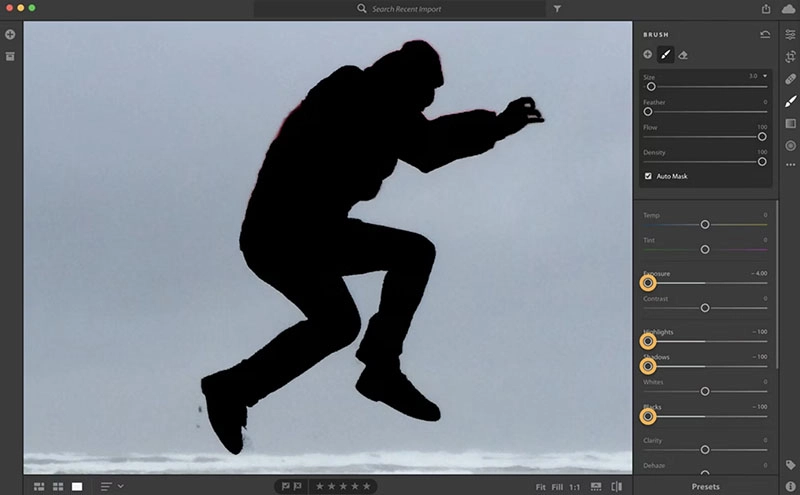
Step 3. Click the blue pin to adjust the silhouette if any areas you wanted to be brushed were not included automatically.
How to Make Silhouette from Photo with AI Online
While Adobe Photoshop allows you to create a silhouette perfectly, it’s too complicated for average users to pick up. But worry not, today you can make silhouettes from photo files easily with an AI silhouette generator. Now let’s see how to make silhouette from photo with the 2 best silhouette makers.
How to Silhouette a Photo with Fotor
Step 1. Head to Fotor and upload your photo. Remove your photo's background by clicking on the BG Remover Feature.
Step 2. Go to the Adjust tab > Curve and drag the curve to the bottom right corner.
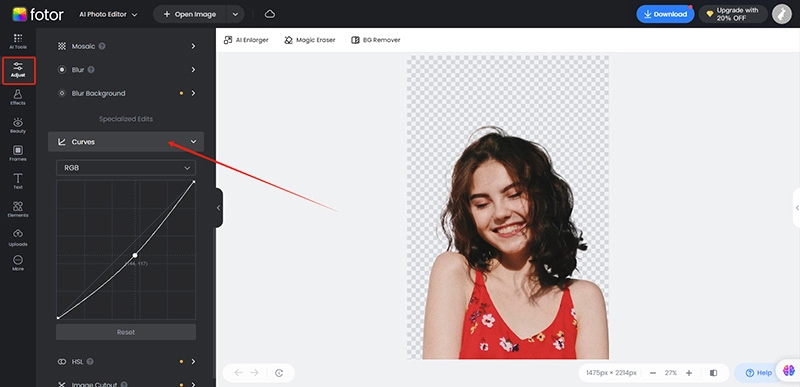
Step 3. Adjust the silhouette with the Brightness & Color features. Click on the Download button and save the image to PNG with a transparent background.
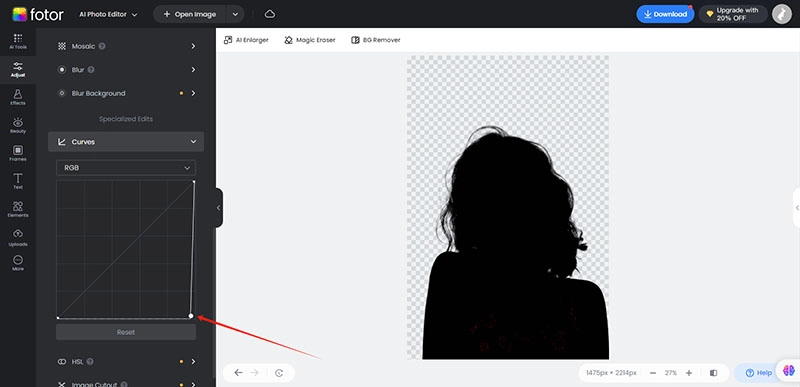
How to Silhouette a Photo with Canva
Step 1. Open Canva and upload an image. Click on the Background Remover to remove the background.
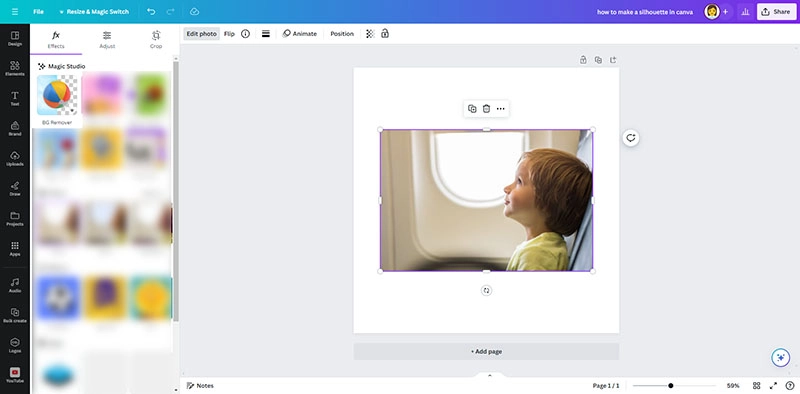
Step 2. Go to Effects > Duotone > Cherry > Highlights, and choose black for color and shadow options. Adjust the intensity if desired.
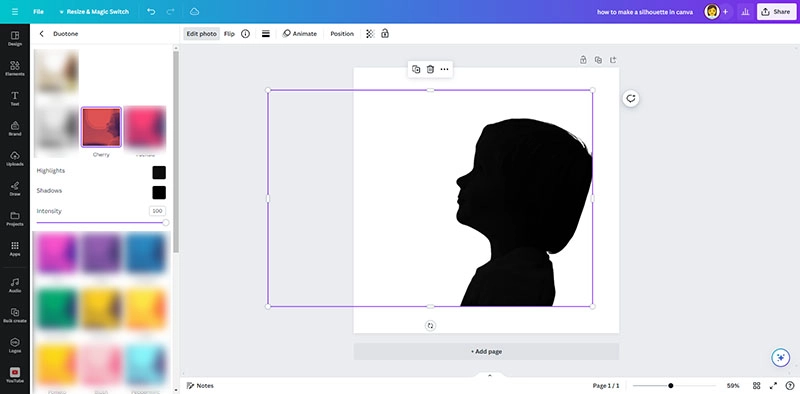
Step 3. Resize and adjust the position of your silhouette. Click on the Share button to save your editing.
Silhouette Makers for Android/iOS to Unleash Your Creativity
So what about mobiles? How to make silhouette from photo files on your mobile phone? In this part, you can find 2 best silhouette maker free apps that let you make silhouette pictures on Android or iOS. Just check them out.
1. YouCam Perfect - Silhouette Maker with Advanced Editors
YouCam Perfect is a selfie photo editing and beauty camera app. You can use its advanced editor to make edits of all kinds, for instance, to add smile to photo files, transform the mood of your photo with a silhouette effect, and much more for free!

Photo from YouCamPerfect.com
Available on: Android, iOS
Main Features:
- Use the auto-cutout and BG remover to make silhouettes easily.
- Tons of aesthetic frames, backgrounds, templates, and effects to enhance your photos.
- Easy to use silhouette maker free app for mobiles.
Rating: 4.7/5
2. Photo To Silhouette Maker - Auto Turn Photo to Silhouette
Photo To Silhouette Maker is a specialized app that can turn photos into silhouettes automatically. You can easily create a silhouette of any object on your Android for free. Meanwhile, the silhouette maker app allows you to customize your own silhouette.
 Photo from Photo To Silhouette Maker
Photo from Photo To Silhouette Maker
Available on: Android
Main Features:
- Convert photos to silhouettes with AI and neural networks for image detection.
- Design and customize your silhouette with sparkle, color, and natural effects.
- Share your silhouette on social media like Facebook, Instagram, and Twitter in one click.
Rating: 4.0/5
Great Inspirations on How to Make Silhouette from Photo
How to make silhouette from photo? Just use any silhouette maker to create stunning silhouette photography now. In this part, just check out the ideas that can make your silhouette photo stand out.
Nature Image to Silhouette
You can make a nature silhouette photo for beach, sunrise, sunset, and more, which delivers a moody style that looks artistic.

Make Silhouette from Group Photo
Silhouette group photos are also a popular form if you want to create stylish artwork. They are often seen in marketing campaigns or social media.

Character Silhouette Art
Creating a silhouette for a character is also a great idea, which conveys a lot of drama for creating stunning art.

Animal Photo to Silhouette
The subject of the silhouette can be any object. You can also create a silhouette for your lovely pets or animals.

Silhouette for Ceremony Award
Almost all ceremony awards adopt silhouette designs. You can use silhouettes to make awards for your daily life and work.

Tip: You can also combine two silhouette photos with an AI image combiner to create a stunning new photo.
Turn Your Elegant Silhouette Image to Video Online Fast
Now you know how to make silhouette from photo with the best silhouette makers. But there is more to explore with silhouette art. For instance, you can even turn your silhouette images into stunning videos with Vidnoz Image to Video AI. The online AI video generator is the best free tool to elevate a silhouette image with animated motion effects!
So how to animate a picture of a silhouette? Worry not; you can find specific steps later. First off, let’s have a look at the powerful features of Vidnoz image to video AI.
- Free to Turn Photo to Video in Seconds
There is no need to download or install software. Just upload your silhouette photos, and the web-based video generator will convert it to a video online for free. In addition, you can also generate a video with its text to video AI.
- High-Quality and Fluent Video Effect
Adopting advanced AI algorithms, Vidnoz AI can transform your silhouette photo with crisp and clear effects. You can get a silhouette video with vibrant colors with smooth motion transitions.
- Resize & Share Videos on Any Platform
Once you turn your silhouette photos into videos, you can resize them to fit the dimensions of all digital platforms like mobile phones, tablets, and more.
How to Turn Your Silhouette Photo to Video Online
Step 1: Navigate to Vidnoz image to video AI. Sign up to create an account.
Step 2: Upload a silhouette image you want to convert to video content.
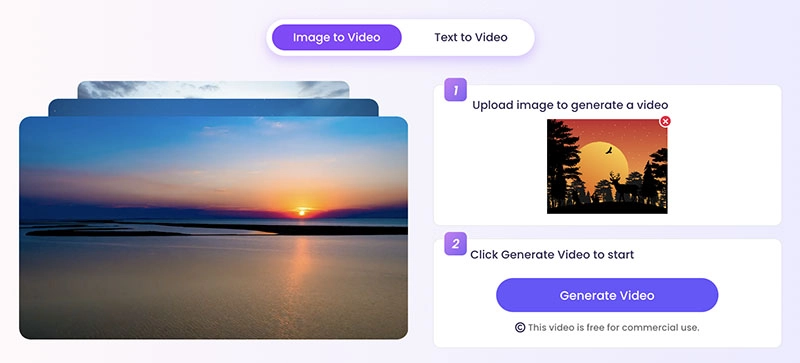
Step 3: Click on the Generate Video button to turn it into a dynamic video.
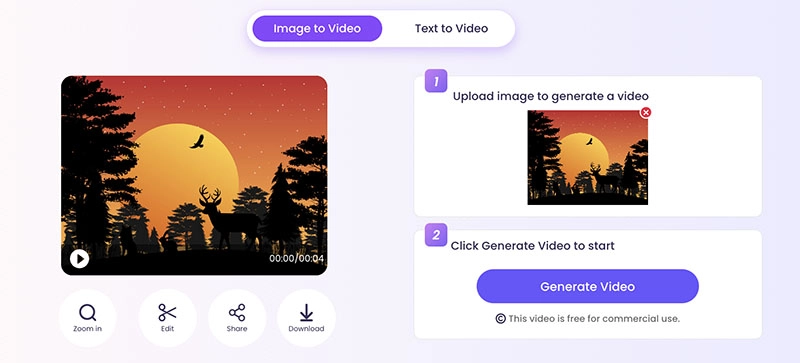
Tip: Vidnoz AI can do much more than you expect. You can even convert portrait photos to video easily. Just try its talking photo online free to learn more.
Bonus Tip: Create AI Videos with Silhouette Online Free
As the most professional AI-enabled video platform, Vidnoz AI offers a suite of AI tools that allow you to explore your creativity, for instance, talking photo, text to speech, etc. You can also easily create eye-catching videos with silhouettes, AI avatars, and stylish video templates online.
The Bottom Line
How to make silhouette from photo files? Now you know the best silhouette makers for desktops and mobiles. Here Vidnoz Image to Video AI is your best choice to level up your silhouette photos. You can turn your silhouette photography into dynamic videos in one click. Meanwhile, you may check out Vidnoz AI, a powerful AI platform that offers a handful of AI tools such as AI headshot generator, attractiveness test, etc. Just head to the platform and sign up to try it for free now.

Vidnoz AI - Create Free Engaging AI Video with Talking Avatar
- Easily create professional AI videos with realistic avatars.
- Text-to-speech lip sync voices of different languages.
- 2800+ video templates for multiple scenarios.