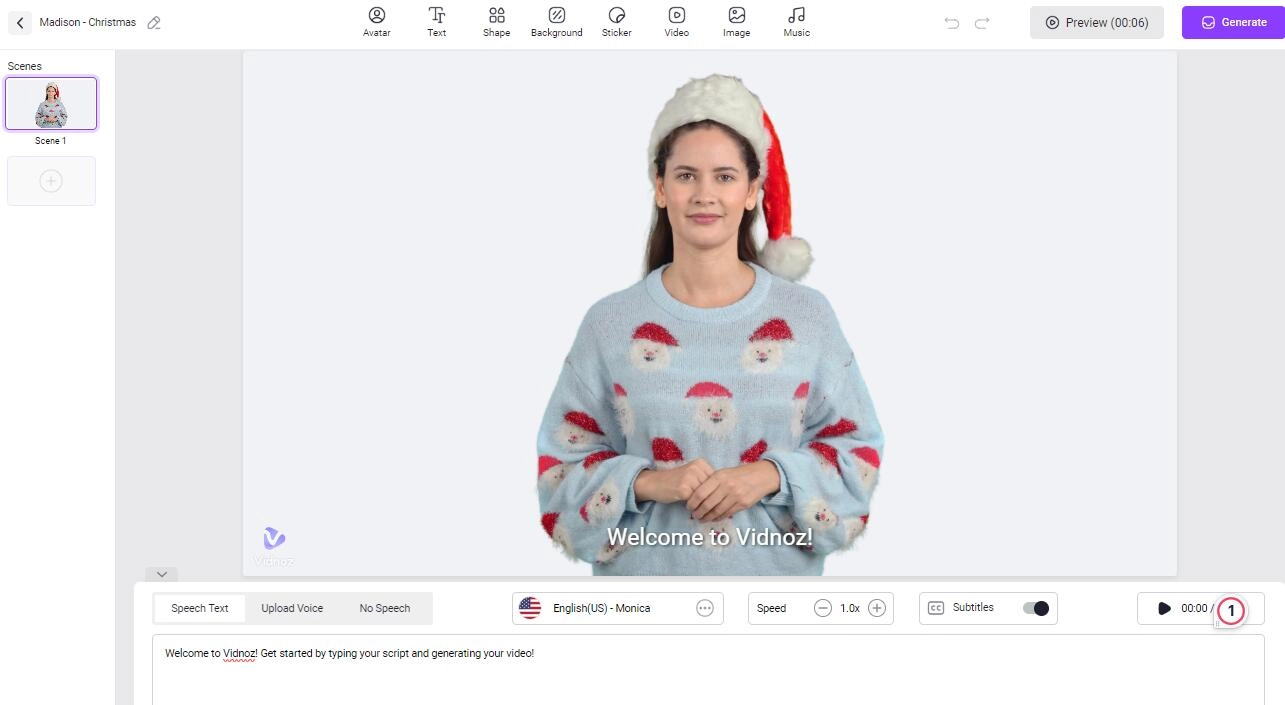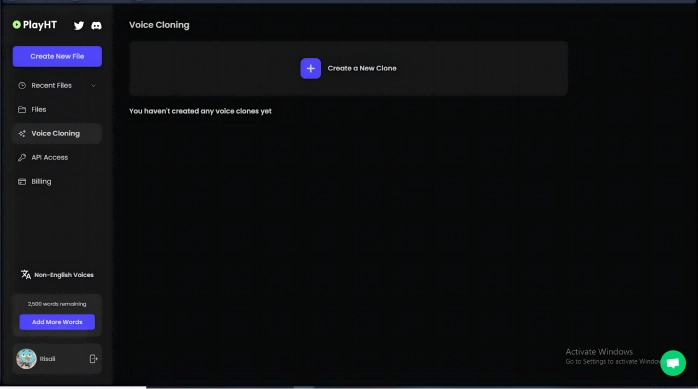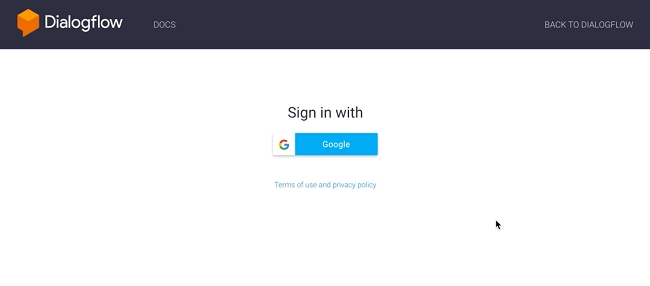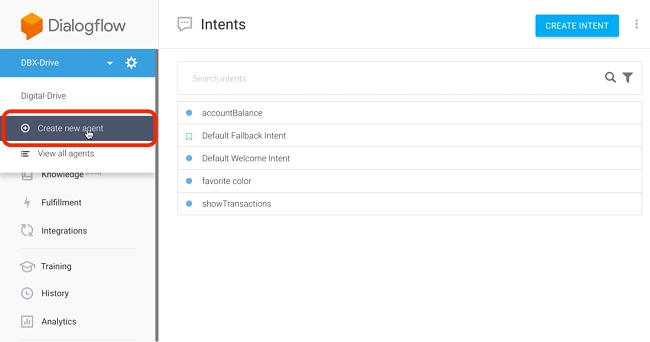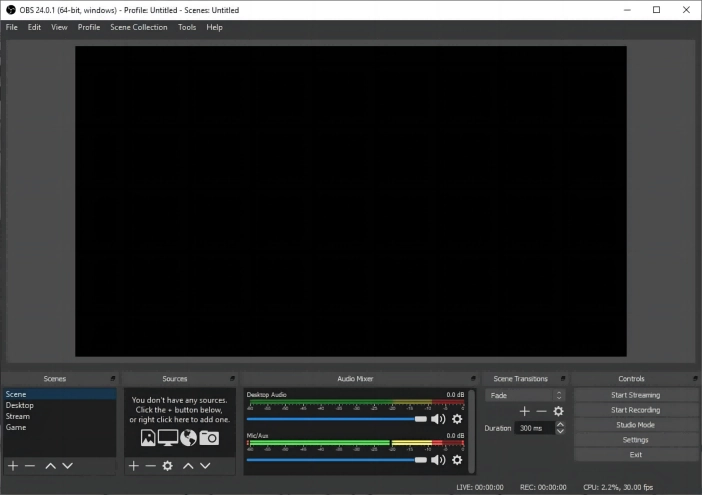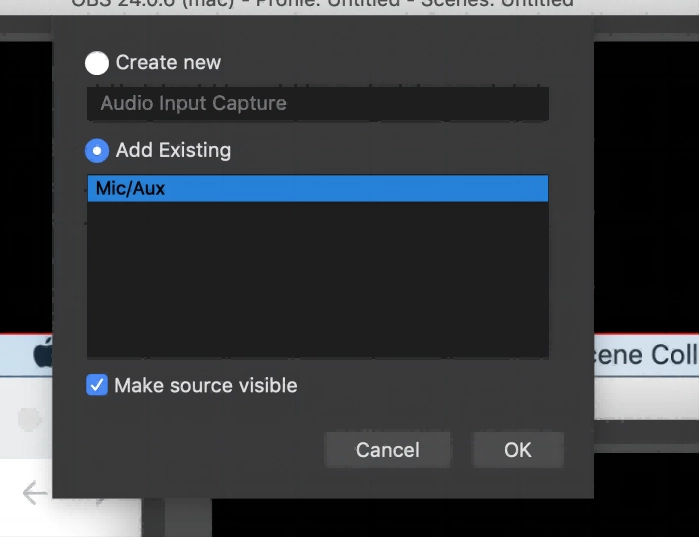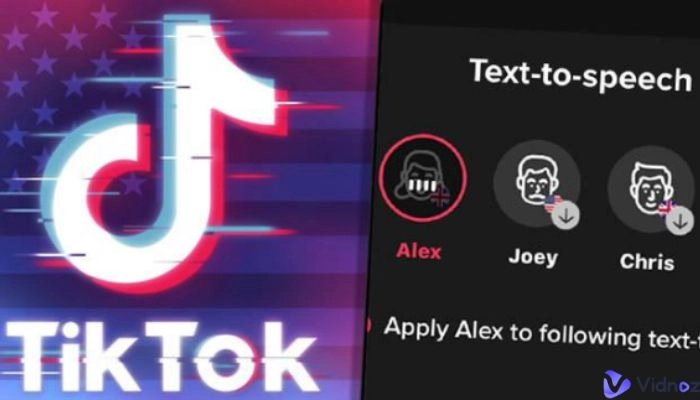AI streamers have become very popular in the current virtual world. These virtual creations can be used to interact with online audiences via text, voice, or image. Thus, AI-created streamers are revolutionary, they have changed how audiences engage with virtual content. If you have ever wondered how to make an AI streamer, you've come to the right place.

This article will teach you how to make an AI streamer. If you're aiming to be a content creator, you'll also grasp the knack of using natural language processing and crafting engaging conversations with a touch of personality. This will enable you to design an AI avatar that can genuinely interact in live chats and hold the audience's attention effectively.
- On This Page
-
Step 1: Choose Tools You Need to Make an AI Streamer
01. Vidnoz AI - Generate AI Videos with Realistic AI Streamer
02. PlayHT - Voice Cloning and Text to Speech
03. Dialogfow - AI Chatbot Integration
04. OBS Studio - For Live Streaming
-
Step 2: Define the Personal Structure of Your AI Streamer
-
Step 3: Create a Perfect Video for AI Training
How To Use Vidnoz AI To Generate Video?
-
Step 4: Try Voice Cloning and Text-to-Speech
-
Step 5: Conduct AI Chatbot Training and Integration
-
Step 6: Set up your AI Streamer for Live Streaming
-
Bonus: Generate an AI Talking Avatar Video to Promote Your Streamer
How to Use Vidnoz AI Talking Avatar to Create AI Streamer Avatar:
Step 1: Choose Tools You Need to Make an AI Streamer
In order to create an AI streamer, you need to use online tools to be able to have real-time interactions and conversations that feel authentic. These tools use natural language processing frameworks, speech recognition, and much more to enable you to create a lifelike AI streamer. Websites like Vidnoz AI and PlayHT integrate these essential tools into their program to make AI streamer creation simple and hassle-free. So, let's explore some tools to create an AI streamer.
01. Vidnoz AI - Generate AI Videos with Realistic AI Streamer
First on the list is Vidnoz, an AI video generator, which is technically an AI streamer deepfake. It enables you to easily and efficiently generate AI videos featuring AI streamers to be used in the creation flow. This advanced AI tool can create a custom realistic AI talking head to be your virtual streamer. This tool reduces the cost of video content creation, as you don't need mics, cameras, or actors. It is great for creators new to AI streamer content creation, as it offers over 70 templates to help you get started.

Vidnoz AI - Create Free Engaging AI Video with Talking Avatar
- Easily create professional AI videos with realistic avatars.
- Text-to-speech lip sync voices of different languages.
- 2800+ video templates for multiple scenarios.
02. PlayHT - Voice Cloning and Text to Speech
PlayHT's AI-powered voice generator can create ultra-realistic text-to-speech AI voices that imitate your or anyone else's voice. This trusted AI content creation tool offers three powerful capabilities: AI Text to Speech, AI Voice Cloning, and Voice Generation API. Crafted by cutting-edge Voice AI research, PlayHT offers contextually aware, emotionally expressive text-to-speech models. It also completes its exceptionally quality services with full commercial and copyright provisions.
03. Dialogfow - AI Chatbot Integration
Dialogflow is a great AI tool to integrate the chatbot option into your AI actor. Armed with this tool, your AI streamer will be able to understand context, interpret intent, and respond with human-like precision. It is already being used to answer customer queries and facilitate complex transactions. Thus, when discovering how to make an AI that talks, it is essential to use Dialogflow to transform regular human-to-AI interaction into a dynamic conversation.
Also read: How to Create a Video Chatbot for Free in Minutes [5 Easy Steps]>>
04. OBS Studio - For Live Streaming
Open Broadcaster Software (OBS Studio) is a free and open-source video recording and live-streaming software. OBS Studio is a must for AI Twitch streamers or gamers. It is famous for its ease of use for both beginners and advanced AI-generated streamer creators due to its user-friendly interface. Utilizing OBS Studio is like unlocking a treasure trove for live streaming. It elevates your online presence to new heights and really amps up your ability to connect and interact with your audience.
Step 2: Define the Personal Structure of Your AI Streamer
The next step for how to make an AI streamer is to determine the personal structure of your streamer. It would be best to sculpt its digital identity by crafting a unique personality, tone, and behavior that resonates with your target audience. Start by mapping your AI avatar's personality traits - witty, authoritative, or friendly- to suit your content's purpose.
Your next step is to determine how your avatar should speak. You should consider how your avatar would speak, what type of words it’ll use and any cultural references you’d want it to make. These factors reflect your AI character's "background" and help your AI streamer establish a genuine connection with the audience. Thus, you’ll be able to have a consistent interaction that leaves a long-lasting impression on your audience.
Step 3: Create a Perfect Video for AI Training
When creating a video for AI training, you must consider data procession, model creation, and performance analysis. If you want to avoid the hassle of hiring actors and video editors for this, you can tap into our very powerful all-in-one AI tool: Vidnoz AI.
No matter if you're fresher or an experienced pro, this AI tool smooths out each step, turning even the trickiest tasks into something super straightforward. What makes Vidnoz AI unique;
Key Feature
- AI streamer Realistic Talking Avatar: Vidnoz provides plenty of real or cartoon avatars, and you can also create custom avatars.
- Various Types of Video Templates: It provides different types of video templates, such as tutorials, commercial, e-learning templates, etc.
- 8 Languages, 100+ Popular Voices: To make AI streamers, Vidnoz allows you to choose different languages and voices, male or female.
- Intuitive Video Editing: You can add text, images, and background music to AI streamer videos to easily enhance the appeal of the video.
How To Use Vidnoz AI To Generate Video?
Vidnoz AI is very easy to use. Anyone can generate an AI video from written material in just a few simple steps. Click the button below, head to Vidnoz, and sign up for your account, it is completely free.
Step 1. Click the button below to sign up for Vidnoz.
Step 2. After you have logged in to Vidnoz, you can create your AI video by choosing your preferred template and AI avatar.
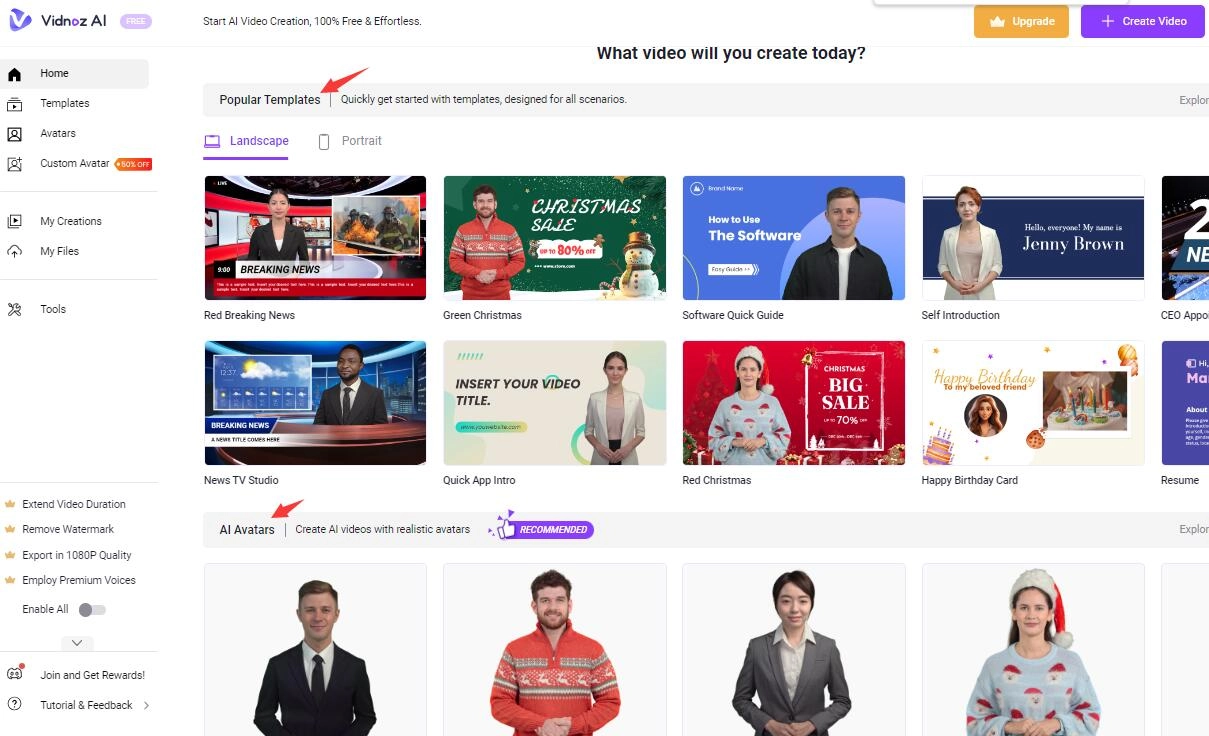
Step 3. Enter your video script and select an AI voiceover from Vidnoz's extensive collection. You can apply diverse voices in different languages and accents. Click Generate.
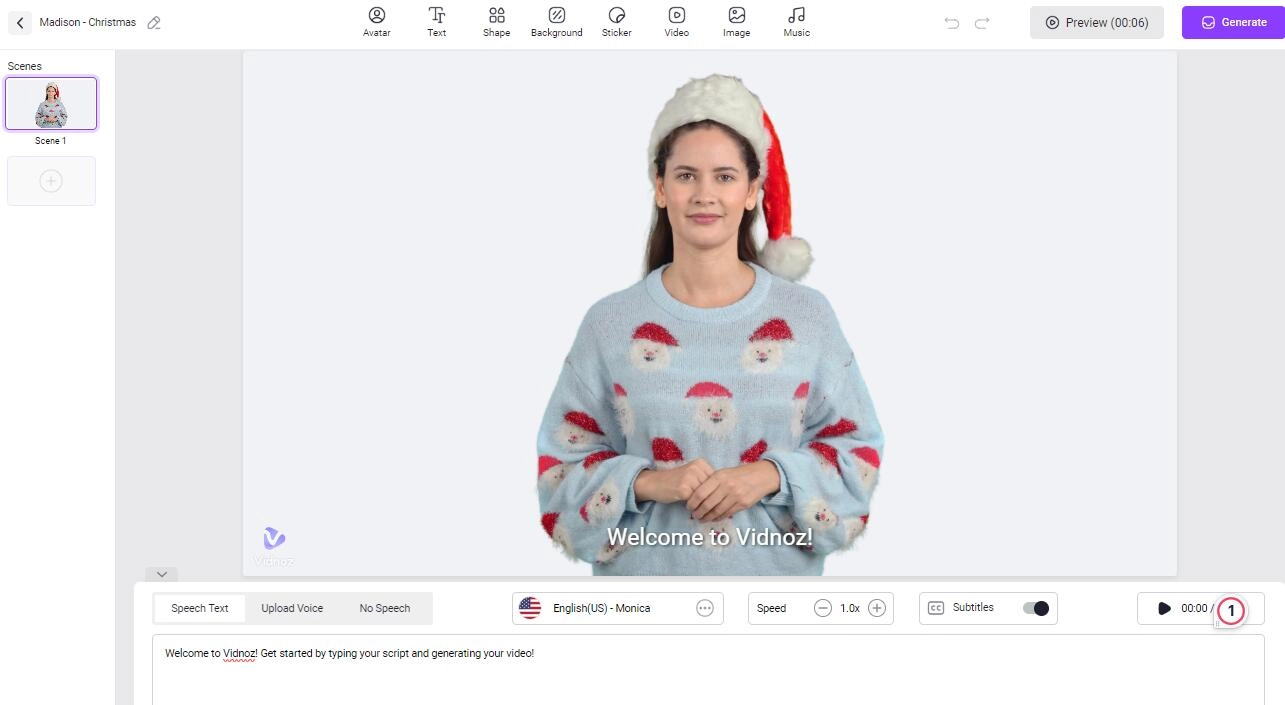
Step 4: Try Voice Cloning and Text-to-Speech
The next step in making an AI streamer that talks is to find a voice cloning and text-to-speech AI tool. AI voice clones save you the hassle of finding the perfect voice actor for your dialogue. But, this step shouldn’t be taken lightly as it determines how your AI avatar will communicate with its audience. The most trusted product for this step as of now is PlayHT. PlayHT offers many innovative features that set it apart from other voice-cloning technology.
Key Feature
- Creates lifelike voice clones.
- Has emotion and context recognition to deliver dynamic interactions.
- Offers comprehensive comprehensions for commercial use and copyrights.
- Allows real-time interaction for AI live streams, allowing for smooth interactions between your avatar and the audience.
- Boasts a user-friendly interface that suits beginners and AI voice technology experts.
How To Use PlayHT?
Creating a voice clone for your AI avatar is extremely easy. Just follow these simple steps.
1. Log in to your PlayHT dashboard.
2. Select "Create Audio"
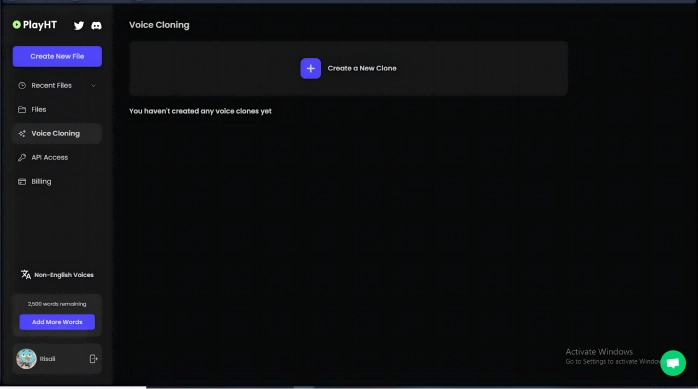
3. Click on your preferred AI voice type.
4. Enter the necessary text into the text-input screen.
5. Adjust and customize according to your requirements.
6. Create your project and download the audio.

Create Text-to-Speech AI Voices - FREE
Make natural voice text to speech in various languages, accents,
and ethnicities. Try it free now!
Step 5: Conduct AI Chatbot Training and Integration
Once you've made your AI avatar and given it an authentic voice, you must ensure that your AI streamer is interactive and capable of real-time conversations. To do this by integrating an AI chatbot platform such as Dialogflow. This can train the chatbot on relevant data and configure it to respond to user input conversationally. Dialogflow uses state-of-the-art AI voice technology to ensure your AI talking head can respond to a human audience as naturally as possible.
Key Feature
- Visual flow builder that helps users easily understand the software.
- Advanced AI that is capable of accurately recognizing intent and context.
- Multilingual support to help you engage with audiences at a global scale.
- Features NLP capabilities that allow AI to understand user input, as well as complex sentence structures.
- Collaboration features 5hat allow multiple team members to work simultaneously o the same chatbot.
How To Use Dialogflow?
1. Set up Dialoglow on your Google Cloud Account
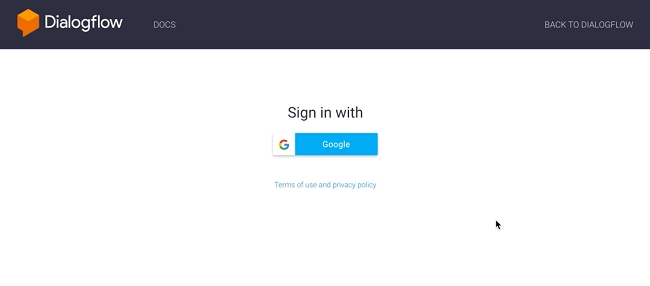
2. Select "Create Agent"
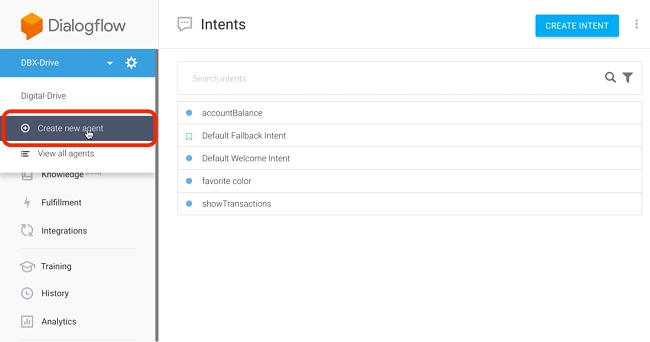
3. Define "Intents by defining example phrases that users might use.
4. Create responses for each intent using text, images, buttons, etc.
5. Click "Save" and "Train" to allow Dialogflow to learn from your data.
6. Press "Try it now" to test your chatbot.
Step 6: Set up your AI Streamer for Live Streaming
Once your AI streamer can generate real-time responses, you should move on to live streaming your avatar. The best AI tool to do this efficiently is OBS Studio. You only need to download and install this free and open-source software to your device to start using it.
Key Feature
- Powerful real-time video/audio capturing and mixing.
- Allows dynamic control by enabling you to customize scenes and overlay visuals.
- Combines microphones and audio sources, and filters them to provide a crystal-clear sound experience.
- Compatible with popular streaming platforms.
How to Use OBS Studio?
1. Add "Browser Source" to display your AI models and the AI-generated content, such as responses or chat interactions.
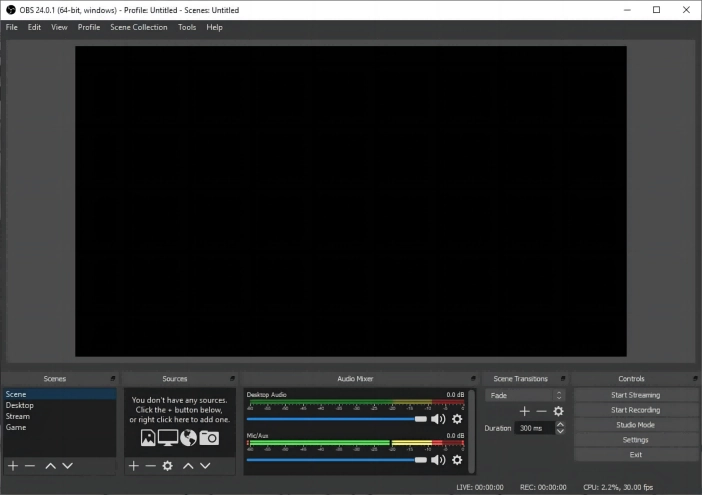
2. Configure the layout of your content, including camera feeds, widgets, and overlays.
3. Set up audio sources for your microphone and AI-generated audio.
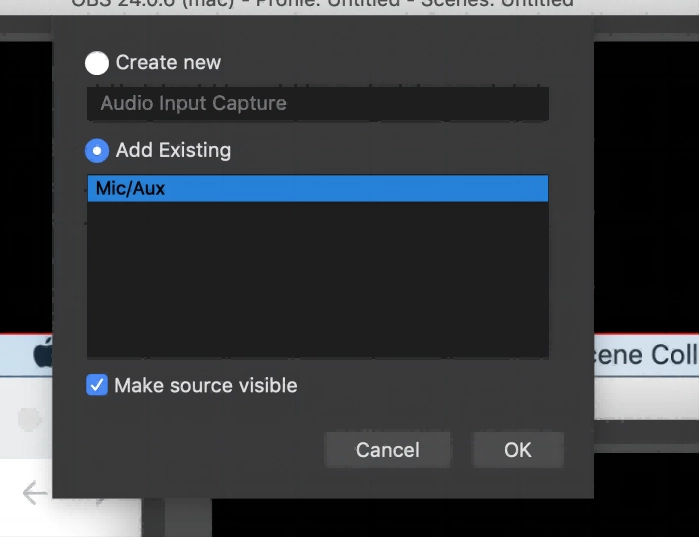
4. Start up your AI streamer and any necessary scripts.
5. Begin your live stream in OBS Studio.
Bonus: Generate an AI Talking Avatar Video to Promote Your Streamer
If you want your AI streamer to gain more recognition, you must reach a wider audience. This can be made easy using Vidnoz Talking Avatar. The AI Talking Avatar tool enables you to create a lifelike talking head using just one photo of your streamer. Afterward, you can easily stream your AI creations on YouTube and Twitch. Hosting live streams and boosting your streamer’s online presence would be a piece of cake. With the help of lifelike voices, the AI Talking Avatar can bring photos of your streamer to life and amp up your online presence.
Create Your AI Talking Avatar - FREE
- 1900+ realistic AI avatars of different races
- Vivid lip-syncing AI voices & gestures
- Support 140+ languages with multiple accents
How to Use Vidnoz AI Talking Avatar to Create AI Streamer Avatar:
Step 1. Upload or choose your desired image to make talking avatars. You can also generate AI streamer avatar using AI.
Step 2. Input the text script, select the language and voice of your AI voiceover. Then click "Generate".
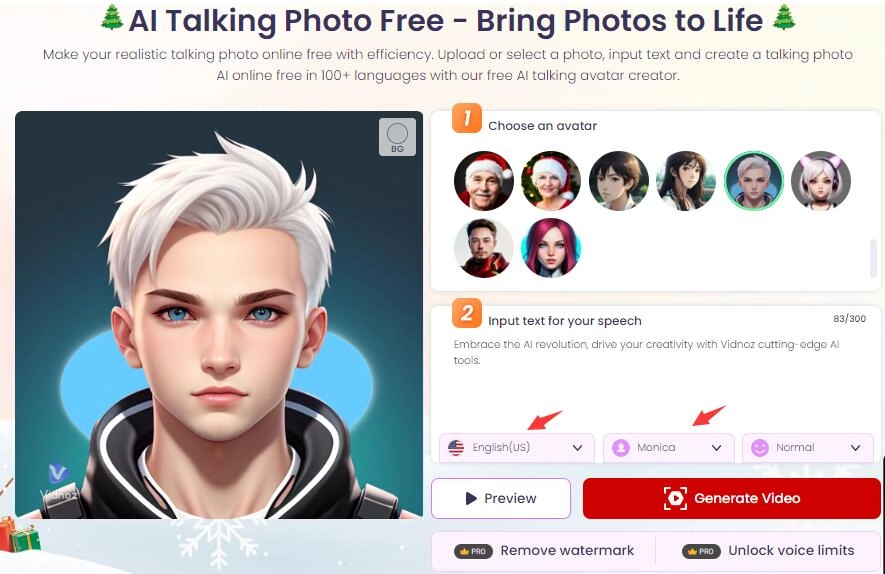
Conclusion
Due to the immense advancements in AI voice and visual technology, "how to make an AI streamer" has never been easier. AI live streaming is one of the most immersive experiences created by blending high-end technology with your specific creative expression. But, this is just the stepping stone to even better interactive AI content. To simplify the process of how to make an AI streamer, Vidnoz, an all-in-one AI tool, is worth your try.