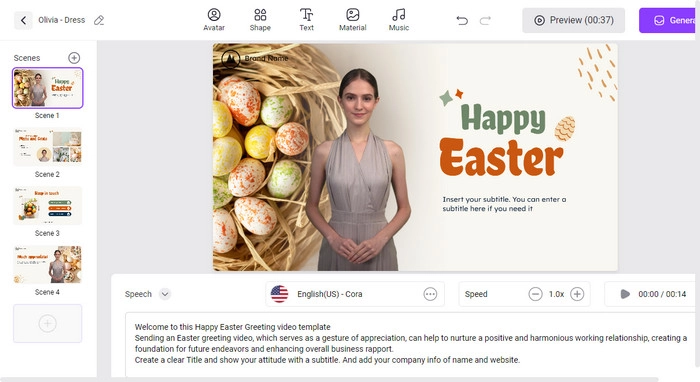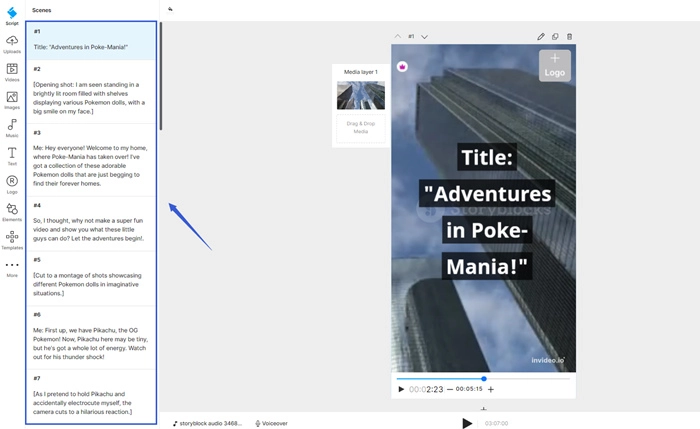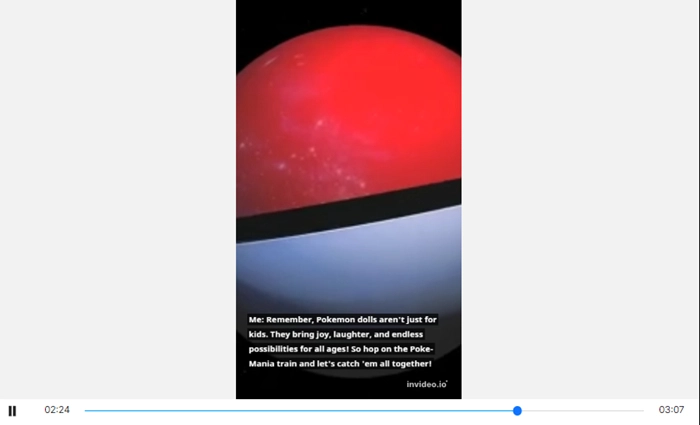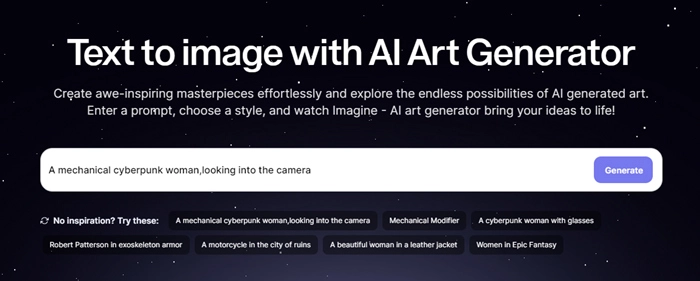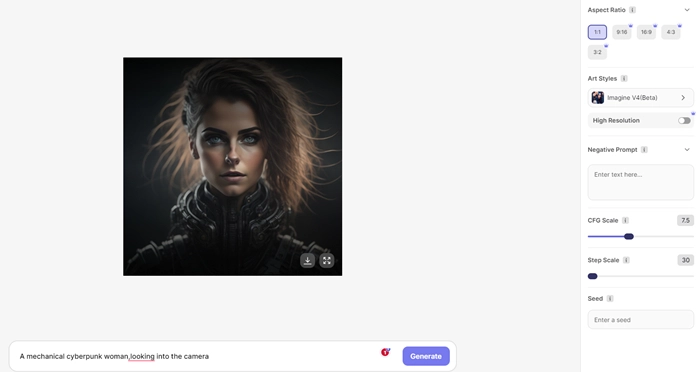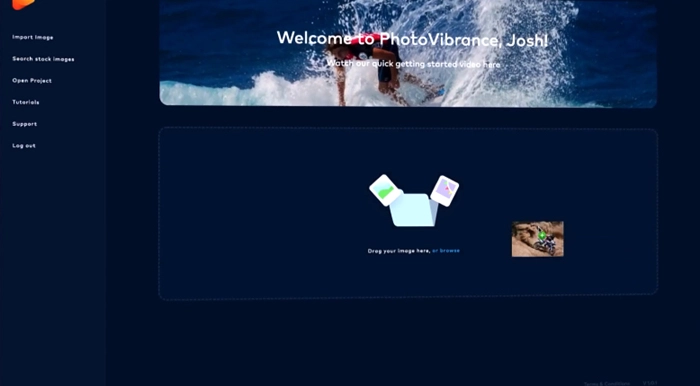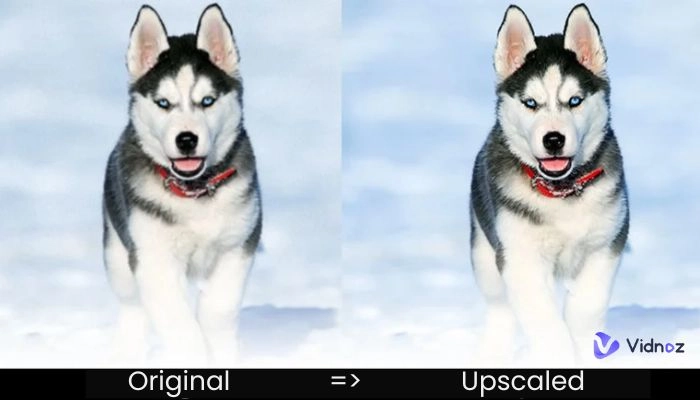You must be tired of the old-school ways to make videos, which are all about filming and recording. Yet if you are following the recent hit, you will know AI overturns the way videos are produced. Just tell the robot some keywords of your dream video, and it will instantly search the database of Google, fumbling out the most suitable materials you have ever seen. AI searches and merges them in an unhuman way - artists can never get enough of such stylish works.
And it takes less time and energy to produce such works - if you have good AI video generators in hand. Lucky you, this article addresses the question ‘how to make AI video’ by providing tutorials to help you make AI videos.

- On This Page
-
What is AI-Generated Video?
-
Why You Need to Make an AI Video?
-
How to Make AI Video Free with Vidnoz AI
-
How to Make AI Video Fast with Invideo AI
-
How to Make AI Video Art with Other Tools
-
FAQs on How to Make AI Video
What is AI-Generated Video?
Sure, you're probably familiar with the traditional methods of producing videos, but are you interested in learning about straighter, easier ways to produce content? AI-generated videos can do you a favor by offering faster, more cost-effective production. In essence, AI-generated videos are created using algorithms that analyze a variety of data inputs, such as text, images, and audio, to produce high-quality video output - without requiring a large human input.
Why You Need to Make an AI Video?
- First, it lowers the barrier to use. You don't need to master specialized skills or pricey equipment to create a consistent brand experience with customizable templates.
- Second, it helps you achieve higher goals. Maximize your imagination and create new possibilities with AI-powered. In terms of driving traffic to a website, nothing compares to engaging video content.
- Finally, it saves your budget. Without physical resources or a large-scale production team, you can effortlessly create an AI video with just a few clicks. Plenty of AI video generators - both free and paid - are available for creating video content. Just read on to know more.
How to Make AI Video Free with Vidnoz AI
Now a big portion of AI videos is in the form of virtual human avatars narrating texts for audiences. This kind of AI video is created to solve huge demands in making training videos, tutorial videos, presentation videos, and even marketing videos. With a human talking avatar persuading the audience in the most natural accent, tone, and pitch, the conversion rate is much higher. It has become the most popular type of AI video creation.
A few AI video generators are providing excellent solutions for it. This part focuses on Vidnoz AI and shows you how to make AI Videos.

Vidnoz AI - Create Free Engaging AI Video with Talking Avatar
- Easily create professional AI videos with realistic avatars.
- Text-to-speech lip sync voices of different languages.
- 2800+ video templates for multiple scenarios.
As a practical AI video generator, Vidnoz AI is an expert in producing smart narration videos with real people narrating your texts in the most authentic tones and pitches. This brilliant online AI video creation platform is also loaded with other amazing features to free you from tedious and long-term processes.
Why Vidnoz AI Is Welcomed by Thousands of Users:
- Real-life avatars with natural facial movements, body language, and lip-synced narrations.
- Support uploading photos to generate talking heads.
- Text-to-speech voiceovers in multiple languages, accents, and ethnicities.
- 300+ crafted video templates for business, explanation, promotion, training, and other use cases.
- Easy to use, safe, and fast.
Follow the Steps to Make AI Videos with Vidnoz AI
Step 1. Hit the Try it Free Now button below to create a Vidnoz account or sign in with Gmail quickly.
Step 2. Head to Avatar and select an AI avatar as your video spokesperson and proceed. You can either start with a blank canvas or a template.
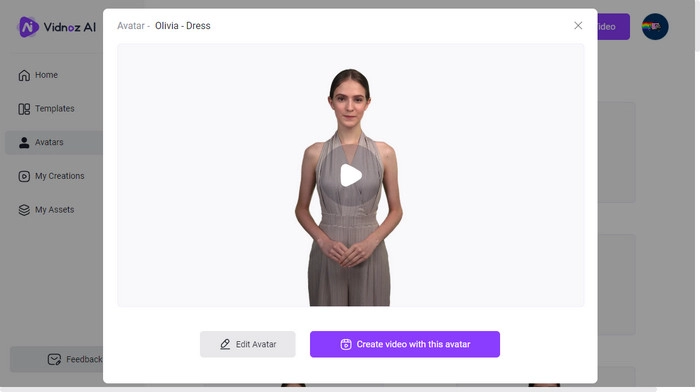
Step 3. Input text that you want the avatar to speak. Select the desired voice and the voice speed.
Step 4. Personalize the video by adding scene transitions, text, background music, or other materials to adjust the look of your video.
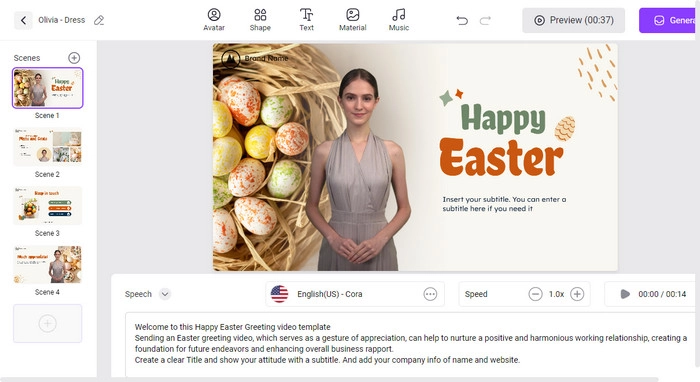
Step 5. Once everything is ready, hit the Generate button to generate the video.
Read Also: How to Quickly Generate a Talking Head >>
How to Make AI Video Fast with Invideo AI
If you want to convert plain long text to engaging videos, dedicated AI text to video converters are also available. Invideo AI is a good option to transform any text-based content into a video. This online video generator supports AI text to video & blog to video and its latest version even empowers users to convert a rough text prompt to a creative video.
See the main features:
- Transform texts and blogs into videos.
- Provide numerous templates to make AI videos.
- AI-powered voiceovers.
- Add BGM to your AI videos.
How to Use Invideo.io to Make an AI Video?
Step 1. Navigate to the tool page of Invideo.io.
Step 2. Sign up to continue.
Step 3. Input your texts/blogs/scripts into the right blank and hit the button to generate AI videos. After one minute, a real video in produced. You can hit on it to preview this video.
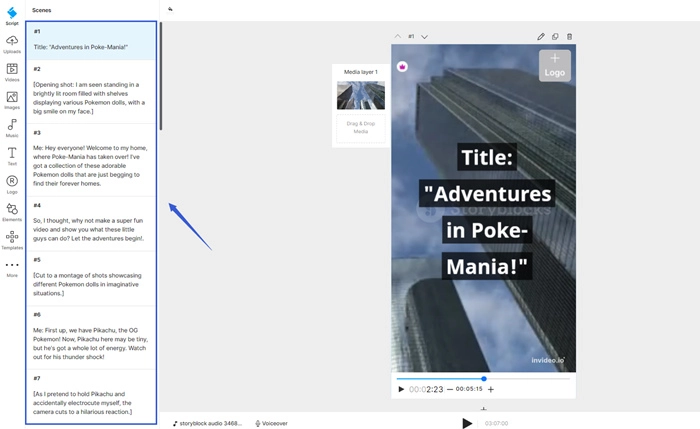
Step 4. As you can see, the content I input to this online AI video is about Pokemon, and there are really some Pokemon scenes in the outcome footage.
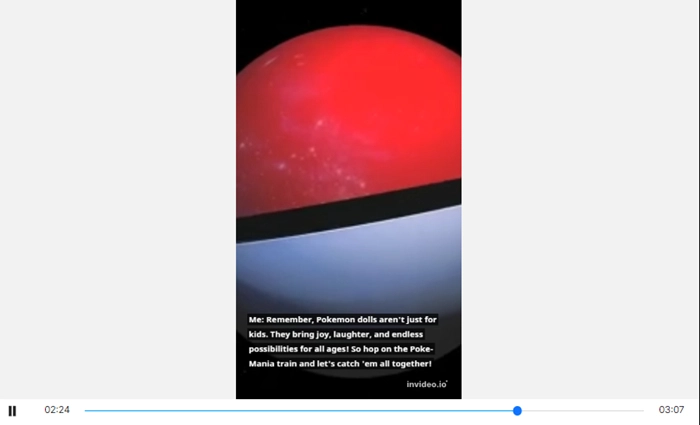
Read Also: AI Script Generator >>
How to Make AI Video Art with Other Tools
Now, we come to the craziest part of this article - let’s make some unusual art videos with the assistance of AI technology.

The weird part of art is that it is totally out of control. AI does not think like a human, and what it creates has no clues to derive - this coincidently, is the charm of art too.
Yet the problem is, that there are not many qualified AI art video generators in this market. You can find a lot of AI image generators and they are mature, but when it comes to Art Videos, there aren't many and demand extra steps to make good art videos from images or texts.
Firstly, we need to ask AI to produce some art pictures for us:
Step 1. Navigate to imagine.art to obtain some text-to-picture AI images.
Step 2. Input some keywords, and this platform will bring you good images.
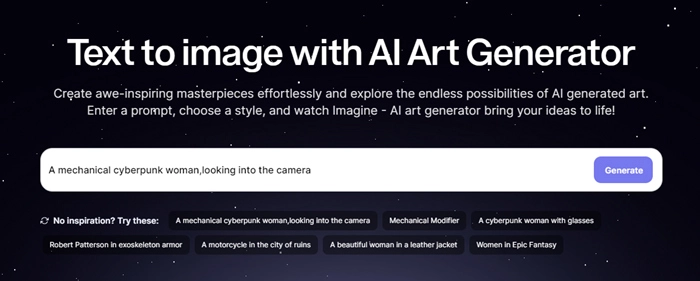
Step 3. Register to obtain the images.
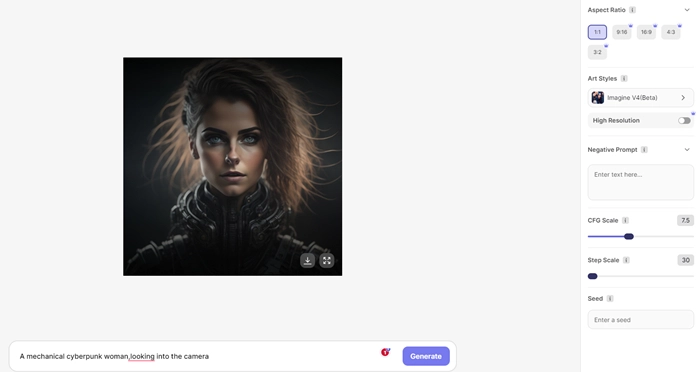
Then you can turn to photovibrance to add motion to your videos:
Step 1. Navigate to https://photovibrance.io/ where you can transform your images into movable videos. Although the current technology can only make a partial picture move, and most of the motions are particle effects, yet it is still a brand-new experience to see a static picture move.
Step 2. Drag and drop to add images to this tool.
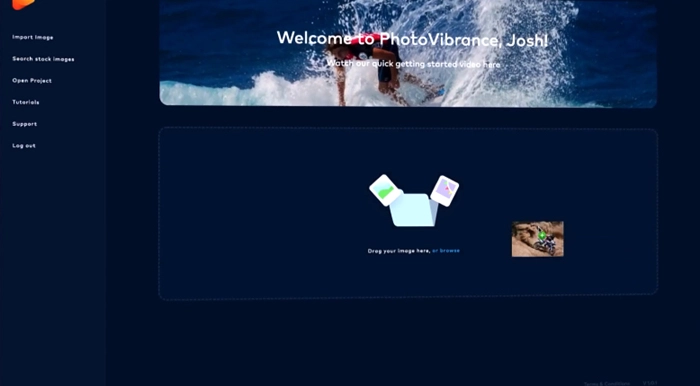
Step 3. Use arrows and anchors to define where you want to move.
Step 4. Generate the video.
This is basically the end of this article. After reading, you must have a deeper insight into AI video produced from text and images. Apparently, this technology is not mature enough, it cannot offer stable and accurate content according to your expressions and orders. So the editor of this page recommends you to use a free online screen recorder - Vidnoz Flex to make your own videos, creative and quick.
FAQs on How to Make AI Video
1. Can AI generate a video from text?
Yes, you can do just that with the help of an AI video generator that can turn your text into a stunning interactive video in less than 10 minutes. Take Vidnoz AI for example, just choose a favorite theme-matching template, enter your text, let the avatar speak for you, and then all you can do is wait for the AI to work its generative magic.
2. Can I make an AI by myself?
Sure, you can create your AI video by following the steps outlined in this article. You'll find that the whole AI video creation process is much easier than you think.
3. Which is the best AI video generator?
You can try all AI products in the articles mentioned according to your needs. Before that, Vidnoz AI can be your first choice as it provides 300+ templates, 470+ voices to ensure the professionalism and simplicity of your AI video production.
Conclusion
This page tells you how to make AI video easily. Basically, you can use AI Talking Head to make AI videos presented by real-people-profile. This method will help you make training videos, tutorial videos, and online course videos. But if your interests are not here, you can use a text-to-video AI generator to create videos whose content is totally decided by AI. And the last crazy idea to make AI video art is by using an image-to-video generator, with which you can literally make any picture move. All the methods are fast to produce AI videos. As Vidnoz AI provides the most comprehensive solutions, you may give it a try!

Vidnoz AI - Create Free Engaging AI Video with Talking Avatar
- Easily create professional AI videos with realistic avatars.
- Text-to-speech lip sync voices of different languages.
- 2800+ video templates for multiple scenarios.