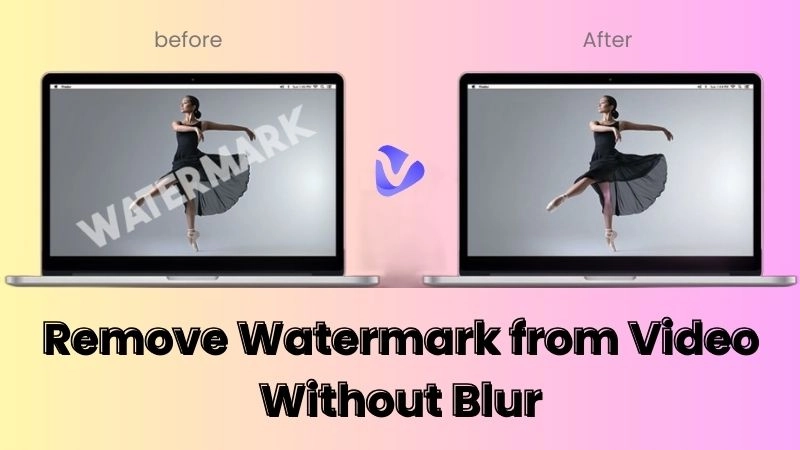AI video editors now become the most prevailing tools in upscaling video quality, adding frame rate, escalating the resolution, and blurting unwanted parts. Some awesome AI video editors even extend your videos with other footage yet the integrity is perfectly maintained. These types of outcomes can be produced visually appealing and professional for any personal or business project. And in these situations below are seeing more potential future thanks to the help of AI video eidtors:

- You are an amateur video editor who lacks the skills for high-quality video editing.
- You, as a video content manager, are looking for a tool to boost video editing efficiency and maintain a fresh and continuous update to the company's channel.
- You are working with a tight budget for a business video for marketing, advertising, training, explainer, etc.
This article reviews the 5 best AI video editing software to help you narrow down your choices. Check them out and choose the best AI editing software for your needs because each tool has its own cutting-edge AI-powered editing technology.
- On This Page
What is an AI Video Editor?
An AI video editor is a video editing software that incorporates artificial intelligence technology to automate and enhance the video editing process. Traditional video editing typically involves manual tasks such as trimming, cutting, transitions, effects, and captioning which can be time-consuming and require technical expertise. AI video editors aim to streamline and simplify this process by leveraging AI algorithms to automate certain editing tasks and provide intelligent suggestions for editing choices.
AI video editors can offer a range of features and capabilities depending on the specific software or platform. Some common functionalities include automatic video creation, smart video editing tools, content suggestions, and automated captions and subtitles.
5 Best AI Video Editors You Must See in 2023
Here are AI video editing tools that will help you create engaging video content for your YouTube channel, social media, and online business.
Best AI Video Editors
1. Vidnoz AI - Best Free AI Video Editor for Quick Generation
2. Synthesia - Best AI Video Editor for Digital Avatars
3. InVideo - Best AI Video Editor for Video Templates
4. Wisecut - Best AI Video Editor for Auto Cutting
5. Descript - Best AI Video Editor for Background Editing
1. Vidnoz AI - Best Free AI Video Editor for Quick Generation
Vidnoz AI is an online video creation center by Vidnoz that integrates with AI features, like AI talking photo, AI text to speech, and AI avatars, to help you maximize the power of videos. Its pre-designed 300+ video templates for numerous scenarios help you generate a video in minutes. And its all-around video editing tools fulfill all your video-making needs.

Vidnoz AI - Create Free Engaging AI Video with Talking Avatar
- Easily create professional AI videos with realistic avatars.
- Text-to-speech lip sync voices of different languages.
- 2800+ video templates for multiple scenarios.
Why Use Vidnoz AI Video Editor:
AI transcription. Vidnoz Flex's deep learning algorithms can detect and recognize text descriptions and generate realistic human voices effortlessly.
Free video editing and creating features. Vidnoz Flex's AI editing tools are free to use. It provides free credits to you to create AI videos.
Create videos in multiple languages. Vidnoz AI can generate video voiceovers in 8 different languages including English, Spanish, French, Dutch, German, Italian, Portuguese, and Swedish.
Cloud-based AI video editor. You can use Vidnoz AI anywhere on any internet-enabled device as it is an online service. No need to install an AI video editing app.
Useful AI video editing features. Vidnoz also provides other AI-powered tools including Vidnoz AI Talking Avatar, AI Background Remover, Text-to-Speech AI, and more.
How to Create and Edit Videos with Vidnoz AI Video Editor
Step 1. Sign up for Vidnoz AI with your email address or with Google.
Step 2. Upload your video or create a new video with default video templates.
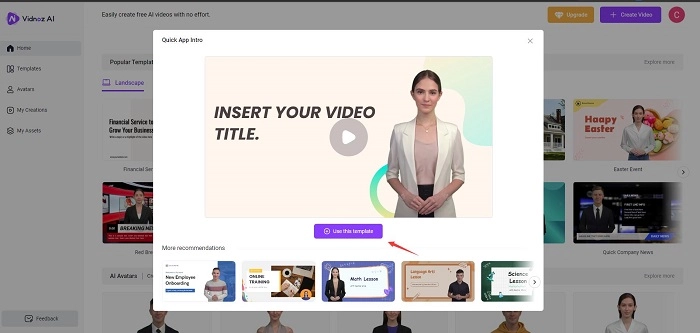
Step 3. Make edits to your video, like editing text, image, avatar, animation, etc. Type your text description, then it will auto-generate a voiceover. Then press the Generate button to export the edited video.
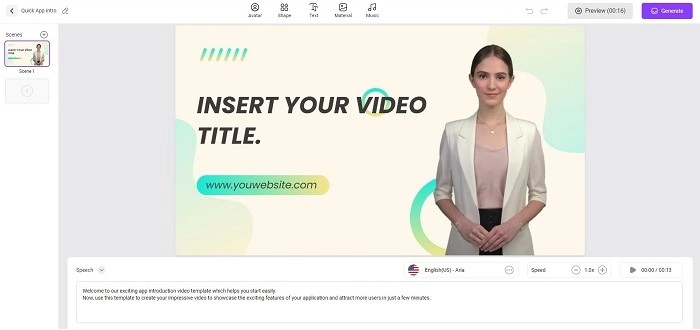
Also Read: Free AI Headshot Generator: Make Professional Headshots>>
Create Your AI Talking Avatar - FREE
- 1500+ realistic AI avatars of different races
- Vivid lip-syncing AI voices & gestures
- Support 140+ languages with multiple accents
2. Synthesia - Best AI Video Editor for Digital Avatars
Synthesia is an online video creation platform that generates videos featuring AI avatars with AI technology. It is equipped with several AI editing tools that make the text to speech video with avatar ready for use. Synthesia doesn't offer an AI video editor free plan.
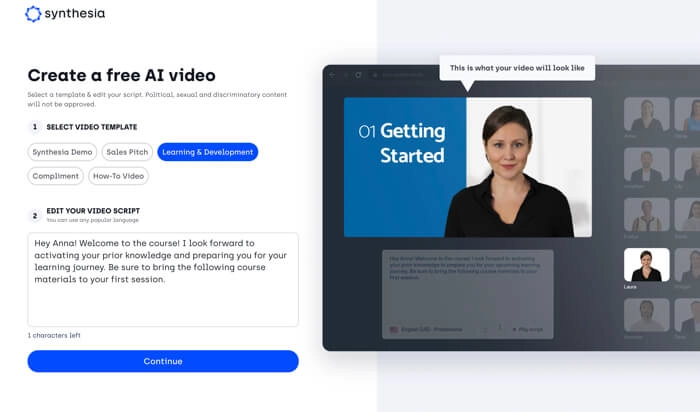
Key features of Sybthesia AI video editor:
- AI text to speech. Synthesia has a built-in AI voice generator that turns your script into voiceovers in 120+ languages.
- Custom AI avatars. Synthesia has a diverse stock of AI avatars for you to choose from, and you can create a customized AI digital presenter yourself.
- AI script assistant. Synthesis gives you suggestions and improvement in video scripting with ChatGPT-like prompts.
- Various video templates. Synthesia AI video editor has 65+ professionally designed templates to simplify the video generating and editing process for different usage cases.
3. InVideo - Best AI Video Editor for Video Templates
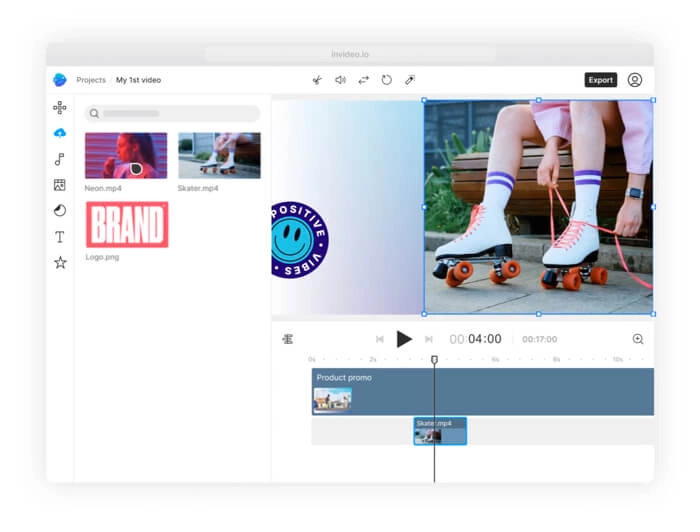
InVideo is an online platform that provides you with 5,000+ ready-made video templates for easier video creation.
Key features of Invideo AI video editor:
- A vast library of video materials. InVideo uses your scripts to find video clips, music, caption, and other elements that best matches your needs. It gathers everything together to generate a video for you.
- Support uploading your own stuff. You can import footage, audio tracks, pictures, and others to InVideo and use them in InVideo's templates.
- Manual editing tools are available. To give you even more control over video editing, InVideo also offers a ton of conventional editing tools, you can cut, resize, add text to video, and more easily.
4. Wisecut - Best AI Video Editor for Auto Cutting
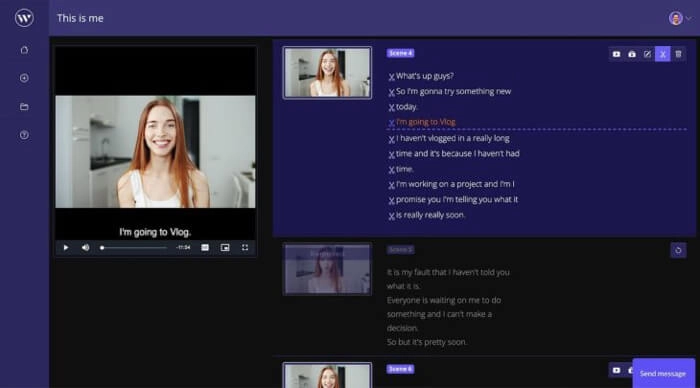
Wisecut is an online automatic video editing software that leverages AI to edit videos for you.
Key features of Wisecut AI video editor:
- Auto-cut long video to short. Wisecut specializes in cutting down your hours-long talking videos into short clips for TikTok, Facebook, Instagram, etc. using facial recognition and auto-reframe technologies.
- Auto-cut silences. Wisecut recognizes the pauses in your video and automatically cuts them off to let your video have a smoother flow.
- Subtitle auto translation. You can generate and translates a video's subtitles in 5 different languages with Wisecut.
5. Descript - Best AI Video Editor for Background Editing
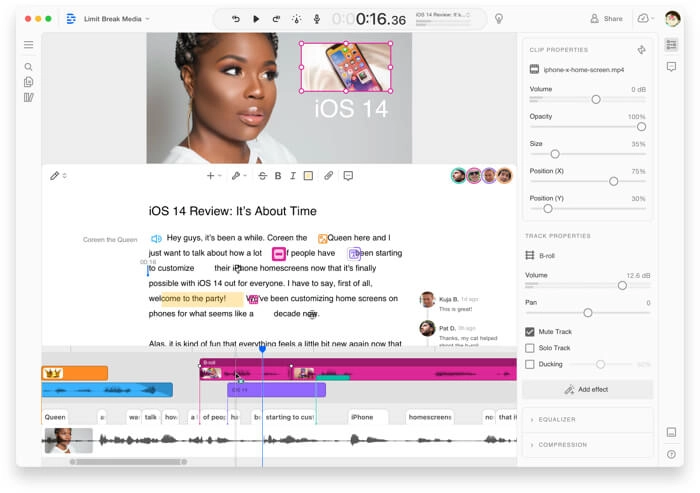
Descript is a simple yet powerful online tool for video and audio editing. It has many AI tools that replace the tedious manual editing work.
Key features of Descript:
- A full gallery of templates. Descript includes hundreds of video templates to help you polish your videos.
- AI denoiser. Descript can easily transform lousy recordings into studio-quality audio for your video or podcasts.
- AI-powered green screen. Descript can remove your background in a video and replace yourself in any settings such as an office and the outdoors.
Also Read: Use AI YouTube Automation Tools to Boost Your Channel >>
FAQs on AI Video Editors
Here are some most frequently asked questions on AI video editors. Read below to know more.
Is There a Free AI Video Generator?
Yes, some AI video generators offer free trials for users to test out AI video editing features or free plans with limited AI editing capabilities.
Does YouTube Allow Generated Videos?
Yes, videos created by AI can be uploaded to the platform as long as they adhere to the community guidelines and terms of service.
What Can AI Do with Video?
AI can perform various tasks with video content such as video analysis, video subtitling, video voiceover, video editing, and video generation.
How to Convert Image to Video using AI?
Vidnoz Talking Head is an online tool that can make a portrait photo talk like a real person with advanced natural lip-syncing technology.
Conclusion
An AI video editor can help you accomplish video editing tasks more efficiently and effectively. This article introduces the 5 best AI video editors including Vidnoz Flex, Synthesia, InVideo, Wisecut, and Descript. If you are looking for an AI video editing service that has both manual editing features and AI editing features, use Vidnoz.

Vidnoz AI - Create Free Engaging AI Video with Talking Avatar
- Easily create professional AI videos with realistic avatars.
- Text-to-speech lip sync voices of different languages.
- 2800+ video templates for multiple scenarios.

![12 Best Video Platforms for Video Creators, Influencers, and Business Managers [2025]](https://www.vidnoz.com/bimg/Video%20Platforms-1684735826.webp)




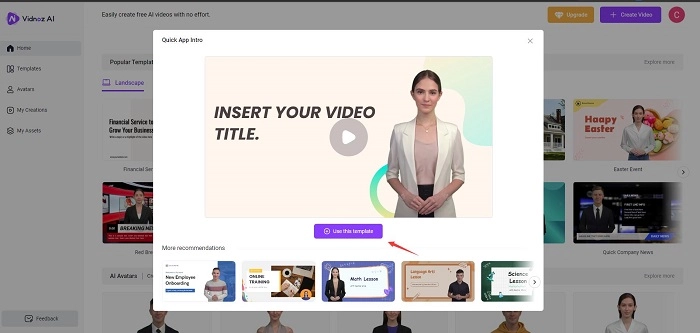
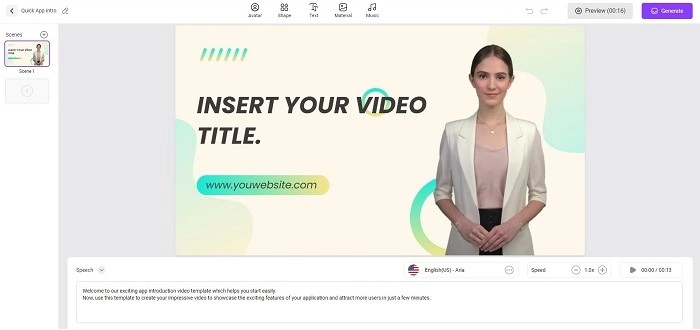
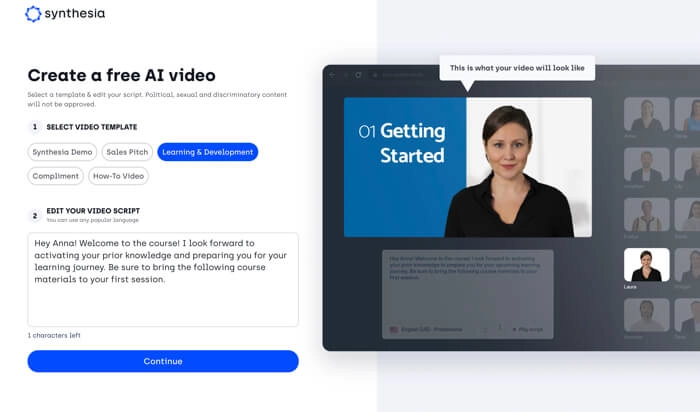
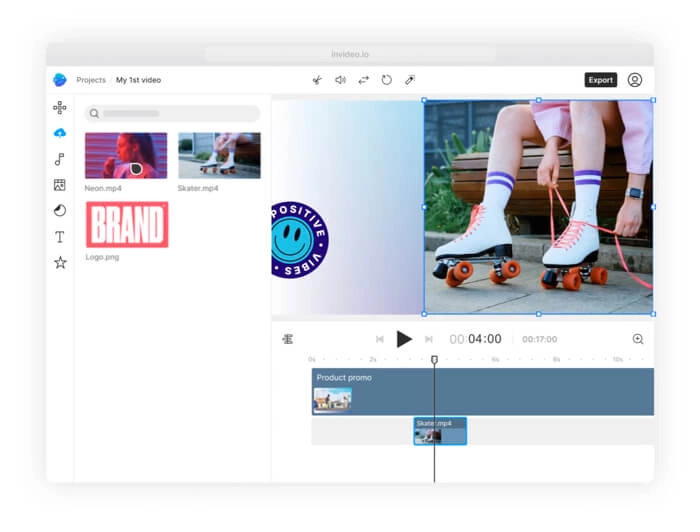
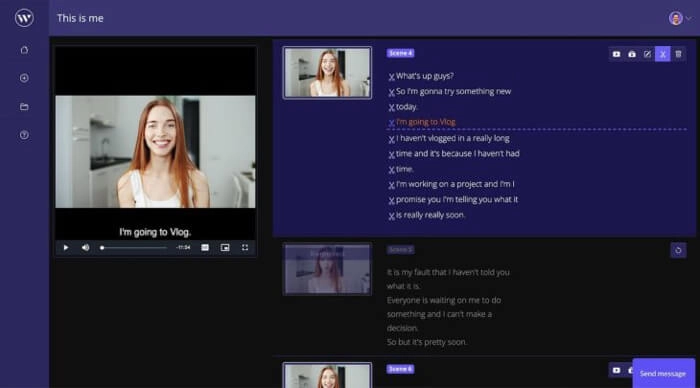
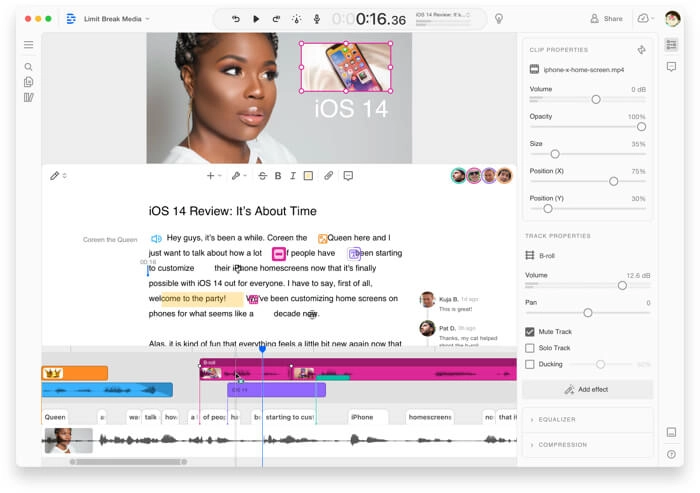

![6 Best Video Editors to Edit Video Online Free, Fast & Easy [with How-Tos]](https://www.vidnoz.com/bimg/edit-video-online-1.webp)