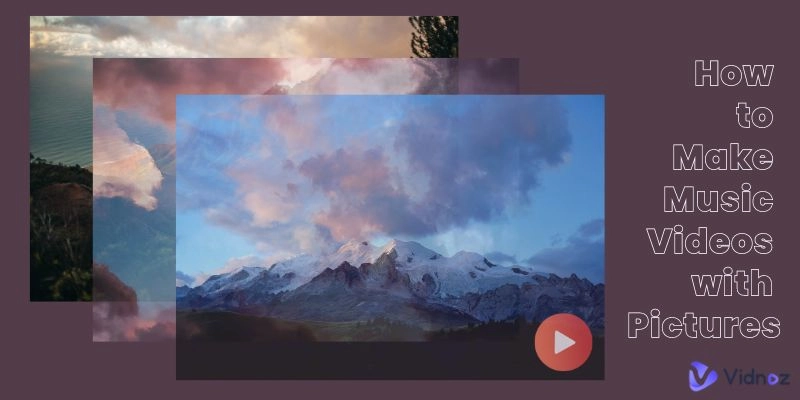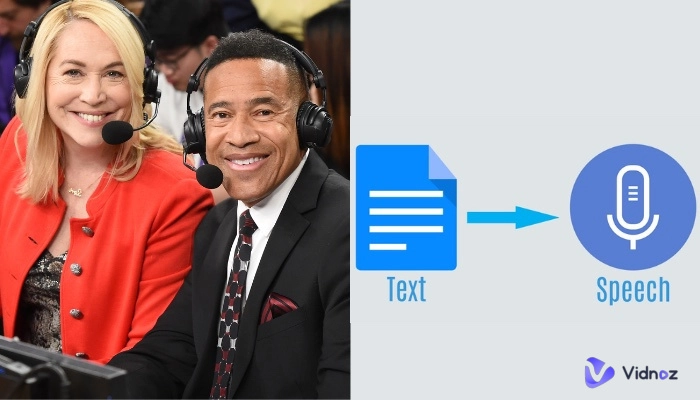Creating music videos with pictures is a fantastic way to bring memories to life or tell a compelling story. Whether you're a beginner or looking to enhance your video editing skills, learning how to make a video with pictures and music can be both fun and rewarding. In this guide, we’ll walk you through the process step by step of making a music video with pictures, covering everything from selecting your photos and music to editing and finalizing your video.
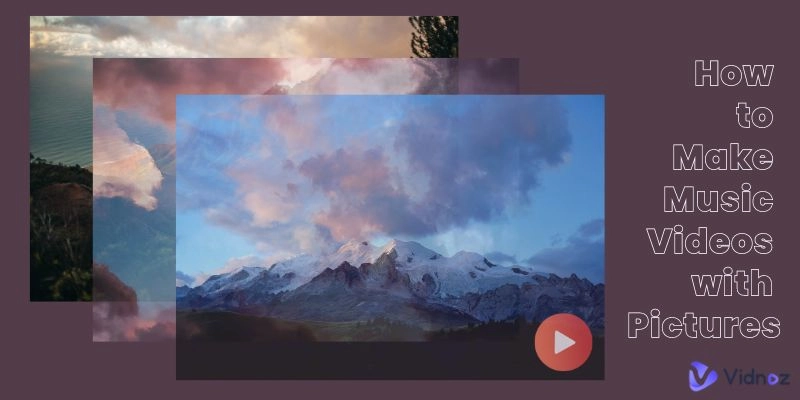
- On This Page
-
Benefits of Using Pictures to Make Music Videos
-
Best 5 Online Tools to Make Music Videos With Pictures
1. Vidnoz AI - Best Free Online Video Maker With Pictures & Music
2. VEED.IO - Music Video Editor & AI Text to Music Video
3. Canva - Create Music Videos From Photos for Any Platform
4. Kapwing - Free to Create Videos with Music & Photos
5. Invideo AI - Grow Your Business With Picture Video Maker
-
How to Make a Video With Pictures and Music on Vidnoz AI
Benefits of Using Pictures to Make Music Videos
Transitioning into the creative aspect, how do you make music videos with pictures that stand out? Using pictures to create music videos offers numerous benefits.
-
Express the creativity and styles: combining photos with music allows you to express your creativity and style uniquely. You can choose images that reflect your theme, mood, or message, creating a personalized visual experience that aligns with your musical selection.
-
Capture viewers' attention more effectively: A well-crafted AI video creation about music video with pictures can capture viewers' attention more effectively than standard video footage. The visual impact of carefully selected and arranged photos can be powerful, drawing viewers in and keeping them engaged throughout the video.
Best 5 Online Tools to Make Music Videos With Pictures
Now that we've explored the benefits of using pictures in music videos, let’s dive into the best online tools to help you create them. Each tool offers unique features and capabilities, so you can choose the one that best suits your needs and creative vision.
1. Vidnoz AI - Best Free Online Video Maker With Pictures & Music

When it comes to how do you make music videos with pictures, Vidnoz AI stands out as the best free option available. Vidnoz AI is an intuitive, web-based video maker that allows users to create stunning music videos by combining pictures and music seamlessly. Designed for both beginners and professionals, this tool offers a variety of templates and customization options to make your videos truly unique.
Vidnoz AI standout feature is its AI-driven editing capabilities, which help you automate the video creation process while maintaining a high level of quality. The tool also offers a vast library of royalty-free music and images.
Pricing: Vidnoz AI is free to use with an option to upgrade to premium plans for additional features.

Vidnoz AI - Create Free Engaging AI Video with Talking Avatar
- Easily create professional AI videos with realistic avatars.
- Text-to-speech lip sync voices of different languages.
- 2800+ video templates for multiple scenarios.
Pros
-
Completely free with no hidden charges.
-
User-friendly interface suitable for all skill levels.
-
AI-driven editing for quick and easy video creation.
-
Access to a large library of royalty-free music and images.
Cons
- Watermark on videos in the free version.
2. VEED.IO - Music Video Editor & AI Text to Music Video

If you’re wondering how to make a video with pictures, videos, and music seamlessly, VEED.IO AI video generator online free is a top choice. VEED.IO is a versatile online video editor that not only allows you to create music videos with pictures and videos but also integrates AI technology to transform text into engaging music videos.
VEED.IO’s unique feature is its AI Text to Music Video tool, which allows users to input text and have it automatically converted into a visually appealing music video. This is particularly useful for content creators looking to generate quick, high-quality videos.
Pricing: VEED.IO offers a free plan with limited features and a watermark on exported videos. Paid plans start at $12 per month, offering more advanced features and watermark removal.
Pros
-
AI-driven text-to-music video creation.
-
Easy-to-use interface with a wide range of editing tools.
-
No software download required—everything is web-based.
Cons
-
Free plan includes a watermark on videos.
-
Some advanced features are locked behind a paywall.
-
Limited storage and export quality on the free plan.
3. Canva - Create Music Videos From Photos for Any Platform

When considering how do you make music videos with pictures, Canva is a top choice, offering a user-friendly experience across all devices. Originally designed for graphic design, Canva has expanded its capabilities to include creating music videos from photos.
Canva’s versatility shines through its extensive library of templates tailored for various social media platforms, such as Instagram, YouTube, and Facebook. This ensures your videos are perfectly optimized for any audience. The drag-and-drop interface makes it easy to add music, transitions, and text, allowing you to customize your video to your liking.
>> Top 5 AI Stock Video Generator Picks [Free Stock Footage]
Pricing: Canva is free to use with basic features, while Canva Pro costs $12.99 per month, unlocking premium tools, content, and more storage.
Pros
-
Easy-to-use interface across all devices.
-
Extensive template library.
-
Strong collaboration tools.
-
Access to royalty-free content.
4. Kapwing - Free to Create Videos with Music & Photos

Kapwing is a versatile AI prompt video generator that makes it easy to create videos with music and photos for free. Known for its simplicity and accessibility, Kapwing is a great choice for both beginners and experienced content creators looking for a straightforward way to combine photos and music into a cohesive video.
Kapwing offers a wide range of tools that allow users to create videos with ease. You can upload your photos, arrange them in your desired sequence, and add music from either Kapwing's library or your own collection. The platform also provides basic editing tools, such as trimming, cropping, and adding text overlays.
Pricing: Kapwing offers a free plan with watermark-free exports. Paid plans start at $16 per month, offering additional features and higher-quality exports.
Pros
-
Free to use with watermark-free exports.
-
User-friendly interface suitable for all skill levels.
-
Supports real-time collaboration.
-
No software download required; entirely web-based.
5. Invideo AI - Grow Your Business With Picture Video Maker

Invideo AI is a powerful AI prompt video generator for those looking to how do you make music videos with pictures to elevate their business. This platform offers a robust picture video maker that lets you create professional-grade videos by combining photos with music. It features a wide array of templates and AI-driven tools that simplify video creation, making it perfect for marketing and promotional content.
Invideo AI provides customizable templates and an extensive library of stock images and music. Its AI capabilities streamline video creation, enhancing efficiency and creativity.
Pricing: Free plan with basic features; Pro plan starts at $15 per month for advanced options.
Pros
-
Easy-to-use with AI enhancements.
-
Extensive template and music library.
-
Ideal for business marketing.
How to Make a Video With Pictures and Music on Vidnoz AI
Now that you know the benefits of using Vidnoz AI, let’s dive into how do you make music videos with pictures using this platform. Follow these steps to create a polished video with ease:
Step 1: Sign Up and Log In: Start by signing up for a free account on Vidnoz AI. Once registered, log in to access the video creation tools.
Step 2: Choose a Template: Browse through Vidnoz AI’s collection of templates. Select one that fits your project’s theme or create a new video from scratch.

Step 3: Upload Photos: Click on the “Upload” button to add your chosen pictures. Arrange them in the desired order by dragging and dropping.
Step 4: Add Music: Navigate to the “Music” tab, select a track from the library, or upload your own. Adjust the music to fit the length of your video.

Step 5: Customize and Edit: Use the editing tools to add text, transitions, and effects. Preview your video to make sure everything looks perfect.
Step 6: Export and Share: Once satisfied, click “Export” to save your video. Choose your preferred resolution and format, then share your creation on social media or other platforms.

Vidnoz AI - Create Free Engaging AI Video with Talking Avatar
- Easily create professional AI videos with realistic avatars.
- Text-to-speech lip sync voices of different languages.
- 2800+ video templates for multiple scenarios.
The Bottom Line
Incorporating pictures into music videos offers a unique way to convey emotions and narratives, enhance creativity, and capture viewers’ attention effectively. By using AI video generator like Vidnoz AI, you can easily create professional-quality videos that blend images and music seamlessly. Vidnoz AI stands out as a top choice for how to make a music video with pictures and music due to its user-friendly interface and AI-driven features. Whether you’re a beginner or a seasoned creator, Vidnoz AI provides all the tools you need to bring your vision to life. Start using Vidnoz AI today to elevate your music video projects.