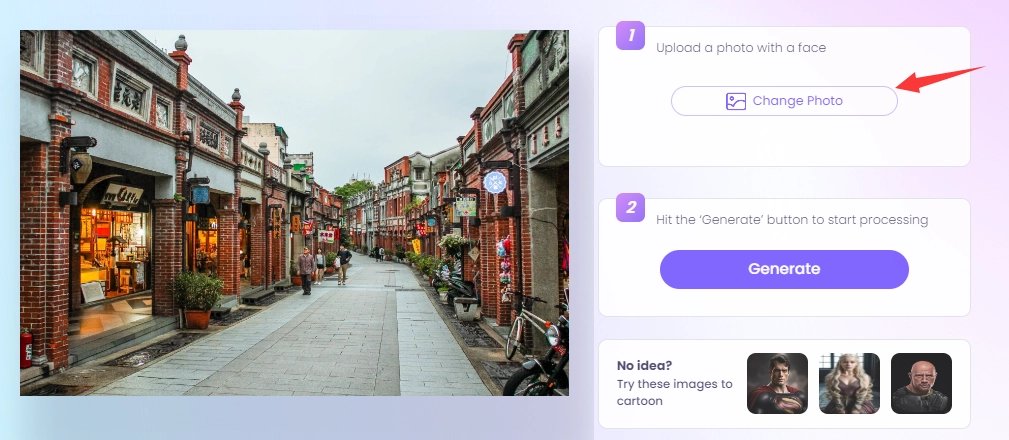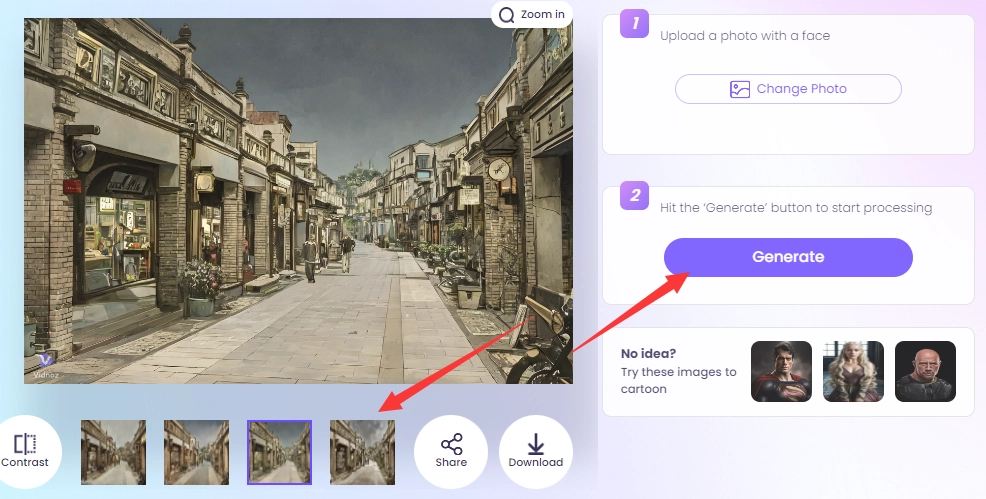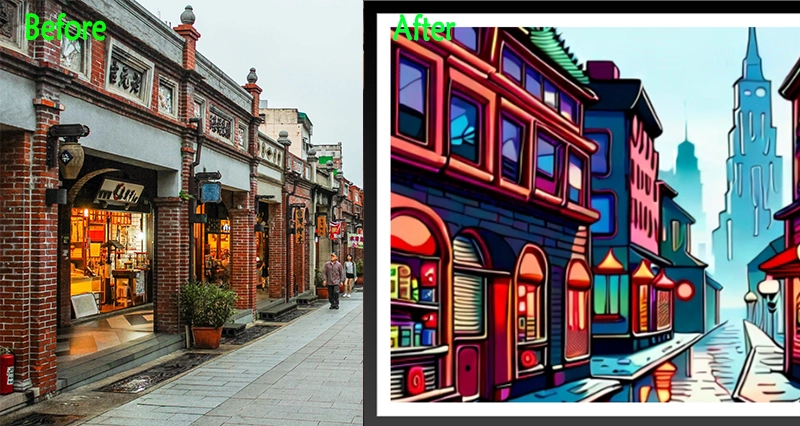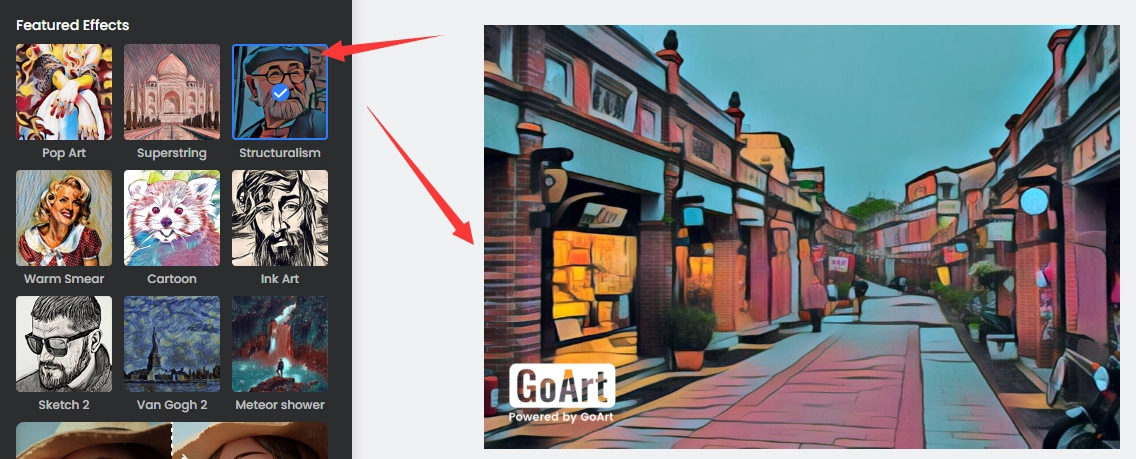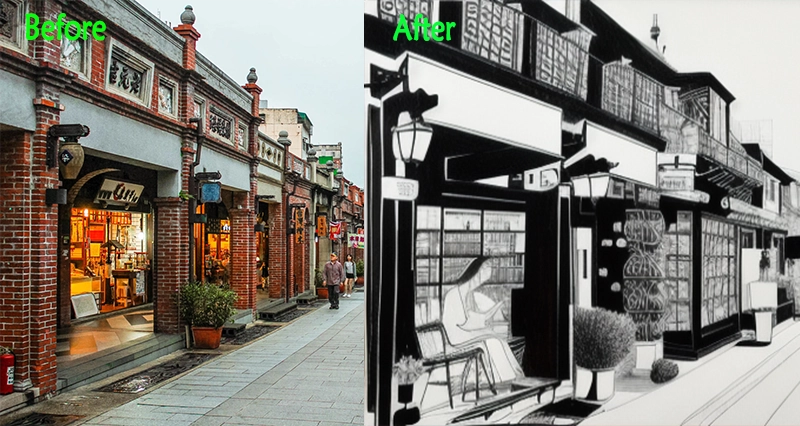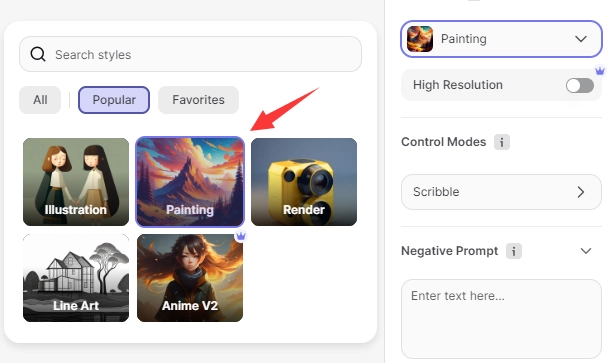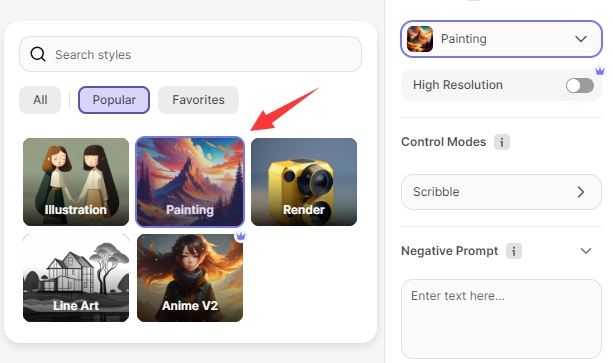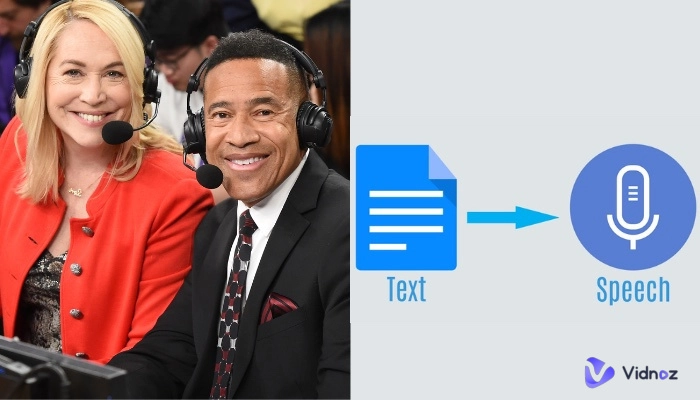To turn photo into painting is like seeking romance in reality. Compared to a realistic photo, a painting with the same content of the photo looks more artistic, story-telling, and infectious. With the rise of artificial intelligence and machine learning algorithms, it’s easier and faster to use AI turn photo into painting than to freehand paint it in the traditional way.

How to use AI to turn picture into painting? To convert the photos of your loved ones, your first house, your cherished memories of each stage, into full of artistic and emotional paintings. All you need is an AI picture-to-painting generator. Keep reading to know how it works.
- On This Page
-
How to Choose a Good Picture-to-Painting AI Generator?
-
How Can You Use AI to Turn a Photo to a Painting?
-
AI Turn Photo into Painting Easily -3 Top Recommendations
-
What You Need Know About Converting Picture to Painting
How to Choose a Good Picture-to-Painting AI Generator?
What is a good AI picture-to-painting generator? How to identify it out of tens of similar products in the market? Straight to the point, an AI art generator that is worthy of trying should meet the requirements below.
- Chosable Painting Styles. In general, painting has 11 styles from the perspective of the medium division, 7 styles from the types, 22 styles from the history stages, and 33 styles of the techniques.
- No Content Limit. A good AI picture to painting generator can convert all elements showing on your photo without content limitations.
- High-quality & Similarity. The converted painting should be similar to your original photo in detail and the whole feelings. Also, it must be clear in HD.
- Reasonable Price. The price should vary from the services and final results, and the one with outrageous pricing is not your first choice.
- Privacy security. Photos are personal privacy, so you need to check if the tool you are using promises to protect users’ privacy leaking and if it has a no log policy.
How Can You Use AI to Turn a Photo to a Painting?
Based on the uploaded photo, the AI art generator uses AI technology to analyze and collect the keypoint data of the photo, then it turns photo to painting by redrawing the data depending on the selected painting style.
You just need to do the following 3 steps well, you can easily turn a photo into a painting of your ideal.
- Find an optimal AI art generator. We can also call it an AI picture-to-painting generator. A versatile and capable AI art generator can implement your demand into reality to the biggest extent.
- Be clear of your preferred painting styles. There are many optional painting styles such as Oil paints, Abstract paints, Charcoal drawings, watercolor paints, etc.
- Prepare the HD digital photo in advance. If you want to turn the film photos into paintings with an online AI art generator, you need to scan it into a high-quality digital photo first. Of course, even if you already have digital photos, you also need to check its quality.
As all the above set down, here are 3 top tools that can help you AI turn a photo into painting fast and easily.
AI Turn Photo into Painting Easily -3 Top Recommendations
The below 3 recommended picture-to-painting AI generators are listed from the simple and free one to the multifunctional and paid one. Check them to find your ideal tool.
AI Cartoon Generator
AI cartoon generator is one of the AI tools on Vidnoz.com, it focuses on turning picture to painting free and easily. It supports users to upload photos in
JPG, PNG, and WEBP. Though it rules that only convert portrait photos, it converts any pictures, no content restrictions. You can turn your photo into a painting within 3 steps as follows.

How to use AI turn photo into painting?
Step 1. Go to Vidnoz.com. Click on AI Cartoon Generator under the Free AI Tools category.
You can sign up to Vidnoz to unlock more of its AI tools like AI video generator, AI talking avatar, etc.
Step 2. Upload your prepared photo of JPG, PNG, or WEBP format.
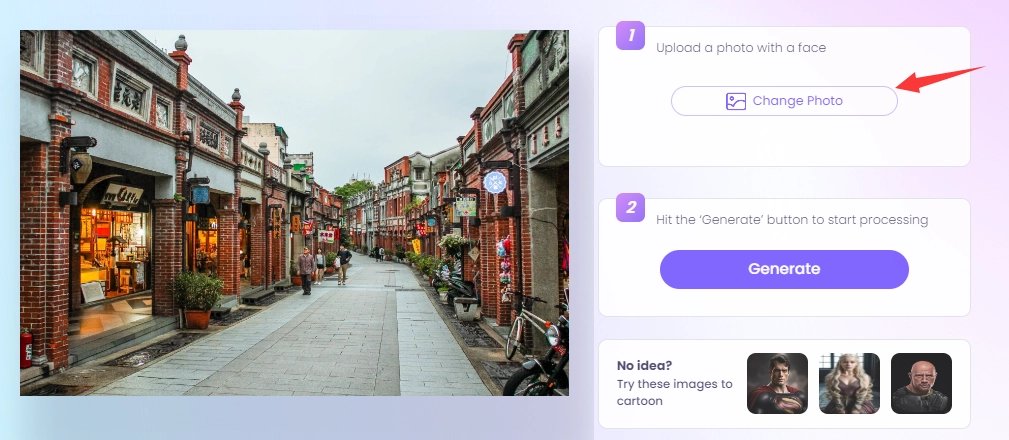
Step 3. Hit the Generate button to start the processing. After a few seconds, you’ll see 4 types of converted paintings. Select all or one of them to download.
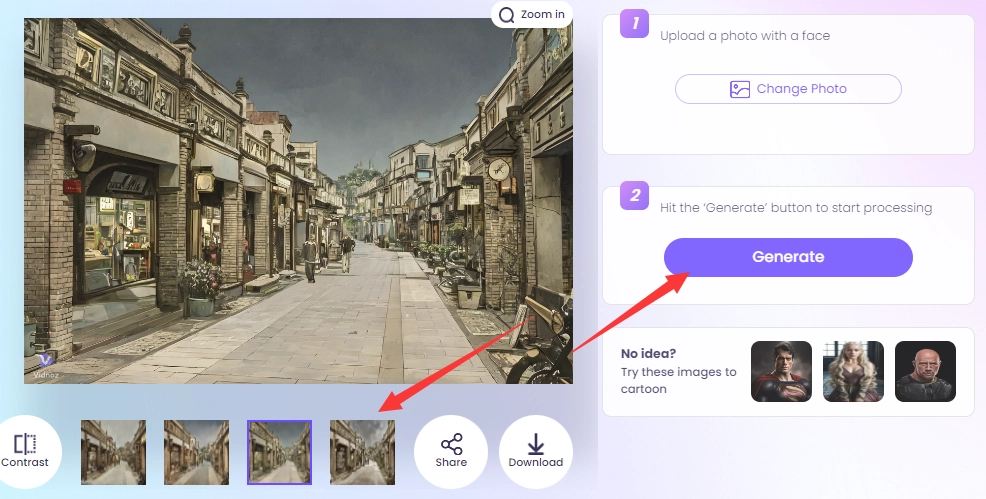
Pros and Cons
Pros:
- 100% unlimited free and simple to use.
- Free to download the final results.
- Check the contrast.
- Zoom in to see the details clearly.
- Directly share to Twitter, Facebook, Discord, and share with an embed link.
- Security protection and no log policy promised.
- It doesn't resize your photo.
Cons:
- Only provide 4 painting styles.
- Only support 3 image types.
- All painting styles are too similar.
- Download with a watermark.
Price:
Fotor
Fotor is a professional and powerful tool that is expertised at processing images with the most advanced AI technologies. It’s extremely easy to turn picture into painting as your ideal imagination. And it has no limits on photo, any picture can find a beautiful and appropriate style in Fotor. Because Fotor offers various painting styles including Sketch, Cartoon, Pixel, Watercolor, etc. You must lose in its brilliant painting effects. Just go ahead to see how it works.
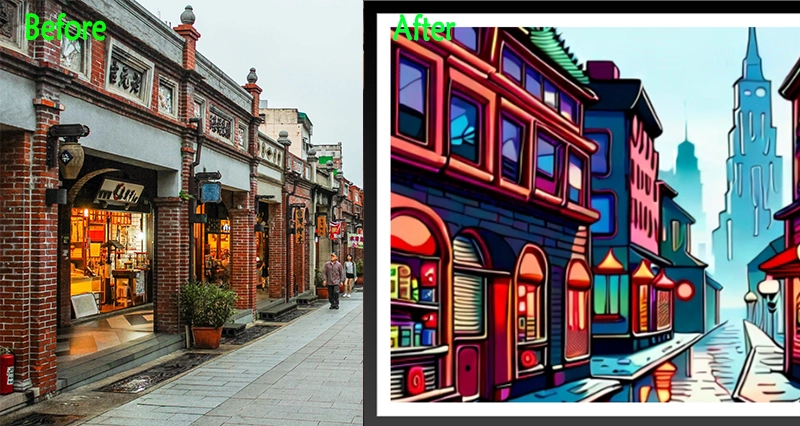
How to convert picture to painting with AI on Fotor?
Step 1. Go to Fotor’s website and log in to try its free trial.
Step 2. Upload your image of any format and then select a painting style and wait to see the final effect.
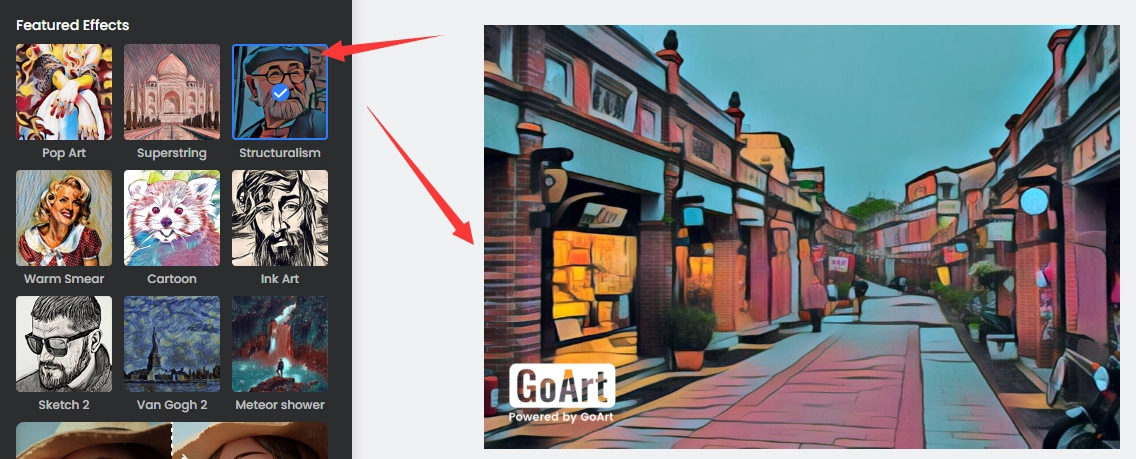
Step 3. Adjust the intensity and download it with a watermark attached.
Also Read: Convert Text to Speech Free & Online at Ease >>
Pros and Cons
Pros:
- Free to use and download.
- 67 painting styles are choicable
- Adjustable painting-style intensity.
- No format limitations.
- Search the art effect with keywords.
- Support text to picture feature.
Cons:
- Download with a watermark.
- It diesn't work occasionally.
Price:
- Free trial.
- Monthly plan: $7.19 - $15.99
- Yearly plan: $31.99 - $71.99
Image.art
Imagine.art is also an AI tool that converts picture to painting. It aims at assisting users to create awe-inspiring masterpieces effortlessly with its refining settings and tens of painting models. It also enables you to generate a picture with text. Check how it bring your ideas to life as below.
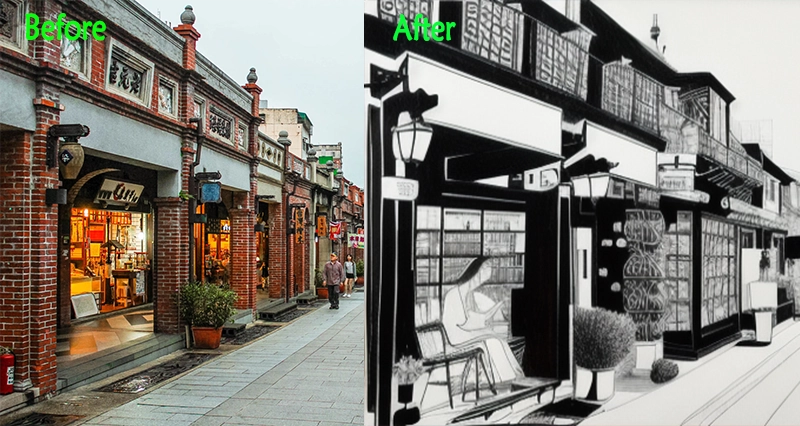
How can you turn a picture into a painting on Image.art?
Step 1. Click on Image Remix and then click Add image in the pop-out window. Upload your photo and you need to crop your photo according to the 5 aspect ratio choices, such as 1:1, 9:16, 16:9, 4:3, 3:2.
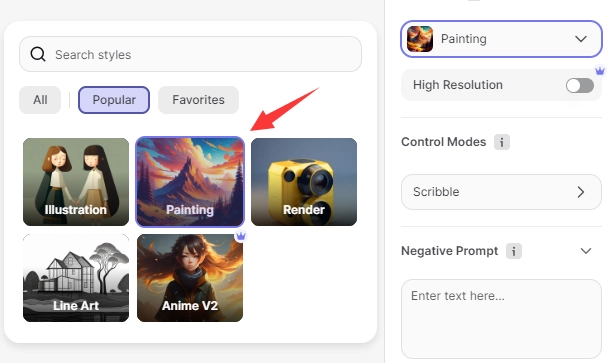
Step 2. Select the painting model from 2 free selections and one paid option. And configure the painting style, high resolution, control mode, image strength, CFG scale, etc.
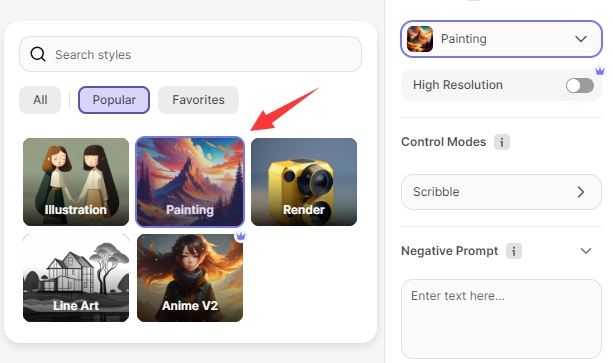
Step 3. You must write something of your demand for the converted photo, then, the Generate will be clickable.
Step 4. Click the Generate button and wait for a while, the photo will be turn into a painting. Then you can check the full view, delete, upscale, or download it(if you get a paid plan).
Also Read: Bring Your Imagined AI Avatars to Life with Text Description >>
Pros and Cons
Pros:
- Great performance.
- Artistic generation.
- Enable you to upscale the painting.
- Allow you to adjust the image strength.
Cons:
- No free trial for using and downloading.
- A few painting styles.
- To describe the photo is a must.
- Low similarity to the original photo in detail.
- The operational interface is user-unfriendly.
Price:
- Basic yearly plan is $59.
- Standard yearly plan is $79.
What You Need Know About Converting Picture to Painting
Q: How can I change a photo into painting?
A: You can try emerging AI technology to directly change your photo into painting online within a few seconds. You just need to pick an AI art generator,for instance,the cartoon generator from Vidnoz AI tools, and set the demand parameters with preferred painting styles, then all is ready.
Q: Is it extremely expensive to convert a picture to painting?
A: It is less expensive than you think. Because it is done online during the whole process, you can only get a digital painting of your photo, so it will be faster and cheaper than the traditional picture to painting conversion.
Q: What are the pros and cons of turning photo into painting online?
A: The pros are time-saving, cost-saving, easy to transmit, easy to preserve, and it has multiple instant-effects for preview. While the cons are lack of a writer’s creative thought, uncustomizable, and lack of the sense of reality.
Also Read: Generate Talking Head Online Free and Make Your Avatar Speaks in Videos >>
The Bottom Line
This article shares all you need to know about AI turning photo into painting, from the standard of a good AI art generator to the resolution of how to turn picture into painting. Also, the best recommendations are listed so that you can choose one of them to try right now.

Vidnoz AI - Create Free Engaging AI Video with Talking Avatar
- Easily create professional AI videos with realistic avatars.
- Text-to-speech lip sync voices of different languages.
- 2800+ video templates for multiple scenarios.