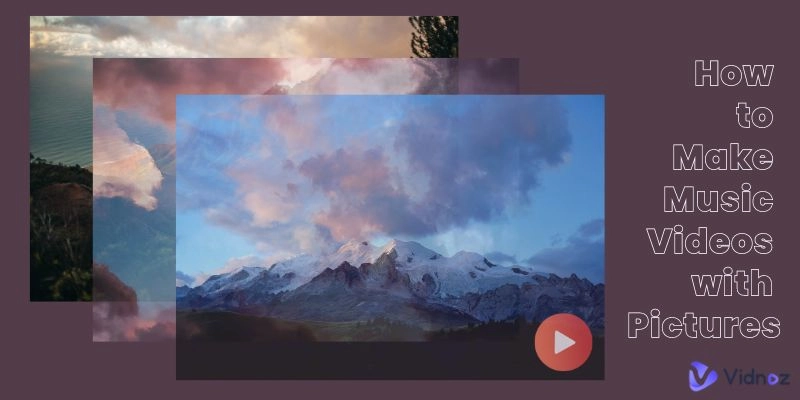Creating a headshot for business card is crucial for making a strong first impression. Users searching for a headshot for business card typically focus on achieving a professional look that conveys credibility and confidence. For this reason, they frequently consult with their images on style, background, and expression to match their image.
This article will help you learn the important things required to take a great headshot, especially in the current world of AI. You will discover how to use your headshot to send the right message to your target audience or improve your networking opportunities.

- On This Page
-
Tips for Creating Headshot for Business Card
-
Traditional Headshot vs. AI Headshot for Business Card
-
AI Photography Business Cards Examples
-
Best 3 Tools to Create AI Business Card Headshot
1. Vidnoz AI Headshot Generator: Create Free Professional AI Headshot
-
How to Create Headshot for Business Card With Vidnoz AI
Step 1: Upload Your Photo.
Step 2: Generate AI Headshot.
Step 3: Download the Generated AI Headshot.
Tips for Creating Headshot for Business Card
When creating a headshot for business card, several key tips can significantly enhance the quality of your image.
-
Wear professional attire: Dress business casual, but always dress according to the industry in which you are working. Plain colors or very subdued patterns are best since these are less likely to draw attention to the face. Make sure that whatever you wear is well-fitted and in the style you wish to portray.
-
Hire a professional photographer: Hiring a professional photographer for your virtual headshots is a better option than going for a casual one. They have the skills and tools required to take good pictures. A good photographer will also be able to advise on the best positioning of the subject to give a positive impression of confidence and friendliness. This is a good investment because the appearance gives a polished image, thus improving your brand.
-
Use natural light: Photography can never be complete without proper lighting. Natural light produces a soft light on your features. When using natural light, it is best to choose sites that are indoors or outdoors during the daytime. Avoid sharp light and the sun, as they might not be the best for taking photos. Natural light enhances it to afford a warm appearance.
-
Choose a clean and uncluttered background: There should not be other distracting objects or designs on the background of your headshot. Fewer distractions in the background headshot filter also do not hide the subject and make headshots more preferable as they are used. It is better to use pastel colors or soft textures so that your image contrasts well with your business card.

-
Practice your expression: It is often stated that the eyes are mirrors to the heart, but the face you make reveals personality. Make smiling as natural as possible and make sure the face looks friendly. Smiling is a good way of making a good first impression, and people will tend to relate to you. In some cases, it is also possible to realize after the first few attempts which positions and expressions of the face look more like an assertive, friendly person.
Following these tips can produce a professional-looking headshot for business card that will make the right impression on potential clients or colleagues.
Traditional Headshot vs. AI Headshot for Business Card
When comparing traditional headshots to AI-generated headshots for business cards, several key factors come into play. Here's a detailed look at both options:
|
|
Traditional Headshot
|
AI Headshot
|
|
Creation Process
|
Involves hiring a professional photographer for a photoshoot, including setup and editing.
|
Generated using try it on AI headshot generators based on uploaded images or specified parameters.
|
|
Cost
|
Typically higher due to photographer fees, location costs, and possible studio rental.
|
Generally lower cost, as it eliminates the need for a professional shoot.
|
|
Customization
|
Limited to wardrobe choices, background settings, and photographer’s style.
|
Highly customizable with various styles, backgrounds, and enhancements available through software.
|
|
Realistic
|
Very realistic, capturing true likeness and personality.
|
Can be realistic, though some variations may exist depending on the software used.
|
|
Time
|
Takes time to schedule the shoot, edit, and finalize the images.
|
Instant generation, allowing for quick turnaround and immediate use.
|
|
Usage Rights
|
Rights typically owned by the photographer, may require licensing for commercial use.
|
Usually offers full rights to the user, allowing for versatile usage without restrictions.
|
AI headshots present a more efficient and cost-effective solution for business cards. With customizable options and instant results, they make it easier to create a professional image that suits your personal brand. Consider using AI technology for your next business card headshot to streamline the process and enhance your professional presence.
AI Headshot Generator
Easily create professional headshots from your selfies without physical photo shoot, saving time & energy.
AI Photography Business Cards Examples
Here are some inspiring examples of photography business cards examples.




Best 3 Tools to Create AI Business Card Headshot
Now, let's explore three of the best tools available for creating AI business card headshots. Each of these tools offers unique features and capabilities, making them suitable for different needs and preferences. Here’s a closer look at each option:
1. Vidnoz AI Headshot Generator: Create Free Professional AI Headshot
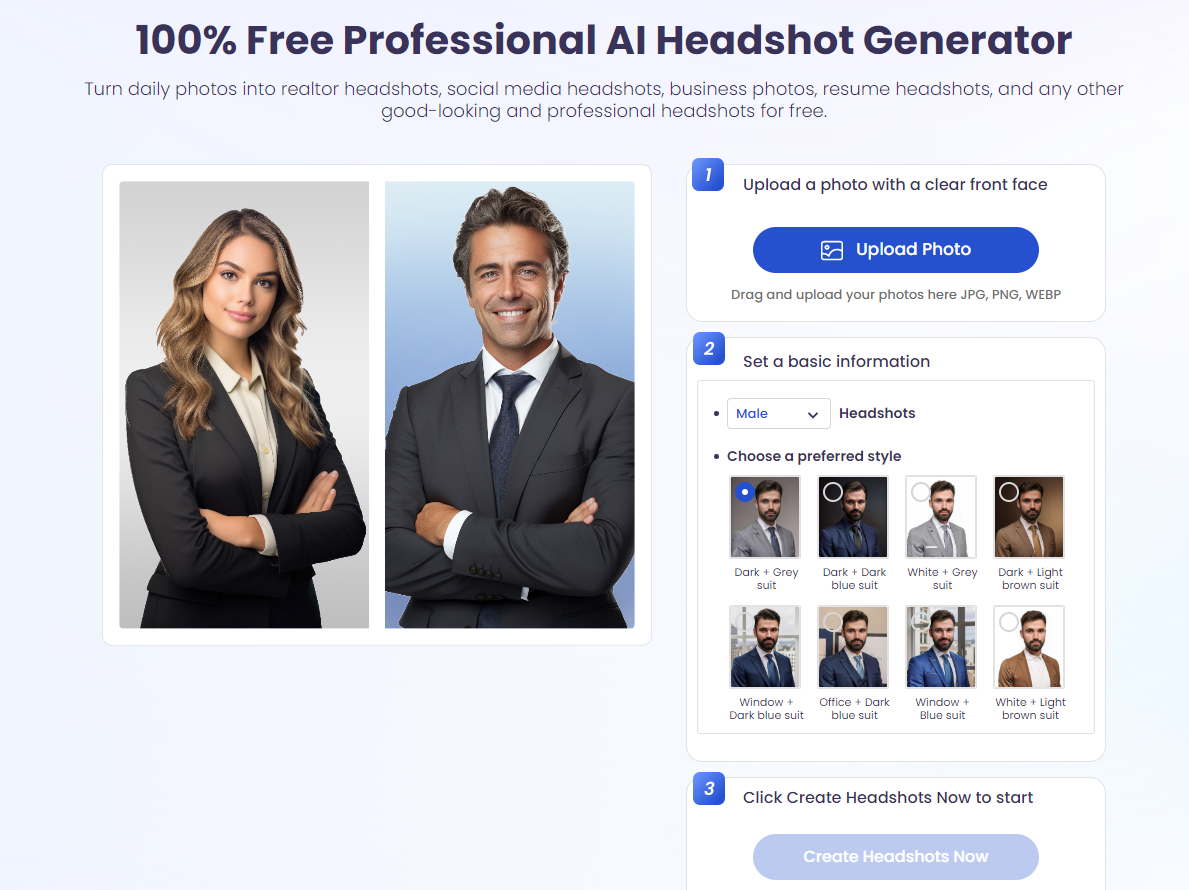
The Vidnoz AI Headshot Generator is an unrivaled, fully free tool that allows anyone to generate high-quality headshots without attending a photoshoot. This revolutionary tool enables users to convert regular selfies into professional-quality pictures for use in real estate, social media, business profiles, and resumes. You can create over 6 backdrops, clothing, poses, and expressions to get life-like headshots. Vidnoz AI Headshot Generator is perfect for LinkedIn profiles and other digital needs, ensuring that your professional image stands out. Vidnoz delivers studio-quality results that elevate your brand at zero cost.
Pros
-
Completely free to use.
-
Wide variety of styles and backdrops.
-
Easy to use with quick results.
-
Allow to choose from provided preferred styles.
Cons
- Quality can vary based on the original photo quality.
AI Headshot Generator
Easily create professional headshots from your selfies without physical photo shoot, saving time & energy.
2. Pica AI

Pica AI is an innovative business headshot app designed to create professional headshots tailored for LinkedIn, Twitter (X), and other platforms. This AI-driven generator allows users to upload photos and choose from a variety of styles, making it easy to maintain a polished online presence without the need for an in-person photoshoot. Pica AI caters to diverse industries, offering specialized looks for executives, creatives, and even specific roles like HR Manager, lawyer headshots and News Anchor, ensuring that your business card headshot aligns with professional standards.
The service is quick and affordable, providing high-quality images that enhance your credibility in networking and personal branding. With options to generate multiple photos, users can easily explore different looks to find the perfect fit for their business cards and online profiles.
Pros
-
Affordable pricing with multiple photo options.
-
Industry-specific styles for various professions.
-
Quick turnaround time for generating headshots.
3. Canva
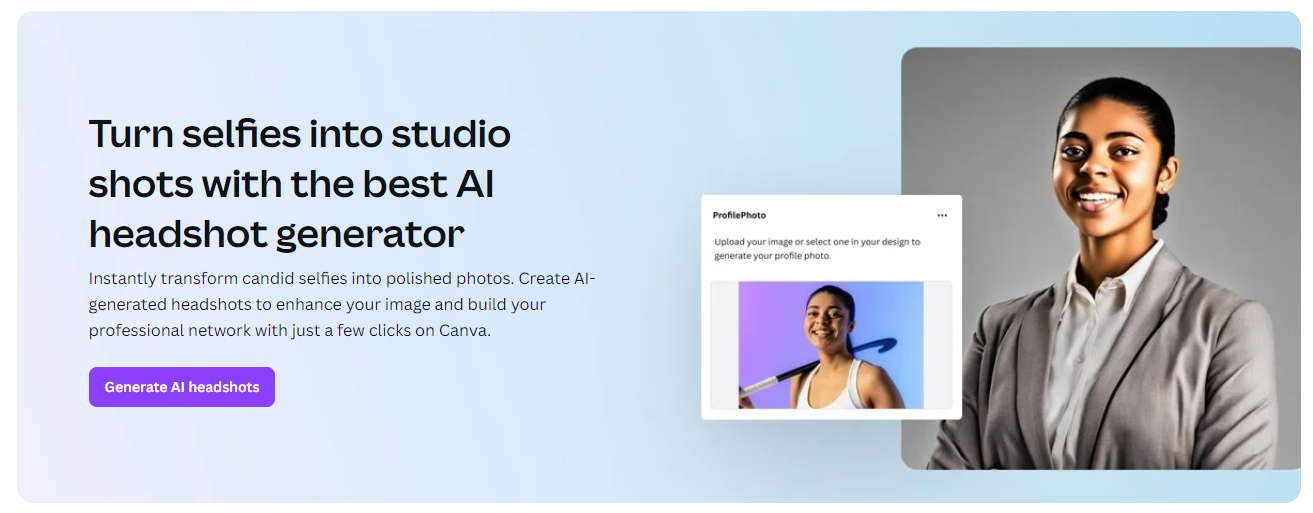
Canva AI headshot generator turns selfies into polished, studio-quality images. It's perfect for business card holder portraits and professional profiles. Simply upload your photo, select your gender, and let the AI enhance it with great lighting and backgrounds. Elevate your LinkedIn profile or resume in minutes.
Skip the hassle and cost of traditional photography. Canva’s AI adjusts white balance and lighting automatically. Your headshot will look stunning without expensive shoots. You can also apply filters to match your personality for various settings. Canva’s editing features help you refine every detail. This business headshot app is ideal for creating high-quality model headshots for your digital presence.
Pros
-
Easy to use with quick results.
-
Free access to powerful editing tools.
-
Customizable to suit various professional needs.
How to Create Headshot for Business Card With Vidnoz AI
Creating a professional headshot for your business card with Vidnoz AI is simple and efficient. Follow these three steps:
Step 1: Upload Your Photo.
Start by uploading a high-quality front-facing photo. Ensure the image clearly shows your face. The better the quality, the more realistic your final headshot will be.
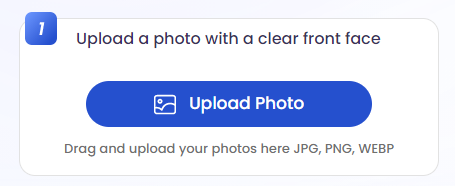
Step 2: Generate AI Headshot.
After your photo is uploaded, click the "Create Headshot Now" button. The AI will quickly create your headshot, usually within few mins, ensuring a fast turnaround for your business needs.
Step 3: Download the Generated AI Headshot.
Once the AI has finished, you’ll receive a notification. Preview your generated headshots and download them directly. This easy process gives you a polished image, perfect for your business card, ready to enhance your professional image!
AI Headshot Generator
Easily create professional headshots from your selfies without physical photo shoot, saving time & energy.
The Bottom Line
Therefore, a professional headshot must be included on any business card holder portrait. Quality image is important because it builds your credibility and portrays your brand. The Vidnoz AI Headshot Generator saves time and delivers great results for headshots with no need to take a picture with a professional photographer. Using the following steps, any photo can be turned into a corporate-looking photo that can be used in business environments. So, do not lose your chance to improve your professional reputation. Make the first step towards getting a professional headshot for business worthy of your personality – join Vidnoz AI now!