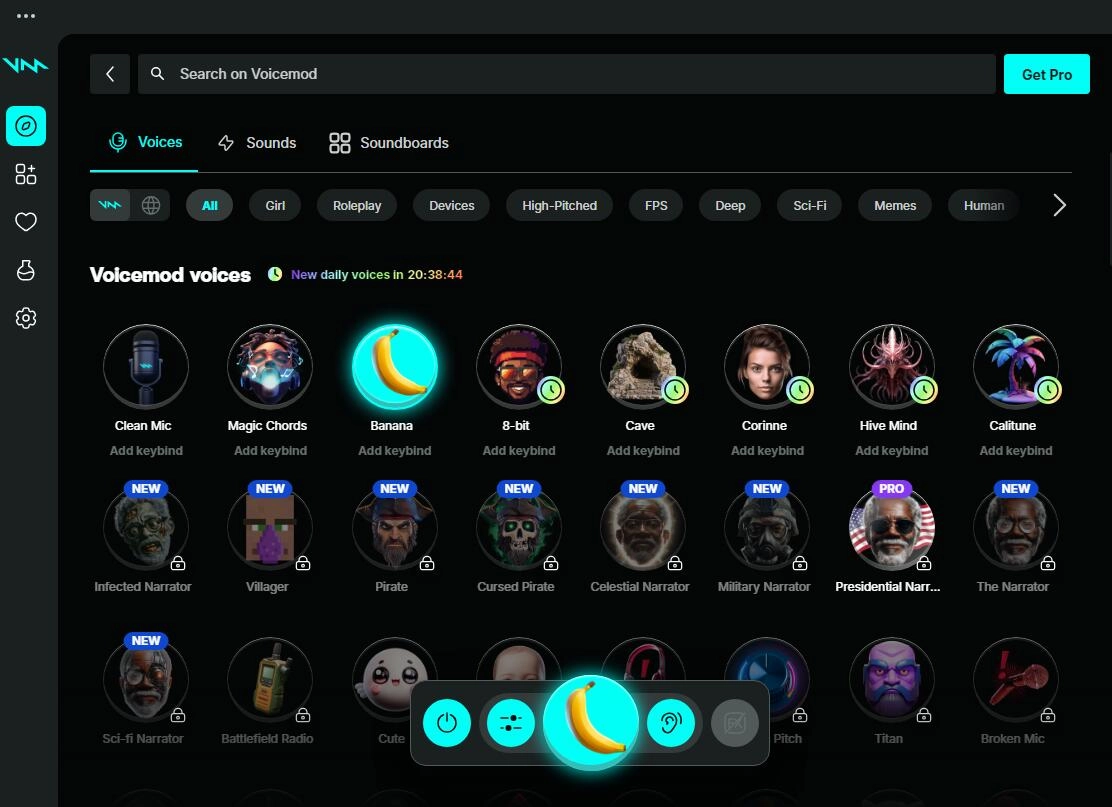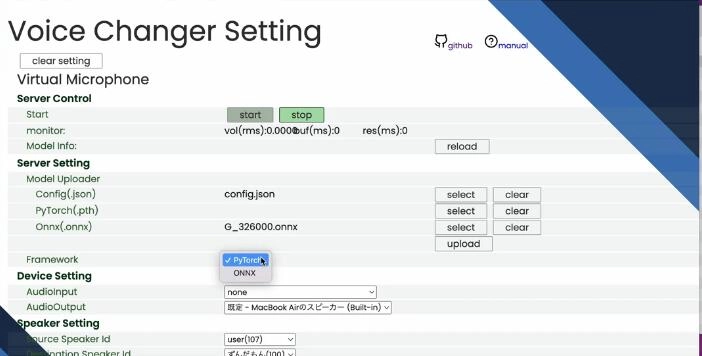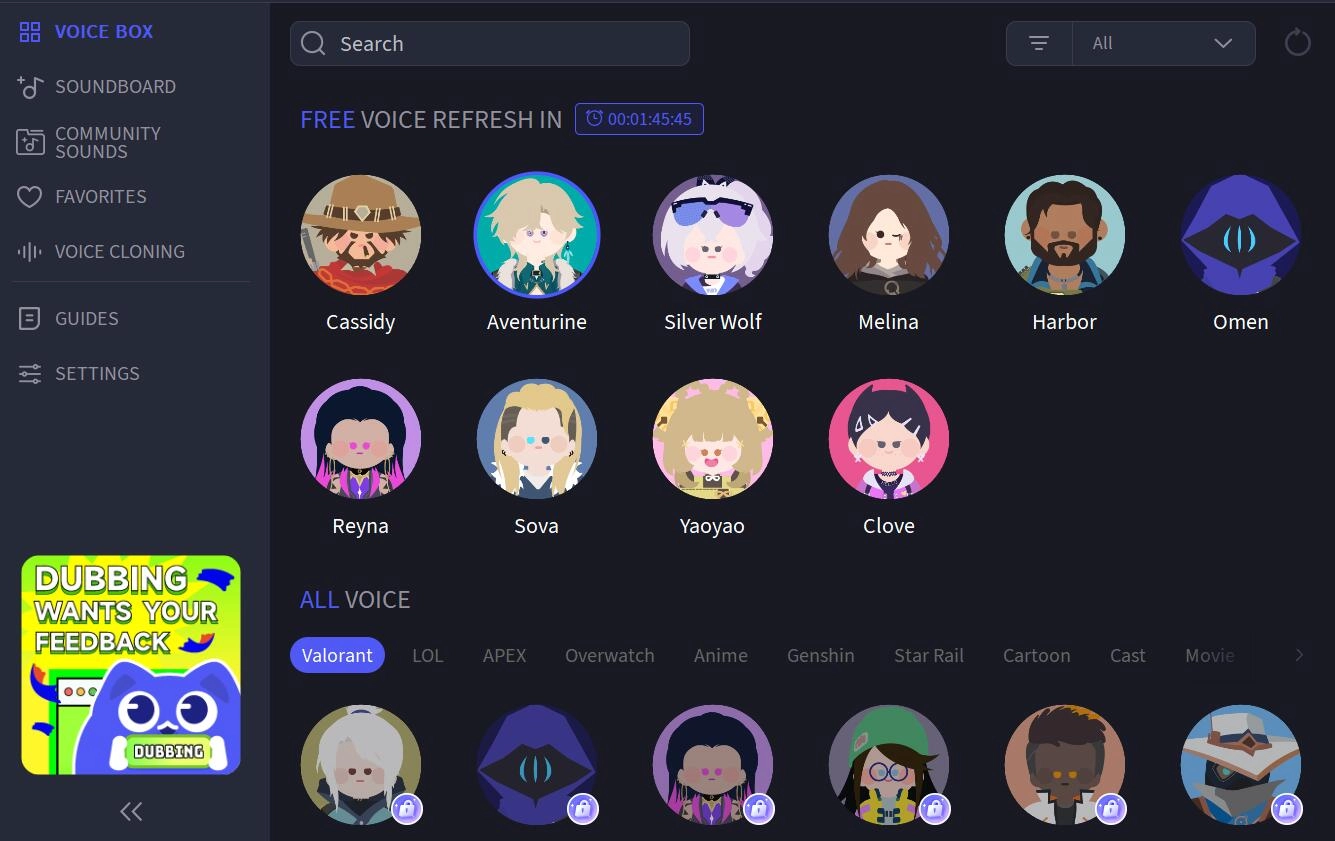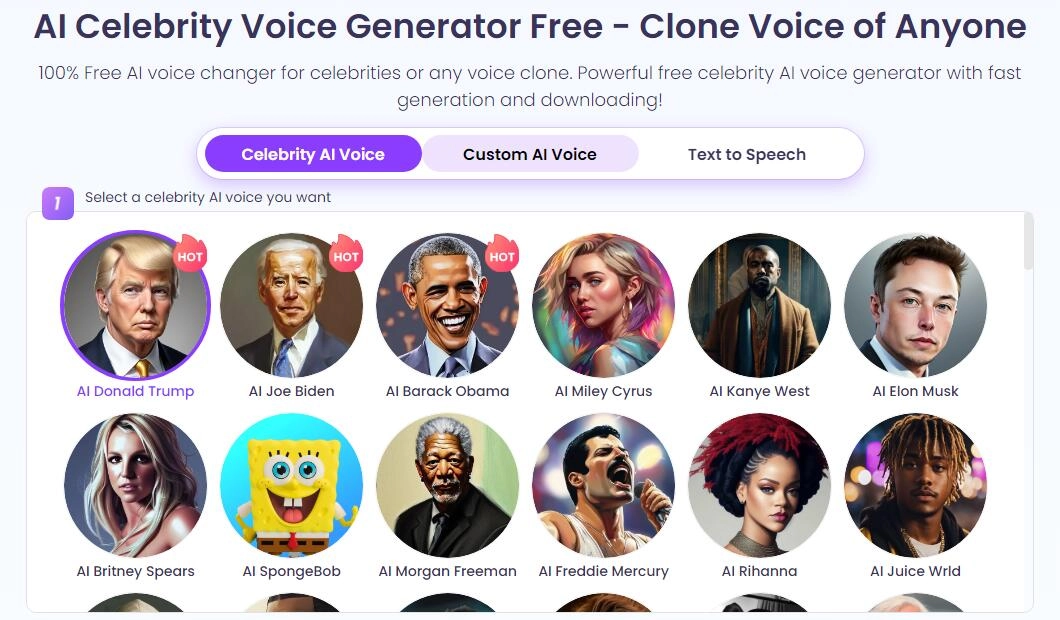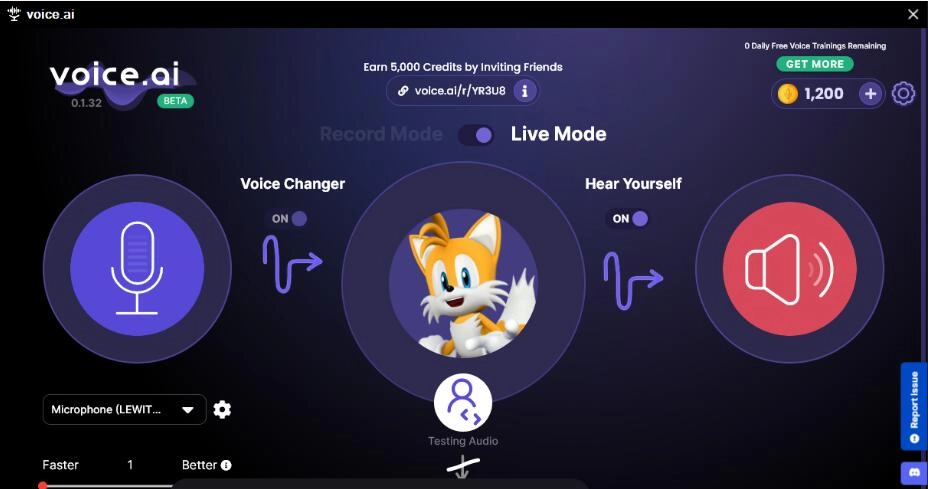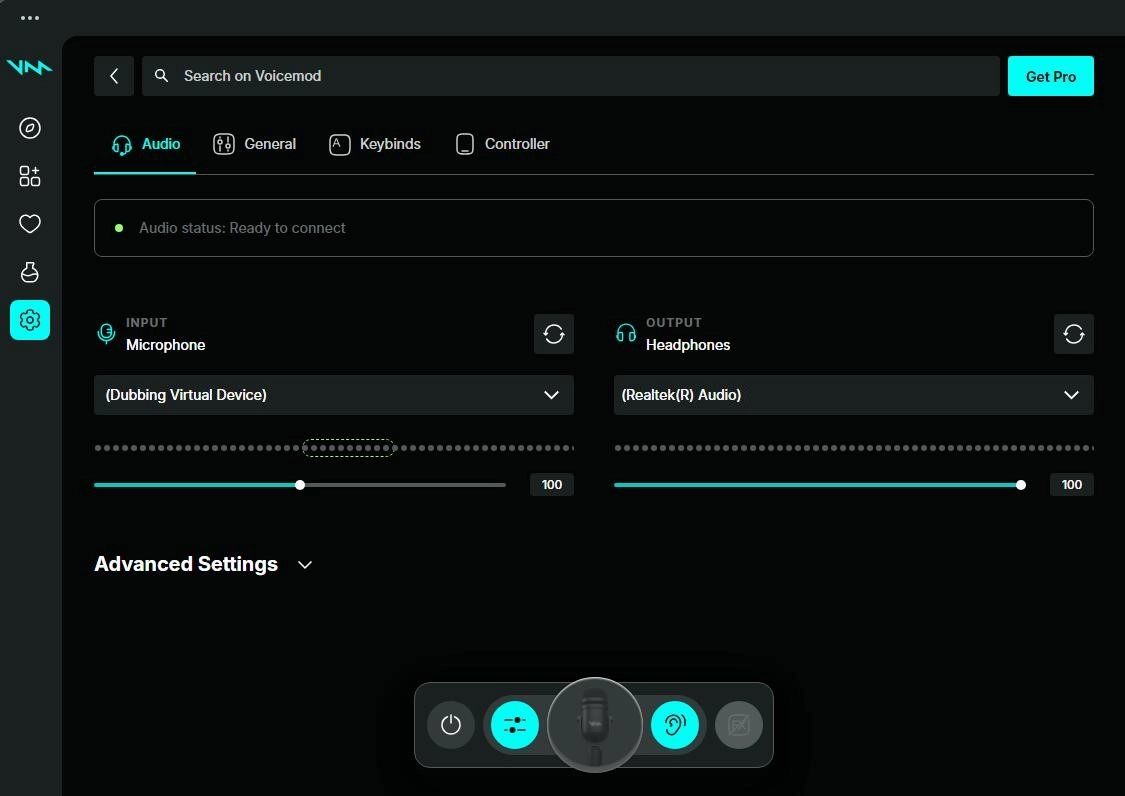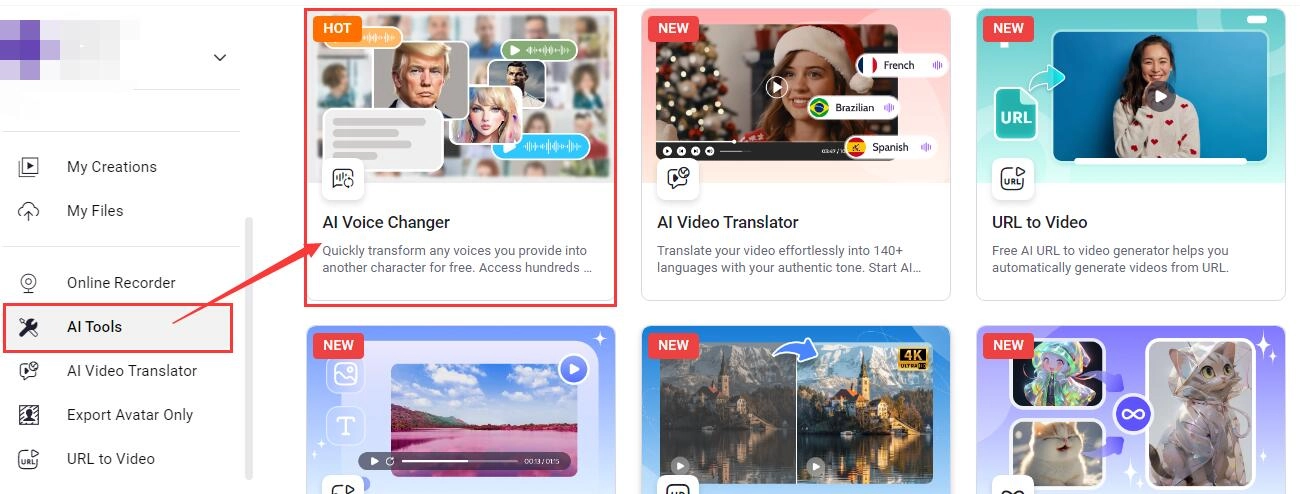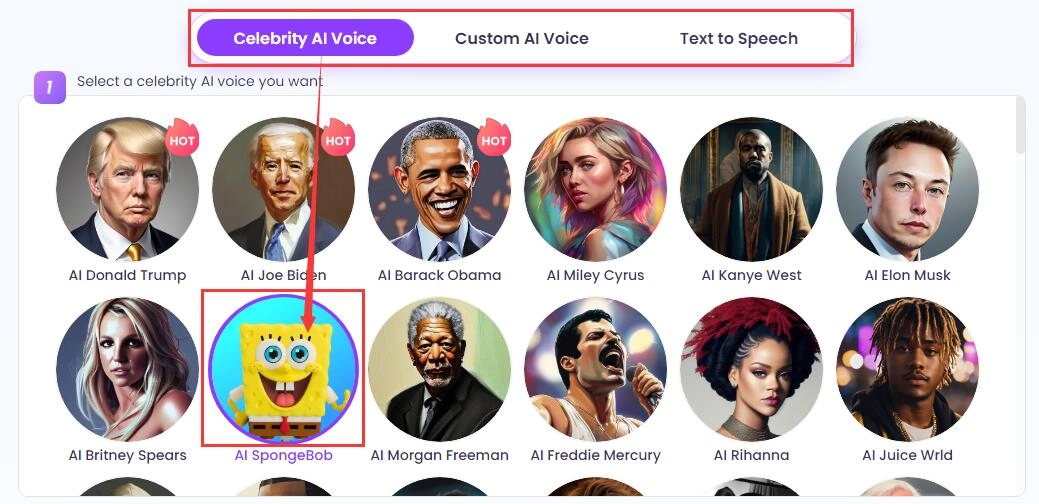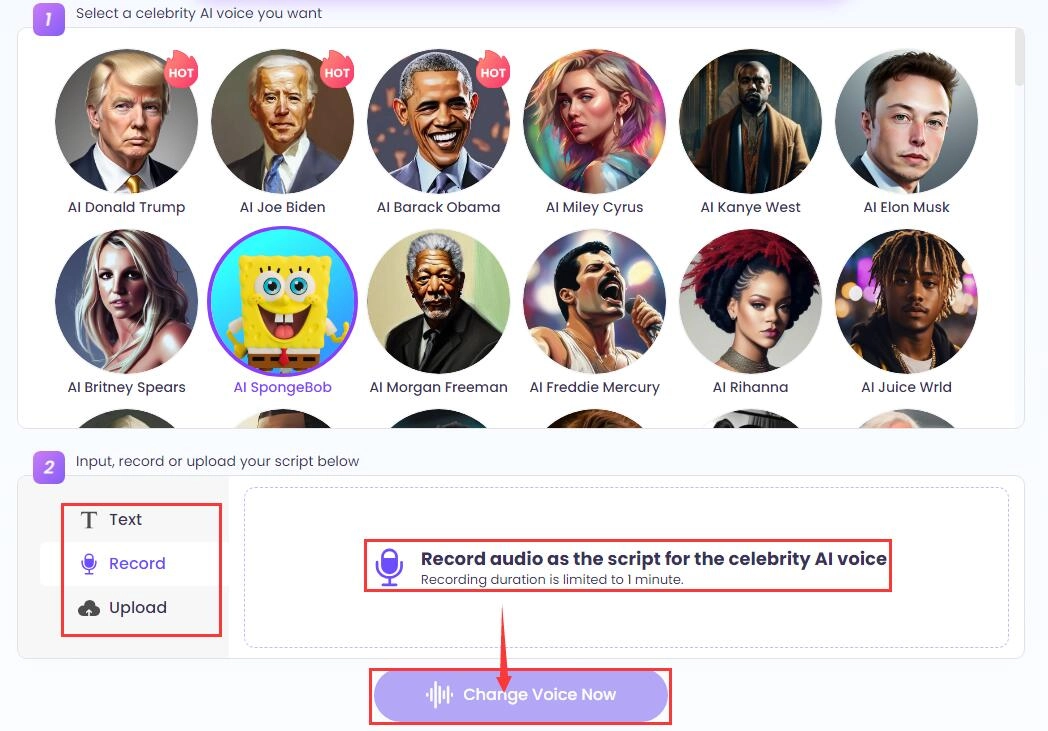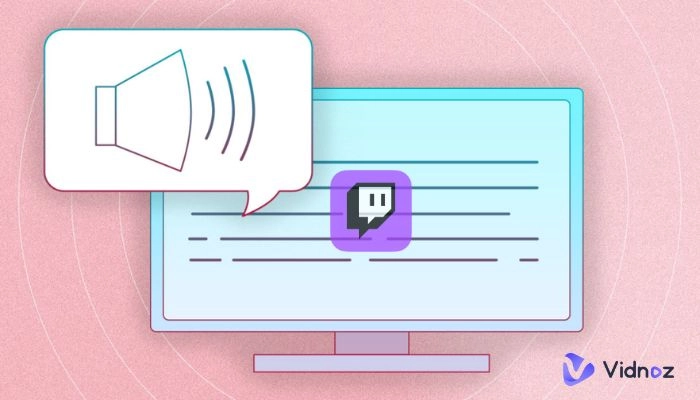DMs of DnD can definitely understand how wonderful it would be if they could apply in-character voices to every NPC. That can undoubtedly help players immerse themselves in the TRPG games in your Discord community. This is where Discord voice filters come in handy.

Roleplaying some characters you love, pranking your friends, messing up with your game teams, you can’t imagine how much you can do with voice filters. Now, this post is about to bring you a detailed introduction to voice filters for Discord. Keep reading.
- On This Page
-
What Is Discord Voice Filter
-
Best Discord Voice Filter Apps
1. Voicemod - Realtime Discord Voice Filters
2. W-Okada - Open-source Voice Filters for Discord
3. Dubbing AI | Anime and Game Voice Filters for Discord
4. Vidnoz AI Voice Changer - Web-based Discord Voice Filters No Downloading
5. Voice AI - Discord Voice Filters Live & Record
-
How to Use Discord Voice Filters on PC?
#1 Use Realtime Discord Voice Filters
#2 Use Online Discord Voice Filters
-
Funny Ideas of Discord Voice Filters
What Is Discord Voice Filter
First of all, it would be fine to know what exactly Discord voice filter is. Voice filters are similar to filters applied to an image, for example, some funny face filters on Snapshot, TikTok, etc. Voice filters are to modify, remix, or enhance the audio signal.
By applying voice filters to your voice, you can change your voice into another pitch and tone, sounding like a totally different person. Using Discord voice filters, you can change your voice in your Discord community.
Does Discord have filters for voice? No, Discord does not offer any built-in voice changers, but many apps work with Discord. Move on to check.
Best Discord Voice Filter Apps
Inspired? Wanna try and change your voice now? This part has rounded up a bunch of good Discord voice changer free and also paid ones. Let’s dive into the details of each and compare which one suits you best.
1. Voicemod - Realtime Discord Voice Filters
Availability: Downloadable software
Compatibility: Windows, macOS.
Voicemod is one of the best Discord voice filters, providing seas of inbuilt voices, community voices, sounds from memes, games, animes, etc. As a real-time voice filter for Discord, it can change, remix, and enhance your voice exactly when you speak. With the diverse sound effects, you can also spice up your AI YouTube channel, Discord channel, etc.
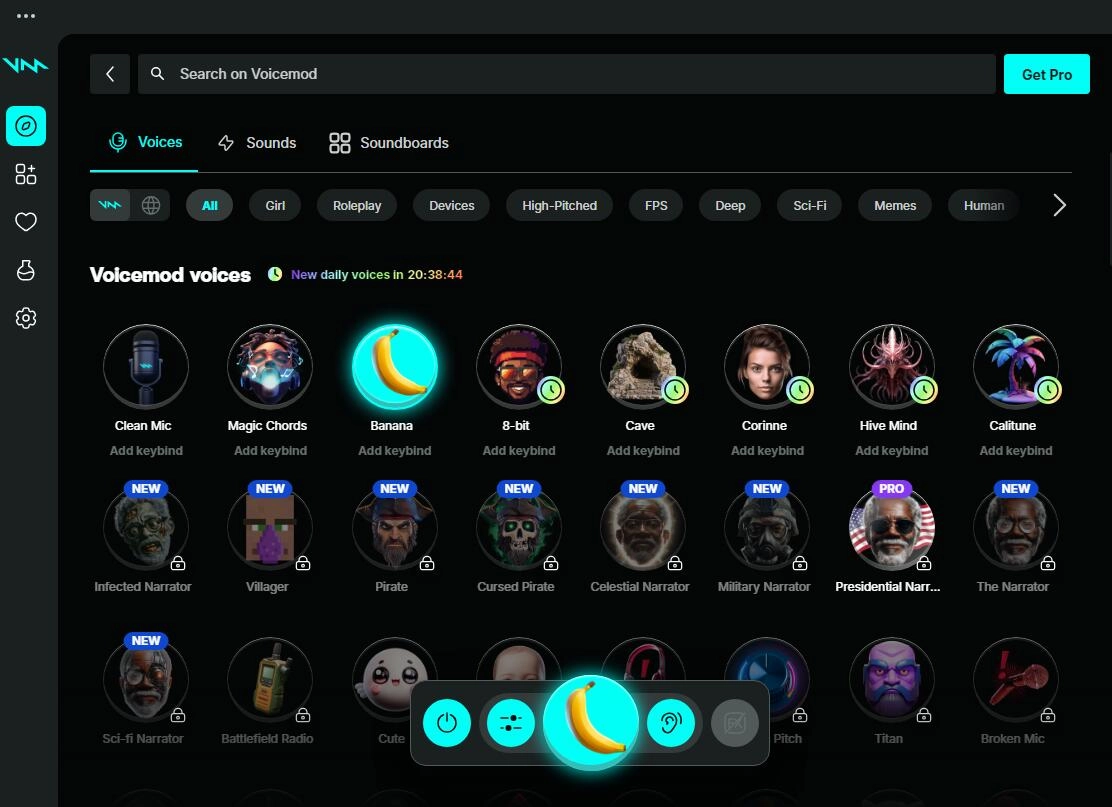
Key Feature
- Realtime Discord voice filter from young kids to any age range.
- Tons of voices and sounds from games, animes, movies, memes, etc.
- Rorating free voice filters.
- Support making and customizing your own voice filter.
Cons:
- Free features are limited.
- Some free voices are not natural.
- Sometimes latency.
2. W-Okada - Open-source Voice Filters for Discord
Availability: Clonable project.
Compatibility: Windows, macOS, Linux.
W-Okada voice changer is an open-source free real-time voice conversion software that changes your voice in real time. Many developers and content creators would agree that this app is an ideal Discord voice changer since it is open-source and allows them to add new effects or modify the current algorithms according to their own needs.
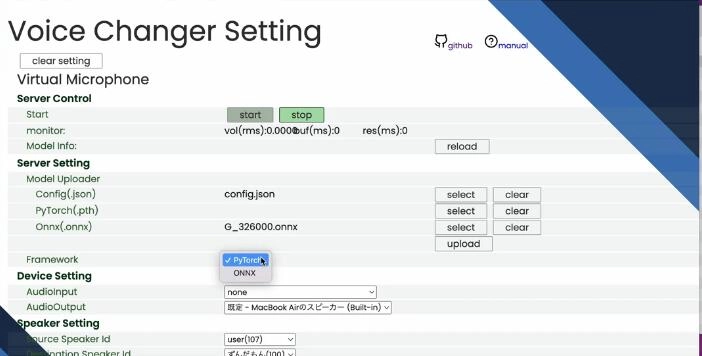
Key Feature
- Realtime voice filter for Discord supporting MMVC, RVC, so-vits-svc, etc.
- Highly flexible and customized.
- Support further editing of the algorithms.
- High quality and low latency.
Cons:
- Difficult for beginners who are not familiar with codes.
- Only several pre-tuned models provided.
3. Dubbing AI | Anime and Game Voice Filters for Discord
Availability: Downloadable software
Compatibility: Windows, macOS.
Dubbing AI is another ideal choice if you are into anime Discord voice filters. It offers a diversity of voice changers from popular games and anime, like Valorant, LoL, Genshin, etc. In this app, you can change your voice into your oshi’s like Sukuna, Jotaro, Sasuke, Luffy, etc.
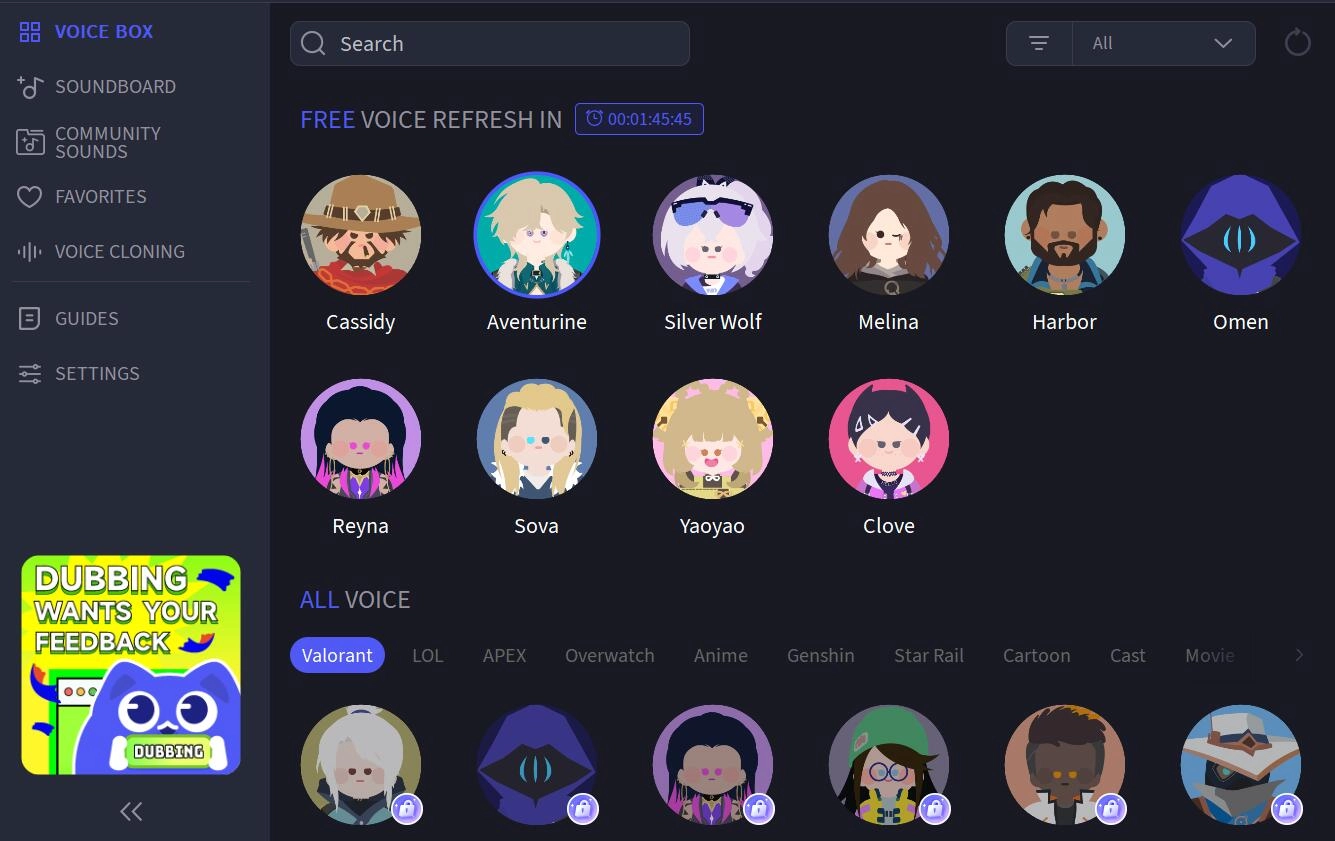
Key Feature
- Only takes up 3-5% of your CPU, adding no pressure to your games and programs running.
- Plenty of vivid game and anime voice filters for Discord.
- Diverse community sounds.
Cons:
- Free voice filters are limited. Need to unlock voices after upgrading.
- Some of the voice filters may cause harsh sound and choppiness.
4. Vidnoz AI Voice Changer - Web-based Discord Voice Filters No Downloading
Availability: Web-based tool.
Compatibility: Windows, macOS, iOS, Android. Accessible from any device with a browser.
If you don’t want to download any software but are looking for an online voice filter app, Vidnoz AI Voice Changer will be your choice. This web-based tool allows you to clone voices in 1 click. With pre-tuned AI celebrities’ voices, custom AI voices, and text to speech tech, you can create whatever voice you want.
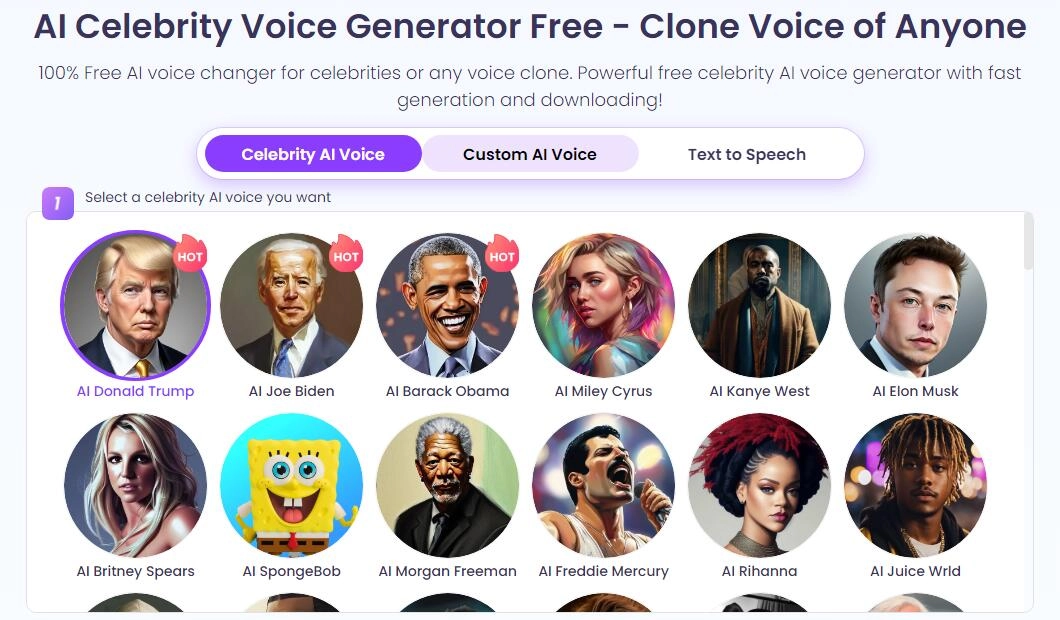
Key Feature
- Free to clone, record, and download voices for your Discord use.
- Plenty of celebrities like rappers, singers, and cartoon/anime voices to clone.
- Support custom cloning any of your wanted voices by uploading.
- Use with text-to-speech tech.
- Output Discord voices in 140+ languages to target your audience.
Clone Anyone’s Voice with AI - Free
Make realistic voices of famous people and characters.
Clone anyone's voice to create personalized voiceovers.
Support 2000+ languages and accents.
Change Voice Now
Cons:
- No realtime Discord voice filters.
5. Voice AI - Discord Voice Filters Live & Record
Availability: Downloadable software.
Compatibility: Windows, macOS, iOS, Android.
Voice. AI is another tool that you can choose as your voice filter for Discord. It provides a Live Mode and Record Mode to change your voice no matter if you want to change your voice on Discord in real time or record some audio for later use.
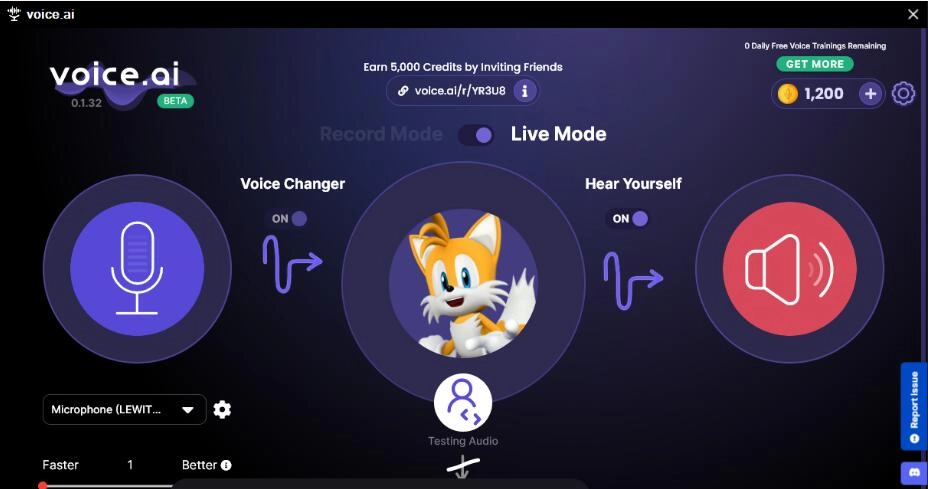
Key Feature
- Provide real-time voice filters for Discord and allow recording with the filters.
- Provide a downloadable mobile app as well.
- Diverse community voices made by users.
Cons:
- Sometimes laggy when using Live Mode.
- Take up high usage of CPU/memory and cause laggy performance of your PC.
How to Use Discord Voice Filters on PC?
“Can I use a voice changer on Discord?” Yes, of course, the above-introduced apps all can be used with Disord and spice up your voice. You can use apps that allow you to change your voice in real time, and also use tools that record/generate cloned/changed voices for later use.
#1 Use Realtime Discord Voice Filters
First, let’s check how to use filters on Discord in real-time. Here, we will take Voicemod as an example.
Step 1. Run Voicemod or any realtime voice filters for Discord.
Step 2. Go to Settings, make sure your INPUT & OUTPUT are set correctly with the correct microphone and headphones.
Step 3. Go to Discord Settings > Voice & Video > choose Voicemod virtual audio device in INPUT DEVICE.
Step 4. Now Voicemod is connected to your Discord. You can choose any voice you like and start having fun!
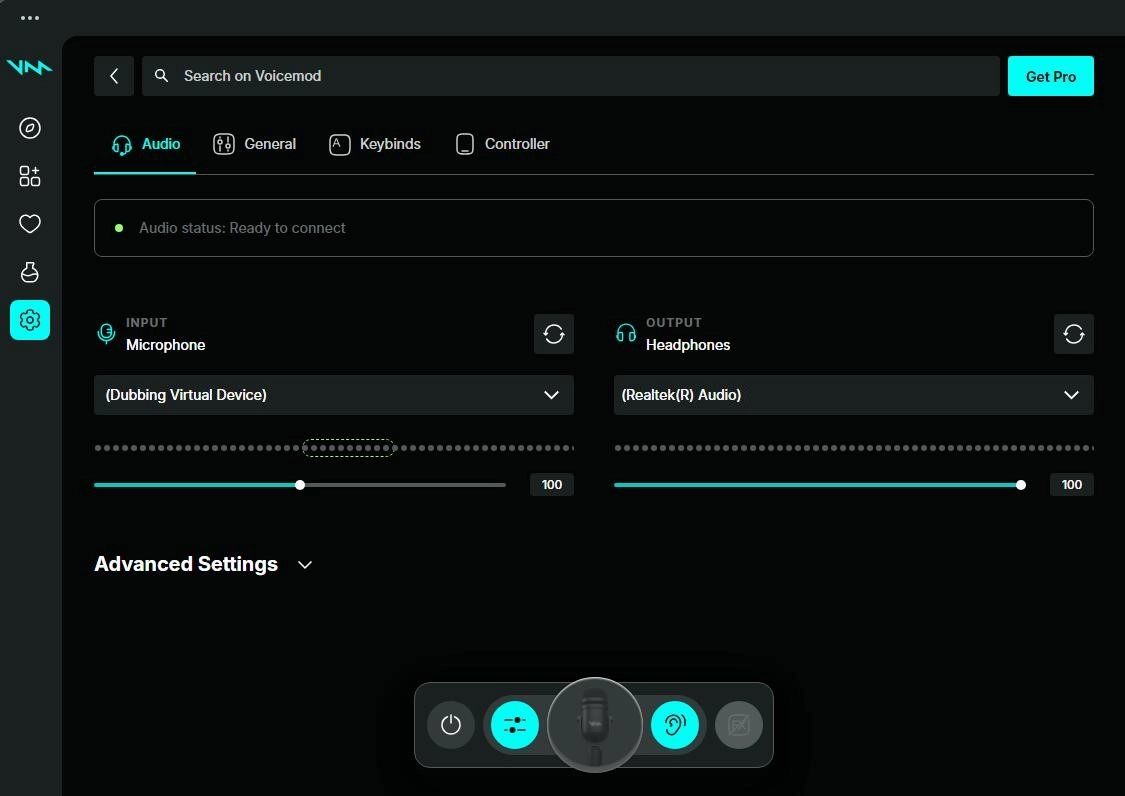

Disable Automatically determine input sensitivity in Discord Voice & Video to avoid unnatural/choppy voices.
#2 Use Online Discord Voice Filters
If you don’t want to download any apps, this part is how to use filters on Discord using an online voice changer. No download is needed.
Step 1. Click the button below to sign up for an account so that you can use this app and download your generated voices easier and better.
Step 2. Go to AI Tools list > find AI Voice Changer.
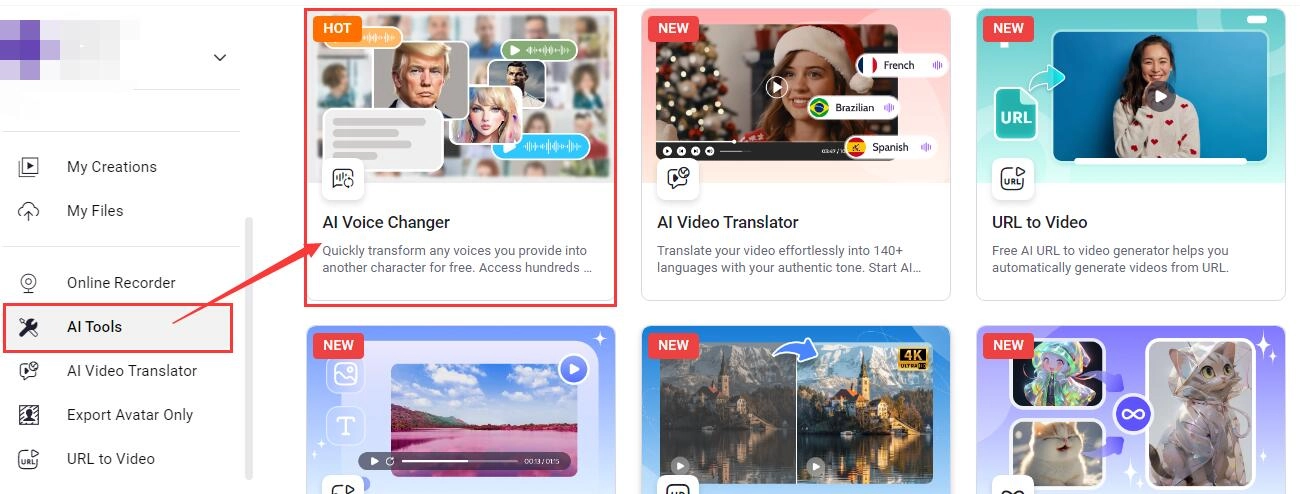
Step 3. Choose the funny voice filter you want from the provided AI voices, e.g., AI SpongeBob. Or, you can choose Custom AI Voice and make your own unique voice filters.
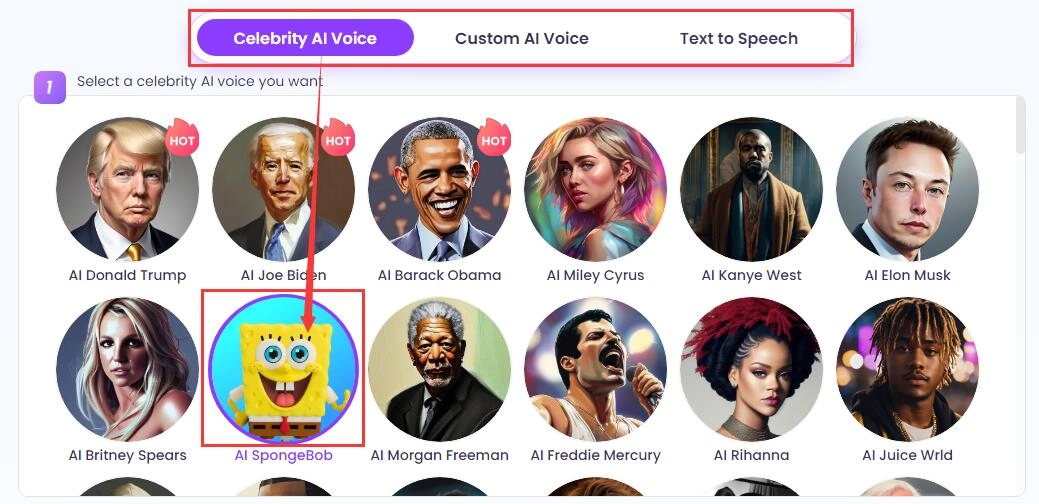
Step 4. Then you can record your own voice, and click Change Voice Now to change your voice into SpongeBob.
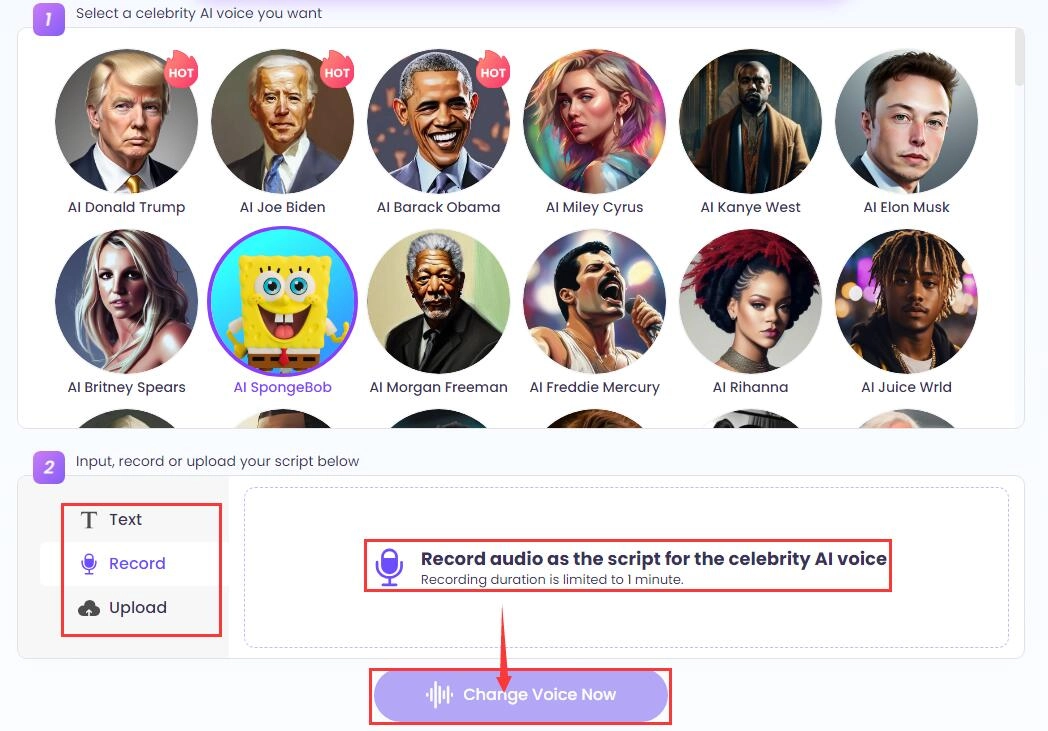
Click to check how it sounds!
Funny Ideas of Discord Voice Filters
With these Discord voice changers, you can now start having fun with your friends in Discord chattings. Have you got any ideas of what you can do? Here are some funny ideas.
- Roleplay: Build an immersive atmosphere in your DnD and CoC games. DM/KP can use voice filters to roleplay the NPCs.
- Content creating: Mimic celebrities, YouTubers, VTubers, or any cartoon characters you like and make funny content like AI memes, AI music mashups, etc.
- Pranking: Change your voice to another one, another gender, or species, and prank other players in online games like PUBG, Fortnite, Valorant, etc.
Final Thoughts
There is so much that Discord voice filters can do. The magic wand is in your hand and the stage is yours, just use Discord voice filters now to add entertainment value to your Discord community and spice up and light up engagement and fun.
Voicemod, Dubbing AI, and many voice filter software can meet your demand. If you prefer online tools, Vidnoz AI Voice Changer will be a good choice. Moreover, as a versatile tool, Vidnoz brings more useful apps like text-to-video generator, AI avatar generator, AI cartoon generator, etc. Just fuel your imagination!
Clone Anyone’s Voice with AI - Free
Make realistic voices of famous people and characters.
Clone anyone's voice to create personalized voiceovers.
Support 2000+ languages and accents.
Change Voice Now