Do you want to have more fun with your Gorilla Tag VR gameplay? Then try to use a Gorilla Tag voice changer that could re-edit your sounds and add your voice with hilarious effects! Cloning celebrity voices, adding special sound effects, and editing funny voiceover videos, all guides in this article will lead you the way to elevate your and your friends’ VR monkey gaming experience!

This guide will present to you the 5 top voice changers for Gorilla Tag that our team has used. Let's dive deeper and become a hilarious gorilla now!
- On This Page
-
What is a Voice Changer for Gorilla Tag?
-
Top 5 Gorilla Tag Voice Changer to Improve Your Gameplay Experience
Voicemod Real-time Voice Changer for Fun Gorilla Tag Sound Effects
ClevVoice VR Voice Changer for Oculus Quest 2 Gorilla Tag
Voice.AI Streaming Voice Changer for Gorilla Tag Online
Finshare Gorilla Tag Voice Changer That Offers K9 Sounds
Sounds Like K9 in Gorilla Tag with Vidnoz AI Voice Cloner [Free]
-
How to Change Voice While Playing Gorilla Tag?
-
Make Fun Gorilla Tag Gameplay Videos Like the K9 Studio
1. Capture High-Resolution Gorilla Tag Gaming Videos with Vidnoz Flex Online Screen Recorder
2. Create Engaging Gorilla Tag Gaming Videos Like a Pro with Vidnoz AI Video Generator
Steps to Making Fun Gorilla Tag Gameplay Videos
What is a Voice Changer for Gorilla Tag?
Gorilla Tag is a role-play game. You can be a gorilla and explore the world with friends. But what makes so many players get addicted to it is the special moving ways - use hands like a real gorilla. And as a multiplayer video game, you can move and fly around in a super fun tagging game with your online friends.

And it’s also one of the reasons why a voice changer is so popular.
Typically, there are two kinds of voice changers: one is the real-time voice changers for streamers and audio changers for video creators. And the difference is literal! The real-time apps will change live sound, while sound changers will add effects to recorded sounds files.
Next part, we list 5 different Gorilla Tag voice changers, you can review them and find the one to your liking.
Top 5 Gorilla Tag Voice Changer to Improve Your Gameplay Experience
Voicemod Real-time Voice Changer for Fun Gorilla Tag Sound Effects

Voicemod is a real-time voice changer for PC. It is easy and SUPER FUN to make your voice sound fun with various effects in the game room instantly. It will naturally change your voice tunes so that your team will not identify it.
Pricing: $39.99 for Pro Plan
Key Feature
- Low-Latency Voice Changing in Gorilla Tag
- Many Sounds and Effects Options
- Customizable Tune Adjustments
Also read: Top 6 Auto Tune Voice Changers for Online/PC/Mobile >>
ClevVoice VR Voice Changer for Oculus Quest 2 Gorilla Tag
First, let’s know some basics about Oculus Quest 2. It is one of the best VR standalone sets in the world. And as we mentioned before, Gorilla Tag is a VR role-play game, so it can work well on professional VR devices like Oculus Quest 2.
For Gorilla Tag players who want to exchange sounds on Oculus Quest 2, ClevVoice is a good choice.
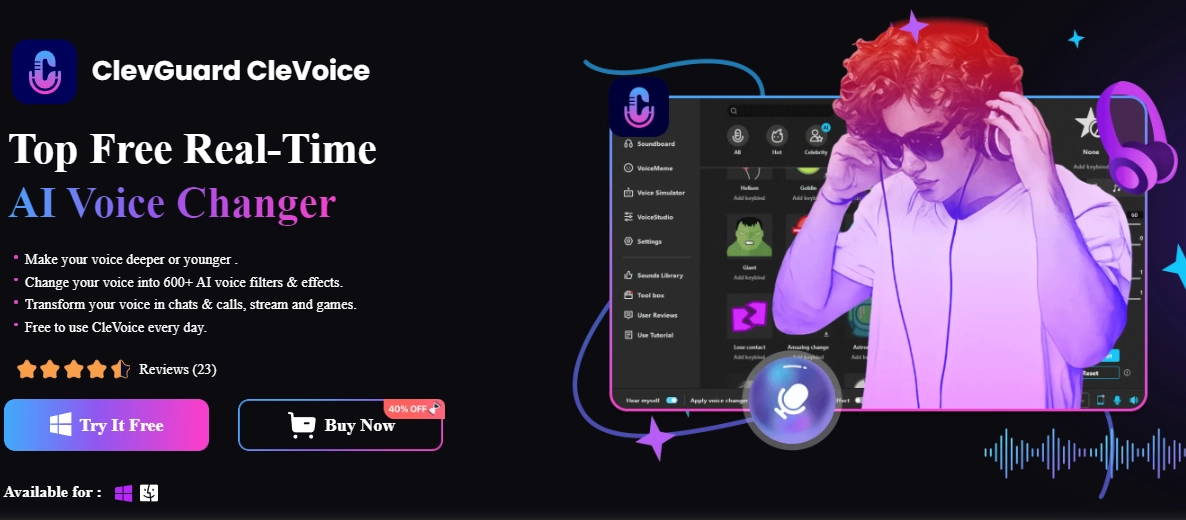
ClevVoice, by ClaveGuard, provides a real-time voice changer for popular VR game players. Stable connections, customizable sound effects, this tool runs well on VR devices and will always keep your monkey gaming online.
Also read: 4 Best Monster Voice Generators to Add Beast Sound Effects Easily! >>
Pricing:
- $16.99 /month
- $74.99 for Lifetime Subscription
Key Feature
- High-Quality Output Sounds
- Stable Connection with VR Online Gaming
- Dope Sound Effects
Voice.AI Streaming Voice Changer for Gorilla Tag Online
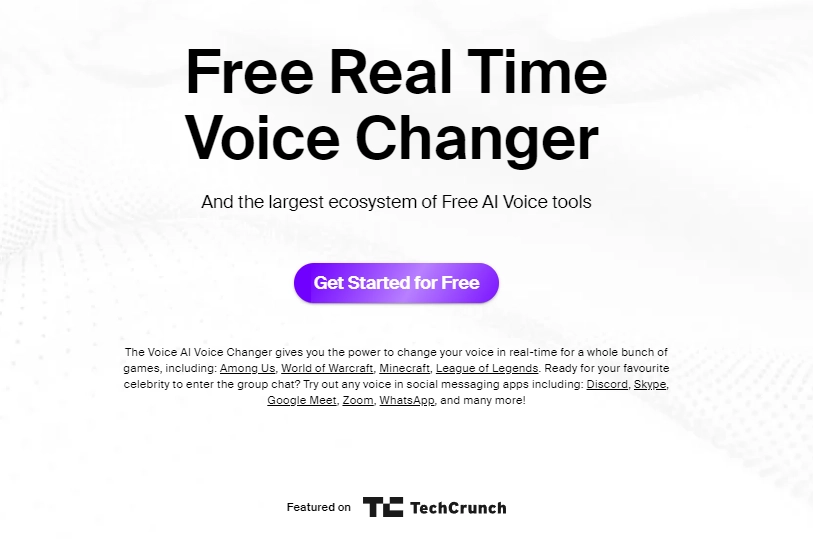
Voice.AI provides you with many AI voice changing services especially for online gaming streamers. If you need to live stream your funny Gorilla Tag gameplay experience and do not want to let any acquaintance know your Discord, Twitch or others accounts, then you can consider using Voice AI.
And if you don’t want to shoot yourself in the camera roll, you can even build an AI Twitch streamer and use this voice changer to hide yourself.
Pricing: $14.99/month
Key Feature
- Free Voice Changing Services
- Make You Sounds Different Online
- Dynamic Sound Effects
Clone Anyone’s Voice with AI - Free
Make realistic voices of famous people and characters.
Clone anyone's voice to create personalized voiceovers.
Support 2000+ languages and accents.
Change Voice Now
Finshare Gorilla Tag Voice Changer That Offers K9 Sounds
K9 is one of the most popular Gorilla Tag game players that is famous for their fun gaming plots and experience. Their followers reached about 1.24 million on Youtube. So many players want to imitate their styles to enhance experience, so a voice changer that offers K9 sounds is here to help.
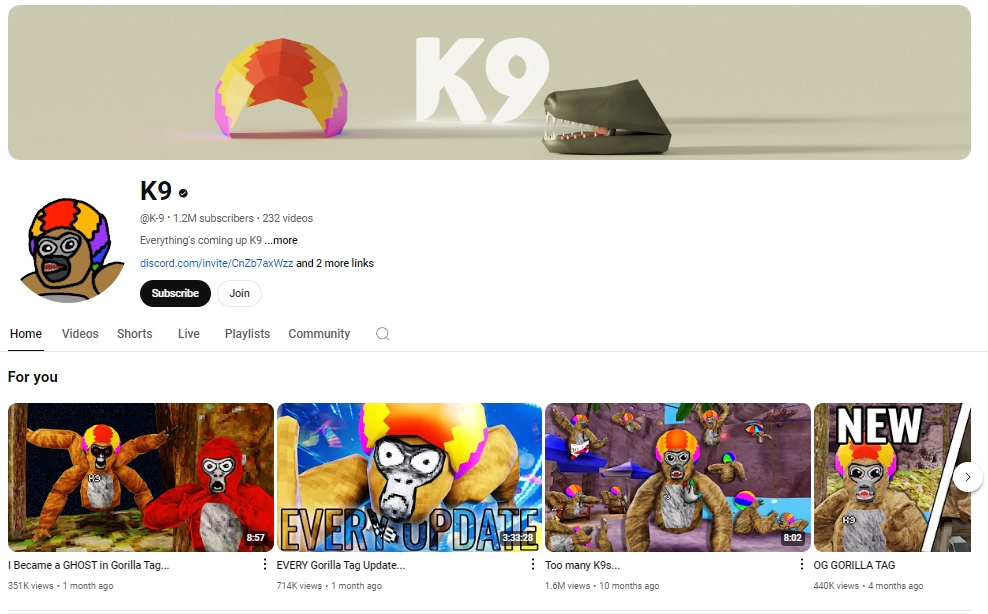
But how to get a K9-like voice? Well, Finshare provides a pre-trained AI K9 voice model for you to change voice easily.
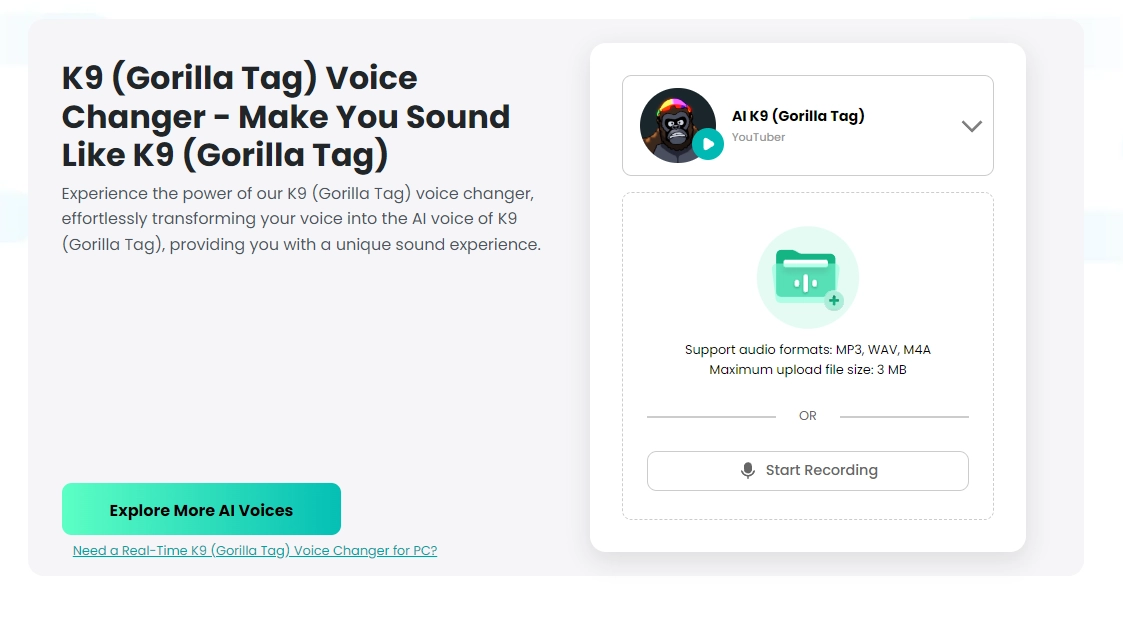
Finshare K9 Gorilla Tag voice changer allows you to convert audio files with K9's tone styles. You can just upload your audio file and wait for minutes, then you can get the seamless result with AI K9’s unforgettable voice easily!
But Finshare offers a time-limited trial. You can just change a 15-seconds audio for free.
>> Use AI vocal remover to reduce noisy background and change audio with perfect K9 sounds!
Pricing: Tiers from $8.99 to $31.99
Key Feature
- 15 Seconds Free Trial
- Provides Pre-trained AI K9 Voice Model
- Easy to Change Audio Sounds
Sounds Like K9 in Gorilla Tag with Vidnoz AI Voice Cloner [Free]
If you need to make your audio sounds like K9, but unfortunately, the time duration is far beyond 15 seconds and you have no enough budget. Then try Vidnoz AI voice changer to build a new AI K9 voice model for free!
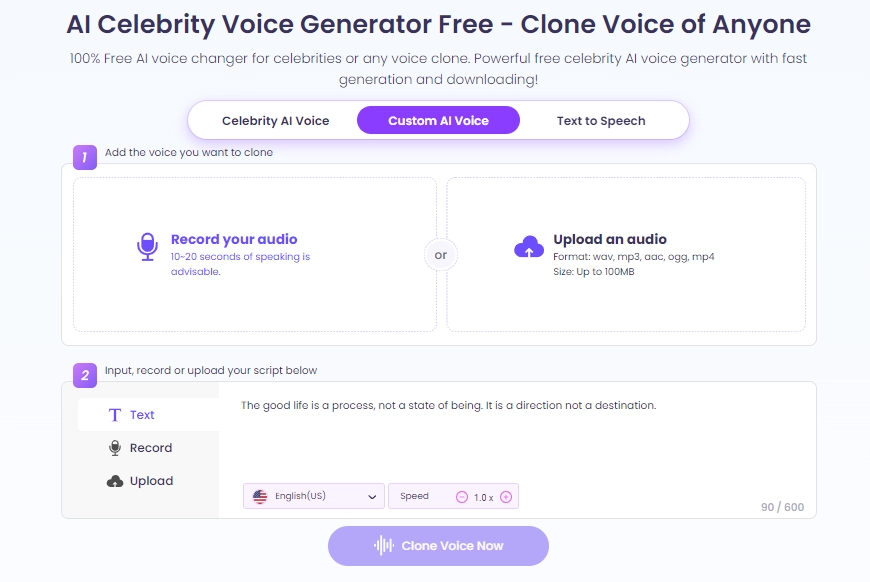
Vidnoz voice changer provides free AI voice cloning services that are available to duplicate anyone’s voice and shape a seamless AI sound model. Then you can drop the audio that you need to transform into speeches in K9 voice. It’s powered by an advanced AI voice processor, so you can leave all things to the tool and wait for the automatic audio voice changes.
Pricing: Free
Key Feature
- Free to Clone K9 Voice (or Anyone)
- Automatic Audio Sound Transformations
- Seamless and Easy Operations for K9 Voice Cloning
- Supports Text-to-Speech that Makes K9 Say Anything You Want
Clone Anyone’s Voice with AI - Free
Make realistic voices of famous people and characters.
Clone anyone's voice to create personalized voiceovers.
Support 2000+ languages and accents.
Change Voice Now
How to Change Voice While Playing Gorilla Tag?
Now, let’s try to change our voice in Gorilla Tag:
Step 1. Download & Install Voicemod
You should navigate to Voicemod official site for the latest application download.
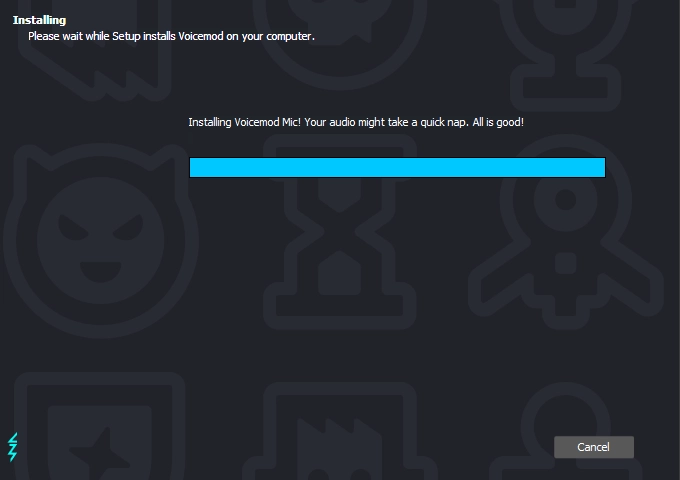

For your safety, you’d better find and install the app on the official site.
Step 2. Set-up Microphone and Speaker
After installation, you should open it and navigate to the settings page before voice changing. You can set up the input and output devices here:
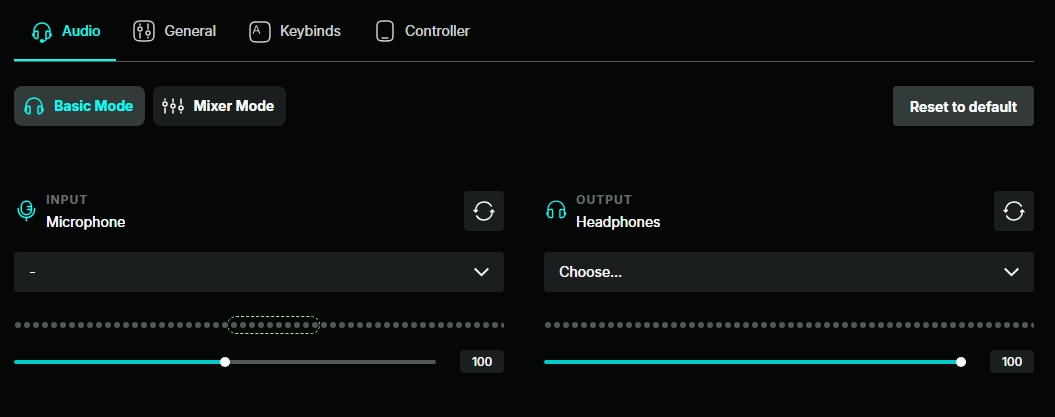
Ensure your microphone as the input device and speaker as the output device.
Step 3. Select Sound Effects
You can browse through the sound effects library and apply the voice filter you prefer:
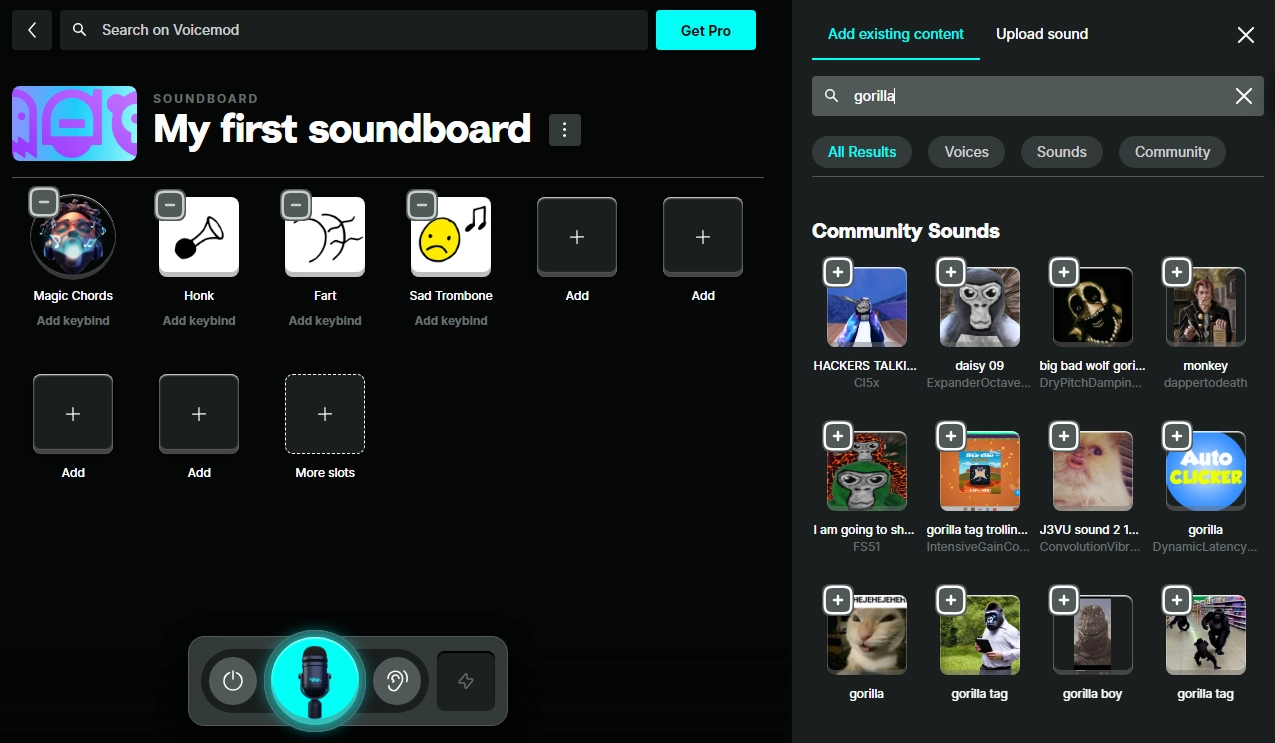
Then you will get the effect and transform your sounds into Gorilla roars.
Step 4. Went to Your Devices Setting
Now open your Oculus Quest 2 VR settings, and change the audio input into “Voicemod Virtual Audio Device”
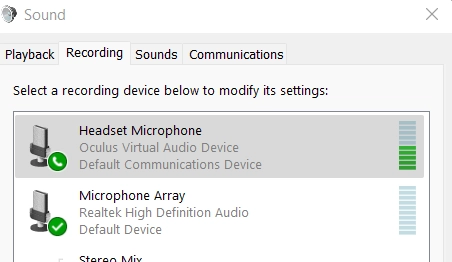
Then you can check if the device is connected properly to your PC.
Step 5. Test and Apply
Just open your Gorilla Tag and try your new voice effect.
That’s all. Now, you can be a fun Gorilla! Have fun with your gameplay!
Make Fun Gorilla Tag Gameplay Videos Like the K9 Studio
Do you ever experience fun moments when playing Gorilla Tag? Maybe you should try to make hilarious Gorilla Tag gameplay videos just like K9 does.
No skill to edit a thrilling gaming video like K9? Then with AI tools’ help, you can easily make gaming screen records into engaging videos to share your happiness!
The following two AI powered tools will be great of help:
1. Capture High-Resolution Gorilla Tag Gaming Videos with Vidnoz Flex Online Screen Recorder
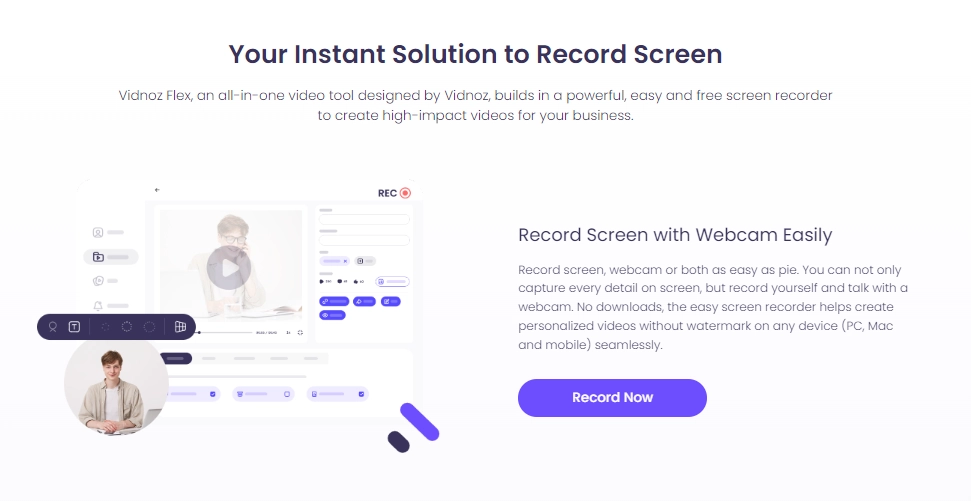
Start with Vidnoz flex screen recorder is a free tool that allows you to capture your Gorilla Tag gaming experience with high-resolution. No skill and extra investment needed, Vidnoz flex will use your device’s webcam and shoot every moment that you want to share clearly and effortlessly.
Vidnoz Flex - Inclusive Video Creation & Automation Platform
Create, customize, share, and track videos. Gain all faster with 2X speed!
- Record, upload and edit videos with built-in video recorder editor.
- Add CTA button, polls and user forms that enhance interaction.
- Share your videos to mainstreaming platform in batches.
- Track your video performance with in-depth insights.
2. Create Engaging Gorilla Tag Gaming Videos Like a Pro with Vidnoz AI Video Generator
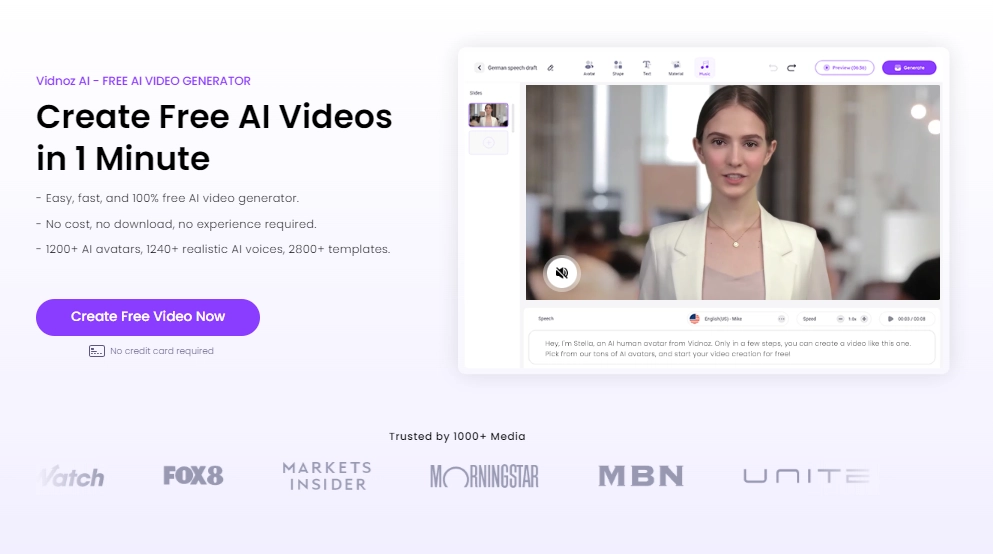
Next, use Vidnoz AI video generator to create professional-looking gameplay videos. It’s a beginner-friendly video maker, which provides many video edit features. And the thousands of well-defined video templates makes it easy to create engaging Gorilla Tag gameplay videos fast.

Vidnoz AI - Create Free Engaging AI Video with Talking Avatar
- Easily create professional AI videos with realistic avatars.
- Text-to-speech lip sync voices of different languages.
- 2800+ video templates for multiple scenarios.
To generate interactive Gorilla Tag gaming video, you can use the AI script generator, automatic subtitle adding feature and even build an AI voice model to dub your videos.
Steps to Making Fun Gorilla Tag Gameplay Videos
Step 1. Record Your Gorilla Tag Gameplay Experience
You can sign-up Vidnoz Flex for free and recorder for high-quality captures:
Step 2. Log-in the Vidnoz AI Video Maker
You can create a Vidnoz AI account for free and log-in to apply free defined gaming video templates:
Step 3. Apply a Proper Template
Navigate to the template library, you can preview each template and select the one that fit your style:
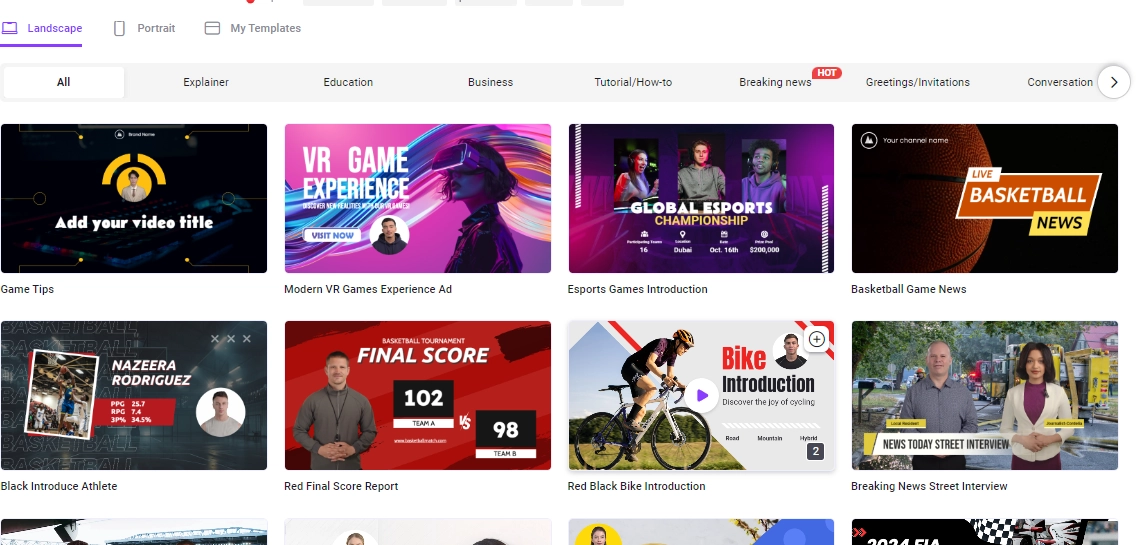

- Landscape size is compatible with Youtube Channels
- Portrait size is compatible with IG reels, TikTok feeds, and Youtube Shorts
Step 4. Edit the Template
You can customize the template with your clips and preferred edits.
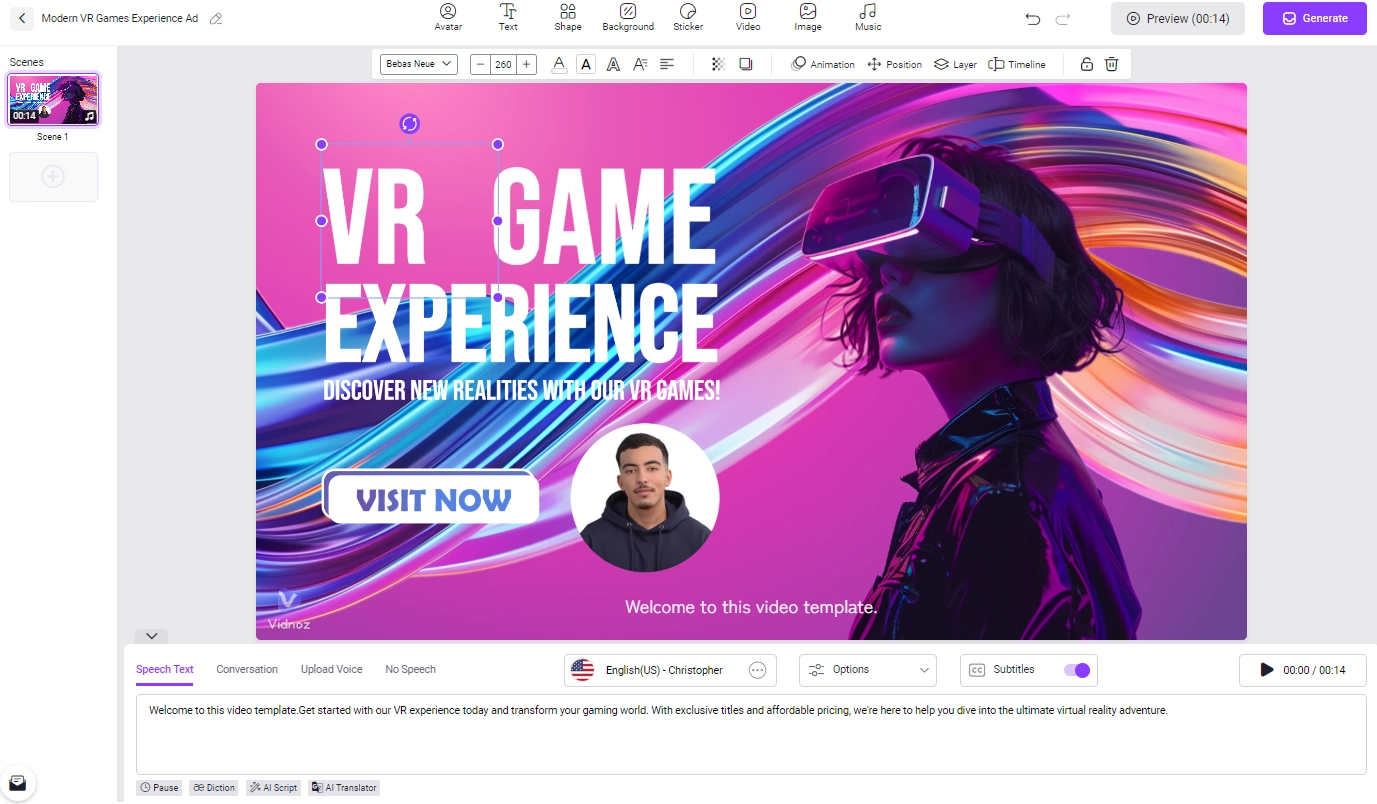
Step 5. Add Any Gorilla Tag Materials
You could use the generated AI K9 voice files to dub your Gorilla Tag gaming video.
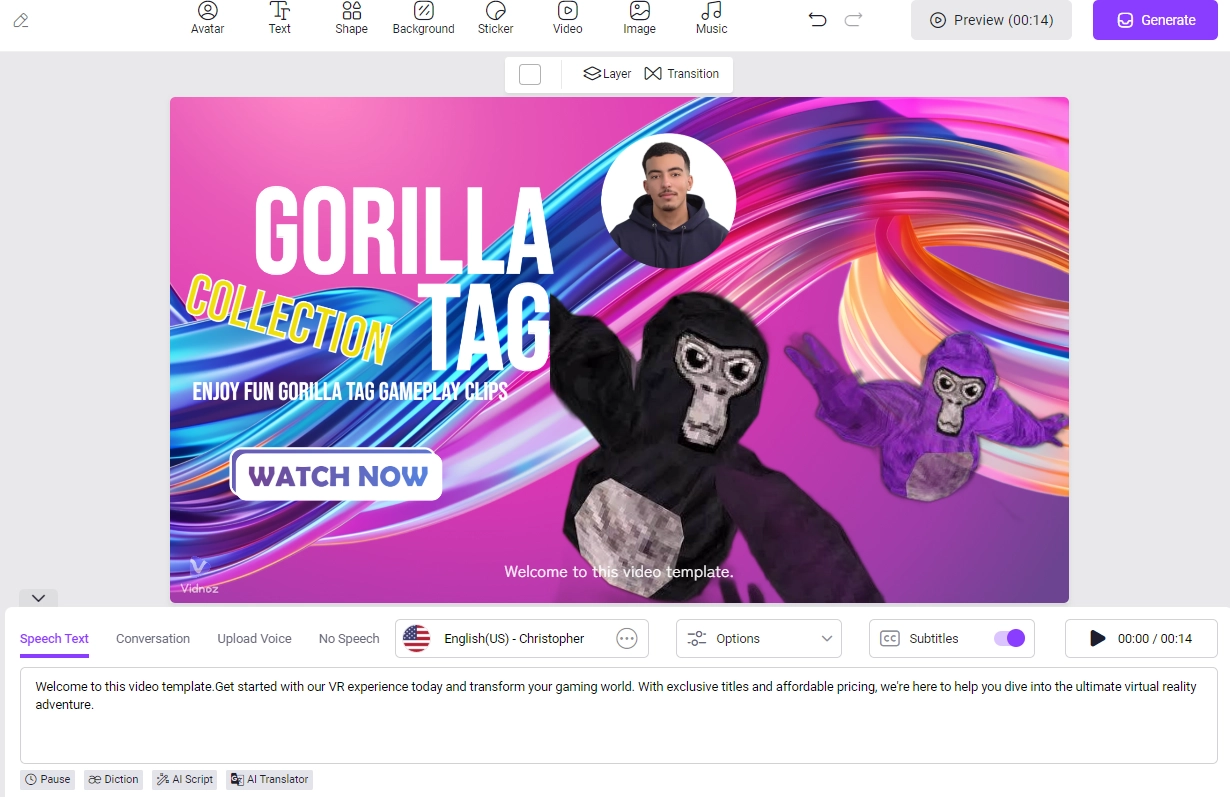
Besides you can add subtitles, use the AI script generator and do any other edits.
Also read: 2 Ways on How to Put Subtitles In Videos Automatically or Manually >>
Step 6. Generate Your Fun & Engaging Gorilla Tag Gameplay Video
After all edits are done, you can tab the “Generate” button, then AI will optimize your video and make it perfect.
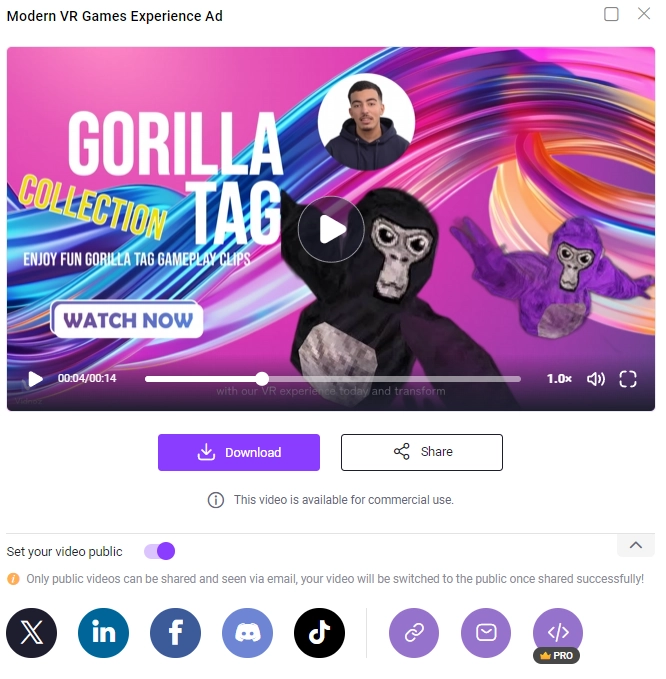
You can download the result for free or directly share to your channels!
Conclusion
Gorilla Tag voice changers will make your Monkey role-playing game more fun and engaging. No matter what type of tool you need, all the real-time or audio voice changer for Gorilla Tag in this article can achieve your needs easily.
You can also make captivating Gorilla Tag gameplay videos with Vidnoz and share your happiness to everyone, and even be a pro-level video maker like K9 studio.
Clone Anyone’s Voice with AI - Free
Make realistic voices of famous people and characters.
Clone anyone's voice to create personalized voiceovers.
Support 2000+ languages and accents.
Change Voice Now







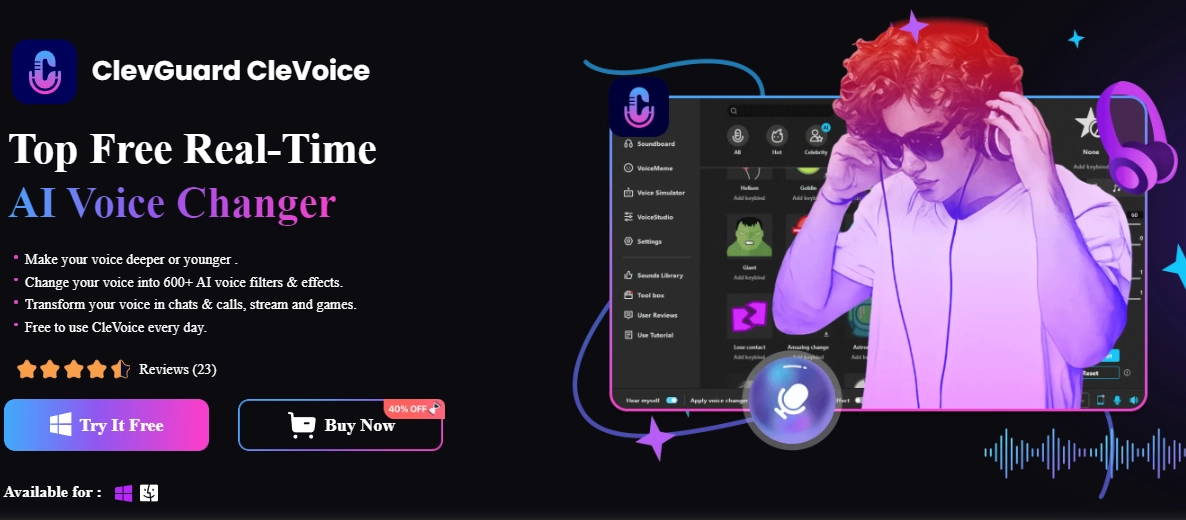
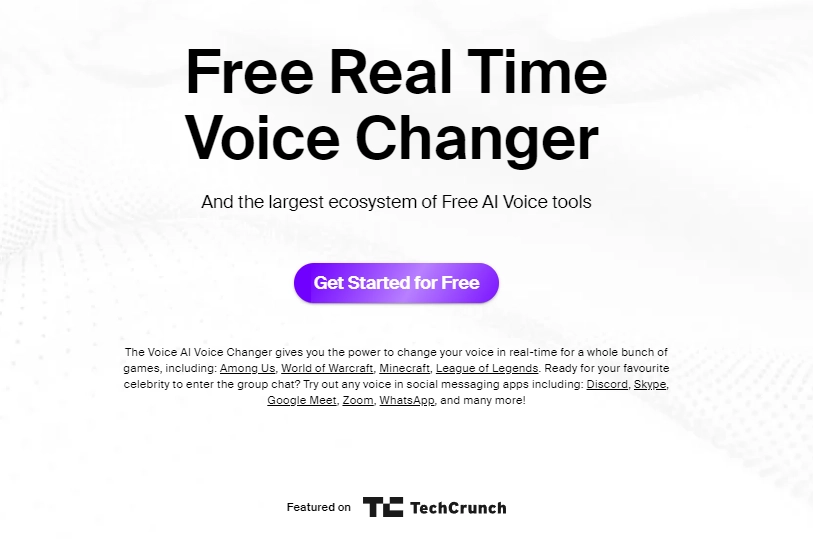

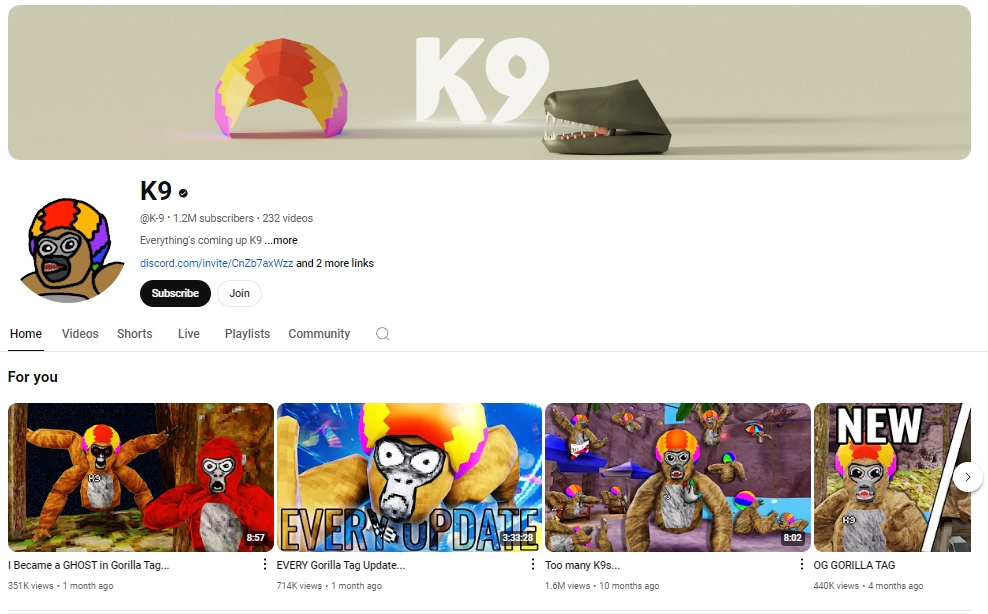
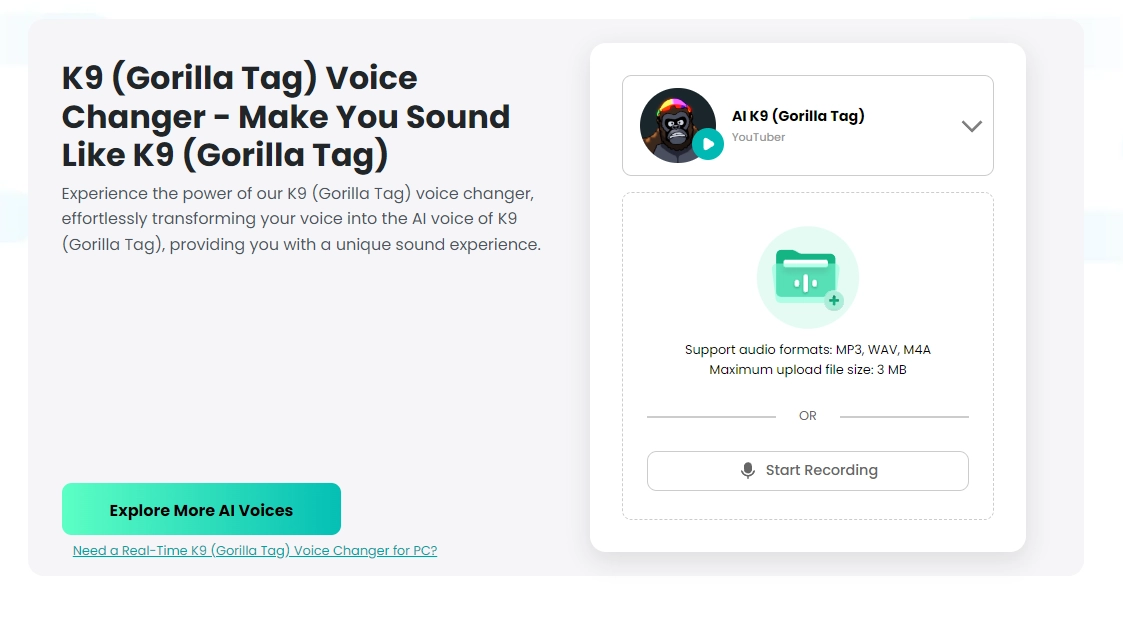
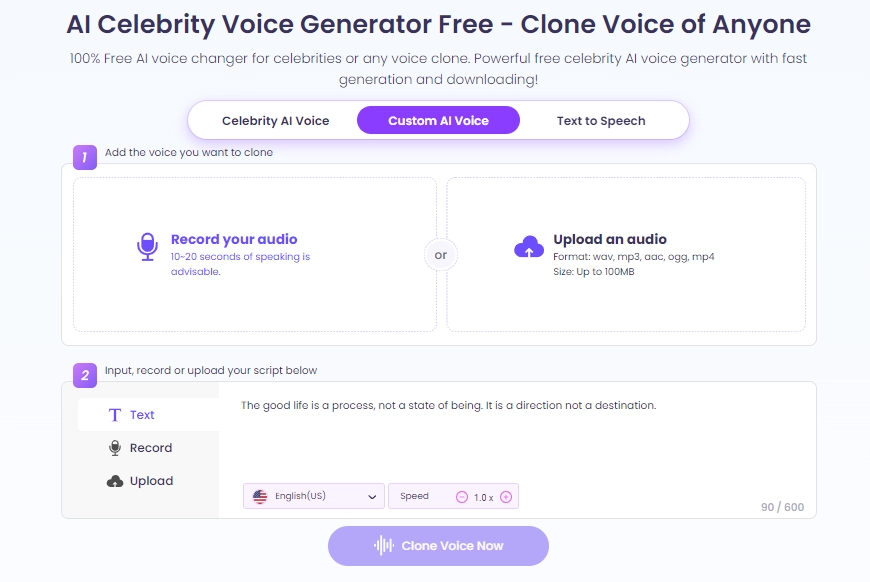
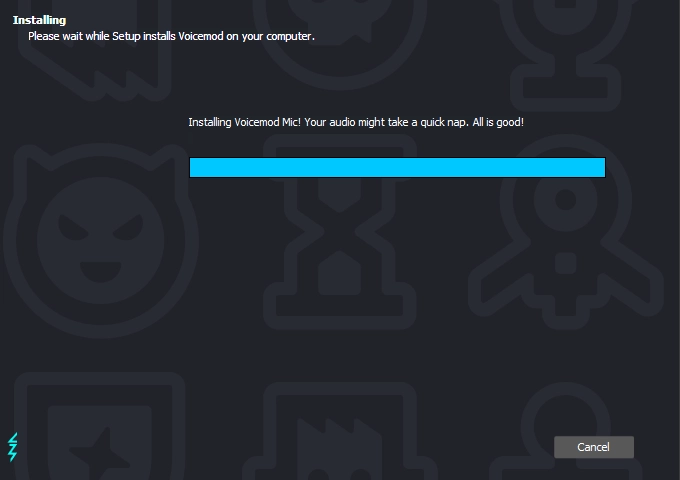
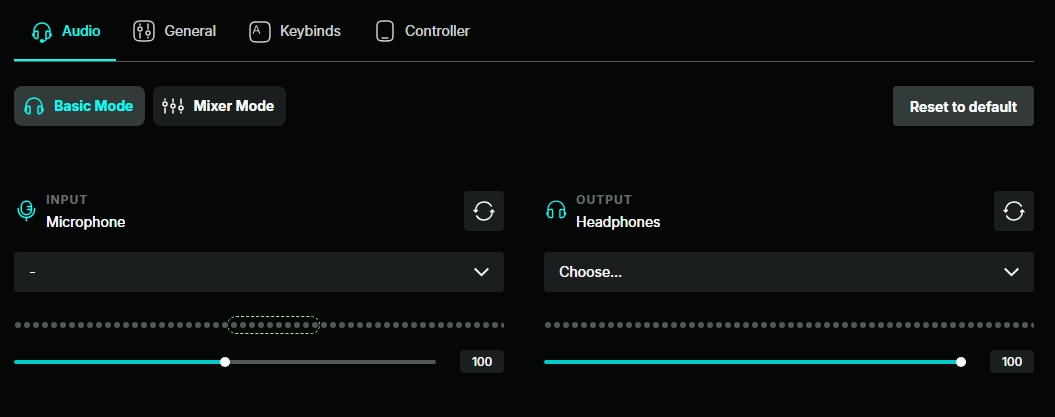
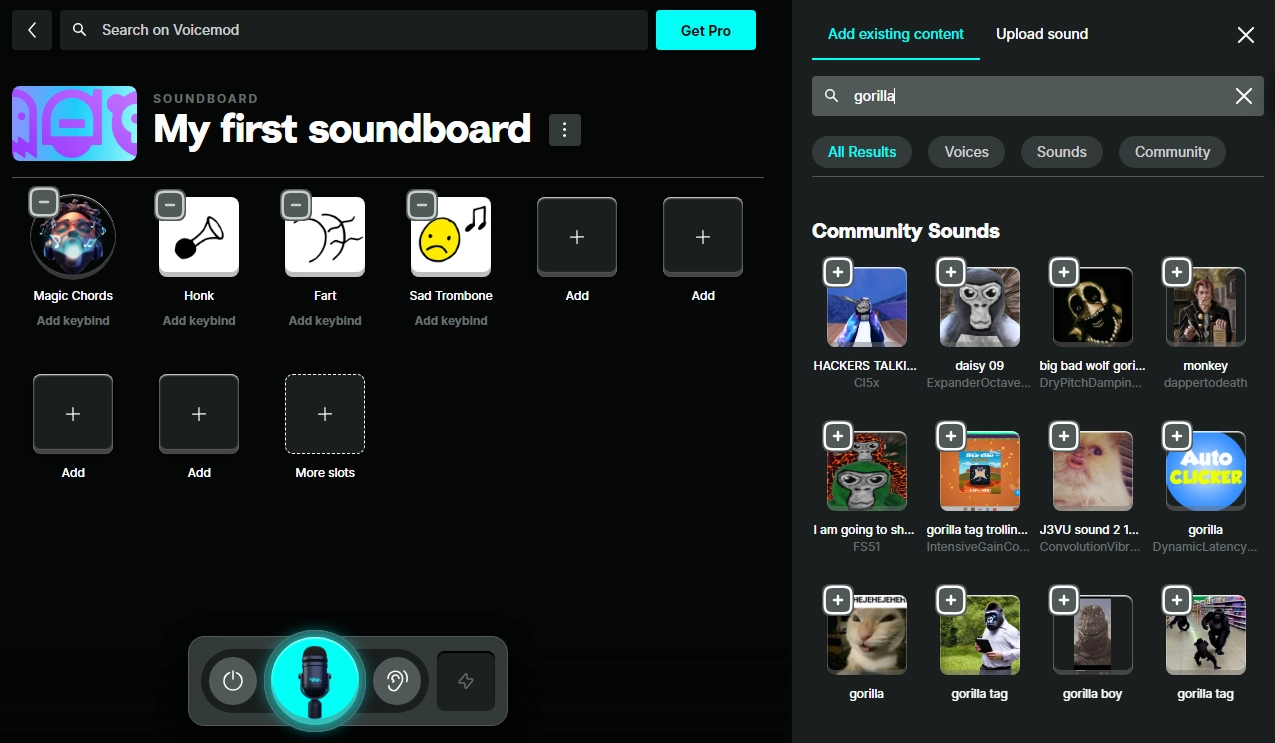
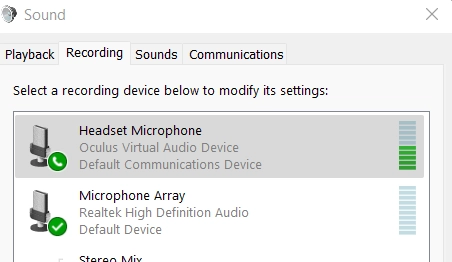
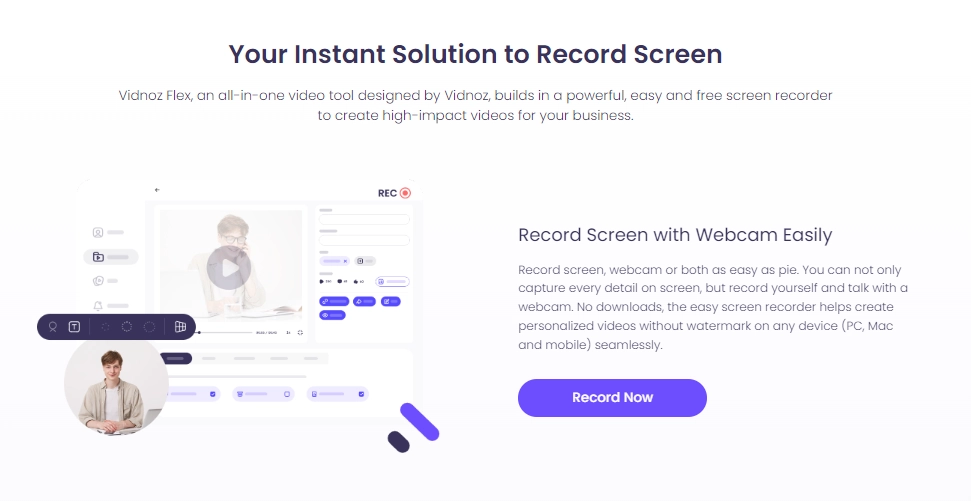
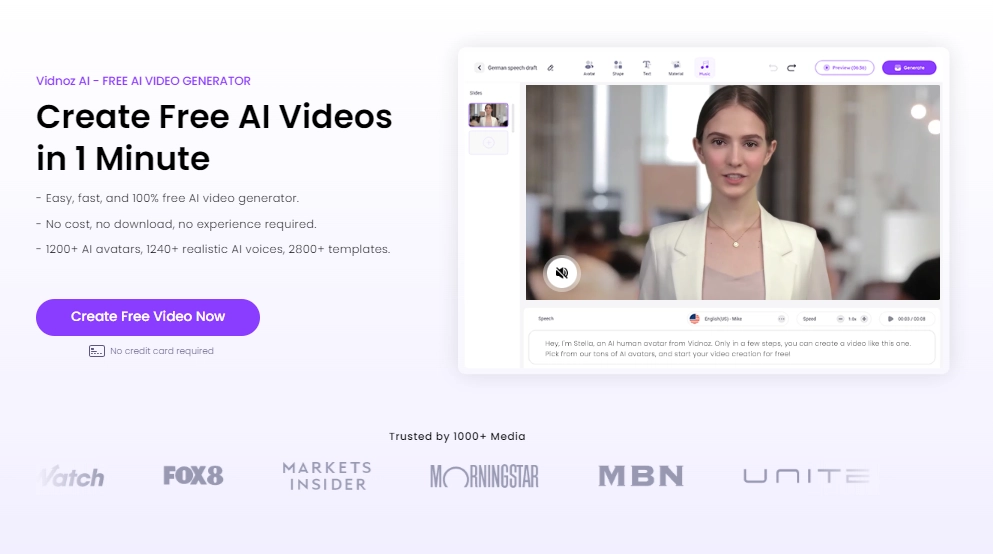
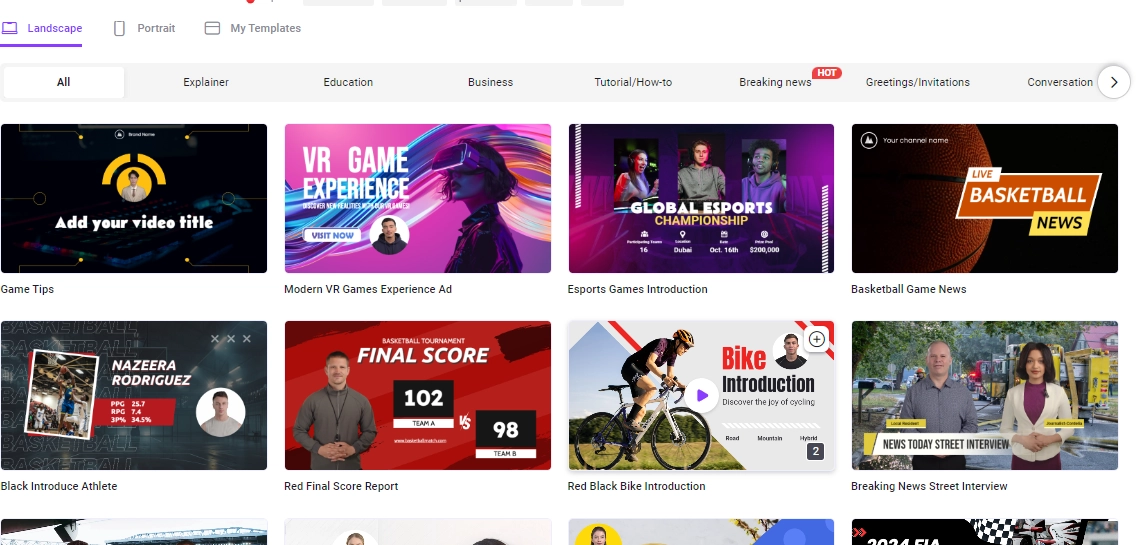
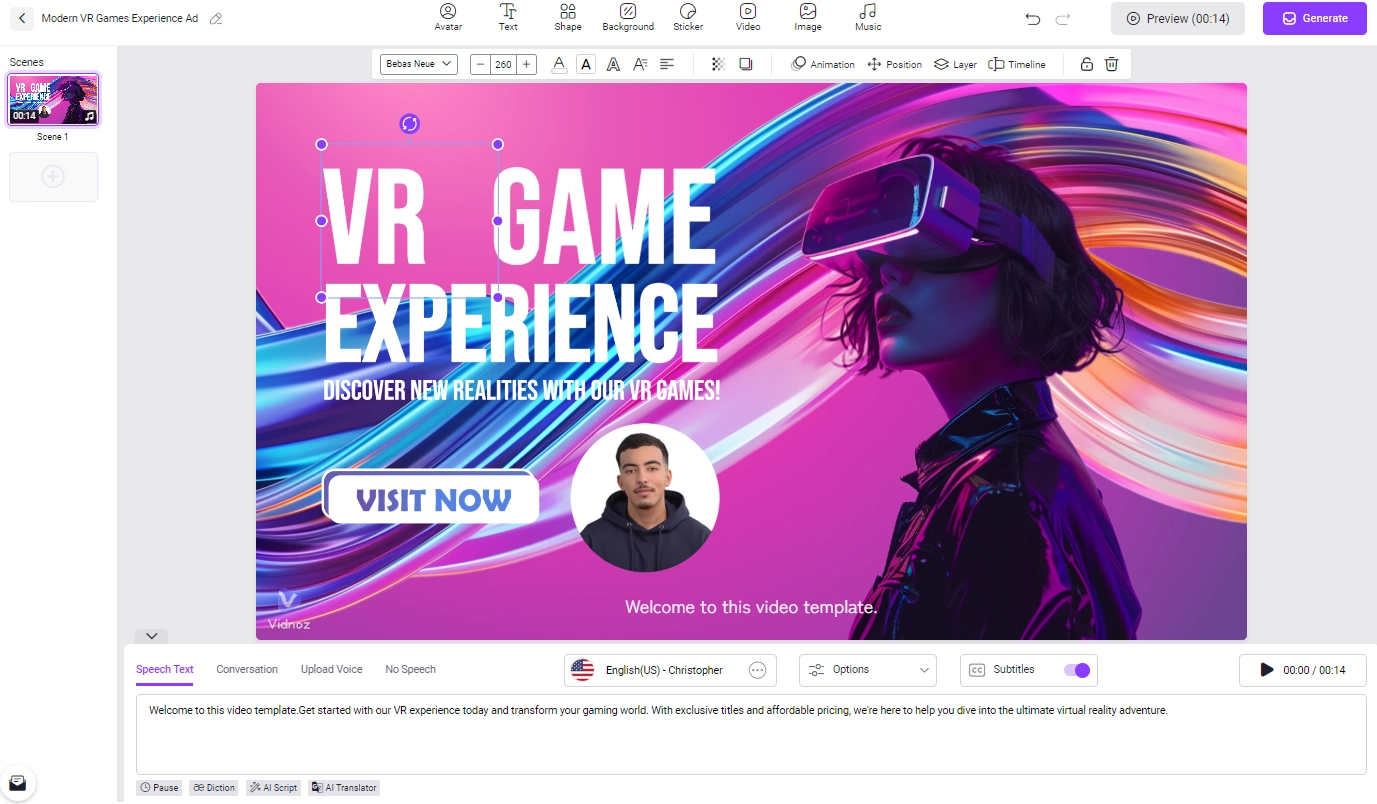
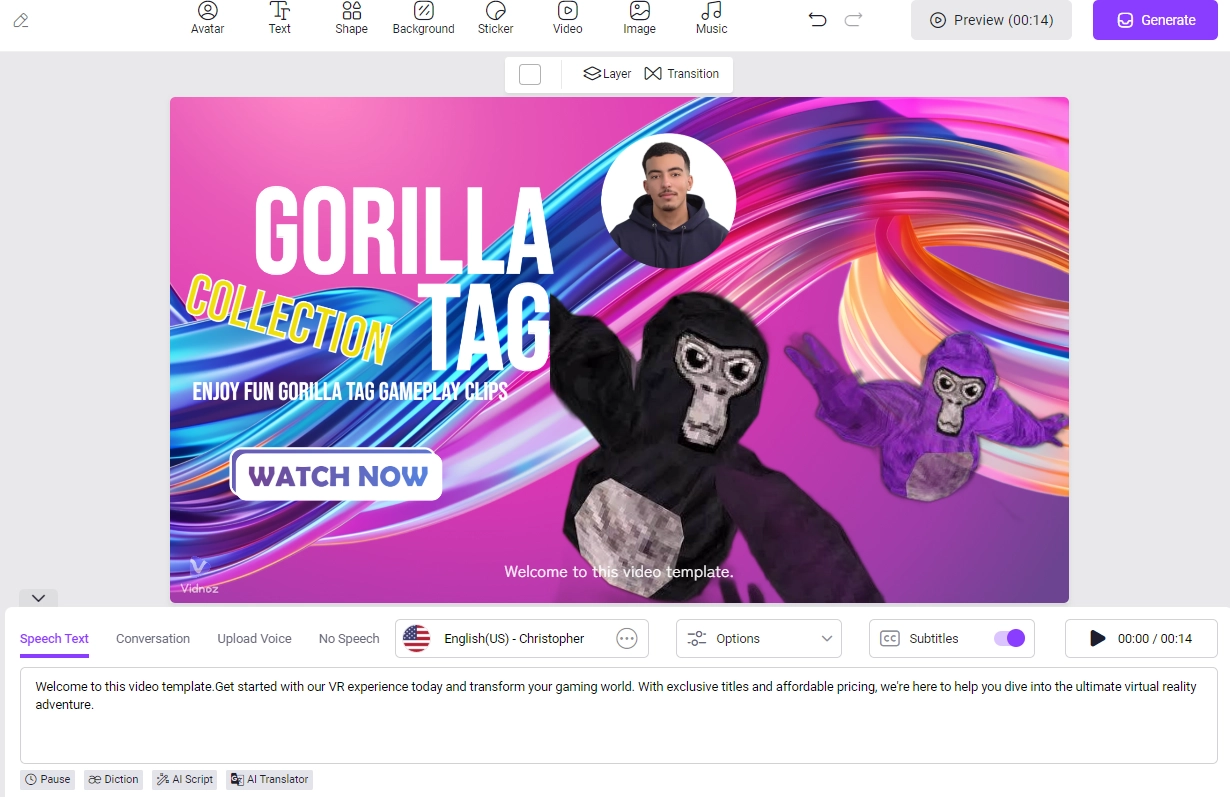
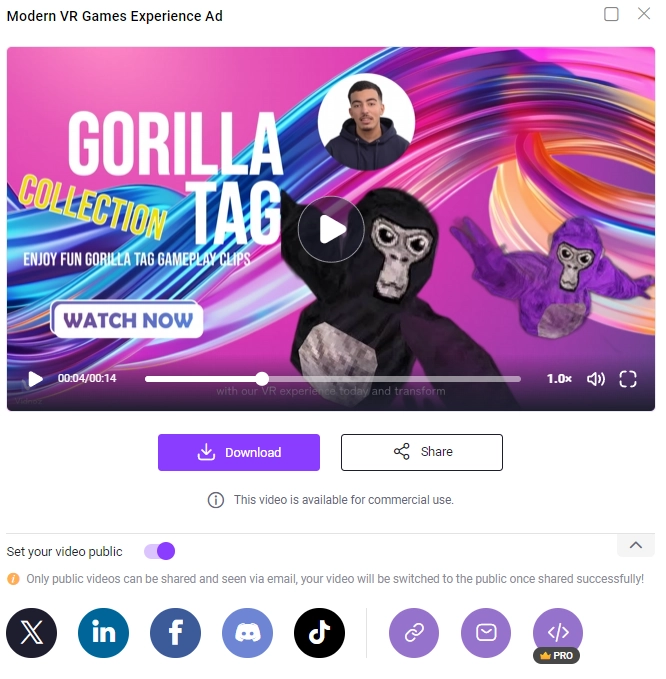



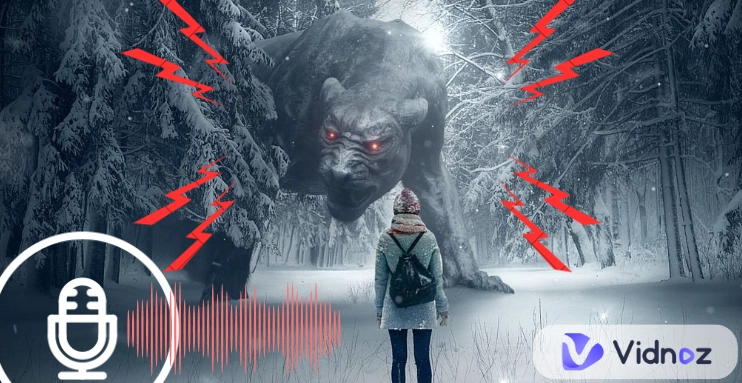

![How to Create Thrilling Black Myth Wukong Videos Easily? [Beginner Guide]](https://www.vidnoz.com/bimg/black-myth-wukong-video.webp)