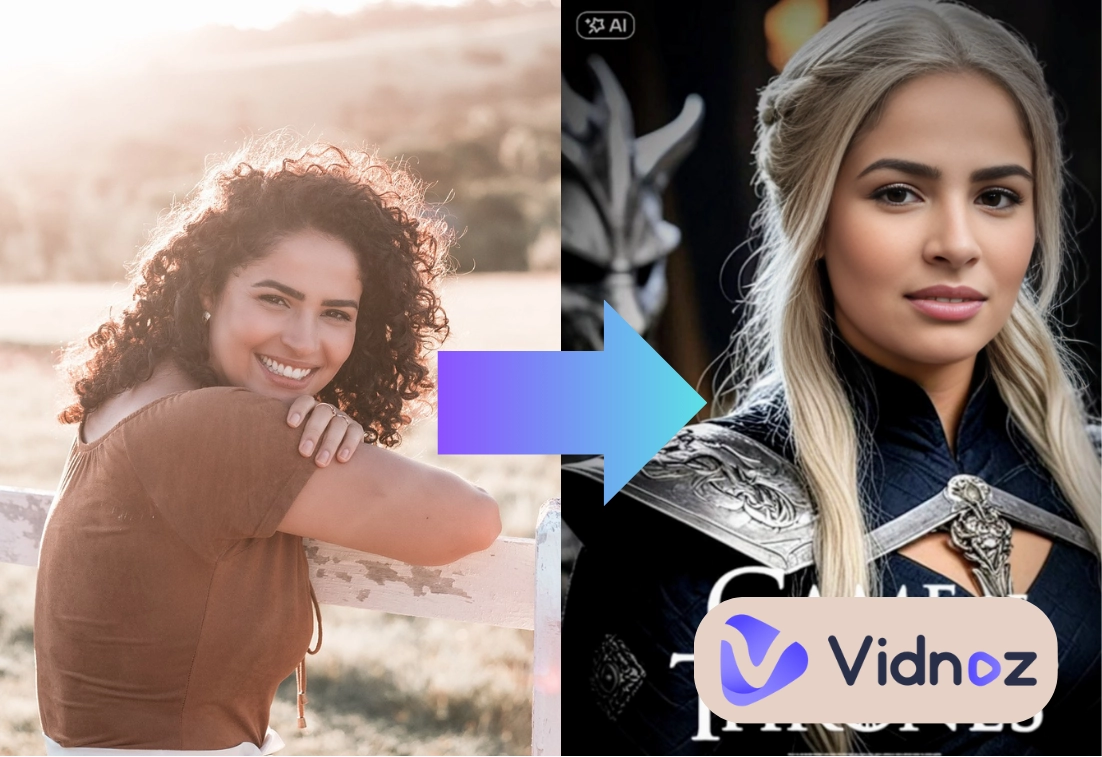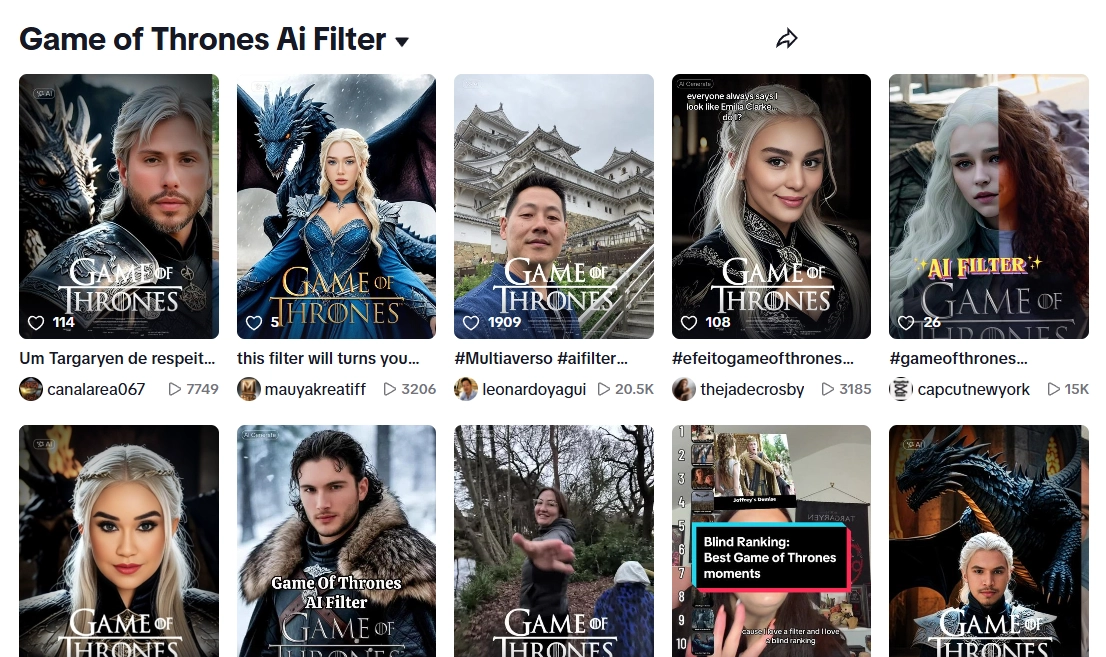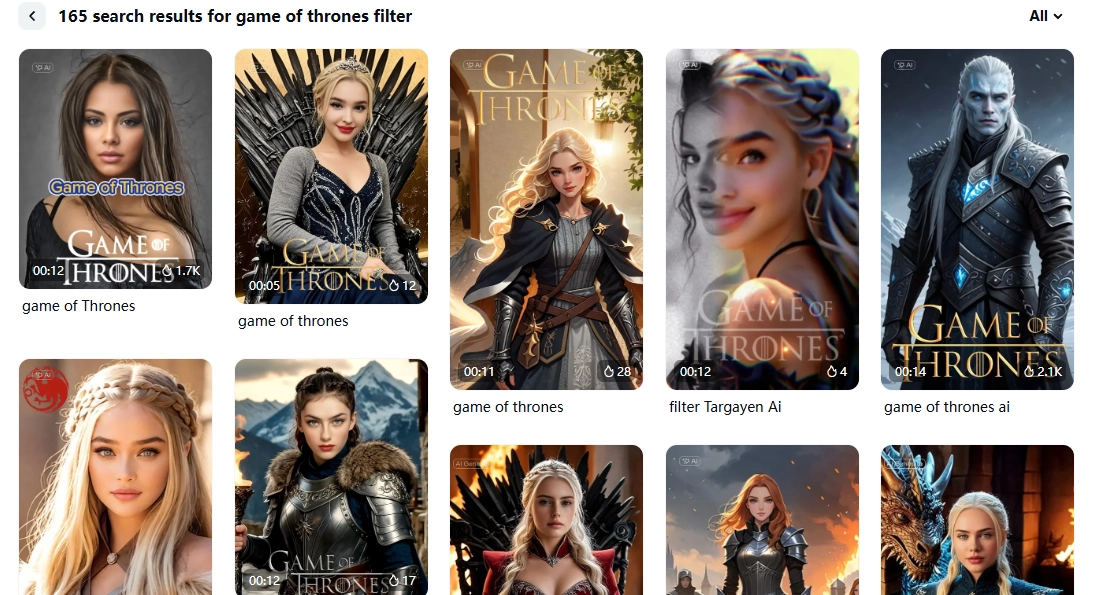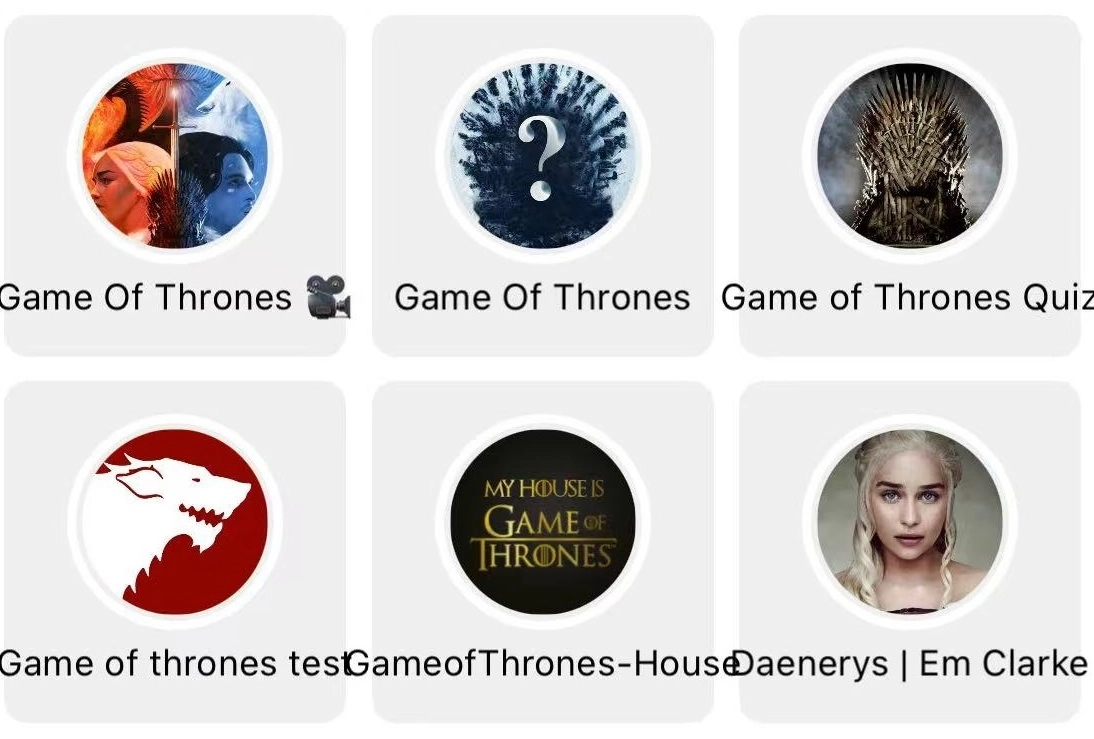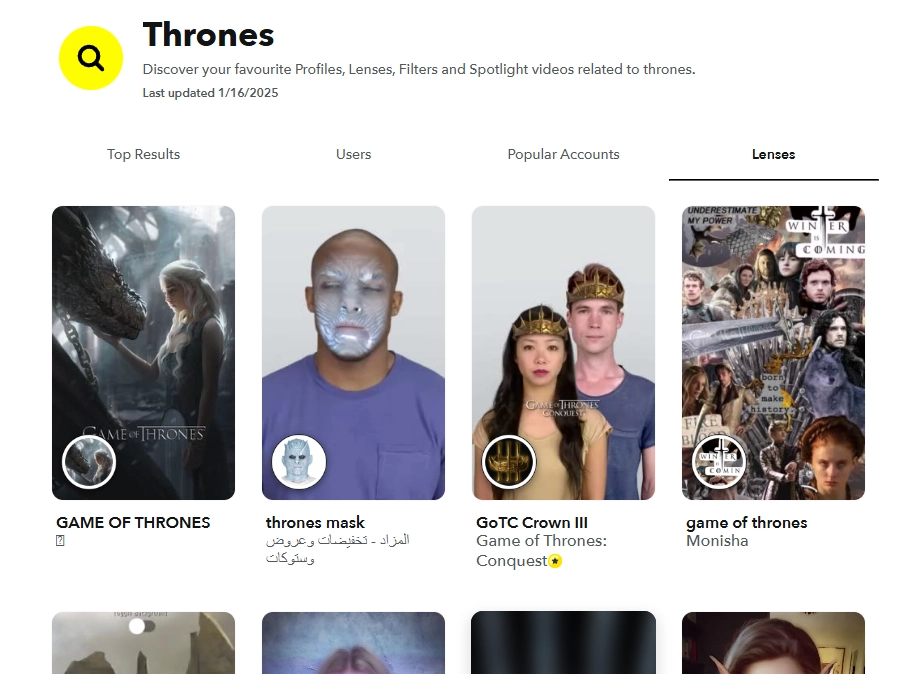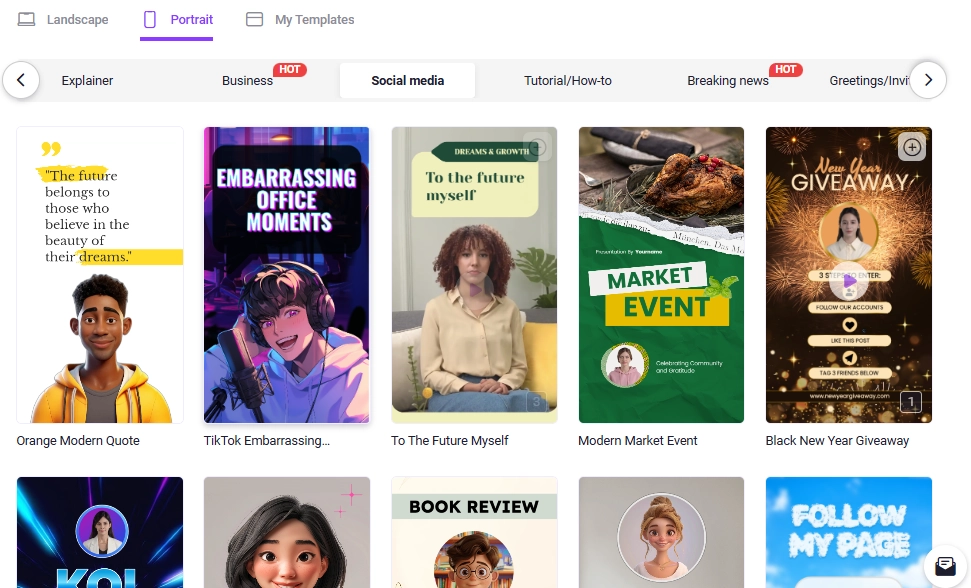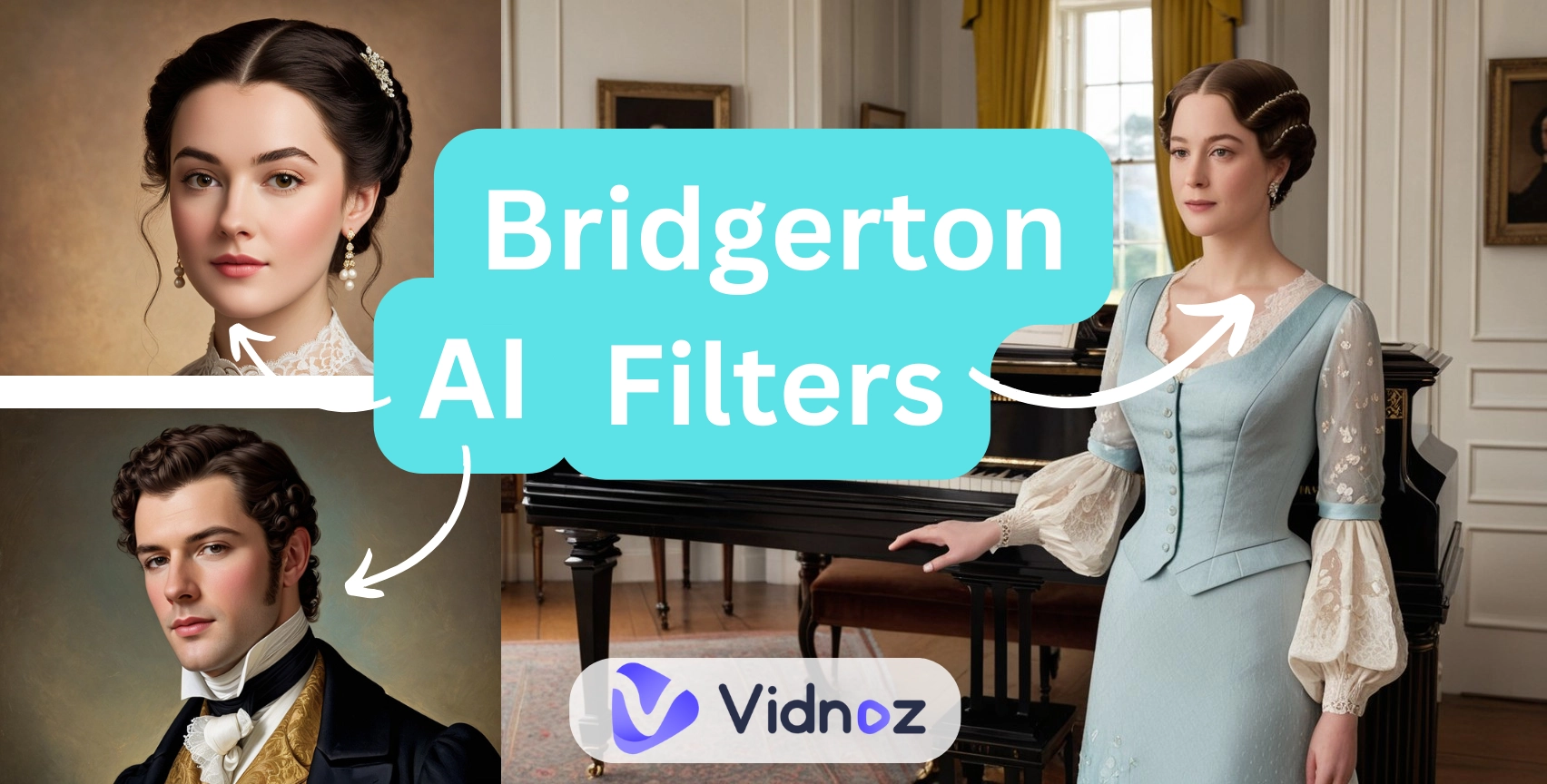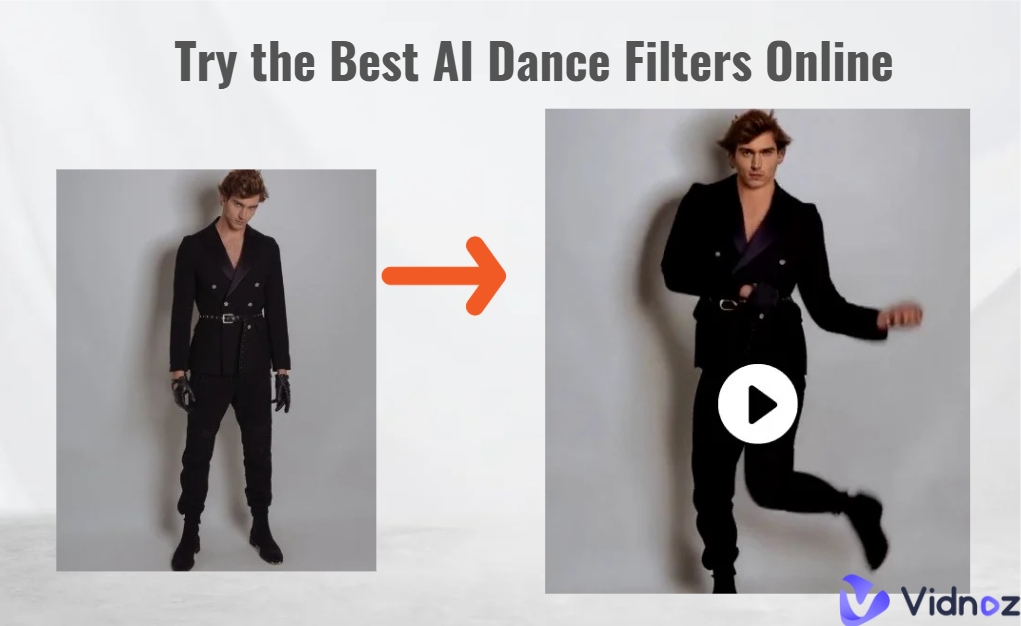As a Game of Thrones fan, you know just how captivating its stunning landscapes, characters and fierce battles can be. But imagine being able to bring this magic right into your own pictures using Game of Thrones photo filters. Those filters allow you to transform ordinary photos into eye-catching masterpieces like scenes taken right out of Westeros.
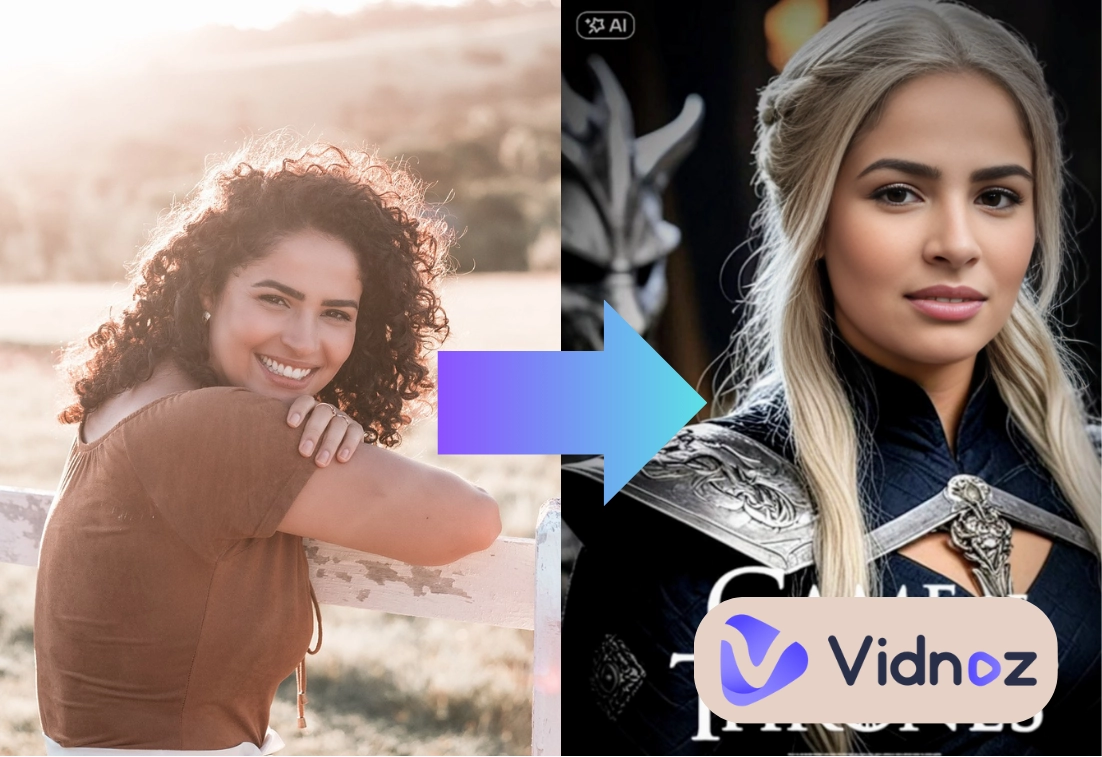
In this article, we will look at 5 Game of Thrones filters that will make you look stunning as if you were a character in the fantastic fire & ice world.
- On This Page
-
What Makes Game of Thrones Filters Trendy?
-
Find & Apply Game of Thrones Filters on 5 Best Online Tools
1. TikTok: Realistic Game of Thrones AI Filters
2. CapCut: Game of Thrones Photo Filters with Templates
3. Instagram: Creative Game of Thrones Filters
4. Snapchat: Apply Game of Thrones VR Filters
5. Instanice: Game of Thrones Photo Filter for Portraits
-
4 Fun Ideas for Game of Thrones Fans: Make Your GOT Creations Stunning!
What Makes Game of Thrones Filters Trendy?
The GOT is known for its elaborate costumes, dramatic landscapes, and fantastical creatures. Using the game of thrones photo filters, fans can capture those same senses of magnificence and intensity, giving every photo an air of splendour that mimics what they see onscreen.

Image from Vidnoz.com
Engaging with Game of Thrones themes has become a favorite pastime for its fans. Fans can apply GOT-themed filters and engage in fun challenges, such as "Which House Do You Belong To?" and “Transform into a Dragon Rider”.

Fan arts are creative blends of different worlds. It is a great joy for some fans to alter superheroes into dope looks. Such as applying a game of thrones filter to Tony Stark, because of the popular quote - “There must always be a Stark in Winterfell”.

Image from Artstation.com
Find & Apply Game of Thrones Filters on 5 Best Online Tools
1. TikTok: Realistic Game of Thrones AI Filters
Every GOT fan wants to step into the world and take photos with dragons, then the AI Game of Thrones filters on TikTok will achieve the fantasies.
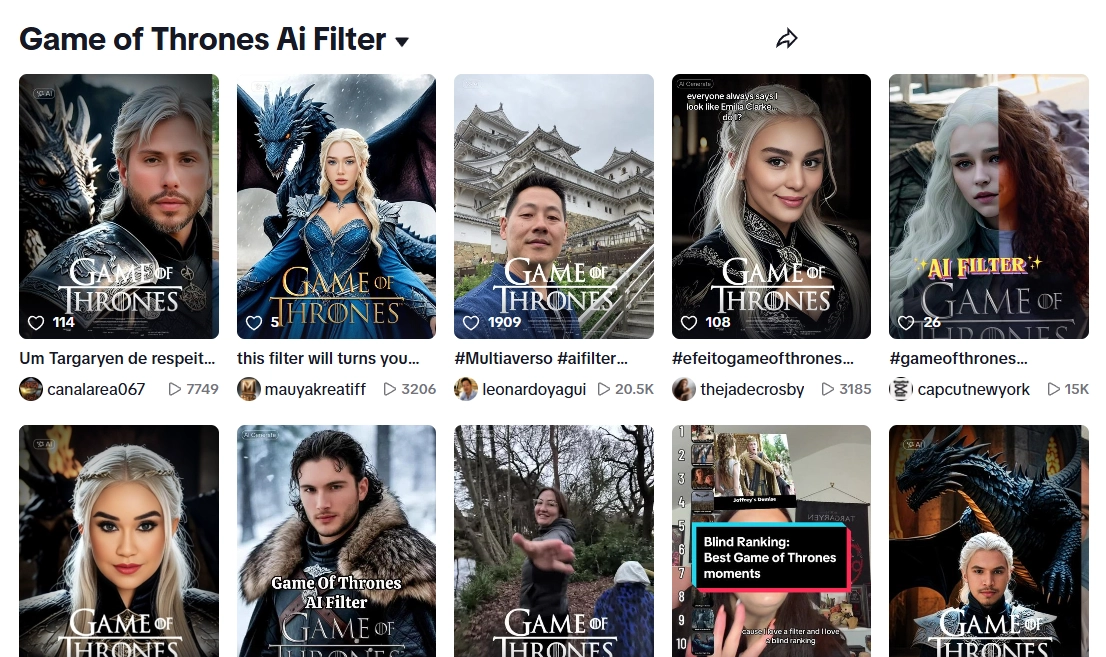
The realistic AI filter can not only make you an iconic GOT character, but can also change your backgrounds into breathtaking scenes. The final effect looks natural and realistic, so if you can’t wait to experience such stunning transformations, search the GOT filter on TikTok and immerse in the epic saga.
But the transformed photo will cover a watermark, so a TikTok watermark remover helps only if you need a perfect GOT portrait.
How to Use the Game of Thrones Filter
Step 1: Search “Game of Thrones Filter/Effect”
Open TikTok and search for "Game of Thrones filter", you can also try searching the "Game of Thrones effect". Then there will be a variety of AI GOT filters, you can scroll and check reels and find the best game of thrones filter for you.
Step 2: Tap Shoot Icon to Apply the AI Filter
Once you've selected your filter of choice, tap on the camera button to activate it and watch as your transformation occurs as you pose for videos and photos.
2. CapCut: Game of Thrones Photo Filters with Templates
CapCut is an impressive video editor, offering many free Game of Thrones filters for videos.
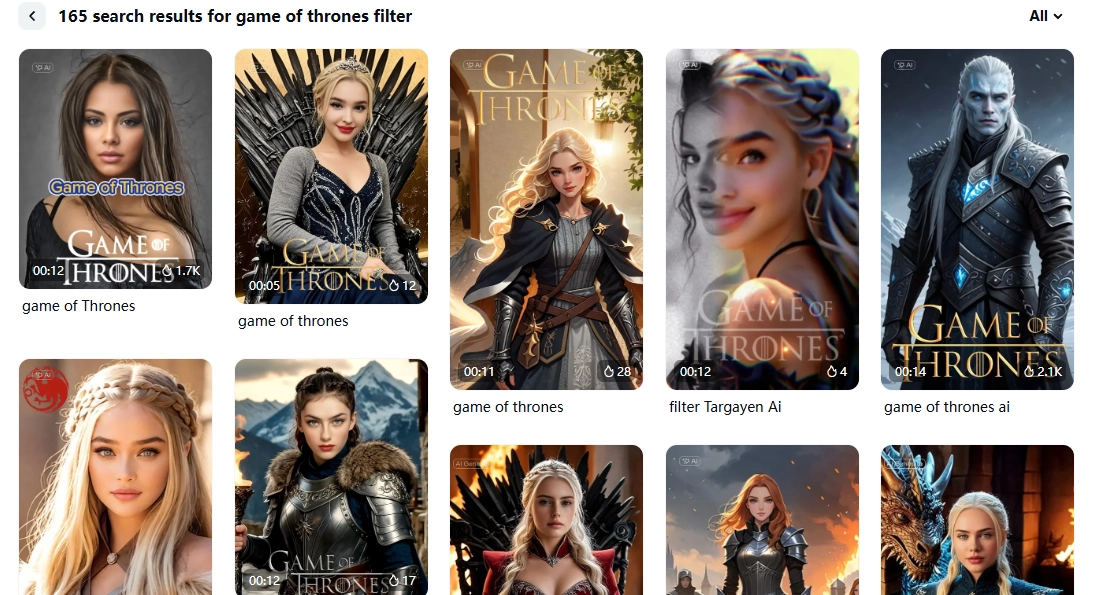
Those magic GOT-style filters will enhance your photos and make them visually striking videos. CapCut even comes equipped with video templates, which enable you to visualize the smooth transformation between real world and GOT scenes. After filtering your photos, you can directly post the video on your TT pages.
How to Use the Game of Thrones Filter
Step 1: Search and Apply a Game of Thrones Photo Filter
Search for "Game of Thrones Filter,"then you will get all kinds of GOT-themed templates, such as AI anime filters, realistic styles filters, and even designed specially for Daenerys Targaryen, NIght King, and etc.
You can browse available game of thrones filters and apply one that meets your vision best.
Step 2: Upload Your Photos
Once you select a GOT filter, you can upload your own images.
Step 3: Wait for the Final Result
Once uploaded, your photos will automatically apply the effect - though this process may take time!
Once complete, preview and make any further adjustments if needed.

All products launched by ByteDance are at risk of TikTok ban, so you’d better choose other tools that provide game of thrones filters.
3. Instagram: Creative Game of Thrones Filters
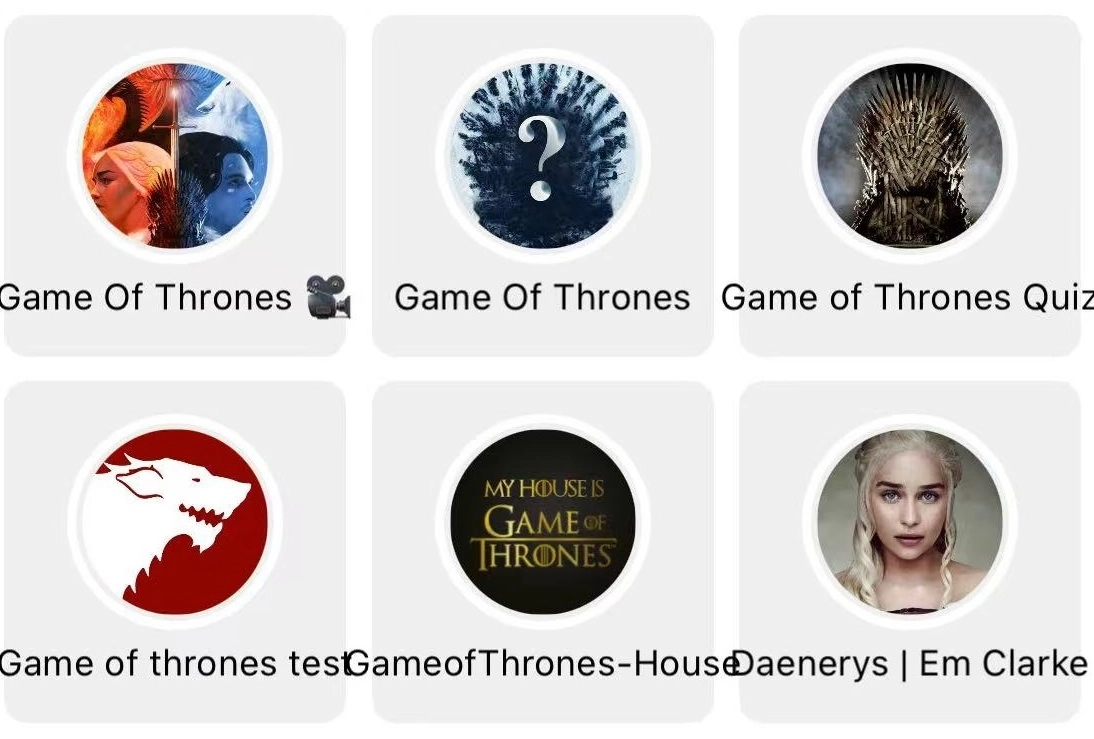
Game of Thrones filter Instagram is fan-made GOT-theme filters, which allows you to test who you are in GOT world, become a Targaryen member, and others.
These creative game of thrones filters can be applied directly to photos, reels or live-streams. Moreover, those filters are completely free so that you can make transformations without limits.
How to Use the Game of Thrones Filter
Step 1: Swipe Right and Search GOT in Instagram App
Open your instagram app and swipe right to find game of thrones filters.
Step 2: Choose the Right One and Apply it
Explore all GOT filters and pick the one that matches your interest, then tap to start shooting.
After that, you can share it to catch the trend, and do not forget to add hashtags.
Also read: Learn the Instagram AI Photo Trend & How to Keep Up With It >>
4. Snapchat: Apply Game of Thrones VR Filters
If you need to be the Night King in real-time, then a VR filter is the best choice. Let’s guess where you can find VR filters easily? Yes, the game of thrones filter on Snapchat.
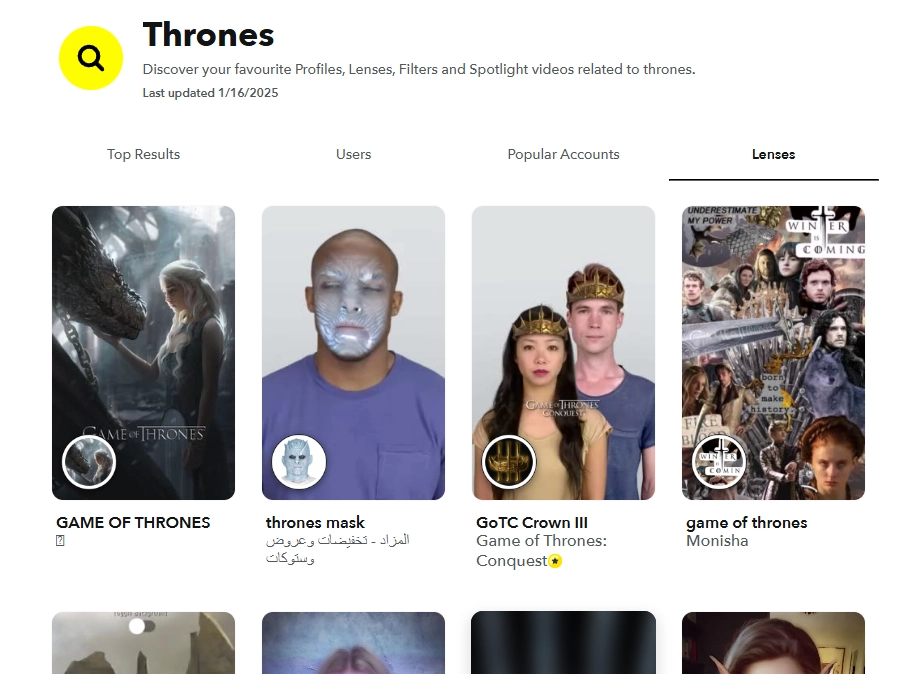
Snapchat provides an exciting way to interact with the Game of Thrones universe through the VR lenses, providing real-time effects allowing you to change your appearances and backgrounds instantly. You can even effortlessly add "Thrones" effects while chatting with friends for free!
How to Use the Game of Thrones Filter
Step 1: Search "Thrones"
Because those GOT-themed filters are made by Snapchat users without official permissions, so to type in "Thrones" instead of “game of thrones” in Snapchat.
Step 2: Tap Shoot Icon to Apply the GOT Lens
Once you find a filter, tap to activate your lens, then you will witness the effect appearing instantly on your face.
5. Instanice: Game of Thrones Photo Filter for Portraits

Instanice is a creative AI photo editor, letting you transform any portrait into a stunning Game of Thrones effect.
It works well for men and women and will transform photos to realistic effects. This game of thrones photo filter will handle all details, such as lighting, textures and backgrounds. But it does not provide free trials, so you have to pay to use the filter.
How to Use the Game of Thrones Filter
Step 1: Sign-up and Buy Credits
The monthly plan will cost $19. You have to subscribe before applying the GOT filter.
Step 2: Upload Your Photos
Once purchased credits, you can upload your own photos that you want to transform.
Step 3: Apply the GOT Filter
Let the AI process your photo, you can take a snap and just wait for the result.
4 Fun Ideas for Game of Thrones Fans: Make Your GOT Creations Stunning!
#1. Create Fun Videos
Compared with static photos, videos will make your most memorable Game of Thrones filtered photos come to life. You can share the video with other GOT fans and show your love to the epic series.
How to edit an impressive video easily? Vidnoz AI video generator may be the best solution.
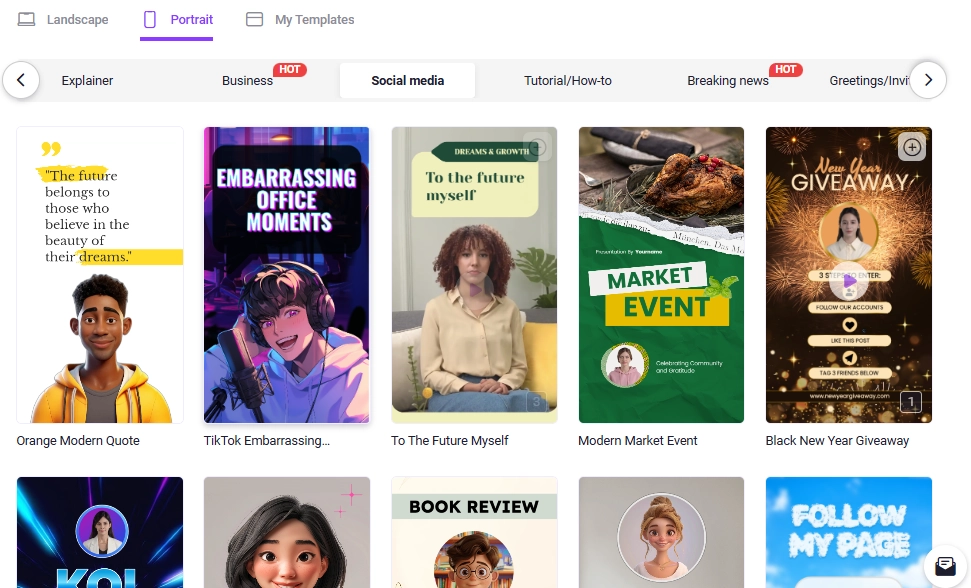
This is an online video maker powered by AI. It provides thousands of well-defined video templates, allowing you to create captivating videos using GOT pictures quickly.
It not only provides basic video edit features like add music, add subtitles, also can turn your GOT images to talking photos seamlessly.
#2. Sing the GOT Songs
With voice cloning, you can imitate your favourite Game of Thrones characters' voices and even sing your favourite songs or deliver inspiring speeches.
#3. Make the GOT Filtered Photos into Fun Memes
Fun-tuning your GOT-filtered photos, such as adding texts or emojis. You can also make your photos into funny memes, such as making a dancing GOT character meme using an AI dance maker.

#4. Remake Those Photos
Bring your GOT photos up a notch. You can convert photos to artful line art drawings, watercolor paintings, and even cartoonize photos. This fun idea will distinguish your GOT photos.
Conclusion
From the realistic AI filters on TikTok to the creative VR effects on Snapchat, you can find a striking game of thrones filter and apply it to your photos and even videos.
Not only engaging in this game by applying dope photo effects simply, you can also make further fun edits, such as create fan-made GOT videos, make funny GOT dancing memes, and others. AI tools like Vidnoz will always help you achieve your fantasies. Now, let’s release creativity and dive into the fantastic Throne's world!