Ever wonder what you look like as a Simpsons character? For decades, the yellow skin and exaggerated features of Simpsons have been an icon. As the AI powered tools rise up, you can make yourself into a Simpsons character with a few clicks. These 'Simpsons filters' are really quite enjoyable, making your social media profiles a little more unique. If you’d like to join the fun of turning yourself into a Simpsons character, let’s dive into the world of Simpsons filters!

- On This Page
-
What Is Simpsons Filter? Why Is It Favoured by People?
-
Examples of AI Generated Simpsons Characters
-
6 AI Simpsons Filters for New AI Simpsons Characters
1. YesChat.ai - An Simpsons AI Generator to Turn Yourself into a Simpsons Character by Chatting
2. Media.io - Simpsons Character Generator from Photos, No Experience Need
3. TikTok - Instantly Get AI Simpsons Characters via the Real-Time AI Simptons Filter
4. Photocartoon - Create and Edit an Simpsons Image without Logging in
5. OpenArt - Generate Stunning Simpsons Style Images for Multiple Uses
6. YouCam AI Pro - Transform Photos to Simpsons Style from Prompts on Mobile Devices
-
Try to Make the New AI Simpsons Character to Talk Using the Free Vidnoz AI Talking Photo
What Is Simpsons Filter? Why Is It Favoured by People?
Simpsons filter is a kind of AI cartoon generator which turns your photos into the Simpsons cartoon style - iconic yellow skin, bolder outlines and quirky facial features. These online Simpsons filters were inspired by the legendary animated series Simpsons that started back in 1989 and guide fans into the world of Springfield.
People love using Simpsons character generators for several reasons:
● Nostalgia: Fans can enjoy seeing themselves as part of the beloved Simpsons world.
● Creativity: These Simpsons filters offer a fun way to experiment with art and express users’ individuality.
● Social Media Appeal: Sharing AI generated Simpsons characters is a playful trend online.
Vidnoz AI - Create Free Engaging AI Video with Talking Avatar
- Easily create professional AI videos with realistic avatars.
- Text-to-speech lip sync voices of different languages.
- 2800+ video templates for multiple scenarios.
Examples of AI Generated Simpsons Characters
AI-generated Simpsons characters are taking over social media! With these AI Simpsons filter tools, users can see themselves or their loved ones reimagined in the quirky world of Springfield.
Here are four examples:




6 AI Simpsons Filters for New AI Simpsons Characters
Ready to try it yourself? If you don’t know how to make a Simpsons character, here are 6 popular Simpsons AI generator tools that can help you create your own AI Simpsons characters.
1. YesChat.ai - An Simpsons AI Generator to Turn Yourself into a Simpsons Character by Chatting
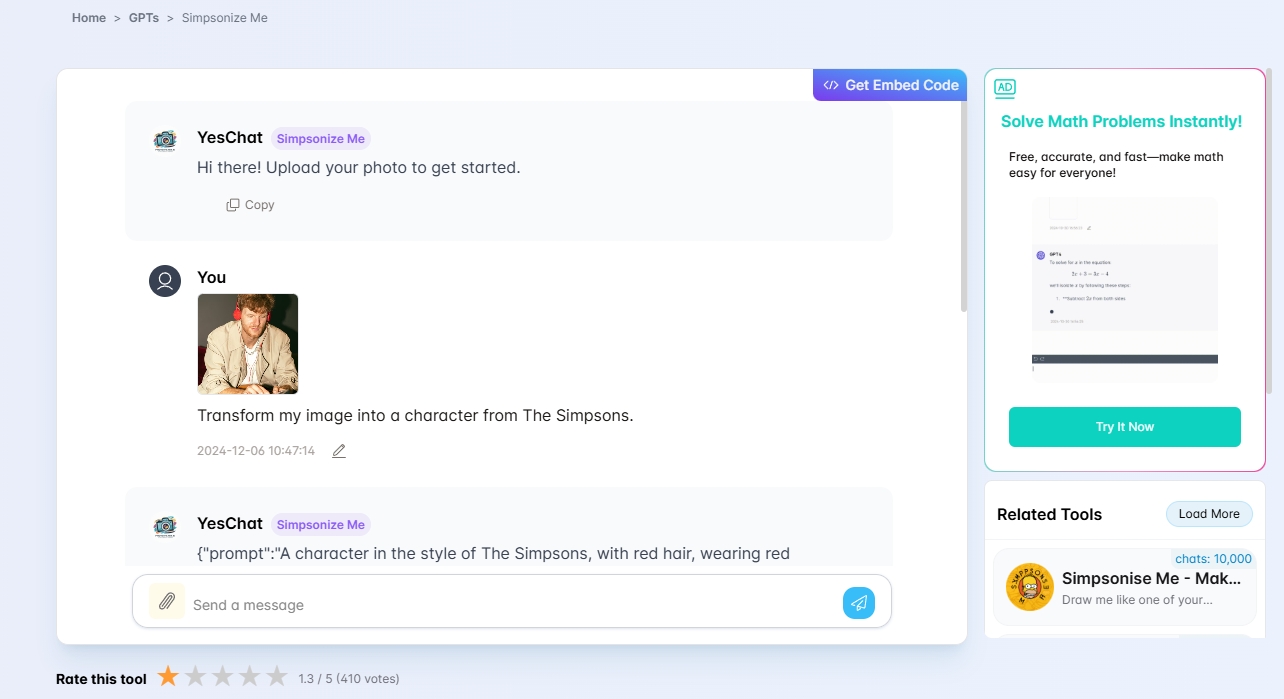
Is there any Simpsons character generator from the photo? Yes. YesChat.ai transforms photos into AI Simpsons characters through interactive AI chat. Users can change hairstyles, clothing, and accessories by providing text instructions. The Simpsons filter app then generates personalized Simpsons AI characters based on the chat conversation and uploaded image.
Key Feature
- Chat-based customization for precise Simpsons AI character
- Realistic Simpsons-style yellow skin tone
- Ability to specify background elements
Result Example of YesChat AI Simpsons Filter

2. Media.io - Simpsons Character Generator from Photos, No Experience Need
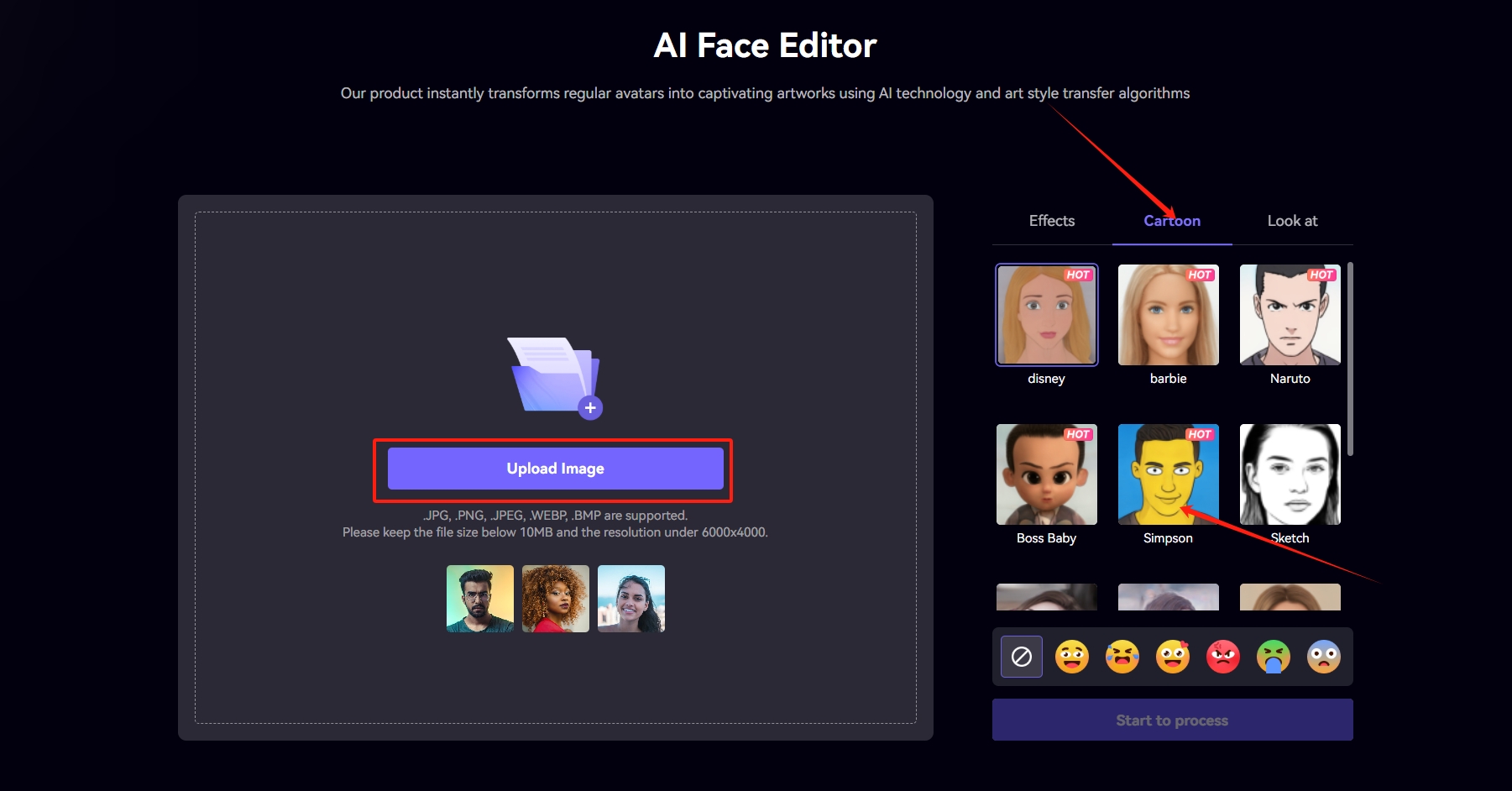
Media.io offers a user-friendly and free Simpsons character generator that converts photos into cartoon avatars. The AI Simpsons filter tool provides multiple mood options and allows users to adjust face emotions of the target images. It's designed for quick transformations without requiring any prior experience in image editing.
Key Feature
- Five mood options provided: sad, happy, surprise, fear, and disgust
- Automatic facial expression adjustment with AI
- One-click photo to AI Simpsons character transformation
Result Example of Media.io Simpsons Filter

3. TikTok - Instantly Get AI Simpsons Characters via the Real-Time AI Simptons Filter

Like the Simpsons Snapchat filter, TikTok’s AI Simpsons filter turns people into Simpsons characters in real time when recording videos or taking photos. Simpsons filters in TikTok allow you to turn yourself into a Simpsons character on the platform, following the recent AI TikTok trend.
Key Feature
- Real-time video Simpsons character filtering
- Instant photo transformation
- Direct sharing to TikTok feed and stories
Result Example of TikTok AI Simpsons Filter

4. Photocartoon - Create and Edit an Simpsons Image without Logging in

Photocartoon.net offers two distinct AI Simpsons filters for photo transformation. Users can apply the filters to images just with the face or the entire body. The Simpsons character generator is free to provide customization options for brightness, contrast, saturation, and hue, along with text addition capabilities.
Key Feature
- Two unique Simpsons style options
- Face-only or full-image transformation
- Free adjustable image parameters (brightness, contrast, etc.)
5. OpenArt - Generate Stunning Simpsons Style Images for Multiple Uses
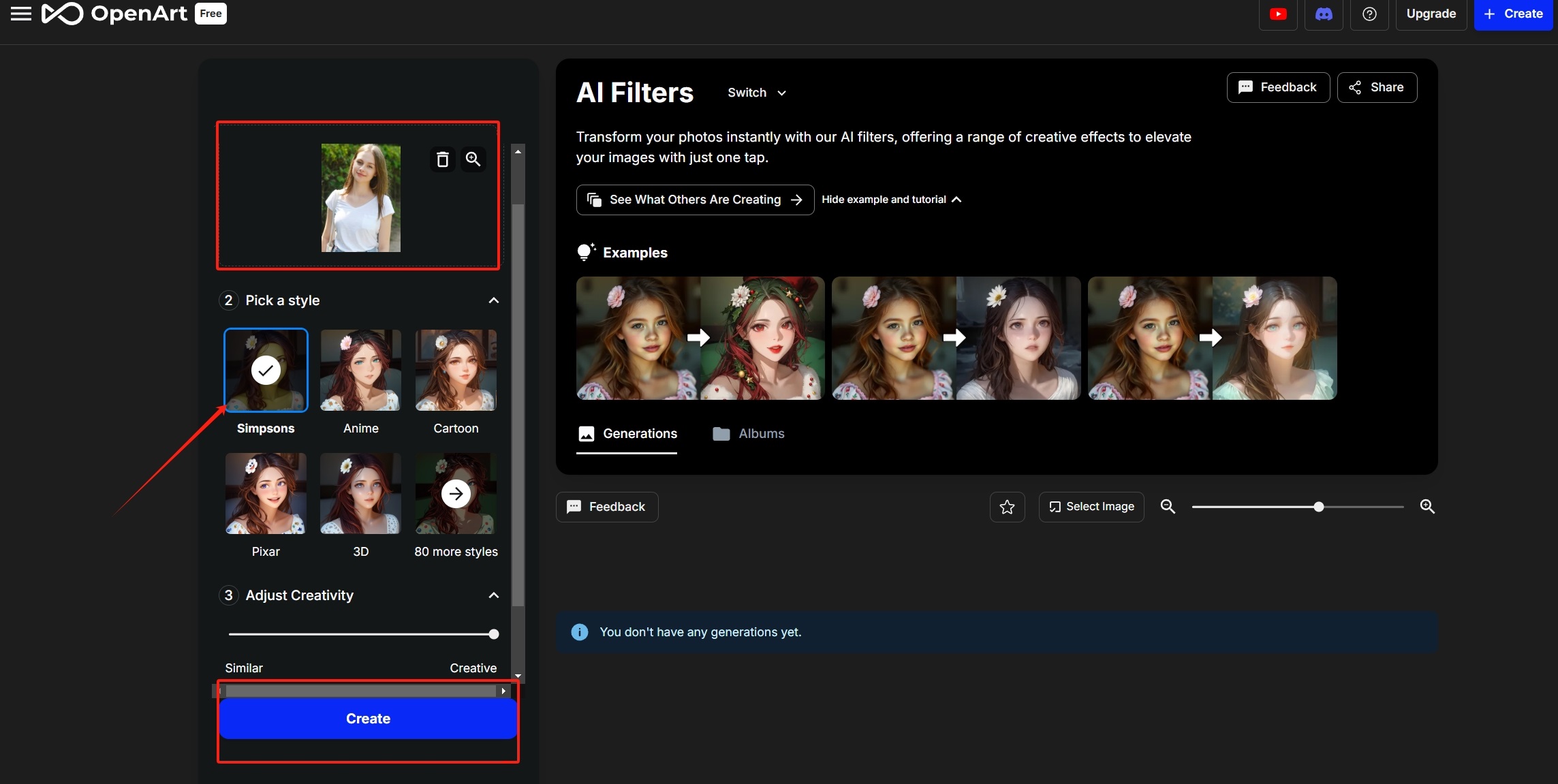
OpenArt AI Simpsons filter app can create high-quality AI generated Simpsons images suitable for various applications. The Simpsons AI generator focuses on maintaining the iconic yellow skin tone and exaggerated features of the Simpsons characters while preserving the essence of the original photo.
Key Feature
- High-resolution output for professional use
- Preservation of key facial features
- Multiple style variations within the Simpsons theme
6. YouCam AI Pro - Transform Photos to Simpsons Style from Prompts on Mobile Devices
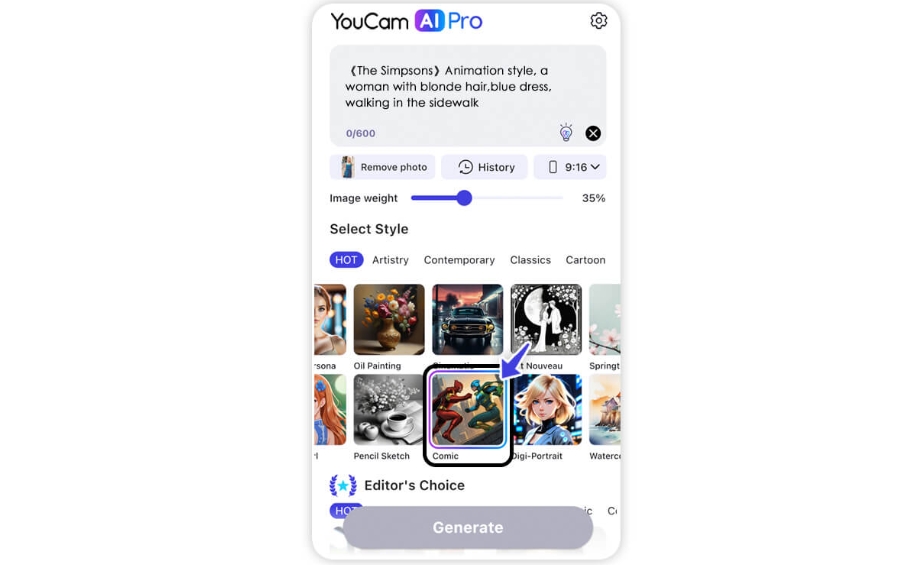
YouCam AI Pro offers a mobile-friendly Simpsons character generator that uses text prompts to customize the transformation. Users can specify details including hairstyles and outfits through text descriptions, which the AI then incorporates into the final Simpsonized AI image.
Key Feature
- Text prompt-based customization
- Mobile-optimized interface
- Multiple Simpsons-inspired art styles to choose from
Try to Make the New AI Simpsons Character to Talk Using the Free Vidnoz AI Talking Photo
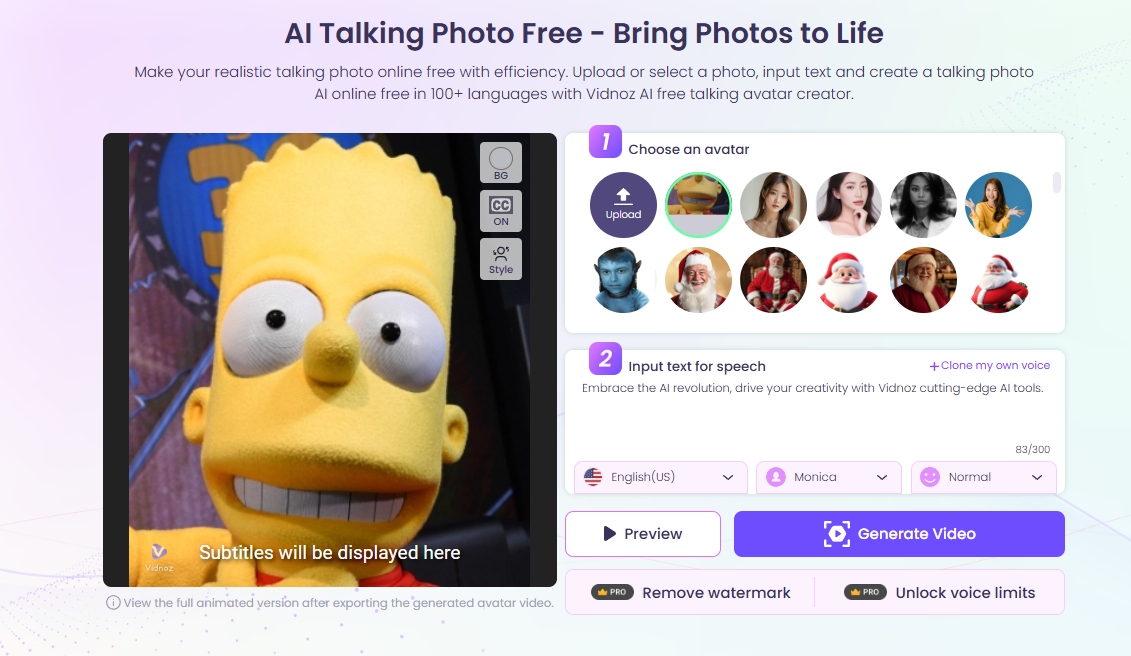
Once you've created your AI Simpsonized character with the above AI Simpsons filters, why not take it a step further for fun? Vidnoz AI Talking Photo lets you animate your AI Simpsons character by making it speak like a real man! With advanced Vidnoz AI technology, you can create high-quality talking videos from static images in seconds.
Key Feature
- Realistic lip-syncing animations.
- Fast processing with high-quality output.
- User-friendly interface for beginners.
- Totally free without any payment.
- Other free AI tools are shared to further the art creation, including AI Video Generator, AI Image Combiner, AI Voice Clone, AI Avatar Generator, etc.
Steps to Make the AI Generated Simpsons Characters Talk Naturally
Follow the steps to make the Simpsons AI character talk with Vidnoz AI Talking Photo tool.
Vidnoz AI - Create Free Engaging AI Video with Talking Avatar
- Easily create professional AI videos with realistic avatars.
- Text-to-speech lip sync voices of different languages.
- 2800+ video templates for multiple scenarios.
Step 1. First, visit the Vidnoz AI Talking Photo tool and sign up.
Step 2. Now, upload the AI Simpsons image that you want to create a talking photo with.

Step 3. Add the input text for speech so that your Simpsons AI character speaks those words. You can also choose the language, style and speed of the narration.
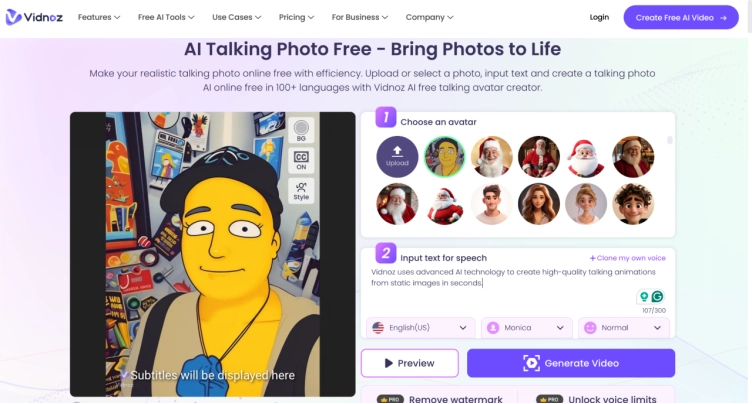
Step 4. Now, preview all the inputs. Please note that in preview mode you won’t be able to see your AI Simpsons character talking.

Step 5. After you click on the Generate Video option, it will lead you to create an AI Simpsons talking avatar from the image.
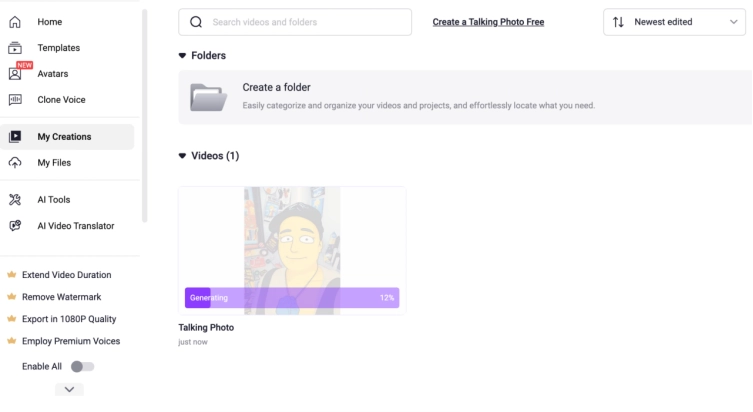
Step 6. Once completed, click on the play button to see your Simpsons character talking. Now, you can download your AI Simpsons talking video.
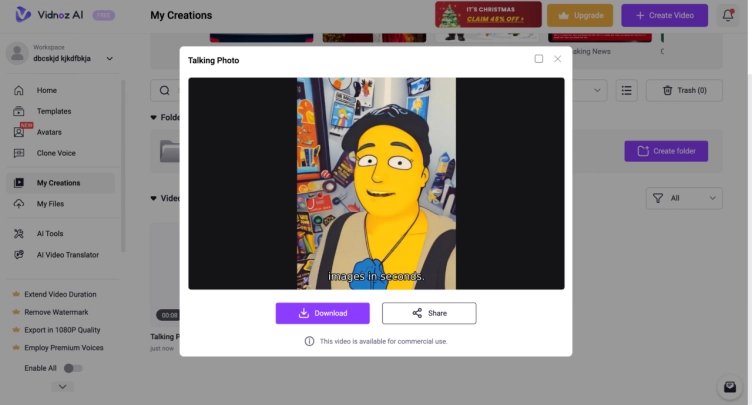
Conclusion
AI Simpsons filters are an exciting way to bring creativity and humor into everyday life by transforming yourself into one of Springfield's iconic residents. With AI Simpsons character generator tools like YesChat.ai, Media.io and TikTok at your fingertips, creating personalized AI Simpsonized characters has never been easier - or more fun! And if you want to go even further, Vidnoz AI Talking Photo can make those characters come alive by animating them with realistic speech movements.

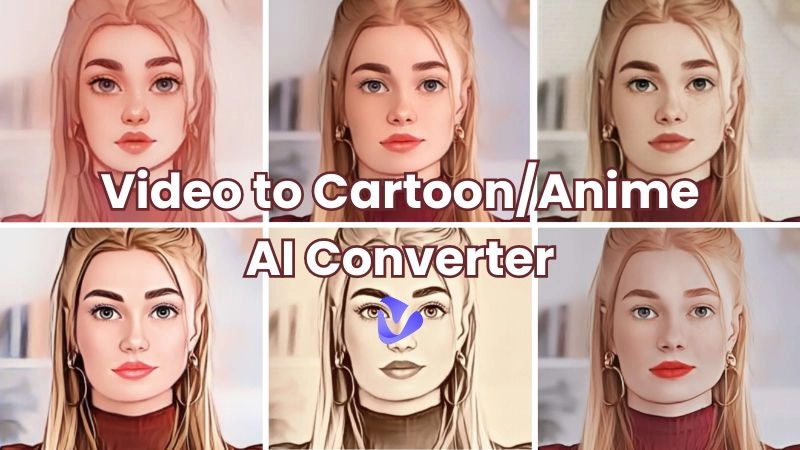
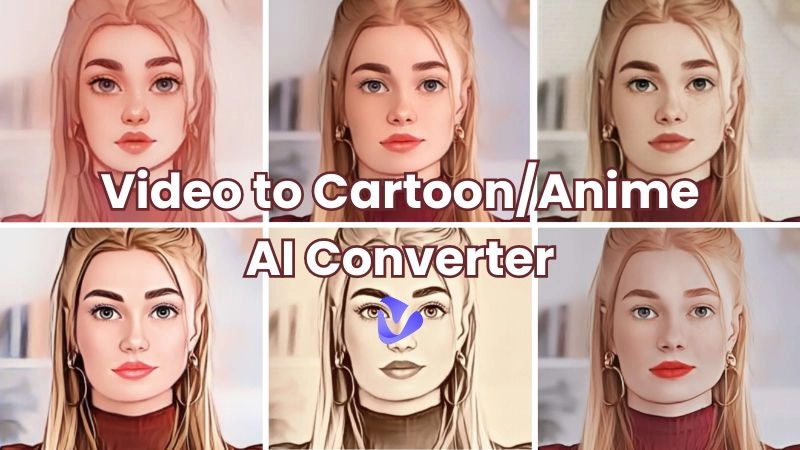








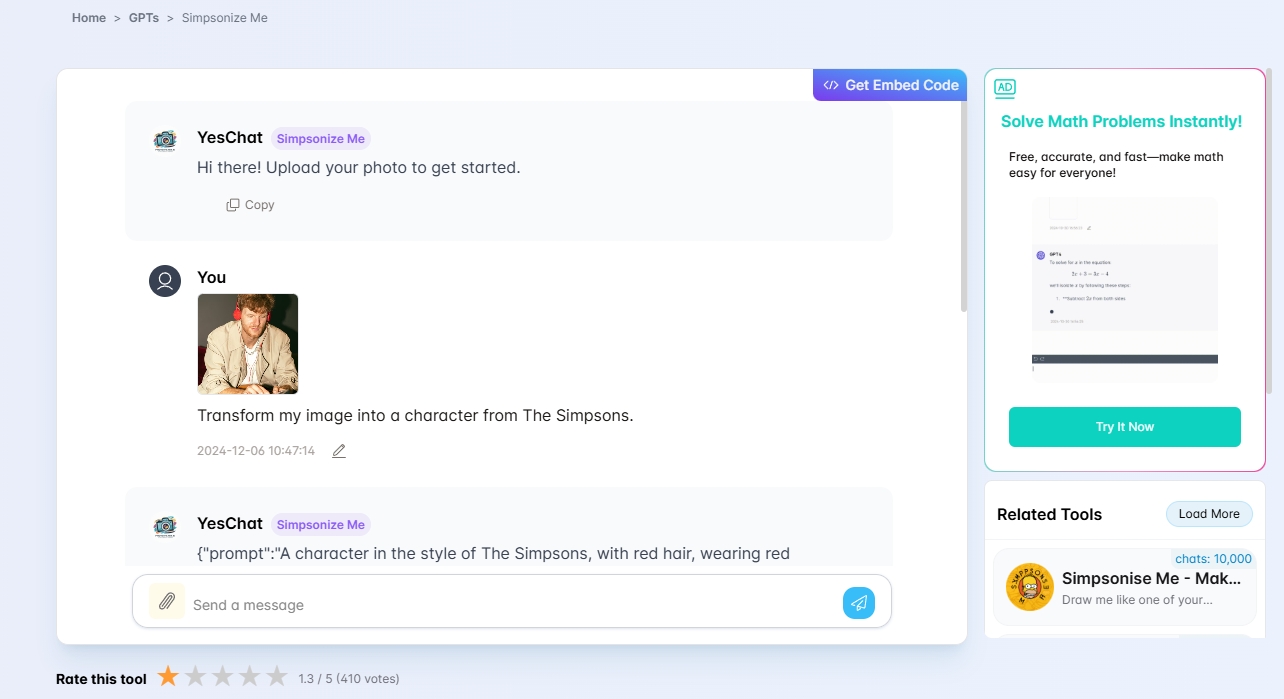

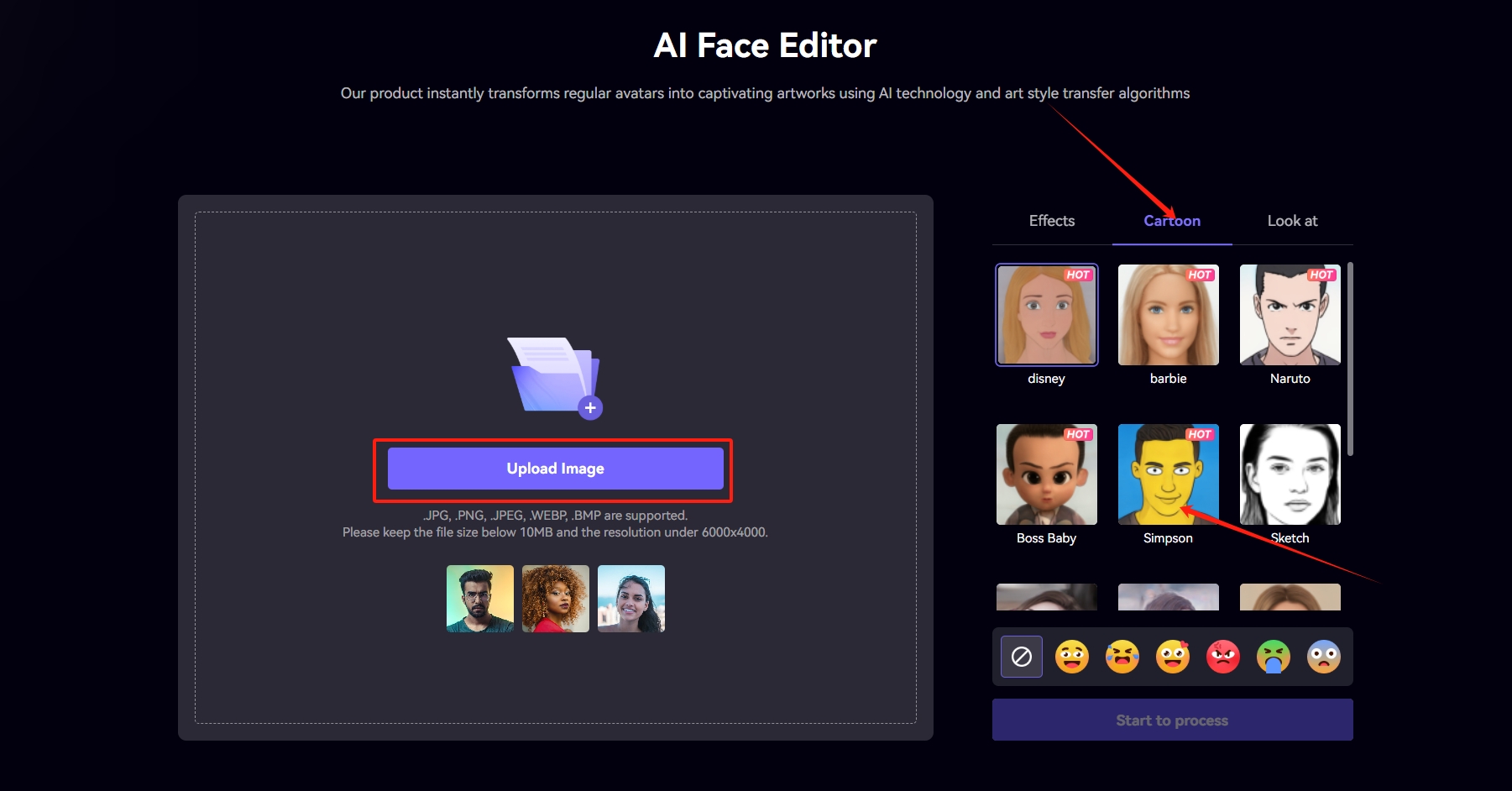




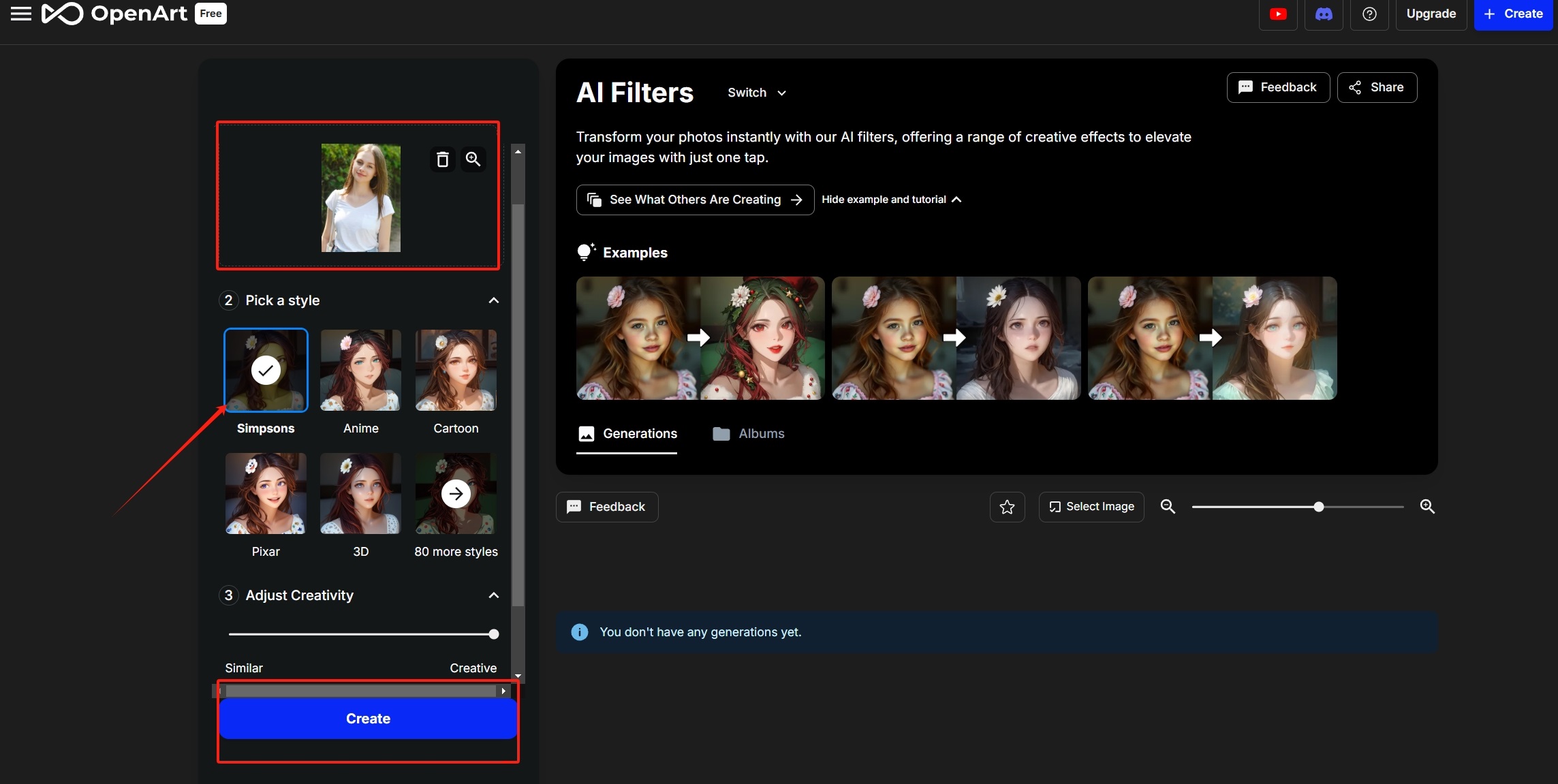
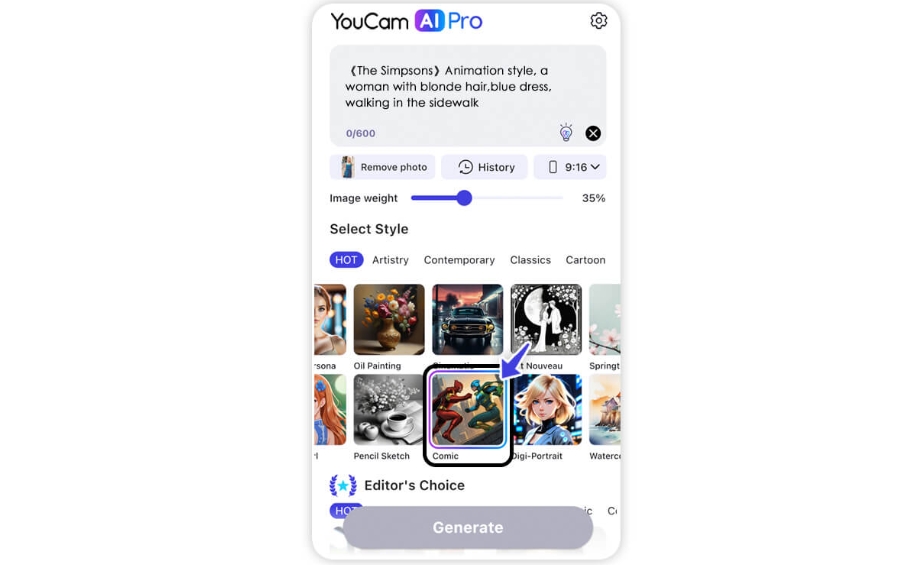
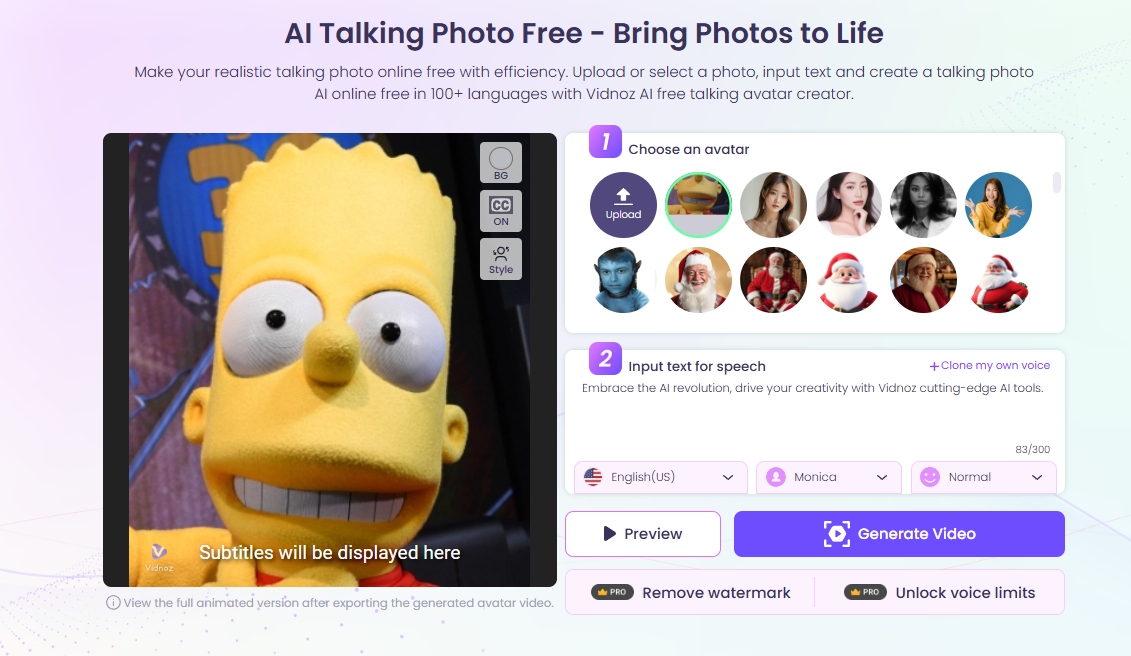

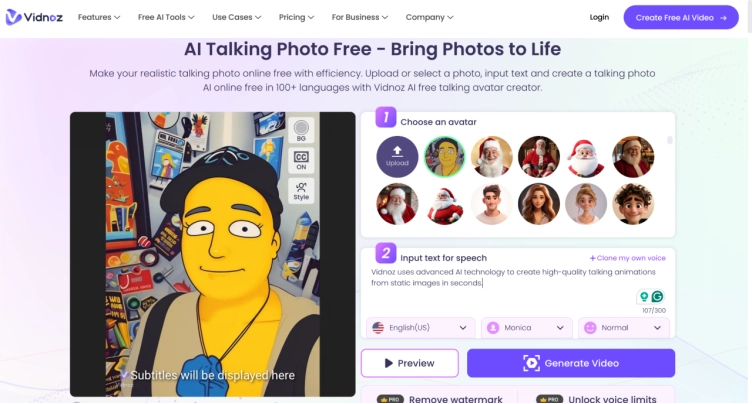

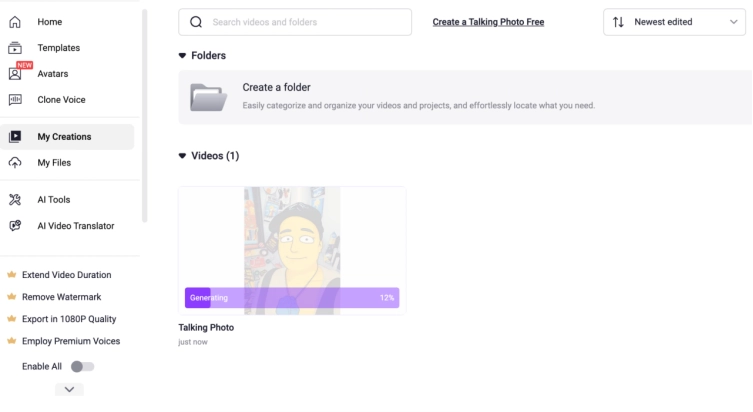
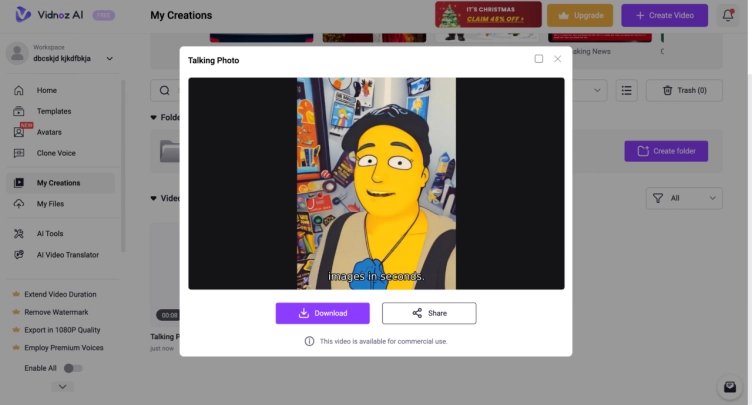
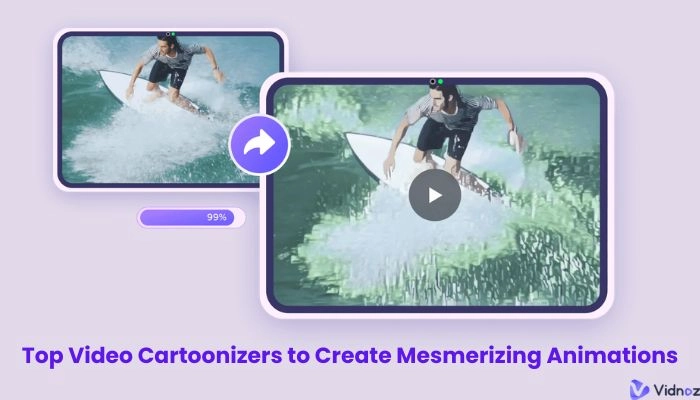


![4 Free Tools to Turn Me Into a Viking [Apps & Online Filters]](https://www.vidnoz.com/bimg/turn-me-into-a-viking.webp)
