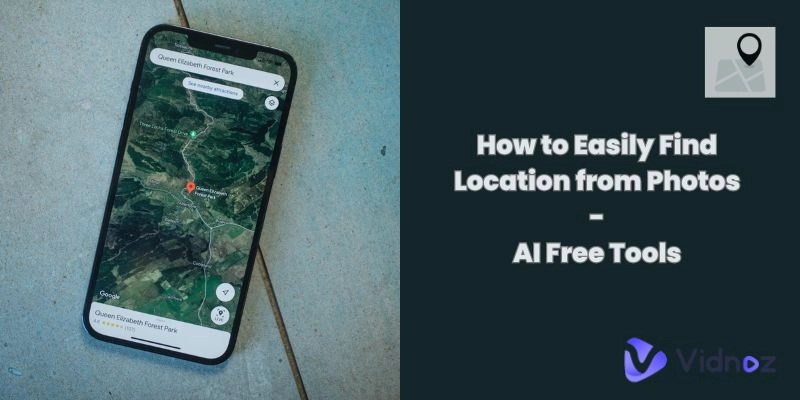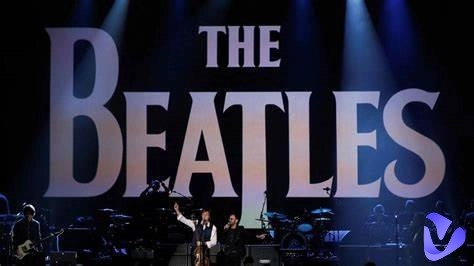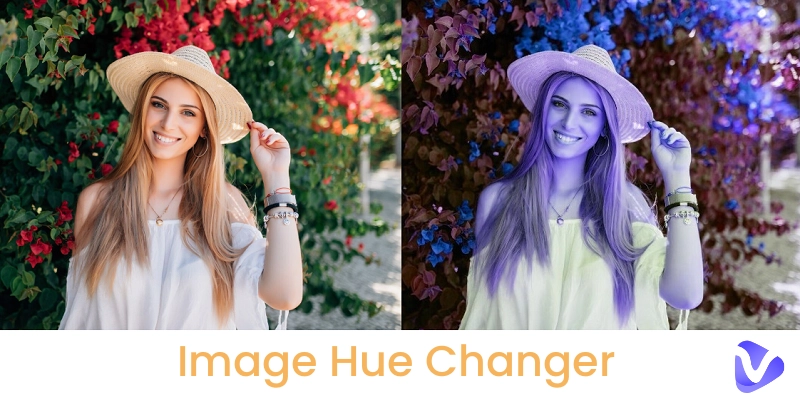Ever wondered if you can find the location from a photo? Thanks to advanced technology, several free AI image location finder are now available to help identify where a photo was taken with impressive accuracy. These tools use data such as GPS coordinates embedded in the photo or visual matching to identify the location.
However, results may vary depending on the photo's details—especially if it was taken in a remote or less recognizable area, where even the best tools might struggle. So in this guide, we'll explore some of the top free tools to help you find location from photos as accurately as possible.
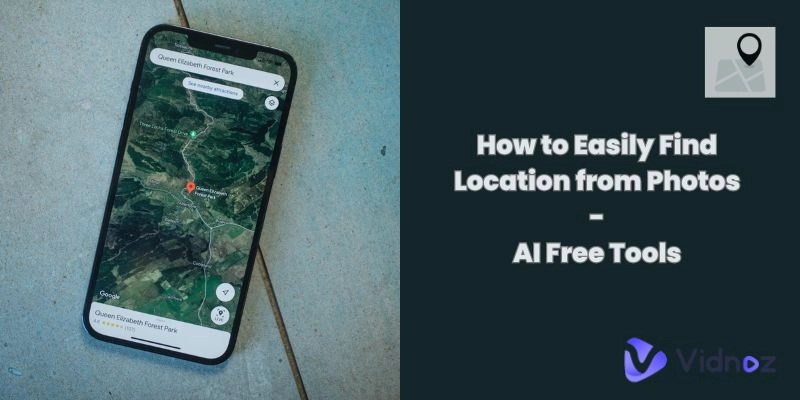
- On This Page
-
3 Methods to Find Location from Photos
1. Use Smartphone Features
2. Online Tools and Websites
3. AI Photo Location Finders
-
AI Photo Location Finder & Manual Location Finder
-
3 AI Photo Location Finders to Identify Photo Location Correctly [Tested]
1. ChatGPT - Most Accurate Result to Identify Location from Photo Online
2. Yeschat - AI Image Locator-Free Location Identification
3. Lenso.ai - AI Reverse Image Search
-
Bonus: Convert Static Photo to Vivid Video with AI - 100% Free
Simple Steps to Make Photo to Video With Vidnoz AI:
3 Methods to Find Location from Photos
Let’s explore three methods to identify location from photo online free. Each offers unique tools that can help you accurately determine where a photo was taken.
1. Use Smartphone Features
Most smartphones have built-in features that can reveal photo locations if GPS data was enabled when the photo was taken. On iOS, open the photo in the Photos app and swipe up to view the map with the location details. For Android, go to Google Photos, select the image, and check “Info” for the location details. This method is quick but depends on GPS data embedded in the photo.
2. Online Tools and Websites
Various online tools can find location from photo AI by extracting and analyzing metadata or matching visual content. Websites like Pic2Map and ExifTool can read the EXIF data of images, providing GPS coordinates if available. Platforms like Google Images allow reverse image searches, which can match a photo to similar images and suggest potential locations.
3. AI Photo Location Finders
Advanced AI tools can also help identify locations from images. Applications like Picterra and GeoGuessr analyze visual elements to determine probable locations, even without metadata. AI location finders are useful for photos with no GPS data or for more challenging, remote photos where traditional methods may fall short.
>> How to Make a Picture Move? Motivate Photos with AI Converter
AI Photo Location Finder & Manual Location Finder
Here’s a detailed comparison between AI image location finders and manual location finders:
|
|
AI Photo Location Finder
|
Manual Location Finder
|
|
Result
|
AI tools use algorithms to estimate locations based on landmarks, scenery, and other identifiable details, giving likely matches. For well-known locations, accuracy is high.
|
Manual methods depend on the user’s knowledge and search skills to locate clues within the photo. While effective, it is time-consuming and can be challenging for unfamiliar areas.
|
|
Accuracy
|
AI delivers reliable results for popular or recognizable spots but may struggle with remote or indistinct areas.
|
Accuracy varies greatly based on the user’s familiarity with the setting and ability to spot recognizable elements.
|
|
Speed
|
AI finds results almost instantly, analyzing visual data and returning potential matches within seconds.
|
Manual methods are slow, often requiring extensive research and time to cross-check various sources.
|
|
Information Input
|
AI tools generally only need the image itself to analyze and identify features, making them efficient even without GPS data.
|
Manual search requires users to gather clues from the photo and perform multiple searches, often needing several inputs.
|
|
User Experience
|
AI tools are user-friendly and intuitive, suitable for all experience levels and minimal setup.
|
Manual finding can be complicated and is often frustrating if results aren’t clear.
|
AI identify location from photo online free are practical, time-saving solutions to find location from photo with ease and high accuracy. For fast, reliable results, AI tools are a great choice for identifying locations in photos.
3 AI Photo Location Finders to Identify Photo Location Correctly [Tested]
Now, let’s dive into the top three AI image location finders that have been tested for accuracy and reliability. These tools stand out for their effectiveness in identifying photo locations and are excellent options for anyone looking to pinpoint exact locations from images.
1. ChatGPT - Most Accurate Result to Identify Location from Photo Online
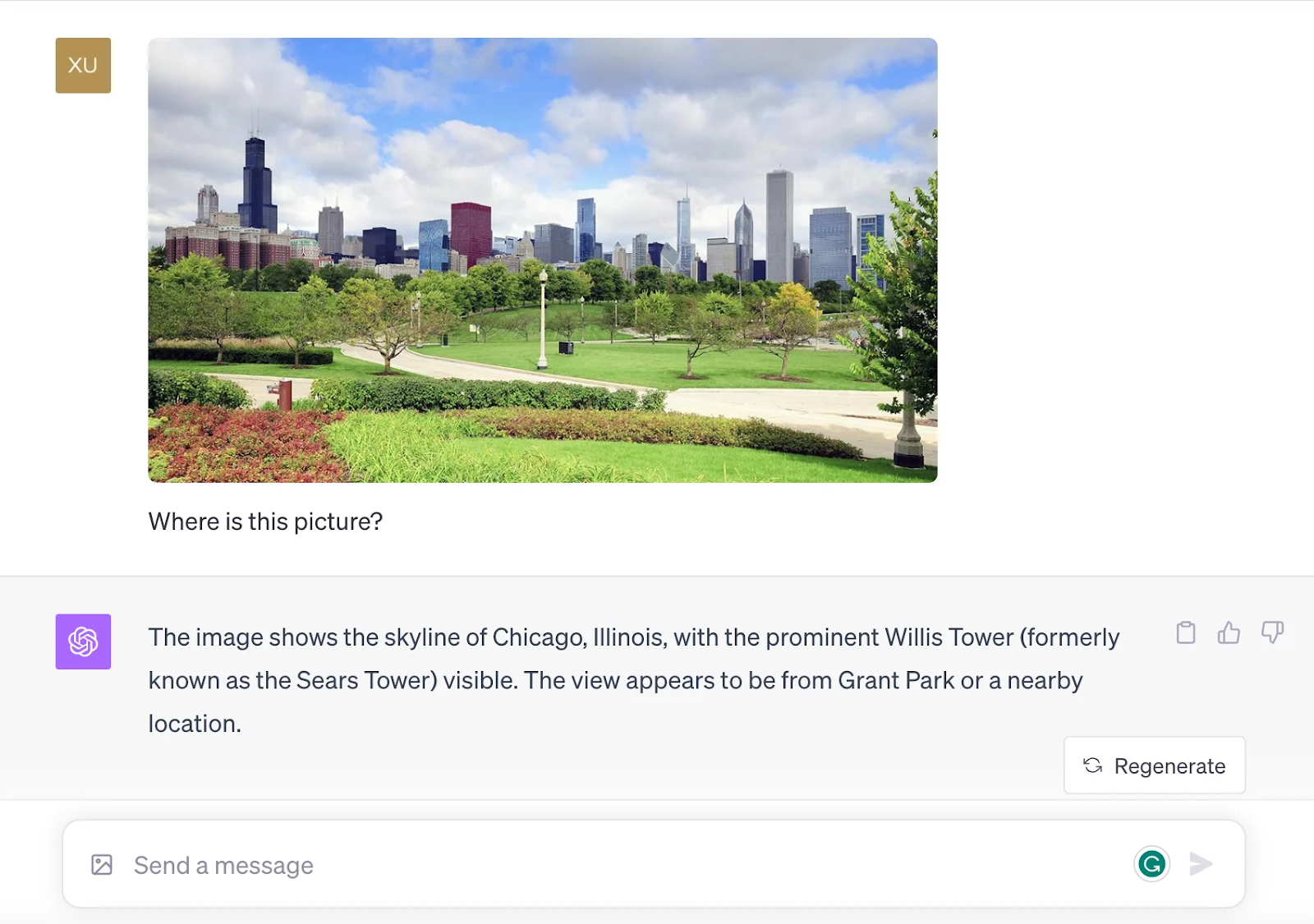
ChatGPT, developed by OpenAI, is an advanced AI tool designed for a wide array of tasks, including identifying locations from photos. Known for its high accuracy, ChatGPT utilizes sophisticated language and data analysis capabilities, making it a top choice for recognizing well-known landmarks and suggesting possible photo locations through descriptive context. Unlike traditional image-recognition tools, this identify location from photo online tool strength lies in interpreting details and descriptions provided by users, guiding them in identifying specific locations based on visual cues.
Key Feature
-
Detailed Location Analysis: ChatGPT excels in analyzing user-provided clues from photos and providing specific location insights.
-
Multifunctional AI Capabilities: Beyond location identification, ChatGPT supports various functions, enhancing user experience for multiple purposes.
-
Intuitive Interaction: Users can chat with ChatGPT in real-time, refining search queries to improve accuracy.
Pros
-
High accuracy for identifying popular landmarks and urban areas.
-
Flexible for multi-purpose use beyond location finding.
-
User-friendly with real-time guidance.
Cons
-
Limited to well-known areas, less effective for remote locations.
-
Requires user-provided context to improve precision.

Vidnoz AI - Create Free Engaging AI Video with Talking Avatar
- Easily create professional AI videos with realistic avatars.
- Text-to-speech lip sync voices of different languages.
- 2800+ video templates for multiple scenarios.
2. Yeschat - AI Image Locator-Free Location Identification
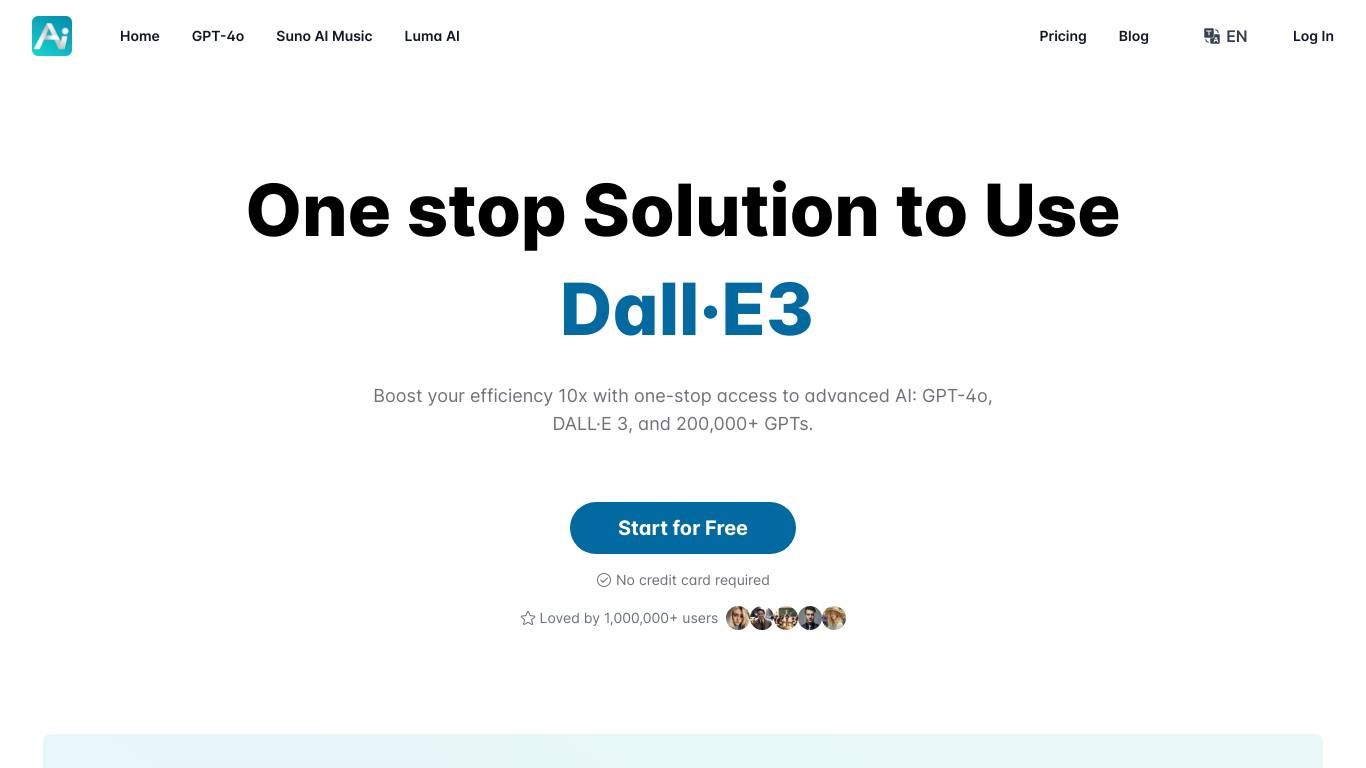
Yeschat’s Image Locator is a free AI image detector designed to identify photo locations with high accuracy. Using AI, it combines image recognition with a vast database of geographical and architectural data. This helps it recognize landmarks, architecture, vegetation, and climate-specific features in photos. For example, if a user uploads an Eiffel Tower image, Image Locator can pinpoint Paris and even suggest a specific area based on visible details.
Key Feature
-
Landmark Recognition: Instantly identifies famous landmarks like the Eiffel Tower or the Great Wall of China.
-
Architectural Analysis: Recognizes architectural styles to suggest cities known for specific designs, like Gothic cathedrals.
-
Vegetation and Wildlife Detection: Uses natural features to help locate rural areas.
-
Ranked Guesses: Offers up to five probable location guesses with explanations.
Pros
-
Free access with high accuracy for landmarks.
-
Provides multiple location guesses.
-
Effective for both city and nature photos.
3. Lenso.ai - AI Reverse Image Search
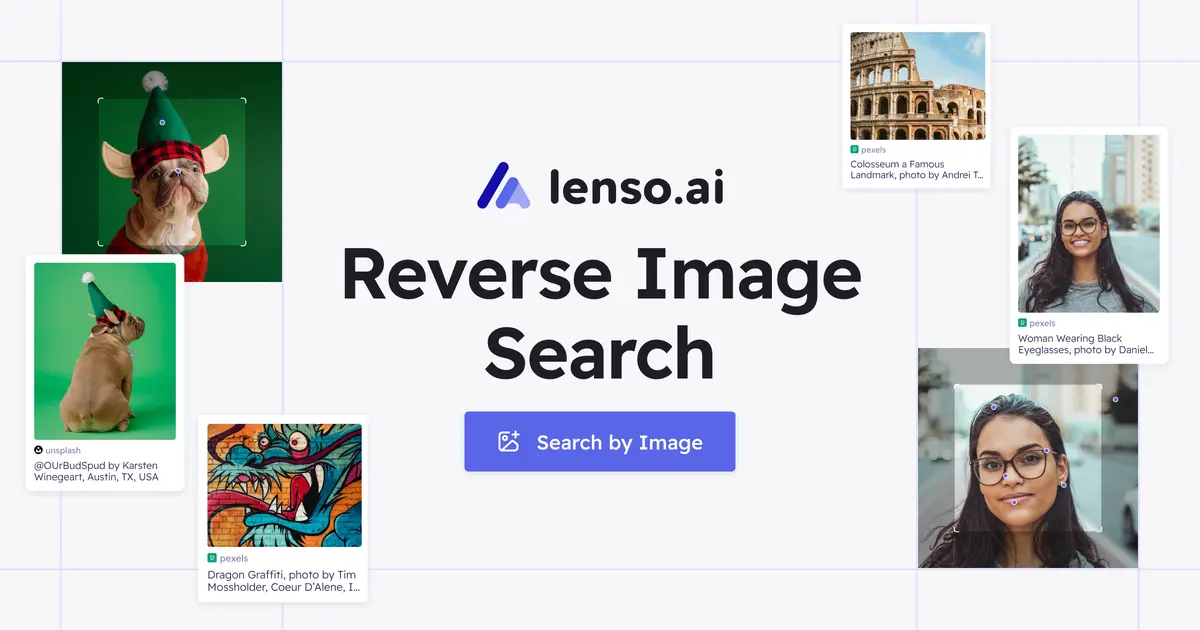
Lenso.ai is an advanced AI-powered reverse image location finder AI that allows users to find location from photo they upload. With Lenso.ai, users can easily search for places, people, similar images, duplicates, and more. It’s designed for accuracy and efficiency, providing quick results without requiring technical skills. Simply upload an image, select the area of interest, and Lenso.ai will return high-quality matches from its extensive database.
>> Fast Fast AI Face Search with AI Face Search Engines
Key Feature
-
AI-Powered Matching: Lenso.ai uses AI to provide precise results, quickly identifying similar or related images.
-
Versatile Categories: Users can search for locations, faces, duplicates, and more, catering to both personal and professional needs.
-
User-Friendly Interface: No technical expertise is needed; just upload and search.
Pros
-
Accurate, fast results with minimal effort.
-
Useful for finding duplicates and related images.
-
Supports diverse search categories.
Bonus: Convert Static Photo to Vivid Video with AI - 100% Free
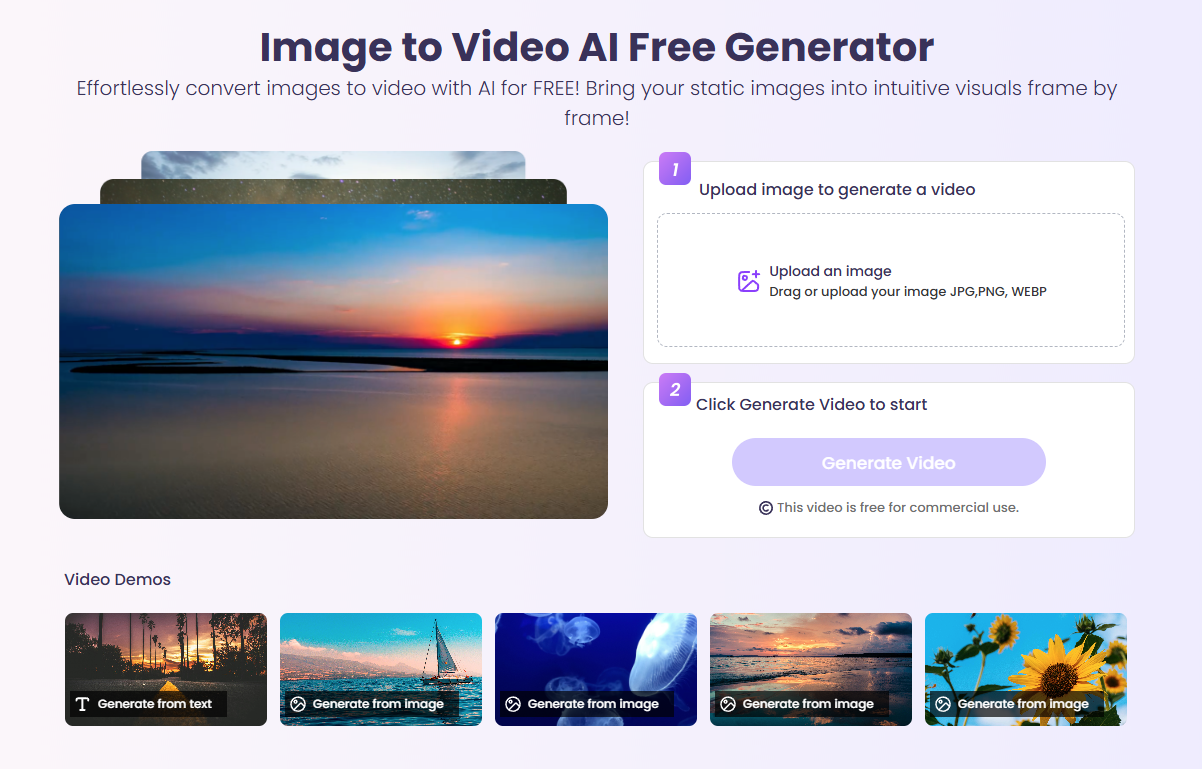
Transferring still image into motion video is a great idea to enhance your images and grab your audience’s attention. Video as a type is much more effective in delivering emotions and stories as compared to any static image. Using the photos you can make engaging content for your social media or presentations and use it for your personal needs.
Vidnoz AI Image to Video is one of the best tools available for this task. It allows you to effortlessly convert images into stunning videos with AI-driven technology. Whether you're looking to add motion to a photo or create a more artistic presentation, Vidnoz makes it simple and free. The tool offers multiple styles, high-quality results, and customization options to suit your needs.
⭐️ Multiple Styles: Anyone can upload different types of photos, including cartoon, anime, or modern.
⭐️ Smooth Motion Effects: High-quality rendering ensures smooth transitions and vibrant colors.
⭐️ Platform-Ready: Resize your video to fit platforms like TikTok or YouTube.
Simple Steps to Make Photo to Video With Vidnoz AI:
Step 1: Upload an Image
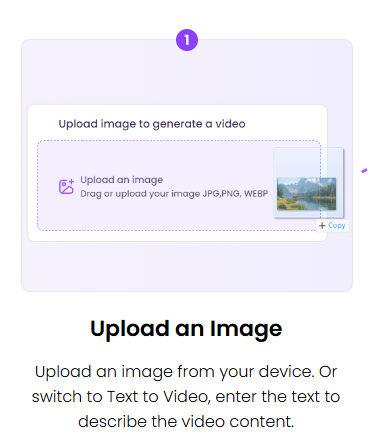
First by visiting Vidnoz AI website and navigate to Video to Video feature, upload an image from your device.
Step 2: Convert to Video
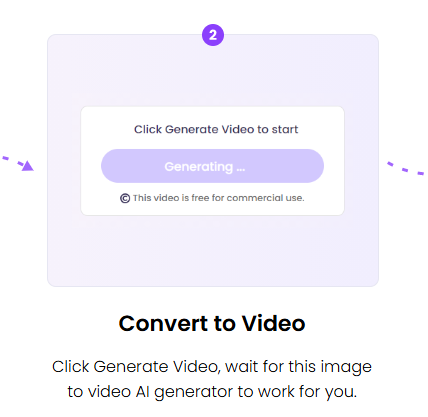
Click on "Generate Video" and wait for the AI to process your image. The AI will automatically convert the image into a vivid video with smooth transitions.
Step 3: Export and Share
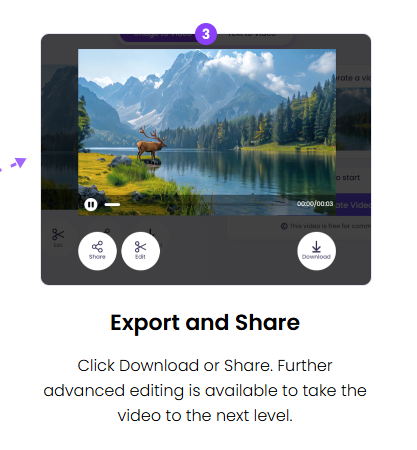
Once the video is ready, you can download it as an MP4 file or share it directly to platforms like Facebook, Twitter, or Discord. You can also edit the video further using the built-in online video editor to trim, resize, or add music.

Vidnoz AI - Create Free Engaging AI Video with Talking Avatar
- Easily create professional AI videos with realistic avatars.
- Text-to-speech lip sync voices of different languages.
- 2800+ video templates for multiple scenarios.
The Bottom Line
In conclusion, find location from photo has never been easier with the tools discussed above, such as ChatGPT, Yeschat, and Lenso.ai. Each of these AI and identify location from photo online free tools offers unique features and accuracy, helping users pinpoint locations with ease.
For those looking to take their images a step further, Vidnoz AI Image to Video is the perfect tool to convert static photos into vivid, engaging videos. With its easy-to-use interface and powerful AI technology, Vidnoz provides a creative way to bring your images to life. Don’t miss out—transform your photos into stunning videos today!