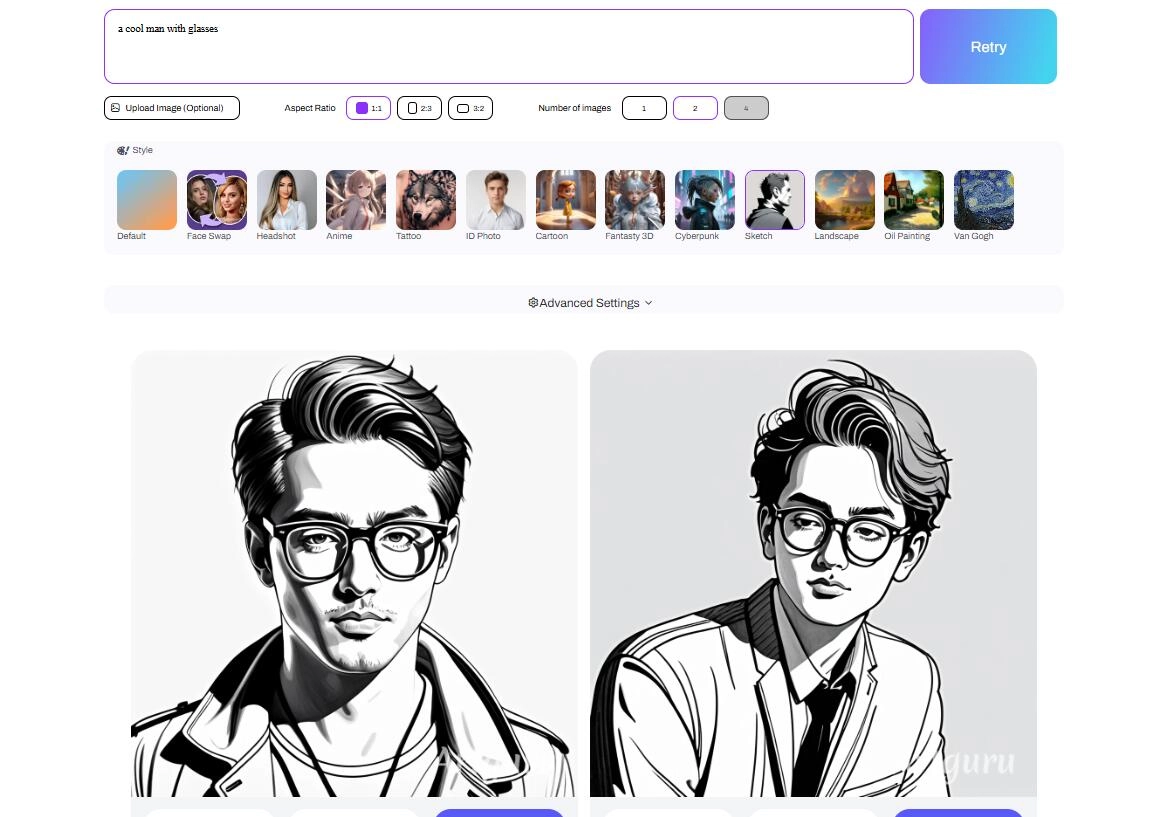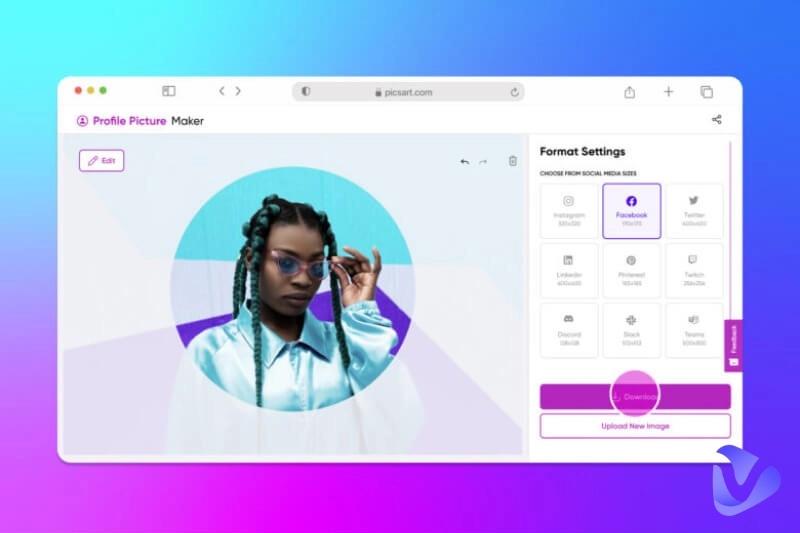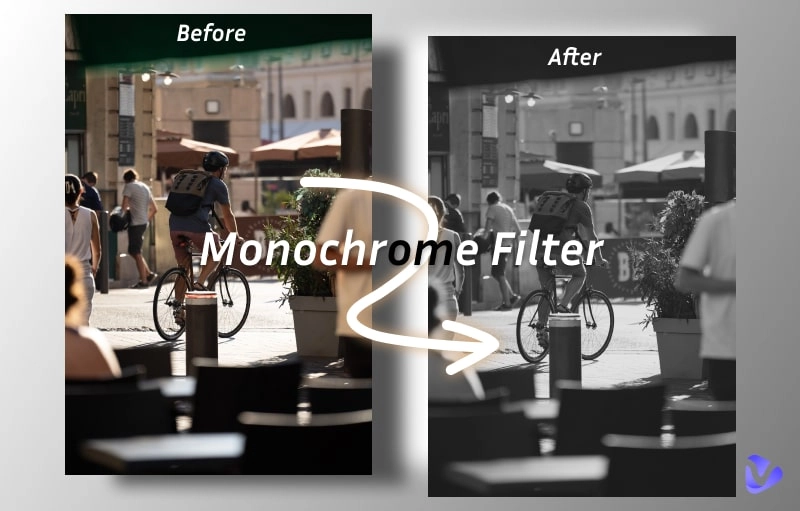Artificial Intelligence (AI) has advanced to a point where it now allows you to create any avatar you want almost instantly. There may be instances where what you want is specifically a glasses avatar: that is, an avatar of someone wearing glasses.

In this article, you will find information on some 5 AI tools with which you can create that sort of avatar with glasses. That, alongside step by step guidance on how to actually create a glasses avatar with AI.
- On This Page
-
Showcase: What Can Glasses Avatar Makers Bring You
-
Glasses Avatar Ideas: Light Up Imagination
-
5 AI Avatar Makers to Create an Avatar with Glasses
#1 Vidnoz AI Avatar Generator – Cartoon & Anime Glasses Avatars
#2 Vidnoz AI Video Generator – Real Human Avatar With Glasses
#3 Canva – Make Glasses Avatars With Glasses Elements
#4 Artguru – Text to Image Glasses PFP Maker
#5 Placeit – Customizable Glasses Avatar Templates
-
How to Create an Avatar With Glasses & Use In Your Videos
Showcase: What Can Glasses Avatar Makers Bring You
As already noted, it is nowadays possible to create a glasses avatar almost instantly via AI. Really, only your imagination limits you, in terms of what you can come up with when it comes to an avatar with glasses. Just look at these examples:
Example 1:Avatar With Normal Glasses

Example 2: Avatar Sunglasses
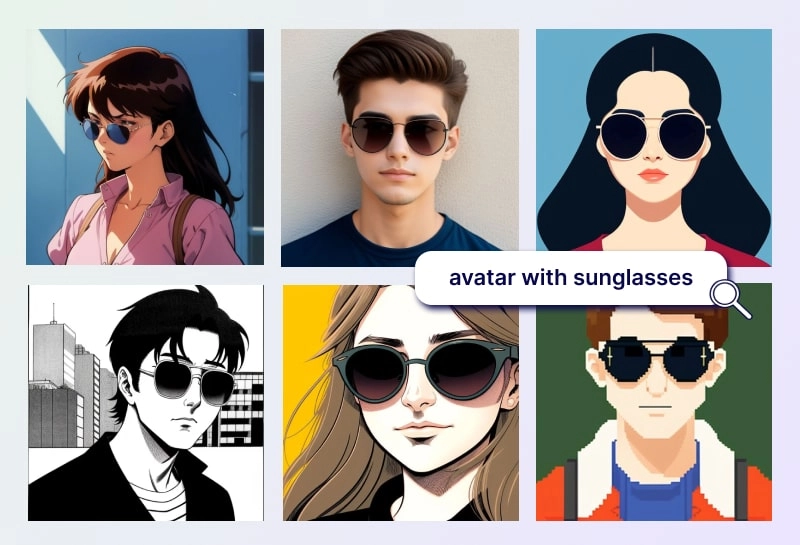
Example 3: Avatar with Tactic Goggles
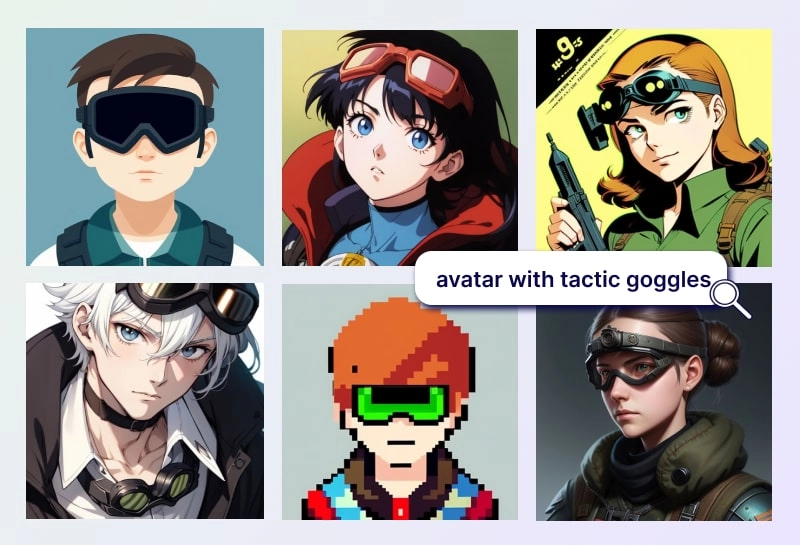
Glasses Avatar Ideas: Light Up Imagination
From those examples, it should be clear that you can have AI create for you pretty much any sort of glasses avatar you can think of. Sinking deeper, you come to learn that there are actually many types of avatars with glasses you can make, based on parameters like:
- Frame style: Gold-rimmed glasses, silver-rimmed glasses, plastic-frame glasses, stainless steel-framed glasses, among all others.
- Function: Theater glasses, avatar safety glasses, sunglasses, and so on.
- Lens style: Tinted lenses, prism lenses, multifocal lenses, and anything else you can think of.
- Color: Golden, grey, and brown among others.
- Size: Small classy eyeglasses, medium stylish eyeglasses, large cartoonish eyeglasses, and so on.
Now the way AI for making avatars with glasses works is such that you only need to enter a text prompt of what you want – then the system renders it for you right away. So, that is AI avatar text-to-speech capability, which makes things so much easier. Let us look at some of the prompts you can use in that regard:
Glasses Avatar Prompts
- Woman wearing plastic-framed blue theater glasses.
- Boy wearing large brown glasses with tinted lens.
- Girl wearing cool golden steampunk glasses and a plague doctor mask.

So, you just enter a statement like that into an AI system, and then the avatar is rendered for you.
5 AI Avatar Makers to Create an Avatar with Glasses
Having seen the sorts of amazing stuff you can do when it comes to creating glasses avatars with AI, we next turn our attention to the specific tools with which you can do that. Here then are the 5 best AI tools that you can use to create an avatar with glasses:
#1 Vidnoz AI Avatar Generator – Cartoon & Anime Glasses Avatars
Arguably the best tool you can use whenever you need to generate glasses avatars is the Vidnoz AI Avatar generator. This is a powerful, speedy, and versatile tool that only requires you to enter a text prompt describing the sort of glasses avatar you want, and it renders it for you more or less instantly.
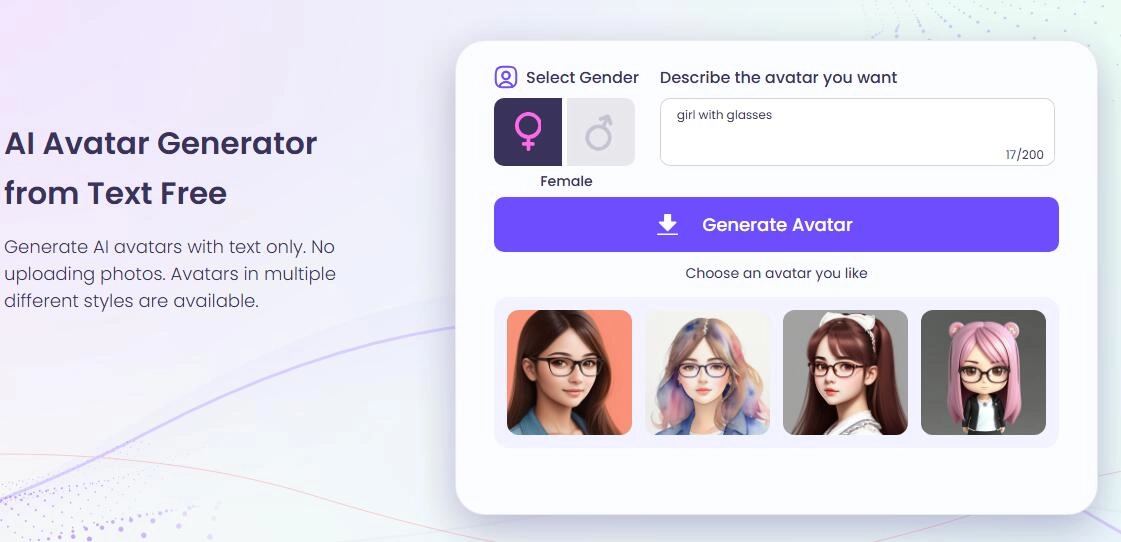
Key Feature
- Free to Generate Avatar with Glasses from Text: Vidnoz AI is a tool you can start using for free, without having to pay a dime. It operates on the text to image mechanism, to create for you any glasses avatar you enter a text prompt for. E.g., you can specify to make a VTuber avatar to show your love for your oshi.
- Glasses Avatars in Diverse Styles: Whether you want normal glasses avatars, cartoonish glass avatars, anime character glasses avatars, or anything else along those lines, Vidnoz AI delivers it all for you. A practical application for this would be in, say, something like virtual glasses try on.
- Make 4 Glasses Avatar in 1 Click: With Vidnoz AI, it is possible for you to simultaneously make up to 4 glasses avatar in just a single click (then select the one that pleases you best.)
- Unlimited Regeneration Until Satisfied: With Vidnoz AI, you get a chance to regenerate the avatar (within any chosen style) as many times as necessary, until you ultimately get a result that is most satisfactory to you.
Create Your AI Talking Avatar - FREE
- 1900+ realistic AI avatars of different races
- Vivid lip-syncing AI voices & gestures
- Support 140+ languages with multiple accents
If you like, you may even make a talking avatar with the generated glasses avatars; by just uploading the newly-made avatar with glasses, you can make it talk like a real human.
Pros
- Easy to use without needing to undergo a steep learning curve
- Only requires text prompt input describing the type of avatar you need
- Renders the avatar fast upon receiving a text prompt
Cons
- No further edits to the generated avatars.
#2 Vidnoz AI Video Generator – Real Human Avatar With Glasses
Sometimes, what you need is not a still image avatar with glasses, but rather, one that is incorporated into a video. The best tool when it comes to creating that sort of avatar is arguably Vidnoz AI Video Generator. It accepts text prompts, and upon receiving the description of the type of video glasses avatar you need, it renders a video with prepared/ready-made glasses avatars.
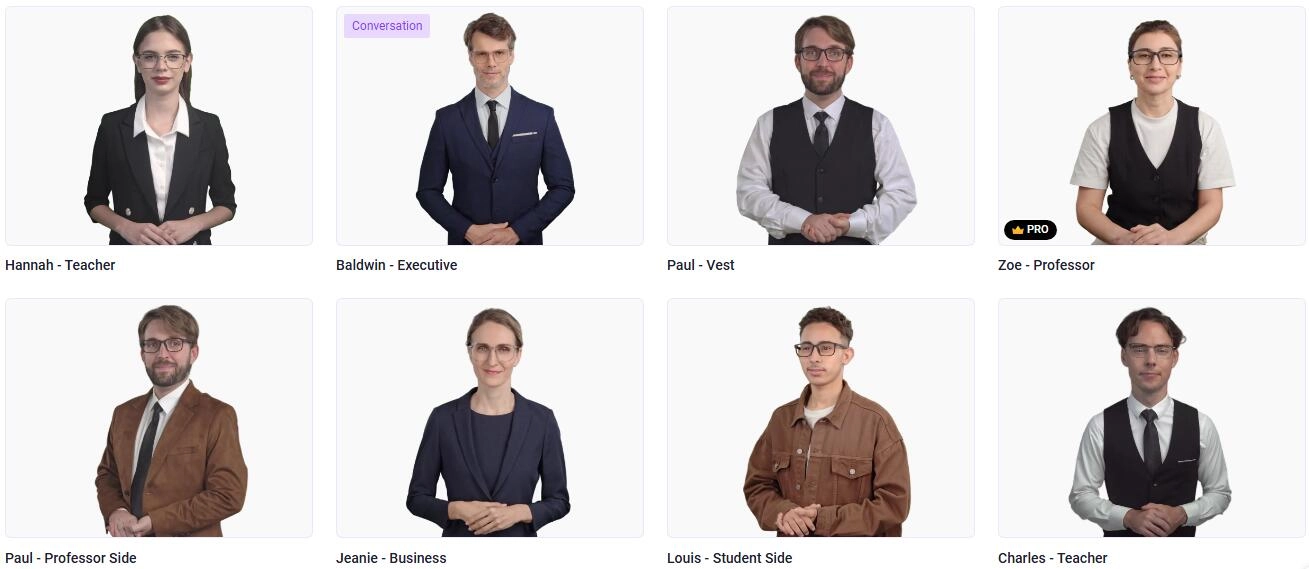
Key Feature
- Abundant Real Human Glasses Avatars: With Vidnoz AI video generator, you get lots of ready-made real human avatars with glasses to work with. These are for all genders and ethnic groups – bedecked in all sorts of attires, including a wide range of glasses varieties.
- Hyper-Real & Vivid Human Glasses Avatars: The avatars with glasses you get from the Vidnoz AI Video generator are fully natural – complete with proper AI lip sync, body moves, and voiceovers.
- Streamline Video Creating: Vidnoz AI video generator gives you everything you need to streamline video creation – including templates, editing tools, and effects.
- Friendly for Video Localization: To create videos for various local audiences, Vidnoz AI video generator gives you 140+ languages to choose from, as well as a wide range of accents, intonations, and emotions.

Vidnoz AI - Create Free Engaging AI Video with Talking Avatar
- Easily create professional AI videos with realistic avatars.
- Text-to-speech lip sync voices of different languages.
- 2800+ video templates for multiple scenarios.
Pros
- Free to create videos featuring glasses avatars
- Huge collection of avatars
- Very user-friendly even for people with limited tech skills
- Renders the videos relatively fast
Cons
- Requires subscription if you want to avoid the watermark on your video with avatar glasses.
#3 Canva – Make Glasses Avatars With Glasses Elements
This is a reasonably sophisticated tool through which you can create an avatar with glasses – either from scratch or based on something that already exists. With diverse anime and cartoon-style elements, it can also function as an anime avatar maker.
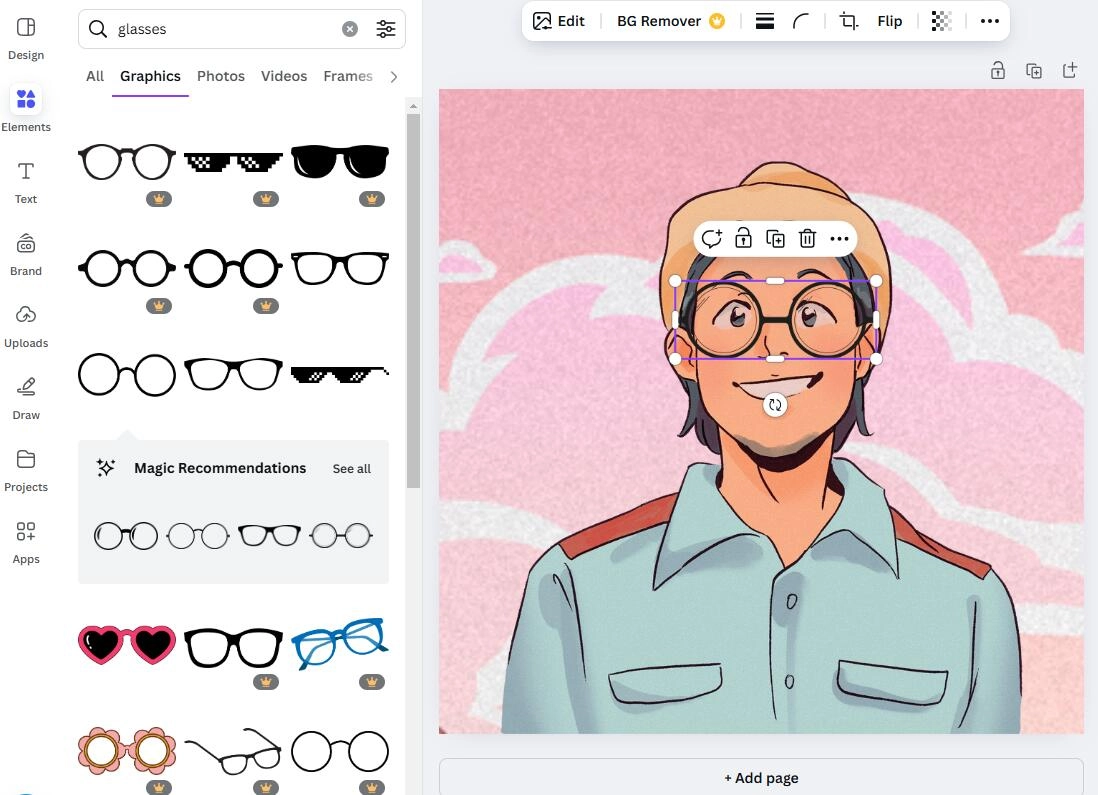
Key Feature
- A wide range of glasses elements you can choose from, which can come in handy whenever you need a unique glasses avatar for any purpose.
- Allows you to create avatars that have a realistic look, based on the input you provide.
- Canva has templates from which you can create a glass avatar without having to start from scratch.
With the ready-made glasses elements and templates composed of backgrounds, effects, filters, and more, you can easily make your own loved glasses PFPs.
Pros
- Quite user-friendly
- Allows photo/avatar uploads to edit with glasses
- Offers a wide array of avatar styles to choose from
Cons
- Requires you to be signed in before you can proceed to create the avatars
- Most glasses are for premium users
#4 Artguru – Text to Image Glasses PFP Maker
If you find yourself in a situation where you need a glasses PFP (profile picture), then one of the better tools you can use to create it is Artguru. It accepts text input, on the basis of which it can more or less instantly create for you any glasses PFP you need.
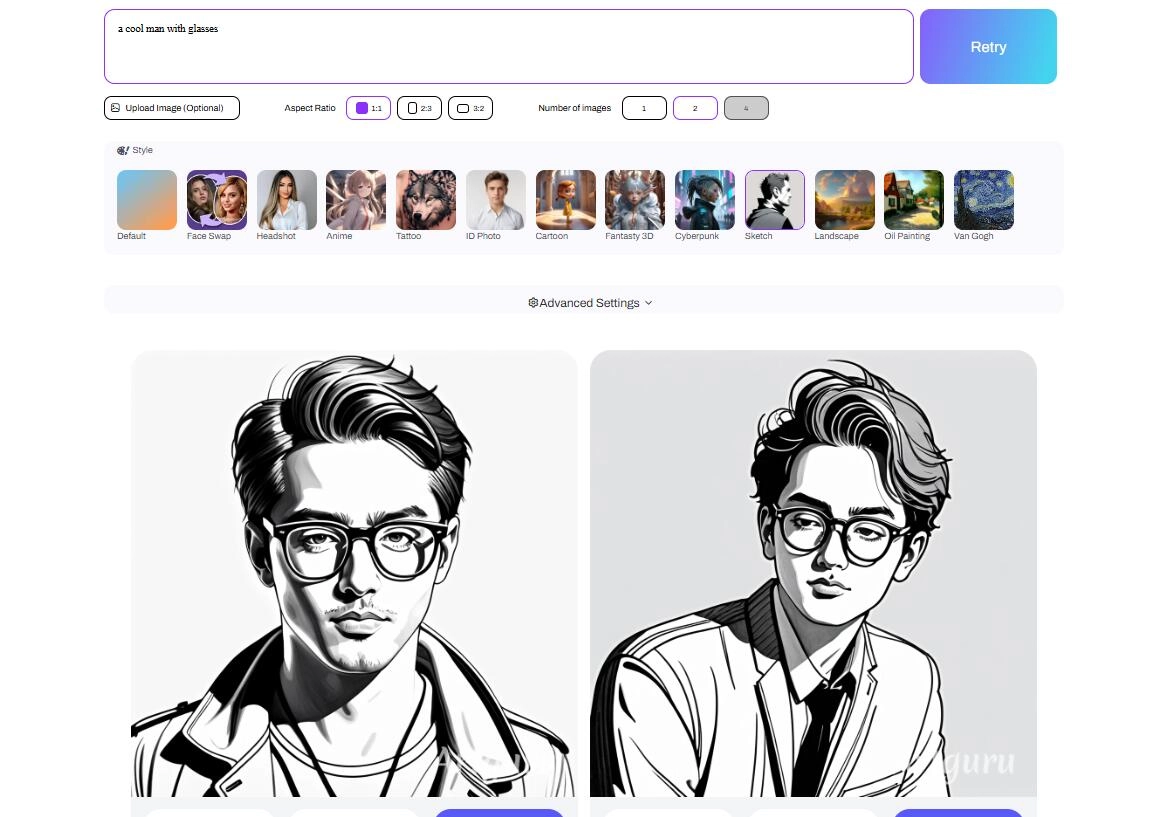
Key Feature
- Capable Of Generating Glasses PFP Based On Text Input: You only need to enter a simple text description of the glasses PFP (or other sort of glasses avatar) you need, and Artguru easily renders it for you
- Multiple Images Generation: Capable of generating more than one image based on a single text prompt (so you pick the best one for you)
- Aspect Ration Setting: Allows you to specify the aspect ratio for the avatar that is to be rendered, in order to give the best possible end result
In addition, you can add cartton or anime scripts in your taste just like Jojo, Jujutsu Kaisen, Simpsons, and more to make Simpsons avatars and profile pictures in your loved anime's vibe.
Pros
- Allows you to easily download the created avatar with no hassle
- Comes up with quite realistic-looking and stunning avatars in diverse styles
- Supports addiing negative prompts to avoid things you don't want
Cons
- Requires you to pay if you want to remove the watermark from the generated avatar
#5 Placeit – Customizable Glasses Avatar Templates
With Placeit, what you get are many avatars (including glasses avatars) which you can proceed to easily customize as per your needs.
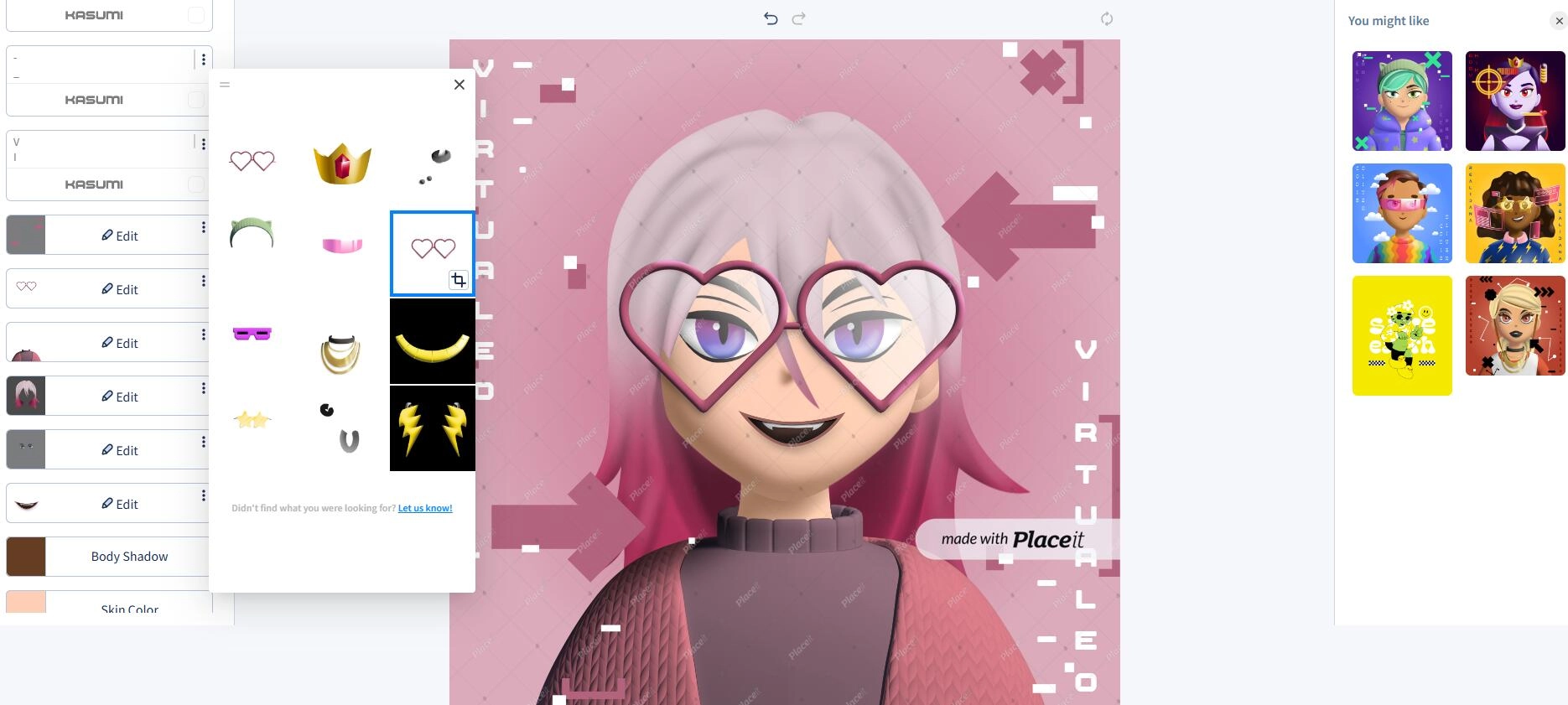
Key Feature
- Easily Customizable: With Placeit, you don’t have to begin avatar generation from scratch. Instead, you just pick a template that is close to the type of glasses avatar you need, then proceed to customize it until it fully meets your desires (it can actually go as far as having the AI remove glasses).
- Free Avatar Creation: Placeit allows you to create glasses avatars for free (though there are also some premium features that are available at a cost)
- Advanced Editing: Placeit offers advanced editing tools that you can use to alter any feature in any avatar
Similar to Canva, this app also provides prepared avatars with glasses. If you would like to customize avatars in your own style, the diverse elements are ready to use as well.
Pros
- Eases the glasses avatar creation process with templates
- Allows you to easily download the generated avatar with no hassle
Cons
- Mostly limited to cartoonish avatars – which can be a hitch to those who prefer more realistic-looking avatars
How to Create an Avatar With Glasses & Use In Your Videos
With that insight on the tools with which you can create an avatar with glasses, we now proceed to look at the exact steps you need to follow when creating an actual avatar (and subsequently using it in a video).
Now as became clear earlier, Vidnoz AI Video Generator is arguably the best tool for creating videos featuring realistic glasses avatars. So, that is what we shall use in demonstrating how you can make your own avatar with glasses, and then apply the avatar in a video:
Step 1: First, sign up for an account on Vidnoz AI.
Step 2: Choose a video template. Just click on ‘Templates’ from the left-hand sidebar, then go through the available templates and select the one that best suits your purpose.
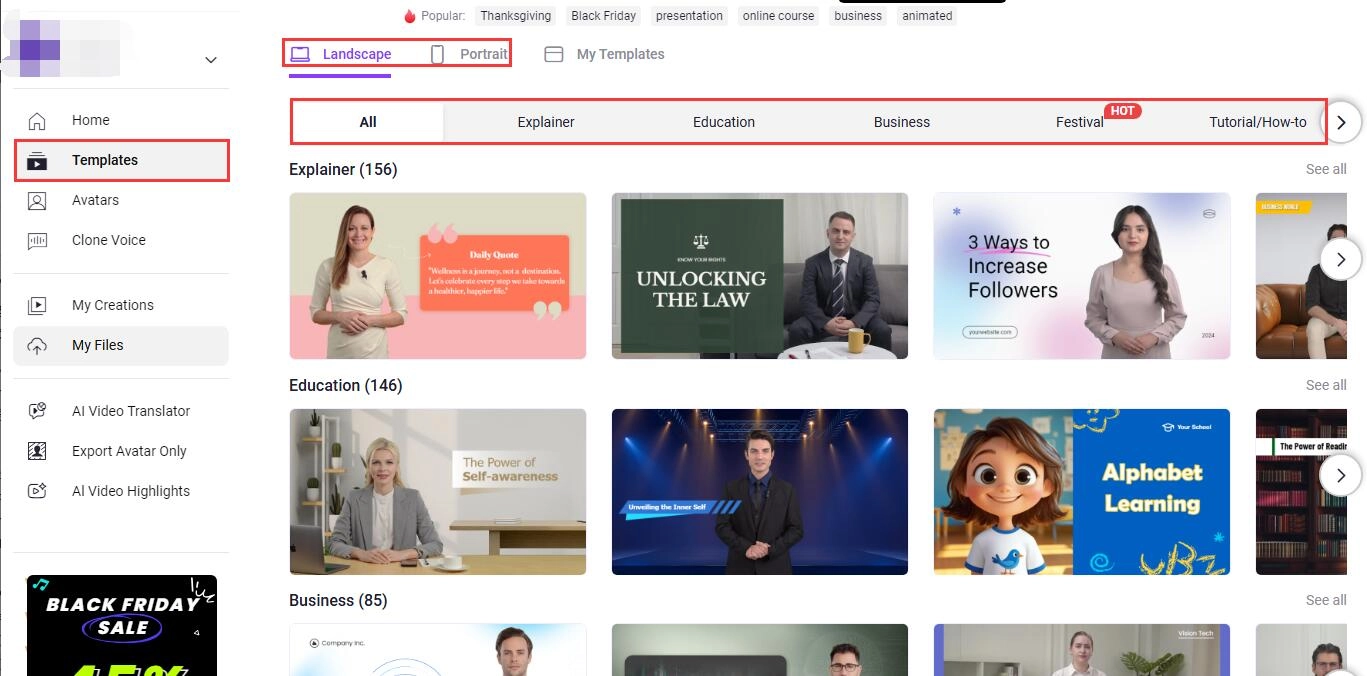
Step 3: You will be redirected to the Vidnoz AI video editing interface. Now, click on Avatar and filter Glasses from the Accessories.
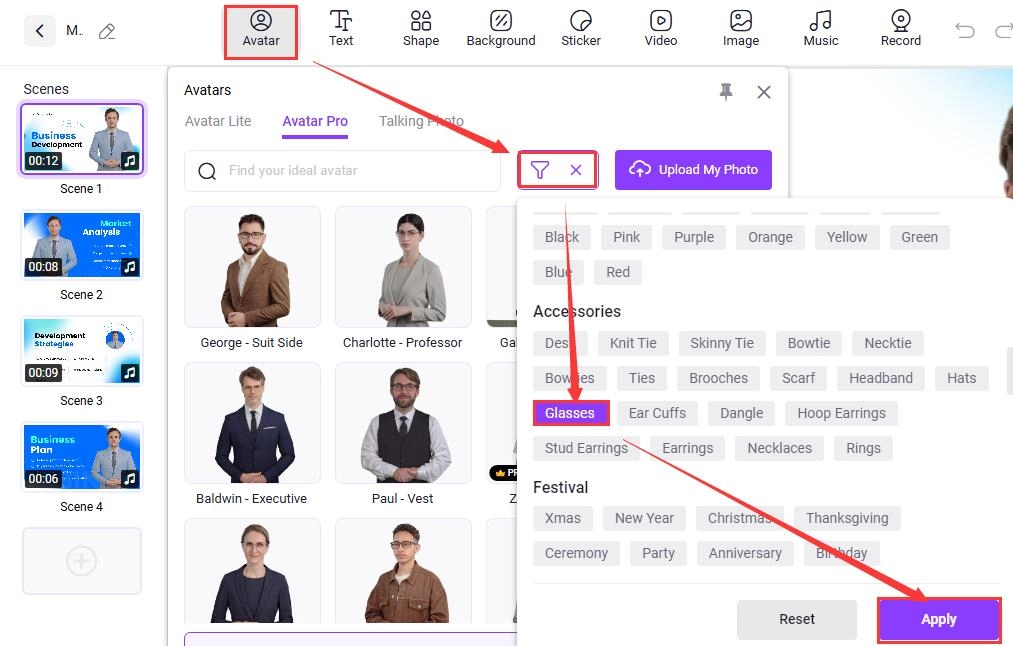
Step 4: Edit the video. You may use the AI script, elements like the backgrounds, shapes, text, stickers, transistions, effects, etc. Once done, hit Generate and your video will be ready to download.
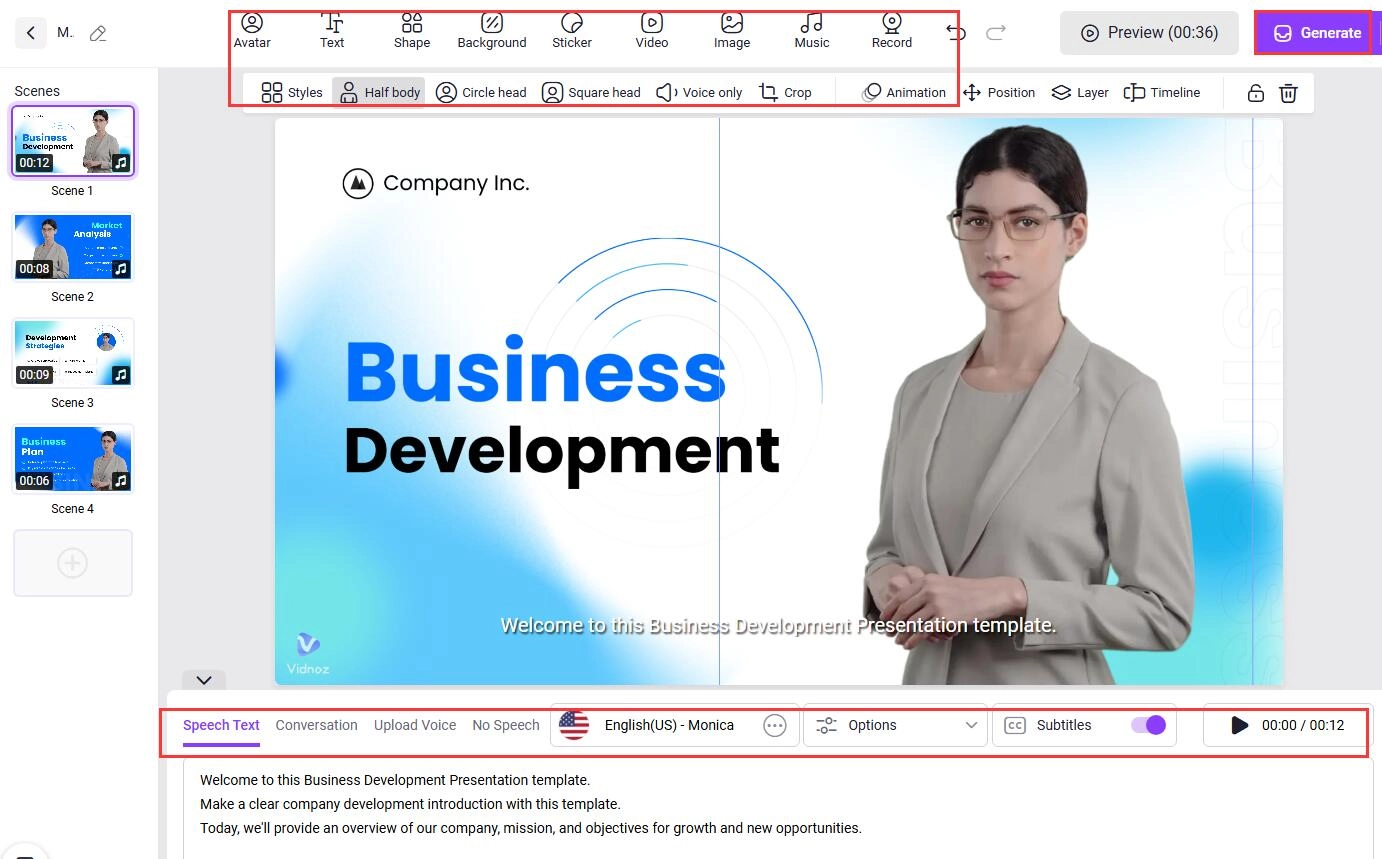
As mentioned before, if you like, this multi-functional AI toolbox also allows you to make talking avatar for YouTube channel so that you don't need to put yourslef on camera.
The Bottom Line
There is so much that can be done in terms of creating an avatar with glasses via AI. Indeed, only your imagination limits you in that regard. What has become patently obvious is the fact that Vidnoz AI offers you the best tools with which to create an avatar with glasses, and subsequently use it in a video.
Therefore whenever you need to easily create a realistic-looking glasses avatar, and thereafter go ahead to use it in a video, it would be ideal to use Vidnoz AI Avatar Generator and Vidnoz AI Video Generator respectively.