Hue is an important property of an image. It represents the original color and is usually measured in degrees of 0 - 360 degrees. To make an image perfect, learning how to adjust the hue is essential. However, for many users, it’s difficult to master professional photo editing tools just to change the hue. Plus, the prices of some tools are not low. Are there any free and easy-to-use tools for fresh users? Don't worry, this article has found some free online image hue changers that can meet your demands instantly.
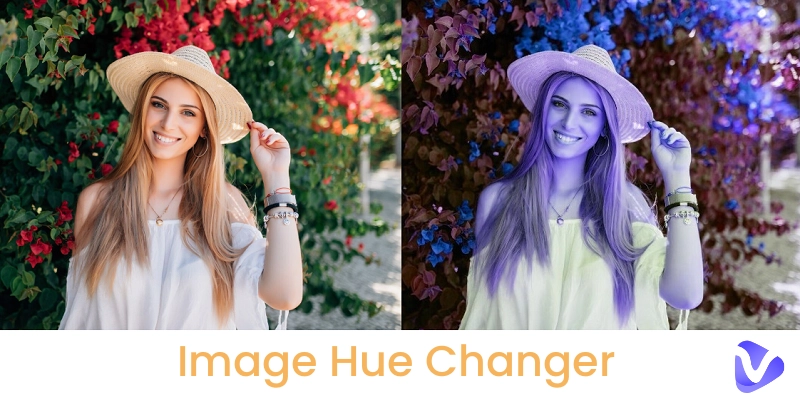
- On This Page
-
What is an Image Hue Changer?
-
How Important is the Hue of an Image?
-
Brief Overview of 5 Best Free Image Hue Changers Online
-
5 Best Free Image Hue Changer Tools Online
PineTools: Shift the Hue of an Image with Ease
Pixelied: Change Image Hue Online
Wtools.io: Adjust Image Hue Online
Image Online Tools: Change Image Hue in Minutes
Imagetoolspro: Adjust Image’s Hue for Free
-
How to Change Image Hue in Photoshop
-
Free Image to Video AI - Turn Your Adjusted Image into Video Fast
What is an Image Hue Changer?
An image hue changer is a tool to change the hue of a picture. It uses a specific algorithm to automatically change the hue of an image. With built-in color models and conversion rules, an image hue changer can adjust the original color information of the image as of the setting. For example, it remaps the pixel color value based on the parameters of the hue angle range (0 - 360 degrees). An online image hue changer can simplify the complex color adjustment process. Users only need to select a preset mode or make simple settings to quickly adjust hue online without manually modifying the color values of pixels one by one. That makes the process of changing image hue really easy and user-friendly.
How Important is the Hue of an Image?
Hue is one of the main properties of the color of images and represents the original color, which affects saturation and brightness. The right hue can give an image a unique atmosphere, emotion and visual effect. It’s always a key factor in creating a high-quality image. Therefore, to make your pictures stand out among others’ work, you really need a good image hue changer at your fingertip.
Brief Overview of 5 Best Free Image Hue Changers Online
There are a few image hue changers online. But which one is the most suitable for you? We prepared a comparison table based on the most important factors, including the price, ads and output format, etc.
|
|
Free
|
Browser-based tool
|
Contain ads
|
Download format
|
|
PineTools
|
Yes
|
Yes
|
Yes
|
PNG, JPG, WEBP
|
|
Pixelied
|
Yes
|
Yes
|
Yes
|
PNG, JPG
|
|
Wtools.io
|
Yes
|
Yes
|
Yes
|
PNG, JPG
|
|
Image Online Tools
|
Yes
|
Yes
|
No
|
PNG
|
|
Imagetoolspro
|
Yes
|
Yes
|
No
|
PNG, JPG, WEBP, GIF
|
5 Best Free Image Hue Changer Tools Online
PineTools: Shift the Hue of an Image with Ease
PineTools is a popular image hue changer which is famous for its comprehensive features. It supports changing the hue of an image instantly online free. You can adjust the image hue with 0-360 hue value option. Not just that, it provides more options to enhance your photos like contrast, brightness, saturation and exposure. Once you finish the photo editing, the image can be downloaded in widely-supported formats, including PNG, JPG, WEBP.
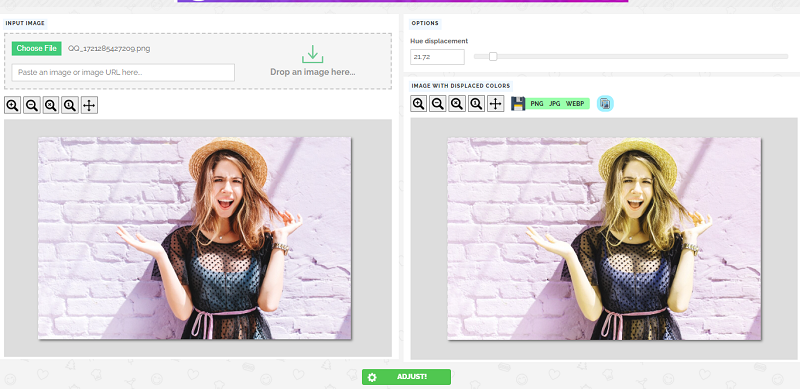
It also offers basic photo editing features, such as image resizing, cropping, and rotating, etc. You can even invert the image colors based on your needs. With a well-designed interface, even users with limited computer knowledge can navigate the image hue changer easily. The operation is quite user-friendly.
As a free online hue changer, it contains some annoying ad pop-ups.
Pixelied: Change Image Hue Online
Pixelied is another famous image hue changer online free. It comes with powerful image editing capabilities, which means you can crop, resize, remove background, and add titles with one tool. Not just that, the brightness, contrast, saturation, and vibrance of the photo can be adjusted at the same time.
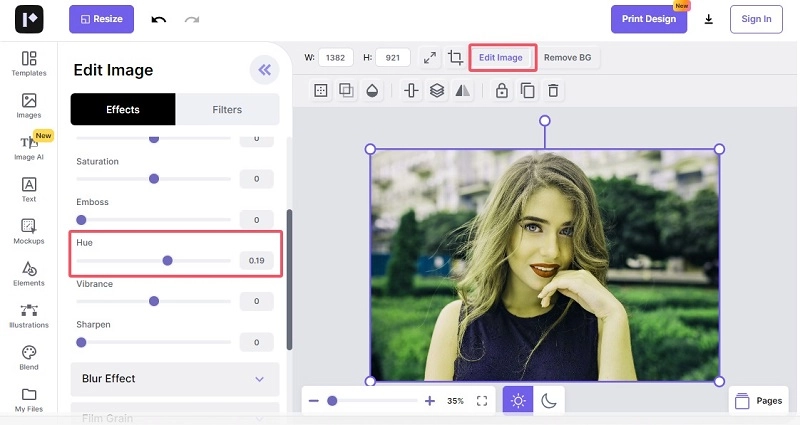
It also supports adding filters and retouching, with which you can optimize your images in an all-round way. Pixelied also supports the conversion of more than 100 image formats. From common formats such as JPEG, PNG, GIF, to special ones like SVG, AVIF, etc., it can be easily converted with one click. If you use social media a lot, Pixelized can be your good helper with a large number of ready-made video templates for various scenarios.
Wtools.io: Adjust Image Hue Online
Wtools.io is another image hue changer online free. It makes it easy for you to change the color balance, hue, saturation and easily create a variety of tones.
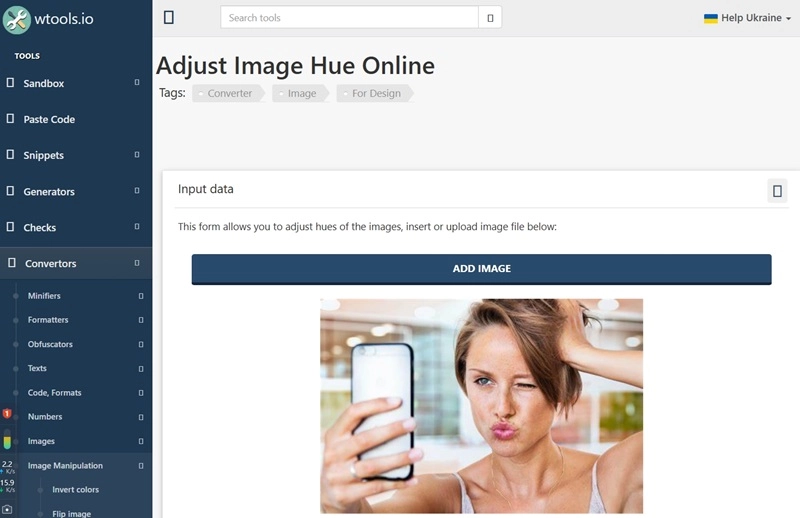
It also offers basic and advanced image editing functions, making it suitable for both new and professional users. You can do the cropping, rotation, and flipping as well as removing image flaws, sharpening, and blurring specific areas. Impressively, the operation is quite simple and convenient and you can use it without complex software installation.
Image Online Tools: Change Image Hue in Minutes
Image Online Tools is a collection of easy-to-use online image tools. There is no need to download software or create an account to use this tool. It offers a variety of image editing tools, so you can crop, rotate, adjust the brightness, contrast, and saturation of your photo. The powerful tool enables users to change the hue of a picture in an easy and quick manner.
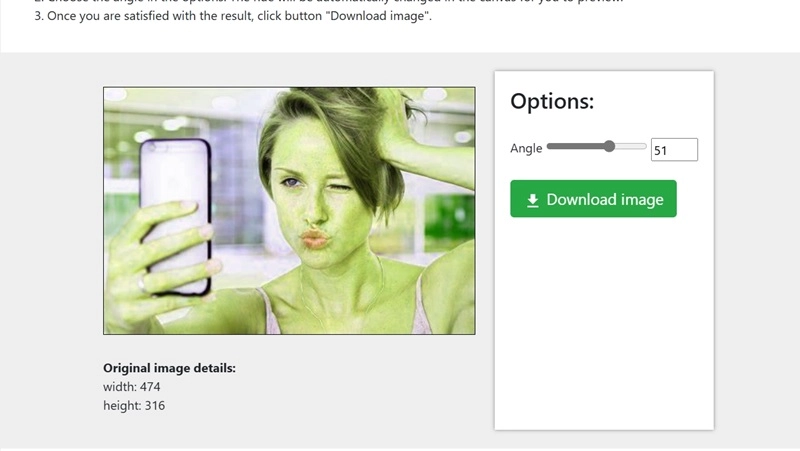
Most importantly, the operation is simple, convenient and fast with the access to all free and limitless, making it a perfect tool for both personal or commercial purposes. Whether you are a regular user who wants to simply work with images, or a professional who wants to do image editing, Image Online Tools can help.
Imagetoolspro: Adjust Image’s Hue for Free
ImageToolspro is a powerful image hue changer with a wide range of practical functions. You can adjust the hue of a photo within the range of 0-360 degrees. Also, from the interface, you can change the rotation of the picture by setting the parameters of its width and height. In terms of image editing, it provides a wealth of adjustment options, such as adjusting brightness, contrast, saturation, tone, etc.
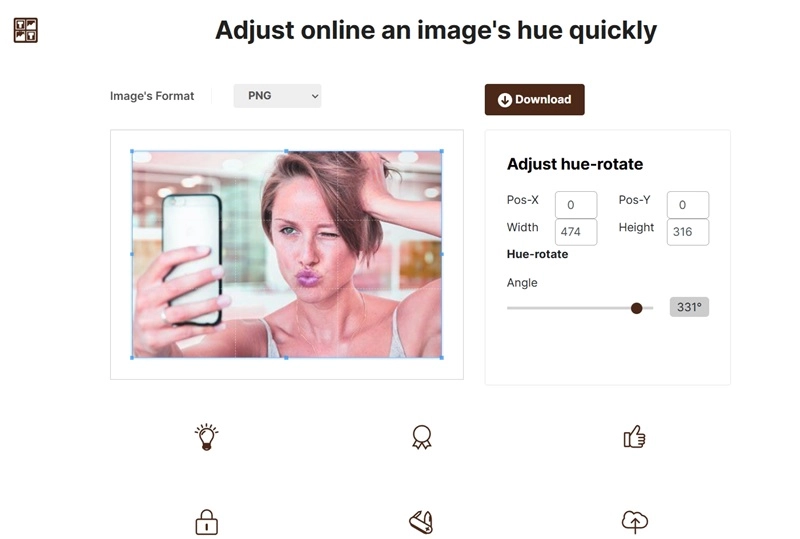
Apart from that, you can even convert GIF animated pictures to static pictures, and make videos with Imagetoolspro. The variety of special effects, filters, borders, drawing tools can meet all your diversified picture processing needs. From simple enhancing everyday photos to editing complex image, ImageToolspro provides solid support.
How to Change Image Hue in Photoshop
Photoshop is a professional image editing tool for image to pixel art. In this part, we will show you how to change the hue of an image in PhotoShop.
Step 1: Import the original picture and create a layer mask.
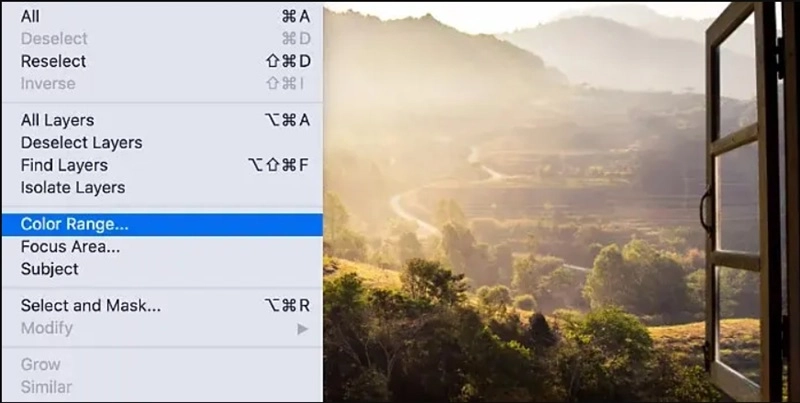
Step 2: Create a New Hue Layer
Navigate to “Menu” > “New Adjustment Layer” > “Hue/Saturation”. In the properties panel, you can set the parameters to adjust hue of the photo.

Step 3. Save the image.
Once you get the hue you want, save the image in your preferred format.
Free Image to Video AI - Turn Your Adjusted Image into Video Fast
While some people are obsessed with making more funny and creative pictures, others are trying to create videos with these beautiful photos for more fun. Vidnoz is an online AI tool that turns adjusted photos into videos. Its image to video AI feature delivers high-quality pictures. As long as you upload a photo, you will be surprised about the smooth motion video effect created by Vidnoz. What’s even more surprising is that the feature is totally free.
The following is the example of an static image turned to video.
More AI Image Processing Tools from Vidnoz:
Conclusion
Hopefully, you can find a suitable image hue changer from this article. In the age of AI, learning how to make good use of AI is important. Vidnoz offers a range of features like talking photo online free, text to video AI. Explore and find out more by yourself.




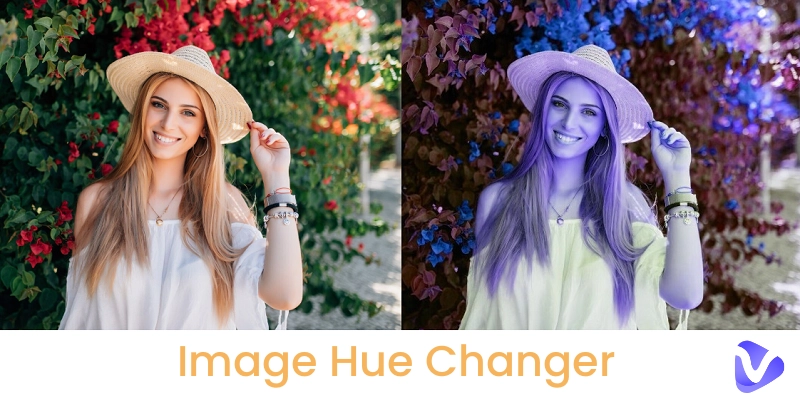
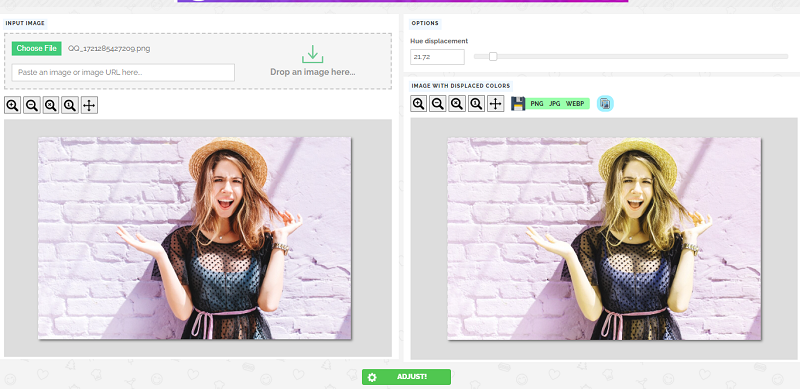
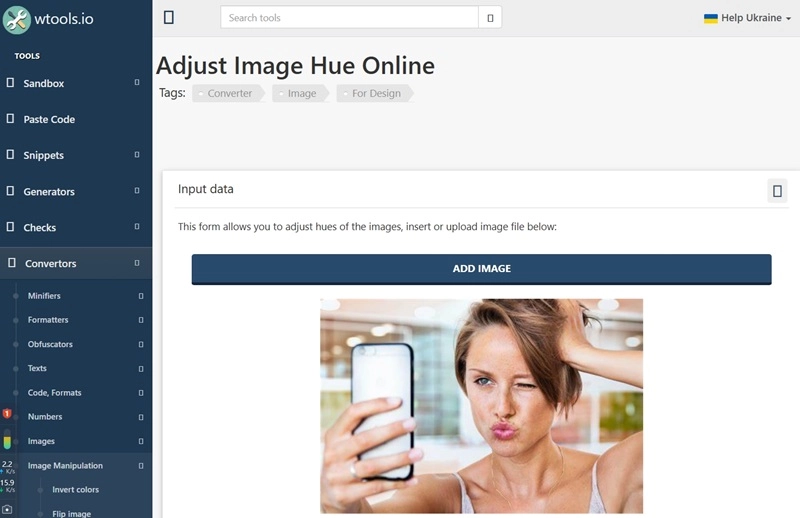
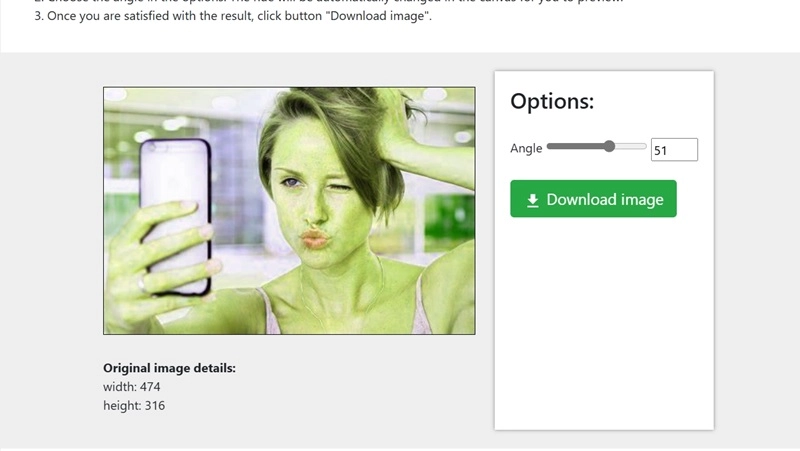
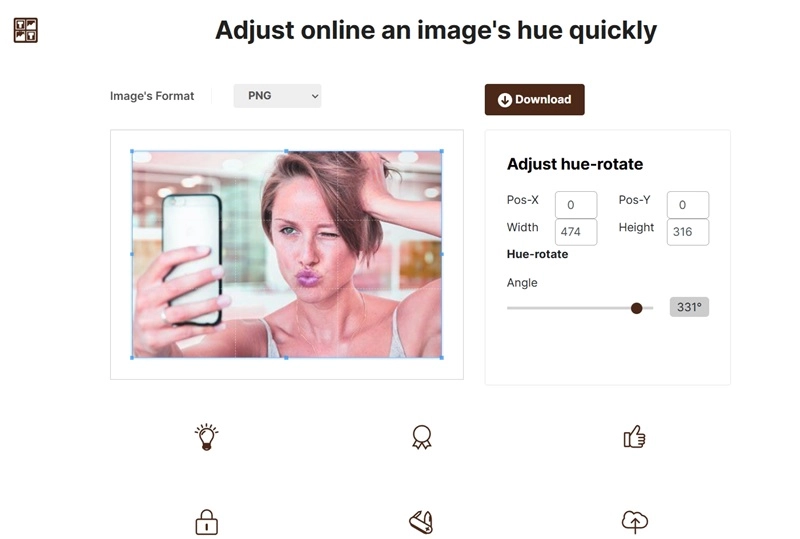
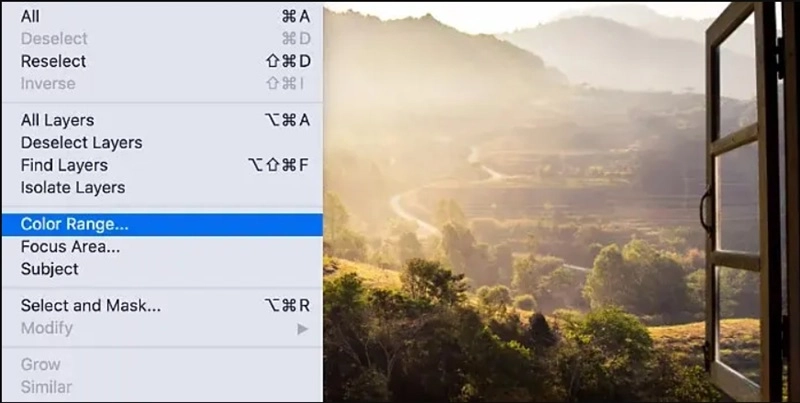



![[AI Mashup Maker] Use Mashup AI to Mashup Two Songs in 3 Steps](https://www.vidnoz.com/bimg/ai-mashup-maker.webp)
