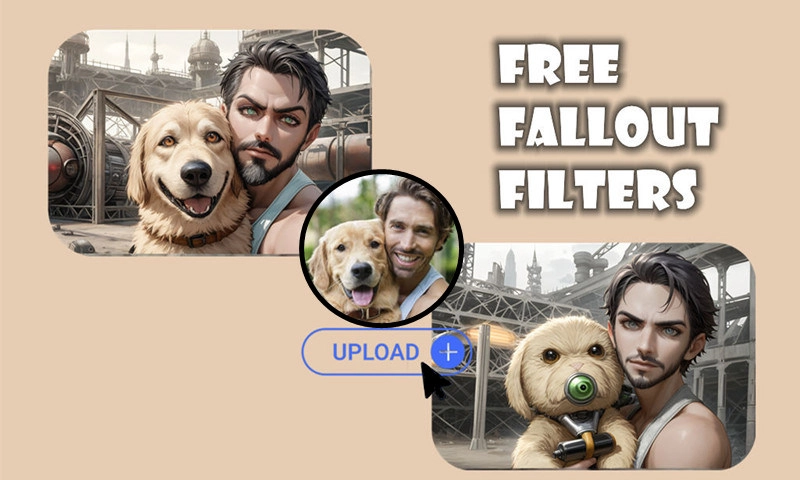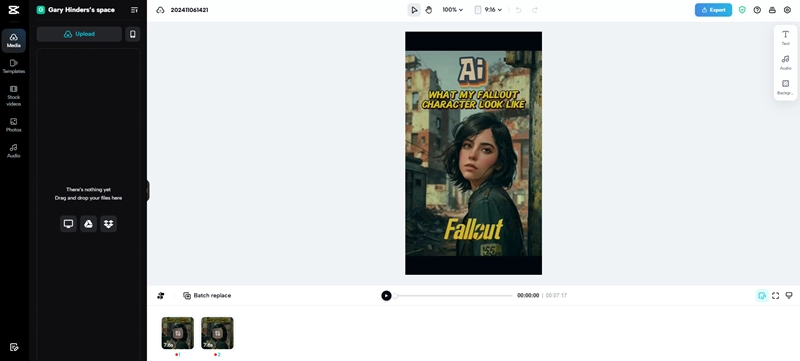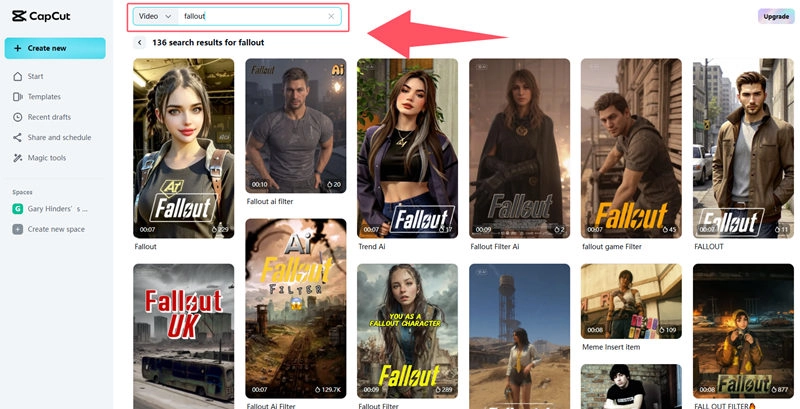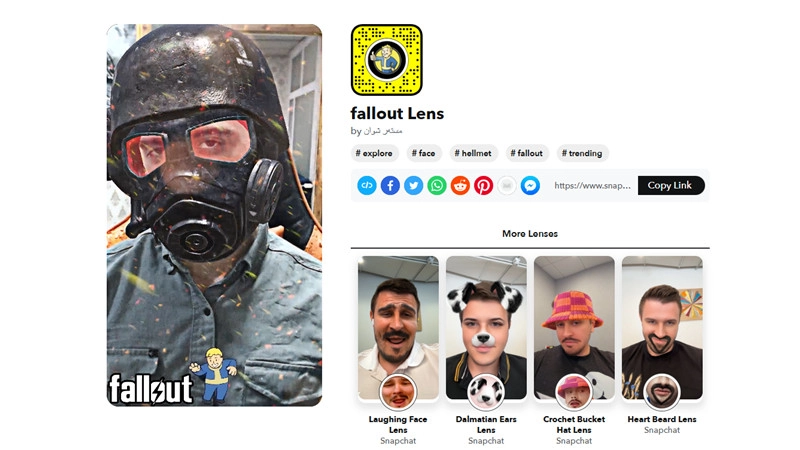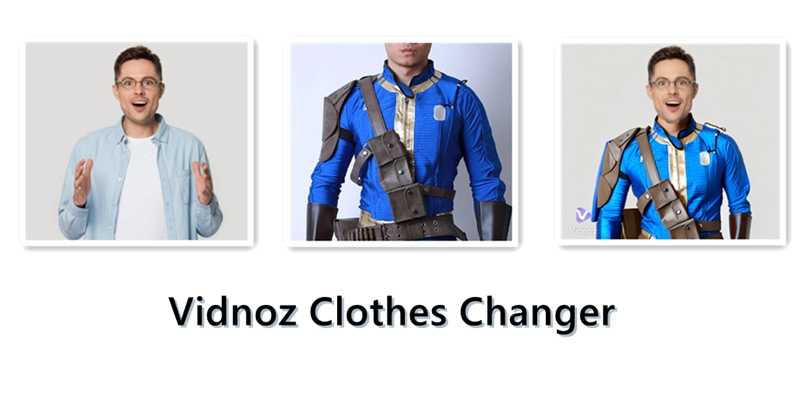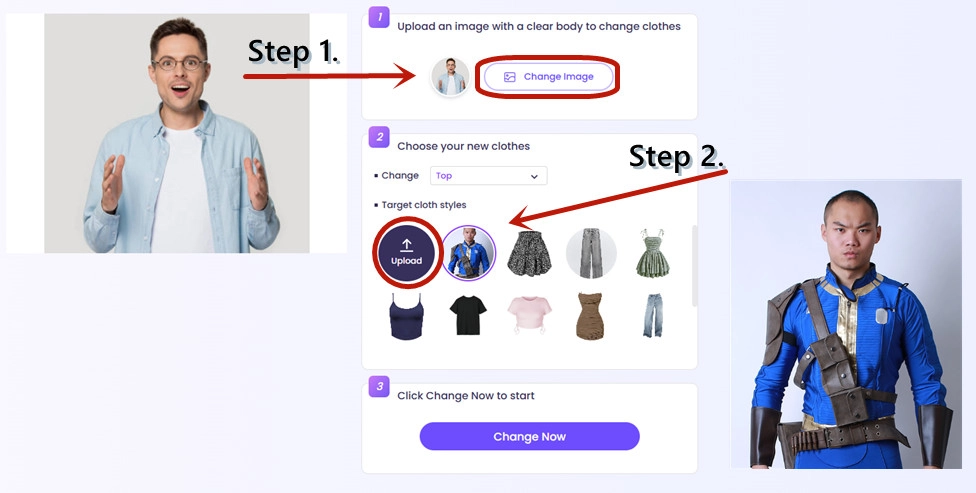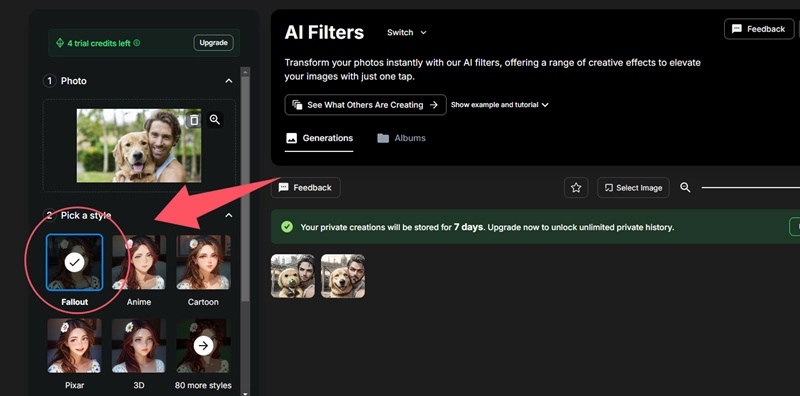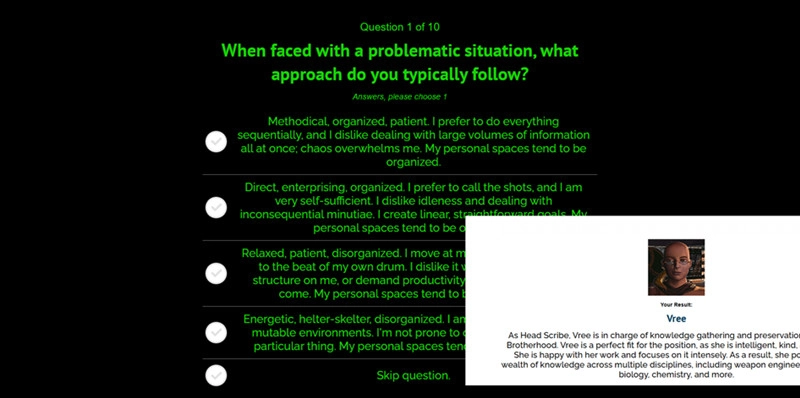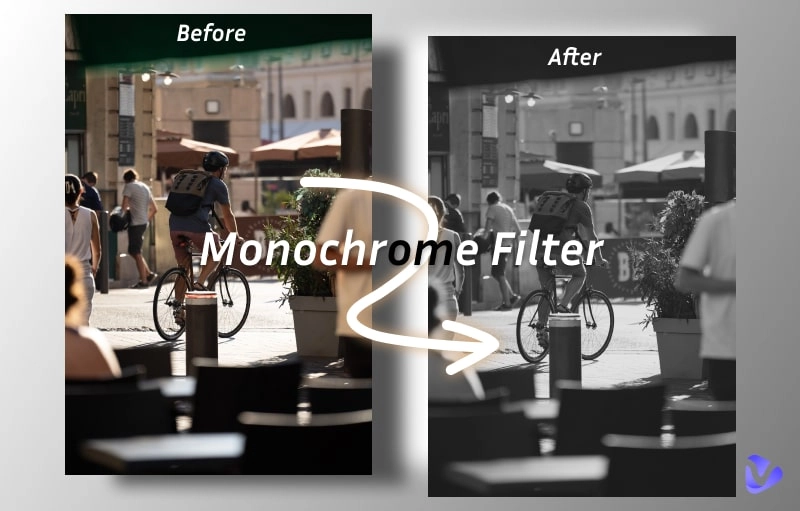Fallout’s unique storyline and vibe captivated numerous people in this world. And with Fallout filters, anyone can be transformed into Vault Dwellers, Raiders, or Ghouls. This guide’s topic is introducing the 5 best free tools on the Internet that produce the highest quality Fallout filter images and videos. Let’s do some fun experiments with AI to obtain Fallout posters/headshots/avatars.
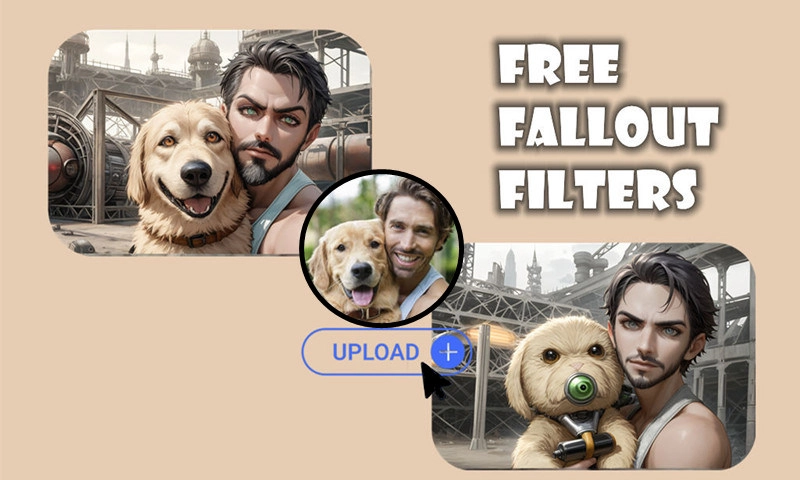
- On This Page
-
Part 1. What Does Fallout Filter Look Like?
-
Part 2. How to Do Fallout Filter on TikTok/Capcut?
Here is how you can do Fallout filter online with Capcut
-
Part 3. Fallout Filter for Avatar, Poster, and Headshot - Fotor
Here is how to do Fallout filter on Fotor:
-
Part 4. Fallout Filter for Videos - Snapchat Lenses
-
Part 5. Fallout Filter by AI Clothes Changer - Vidnoz
Here is a simple tutorial to do this magic transformation:
-
Part 6. Fallout Art Filter - OpenArt Image Generator
How to do Fallout filter on OpenArt?
-
Part 7. Fun Test: What Fallout Character Are You? Quick Quiz
Part 1. What Does Fallout Filter Look Like?
Fallout Filters from TikTok, Capcut, and Snapchat can transform ordinary clothing into Vault Suits, Raider Gear, Power Armor, Ghoul and Mutant Apparel, and Military Attire. These filters maintain the traits of your uploaded photos and render the background and clothing utterly into Fallout elements.
A screenshot from TikTok viral clips shows some successful transformations.

Read on to see 5 easy and fast methods to do Fallout filters on TikTok, Capcut, Snapchat, and other free websites.
Read Also: AI TikTok Filters >>>
Part 2. How to Do Fallout Filter on TikTok/Capcut?
The first method can help you generate fallout clips on TikTok just like those clips that have gone viral. The secret is using Capcut’s editor. Almost 80% of Fallout TikToks are generated from Capcut. Don't worry if you cannot produce something new, Capcut provides dozens of creative Fallout filters for you to try.
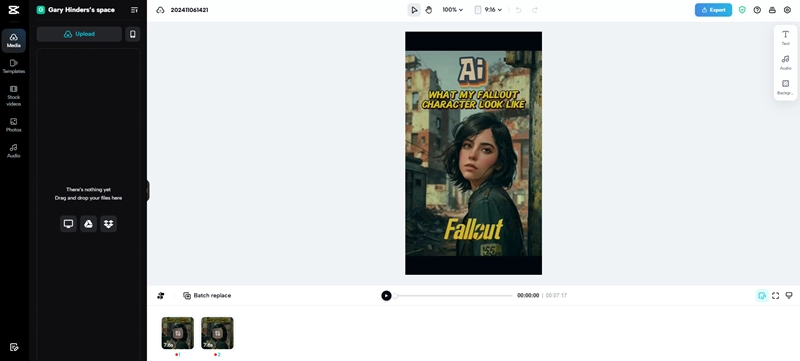
URL: https://www.capcut.com/tools/online-video-editor
Here is how you can do Fallout filter online with Capcut
Step 1. Navigate to the front page of the online Capcut video editor.
Step 2. From the template front page, find the search bar > Under the ‘Video’ category > Type in ‘Fallout’.
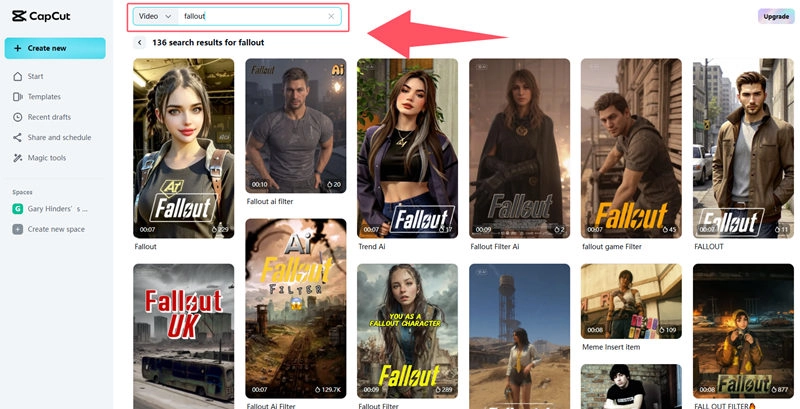
Step 3. Now you can select either one template and enter Capcut’s editing page.
Step 4. A very crucial step to ensure the success, click on the template and choose ‘Replace’. Now you can upload your own image to alternate the sample image and then generate your Fallout clips.
Part 3. Fallout Filter for Avatar, Poster, and Headshot - Fotor
Here comes the notorious company that is renowned for both anime and realistic filters for images. With its advanced skills in rendering portraits and profile pictures (scenery images as well), Fotor claims to be one of the most popular destinations for worldwide AI filter lovers. The Fallout filter developed by Fotor is considered one of the most exquisite effects this market can see. If you are new to Fotor, then you can some free coins to do free generations. Hit the link below to have a try!
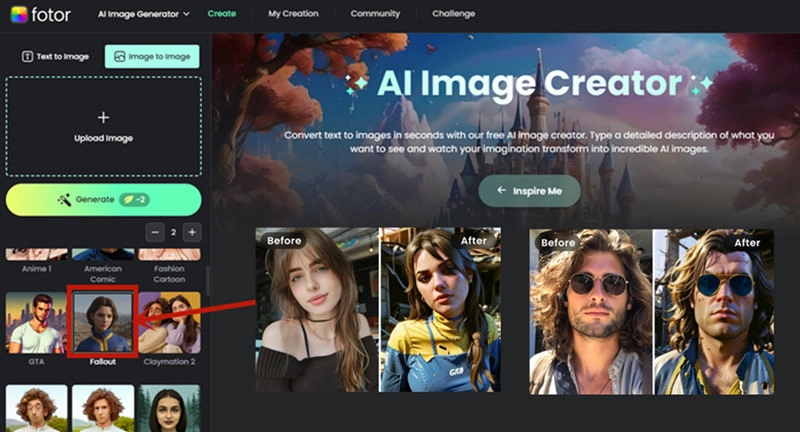
URL: https://www.fotor.com/images/create
Here is how to do Fallout filter on Fotor:
Step 1. Scroll to find the Fallout filter.
Step 2. Upload your portrait image.
Step 3. Generate. And download the images for free.
Part 4. Fallout Filter for Videos - Snapchat Lenses
Snapchat is one of the rarest platforms that provides Fallout video filters. These Fallout filters developed by Snapchat can transform you into a metal machine walker, a helmet man. You can also find filters that help you wear Pip-Boy on your wrist, filters transform you into Ghouls. The editor’s favorite filter is called ‘Cute Fallout Dog’, this filter generates a virtual German Shepherd (GSD) in your room, a loyal fellow in Fallout 4 Gameplay.
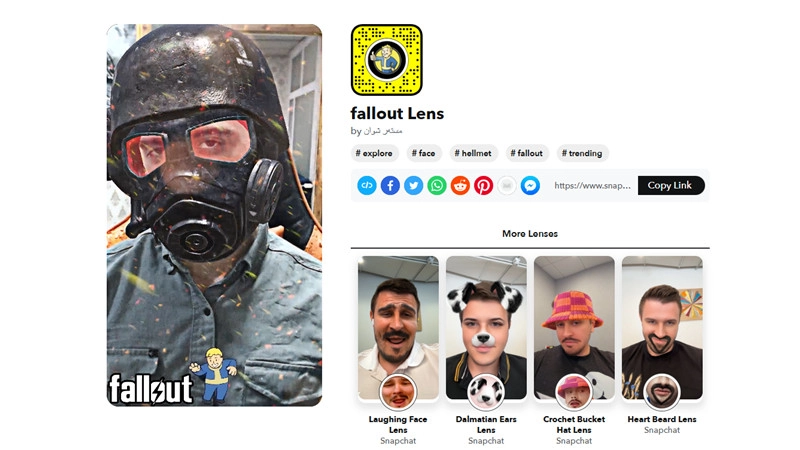
URL: https://www.snapchat.com/lens/135c4202575a4013999c26ae26ec837b
Part 5. Fallout Filter by AI Clothes Changer - Vidnoz
Pick up your favorite Fallout suits and swap the outfit with an AI clothes changer. This method is more efficient and pinpointed when there might be no specific Fallout filters that you want to try.
The website - Vidnoz is an all-in-one AI tools platform that offers practical and persuasive services for users to experiment with AI. This site gets a clean interface, safe workflow, and quick generation speed. Most important of all, you don’t need to spend a penny to acquire your quality Fallout images.
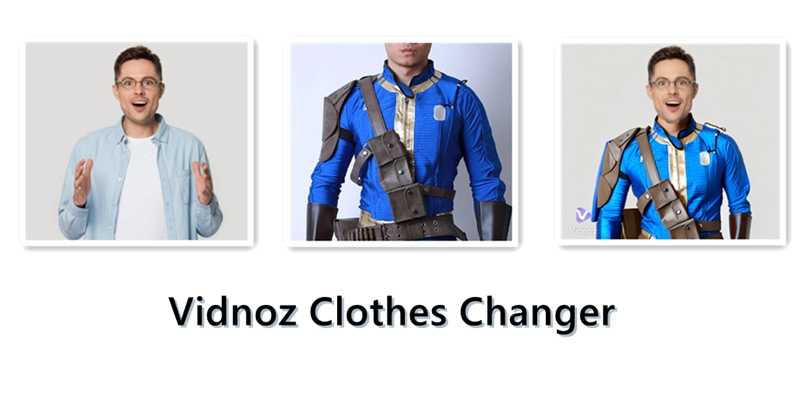
URL: https://www.vidnoz.com/ai-clothes-changer.html
Here is a simple tutorial to do this magic transformation:
Step 1. Navigate to Vidnoz Clothes Changer.
Step 2. Upload your portrait or daily photo. And then head to the next section to upload a Fallout outfit.
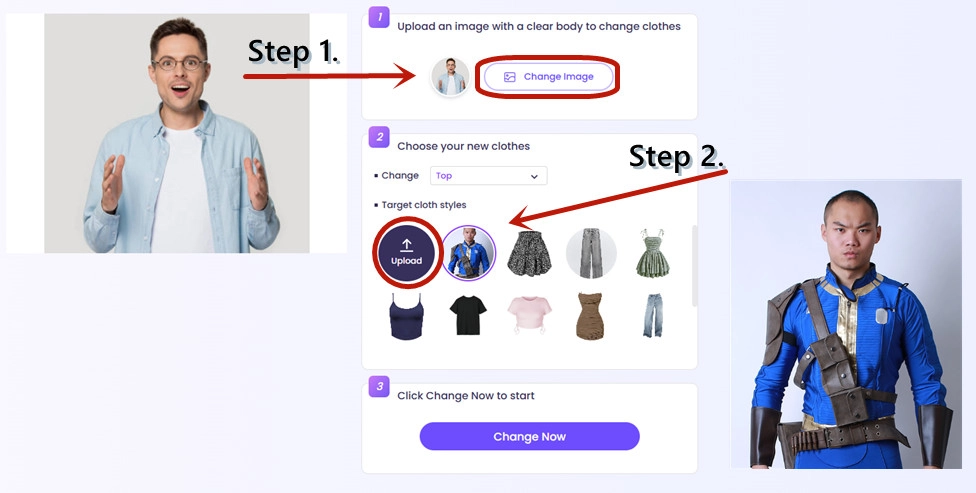
Step 3. Choose which part of your body you want to do this exchange. Here the editor chooses ‘Top’ which means only the upper body will be swapped.
Step 4. Hit the ‘Change Now’ button to obtain your Fallout-style image.
Part 6. Fallout Art Filter - OpenArt Image Generator
This tool is another online Fallout filter provider. After registration and spending 2 free coins, you can transform your uploaded image into a Fallout version image. If you don't want to spend money on this site, then you can get up to 5 times free generations. OpenArt produces 2 images each time and you can free download the results without watermarks, which is quite a rare merit.
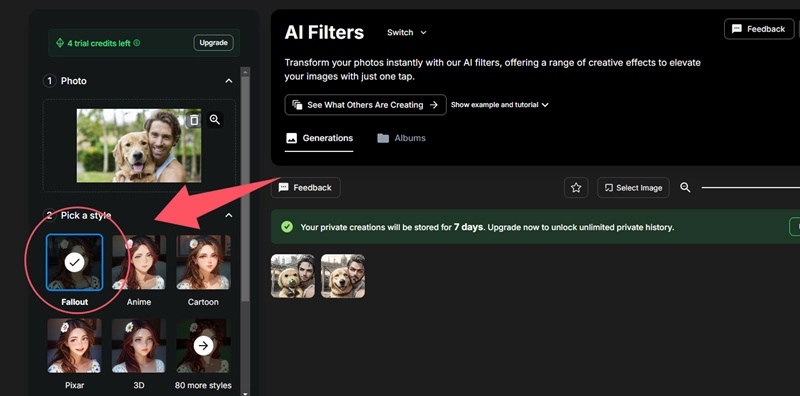
URL: https://openart.ai/features/fallout-filter
How to do Fallout filter on OpenArt?
Step 1. Navigate to the official site of OpenArt.
Step 2. Register to claim your 10 free coins (Each generation costs 2 coins).
Step 3. Upload your photo. And Generate! Here are some examples generated by the editor.
Part 7. Fun Test: What Fallout Character Are You? Quick Quiz
This free online quiz covers a slew of tailored-made questions for you to judge who you resemble the most in Fall Out. From the picture below, the editor is tested as Vree, with my INFJ Mbti, introverted personality, introspection, and warm heart to help others. To me, this quiz is very accurate, and it is a very interesting way to find some private connection between you and Fall Out characters.
Read Also: What Cartoon Character Do I Look Like? >>>
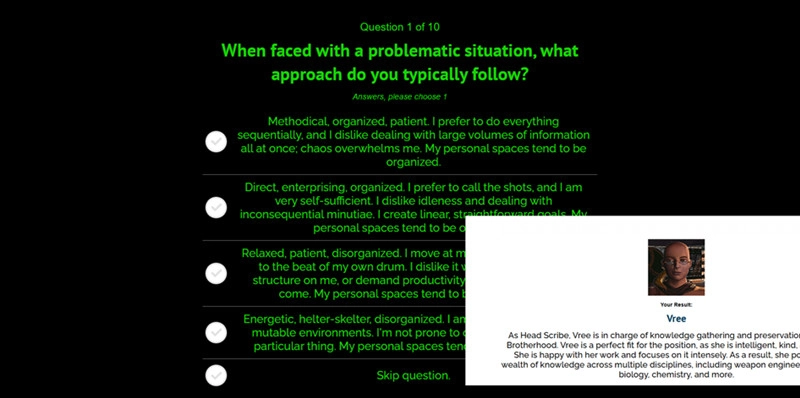
URL: https://uquiz.com/quiz/nGj9O2/which-fallout-character-are-you#google_vignette
Part 8. Conclusion
This guide introduces 5 quality Fallout filter providers. All of them are selected here after careful practice by the Editor. If you don't know how to craft Fallout transformation clips just like other TikTok users do, you can find the answers here in this post. This article lists out literally every possible resource of AI Fallout filers, try to create something unique and upload it to TikTok or Instagram for free!
Create Your AI Talking Avatar - FREE
- 1900+ realistic AI avatars of different races
- Vivid lip-syncing AI voices & gestures
- Support 140+ languages with multiple accents