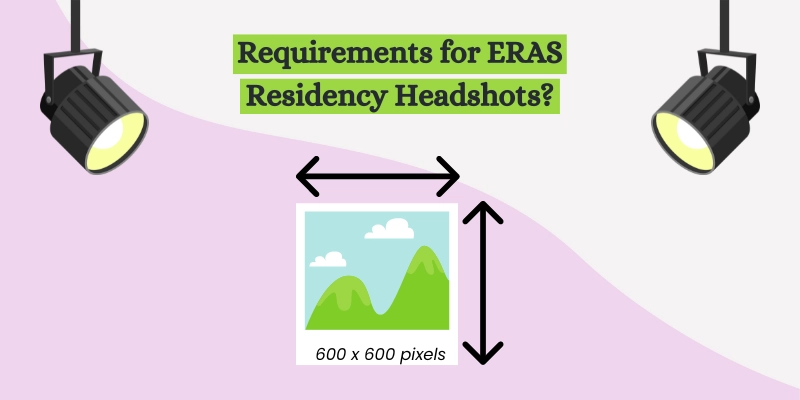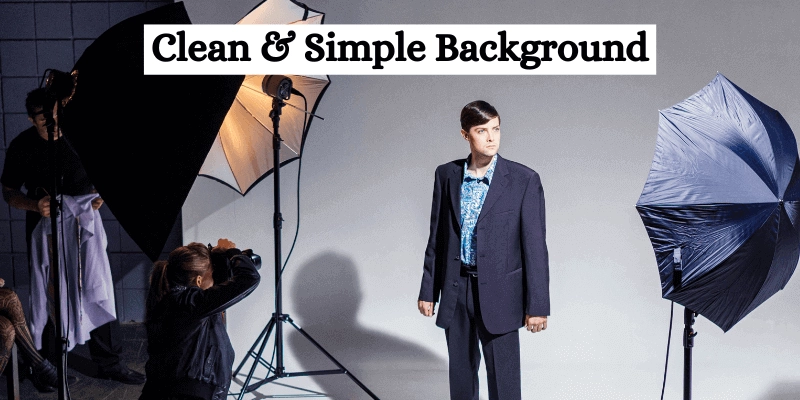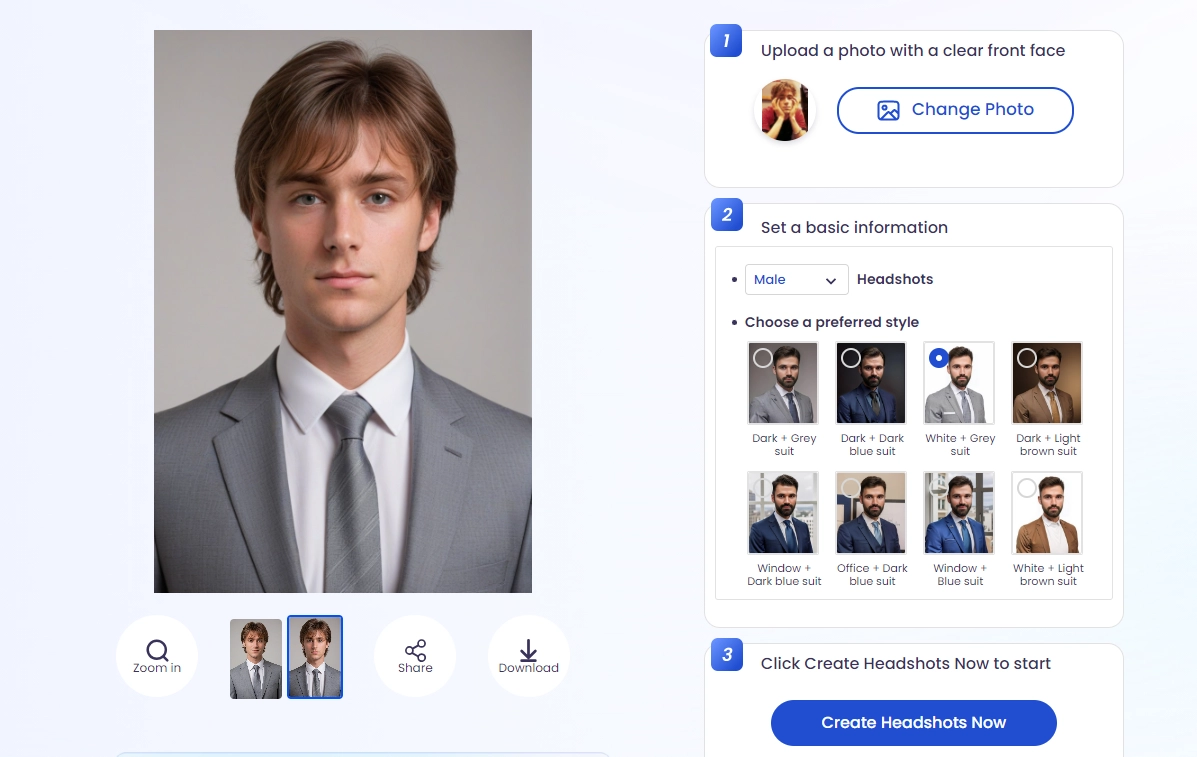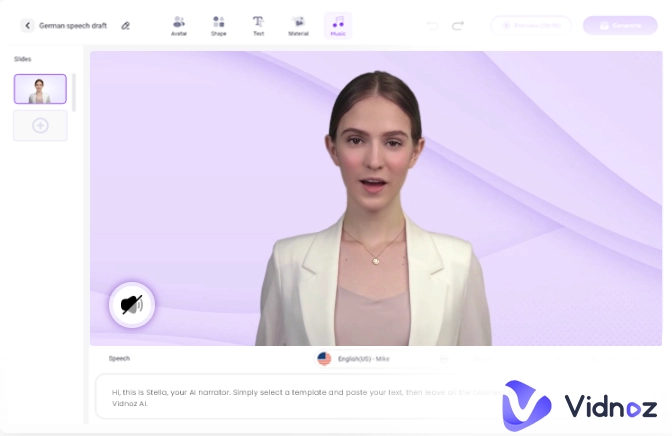Capturing the ideal Eras headshot of your medical residency application is super important. It's your first chance to show who you are to those who influence your future. That's why a bad photo can make them unsure about choosing you. So, you need to take it seriously.

In this article, I will help explain how to generate an AI-era headshot and stand out among the other candidates. Want to learn how to nail that first impression with your photo? Keep reading, and you'll find amazing solutions for it.
- On This Page
-
What Is an ERAS Headshot Or ERAS Picture Generator?
-
What Are the Requirements for ERAS Residency Headshots?
-
How Should You Prepare Your Eras Residency Headshots?
#1: Consider What to Wear for Residency Headshot
#2. Choose Your ERAS Residency Headshot Backdrops
#3. Choose a Professional Photographer with ERAS Headshot Experience
-
Too Troublesome? Hate Photo Shooting? Use AI ERAS Headshot Generator Instead!
-
How to Create an Eligible & Professional AI ERAS Headshot Free?
What Is an ERAS Headshot Or ERAS Picture Generator?
Whether you're just starting medical school or getting ready to apply for residencies, you'll need to use this service. An ERAS headshot is your professional photo attached to this application. It's a chance to make a strong first impression on residency program directors. This photo represents your professional achievements and conveys trustworthiness and competence.
Before learning how to perfectly capture your snap using Eras picture generator. Let's understand what an ERAS headshot is and why it's so crucial.
In simple words, the Electronic Residency Application Service (ERAS) is used to apply for residency positions. It's a key part of the journey to becoming a doctor. At the same time, this makes the Eras application picture much smoother and helps them with the right programs.
What Are the Requirements for ERAS Residency Headshots?
Now that you know the importance of an Eras residency headshot. You have to understand certain criteria to get quality output. The file size should be manageable.
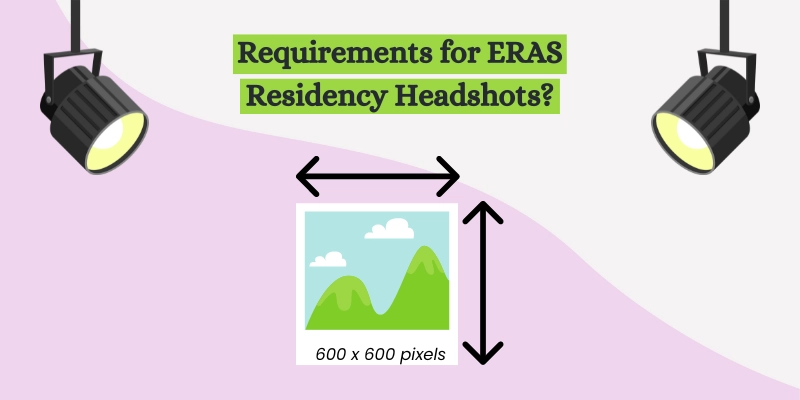
At the same time, the dimensions need to be just right to fit the frame properly. Below are the technical specifications to consider:
♦ Ideal File Size: Keep the file size under 100 KB. Or the size that uploads easily without compromising quality.
♦ Ideal Dimensions: A standard passport size of 2x2 inches (600x600 pixels) is perfect. It should provide a clear view of your face.
♦ Ideal Resolution: Aim for 300 dpi (dots per inch) to ensure the photo is crisp and clear.
♦ Ideal Frame: The frame should capture your head and shoulders. Also, showing you in professional attire with a neutral background.
How Should You Prepare Your Eras Residency Headshots?
Well, with all these technical requirements in mind. It's also crucial to consider best presenting yourself in an Eras residency headshot. Behind just meeting the specifications. Many guidelines can add more blush to the photo's impact.
Don't worry; I'm covering that too for you below:
#1: Consider What to Wear for Residency Headshot
It's a famous saying: "You can have anything you want in life if you dress for it." That's why you can't ignore the dress code in professional life.

Also, when it comes to Era's Headshot below are the wearing tips you can follow:
| |
| What to consider: |
♦ Style: Prefer decent or formal wear. This conveys seriousness and professionalism. It shows the personality of a future resident.
For males: A suit or a formal shirt with a tie is advisable.
For females: A professional blouse or business suit will serve well.
♦ Accessory: Accessories can enhance your professional look. But not all you wear casually. It should be minimalist. So choose them wisely.
♦ Wearing glasses can project a professional image if they are part of your everyday look.
♦ Ties for men and minimal jewelry for women (like simple earrings or necklaces). It can add a touch of professionalism without being distracting.
|
| What to Avoid: |
♦ White coat: It's best to avoid wearing a white coat in your headshot. Why? As it might show oneself as an overconfident person at this stage.
♦ Low-cut attire (for females): Avoid low-cut tops to maintain a professional image.
♦ Too much jewelry: Excessive jewelry can be distracting. Stick to minimal, subtle pieces.
|
If considering what to wear costs you much both time and money, why not use an AI tool to generate decent suits for you? Vidnoz AI Headshot Generator is an ideal choice and will be introduced later.
AI Headshot Generator
Easily create professional headshots from your selfies without physical photo shoot, saving time & energy.
#2. Choose Your ERAS Residency Headshot Backdrops
Alongside the attire, the right backdrop is vita as well for a professional headshot like ERAS and also a Linkedin AI headshot. A decent background ensures you're on the focus, not the wall behind you. So, follow the below tips for a clean Headshot Backdrop:
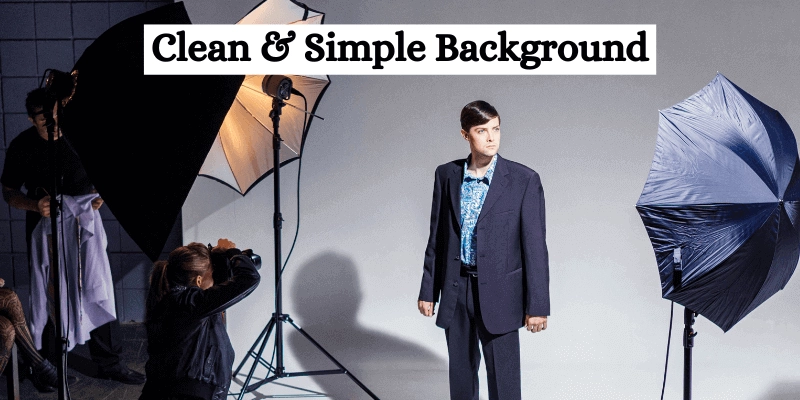
|
|
| What to Consider |
♦ Style: Go for a simple and clean backdrop. A plain wall or a professional studio background works best. This keeps the attention on you without any distractions.
♦ Color: Neutral colors like light gray, beige, or soft blue are ideal. These colors complement most skin tones and don’t look too bright or dull.
|
| What to Avoid |
♦ Outdoor backgrounds: Natural light is beneficial. In outdoor settings, it can introduce unpredictable elements. So, it can generate a noisy or unprofessional headshot.
♦ Busy patterns: Avoid backdrops with patterns or textures that could distract from your face, such as wooden patterns or ceramic styles.
|
#3. Choose a Professional Photographer with ERAS Headshot Experience
Just like you can't cut your hair professionally. Likewise, you can't generate your own ERAS Headshot like a pro. There will always be some imperfections when you do it by yourself. Hiring a photographer with experience in ERAS headshots is best to handle this task correctly.

Follow these tips to bring attention to detail:
| |
| What to Consider: |
♦ Lighting: Proper lighting is crucial. It should illuminate your features without having harsh shadows or being too flat.
♦ Angle: The right angle flatters your features and showcases confidence. Only a professional knows how to find this.
♦ Facial Expressions: Your expression should be a mix of a simple & a conscious face. It's not too lagging or serious, just a balance between both.
|
| What to Avoid: |
♦ Exaggerated Expressions: Keep it natural. Overly dramatic expressions can seem unprofessional.
♦ Blurry Photos: Clarity is key. The photo shouldn’t be blurry like Snapchat filters, which don’t convey professionalism.
|
Different from avatars/PFPs for your social accounts, which are easily available with the help of a free AI avatar generator, if you want a headshot that shows your expertise, an exorbitant photographer might be necessary without an AI tool.
Too Troublesome? Hate Photo Shooting? Use AI ERAS Headshot Generator Instead!
All of this setup sounds very cool. Right? But in reality, it's a headache. You have to find the perfect attire to wear. Then, choose the right backdrop and hire a professional photographer.
After that, he'll start developing your ERAS headshot. Thus, it's a time-consuming and expensive process. Also, the stress of ensuring everything is going in the right direction. What if I suggest a tool that does all these tasks by changing your room?
Is it possible? Yes, it is.
For those who find this process too troublesome. Or they simply dislike photo shoots. Don't worry. You can turn to a unique modern solution - Vidnoz AI Headshot Generator, which stands out and offers a quick and cost-effective way to create professional ERAS headshots. This innovative tool leverages AI technology to produce high-resolution, realistic headshots.
AI Headshot Generator
Easily create professional headshots from your selfies without physical photo shoot, saving time & energy.
Pros of Vidnoz AI Headshot Generator
✔ High-Resolution & Realistic Headshots:
This AI app from Vidnoz utilizes generative technology to produce real and high-quality AI eras headshots.
✔ Free and Quick to Create Headshots
It is a totally free AI headshot generator online tool that enables you to generate a headshot picture in minutes.
✔ Multiple Attire, Backdrops, Poses, & Expressions:
No need to change your clothes after each photo session. With a wide selection of professional styles, our users can choose various attires. Also, choose the backdrops with the right poses and expressions.
✔ Upload Selfies to Get Professional ERAS Headshots:
The Vidnoz Eras picture generator simplifies the process and transforms selfies into professional headshots.
How to Create an Eligible & Professional AI ERAS Headshot Free?
Finally, you got the Vidnoz AI Headshot Generator. You can make outstanding headshots. Below is the simple process to use & get your professional headshots.
Step 1: Visit the Vidnoz AI Headshot Generator official webpage.
Step 2: Upload a clear front face photo, which should be a JPG, PNG or WebP picture.
Step 3: Select gender and headshot style that you like most.
Step 4: Click Create Headshot Now to generate the AI ERAS headshot from your photo.
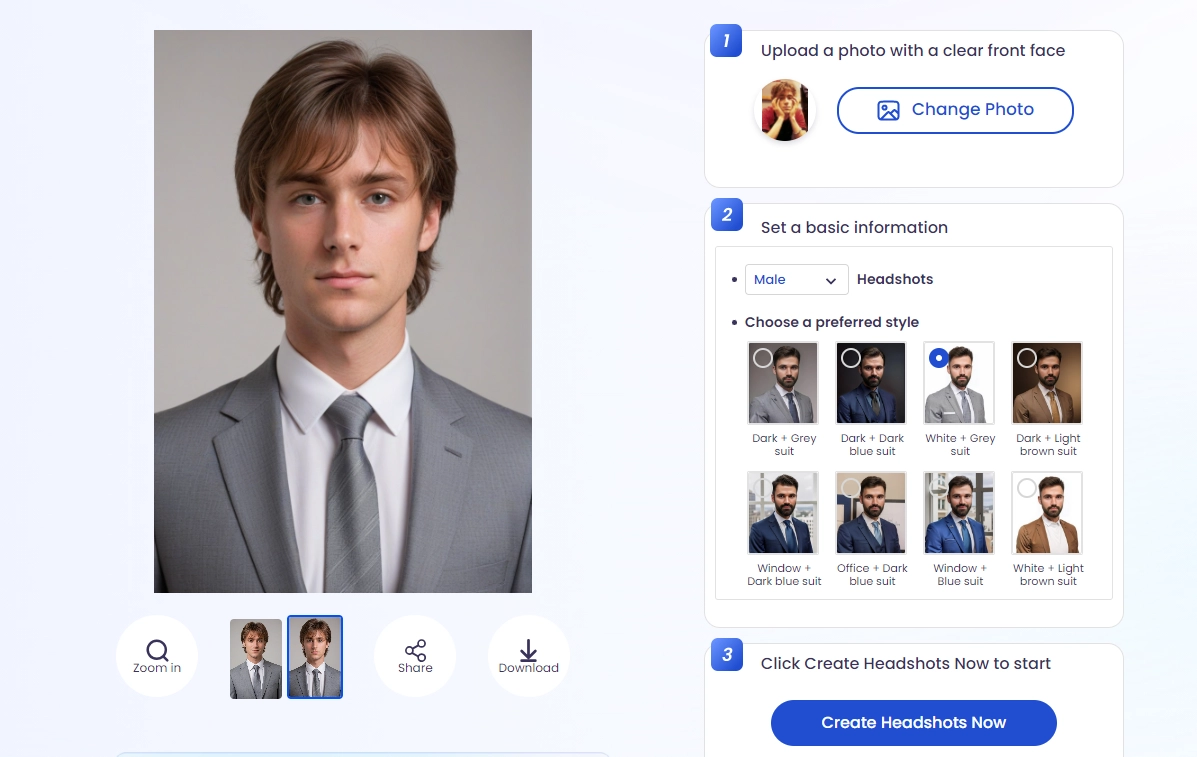
Notice: You need to sign up an account to download and share the AI-generated headshot, no credit card needed and no cost.
The Bottom Line
That’s all for the Eras Headshot generator tool. With this innovative online AI professional headshot app, you can get your professional profiles at a minimum cost.
All you have to do is upload your raw photo, Check the desired styles, and confirm it to get the Eras photo examples. Now, turn to Vidnoz AI for help and begin your medical career easier!