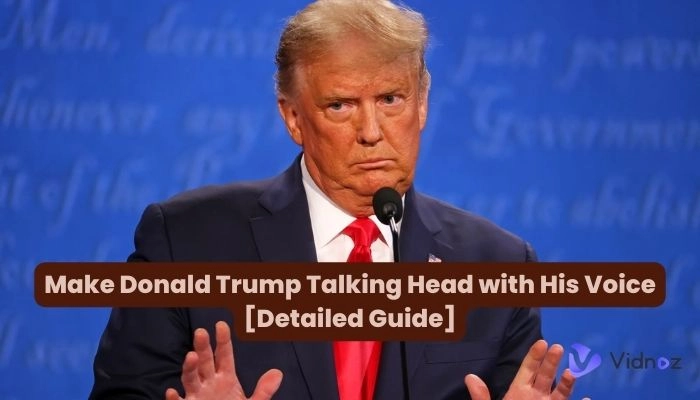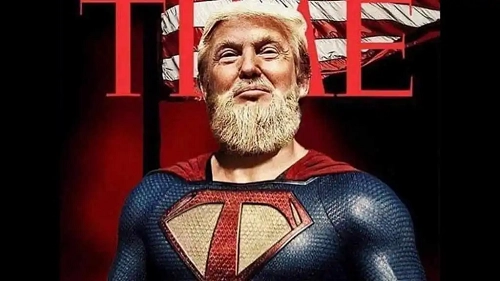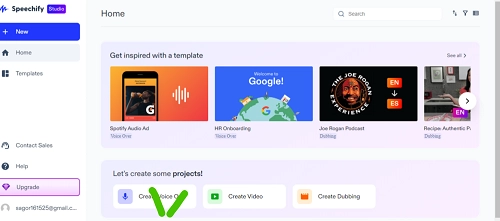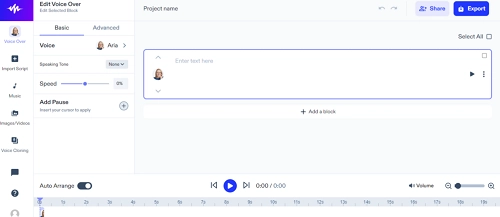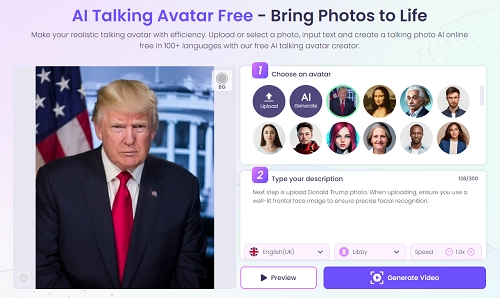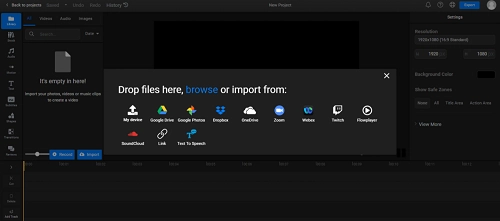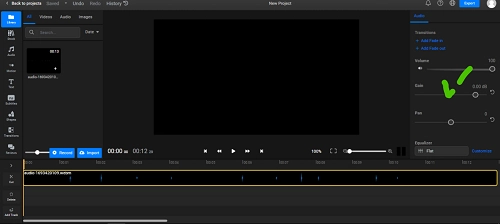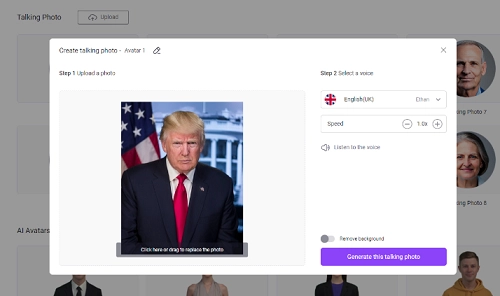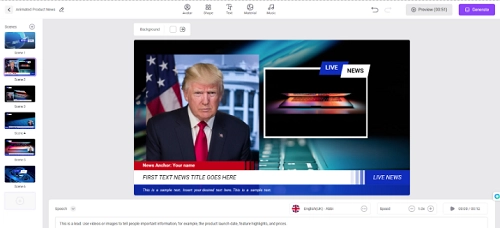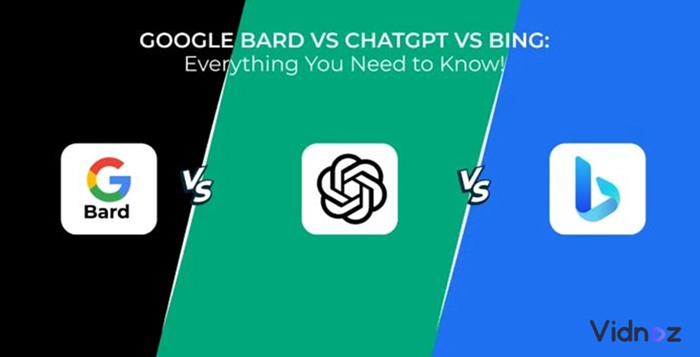Creating a Donald Trump talking head is a piece of cake considering today's world of cutting-edge artificial intelligence (AI) technology. Whether you support or oppose him, USA former president Donald Trump stands out as a distinctive politician due to his unconventional way of speaking.
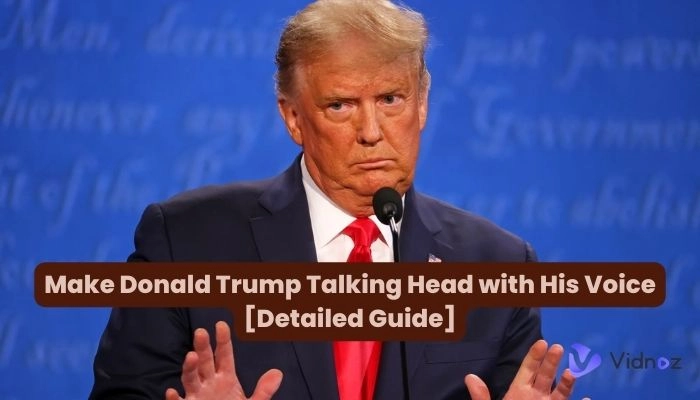
Trump's speeches aren't intended for reading. The reason they seem incoherent is because there is a big difference between written and spoken language. Trump's speaking style originates from oral tradition and culture. This article will focus on exposing the tricks of making a Donald Trump AI talking head by taking a few steps, let’s get started.
- On This Page
- Donald Trump Talking Head - Definition & Use Cases
- How to Make a Donald Trump Talking Head - Detailed Guide
- Bonus: Make Donald Trump AI Video With Vidnoz Trump AI Video Generator
Donald Trump Talking Head - Definition & Use Cases
Donald Trump talking head is the creative use of artificial intelligence (AI) to bring images to life. The technology has various uses and some of them are listed below;
You can use a Trump AI talking head for parodies, comedic videos, or satirical content as necessary. In this instance, a virtual version of Donald Trump communicates with diverse scenarios or characters.
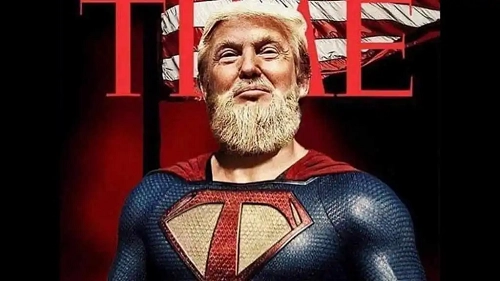
In this case, the use can be in terms of discussion and analysis of political ideas or policies through the talking head of Donald Trump. Hence, it can be a great tool for interview/debate simulation.
The creation of educational content is another method of using this interesting technology. Virtual versions of Donald Trump can provide commentary or explanations about different symbolic events.
Companies might use Donald Trump talking head technology to create advertisements or promotional materials featuring virtual Donald Trump endorsing products or services.
Virtual personalities could serve as interactive digital assistants, responding to user queries and engaging in conversations in the style of Donald Trump.
-
Storytelling & Content Creation
Furthermore, if you are a content creator, you can maximize this technology for storytelling and experience creation more efficiently.

Vidnoz AI - Create Free Engaging AI Video with Talking Avatar
- Easily create professional AI videos with realistic avatars.
- Text-to-speech lip sync voices of different languages.
- 2800+ video templates for multiple scenarios.
Virtual representations of Donald Trump AI voice could be used to virtually attend events, conferences, or seminars, especially if he's unavailable for in-person appearances.
How to Make a Donald Trump Talking Head - Detailed Guide
Making Donald Trump talking head involves utilizing several tools. Let's delve into the top online tools that enable you to produce an impeccable AI-generated trump talking head.
Step 1: Create Donald Trump Voice with Speechify & Download the MP3 Audio
Speechify makes it possible for you to convert president AI voice seamlessly. Follow the guide below on Speechify for text-to-speech conversion:
Go to the official website and complete setting: You may log in from the top right corner of the Speechify website or click on ‘Try for free’ if you want to give it a shot to test its effectiveness. Comelet all the account settings and check the dashboard, click on ‘Create Voice Over’ from below. Now you will have this interface opened where you can create the Donald Trump Voice by following some basic steps.
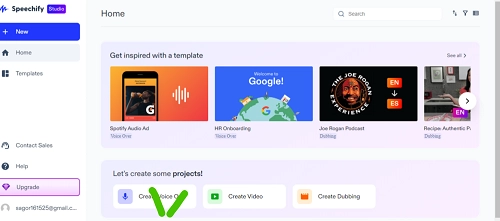
Text input: You will see an option to input or paste text shown in the above picture. You can manually type or paste the text you want to convert to speech. Your text source could be documents, websites, eBooks, etc.
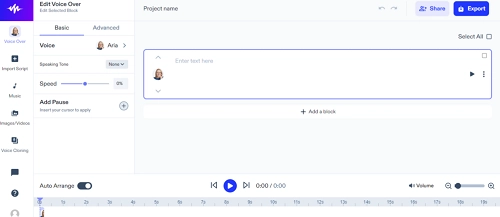
Choose voice and settings: Depending on the interface (Basic and Advance), you will have options to choose a voice, accent, and language for the TTS output. Adjust the settings for speech speed, pitch, and pronunciation preferences if available.
Initiate text to speech: Once you are through with the configuration of the settings, click the "Start" button for the text-to-speech modification to begin. This could be a button labeled "Play," "Read Aloud," or something similar.
Listen to the content: Speechify will begin reading the text aloud using the chosen voice and settings. Use the headphones or speaker in your device to listen to the content if you so desire.
Pause and navigate: Notably, there will be controls to pause, play, and navigate through the text being read. You will also have the option to skip sections or go back to re-listen to specific parts.
Adjust as needed: While listening, you can adjust the speech speed, pause, or stop the reading as needed.
Close and save progress: When you're done listening or need to stop, close the app or use the provided controls to stop the text-to-speech. Some applications come with a save feature, hence, you can resume where you paused.
Step 2: Create Donald Trump Talking Head with Vidnoz Talking Head & Download the Video
Now, You can use Vidnoz AI Talking Avatar to create a Donald Trump talking head and it will take no time to do it.
Follow the step-by-step guide below for seamless operation:
Sign up or login: Sign up with Vidnoz and if you already have an account, log in to your account.
Upload donald trump photo: Next step is upload Donald Trump photo. When uploading, ensure you use a well-lit frontal face image to ensure precise facial recognition.
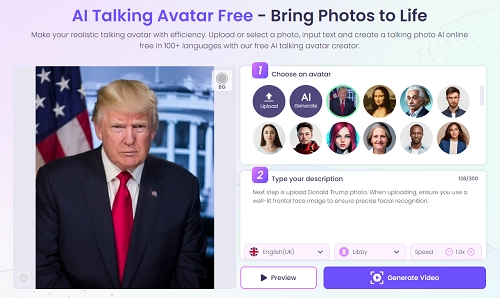
Compose your script and customize it: Craft your script for explainer videos, onboarding videos, training clips, and more. Pick your preferred language and voice Trump’s tone (male or female).
Create your talking head video: Adjust the audio speed by clicking the Speed button, preview the speech by clicking Play, and when ready, click Generate Video to produce your animated avatar video.
Step 3: Upload MP3 Audio & Donald Trump Talking Head Video to Flixier
To blend your Trump talking head audio and video, Flixier offers a speedier option. Flixier helps speed up the process of creating videos through its online editing tool. You can use it to blend clips, video recordings, music, and sound effects so that a perfect final output is achieved.
Follow the step-by-step guide below for seamless operation:
Begin by uploading your audio files: Click the blue "Get Started" button to launch Flixier in your web browser. A menu will appear, prompting you to import your media. You can either drag and drop your audio/video files from your computer, import them from various cloud storage platforms listed, or bring them from SoundCloud by copying and pasting the link. Merge your audio/video files by dragging them from the Library tab to the timeline at the screen's bottom. Arrange them in your desired order, trim unwanted sections using the Cut button, and adjust the volume or apply equalization through the right-side menu.
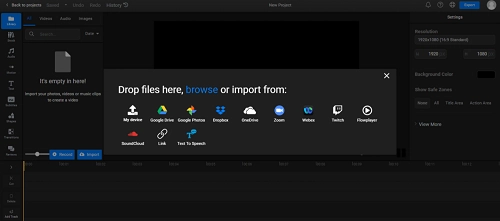
After blending the audio and video files, save your work: After that, it’s time to export the video from Flixier. You just need to click the Export button which is located in the upper-right corner of the screen. Thereafter, choose the format you want to use to save your video. Proceed by clicking "Export and Download." Your file will be processed and ready for download within three minutes, directly to your computer.
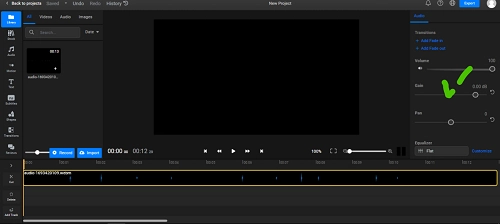
Bonus: Make Donald Trump AI Video With Vidnoz Trump AI Video Generator
Create Your AI Talking Avatar - FREE
- 1500+ realistic AI avatars of different races
- Vivid lip-syncing AI voices & gestures
- Support 140+ languages with multiple accents
You can use Vidnoz AI to create a Donald Trump AI talking head to save time. At the core of Vidnoz AI's revolutionary talking head achievement lies the fusion of computer vision and natural language processing. The process initiates with the accumulation of an extensive dataset encompassing videos, audio recordings, and textual information about the individual whose digital avatar is under construction.
Addressing the intricacies of human communication stands as a challenge that an AI video generator confronts directly. Beyond the reproduction of accurate lip movements and facial gestures, the AI model is engineered to grasp the subtleties of language, intonation, and emotional cues. This empowers the virtual talking heads to partake in conversations that are not solely coherent but also profoundly evocative on an emotional level.
Simple Steps to Create a Donald Trump AI Video
Here is a step-by-step guide on how to create a Donald Trump AI talking head with Vidnoz AI.
Step 1: Create an Account on Vidnoz AI
Visit the Vidnoz website, you will need to create an account if you don’t have one. The process is very easy which has been shown above, follow them properly.
Step 2: Upload a Donald Trump Photo
Since you want to create Donald Trump's AI video, upload his photo.
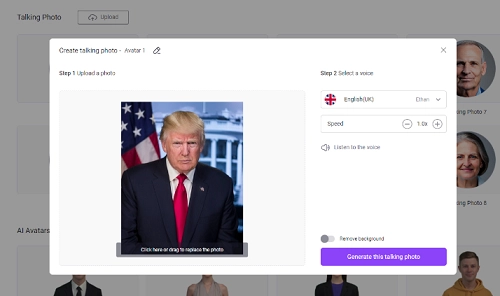
Step 3: Edit the Video With the Provided Templates or Customize It Yourself
Edit the video with the help of various editing tools available on the platform. The editing tools include changing AI avatar, voice, text, music, and voice speed, among others.
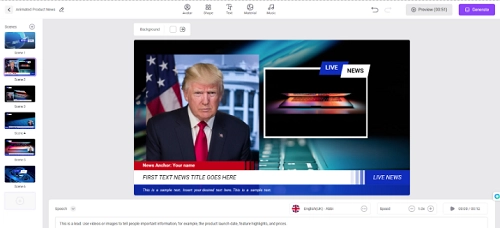
Step 4: Generate the Video & Download It
It's now time to generate your video and as soon as you finish doing that, download it.
Meanwhile, if you want a more immersive video presentation of Donald Trump (with the addition of Donald Trump AI Voice), you can use the Trump AI Voice Generator. Just change your voice into Trump first and then upload it to the video. Have fun!
The Bottom Line
The Donald Trump talking head has many uses in our fast-paced world characterized by artificial intelligence. You can use it for a number of purposes including political commentary, entertainment, advertising, and public speaking alongside other areas as well.
A number of effective tools are available to make Trump talking head easily. In this case, Vidnoz AI talking avatar can be very handy for you and the process is super cool with no complexity. As a result of this, it is advisable to use Vidnoz AI talking avatar to create a Trump AI video to get the best result.