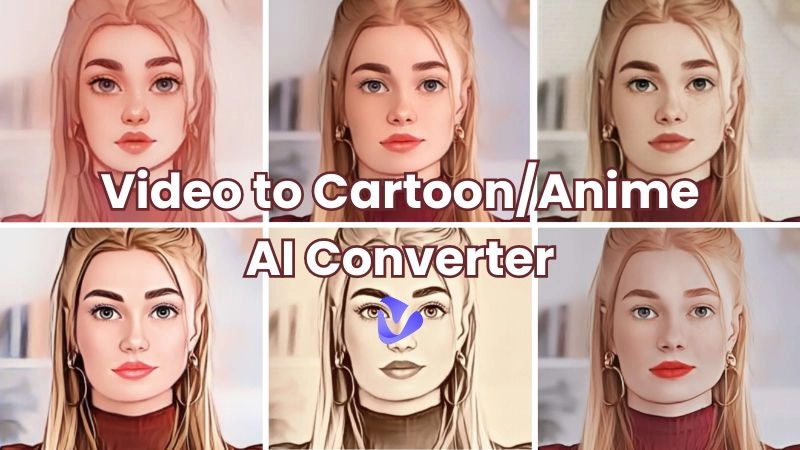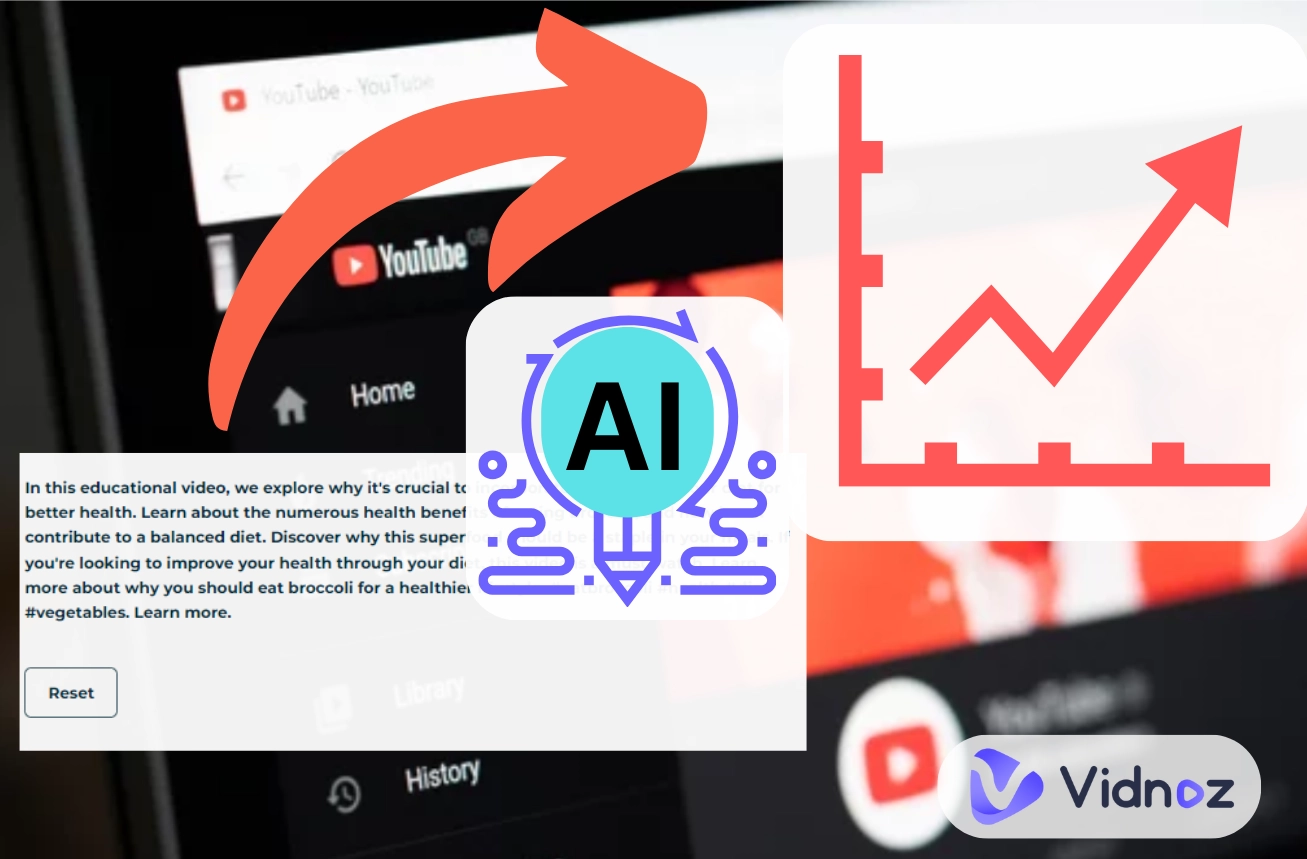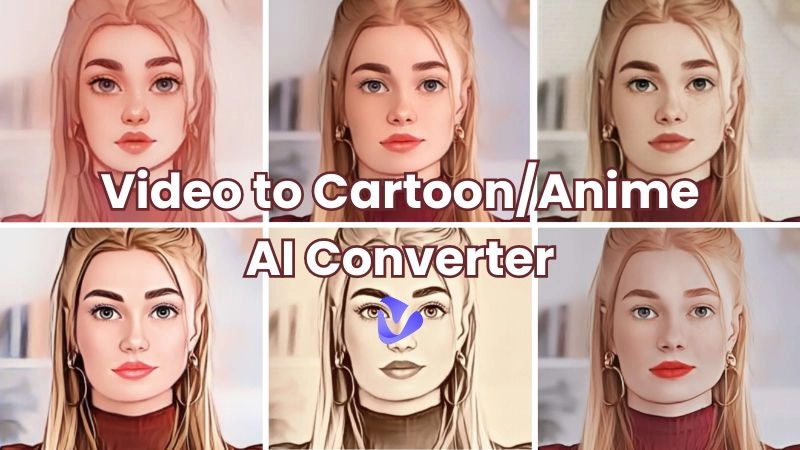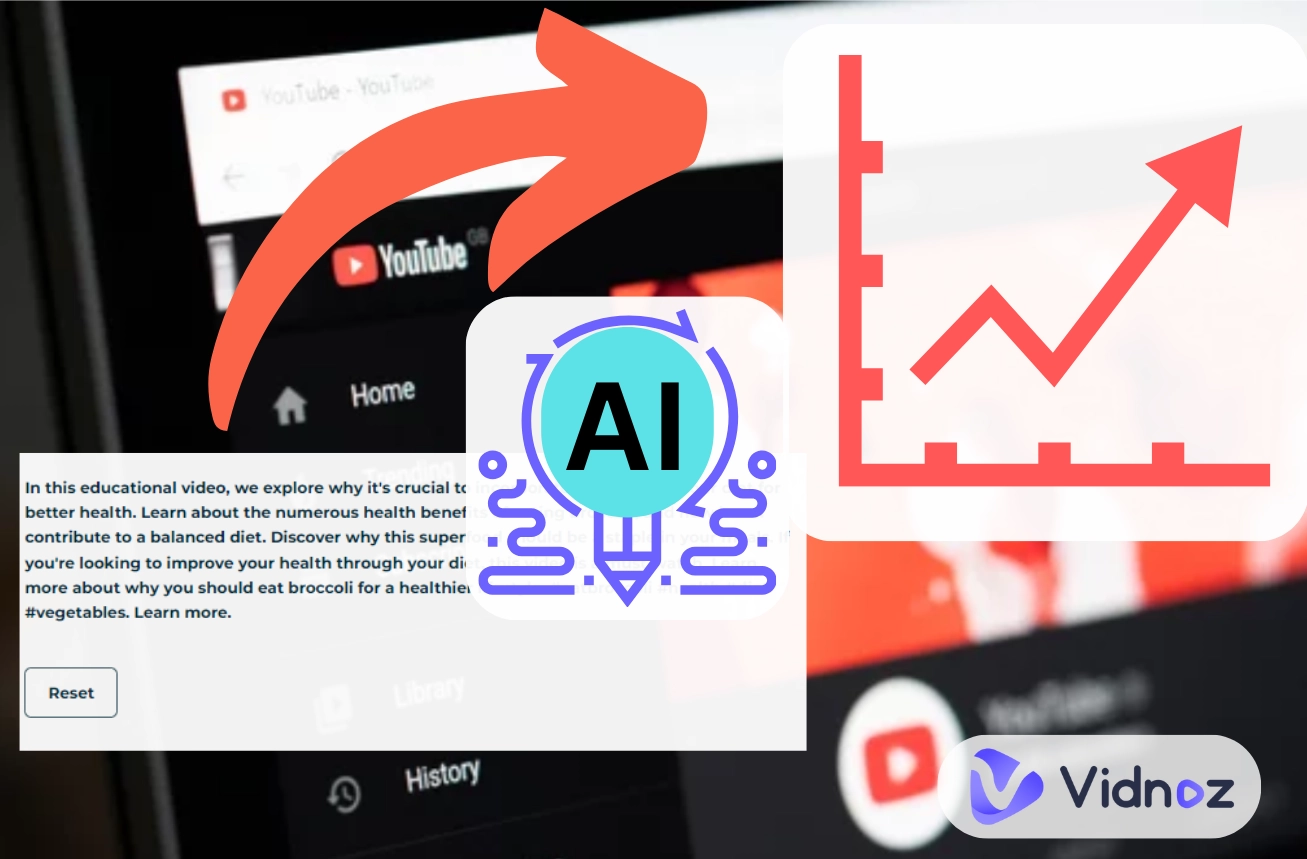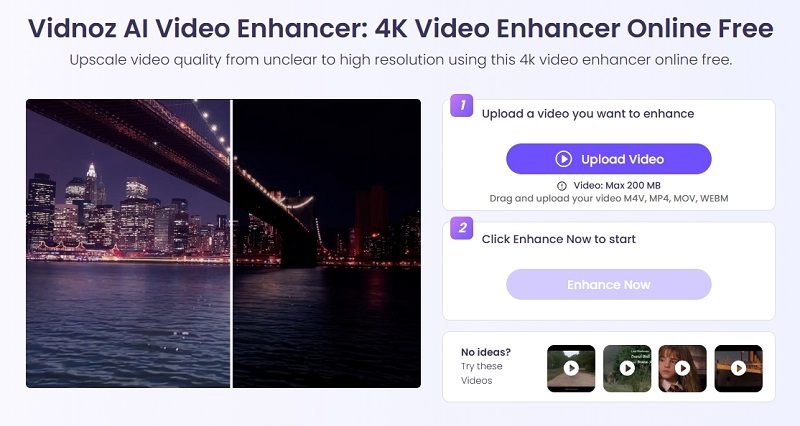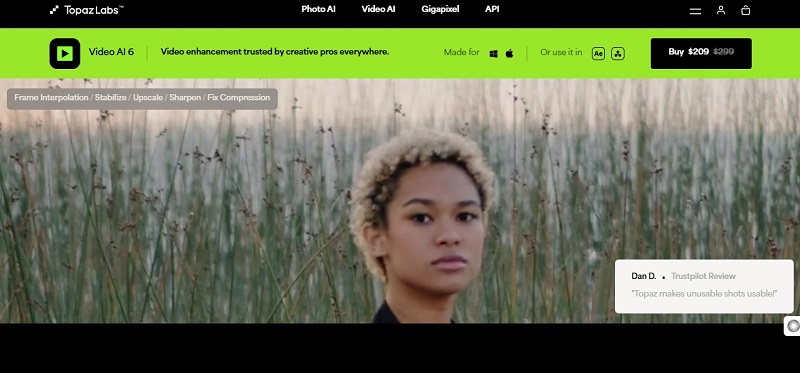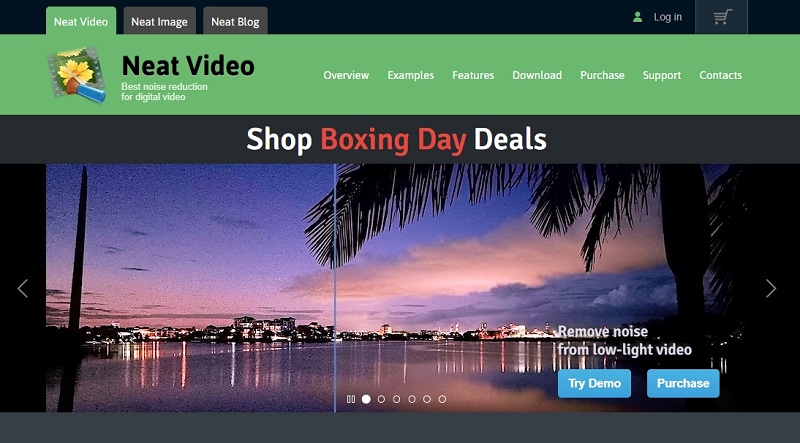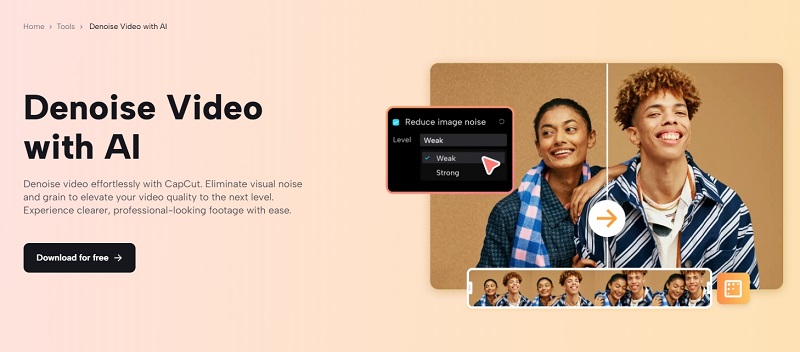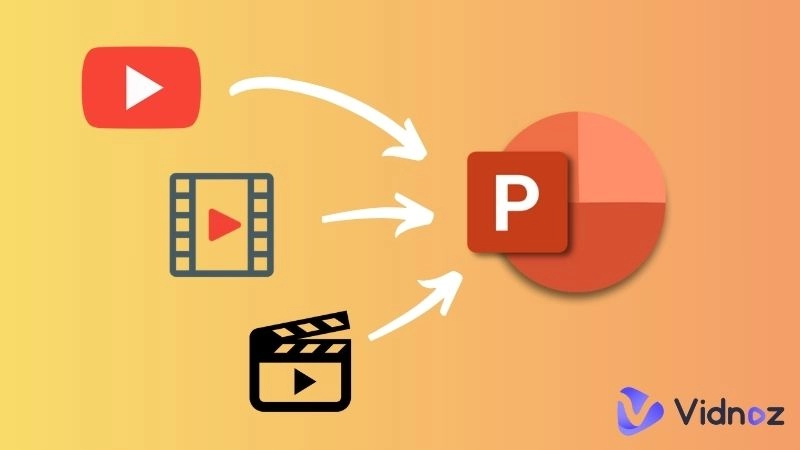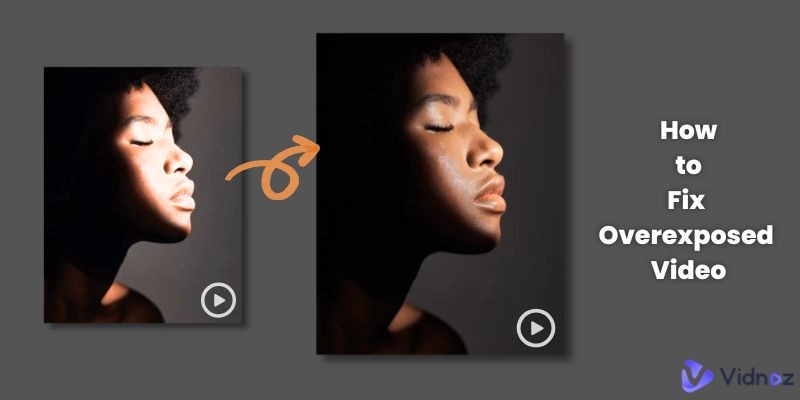Denoising a video is essential for anyone looking to improve the clarity and overall quality of their content. Whether it's a noisy home recording, a compressed file, or old footage, unwanted visual noise can ruin the viewing experience. Thankfully, advancements in AI technology now allow creators to denoise video effortlessly and for free. Let’s learn all about video denoiser and take a look at some of the best AI video denoisers available online.

With these tools, you can make sure the video is free from grain and has an enhanced resolution to achieve professional-quality results without any hassle.
- On This Page
-
Why You Need to Denoise a Video?
-
What Is an AI Video Denoiser & How Does It Work?
-
Best AI Video Denoisers to Easily Remove Grain & Get HD Videos
#1. Vidnoz AI Video Enhancer
#2. Topaz Professional AI Video Denoiser
#3. Adobe After Effects Remove Grain Feature
#4. Neat Video: Remove Visible Noise to Clean up Video
#5. CapCut Denoise Video Online with AI
-
Tips for Better Video Denoising Results
Why You Need to Denoise a Video?
It is important to denoise a video in order to enhance its quality and ensure that it delivers the intended message. Noise, which often appears as random grain or distortions, can undermine the visual appeal of even the most well-crafted footage. You may need to denoise your video in the following occasions:
Improve Visual Clarity
Noise obscures finer details and can make a video look unprofessional. However, once you remove it, you will get sharp and clear visuals that will not only grab attention but enhance the overall viewing experience.
Repair Compressed Videos
Compression is a common culprit behind noisy videos. Whether it's due to file size restrictions or sharing limitations, compression often degrades video quality. Denoising tools has your back to bring back clarity in low-light or pixelated areas.
Enhance Old Footage
Vintage recordings or archival videos often suffer from graininess. AI denoising tools can refresh these cherished memories by bringing them closer to modern standards without losing their original charm.
Increase Audience Engagement
Viewers are more likely to engage with clean, professional-looking videos. Excessive noise can distract from your message, whereas denoised videos keep the focus on the content.
Improve Professional Presentations
For business, education, or creative projects, noise-free videos leave a strong impression. They convey attention to detail and professionalism, ensuring your message stands out.
What Is an AI Video Denoiser & How Does It Work?
An AI video denoiser is a tool used to remove undesirable noise from videos with the help of artificial intelligence. A sizable dataset of videos, both with and without noise, is used to train the technology so that it can be more accurate while removing denoise from the video you uploaded. AI video denoisers analyze every frame of your video to recognize and distinguish the noise patterns from the information you wish to preserve and smoothly eliminate to maintain the video's clarity and sharpness.
Best AI Video Denoisers to Easily Remove Grain & Get HD Videos
#1. Vidnoz AI Video Enhancer
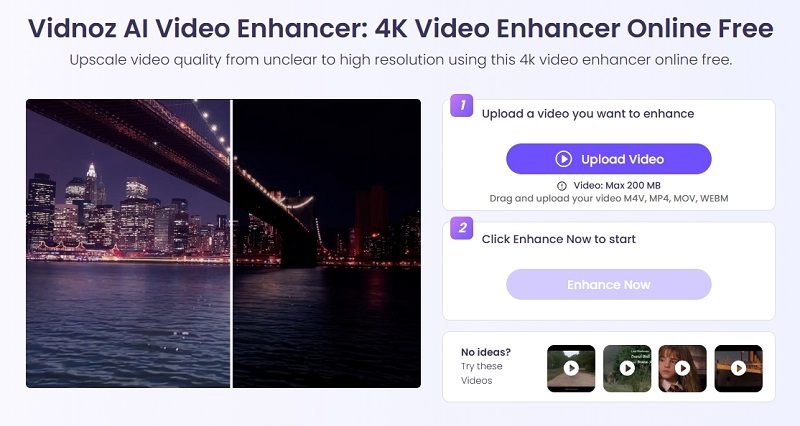
Vidnoz AI Video Enhancer is a powerful AI video denoiser free designed to quickly improve video quality by reducing noise and enhancing resolution. With its AI-powered technology, it effortlessly upscales videos to higher resolutions, including 4K. Whether you want to light up dark night videos, restore real colors, eliminate the unnecessary camera shake or correct faces in videos, it is the perfect choice.
Key Features
- Supports Multiple Video Formats: Vidnoz accepts various formats such as MP4, MOV, M4V, and WEBM, ensuring compatibility with most video files.
- Quickly Denoise Video in Just One Click: The AI denoiser automatically removes unwanted noise from your videos, enhancing their clarity and sharpness with minimal effort.
- Free and No Sign-Up Needed: It is completely free to use, and there’s no need to create an account to start enhancing your videos.
- AI-Powered Enhancement: Vidnoz uses advanced AI algorithms to intelligently adjust video resolution, color, and sharpness, making your videos look polished and professional.
- Instant Results: The tool processes videos quickly, providing users with enhanced video files in just a few minutes.
Pros
- The intuitive interface makes it easy for anyone to use, even without prior editing experience.
- As a web-based tool, Vidnoz doesn't require any downloads or installations, making it accessible on any device.
Cons
- Videos larger than 200MB may not be supported.
- The free version may restrict some high-resolution features, especially for large files.
#2. Topaz Professional AI Video Denoiser
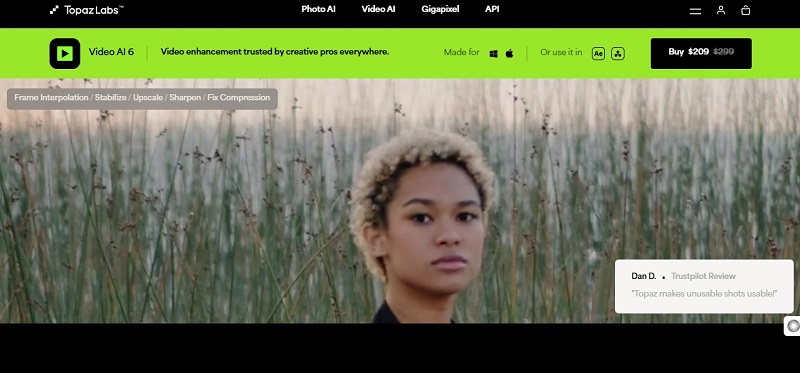
Topaz professional AI video denoiser can turn low-quality videos into stunning high-definition work of art. Utilizing machine learning technology, it improves video details and eliminates noise from videos, producing striking visual clarity. With its easy-to-use interface, users may denoise videos without sacrificing quality.
Key Features
- Advanced Noise Reduction: Uses cutting-edge algorithms to remove noise while preserving details.
- AI Video Upscaling: Enhances video resolution to HD or higher.
- Batch Processing: Allows you to process multiple videos at once, saving time.
Pros
- High-quality noise reduction that keeps video details intact.
- Simple interface, easy for beginners to use.
- Offers a 30-day refund guarantee.
Cons
- Requires a powerful computer to run efficiently.
- Processing speed can be slow, especially with large videos.
- Can be expensive compared to other tools.
#3. Adobe After Effects Remove Grain Feature

Adobe After Effects is a premier AI-powered video editing tool known for its advanced features, including the Remove Grain effect. With this amazing feature, professional users can eliminate noise and enhance video quality. Its AI capabilities, such as the Roto Brush, add precision to video editing, positioning it as a versatile AI video denoiser.
Key Features
- Remove Grain Effect: Efficiently eliminates video noise while preserving details.
- AI-Powered Roto Brush: Extracts objects like hair and limbs with precision.
- Motion Graphics and Visual Effects: Create cinematic animations and transitions for professional presentations.
- Hundreds of Presets: Access pre-designed effects to speed up editing.
Pros
- Add text and graphics with advanced rotation and flipping options.
- Customize animated titles with cinematic motion.
- AI-driven tools ensure precise and high-quality results.
Cons
- Not beginner-friendly due to its complex interface.
- Requires a powerful system for optimal performance.
- Loading large video files can be time-consuming.
#4. Neat Video: Remove Visible Noise to Clean up Video
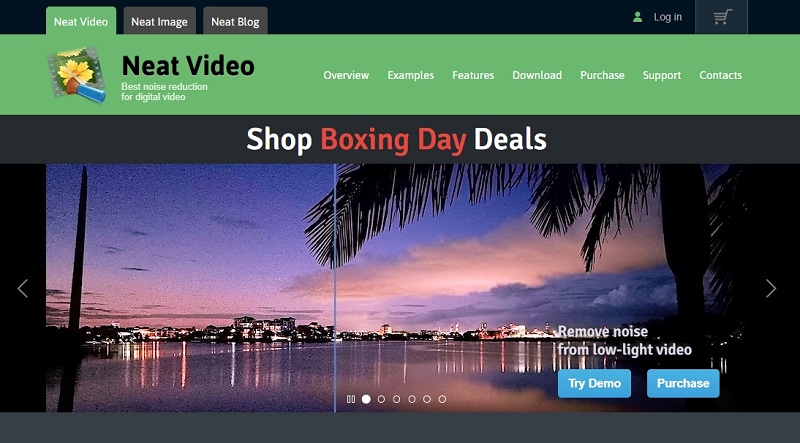
Neat Video is a powerful AI video denoiser designed to tackle video noise reduction with precision. If you are a professional video editor, Neat Video offers advanced features to clean up video footage and enhance its quality. This AI video enhancer supports comprehensive host integration and provides intuitive noise profiling for effective noise reduction and sharpening, making it an ideal choice for anyone seeking premium-quality video denoising.
Key Features
- Multiple Noise Filters: Includes temporal, spatial, dust & scratch filters to address various types of noise.
- Flicker Noise Reduction: Reduces noise from repetitive frames for smoother playback.
- Advanced Sharpening & Artifact Removal: Features jitter reduction and adaptive filtration for cleaner visuals.
- Pre-set Filters: Access customizable filters for common noise types, ensuring quick and efficient results.
Pros
- High-quality noise reduction with precise control over settings.
- Supports various video editing software, enhancing workflow integration.
- Customizable filter settings for different noise scenarios.
Cons
- Free version adds a watermark to denoised videos.
- Free version supports video resolution only up to 720p.
#5. CapCut Denoise Video Online with AI
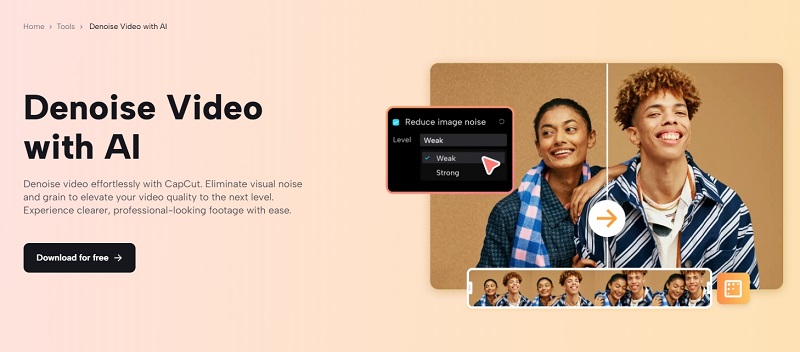
For smooth and grain-free videos, the CapCut video denoiser is a great option. With its robust desktop application, you may edit videos with greater control and sophisticated capabilities. The purpose of this video editor is to assist you in removing extraneous noise and grains from your videos so they appear sharp and appealing.
Key Features
- Blurring Effects to Hide Video Grains: Applies various blurring effects to soften grainy areas, creating a smoother appearance.
- Automatic Flicker Remover for Clarity: Eliminates flickering and uneven lighting, enhancing overall video clarity.
- Adjustable Video Smoothness: Allows users to adjust smoothness settings to reduce graininess and achieve a refined look.
Also Read: Free AI Remove Watermark from Video Online Without Blur >>
Pros
- CapCut is a free video denoiser accessible to all users.
- Designed for both beginners and seasoned creators, offering an intuitive editing experience.
- Incorporates advanced AI features for efficient video enhancement.
Cons
- While CapCut offers essential editing tools, it may lack some advanced features found in professional software.
- The desktop version may require a more powerful system for optimal performance

Vidnoz AI - Create Free Engaging AI Video with Talking Avatar
- Easily create professional AI videos with realistic avatars.
- Text-to-speech lip sync voices of different languages.
- 2800+ video templates for multiple scenarios.
Tips for Better Video Denoising Results
- Choose a High-Quality Tool: Opt for trusted tools like Vidnoz or Topaz to achieve professional results.
- Denoise Before Editing: Apply denoising early to work on clean footage and avoid amplifying noise during edits.
- Balance Noise Removal and Detail Preservation: Avoid over-denoising, which can lead to loss of detail. Adjust settings carefully.
- Manually Denoise Specific Areas: Use advanced tools to focus on problem areas without affecting the entire video.
Conclusion
Denoising videos helps improve the quality of your videos and make the content more engaging and impactful. This blog has walked you through some great tools to denoise video. From casual creators to professionals, there's always an AI video denoiser to fit your needs. If you are looking for professional results and ease of use, Vidnoz’s AI Video Enhancer is your way to go. Get a denoiser video today and experience the difference in quality and audience engagement.