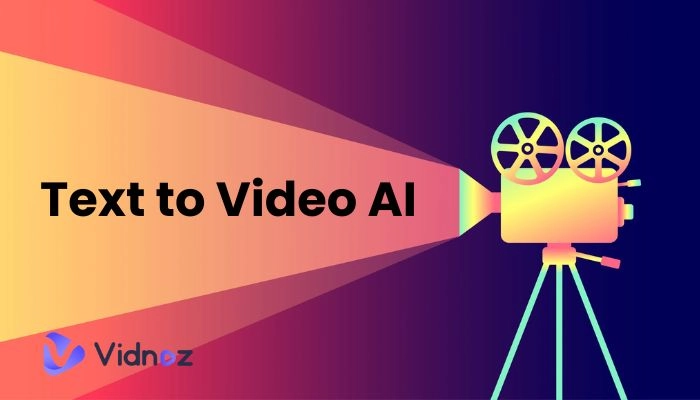Have you ever wondered how easy it is to transform your video content into a wonderful presentation in no time? With the latest advancements in AI, it is not only possible but also easier to create amazing slides or presentations. Whether you want to create and produce high-quality professional video slideshows for business or education purposes or even for personal use, artificial intelligence tools are changing the way we present information.
In this article, we'll explore powerful AI that turns videos into presentations, which helps save your time while delivering beautiful, engaging content.
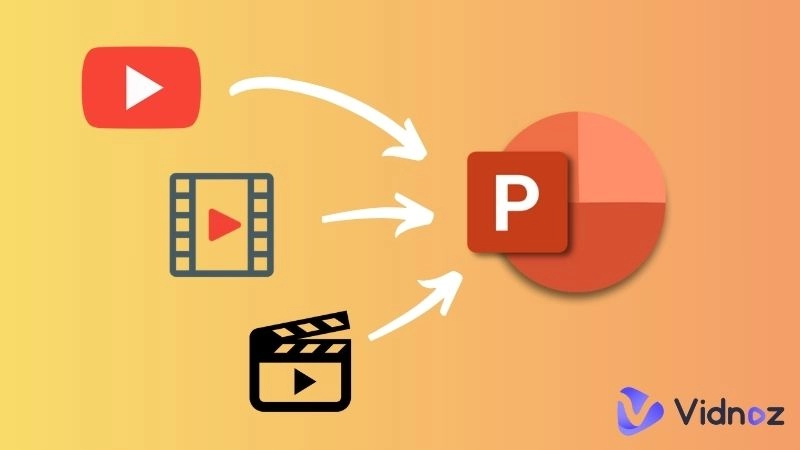
- On This Page
-
Is There Any AI That Turns Videos into Presentations?
-
AI That Turns Videos into PPT Presentations
1. PlusDocs: Turn YouTube Videos into PPT
2. Govizle: Turn Any Video into PPT
3. Online Convert PowerPoint Converter
-
AI That Turns Videos into Presentations: Make Video Presentations
1. Vidnoz Free AI Video Presentation Maker
2. Synthesia Video Presentation Creator
3. InVideo AI Presentation Generator
Is There Any AI That Turns Videos into Presentations?
Certainly! There are many AI tools available that help in converting videos to presentations. In most cases, especially when people are searching for AI that changes videos to presentations, there are two general categories of tools sought.
The first category is an AI that simply takes a video and develops a PPT presentation. This works best for people who want slides based on a certain video content. The second category, which is more common, deals with AI video presentation maker tools, Ideal for turning media such as video, images, or text into comprehensive video presentations.
Tools in both categories have diverse functionality aiming at simplifying workflow and generating amazing results without any problems.
AI That Turns Videos into PPT Presentations
If you happen to be in search of a medium to create presentations, then PowerPoint is considered one of the most useful formats. Fortunately, several AI tools make it easy for you to turn video content into PPT slides by cutting down the time needed to perform this process significantly.
We will explain and analyze three AI tools designed to convert videos to PPT. Content presentation becomes more fun and easier with the use of these tools.
1. PlusDocs: Turn YouTube Videos into PPT
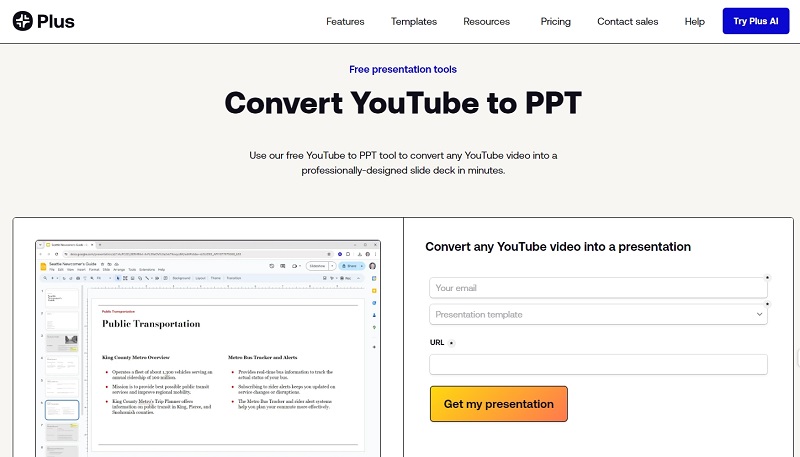
PlusDocs is a user-friendly application designed for transforming any YouTube video into a PowerPoint presentation. One just needs to copy the video URL and that’s it – PlusDocs allows the user to pick and choose, then organize everything they want inside a PowerPoint slide deck.
Key Features
- Create presentations from YouTube videos through URLs: Thanks to PlusDocs, all you are required to do is copy-paste a YouTube video link and within a few moments you will have a professional-looking PowerPoint presentation ready, thereby easing the process of content extraction therein.
- Offers ready-made PPTs for quick use: The site contains pre-designed templates, which allow users to easily showcase their work without the need to spend time on designs. This is ideal for students or middle-aged people who are always busy with work.
Also Read: PowerPoint to Video Converter: Turn Your PPT to MP4 Video Online >>
2. Govizle: Turn Any Video into PPT
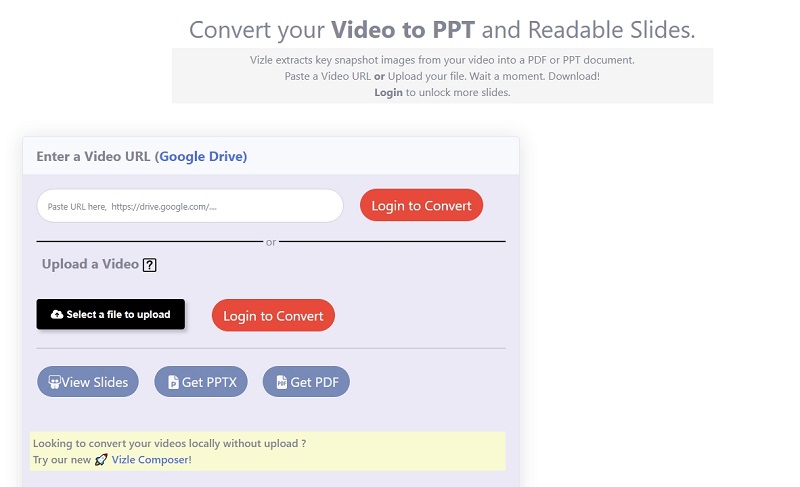
Govizle is another powerful AI tool that allows users to convert different types of videos into PPT presentations. In contrast to PlusDocs, Govizle supports both URL pasting and local video files. This provides variety for different content sources. Whether you're working with YouTube videos or capturing personal photos, Govizle makes the process easier by turning videos into well-structured PowerPoint slideshows.
Key Features
- Allows both URL uploads and local video file uploads: Govizle allows users to work with a wide selection of video sources, including YouTube links or locally stored videos. This is what makes it a very flexible solution for a wide range of content needs.
- Improved interface for quick presentation creation: Govizles' user-friendly design ensures that even those with limited technical abilities can easily create PowerPoint slideshows.
3. Online Convert PowerPoint Converter
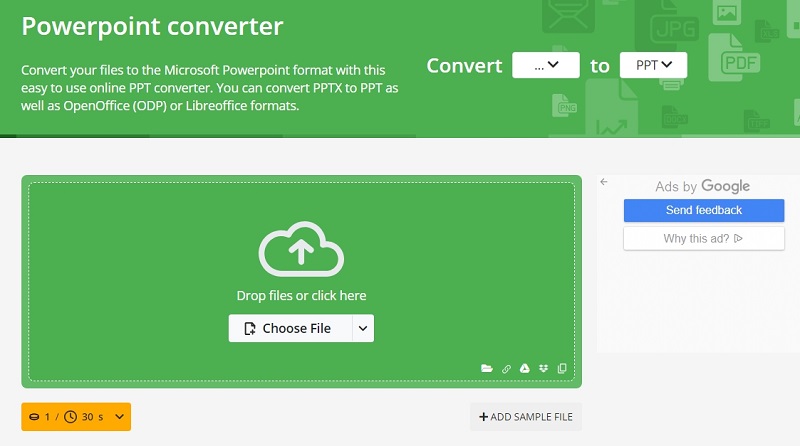
Online Convert PowerPoint Converter is an AI tool specially created for you to convert different formats of files into PowerPoint slides. You just need to upload a video, Online Convert PowerPoint Converter will help you turn your videos into attractive PPT presentations.
Key Features
- Support for different uploading sources: Users can upload videos from their computers, by URLs or from Google Drive. This gives you the flexibility to select content for conversion without limitation.
- Compatible with multiple video formats: This tool supports a wide range of video file types. And it guarantees users can work with everything from MP4 to AVI, which makes it very versatile for different use cases.
- Simple interface designed for fast conversions: The online PowerPoint converter's intuitive interface helps users easily convert videos into professional PowerPoint presentations. Fast, with no complicated steps, which guarantees an efficient workflow.
By using these AI tools that turn videos into presentations, you can easily create professional PowerPoint slideshows. Whether you're working with YouTube content or personal videos.
Vidnoz AI - Create Free Engaging AI Video with Talking Avatar
- Easily create professional AI videos with realistic avatars.
- Text-to-speech lip sync voices of different languages.
- 2800+ video templates for multiple scenarios.
AI That Turns Videos into Presentations: Make Video Presentations
Besides converting video content into ready-made PowerPoint presentation templates, many other AI applications can be used to make vast video presentations.
With these tools, users convert a logical sequence of content like video, images, and perhaps even URLs, into a marvelous video presentation. This helps to liven up the audience with slides.
Below, we present three effective AI tools to create video presentations in no time at all.
1. Vidnoz Free AI Video Presentation Maker
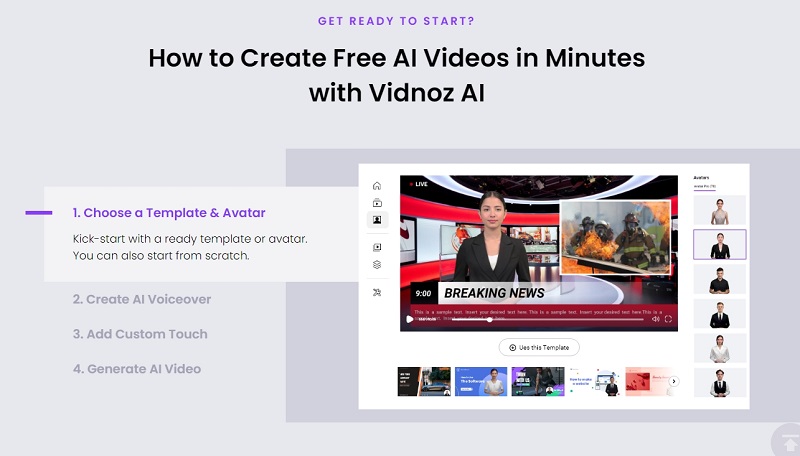
Vidnoz AI enables you to create stunning and amazing video slides from different media files. It does not matter whether you are an entrepreneur, teacher, or even a content creator, Vidnoz makes your content more appealing by converting it into eye-catching video presentations.
Key Features
- Supports various input formats such as videos, URLs, and PPT files: Vidnoz allows you to upload content in any format. Whether you're using an existing video clip, still image, web link, or PowerPoint slide, Vidnoz will transform it into a cohesive and engaging video presentation.
- Offers customizable templates for professional video presentations: Vidnoz offers a library of customizable templates designed to suit different themes and presentation styles. You can create stunning video presentations from premade templates.
- User-friendly interface: Vidnoz's intuitive design ensures that users of all skill levels can create high-quality content quickly. With the drag-and-drop option and user-friendly editing interface, even beginners can use it without any hassle.
2. Synthesia Video Presentation Creator
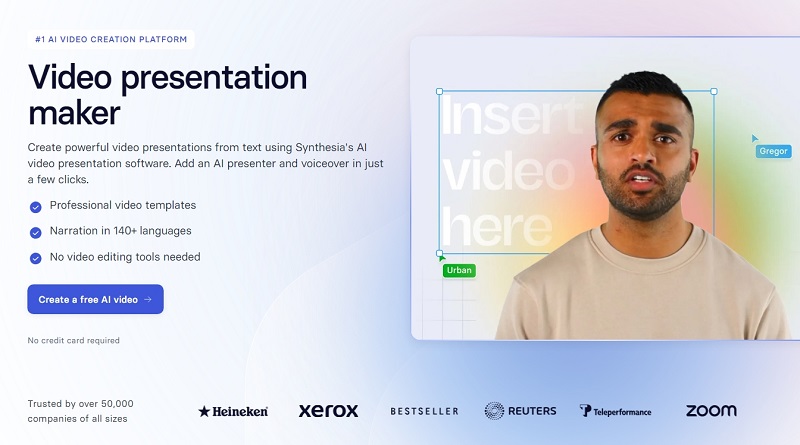
Synthesia is an amazing tool that enables you to create presentations in the form of videos with the use of AI avatars. Video Presentations can be created by uploading the desired content or by creating and inserting scripts or images within the platform. It is mainly used for marketing presentations.
Key Features
- Present your content in multiple languages
- No cameras or actors are required for presentations, Synthesia creates video presentations using AI-generated characters.
- Supports script uploads for fully automatic video presentation creation.
3. InVideo AI Presentation Generator
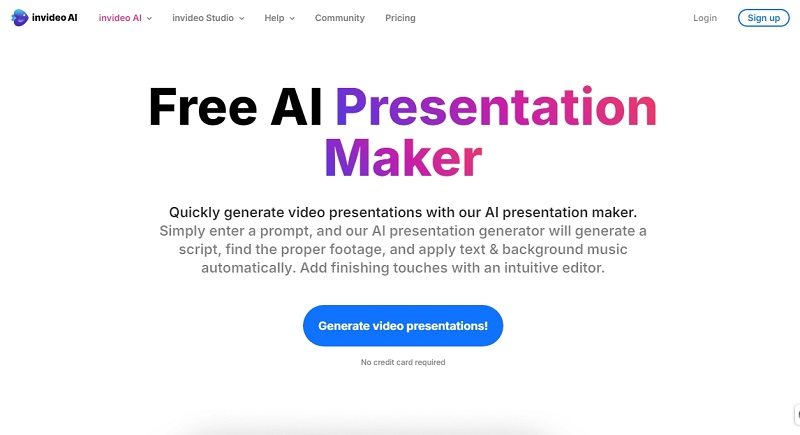
InVideo is a user-friendly tool to assist you in easily converting existing media into video presentations. With InVideo, you can creatively present a video, image, or text content into stunning video presentations with the inclusion of different custom colors. This is mainly used in marketing, social media content, and video-making strategies.
Also Read: Free AI Remove Watermark from Video Online Without Blur >>
Key Features
- Offers ready-made layouts and templates means users can create stunning video presentations in a matter of minutes.
- Creates stunning presentations through different media formats like videos, images, and writings.
- User-friendly editing interface where you can make adjustments to your video presentations with ease.
Vidnoz AI - Create Free Engaging AI Video with Talking Avatar
- Easily create professional AI videos with realistic avatars.
- Text-to-speech lip sync voices of different languages.
- 2800+ video templates for multiple scenarios.
Conclusion
AI that turns videos to presentations changed the concept of saving presentations and in addition, helps extremely quickly in transforming any video to a PPT slideshow or a complete video presentation. No matter whether it’s a requirement to turn a Youtube video into a PowerPoint presentation where PlusDocs are used or a need for a beautiful video presentation comes up using Vidnoz, there’s a tool fit for everyone’s purpose.
Among such tools, Vidnoz has become one of the most versatile. It allows you to make sophisticated video presentations from videos, and images. For those who are in search of a one-stop solution to up their presentation game, look no further, Vidnoz AI is here for all you need.




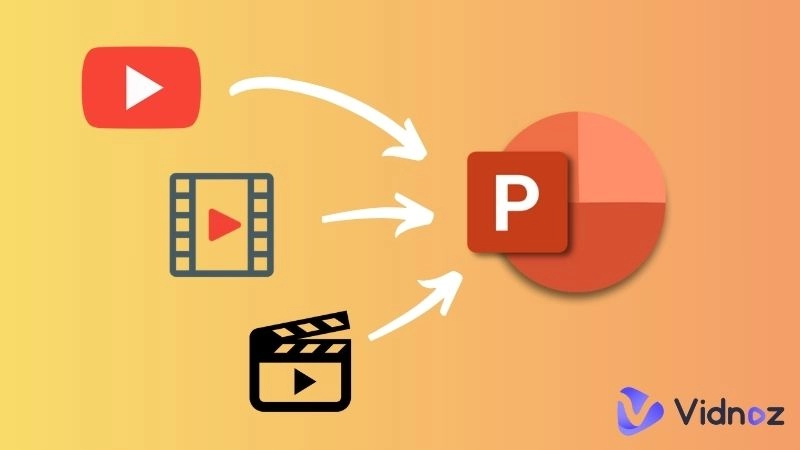
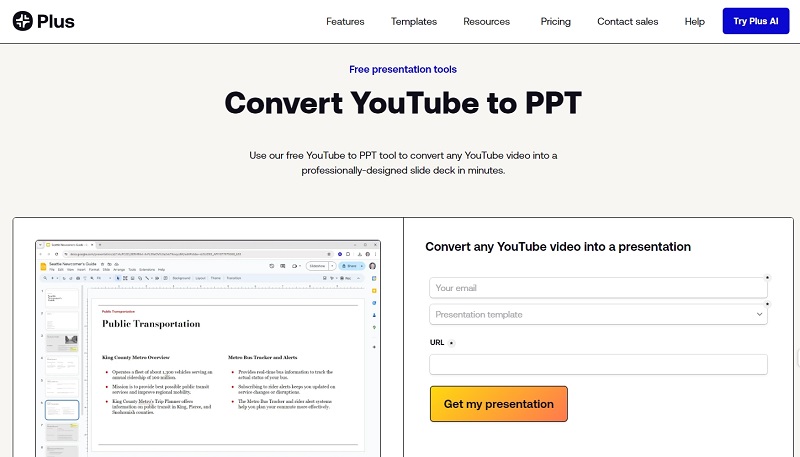
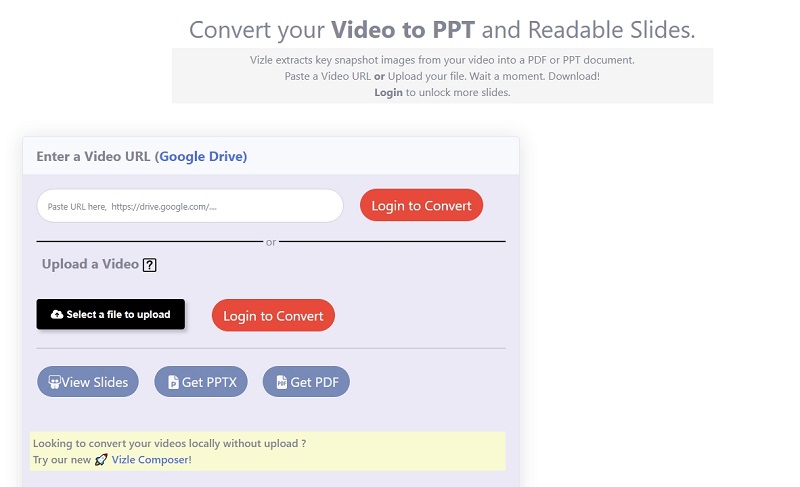
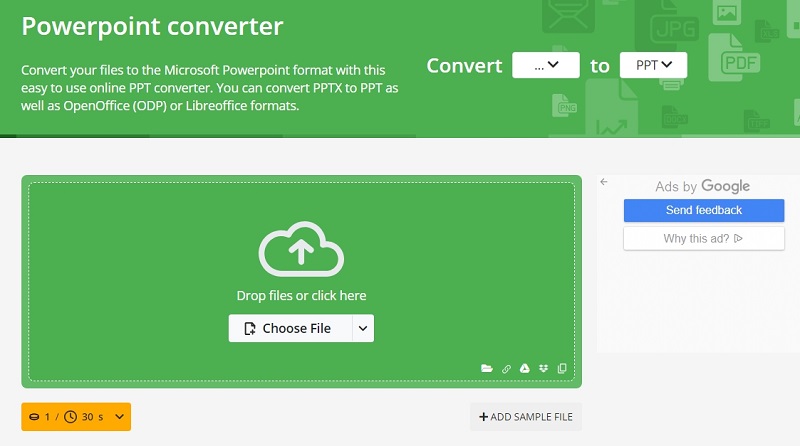
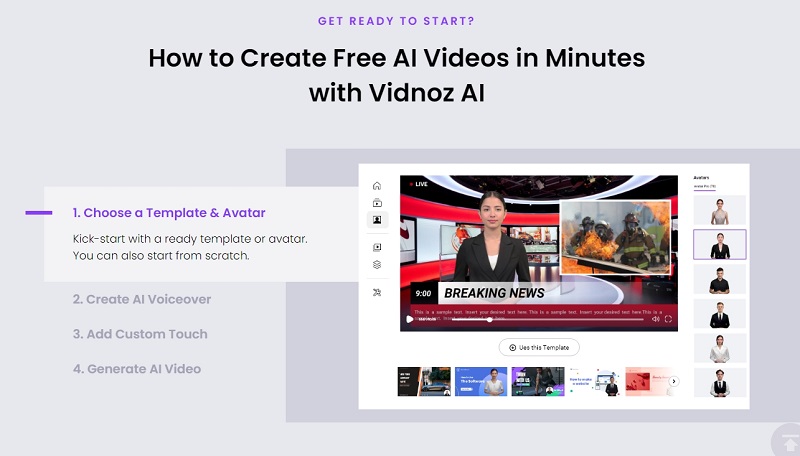
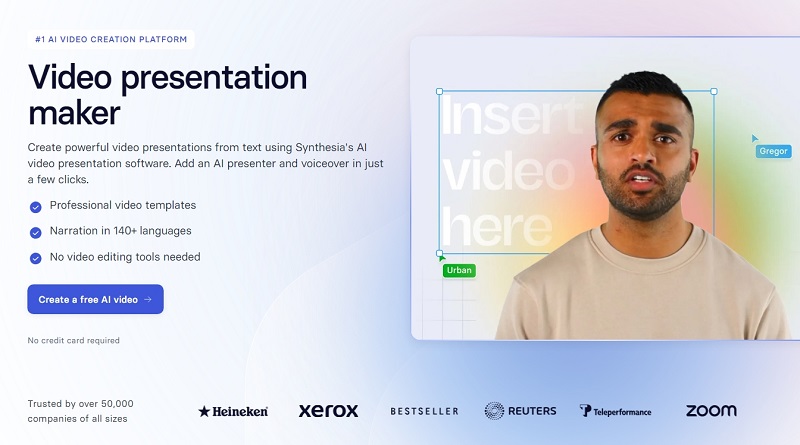
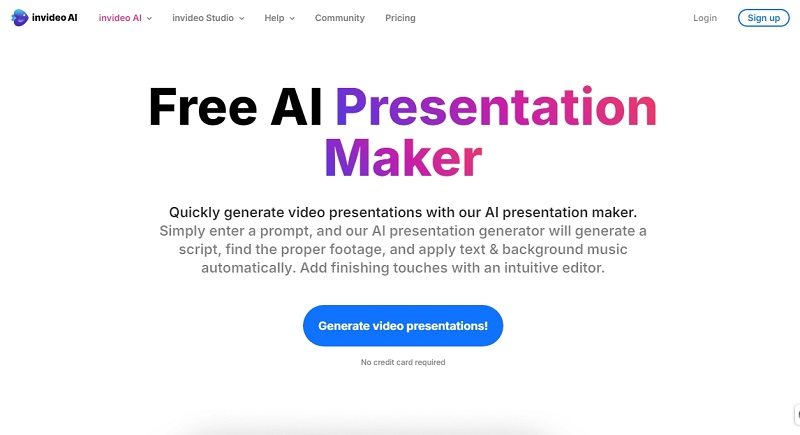

-1.webp)