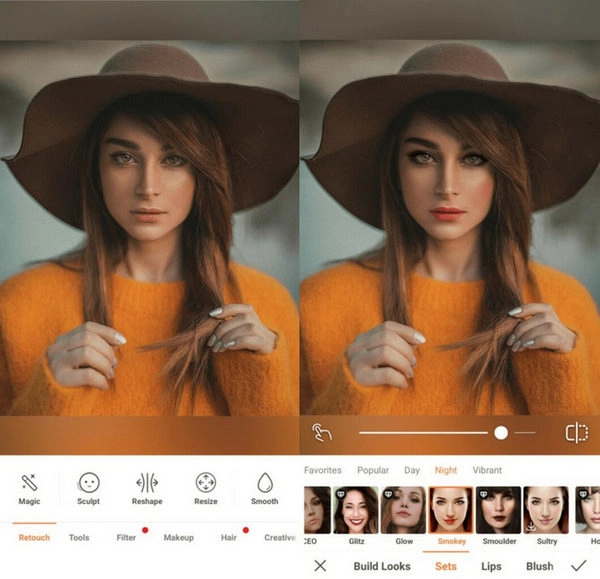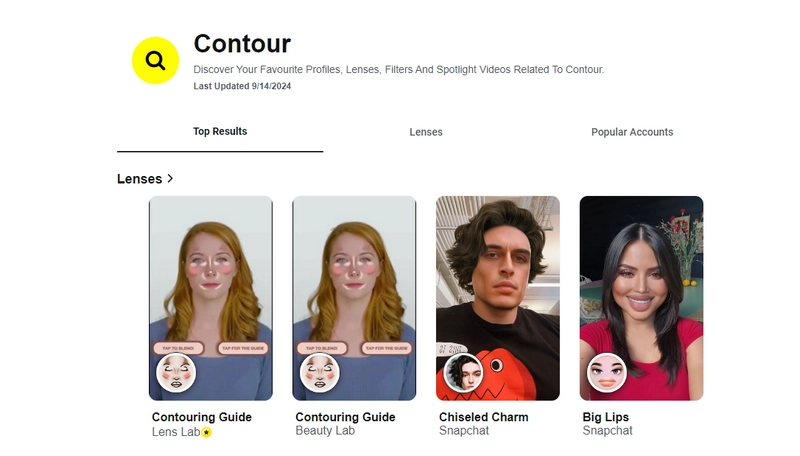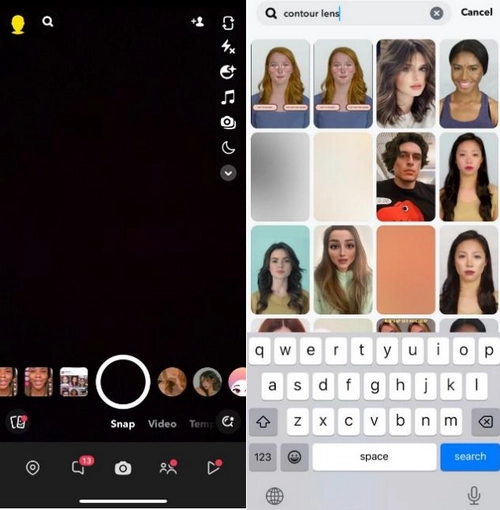Have you seen such videos on TikTok in which your favorite creators use a contour filter to apply makeup? The contour filter looks really cool. It allows you to find the right face mapping for contouring based on your face shape. You will learn about where to apply shading powder and highlighter to ensure your makeup looks amazing and your features pop!

If you’re someone who hoards makeup products but struggles to understand where you should apply facial sculpting, you won’t get bothered anymore. This article will dive into the contour filter on TikTok and tell you how to discover the place to contour your face using this filter. Let’s learn more about the smart filter for the perfect makeup look.
- On This Page
-
What is a Contour Filter
-
How to Get the TikTok Contour Filter?
-
How to Get Contour Filter Without TikTok
AirBrush - Handy Makeup Editor and Contour Filter App
Snapchat Contour Lens - Best TikTok Contour Filter Replacement
-
Are Contour Filters Accurate?
What is a Contour Filter
Contour filter helps people and creators in their makeup applications, by mapping out their faces intuitively in the camera. Usually, you need to put your face in different on-screen shapes to determine your face shape first. When you have chosen the right shape, enable the virtual contouring and follow the lines to apply the contour, concealer, and highlighter. This not only makes doing makeup fun but also brings out your facial features in the best possible way.
How to Get the TikTok Contour Filter?
Do you wish to try the contour filter yourself while getting ready for an event or a dinner? Let us walk you through the trending TikTok contour filter so you can get your makeup done in no time.
Step 1. Search for contour filter on the TikTok app. And you will see the filter on the result page, along with popular videos applying it. Instead, you can open any video generated with the contour filter. You should see the Try the effect in the bottom left corner of the video. Tap it to continue.

Step 2. Your camera will be enabled. Now put your face into different shapes on the screen to find the one that best fits your face. Once you decide on the right face shape, click the second filter. It will show you where to apply contour on your face.
Step 3. Now you can follow the contouring map to do makeup.

How to Get Contour Filter Without TikTok
Want to try some different contour filters? We have listed the top tools to help you add the contour filter without TikTok to your images and videos. Let’s make your makeup look prettier than ever.
AirBrush - Handy Makeup Editor and Contour Filter App
AirBrush is one of the best contour filter apps for both iOS and Android users. This application is designed to enhance your pictures by adding a range of makeup filters and effects. It helps you achieve the perfect flawless look straight through your mobile phone. With a few clicks away, you can retouch portrait photos like magic.
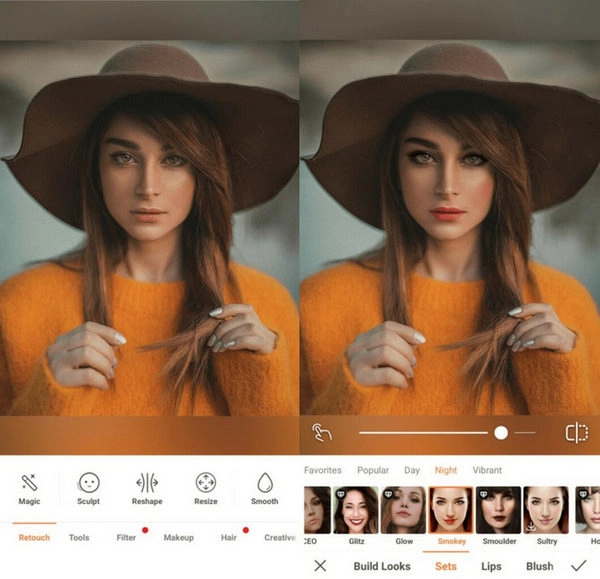
The Highlights:
- You can achieve natural-looking contours and highlights.
- It has a user-friendly interface which makes editing easier and quick.
- Variety of makeup tools to help you make your pictures flawless.
- Share your edited photos directly to social media platforms with ease.
Snapchat Contour Lens - Best TikTok Contour Filter Replacement
Snapchat Contour Lens is the leading alternative to the TikTok filter. It offers a fresh way to enhance your makeup in videos. With this unique contour filter, you can apply contouring in real time and quickly upgrade your makeup look. Learn about how to do it.
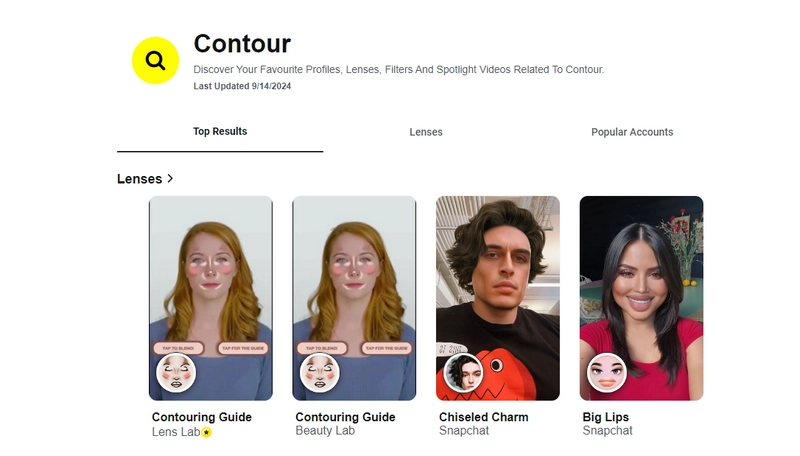
How to Get and Use Snapchat Contour Lens
Step 1. Open the camera screen in the Snapchat app.
Step 2. Now search the contour lens and find the best one that looks good on your face. Capture a picture and video of yourself to see how the filter looks.
Step 3. Voila! You can then save it on your phone and share it wherever you want.
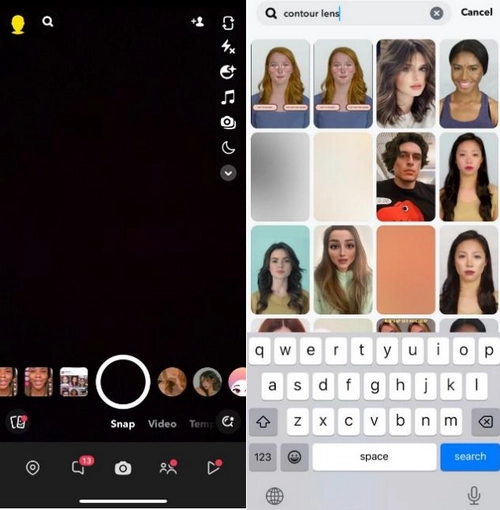
With these tools, you can easily enhance your makeup and make your content more engaging and fun to share!
Are Contour Filters Accurate?
Contour filters can’t always be accurate, and it all comes down to the filter that has been used. While some of these filters are designed to enhance your features, e.g., barbie contour filter, and make them stand out, others aren’t as precise. These may be a struggle, especially for people who are beginners in makeup. So, if you’re new to contouring, relying solely on these makeup contour filters might lead to inconsistent results. A more foolproof approach is to use the Face Swap tool by Vidqu. It allows you to apply contouring perfectly on your face and ensures that you look beautiful in videos and pictures.
The Bottom Line
In short, this article explores the popular contour filter trend on TikTok, guiding everyone on how to use it easily. We have also added some of the top face contour filter alternatives that you can use. Amongst all, Vidqu AI Face Swap stands out as one of the contour filter tools. Try out Vidqu AI Face Swap today and see the magic that it works on your makeup game!