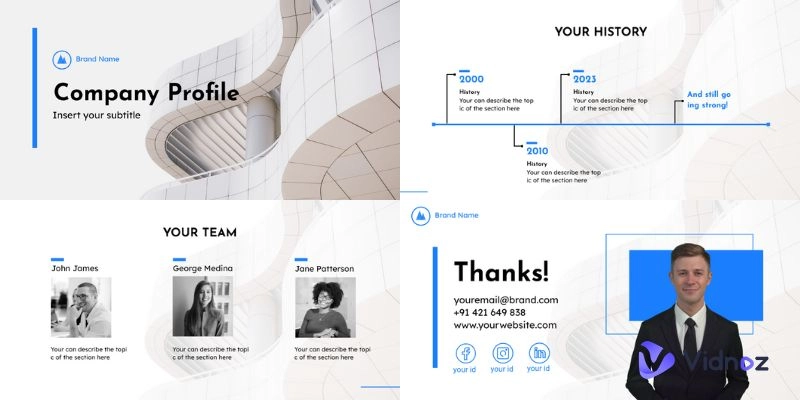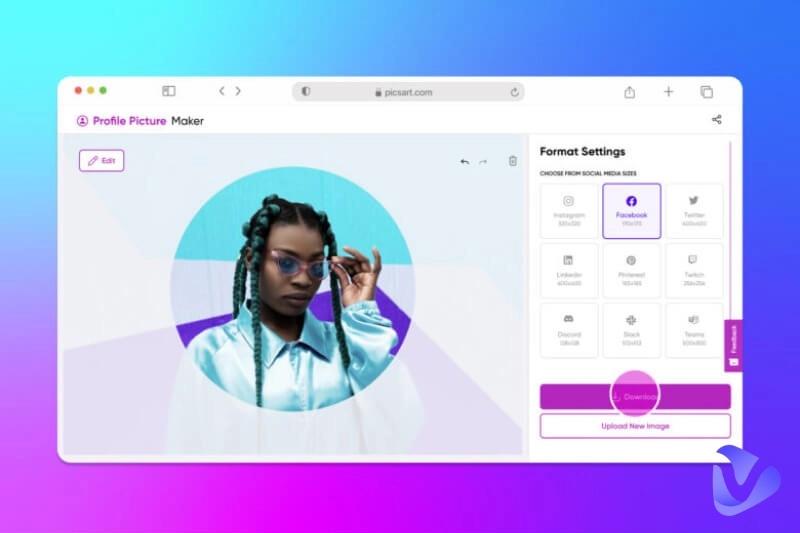A profile picture needs to look as good as possible: whether it is meant for use on social media or on a professional/business networking platform. That is because many inferences are likely to be made based on how it looks. And the decision on whether or not the viewers will engage further with you may ultimately depend on how your profile picture looks! This is what necessitates the use of an AI-powered circle profile picture maker, in order to level up your social media or online business presence.

In this guide, you will find comprehensive information on the best AI profile picture maker tools that can help you generate, edit, and polish up social, professional, and business networking profile pictures – so as to be able to put your best foot forward. Whether you wish to improve your current avatar or to create a new profile picture altogether, you will find info on the best tools with which to do it here.
- On This Page
-
Part 1. Circle Profile Picture Maker: Business Headshots
How to Generate a Business Circle Profile Picture
-
Part 2. Circle Profile Picture Maker: Social Media Avatars
-
Part 3. Circle Profile Picture Maker: Batch Create Images
-
Part 4. Circle Profile Picture Maker: Personalization
-
Part 5. Circle Profile Picture Maker: AI Templates
-
Part 6. Bonus Tip: Use Circle Profile Pictures to Make Videos
Part 1. Circle Profile Picture Maker: Business Headshots
There is a remarkably sophisticated tool, known as Vidnoz's Headshots Generator, that can come in handy when it comes to creating formal headshots. The way it works is such that you only need to upload your portrait – even the most basic one – onto this particular headshot profile picture maker online. Consequently, the Vidnoz AI profile picture maker tool will analyze, work on, and ultimately turn that basic portrait into a very professional-looking formal headshot picture. Notably, the tool does all this for free.
URL: https://www.vidnoz.com/ai-headshot-generator.html
How to Generate a Business Circle Profile Picture
In order to generate a business circle profile picture using Vidnoz AI, these are the steps you need to follow:
Step 1: Go to the Vidnoz AI Headshots Generator page.
Step 2: Once at the Vidnoz AI Headshots Generator page, upload the portrait from which you wish to generate a formal headshot. Just click on ‘Upload Photo’, navigate to the location where you saved that particular portrait, then click on ‘Open’ in order to upload it.
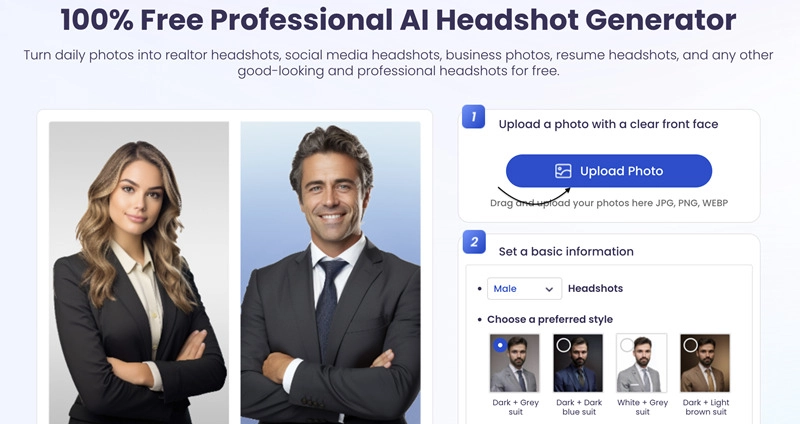
Step 3: Set the basic information that is needed for headshot generation. Specify whether you want a male or female headshot. Then, choose your preferred style.
Step 4: Having set the basic information, click on the ‘Create Headshots Now’ button. Wait as the AI business profile picture maker works on the portrait you supplied, turning it into a professional-looking picture.
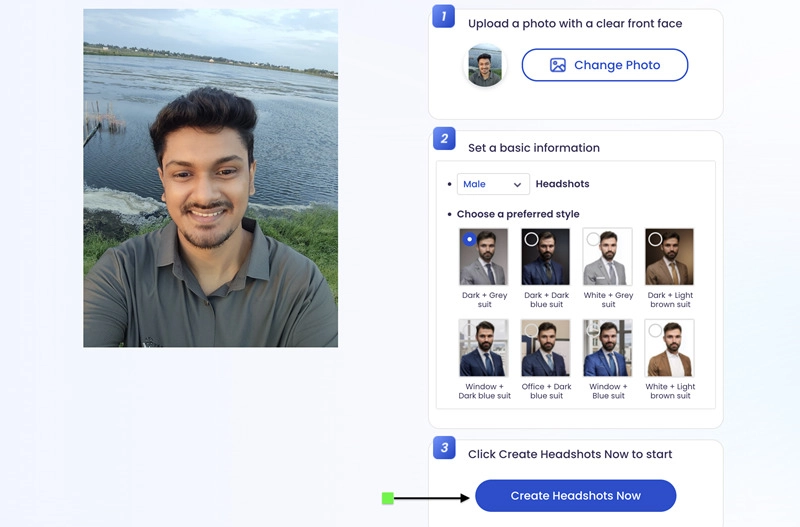
Step 5: Download the generated business headshot and proceed to use it as required.
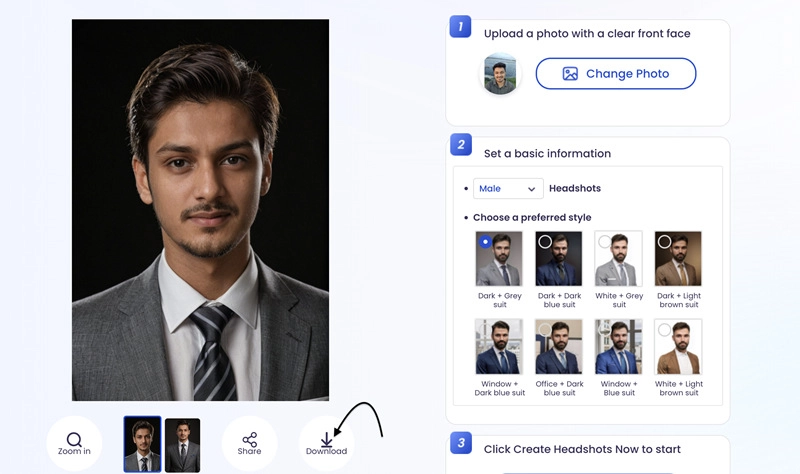
Why Do Users Love Vidnoz’s Headshot Generator?
- Vidnoz AI enables you to generate professional profile pictures for free: it doesn’t even require registration or logging in before you can use it.
- With Vidnoz Headshot Generator, you get lots of suits to choose from – unlike some other 3D profile picture maker tools that don’t offer much choice in this regard.
- The final output you get from Vidnoz Headshot generator is very realistic-looking and persuasive, with no blurred pixels, weird lighting, or anything else of the sort.
- Vidnoz Headshot Generator gives results fast, without requiring you to wait for hours before you can get the profile picture you need.
Part 2. Circle Profile Picture Maker: Social Media Avatars
Social media users often find that they need avatars, which are meant to serve as their graphic representations on their respective social media platforms. And generally, if you are to be taken seriously on social media, you need to have a proper avatar. Preparing the avatar manually can be very time-consuming and tiring: what with the need to apply all manner of filters, effects, and background rendering?
Thankfully, there is an AI profile picture generator free tool you can use specifically for this. With PFP Maker, it becomes possible for you to generate a very nice-looking social media avatar with just one click. PFP profile picture maker for Whatsapp and other social media platforms (can be as an Instagram profile picture maker) allows you to instantly apply filters, effects, and background rendering in order to end up with the best possible social media avatar.
URL: https://app.pfpmaker.com/results/
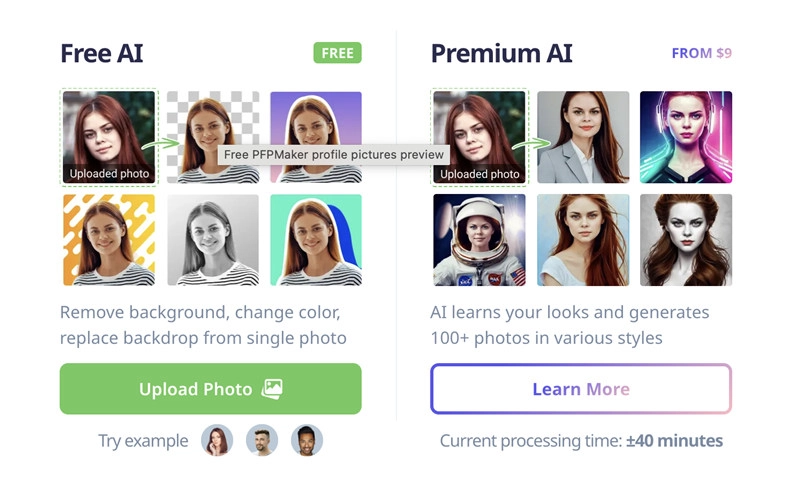
Why Do People Love PFP Maker?
- PFP profile picture maker is a tool you can use free of charge
- It is quite user-friendly
- It works reasonably fast
- Also makes it possible for you to perform quite advanced functions, such as background removal, color changing, and backdrop replacement
Part 3. Circle Profile Picture Maker: Batch Create Images
There are times when you find yourself with a rectangular or square portrait, yet what you need is specifically a round profile picture for use in one or another platform. Photoroom social or YouTube profile picture maker solves this problem through its circle profile picture maker: where you only need to upload any image, and then a circular profile picture is created out of it. What is more amazing about this particular tool is that you can have it produce several pictures at once, in batches.
URL: https://www.photoroom.com/tools/round-profile-picture
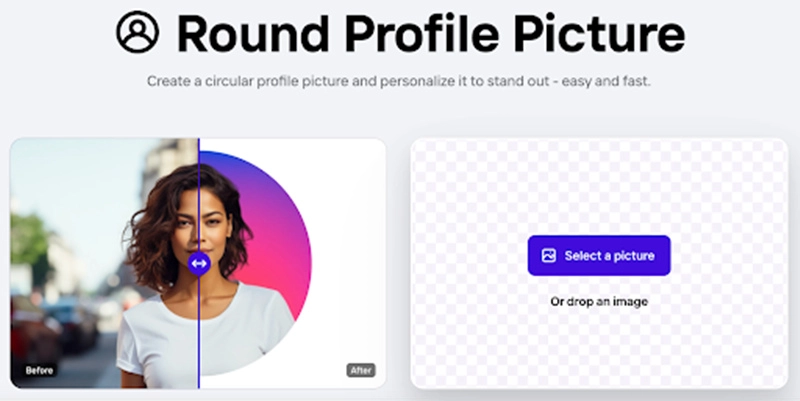
Why Do People Love Photoroom Circle Profile Picture Maker?
- Photoroom offers users many tools for polishing the circle profile pictures
- It gives users creative templates to work with
- The site is quite user-friendly
- With Photoroom Circle Picture Maker, you can optimize several pictures all at once
Part 4. Circle Profile Picture Maker: Personalization
In the course of making profile pictures, personalization is very important. The objective is to end up with a picture that looks unique and hence stands out wherever it is displayed. PFP Maker makes it possible for you to achieve that through, among other things, availing gradient colors, making it possible to enrich backgrounds or even allowing you to use new images as backgrounds.
URL: https://pfp-maker.com/
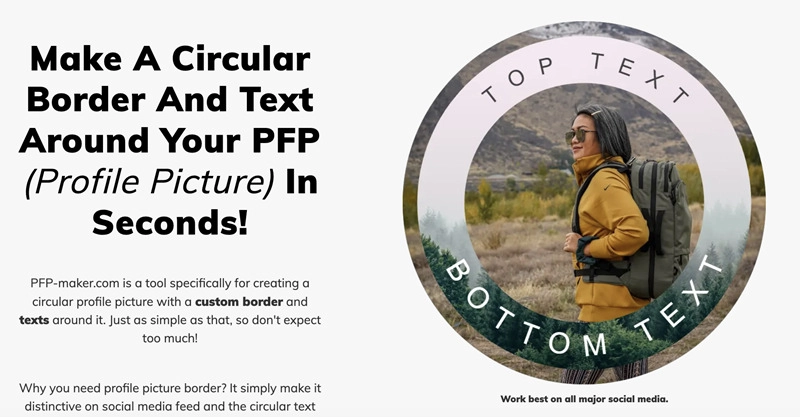
Why do people love this site?
- It allows you to include custom borders
- Makes it possible to add text around the pictures
- Allows you to access templates with which to work from
- It gives almost instant results (in seconds)
Part 5. Circle Profile Picture Maker: AI Templates
Having to create a profile picture from scratch can be quite challenging. That is what makes one wish there were templates to make the whole thing easier. And indeed, there is a profile picture maker known as Fotor that offers you lots of templates to choose from. Fotor is a free tool, extremely user-friendly, and easy to work with (with really no learning curve before you can start using it productively).
URL: https://www.fotor.com/features/round-profile-picture/
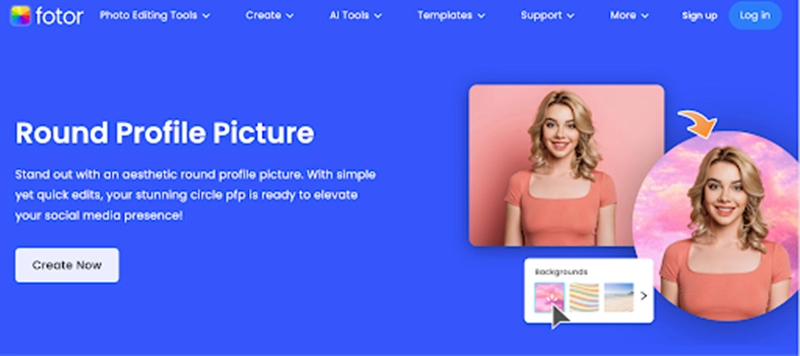
Why do people love this site?
- It allows you to edit the pictures quickly and easily
- Offers dozens upon dozens of templates to choose from
- Allows for foreground and background personalization
- Comes with a free trial
Part 6. Bonus Tip: Use Circle Profile Pictures to Make Videos
Having obtained the output in terms of a profile picture, there are endless possibilities in terms of what you can do with it – thanks to the Artificial Intelligence (AI) tools that Vidnoz AI makes available to you. One notable thing you can do with the pictures is create videos using them. This can come in very handy while using Vidnoz as a YouTube or as a discord PFP maker.
Even in the context of using Vidnoz as an AI dating profile generator, this picture-to-video-making capability can be quite helpful.
In a nutshell, all you need to do is upload the pictures in question to the Vidnoz AI picture-to-video generator. Then the pictures are automatically transformed into talking avatars: complete with realistic lip-syncing and the most natural facial expressions.
URL: https://www.vidnoz.com/
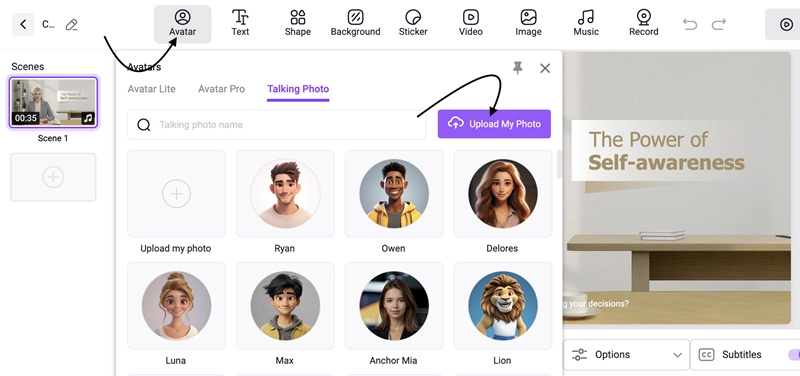
Why do people love this site?
- It is truly free to use
- You don’t even need to register/login to use this advanced technology
- It is easy to use (you don’t need any audiovisual media skills to make videos using Vidnoz’s AI technology)
- It gives very high-quality results in a minimal time
Conclusion
As we have seen, it is nowadays very easy to produce decent-looking profile pictures. There are quite a number of AI-powered circle profile picture maker tools that you can use to end up with very aesthetically appealing pictures for social media, professional networking or business purposes. And whereas each of the tools we have looked at here has its pros and cons, the one that ultimately seems to give the best results consistently is Vidnoz AI. Vidnoz AI is free to use, user-friendly, and capable of performing so many other functions (thanks to its broader AI tools suite) – hence why we would recommend and endorse it.
Create Your AI Talking Avatar - FREE
- 1900+ realistic AI avatars of different races
- Vivid lip-syncing AI voices & gestures
- Support 140+ languages with multiple accents

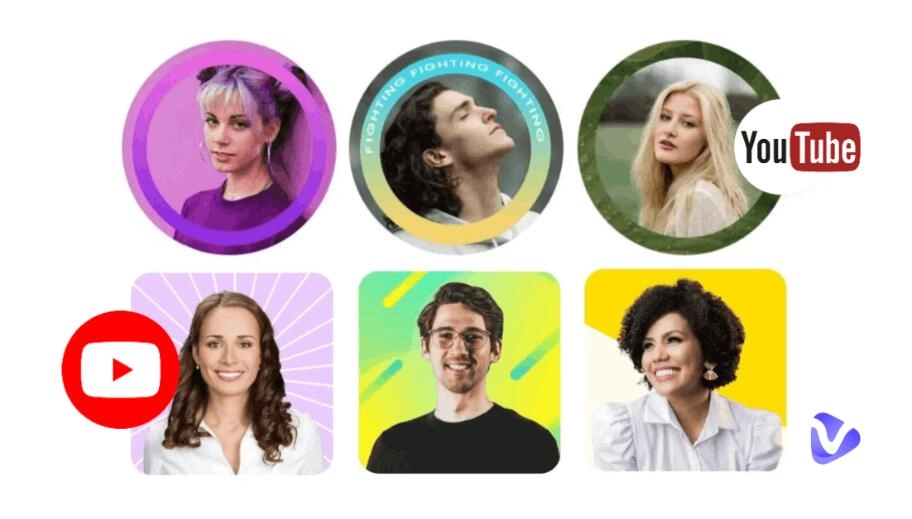
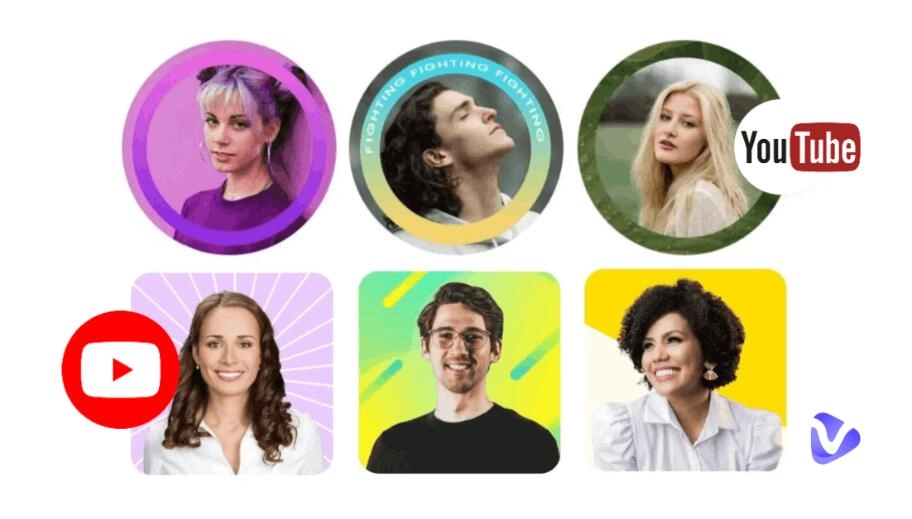




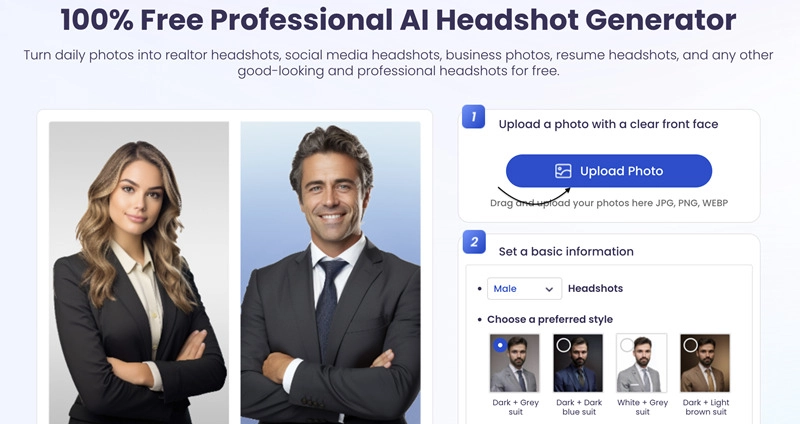
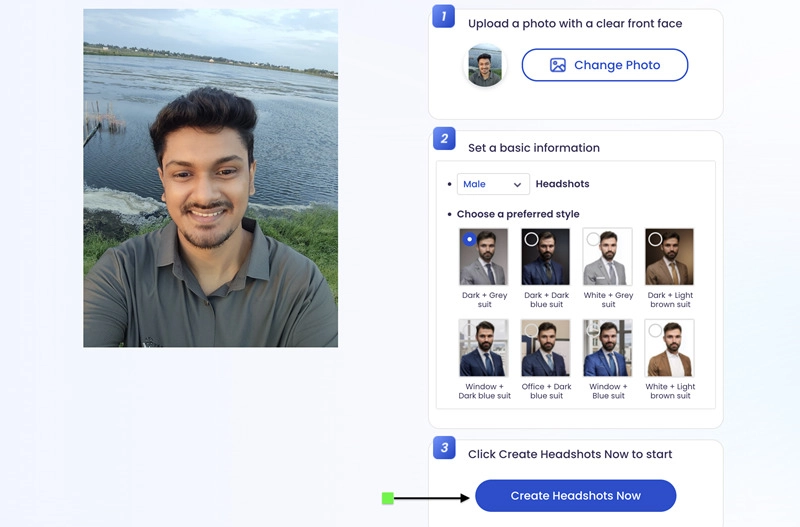
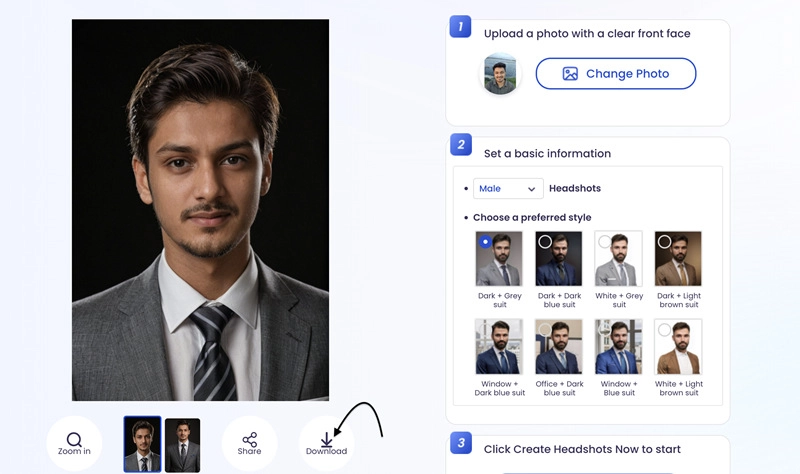
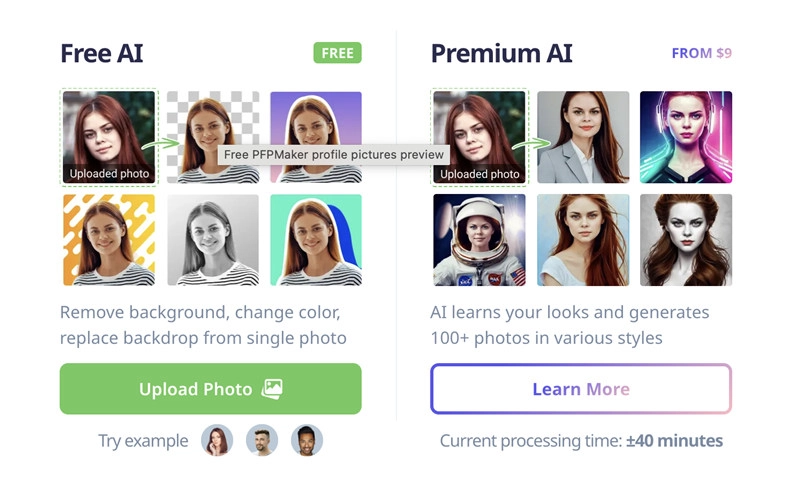
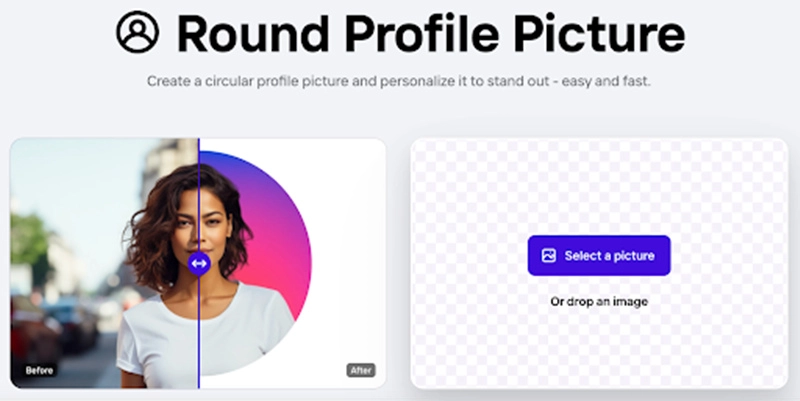
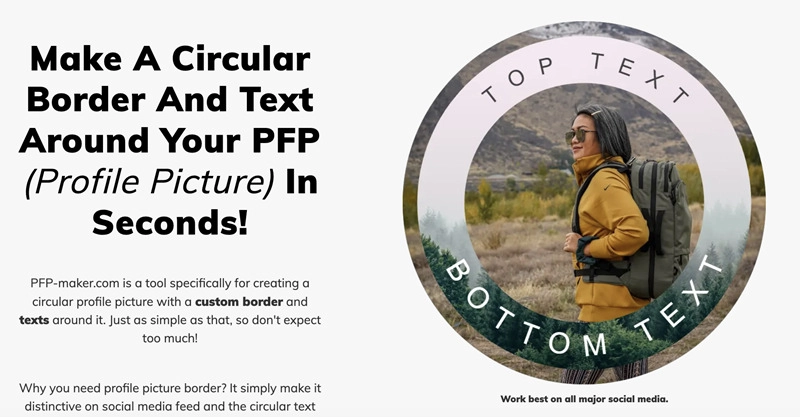
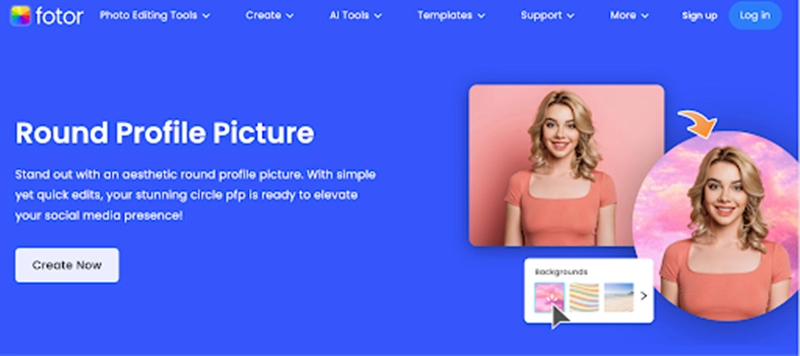
![How to Use Profile Picture Maker to Generate Avatars [5 Best in 2025]](https://www.vidnoz.com/bimg/profile-picture-maker.webp)
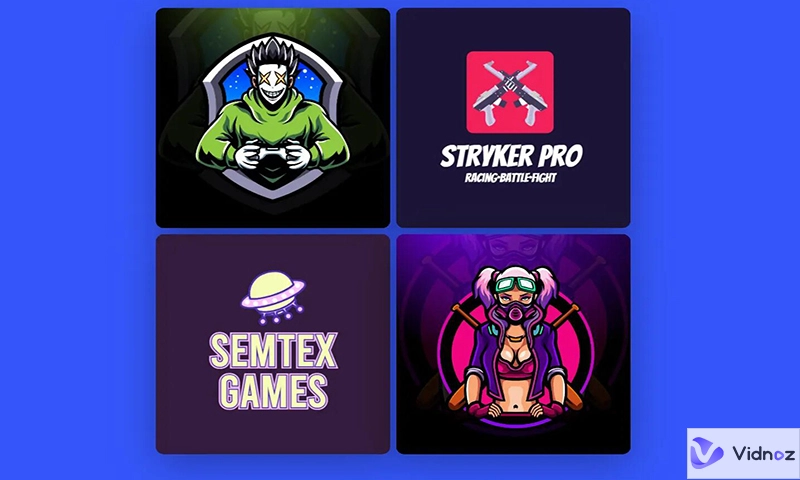
![Best Korean AI Profile Picture Generator Free & Online [2025]](https://www.vidnoz.com/bimg/korean-ai-profile-picture.webp)