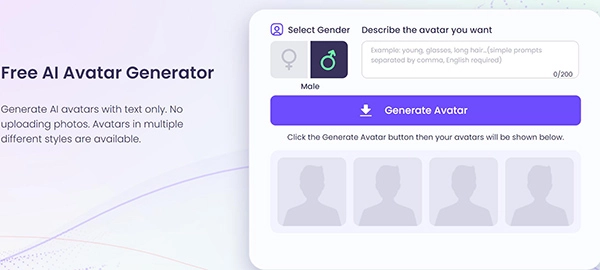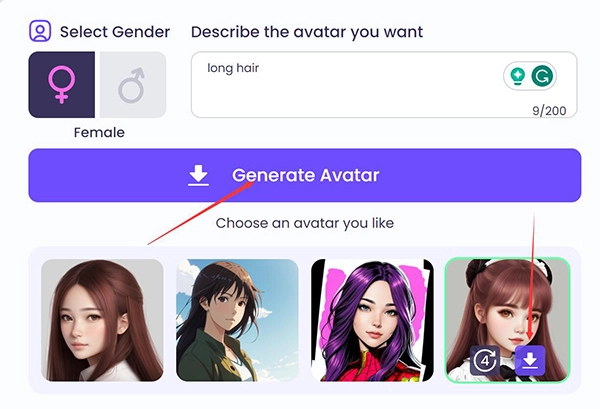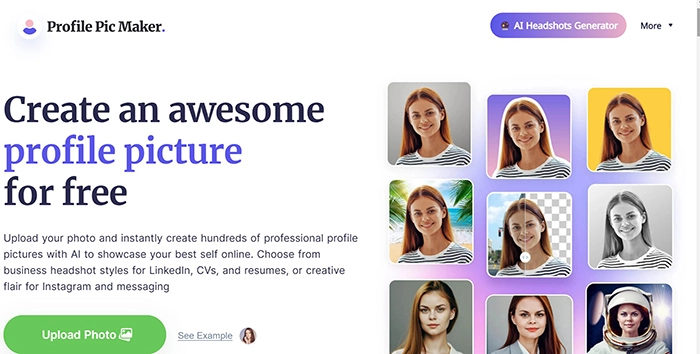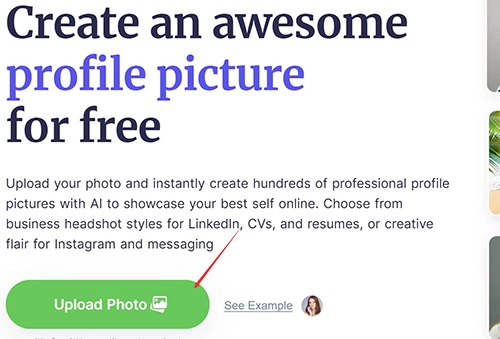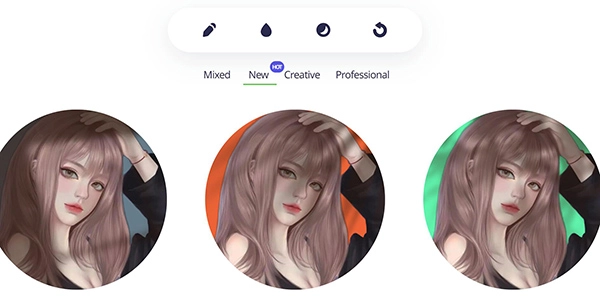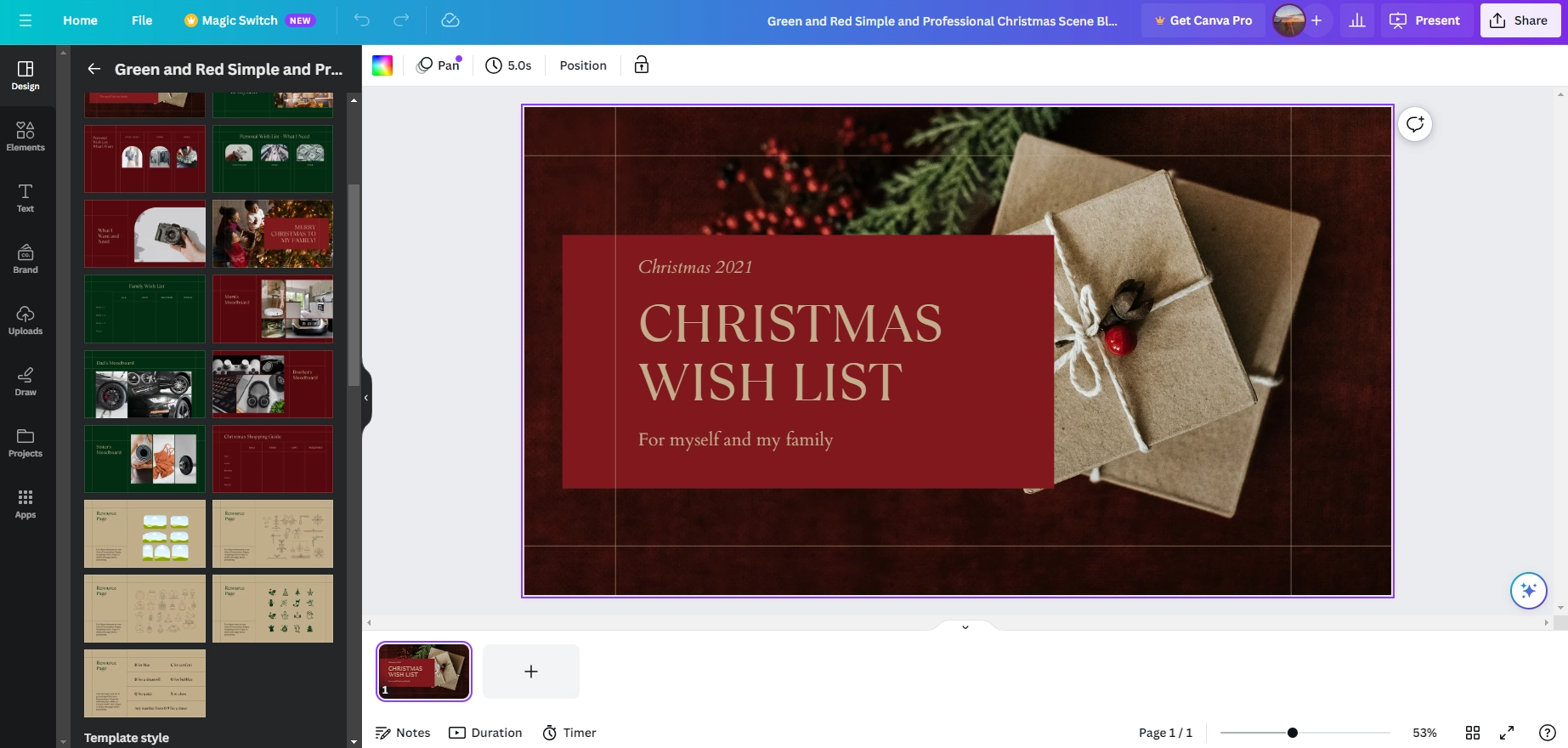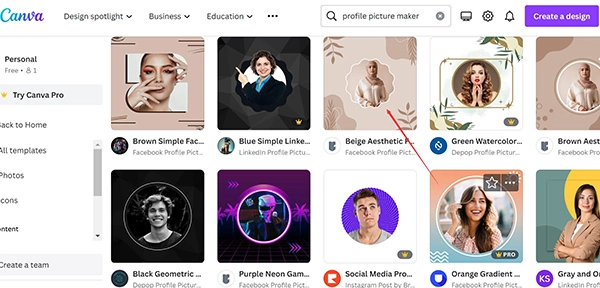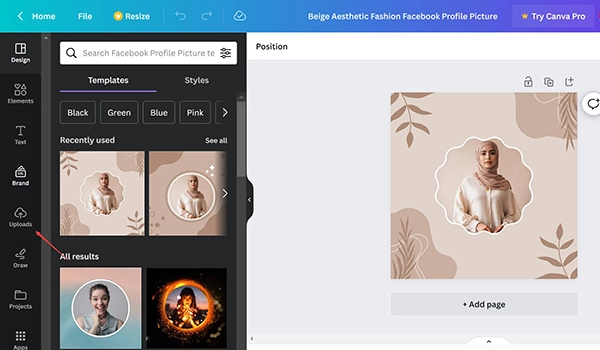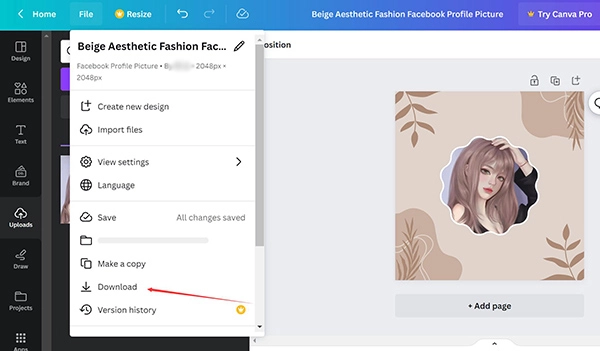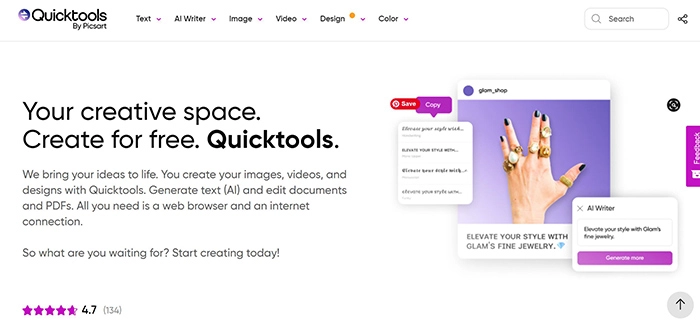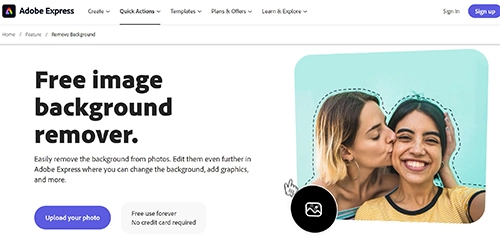With the increasing popularity of social media platforms, you may want to create your own social media accounts to promote your business. At this time, getting one great featured avatar can greatly convey the message to your prospects.

So how to get one featured avatar to stand for your business? There are many avatars on the Internet for you, but as one individual, you need one featured avatar. Profile picture maker can help you generate personalized avatars. This article will introduce you to the best 5 profile picture makers with detailed information, you can have a look and choose some of them to have a try.
- On This Page
-
A Comparison Table About the 5 Best Profile Picture Makers
-
Free AI Profile Picture Maker to Generate Avatars with Texts
-
PFPMaker: A Profile Picture Maker to Create Avatars By Uploading Photos
-
Canva: A Muti-Function Profile Picture Maker to Create Avatars
-
QuickTools by Picsart: A Profile Picture Maker to Create Avatars Quickly
-
Adobe Express: A Profile Picture Maker to Create Avatars with Templates
A Comparison Table About the 5 Best Profile Picture Makers
One featured avatar on your social media account can largely stand for your brand or business, and it will convey information. This article will introduce you to the best 5 profile picture makers, including one comparison table below, which will make you clearly know the differences between these 5 profile picture makers.
| |
AI or Not |
Price |
Main Functions |
Ratings |
| Vidnoz AI Avatar Generator |
AI |
Free |
Generate profile pictures automatically with texts |
4.7 |
| PFPMaker |
No AI |
Free & Paid |
Change profile picture backgrounds |
4.3 |
| Canva |
No AI |
Free & Paid |
Generate profile picture with templates |
4.6 |
| QuickTools by Picsart |
No AI |
Free |
Edit profile pictures |
4.2 |
| Adobe Express |
No AI |
Free & Paid |
Edit profile pictures with templates |
4.5 |
Free AI Profile Picture Maker to Generate Avatars with Texts
Here’s a profile picture maker free that has gained lots of popularity since it started. Developed by a professional team, Vidnoz AI profile picture maker can provide vivid and natural avatars for you, it can allow you to choose gender and then use some sentences or phrases to describe what kinds of avatars you want, then this tool will generate some avatars according to your texts.
Besides, considering providing the best services to users, this AI avatar generator provides profile picture makers totally free. You can generate the avatars you want and download them without payments. Also, you don’t need to download any apps, it is not only an online profile picture maker, but also it can make talking photo online free, text to speech AI, and so on. There are pros and cons below.
Pros:
Free Profile Picture Generating. Different from some profile picture makers, this free AI avatar generator doesn’t need you to give payments. Devoting to creating one useful AI profile picture maker, it upgrades its services to provide totally free profile pictures.
Easy Generating with Texts. Generating profile pictures with text is one big feature of this tool. With this AI profile picture maker, you can describe what kinds of avatars you like with text, and then it will generate avatars accurately. You don’t need to choose the one among lots of avatars, just get the right avatars at one time.
Multiple Profile Picture Styles. Vidnoz AI avatar generator has multiple profile picture styles, such as anime, watercolor, loli, authentic, etc. All the profile pictures this AI headshot generator free provides you are aesthetic, and vivid. Besides, if you want more profile pictures, you can click the refresh icon, then it will generate another 4 profile pictures of the same style for you.
Vivid & Natural Profile Picture Generating. This tool has mature technology to make profile pictures vivid and natural. With your text, it can largely meet your needs.
Cons:
You need to sign up and login first.
How to generate profile pictures with AI avatar generator step by step?
Step 1. Visit Vidnoz official website, or click the button below.
Step 2. Select the gender, and describe what kinds of avatars you like in the blank bar.
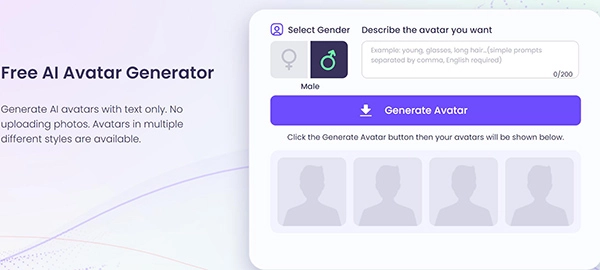
Step 3. Click ‘Generate Now’, choose the profile picture you like, then click the download icon to get the featured profile avatars.
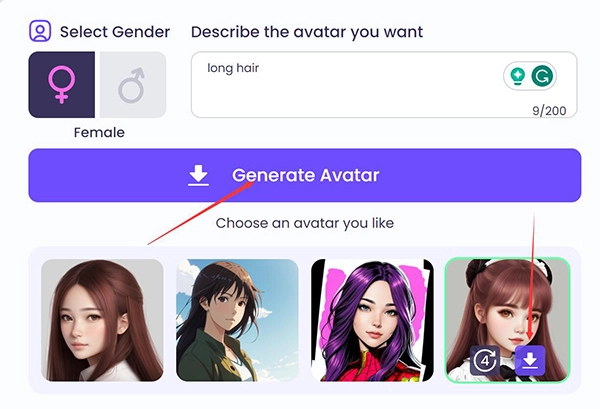
That's all the 3 steps you need to generate profile picture with texts. Just try this tool developed by Vidnoz now!
PFPMaker: A Profile Picture Maker to Create Avatars By Uploading Photos
An online tool named PFPMaker is one of the best profile picture makers. With PFPMaker, you can generate different profile pictures, such as a dating profile and then choose one to become your brand identity. Besides, PFPMaker makes functions well for better designing and creating, you can upload the photo, and then PFPMaker will remove the background automatically and create different backgrounds for the phone.
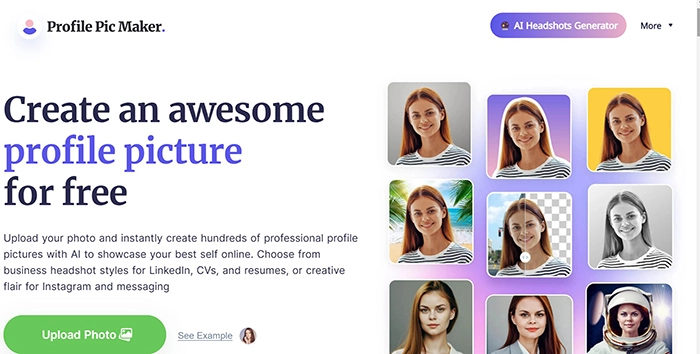
Besides, PFPMaker can be used to edit photos, you can adjust the photo, choose the background color of this photo, and add shadows. With these functions, you can get one featured profile picture.
Pros:
Generating By Uploading Photos. PFPMaker allows you to upload photos, you can choose the photo you like to upload. In this way, generating your ideal profile pictures will become more efficient.
No Downloading Needed. PFPMaker is one online profile picture maker free, you don’t need to download any apps.
Cons:
If you want to generate profile pictures with AI, you should give at least $15 for basic service.
The free service of PFPMaker to create profile pictures is to generate different backgrounds for the profile, if you have more needs for example AI generating, you should give a payment.
How to use PFPMaker to generate profile pictures?
Step 1. Visit PFPMaker’s official website.
Step 2. Click ‘upload’, then click ‘upload photo’ to upload the picture.
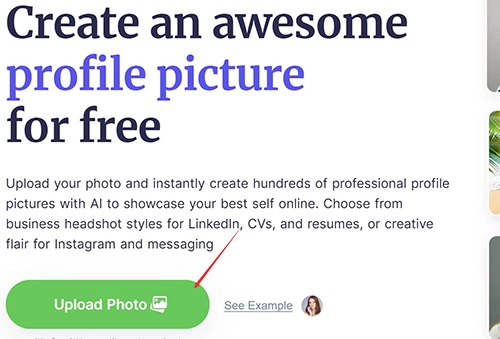
Step 3. Choose the background you like to get your ideal profile picture.
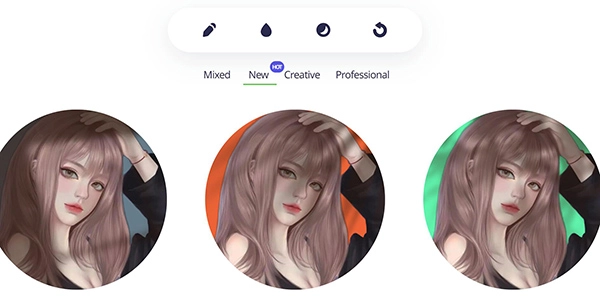
Canva: A Muti-Function Profile Picture Maker to Create Avatars
Talking about Canva, you may be familiar with this tool. Canva, as one of the most famous development and web-design tools, is also a profile picture maker AI. You can achieve multiple purposes of design with Canva, and it can help you generate images with several features.
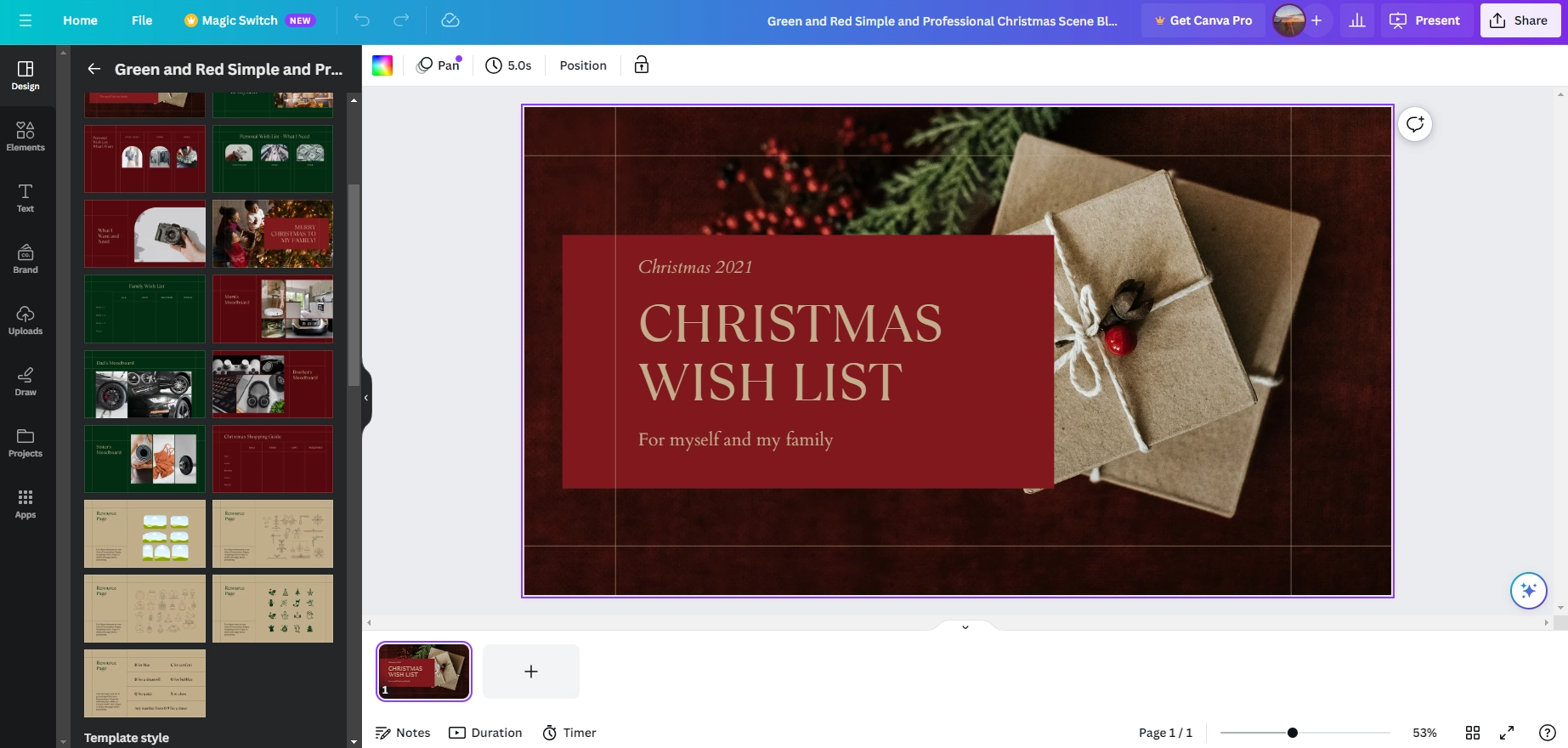
Once you use Canva, you’ll find it is really a multi-function tool. You can search for the function you want in the search bar, for example, once you search ‘profile picture maker’ in the search bar, there are many profile picture maker templates, you just need to choose one template you like, then custom this template with your ideal pictures.
Pros:
Multi-Function Tools. Canva is not only a profile picture maker, it is also a video and photo editor, and PDF editor. With Canva, you can make designs for yourself and your business.
Useful Profile Picture Maker. Canva can provide you with many templates, also you can also edit the profile picture by changing the background color, the element’s position, transparency, and more.
Online Sharing. You can generate links to share with your teams, also you can add people and give them access to edit the picture.
Cons:
Canva has many functions, you should take much time to learn how to use it.
Some templates are for Canva Pro members.
How to make your profile picture with Canva?
Step 1. Visit Canva’s official website and search ‘Profile Picture Maker’.
Step 2. Choose one Template you like.
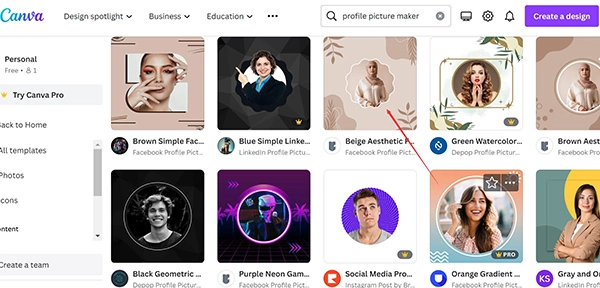
Step 3. Click ‘Custom this Template’. then you can click ‘Upload’ to upload your picture.
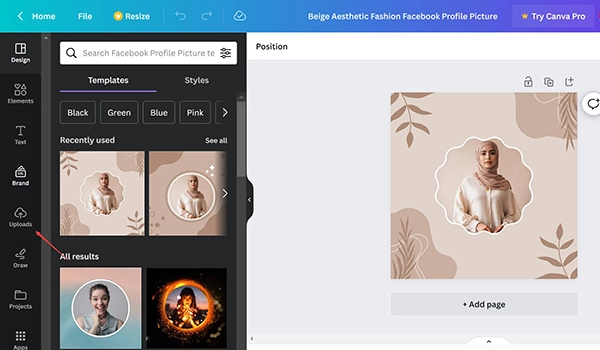
Step 4. Resize your picture and make it smaller, then you can move it to fit the template. If you want to download it, you can click ‘File’ > ‘Download’.
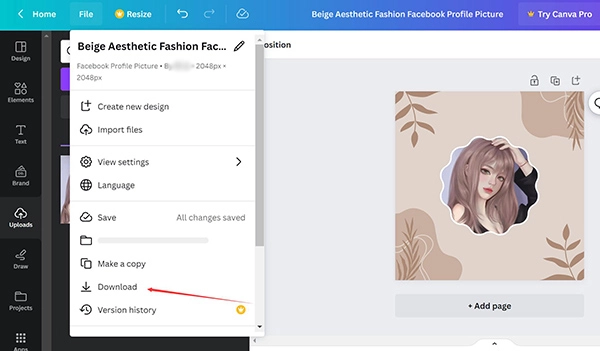
QuickTools by Picsart: A Profile Picture Maker to Create Avatars Quickly
QuickTools by Picsart is an all-in-one tool to help you create images, videos, and designs. Profile picture maker is one of best-featured tools on QuickTool by Picsart, as you can see from its name, QuickTools by Picsart is one to make profile pictures quickly, also QuickTools by Picsart is easy to use, you just need several steps to get the profile picture, so using QuickTools by Picsart will save your time, you just need 1-2 minutes to get the profile picture.
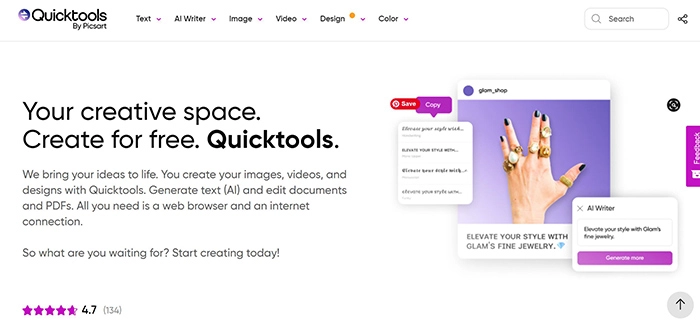
Besides, QuickTools by Picsart is also a picture editor. You can choose the background color you like, add text, and adjust the borders.
Pros:
All-in-One Tool. QuickTools by Picsart offers many functions for images and videos, it can help you create many different pictures and videos for different purposes.
No Sign up Needed. You don’t need to sign up, you just need to upload your picture and then edit it.
Cons:
The profile picture maker on QuickTools of Picsart can only edit your profile picture, it does not generate a profile picture automatically by AI, if you want voice cloning online free, you should find other tools.
Adobe Express: A Profile Picture Maker to Create Avatars with Templates
Sometimes, templates are the source of profile picture creation, Adobe Express can offer many templates. As one of the best image and video designing tools, Adobe Express is well-known among many users. Once you enter the interface of Adobe Express and search ‘profile picture’ in the search bar, you will see there are 231 templates, 10000+ photos, and 29 backgrounds for you.
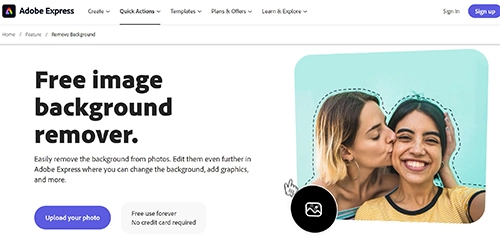
Besides that, Adobe Express is one tool for creating profile pictures for different social media platform. When you choose one template to begin the profile picture making, you can choose the social media platform to which your profile picture will be used.
Pros:
Professional Generator. Adobe Express is a famous and professional image and video maker, and the quality of profile picture will be promised.
Different Templates to Choose. There are many templates for you to choose from, these templates have different styles, which can meet your needs.
Cons:
Some functions like resize, and erase need to upgrade to an Adobe Express membership.
Adobe Express doesn’t take AI advantage, so if you want to create talking head AI free, you should choose other AI tools.
Conclusion
Profile picture maker can bring people much convenience especially if there are no creation ideas in their mind. This article introduces you to the best 5 profile picture makers, each of them has its features. Vidnoz AI Avatar Generator is the one to create profile pictures with AI technology, you can try to generate avatars with less energy and time.