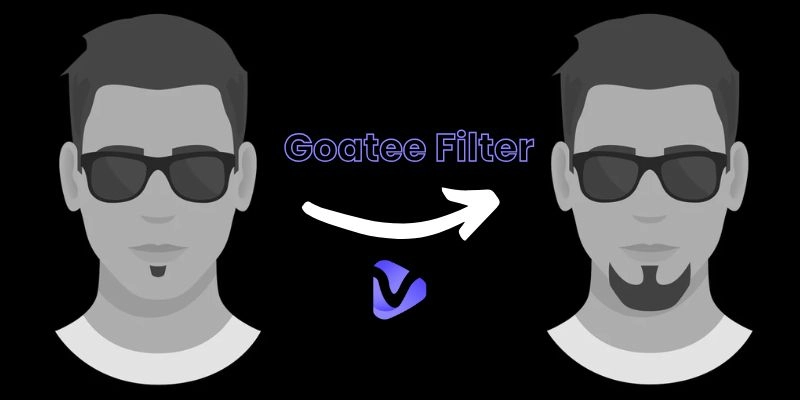The Boondocks is a famous animated show for its unique graphic processing and stunning art. If you enjoy this style and wish to design your own cartoon like Boondocks, then filters based on artificial intelligence will come in handy. The Boondocks filters are aimed to turn your photos into realistic Boondocks artwork.
In this case, we will be looking at some of the best AI Boondocks filters that can be used when developing artwork in Boondocks AI to develop exclusive work. Regardless of your experience, these AI boondocks filter snapchat are very friendly, and one can get a great result from them.

- On This Page
-
Boondocks AI Filters - Definition & Why Is It Popular
-
Best 3 Boondocks AI Filters Online to Make Special Art
1. TikTok Boondocks Filters - Create Free Boondocks Videos
2. OpenArt Boondocks Filters - Transform Photo With Boondocks Filter Online Free
3. Neural.love - Make Text Prompts to Boondocks Photos
-
Bring Your Boondocks Photos to Life With AI Talking Head - 100% Free
How to Make Boondocks Talking Head
-
Funny Try: Convert Your Photo to Ghibli Style with Studio Ghibli Filter
Steps of Making Studio Ghibli Filter With Vidnoz AI
Boondocks AI Filters - Definition & Why Is It Popular
Boondocks AI filters are sophisticated technologies that help turn images into art that resembles the animated cult series Boondocks. These filters, in particular, take the constituent image elements – shapes, colors, details and apply effects that mimic the show’s art. What is left is a postmodern iconographic style that echoes the strong lines, the brilliant colors and the peculiar character design of the Boondocks. Below are the reasons why Boondocks filter app for selfies popular:
- Easy to Use: Anyone can create Boondocks-style art without advanced skills.
- Personalized Boondocks style: You can turn their own photos into Boondocks-inspired artwork.
- Creative Fun: Fans of the series enjoy recreating the bold, vibrant Boondocks visuals of the show.
- Professional Results: AI Boondocks filters produce high-quality artwork with minimal effort.
Best 3 Boondocks AI Filters Online to Make Special Art
With the basics of Boondocks AI filters explained, we’ll now provide a brief review of the top three online tools. These all are offering different features and to get the right filter for your creativity, you can read this article.
1. TikTok Boondocks Filters - Create Free Boondocks Videos
TikTok provides Boondocks filters that one can take a fun stylized video based on the popular animated show. These filters utilize AI to give your clips that Boondocks touch using clear lines, colors, and character effects. There’s no fee to use TikTok or to create the Boondocks art style, making this an easy method for fans to engage with right from the app. You can explore creative Boondocks-style videos through the filter's dedicated section. From animated selfies to short videos, the possibilities are endless.
>> AI TikTok Trend: What is it & How to Keep Up
How to Make Boondocks AI Filters with TikTok?
Step 1: Open TikTok and search for “Boondocks Filter” in the Discover section.
Step 2: Select the filter and tap “Try This Effect.” Record your video or upload an existing one.
Step 3: Adjust effects, add captions or music, and post your Boondocks-inspired video.
2. OpenArt Boondocks Filters - Transform Photo With Boondocks Filter Online Free
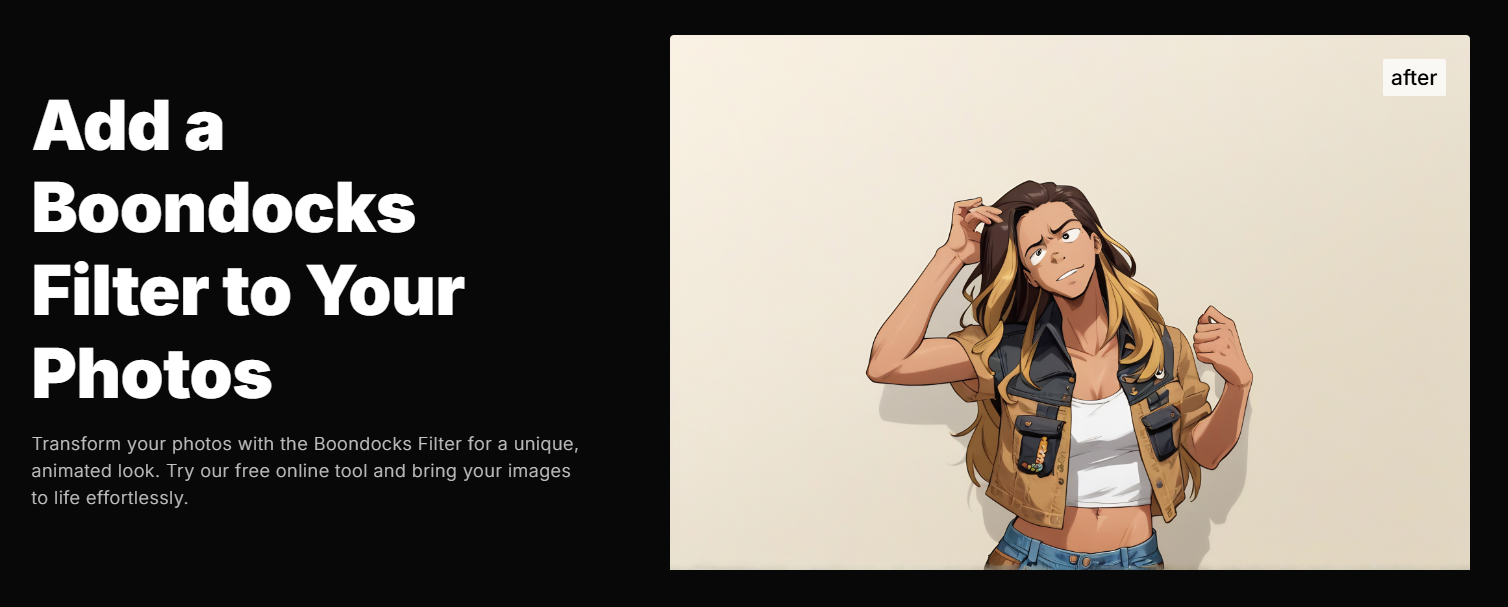
OpenArt is a powerful AI text to image tool, it provides Boondocks filters that enable you to transform any photo into Boondocksstyle photo. These AI-driven tools effortlessly apply bold lines, vibrant colors, and striking details to your images, it makes a unique cartoon-like appearance. Whether for personal projects, social media, or creative campaigns, OpenArt’s Boondocks filters make it easy to achieve professional results without advanced design skills.
How to Make Boondocks AI Filters with OpenArt?
Step 1: Visit OpenArt’s Boondocks filter page and upload your photo by dragging and dropping it.
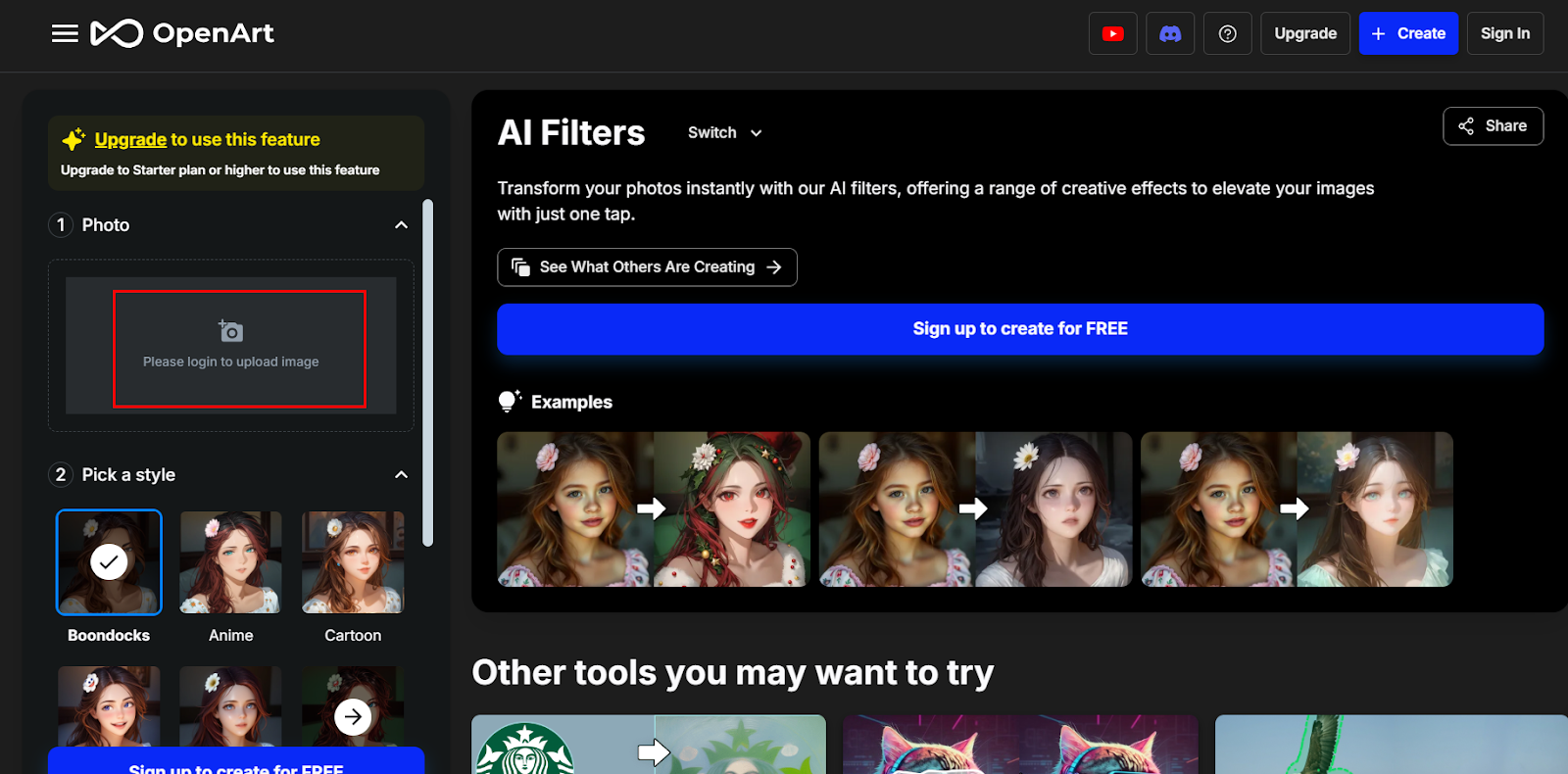
Step 2: Choose the Boondocks filter and adjust creativity settings to your preference.

Step 3: Click “Create” and download your transformed image once it’s ready.
3. Neural.love - Make Text Prompts to Boondocks Photos

Neural.love is an advanced AI art generator that transforms simple text prompts into Boondocks-style photos. You can create visually striking, anime inspired art or 80s AI filters without any design knowledge. By typing a description of your desired image, Neural.love applies its AI-powered filters to deliver artwork with bold lines, vibrant colors, and the unique aesthetic of the Boondocks series. You can view examples of Boondocks images made using Neural.love users to find some ideas. It’s perfect for artists, marketers, or anyone looking for creative visuals.
How to Make Boondocks AI Filters with Neural.love?
Step 1: Visit the Neural.love AI art generator page and input a detailed text prompt, such as “Boondocks anime-inspired filter”.
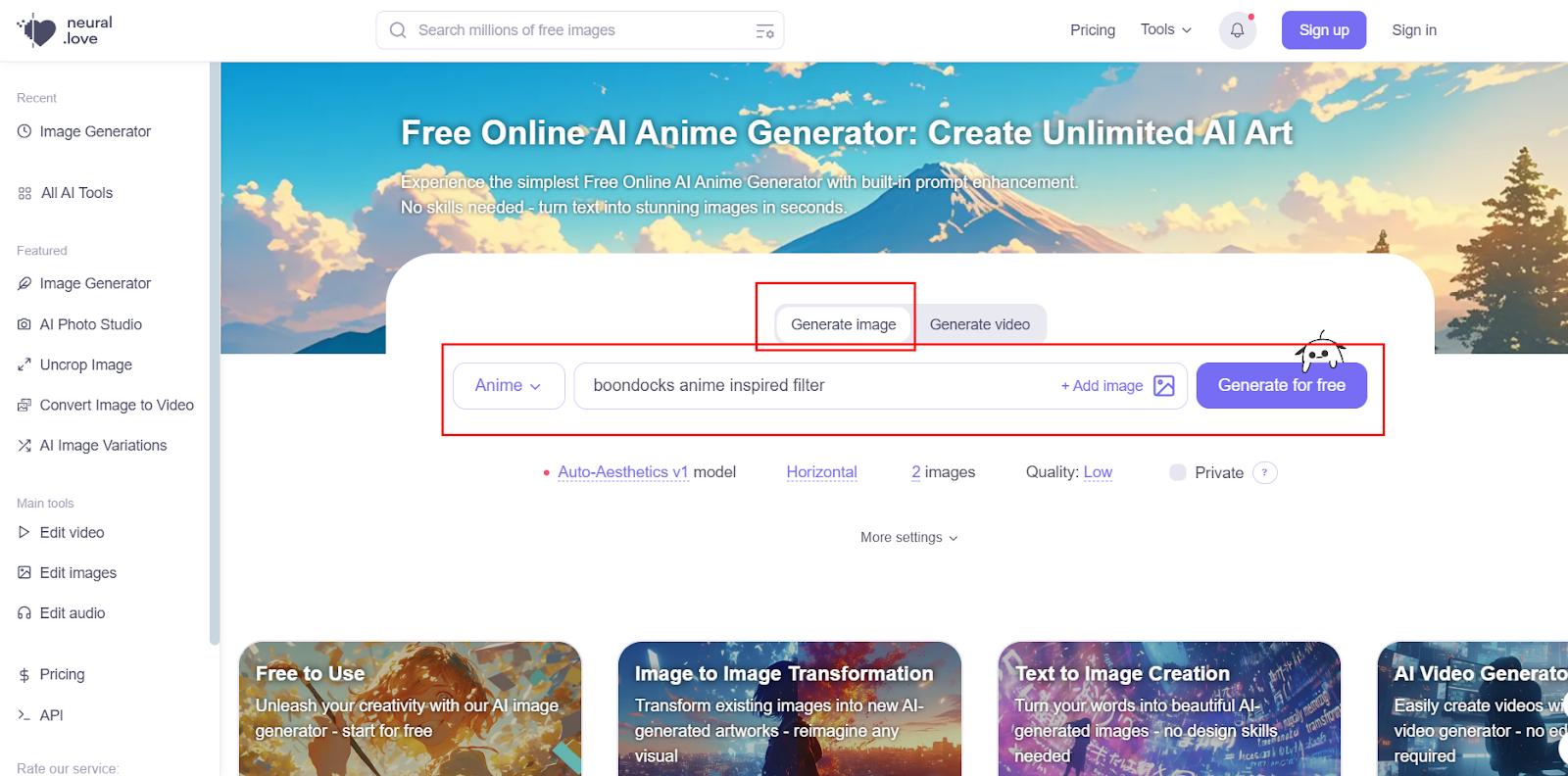
Step 2: Customize settings like style (anime) and layout (horizontal) to refine the results.

Step 3: Click “Generate”, review the output, and download your custom Boondocks-style photo.
Bring Your Boondocks Photos to Life With AI Talking Head - 100% Free
An AI talking head transforms static images into dynamic avatars that can speak, mimicking lifelike movements and speech. If you want to make creative storytelling, personalized communication or entertainment, AI talking head allow you to bring your ideas to life. What’s more, you can use it to make Boondocks-style photos speak to whatever you want.
Create Your AI Talking Avatar - FREE
- 1900+ realistic AI avatars of different races
- Vivid lip-syncing AI voices & gestures
- Support 140+ languages with multiple accents
Vidnoz AI Talking Head is an excellent tool to achieve this. It offers multilingual text-to-speech, different voice tones, voice speed, it support over 100 languages to a global audience.
How to Make Boondocks Talking Head
Step 1: Upload or select your Boondocks photo on Vidnoz AI talking head platform.
Step 2: Input the text you want the avatar to speak and choose the voice tone or style.
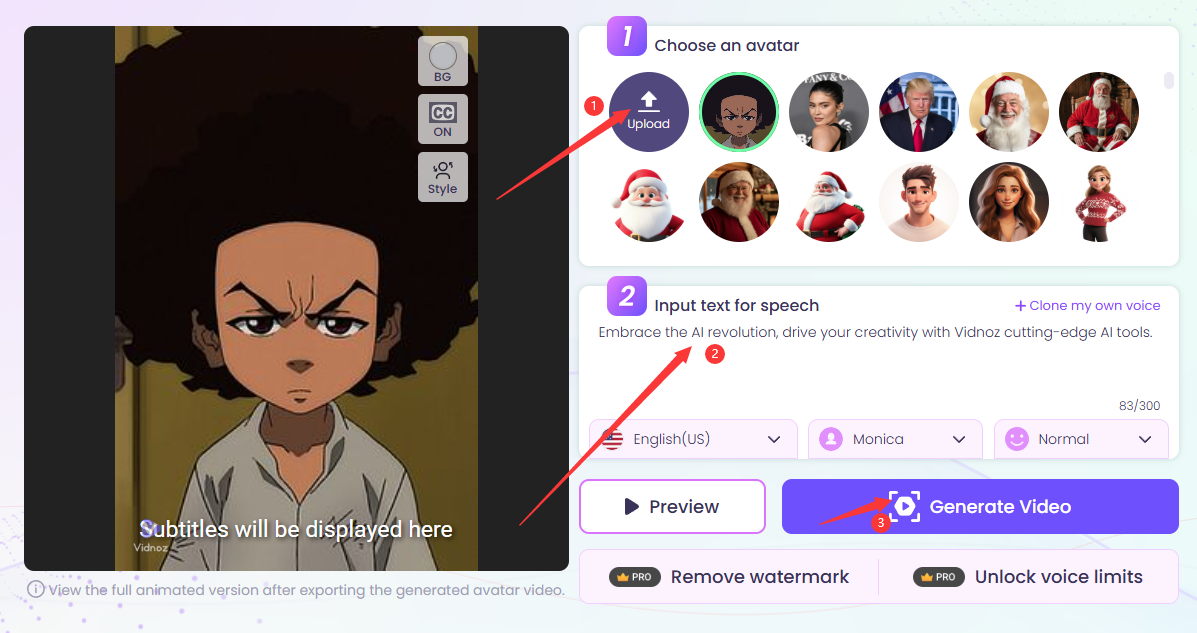
Step 3: Preview and generate your talking head, then export the animated video.
Funny Try: Convert Your Photo to Ghibli Style with Studio Ghibli Filter
Studio Ghibli is renowned for its enchanting animated films and distinctive artistic style, marked by intricate details and whimsical charm. Bringing this aesthetic to your own photos is now possible with AI tools like Vidnoz AI Studio Ghibli Filter. This free online tool lets you transform their images into Studio Ghibli-style art effortlessly, capturing the magic of beloved animated characters and settings.
Vidnoz AI Studio Ghibli Filter Online Free offers an intuitive interface and fast processing. Whether you're a fan of anime or just looking for creative fun, this tool helps you make playful, Ghibli-style portraits in seconds.
Steps of Making Studio Ghibli Filter With Vidnoz AI
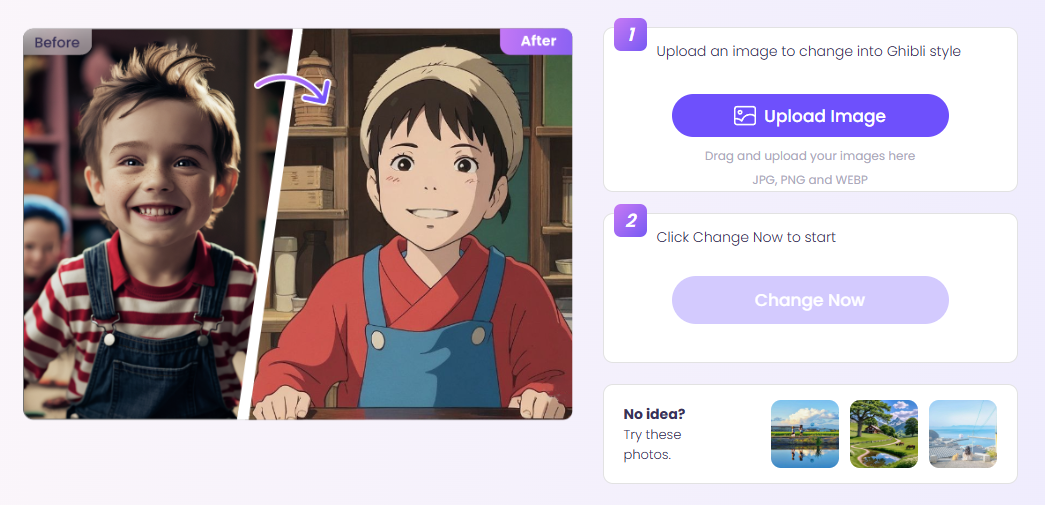
Step 1: Upload your photo in JPG, PNG, or WEBP format to the Vidnoz AI Studio Ghibli Filter platform.
Step 2: Click “Change Now” to apply the Ghibli-style filter to your image.
Step 3: Download your transformed Ghibli-style photo and share it with friends!
The Bottom Line
The tools discussed above—TikTok Boondocks AI Filters, OpenArt, Neural.love—offer incredible ways to create Boondocks-style art and bring your creativity to life. Each tool has unique features tailored to different artistic needs, from generating photos to crafting talking avatars.
For those looking to elevate their creations, Vidnoz AI Talking Head stands out as the perfect choice to make Boondocks AI filter talking heads. Its user-friendly platform, multilingual capabilities, and cutting-edge AI technology make it a must-try. Start transforming your Boondocks photos into animated avatars today and explore endless creative possibilities!