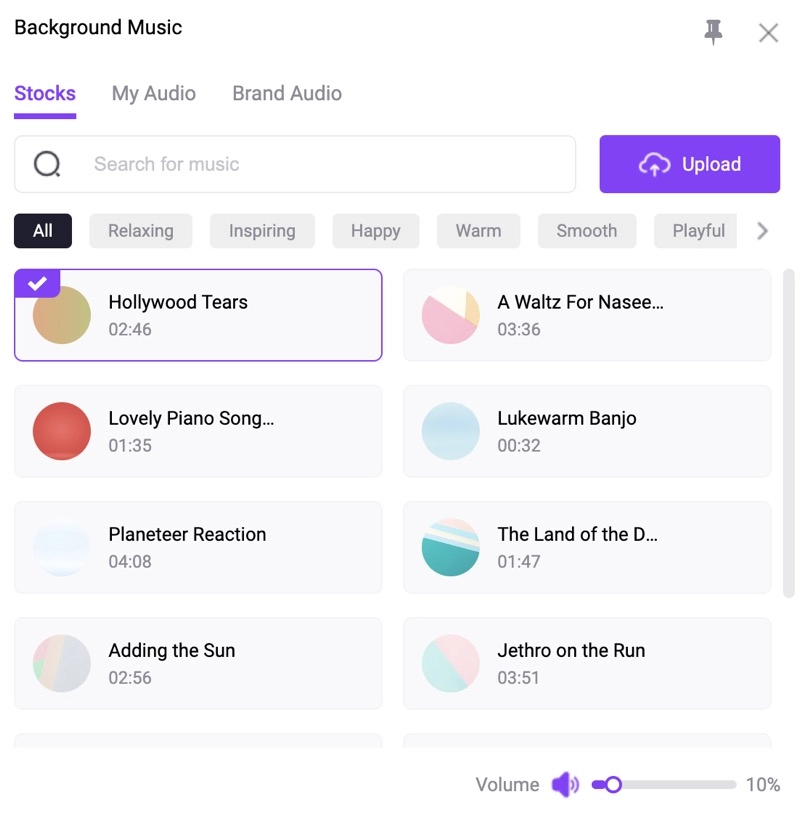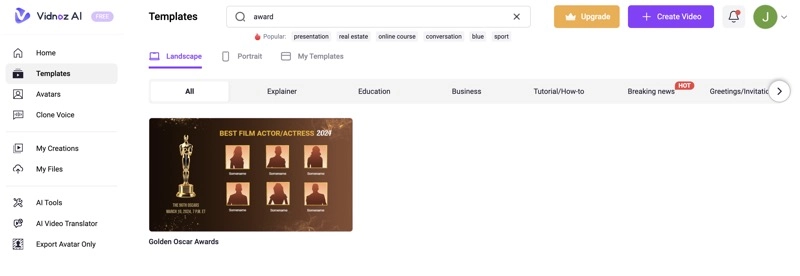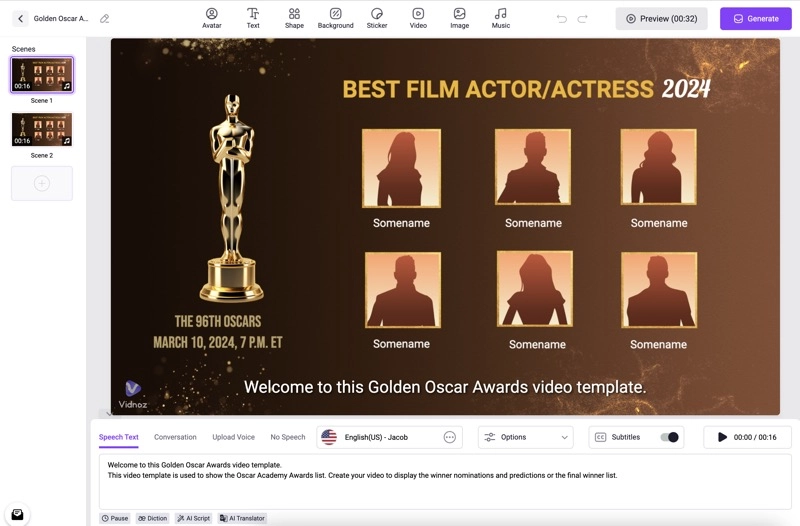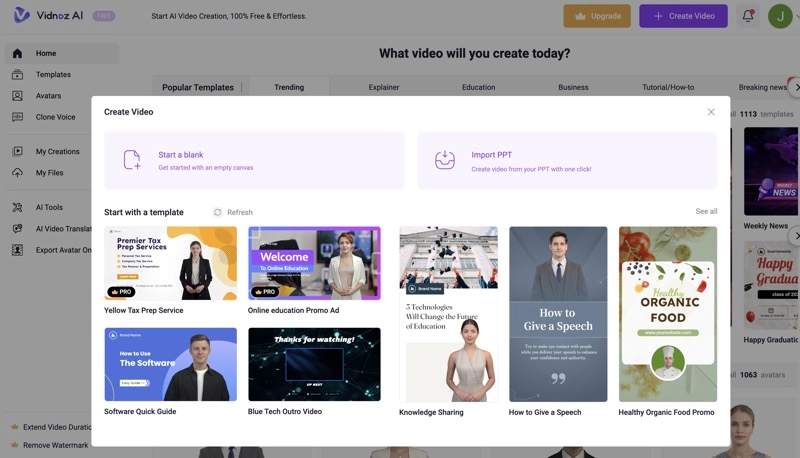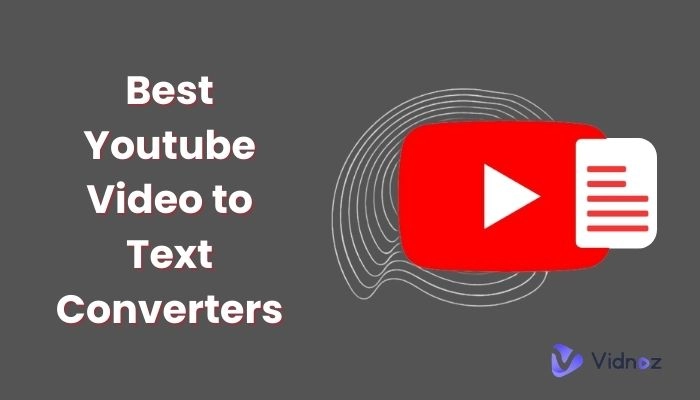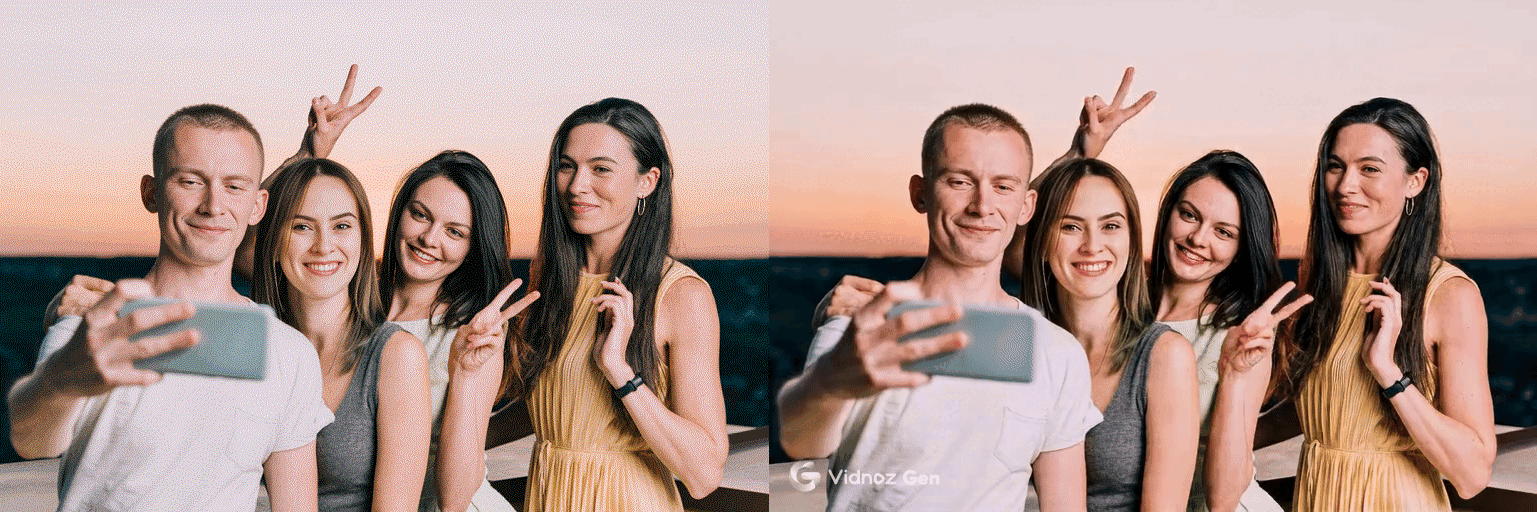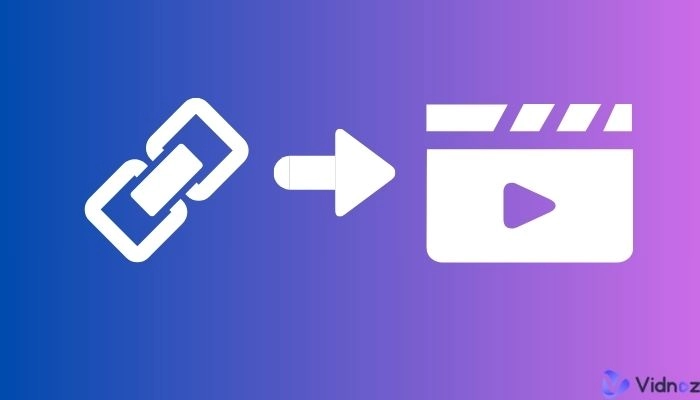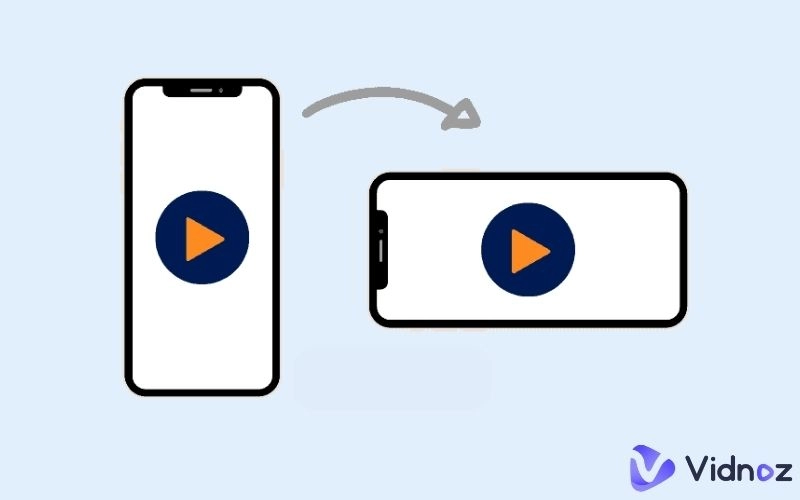Award ceremonies celebrate outstanding achievements and acknowledge the contributions of individuals or groups. To make these events more engaging, an awards video is often used to introduce the winners and provide background information on the awards.

Creating these videos manually can be time-consuming and complex due to extensive material preparation and significant editing. Fortunately, award video maker free tools like Vidnoz free AI video generator streamline the process by offering features such as pre-made awards video templates, free background music, text editing, AI presenters, and more. Vidnoz enables you to create high-quality awards openers and award winning videos effortlessly.
- On This Page
-
When You Need an Awards Video
-
How Vidnoz Award Video Maker Helps with Your Awards Video Production
Free Award Video Template
Convert PPT to Awards Video
Virtual Award Video Presenters
Professional Award Video Backgrounds
Beautiful Award Video Background Music
AI-powered Award Video Script
-
How to Make an Awards Video with Vidnoz Step By Step
-
How to Make An Awards Ceremony Video With PowerPoint Slides
When You Need an Awards Video
An awards video is a type of video where individuals, teams, or organizations are recognized for their achievements or contributions. These videos can be used in various settings. For example,
- At schools and educational institutions, an awards video is used to give prizes to students during graduation ceremonies, academic awards, and other school-related competition events.
- During internal company celebrations like annual meetings and company anniversaries, awards ceremony video is used to celebrate individual employees, teams, or departments for their achievements, milestones, and outstanding performance.
- During local celebrations, festivals, and community recognition events, citizens, volunteers, heroes, or organizations are praised in an awards video.
- At banquets, award nights, and end-of-season ceremonies, awards videos are used to award individuals and teams for their achievements in sports.
- At film, music, and television awards ceremonies, the achievements of artists, actors, directors, and other creatives are highlighted in a video.
- At trade shows, conventions, or industry-specific awards ceremonies, innovations, leadership, and significant contributions are recognized in an awards video.

How Vidnoz Award Video Maker Helps with Your Awards Video Production
If you need to create an award intro video or a winning highlights video, Vidnoz AI is your go-to solution. This online tool can significantly save you time and effort by presenting many pre-made templates and assets, allowing you to produce compelling, professional awards videos for various events quickly.
Free Award Video Template
Vidnoz offers stunning award video templates for free, allowing you to easily add nominees' names and award information, creating a polished and professional video effortlessly.
Convert PPT to Awards Video
Start by making award PowerPoint slides, then use Vidnoz to seamlessly convert your presentation into an effective and engaging award intro or award video.
Virtual Award Video Presenters
Choose from over 1,000 AI text to speech avatars of various ages, genders, nationalities, and outfits to serve as virtual hosts for your awards video. It is a good way to engage your audience especially when there is no presenter during the award event.
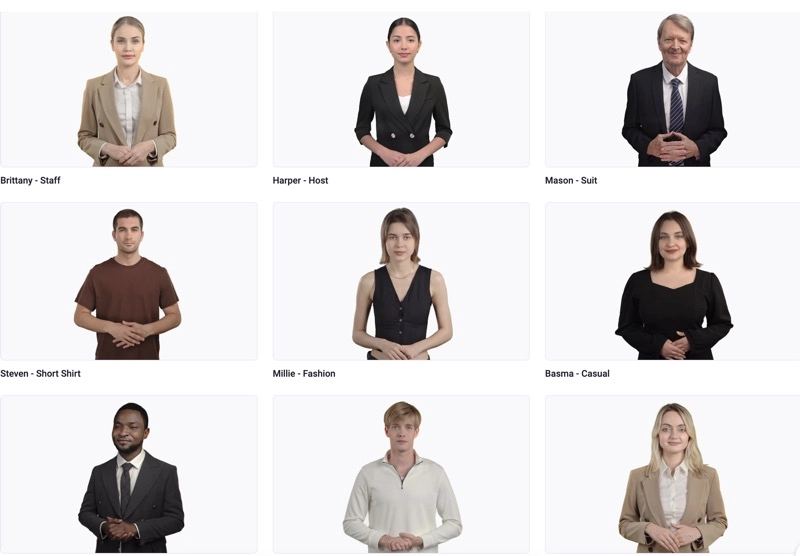
Professional Award Video Backgrounds
Enhance your award videos with ambient particle backgrounds, shining light backgrounds, bokeh glittering backgrounds, and ray backgrounds, all available in Vidnoz's stock images.
Beautiful Award Video Background Music
Discover upbeat, exciting, or touching background music in Vidnoz’s royalty-free music library to make your award videos captivating and emotionally engaging.
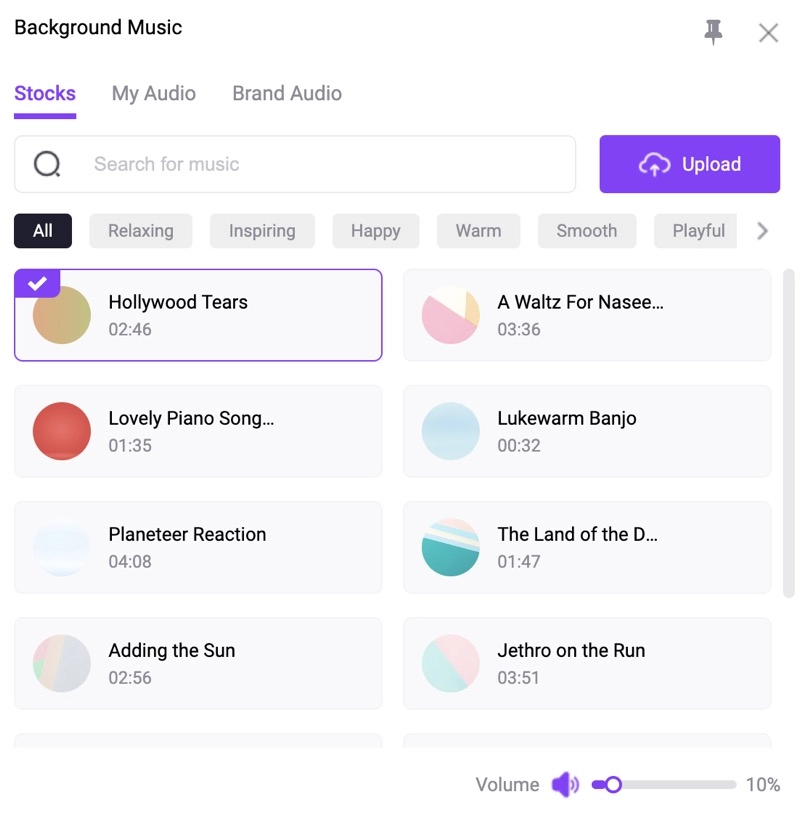
Stylish Text Fonts
Vidnoz provides dozens of fancy text fonts, allowing you to choose the perfect style to make your award video look professional and accessible to people with hearing loss.

AI-powered Award Video Script
Overcome writer's block with Vidnoz's AI-powered script generation, which creates engaging scripts based on your video content, ensuring your message is clear and compelling.
Advanced Text to Speech
Vidnoz features advanced text to speech technology, transforming written scripts into voiceovers and dialogues with natural human speech. You can choose from over 700 ultra-realistic voices in different languages to fit your video perfectly.

Vidnoz AI - Create Free Engaging AI Video with Talking Avatar
- Easily create professional AI videos with realistic avatars.
- Text-to-speech lip sync voices of different languages.
- 2800+ video templates for multiple scenarios.
How to Make an Awards Video with Vidnoz Step By Step
Creating an outstanding award video with Vidnoz AI Video Generator has never been easier. Whether you start from scratch or use a well-designed template, follow these steps to complete the journey.
Step 1. Visit vidnoz.com and click the "Create Free AI Video" button in the top right corner.
Step 2. Log in with an existing account or sign up for a free account using your email address. Once signed in, you’ll be directed to the video creation center.
Step 3. Navigate to "Templates" in the left sidebar to access the library of video templates.
Step 4. Use the search box at the top to type "Award" and view the awards video template.
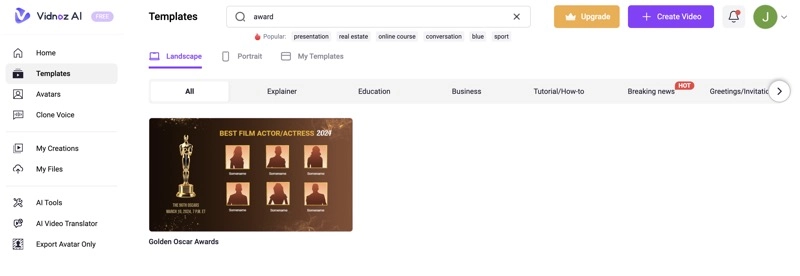
Step 5. Preview the awards video template and click "Use this template."
Step 6. Edit the video with the provided tools. Key tools include:
Avatar: Choose a text to speech avatar and adjust its position, size, and background.
Text: Select a text style and adjust its font, size, alignment, position, and animation.
Background: Select a background, adjust its opacity and blurriness, or upload your own background images.
Sticker: Add static or animated stickers and icons to enhance your award ceremony video.
Video: Upload your own footage of the awardees and add them to the scenes.
Image: Upload images related to the award, event, or prize winners.
Music: Add free music or upload your own background music to the video.
Text to Speech: Create monologues or dialogues using a selected voice, with the option to create a custom AI voice.
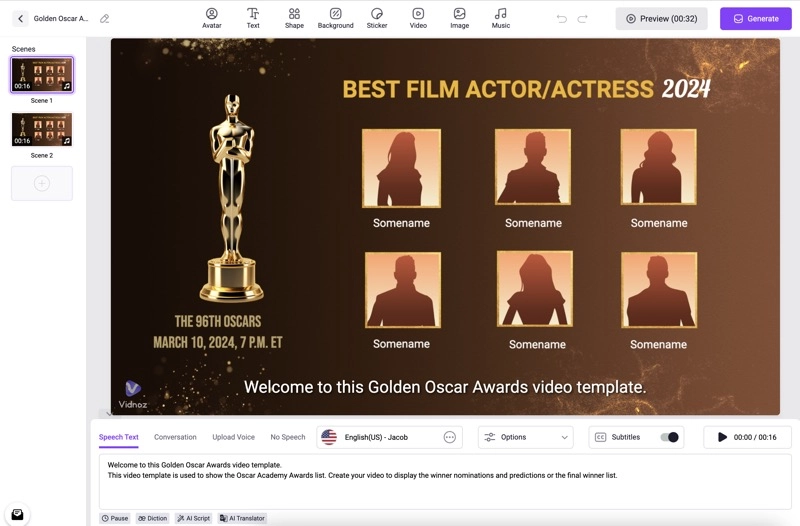
Step 7. Click "Generate" to put together everything.
Step 8. Preview the generated awards video and download it as an MP4 file.
How to Make An Awards Ceremony Video With PowerPoint Slides
Producing a PowerPoint presentation with information about nominees or winners is simple, but what if you want to include narration in it? The solution is to convert your PowerPoint into a video using Vidnoz AI Video Generator. With Vidnoz, you can turn your PPT into an awards slideshow video in minutes.
Here is a step-by-step guide to creating an awards ceremony video from PPT:
Step 1. Sign in to your free Vidnoz account.
Step 2. In the Vidnoz AI home window, click "Create Video".
Step 3. Select "Import PPT" and upload your awards PowerPoint file.
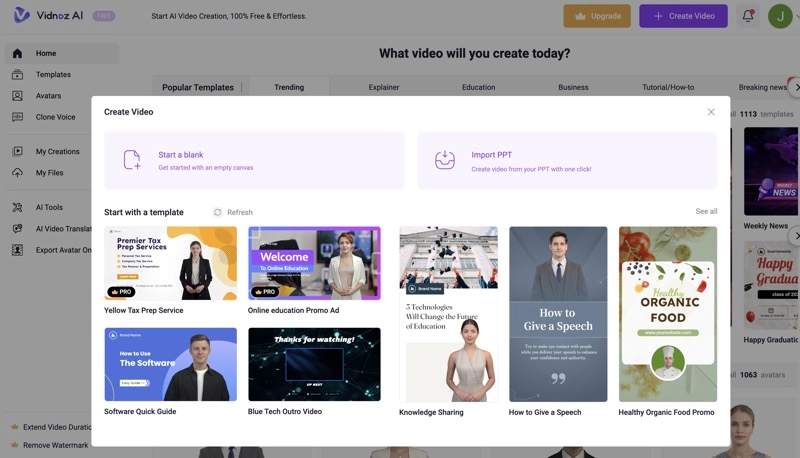
Step 4. Click "Generate Video" to proceed to the video editing screen.
Step 5. Edit the video scene by scene, enhancing it and adding narration using the text-to-speech feature.
Step 6. Click "Generate" to synthesize the video.
Step 7. Preview the PPT-converted awards video and download it as an MP4 file.

Vidnoz AI - Create Free Engaging AI Video with Talking Avatar
- Easily create professional AI videos with realistic avatars.
- Text-to-speech lip sync voices of different languages.
- 2800+ video templates for multiple scenarios.
Conclusion
You can leverage Vidnoz award video maker free features to craft high-quality awards videos that captivate your audience and enhance the overall experience of your award ceremonies, events, and other recognition scenarios.
Vidnoz AI simplifies the awards video creation process and ensures impressive results. Try it out today to produce stunning awards ceremony videos.