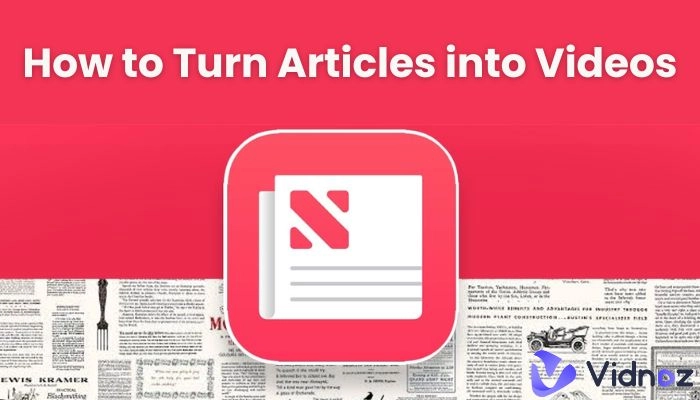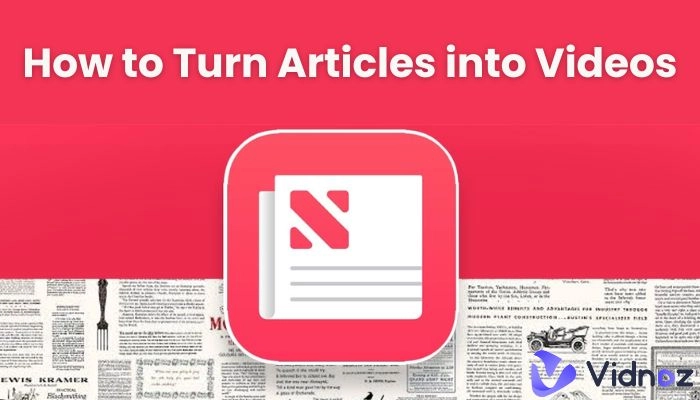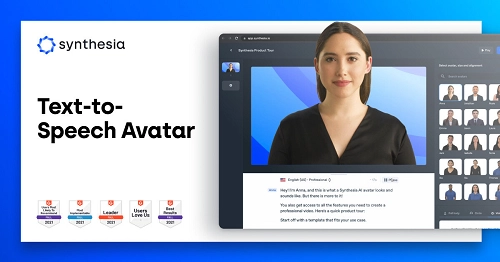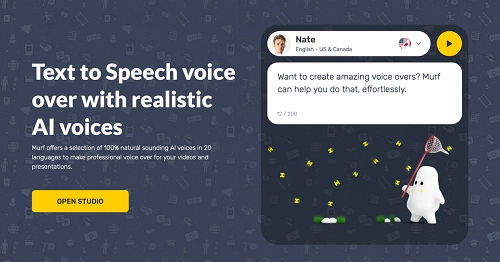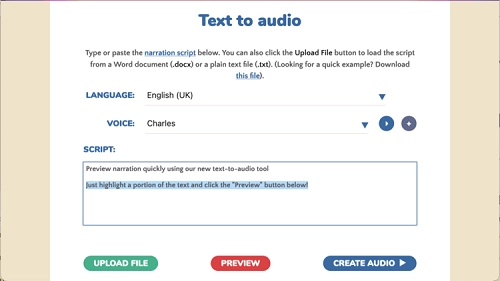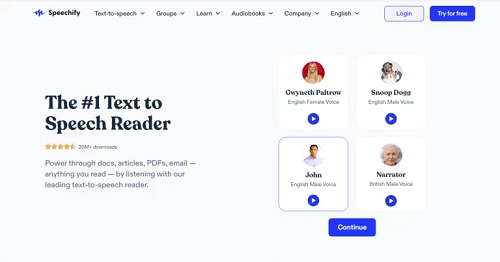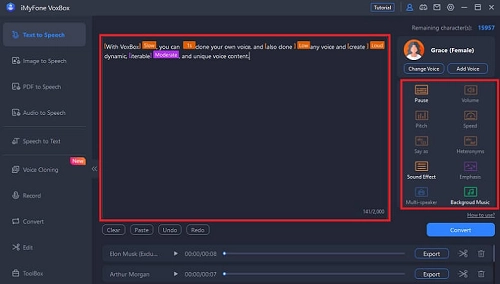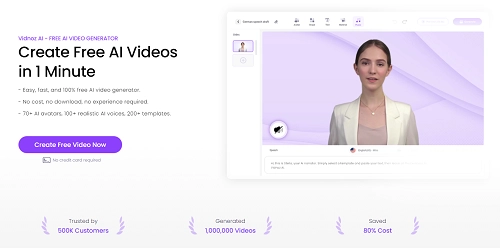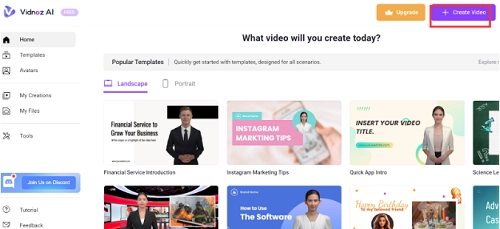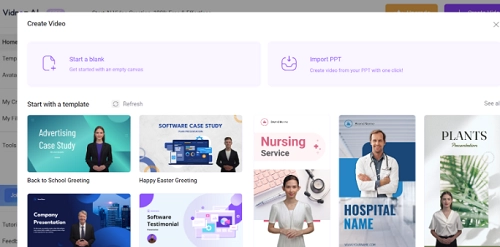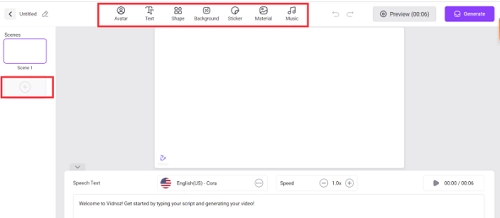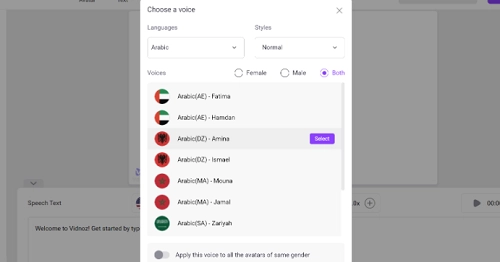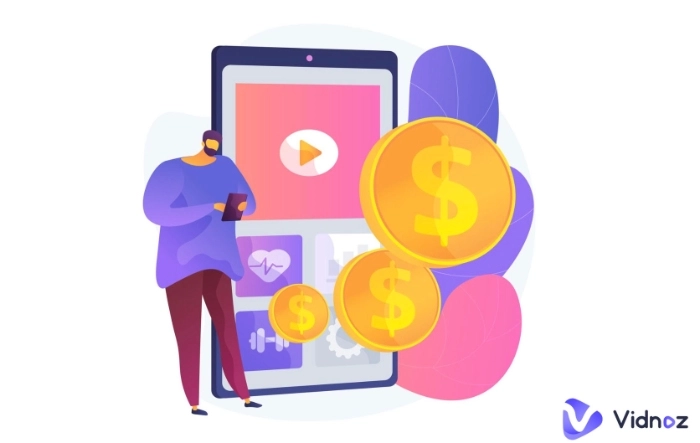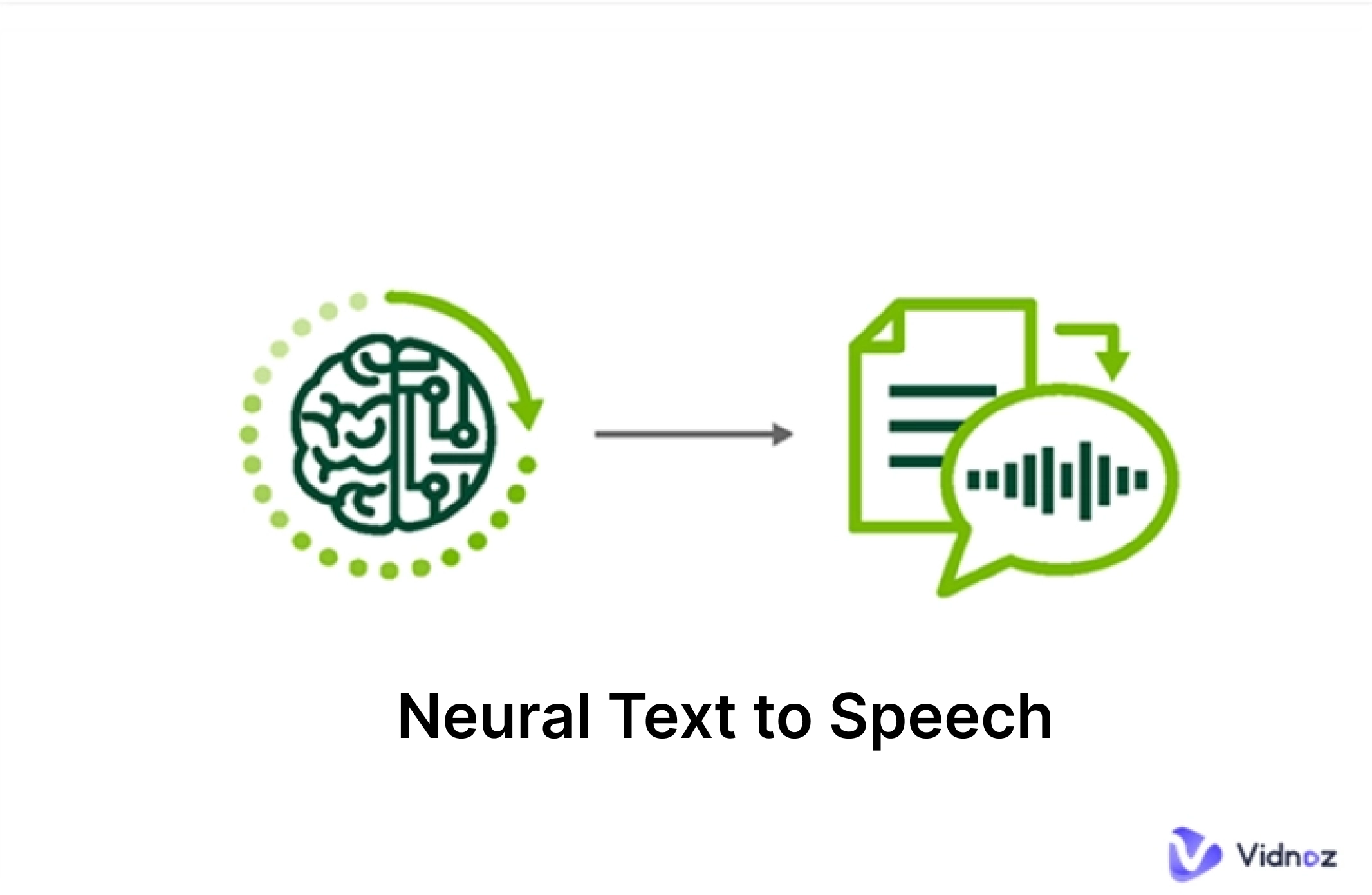Today, it appears that technology will have no limits as we enter a new era of artificial intelligence that has never been seen before. The text-to-speech translators in Arabic have provided a glimmer of hope in terms of crossing the language barrier. Numerous online applications and software have emerged as leaders in converting written Arabic text to speech using artificial intelligence and linguistic expertise. These creative approaches not only meet the varying requirements of their users but also showcase the complementary nature of modern technology and linguistic skills.

Let's look at the five best Arabic text to speech software and online tools that offer a balanced blend of useful features and native-like pronunciation in 2023.
- On This Page
-
How to Select the Right Arabic Text-to-Speech Tool?
-
Top 3 Arabic Text-to-Voice Online Tools
Synthesia: Offer Various Arabic Accents to Choose
Murf.ai: Customize Natural-Sounding Arabic TTS
Narakeet: Fast, Affordable, Realistic Online Arabic TTS
-
Top 2 Text-to-Speech Arabic Software
Speechify: Portable Arabic TTS - Listen Anywhere, Any Speed
iMyFone VoxBox: 3200+ Voiceovers for Arabic TTS
-
Vidnoz AI: Where Arabic Text to Speech Meets AI Video Creation
Step-by-step Process of Operating Vidnoz AI:
How to Select the Right Arabic Text-to-Speech Tool?
But before using the Arabic TTS tool, you’d better understand how to select the right Arabic TTS tool, the following are the four main factors when it comes to choosing the right tool.
Quality Voice Output
The success of any text to speech program depends on its capacity to produce a voice that accurately represents the natural reader text to speech of the Arabic language. It's vital to think about things like accent authenticity, pronunciation correctness, and general clarity of the voice generated to guarantee a smooth and interesting user experience.
Language Compatibility
A user's top priority should be a set of tools that provides a variety of voices from which to choose the one that works best for them in their specific situation. The right TTS should be usable by speakers of a wide range of Arabic dialects and accents.
User-Friendly Interface
It is crucial to consider a user-friendly interface that guarantees accessibility without compromising functionality when choosing the best Arabic TTS technology. The synergy between advanced features and an intuitive design is the cornerstone of an exceptional user experience.
Customization Options
As you embark on the quest for the ideal Arabic text to speech tool, consider the customization options it offers. The ability to generate neural text to speech, voice speed, and other parameters ensures that the tool adapts to your preferences, making the listening experience uniquely yours.

Vidnoz AI - Create Free Engaging AI Video with Talking Avatar
- Easily create professional AI videos with realistic avatars.
- Text-to-speech lip sync voices of different languages.
- 2800+ video templates for multiple scenarios.
Top 3 Arabic Text-to-Voice Online Tools
Synthesia, Murf.ai and Narakeet are now the top 3 Arabic Text-to-Voice online tools, if you want to know more of them, check out the detailed review below.
Synthesia: Offer Various Arabic Accents to Choose
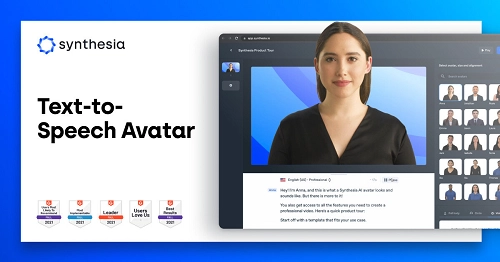
The ability to communicate with and comprehend people from all over the world depends critically on the variety of languages spoken today. A bold move toward promoting cultural tolerance has been made by Synthesia, a cutting-edge AI-driven language synthesis platform, by offering users a wide variety of Arabic dialects to choose from. In addition to highlighting the significance of respecting and supporting linguistic variety, this innovative feature makes it easier to have more genuine and engaging conversations with Arabic-speaking groups. This article delves into the significance of Synthesia's latest breakthrough, demonstrating its potential to eliminate language barriers and welcome the nuances of Arabic into the digital sphere.
Pros
-
Lifelike avatars, allowing users to create engaging and visually appealing video content.
-
The platform is relatively intuitive.
-
Offers a range of customization features.
Is it Free or Paid?
While some features might be free, the pricing structure of the premium version includes one seat, 10 video credits per month, 10 scenes, 90+ AI avatars, and 120+ languages and voices. All of this will cost you $30/month.
How to Use it?
- Begin by signing up for a Synthesia account
- Once logged in, find the Text-to-Voice tool within the Synthesia platform. This could be on the main dashboard or in a specific menu.
- To make text into speech: Paste or type the text into the corresponding text area.
- Select the voice you want and the language you'd like the speech to be delivered in.
- Experiment with the various tone modulation and pronunciation options that Synthesia offers.
- Hear a preview before committing to the purchase. Make changes to the text to improve pronunciation if necessary.
- Start the speech synthesis procedure. After it finishes, you can save the audio file to your computer.
Murf.ai: Customize Natural-Sounding Arabic TTS
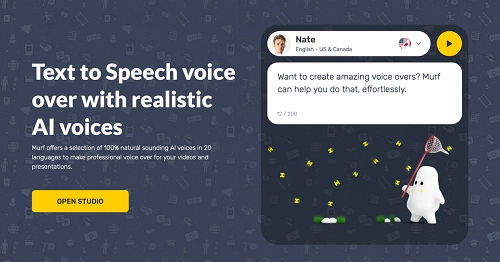
Murf.ai is revolutionary in the field of text-to-speech software since it enables users to create their own unique, human-sounding Arabic TTS (Text-to-Speech) voices. Murf.ai not only provides a significant improvement in voice synthesis but also paves the door for a more customized and interesting auditory experience. In this post, we'll explore how Murf.ai can change your life, specifically how it pushes the envelope of Arabic text-to-speech (TTS) software and gives you the tools to make voices that suit your specific needs.
Also read: How to Change Text to Speech Voice on TikTok >>
Is it Free or Paid?
It only offers a free trial of 10 minutes of voice generation time. The content you generate cannot be downloaded in the free version. Moreover, the pricing structure starts at $29/month and goes on till $75/month.
How to Use it?
- Begin by creating an account on the Murf.ai platform or logging in if you already have one.
- Once logged in, navigate to the Text-to-Voice tool. This might be in the form of a dashboard or a dedicated section.
- Find the input area where you can paste or type the text you want to convert to speech.
- Murf.ai may support various languages and offer different voice options. Choose the desired language and voice style to suit your needs.
- Some platforms allow you to adjust parameters like pitch, speed, or tone. Explore these settings for a more personalized output.
- Before finalizing, use the preview feature to listen to a sample of the generated voice. Ensure it aligns with your expectations.
- Once satisfied, initiate the text-to-voice conversion. After processing, you should be able to download the audio file or use it in your desired application.
Narakeet: Fast, Affordable, Realistic Online Arabic TTS
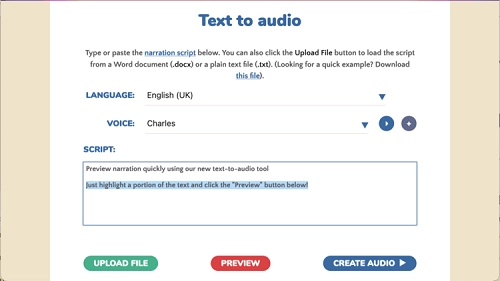
The need for quick and cheap text-to-speech solutions is growing in today's digital age. Narakeet is a game-changing platform since it provides quick, low-cost, and realistic online Arabic TTS. Not only does this cutting-edge app satisfy the ever-increasing need for interesting audio content, but it also changes the game for Arabic text-to-speech programs. This essay delves into the revolutionary potential of Narakeet and how it equips users to produce lifelike spoken content in Arabic while maintaining full compatibility with today's internet workflows.
Is it Free or Paid?
Using this AI, you can create up to 20 files without paying a penny. Its pricing plan depends on the time of audio/video generation. While it starts at $6, it goes on until $500.
How to Use?
- Head to the Narakeet TTS website and either sign up for a new account or log in if you already have one.
- Once logged in, you'll likely find a user-friendly dashboard. This is your control center for creating text-to-voice projects.
- Look for an option to start a new project. This could be a button or a menu item. Click on it to begin the process.
- In the project interface, you should see a text input area. Paste or type the text you want to convert into speech.
- Narakeet TTS often provides options to customize the voice settings. You might be able to choose the gender, tone, and speed of the voice. Experiment to find the perfect combination for your needs.
- Depending on the tool's capabilities, you might have options to synchronize the voiceover with visuals or presentation slides. Adjust the timing to enhance the overall experience.
- Once you're happy with the preview, look for options to save or export your project. This could be in various formats, such as audio files or video presentations.
- Download the generated voiceover to use in your desired context. Some tools also offer sharing options directly from the platform.

Create Text-to-Speech AI Voices - FREE
Make natural voice text to speech in various languages, accents,
and ethnicities. Try it free now!
Top 2 Text-to-Speech Arabic Software
If you want to find a TTS software downloaded on your computer, Speechify and iMyFone VoxBox may be the best choice, now check the detailed review of the two tools.
Speechify: Portable Arabic TTS - Listen Anywhere, Any Speed
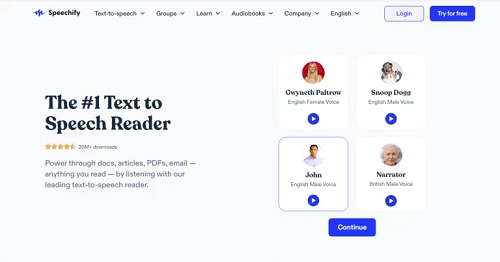
Using the portable Arabic windows text to speech provided by Speechify, you may quickly and easily produce high-quality audio content. You can use Speechify whether you're a student who needs to turn long articles into spoken words on the go or a busy professional who needs to evaluate documents hands-free. Arabic text-to-speech functionality on mobile devices makes it easy to convert written content into spoken Arabic with a few touches. After uploading the text and selecting the desired voice and tempo, Speechify will automatically convert the text into a natural-sounding audio file.
iMyFone VoxBox: 3200+ Voiceovers for Arabic TTS
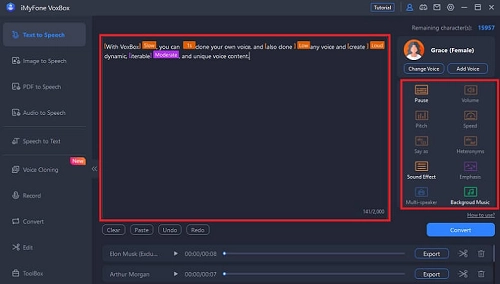
iMyFone VoxBox is an efficient and flexible audio instrument that may be used for a wide range of purposes. This integrated audio system has many useful functions that set it apart from similar products on the market. Intended primarily as an English text to speech converter, iMyFone VoxBox can easily convert written text into high-quality audio output, and in Arabic no less. The program has a straightforward interface that makes it easy to use, especially for individuals who aren't familiar with audio editing programs.
The program makes it easy to transform written materials into spoken ones, such as text documents, eBooks, and more, with just a few mouse clicks. Audio file editing and enhancement is also a breeze for users, expanding the tool's usefulness. VoxBox also has several adjustable features, so users may fine-tune their voices in terms of pitch, speed, and tone.
Vidnoz AI: Where Arabic Text to Speech Meets AI Video Creation
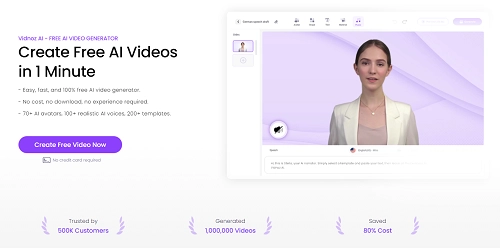
No longer do individuals simply turn on their radios and find happiness. Video is more popular than audio these days because of television. You may also use Vidnoz AI to turn your Arabic text into an AI video. With the help of complex algorithms, this tool can synthesize realistic, editable films from textual input. Vidnoz AI empowers users to effortlessly create text to speech avatar, whether for business presentations, educational materials, or creative projects. With its intuitive design, users can simply input text, choose parameters like voice and style, and witness their words come to life in a visually compelling manner.

Vidnoz AI - Create Free Engaging AI Video with Talking Avatar
- Easily create professional AI videos with realistic avatars.
- Text-to-speech lip sync voices of different languages.
- 2800+ video templates for multiple scenarios.
Step-by-step Process of Operating Vidnoz AI:
Step 1. Start by creating an account on their website if required. Log in using your credentials, if you already have an account.
Step 2. Once you are logged in, you’ll find the “Create Video” option on the top right corner of the website.
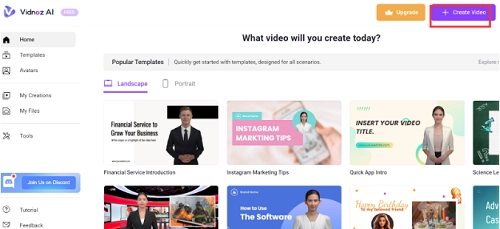
Step 3. Choose your preferred format of video and its size. You can use any of the listed templates or can import a whole new template by importing PowerPoint slides.
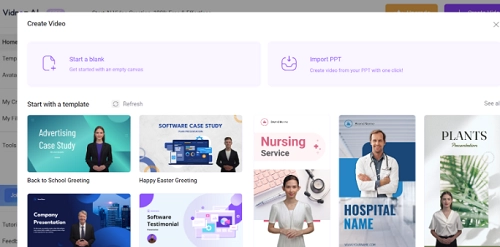
Step 4. Once on the video creation page, navigate to the top toolbar to select the elements you want to add.
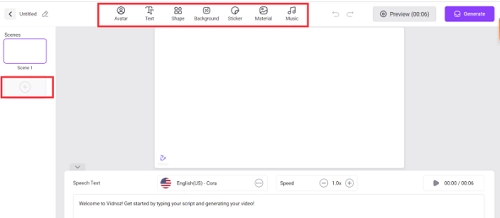
Step 5. In the text box below, enter your video scripts and select Arabic from the language dropdown. Choose an Arabic Text-to-Speech voiceover that suits your needs.
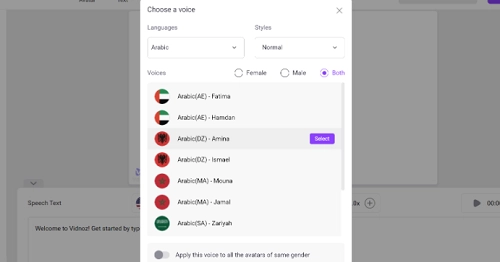
Step 6. After adding everything, you can generate and export your video for immediate use.
Conclusion
As we wrap up our exploration of the best Arabic Text-to-Speech tools and software, it's evident that technology continues to break linguistic barriers, offering innovative solutions to enhance accessibility and convenience. Each tool discussed brings its unique strengths to the table, catering to diverse user needs. The landscape of TTS technology is evolving, and you can now even make a creative video from text using Vidnoz AI. The options are in excess, and you can choose AI of your liking from the list above, depending on your needs and preferences.