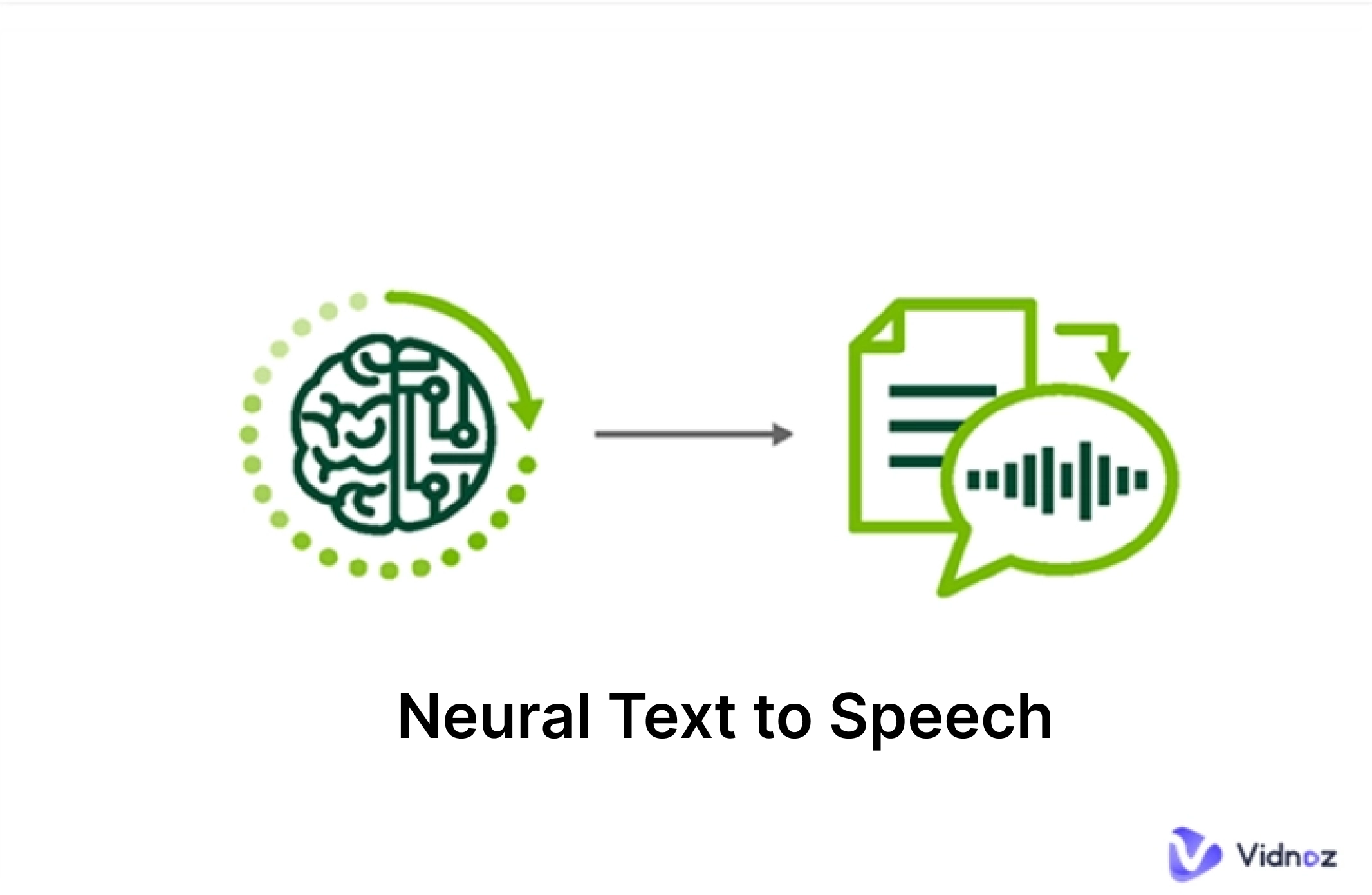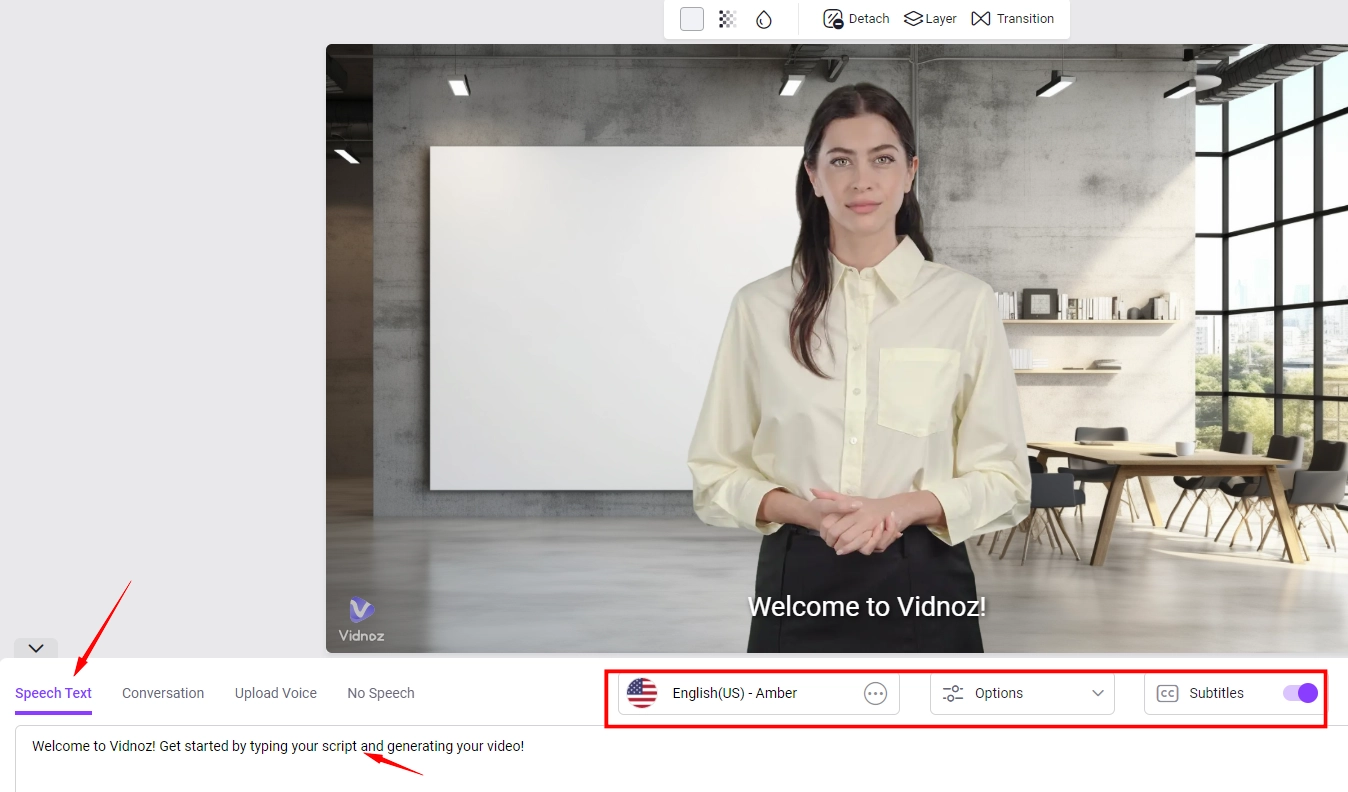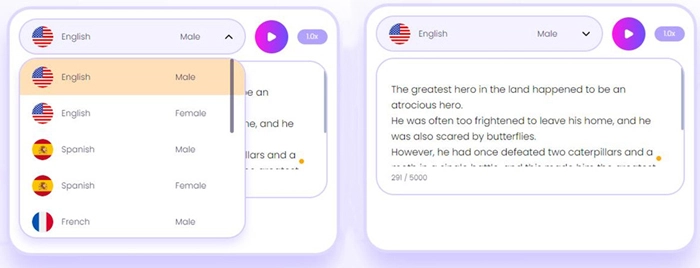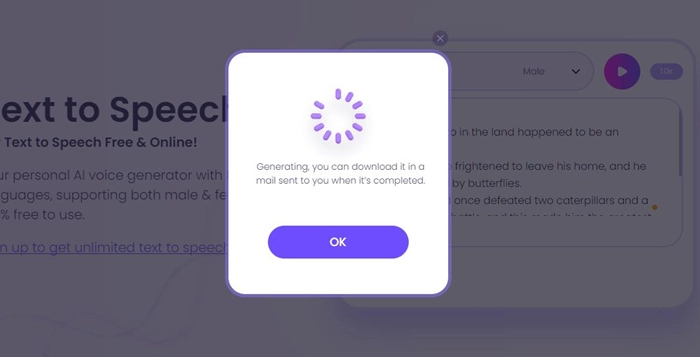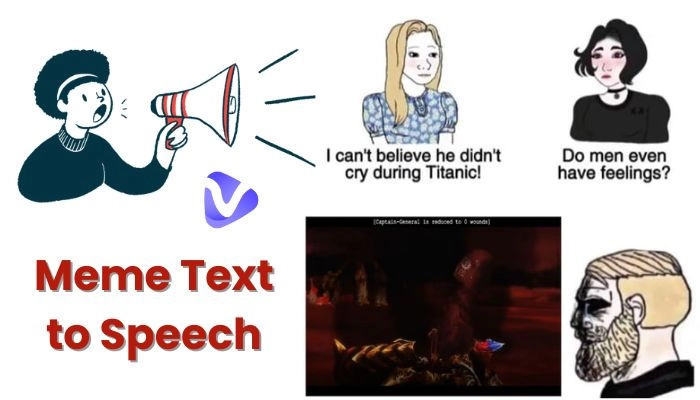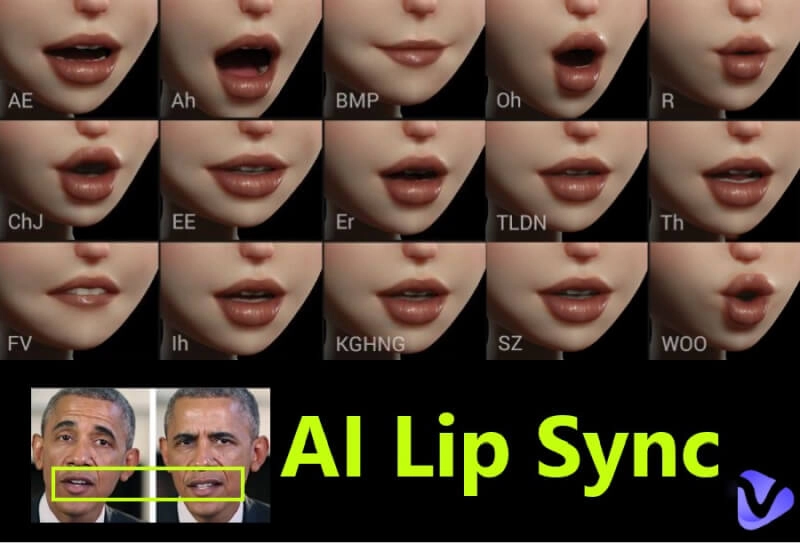Getting a human-like narration for your text can not be easier if you apply neural text to speech(TTS) in your podcasts, video presentation, or class reports. So how to apply neural TTS to transform your content?
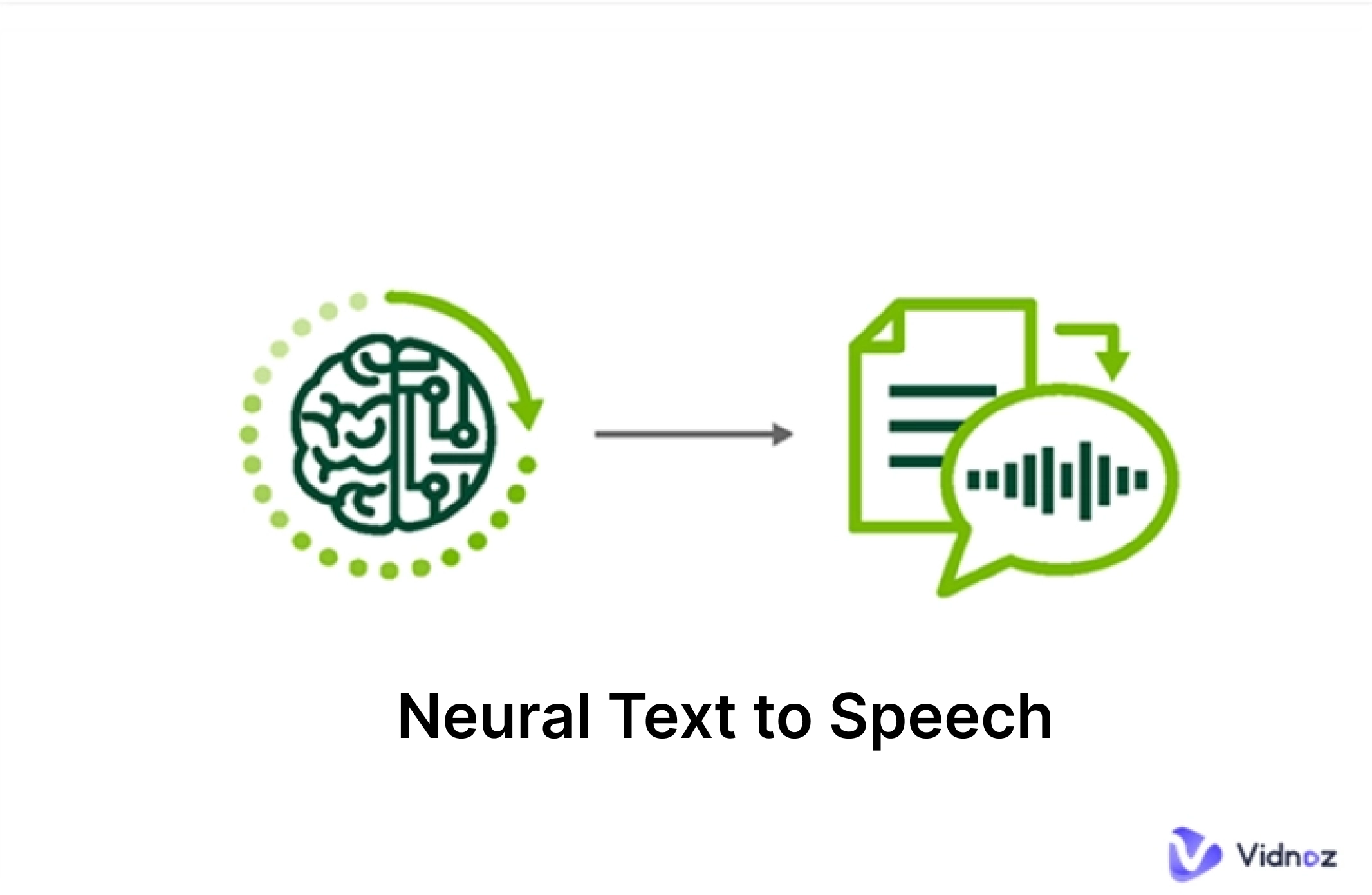
This article will walk you through the best free online TTS platforms that leverage cutting-edge neural networks to deliver natural, lifelike speech. Say goodbye to clunky, artificial voices and discover how these tools can revolutionize your audio content with smooth, expressive narration—all at no cost. Ready to take your content to the next level? Let’s dive in!
- On This Page
-
What is Neural Text to Speech?
-
Neural Text to Speech Advantages - Pitch, Duration, and Prediction
-
Comparison: Neural TTS vs Microsoft/Google TTS
-
Best Practice for Neural Text to Speech Tool: Our Top Pick
Vidnoz AI Text to Speech - Free Online Option
The simplified version of Text-to-Speech AI: Pure TTS Online
What is Neural Text to Speech?
Neural text to speech actually is a derivative of artificial intelligence. Blessed by powerful arithmetic and database support, a qualified neural text-to-speech tool can effortlessly transform plain texts into emotionally-charged speeches.
Nowadays, reading an audiobook online is not as horrible as it was in the bygone days thanks to the iteration of AI. And more stunning applications of neural text to speech software are flooding in, you can generate passionate presentations, change voices into anime characters, or prank celebrities by using their voices to say hilarious things.
In the next part, you can get a free and cutting-edge AI-powered Text to Speech tool without download or registration. Please read on!
Neural Text to Speech Advantages - Pitch, Duration, and Prediction
Storytelling speeches can only be achieved by AI. This section will explain how to select a qualified Neural Text to Speech with emotion according to some factors or attributes such as Pitch, Tone, Pause, and Prediction.
Tone: AI uses its large database to train the best timbre, resonance, and expression in voice. According to different people’ habits, AI knows how to adjust the tension, breath control and emotions to generate the most authentic voice of local USA, UK, and Asian countries people.
Pitch: AI knows the most moderate pitch, not too high or too low. To deal with different situations, AI changes the TTS voice by adjusting the thickness & the tension to make you sound like a 60-year-old man or an 18-year-old girl.
Pause: Between paragraphs and sentences, commas and full stops, pauses are of vital importance. Well-trained AI knows when to stop and how long they should stop.
Prediction: Also thanks to the database of AI, it knows how to predict the subsequent context using its educated guess or estimation. In this way, the text to speech will sound more natural.
Punctuation: By enhancing the intended emotional tone of the punctuation marks, AI manages to deliver different emotions behind the commas, exclaimations, and question marks.
Comparison: Neural TTS vs Microsoft/Google TTS
It is time to abandon your old text-to-speech tools obtained from Microsoft Office, and Google Text-to-Speech.
You are now available with more options to select. From changing your male voice into a female, or getting a funny chipmunk voice. Let’s see all the cool features brought by AI from the sheet below.
| |
Tone |
Pitch |
Pause |
Prediction |
Punctuation |
| Neural Text to Speech |
Natural tone and accent based on different languages |
Flexible adjustment of Pitch |
Smart pause for stressing or weakening |
Smart prediction from the sight of overall perspective |
Easily recognize commas, periods, exclamations, and question marks |
| Microsoft Neural Text to Speech (Word, PPT) |
Robotic tone |
Stable pitch |
Rigid pause |
No way to predict based on context |
Horrible process of punctuation |
| Google Neural Text to Speech |
More human-like, but not as natural as neural TTS |
Stable pitch |
Rigid pause |
Bad Prediction |
Read part of the punctuation |
Best Practice for Neural Text to Speech Tool: Our Top Pick
Delivering a good performance at reading online audiobooks, launching AI speeches, and mimicking characters/celebrities to speak, Neural TTS has utterly replaced the traditional TTS tools of Microsoft, and Google for makeing YouTube videos, or Instagram Reels. The traditional ones simply generating robotic sounds.
And as one of the best Text-to-speech AI tools in this market, Vidnoz AI utilizes the most lifelike spoken audio voice models from ElevenLab, constantly generating localized and authentic audio files based on users’ input texts. This tool allows you to make human text to speech with emotions, saying vivid speeches that conclude pause, exclamation, context reading, and prediction.
Vidnoz AI Text to Speech - Free Online Option
Many of you may need an instant AI text to speech online tool to quickly generate a speech for their Instagram Reels or YouTube Shorts. And Vidnoz AI is exactly what you’ve been looking for. Offering a slew of localized voices to read your texts aloud, you can easily generate text to speech featuring young, old, male and female tones, in 8 major languages (English, Italian, Frence, etc.)

Create Text-to-Speech AI Voices - FREE
Make natural voice text to speech in various languages, accents, and ethnicities. Try it free now!
No need to queue in line for the AI TTS audio file, Vidnoz is an friendly platform to generate, download and share. Please follow the steps below to create your own neural text to speech!
Step 1. Go to Vidnoz AI, sign up with your Google account (or other accounts support), and enter its AI Video Generator page.
Step 2. It is time to select an AI avatar to speak your texts. Find a teacher-looking avatar to impart your students or choose a student-looking avatar to do a video presentation of PPT.
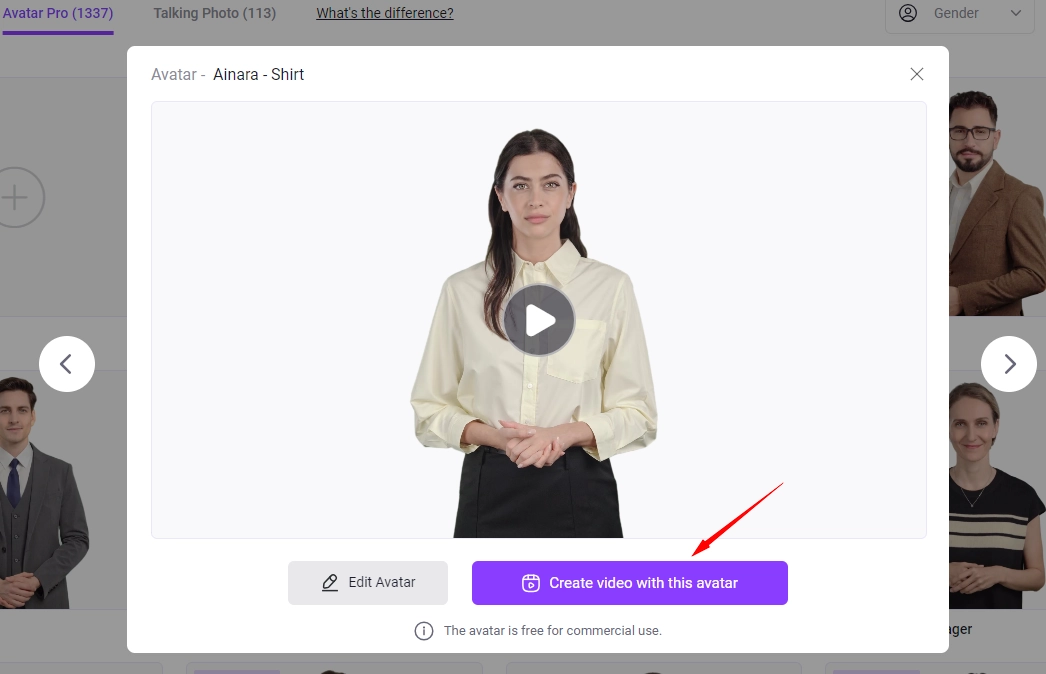
Step 3. Enter the canvas, input the texts you want to hear aloud, set up the right language and voice, and the last step - hit the ‘Generate’ button to get a text to speech video.
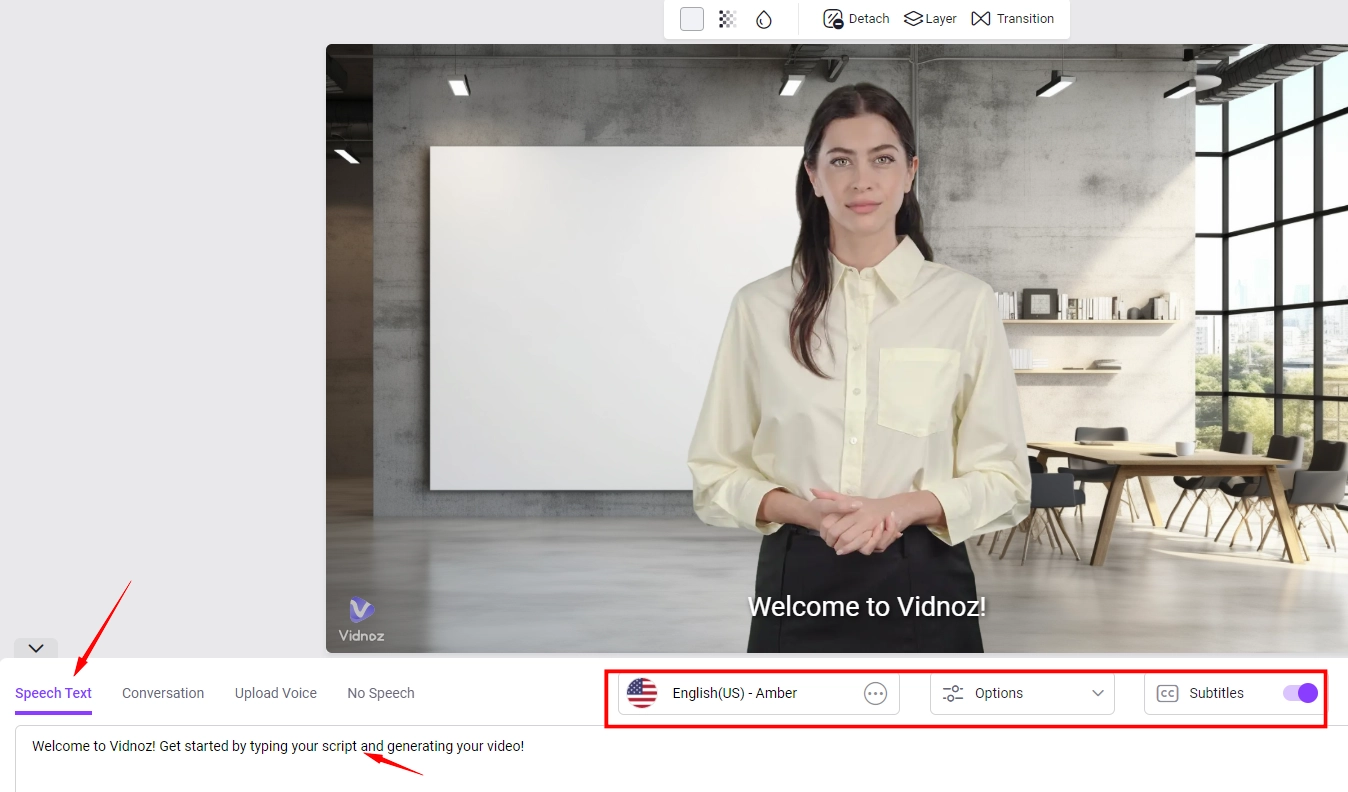
Step 4. Download this video for free.
Most Ideal User Scenario of this type of AI Video Text to Speech:
1. Helping people with severe speech disorders - let the AI text to speech avatar do live presentations for you
2. Helping those who cannot speak as a native speaker - Vidnoz AI provides the right accent
3. Those who need visual enhancement speeches to attract attention from kids and students
4. Helping people make creative video reminders for their loved ones
However, some users just demand simple TTS online tools to instantly read texts aloud for them. To such type of readers, Vidnoz AI also prepares a simplified TTS without video - Vidnoz Text to Speech, totally free and one-click generation.
The simplified version of Text-to-Speech AI: Pure TTS Online
This site lets users generate text-to-speech in 8 languages, fluent narration and localized accent are what make this TTS tool stand out from its competitors. Let’s take a quick look at how to generate quick text to speech audio files with this tool online.
Step 1. Navigate to the webpage of Vidnoz Text to Speech - https://www.vidnoz.com/text-to-speech.html
Register with your Google/Microsoft/Linkedin account for free.
Step 2. Now you can input some texts into the blank bar. Select a voice and configure the language.
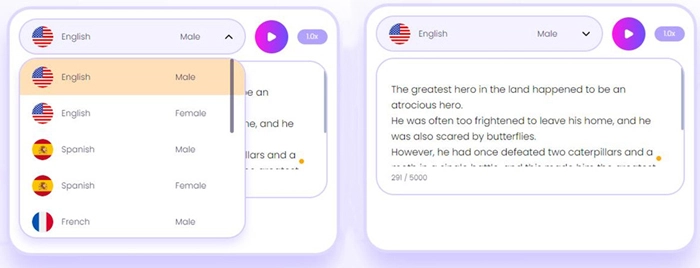
Step 3. Hit the purple triangle to generate your TTS audio file. The document will be sent to your registered account, and you can check it in one minute.
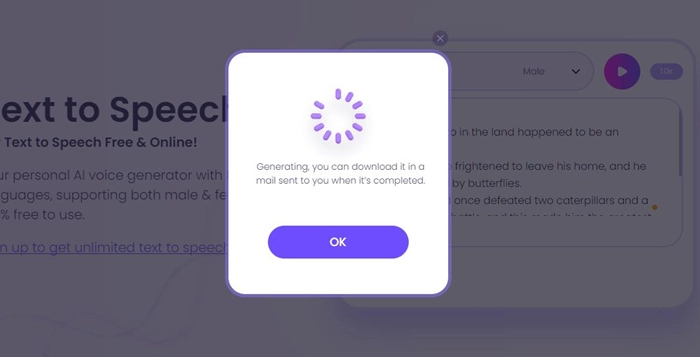
Advantages of this online Neural Text to Speech:
1. Quick generation, no queue in line
2. Localized pitch, tone, and accent of voices
3. Free download of the neural text-to-speech files
Conclusion
Basically, Neural text to speech overturns the TTS marketing with its human-like narrations. This article recommends one of the most mature neural text to speech tool in the market that is free, ads-free, easy-to-access, and quickly-generated - Vidnoz AI. This AI website provides 2 instant solutions to generate AI text to video files and sheer AI text to speech. You can choose one of them to create realistic speeches in seconds!

Vidnoz AI - Create Free Engaging AI Video with Talking Avatar
- Easily create professional AI videos with realistic avatars.
- Text-to-speech lip sync voices of different languages.
- 2800+ video templates for multiple scenarios.