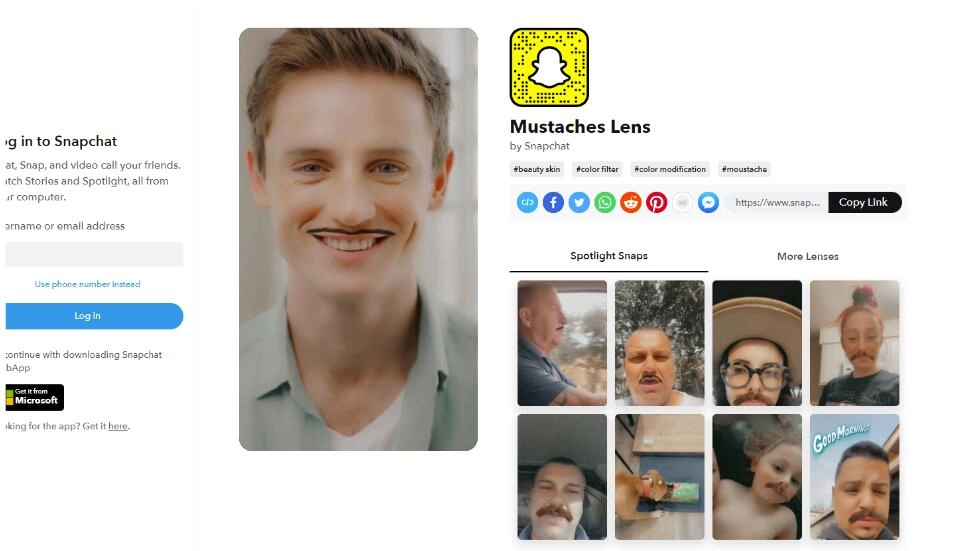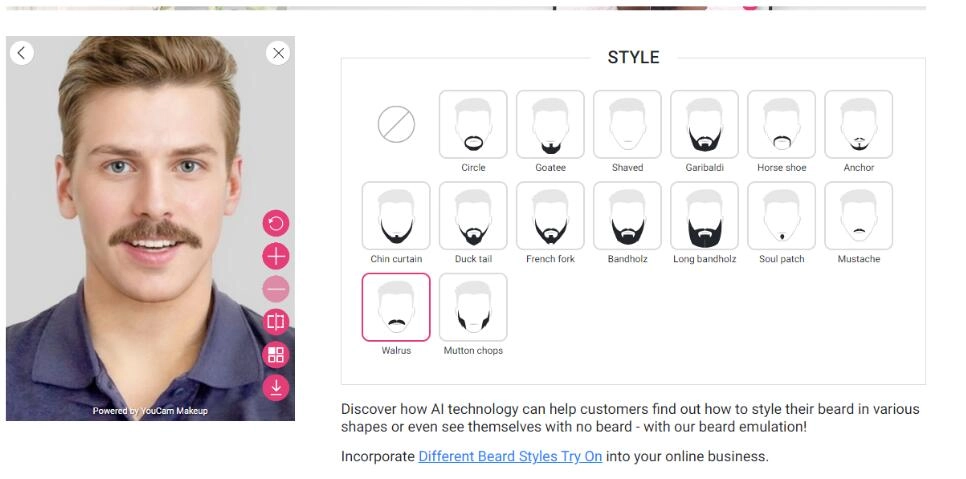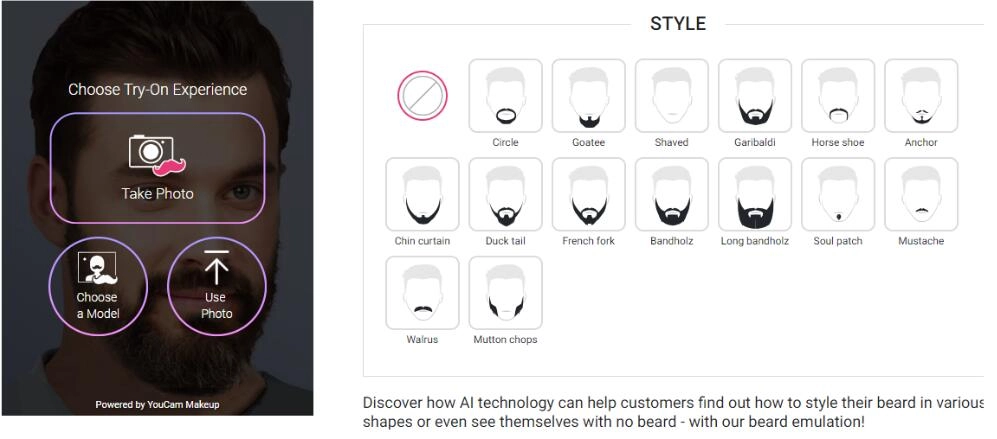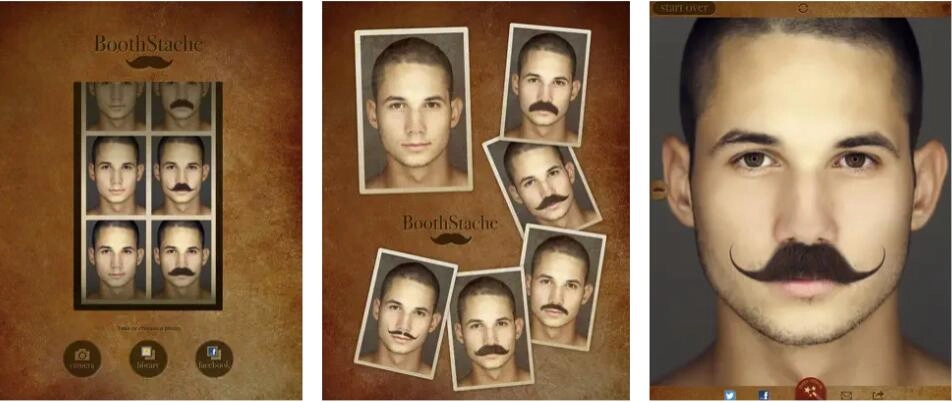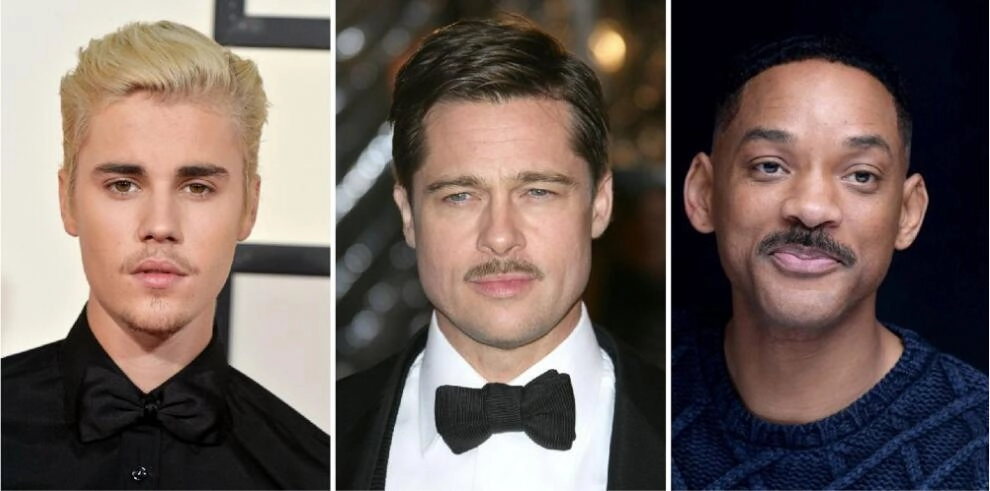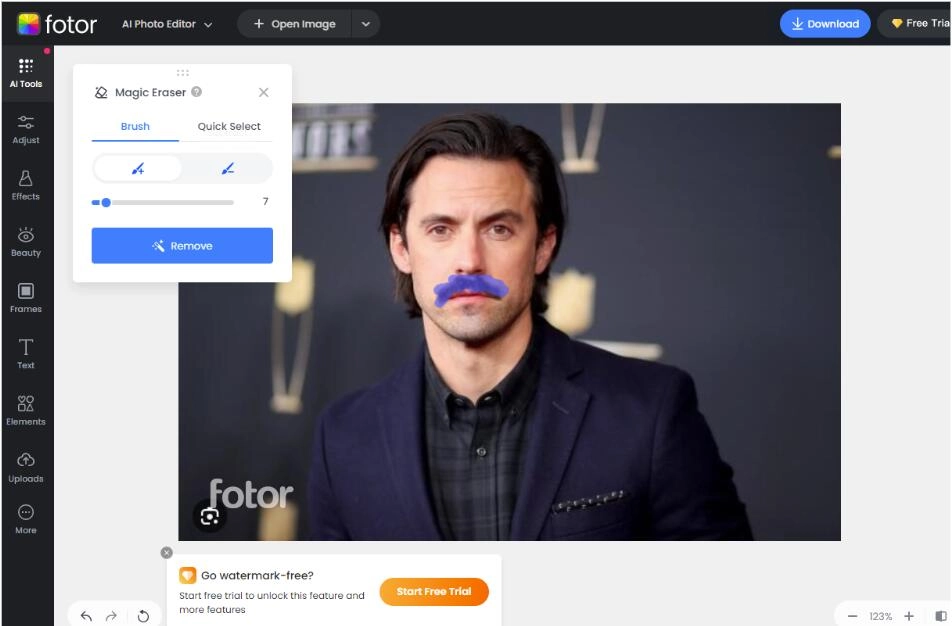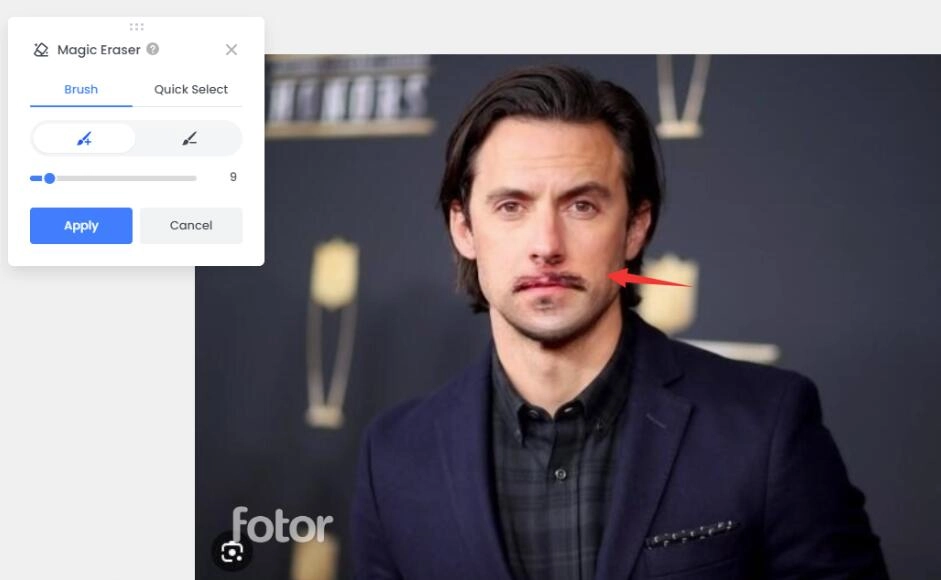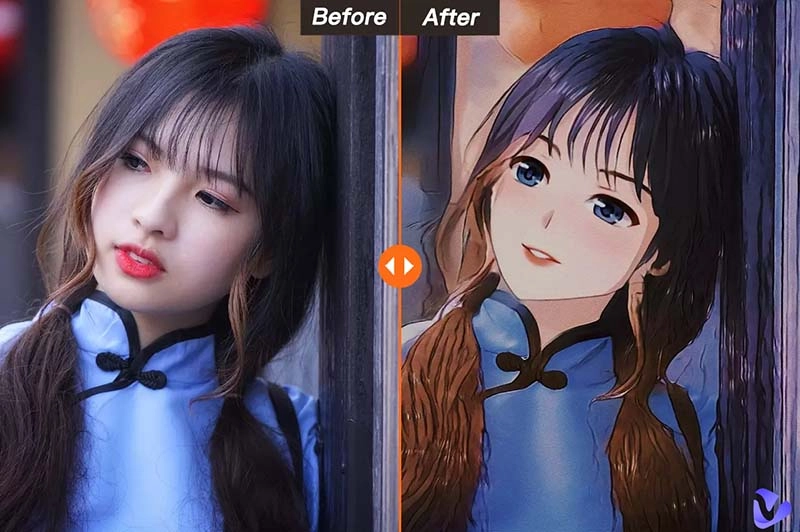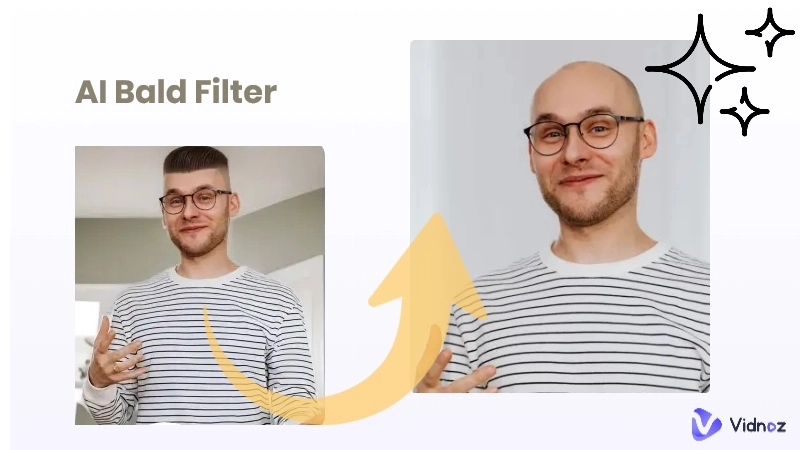In today's social media trends, AI technology isn't just about improving the quality of photos or adding interest, it has become a great tool for creating personalized content and entertainment. One of the trends that has become highly visible is the AI mustache filter. Whether it's to flirt with friends, add humor, or explore a new look for yourself, AI mustache filters have taken social media by storm.

The popularity of mustache filters has brought some interesting creations to the table. Through complex AI algorithms and mustache models, the AI mustache filter is able to accurately recognize faces and process images quickly, allowing users to instantly see their changes on their computer or cell phone screens. So, what are some good AI mustache filter tools? How to add mustache to photos quickly? Please read on.
- On This Page
-
AI Mustache Filter vs AI Beard Filter
-
#1 Mustaches Lens by Snapchat - Snapchat Lenses and Filters
-
#2 PERFECT Mustache Try On - Mustache Filter Online Try on
-
#3 BoothStache - AI Mustache Filter App iOS
-
#4 Mustache Photo Editor - AI Mustache Filter App Android
-
Some Hot Mustache Style for Reference
-
Bonus: How to Remove Mustache Filter Online Free
AI Mustache Filter vs AI Beard Filter
AI Mustache Filter is different from AI Beard Filter.
Mustache refers to the hair that grows on the lips, usually only covering the lips, while Beard is a general term for “beard”, which is mostly used to refer to the beard on the chin, but also includes the mustache under the lips, as well as the cheek mustache, and even the hairs on the neck.
So, AI Mustache Filter mainly refers to the AI technique of adding a mustache above the lips to a face.
This article has tested and experienced 4 very realistic AI Mustache Filter tools, including mustache filter online tools and mobile apps. Let's take a look at these mustache filter AIs.
#1 Mustaches Lens by Snapchat - Snapchat Lenses and Filters
Snapchat's Mustaches Lens tool is an augmented reality-based filter feature designed to give users a fun virtual mustache experience. With this tool, users can add various styles of mustaches to selfies, photos, or videos they take, ranging from classic mustaches to trendy mustaches.
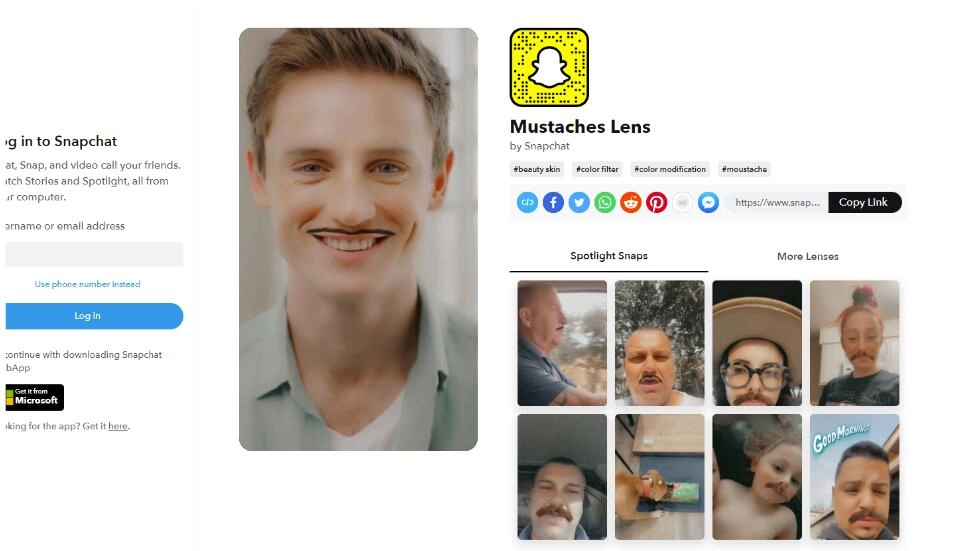
These mustaches not only adjust in real-time to the user's facial movements and expressions but can also be adjusted and positioned by gestures or touching the screen to ensure a perfect fit with the user's facial contours. Snapchat is also constantly updating and launching new mustache filter styles to meet the different preferences and needs of users.
#2 PERFECT Mustache Try On - Mustache Filter Online Try on
PERFECT Mustache Try On is a virtual try on app designed specifically to try on different styles of beard looks. It offers beard try on as well as mustache try on. This tool utilizes augmented reality technology to allow users to apply various mustache styles on their photos in real time so they can preview different looks.
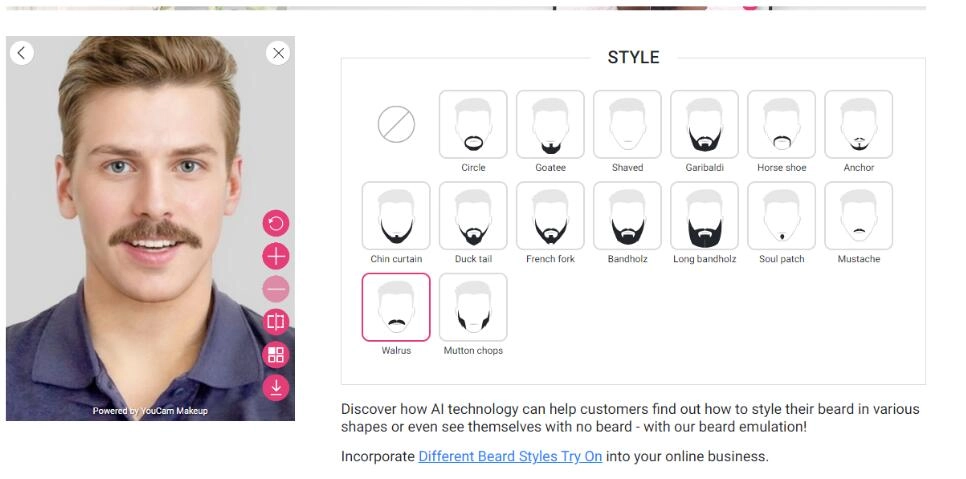
All you have to do is upload a clear selfie or use the live camera feature to take a photo, and then PERFECT Mustache Try On recognizes facial features and automatically applies the mustache filter of your choice to the photo face. This way, you can see the face photo wearing different styles of mustache on the screen.
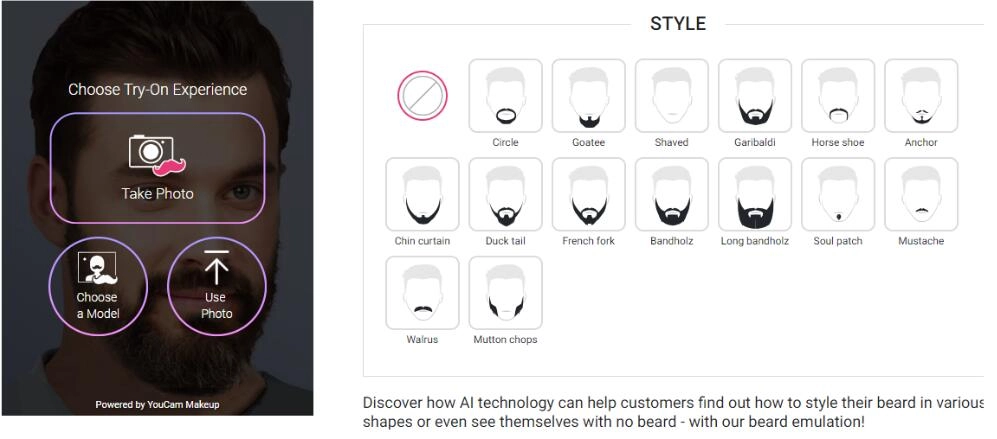
As you can see from above, PERFECT Mustache Try On is an easy-to-use mustache try-on app that provides users with an easy and quick way to add the best mustache style for them. However, there aren't a lot of mustache styles to choose from with this AI tool.
#3 BoothStache - AI Mustache Filter App iOS
BoothStache is a free iOS app that allows users to add various types of mustache to their photos. It offers 16 different types of mustache to choose from, and also supports automatic adjustment of the mustache's color and brightness to match the user's photo.
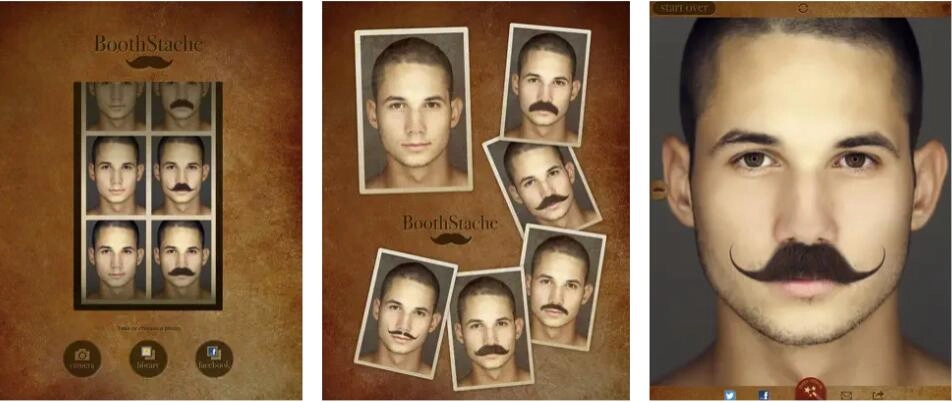
All you have to do is take a photo with the built-in camera or select a photo from your photo albums, Facebook albums, and add a mustache to your photo.This app is available for iPhone and iPad with iOS 10 and up. It is the best app for adding mustache filter TikTok.
#4 Mustache Photo Editor - AI Mustache Filter App Android
Mustache Photo Editor is an application designed for Android devices that uses artificial intelligence technology to enable users to add various mustache as well as beard effects to their photos. The app offers more than 100 different mustache filters, so you can choose the right style according to your preferences and make the photo look unique.

Note that this is primarily a men's mustache style converter. For use on Android phones, your phone needs Android 9.0 or later. You can find and download the app from the Google Play store.
Some Hot Mustache Style for Reference
Here are some popular and interesting AI mustache style examples.
Celebrity Mustache Style Example:
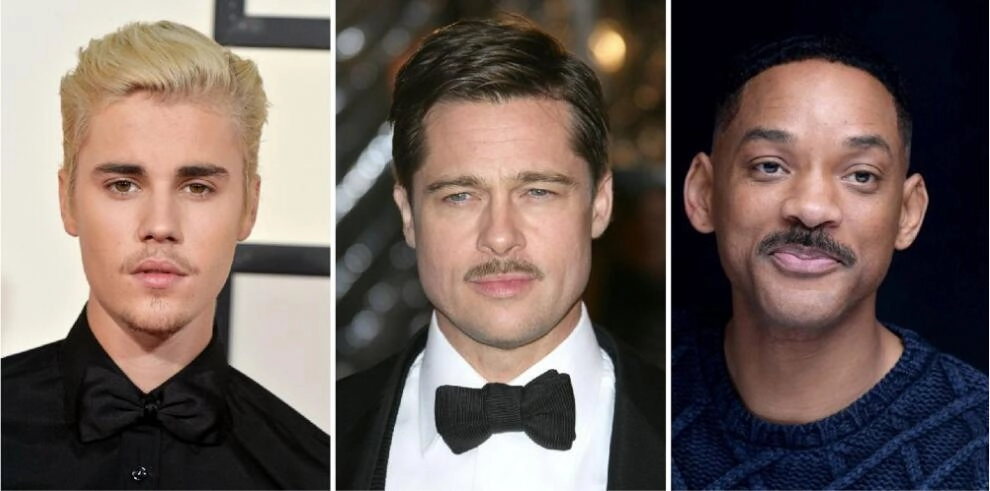
Female Mustache Style Example:

Anime Mustache Style Example:

Bonus: How to Remove Mustache Filter Online Free
By reading above you know that it is very easy to add mustache to a picture or face using AI mustache filter tool. So, how do you remove mustache from a picture or face?
Fotor's No Beard Filter is an online remove mustache filter AI that helps users who want to remove beards and mustache from their photos. This tool uses of AI algorithms to recognize and remove facial hair, allowing you to preview yourself without a mustache.
To upload a selfie or a photo with a mustache, you need to manually select the range of the mustache and click Remove.
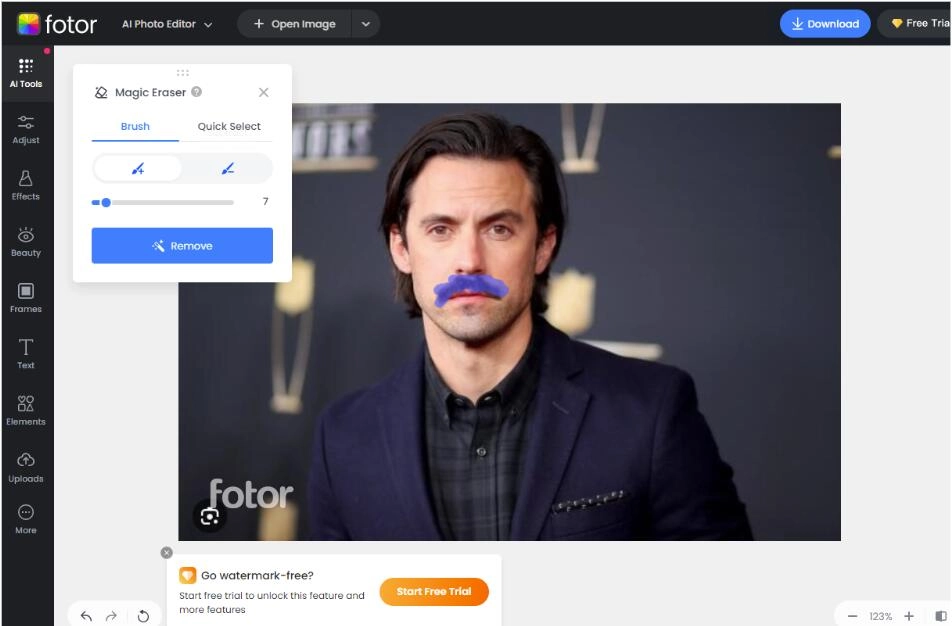
However, the AI mustache removal is not that smart and, the results of the mustache removal are not as good as they are advertised to be. The screenshots below show the results after one or two removals. You need to select the mustache area multiple times and remove it multiple times to achieve relatively okay results. This tool still needs to be improved.
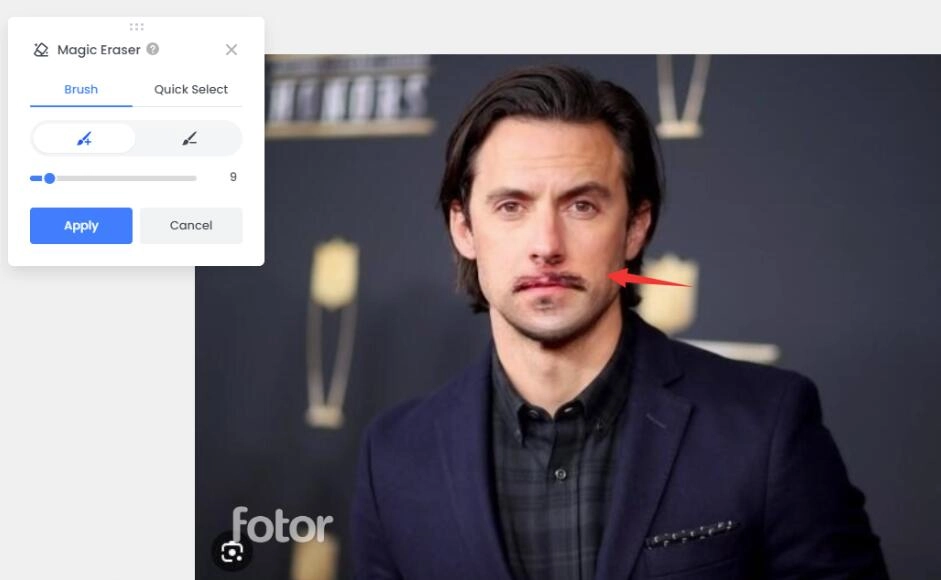
Conclusion
This article explores the different types of AI mustache filters and how to remove mustache using AI. From classic mustache styles to trendy designs, these filters offer users a fun and unique way to change their appearance. Overall, AI mustache filters are more than just an entertainment tool, they are a reflection of people's desire for self-expression and social interaction in the digital age. Choose one of your favorite AI mustache filters to try adding mustache to your pictures now.