Did you ever wish to capture the key points from a YouTube video without even pausing, rewinding, or scrambling to write things down?
Now, AI makes notes from YouTube videos effortlessly, saving you lots of time and effort. These tools make notes automatically so that you don't have to do it. With these impressive AI tools, you can turn hours of content into well-organized notes in seconds.

Whether it is an important lecture, tutorial, or business conversation, you will get a clean summary without any hassle. If you study, work, or just like learning, this is good for you.
Let’s get straight to the point!
- On This Page
-
Can AI Make Notes from YouTube Videos?
-
Why Use AI to Make Notes from YouTube Videos?
-
Top 3 AI Notes Makers for YouTube Videos: Streamline Your Learning Process on YouTube
#1. ScreenApp YouTube AI Notetaker Free
#2. Zippynotes: AI-Summarize YouTube Video Content During Playback
#3. My Map AI: Convert YouTube Video to Visible Notes in One Click
-
Bonus: Extract Highlights of YouTube Videos with Vidnoz AI
Can AI Make Notes from YouTube Videos?
Yes, AI can make notes from YouTube videos - and amazingly, it does better than manual note-taking. Here’s how it works:
①Transcription: AI listens to the video and converts spoken words into text. This creates a full, readable script that does not miss even a tiny detail. Even fast speakers or different accents aren’t a problem because AI can process and transcribe speech effectively.
Also Read: Easily Convert Youtube Videos to Text with AI >>
②Summarization: After transcription, AI filters out unnecessary details and condenses the content. You get a well-organized summary that covers the key points without extra fluff.
③Highlighting Key Information: After that, AI scans the summary to pinpoint the most valuable insights. It shows the main points, what to do next, and big ideas so you can look over your notes quickly.
Why Use AI to Make Notes from YouTube Videos?
Taking notes from YouTube videos can be time-consuming and tedious, especially if the video is long and packed with information. AI makes notes from YouTube videos, making this process effortless. Here is how you benefit from it:
AI note maker from YouTube videos eliminates manual writing notes, which means no rewinding and pausing repeatedly to catch key details. It quickly makes notes and short versions for you, so you can spend time learning, not writing things down.
- Concise and Clear Summarization
AI eliminates fluff and provides a well-organized summary. You don't have to watch for hours; you just get the main points, which helps you learn the important stuff.
- Multilingual Support for Wild Accessibility
Watching videos in different languages? No problem at all. Many AI tools can transcribe and summarize content from multilingual videos, delivering notes in English or any other preferred language.
- Better Focus and Retention
With AI notes makers from video, you can engage with the material more actively. Since you're not busy taking notes, you can look at clear notes whenever you want, helping you learn and remember more.

Vidnoz AI - Create Free Engaging AI Video with Talking Avatar
- Easily create professional AI videos with realistic avatars.
- Text-to-speech lip sync voices of different languages.
- 2800+ video templates for multiple scenarios.
Top 3 AI Notes Makers for YouTube Videos: Streamline Your Learning Process on YouTube
Manually jotting down notes from YouTube videos can slow you down and cause you to miss important details. These tech tools can do this work more easily. Let’s take a look at 3 of the best AI note makers from videos.
#1. ScreenApp YouTube AI Notetaker Free
If you don’t have time to sit through long YouTube videos but still need the key takeaways, ScreenApps’s YouTube AI Notetaker is what you might be looking for. It turns videos into writing, picks out the main points, and makes clean notes so you don't have to work as hard.
Key Features
- Support Multiple Languages: Detect and transcribe multiple languages, and the outcome is provided in English
- Quick and Accurate Transcription: Precise speech-to-text conversion
- AI-Powered Summarization: Extracts critical points and eliminates unnecessary details
How to Use it?
Step 1: Paste YouTube Link
Copy the YouTube video URL and paste it into ScreenApp.
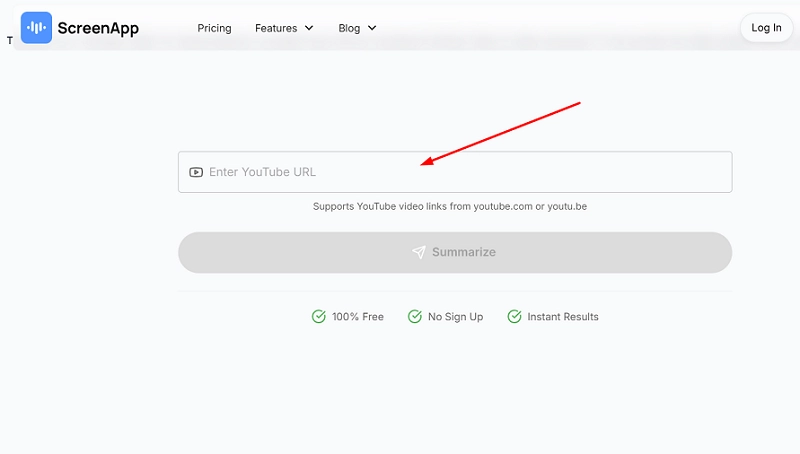
Step 2: Start Summarization
Once you have pasted the link, a ‘Summarize’ option will appear. Click on it to enable AI to start making notes.
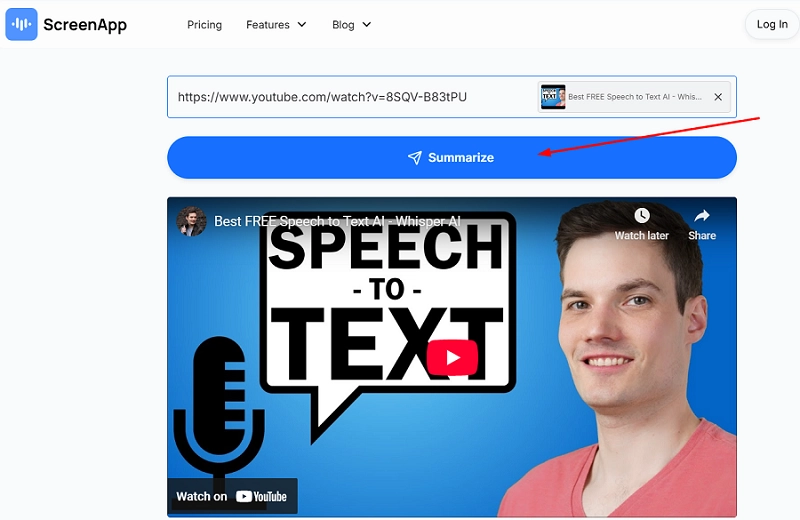
Step 3: Review Your Notes
When AI is done processing, you can view the complete summary of the video. You can save the summary or summarize another video in just a few seconds.
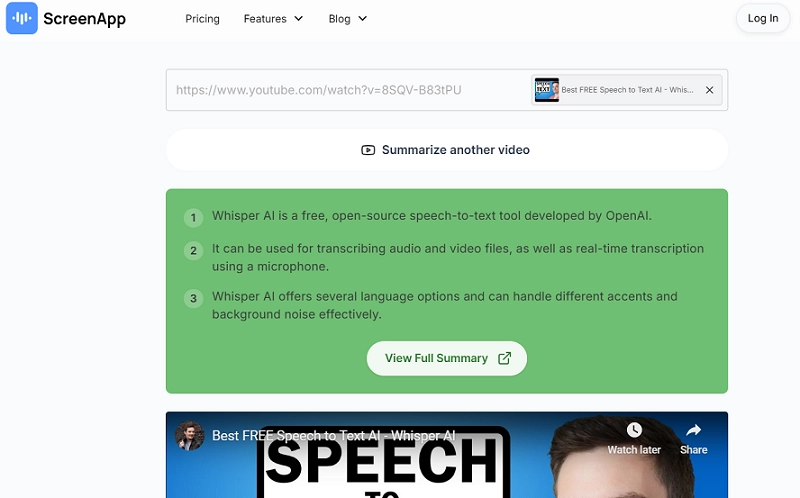
#2. Zippynotes: AI-Summarize YouTube Video Content During Playback
No more pausing and rewinding YouTube videos! ZippyNotes is a must-have Chrome extension for anyone who wants AI that makes notes from videos and learns from YouTube. People who learn, have jobs or do research can use this to take notes on videos.
With AI-powered summaries and easy note organization, you can effortlessly capture key insights and revisit them anytime. Instead of manually jotting things down, let ZippyNotes streamline your learning process, making the studying or research process easier and more efficient. For sure, this can be the best way to learn well without getting sidetracked.
Key Features
- AI YouTube Video Summarization: Gives concise summaries
- Easy In-Video Notes: Type and save notes as the video plays
- Export as PDFs: Keep notes organized and accessible offline
- Timestamped Notes: Revisit key points quickly by linking notes to exact moments
How to Use it:
Step 1: Install the Chrome Extension
Go to the Chrome Web Store, search for the ZippyNotes extension, and click on ‘Add to Chrome.’
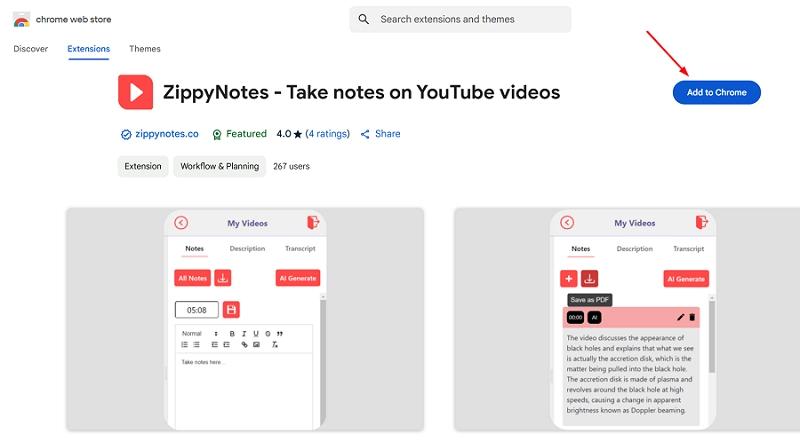
Step 2: Register Yourself
Once you have successfully added the extension, click on it and sign in using your Gmail account.
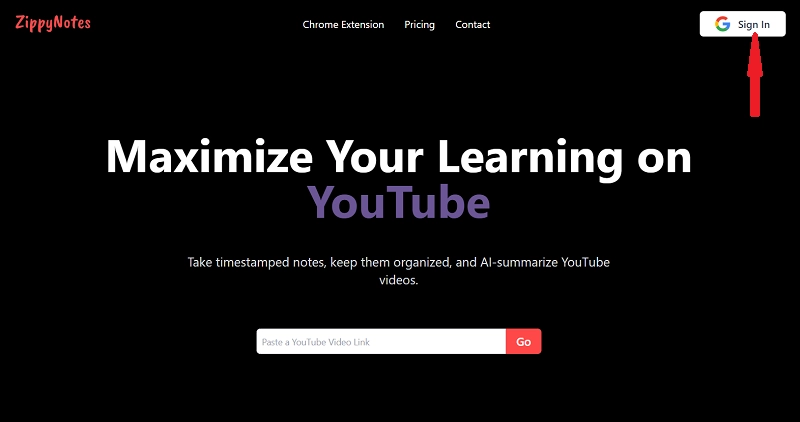
Step 3: Watch and Note
When logged in, restart the extension. Now, open the YouTube video and start taking notes while watching the video.
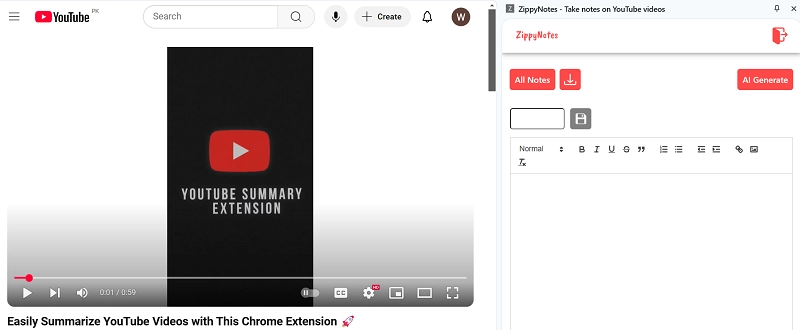
Step 4: Save and Download
Download your YouTube video notes in PDF format and save it for later use.
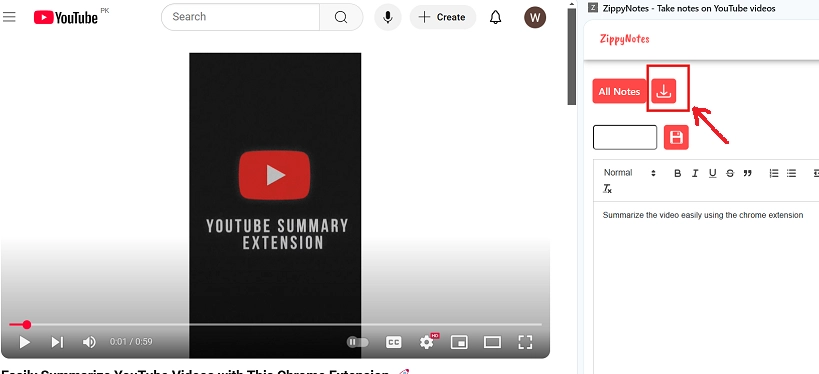
#3. My Map AI: Convert YouTube Video to Visible Notes in One Click
Why take traditional notes when you can see information at a glance? My Map AI is an AI tool which can generate notes from video content and turn them into structured, easy-to-follow mind maps. Rather than seeing the same long videos many times, this YouTube AI video summarizer pulls out the main ideas and shows them in pictures, so learning goes faster. Students, workers, and people who watch videos can learn things quickly with it. With just one click, you can summarize and visualize any video’s main ideas—saving time and improving retention.
Key Features
- Summarize key Takeaways from any YouTube video
- Creates structured mind maps for better understanding
- Saves and exports mind maps for later use
- Supports multiple video lengths without losing important details
How to Use it:
Step 1: Paste URL
Open the My Map AI website and paste the YouTube URL.
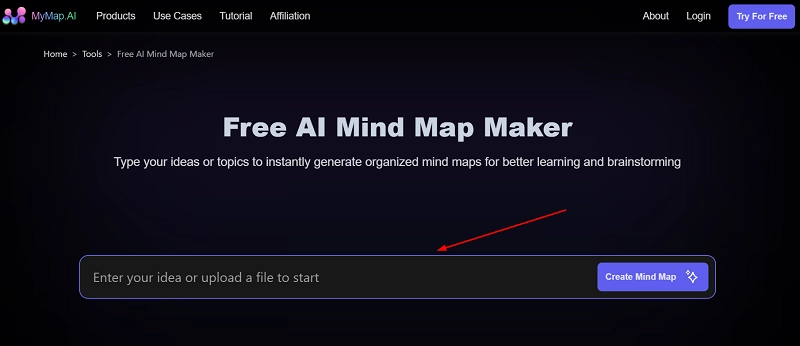
Step 2: Create a Mind Map
Once you have pasted the link, click on the ‘Create Mind Map.’
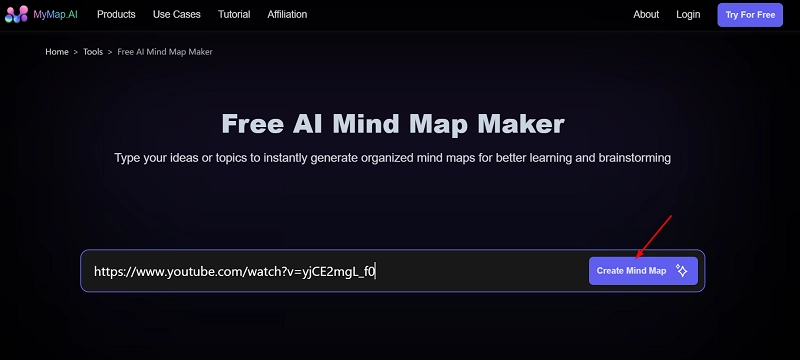
Step 3: Start Processing
AI will start processing and brainstorming ideas. It explains all the ways it can spark your imagination with choices.
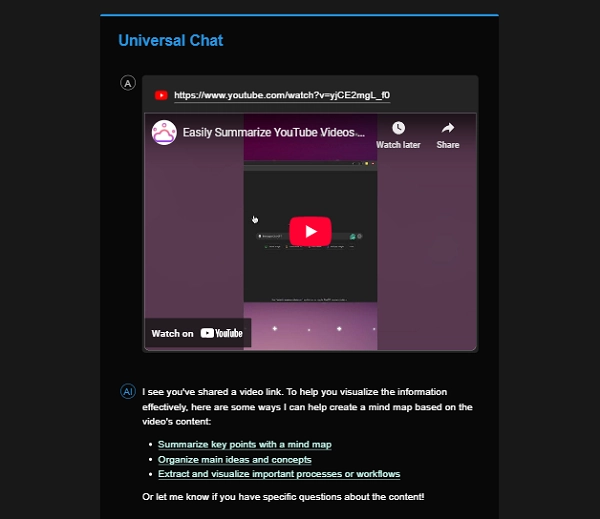
Step 4: Brainstorming Ideas
Choose from the options given by the AI, and it will start brainstorming ideas for you.
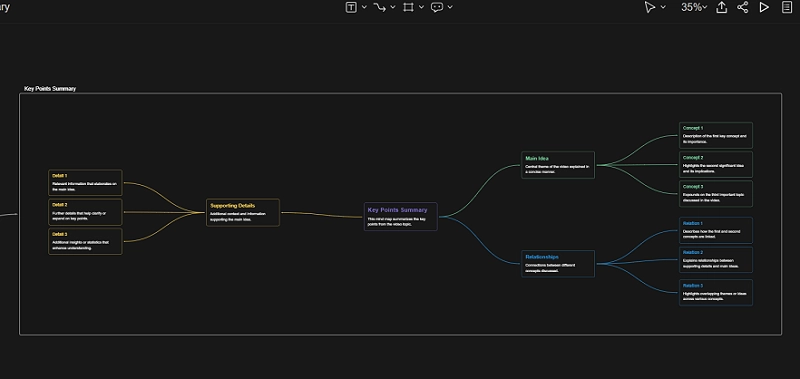
Step 5: Export Ideas
When done, you can export, share, or publish your ideas.
Bonus: Extract Highlights of YouTube Videos with Vidnoz AI
Let’s face it: sometimes, watching an entire YouTube video isn’t just practical. Whether you’re short on time or just need the key insights, making notes from YouTube videos with AI can help you to improve your efficiency as well as productivity.
Vidnoz AI Video Highlights Generator makes it easy to extract the most valuable moments. This smart AI-driven tool looks at your YouTube videos and finds the important parts so you don't watch stuff you don't need.
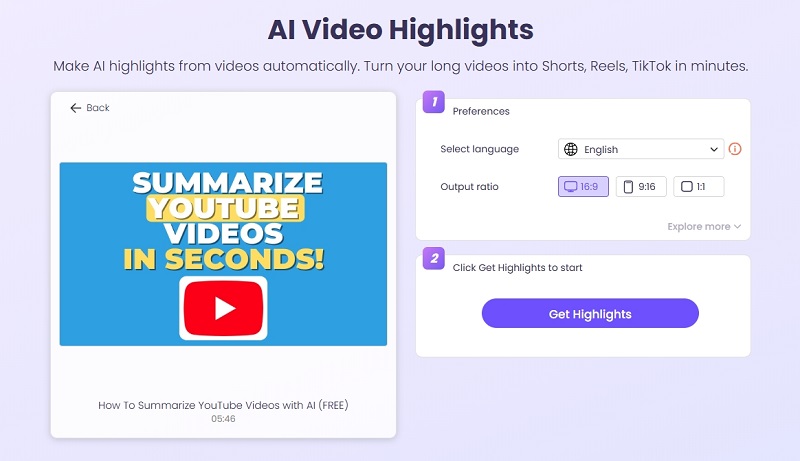
With advanced AI summarization, Vidnoz picks up on crucial moments, ensuring you never miss key takeaways. You can use it with videos in different languages since it can spot and handle various tongues. Not only this, users can also customize highlight duration, making it easy to get quick snippets.
Conclusion
AI making notes from YouTube videos is an easy way to extract important details from YouTube videos. Now you can get quick summaries of YouTube videos right away, giving you more time and helping you understand better.
Vidnoz puts in more effort by finding and keeping the good bits from your videos. When you use these clever tools, you can learn better, work faster, and always catch the main points in YouTube videos. The easy-to-use design makes it simple to get around, while the strong tech behind it correctly finds the important parts you should see.





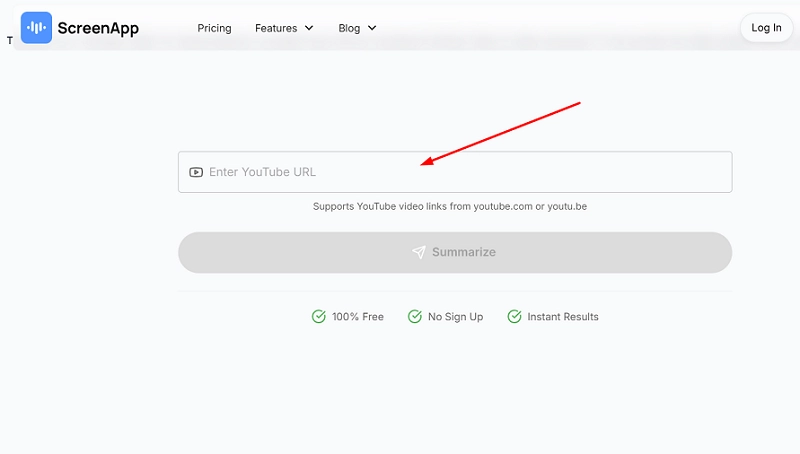
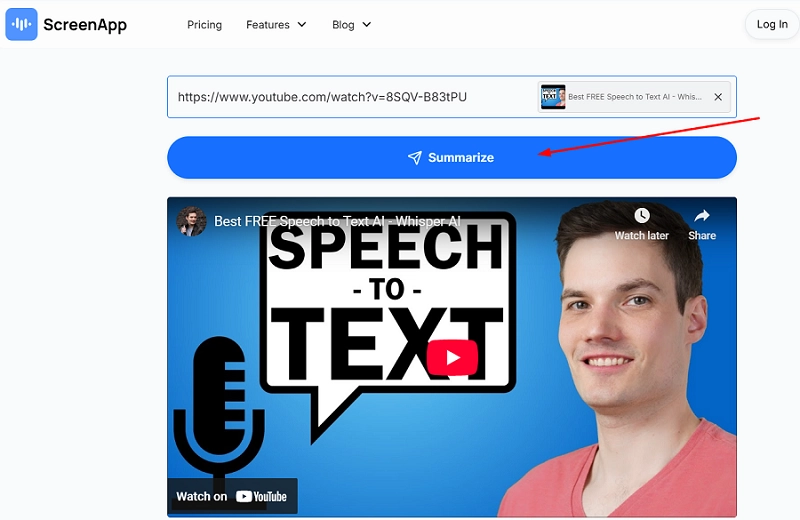
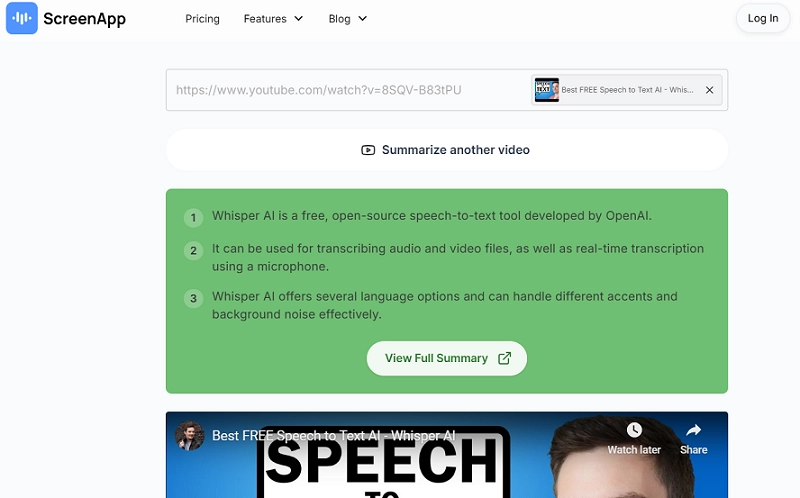
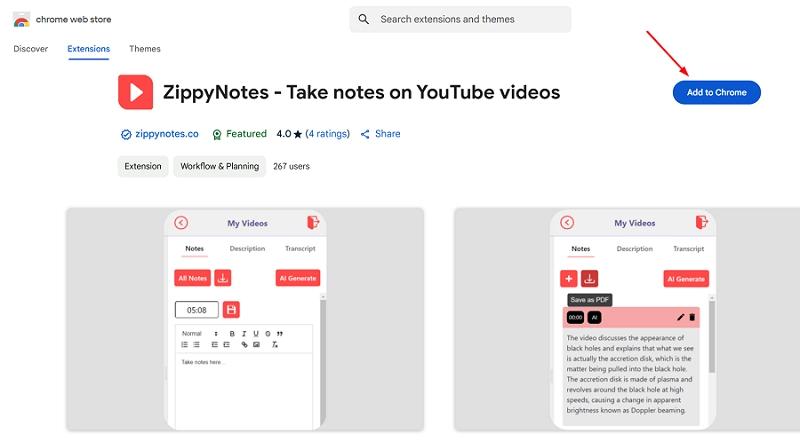
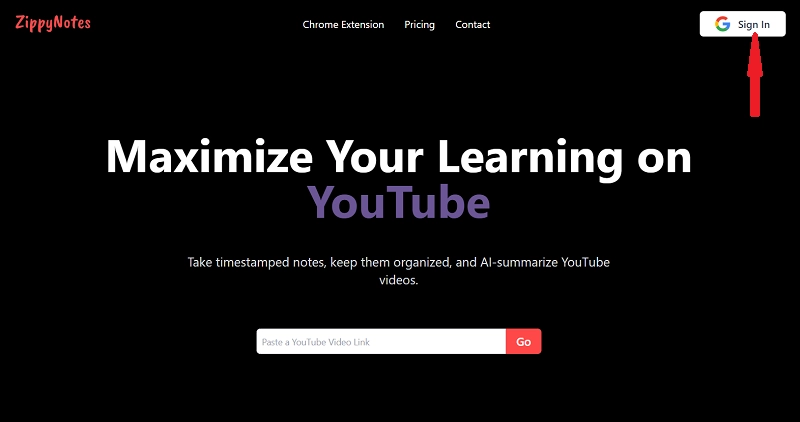
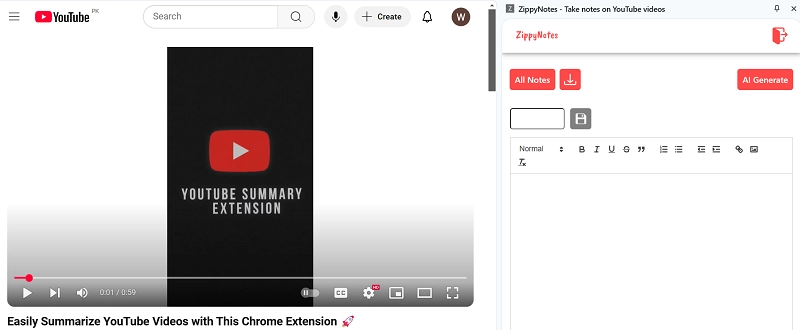
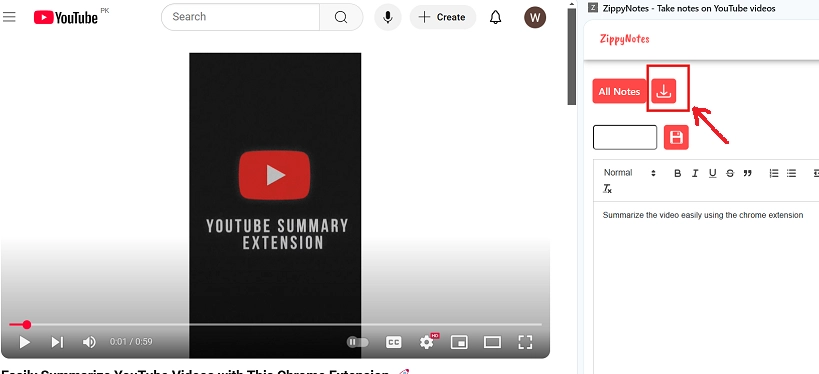
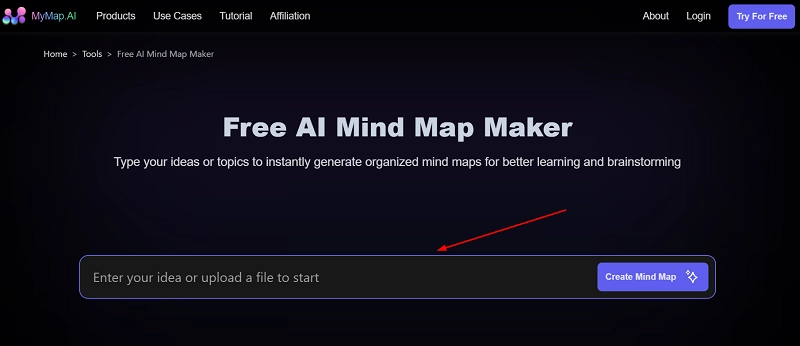
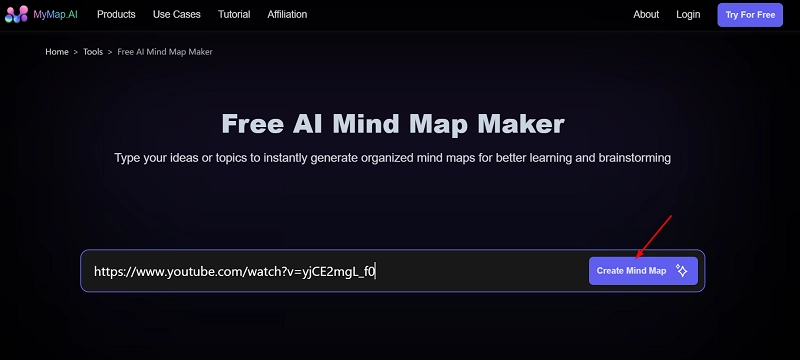
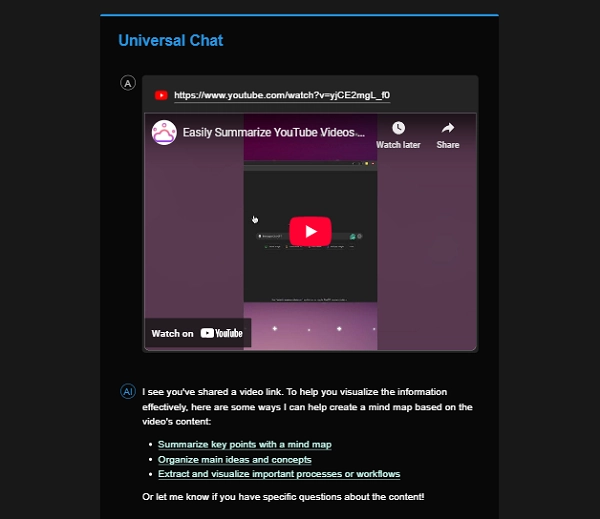
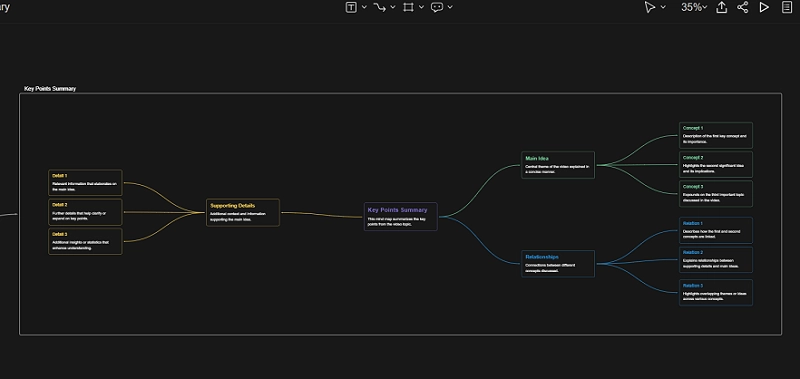
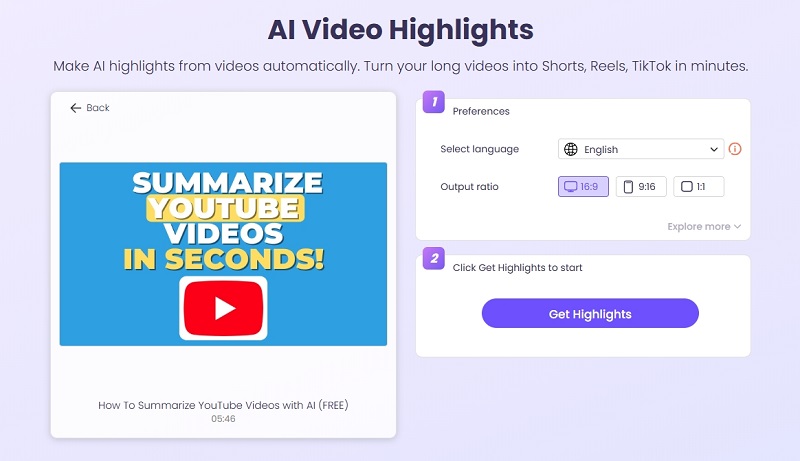


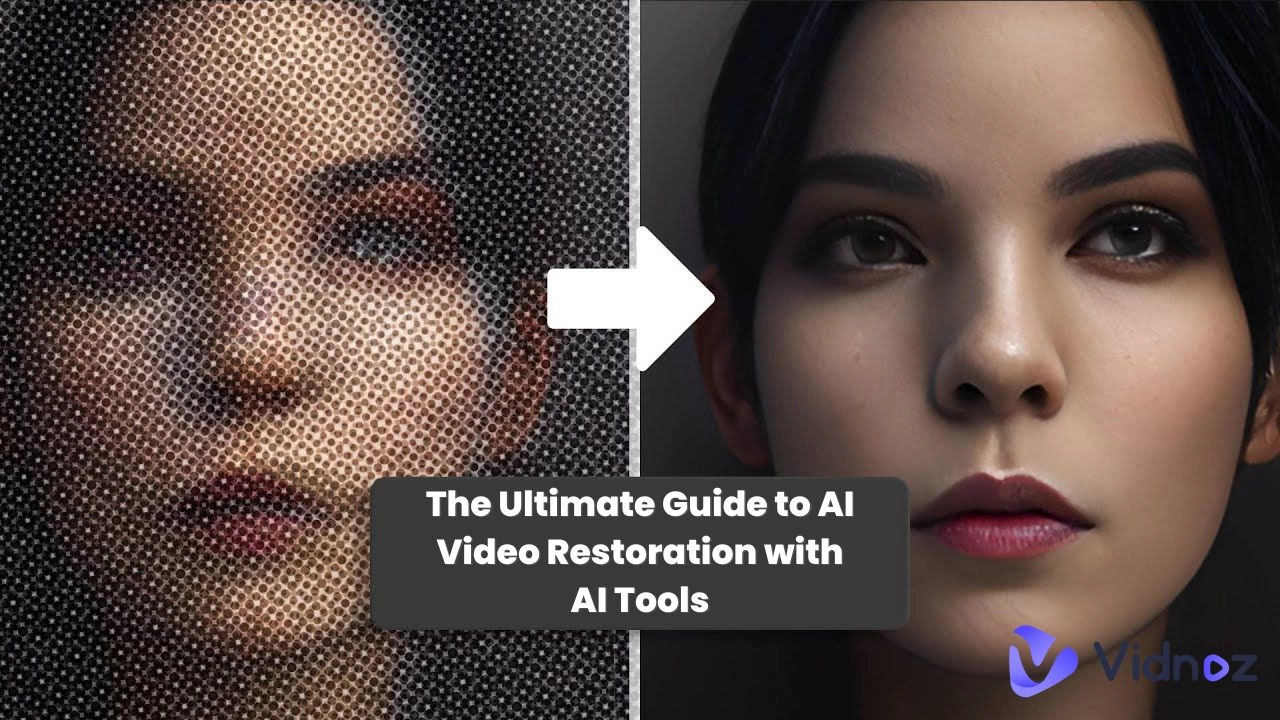
![How To Make YouTube Videos Without Showing Your Face [Full Guide]](https://www.vidnoz.com/bimg/make-youtube-videos-without-showing-your-face.webp)



