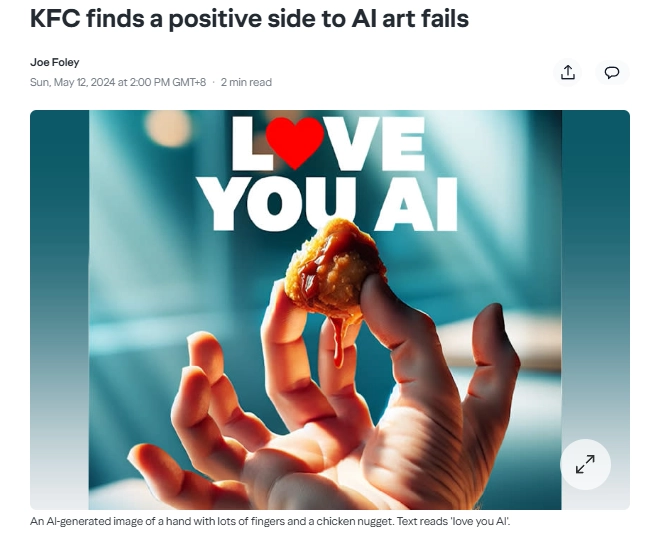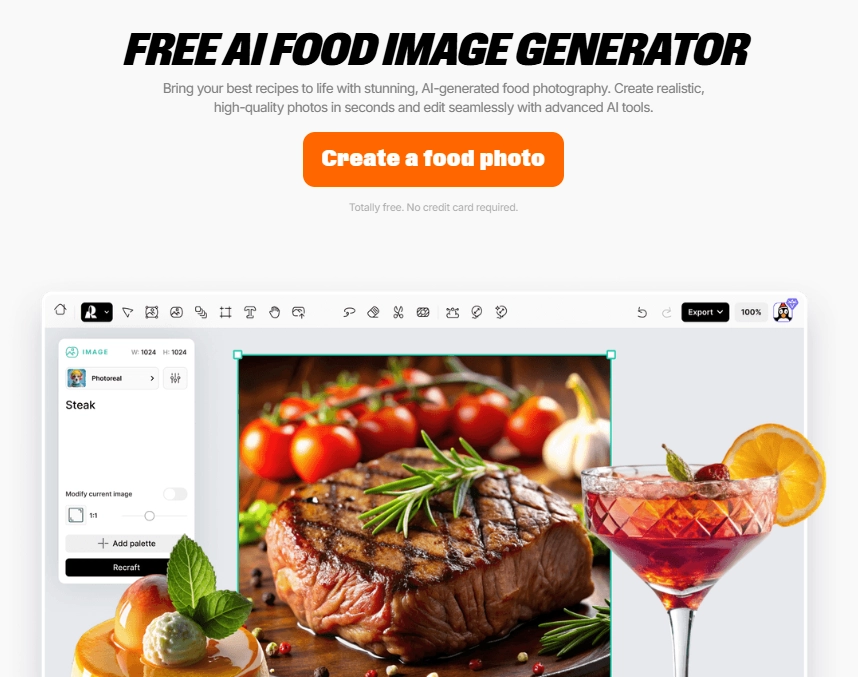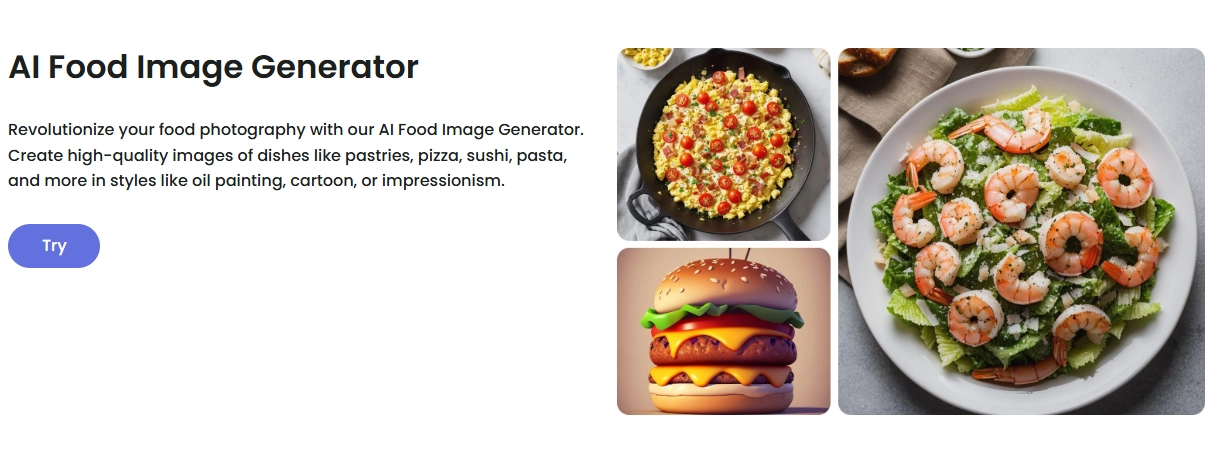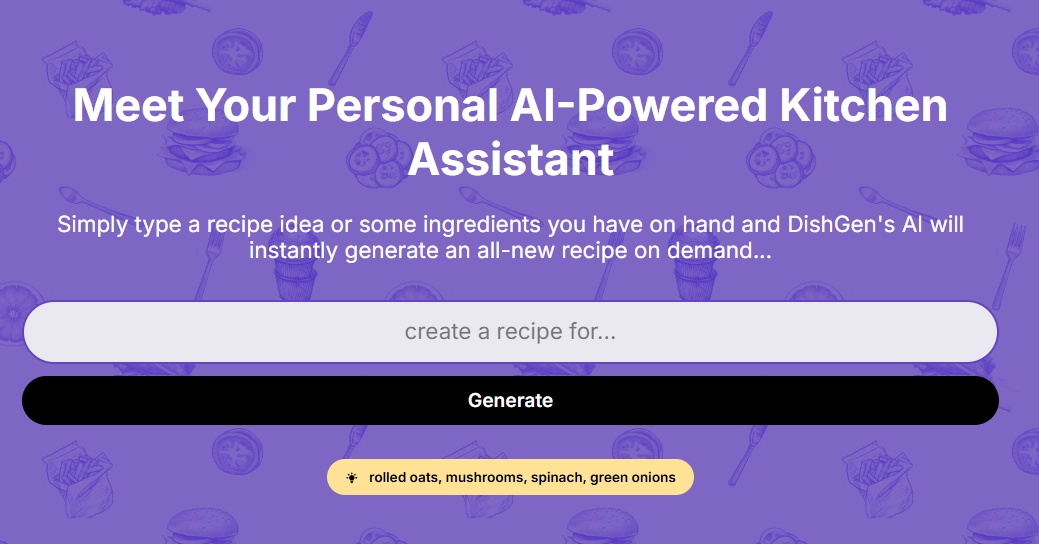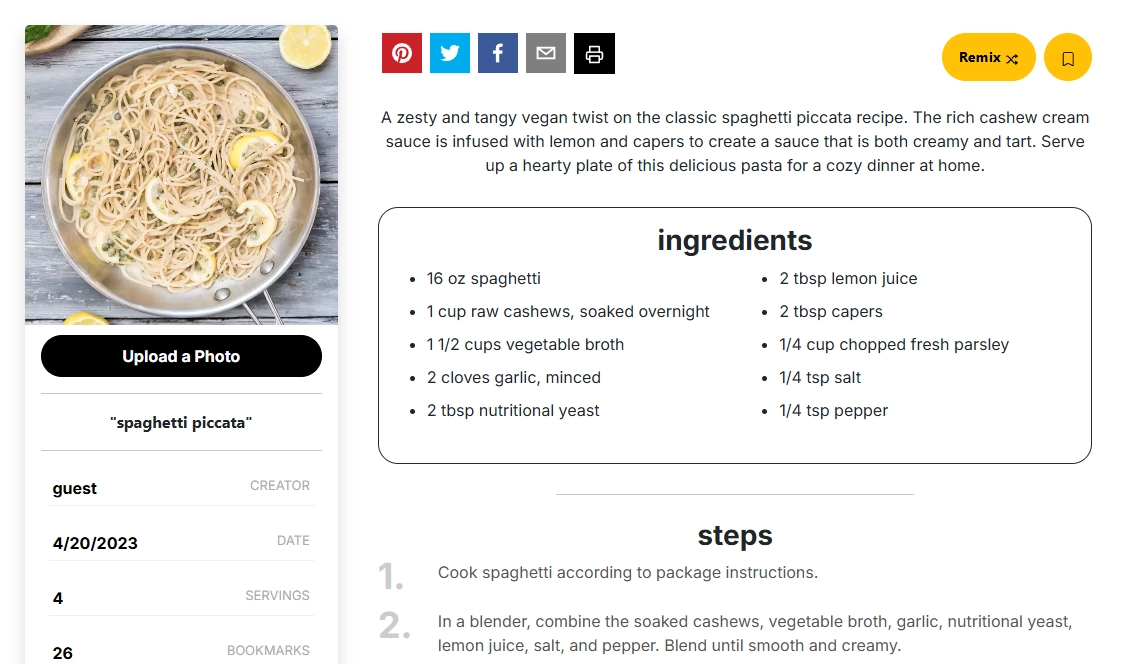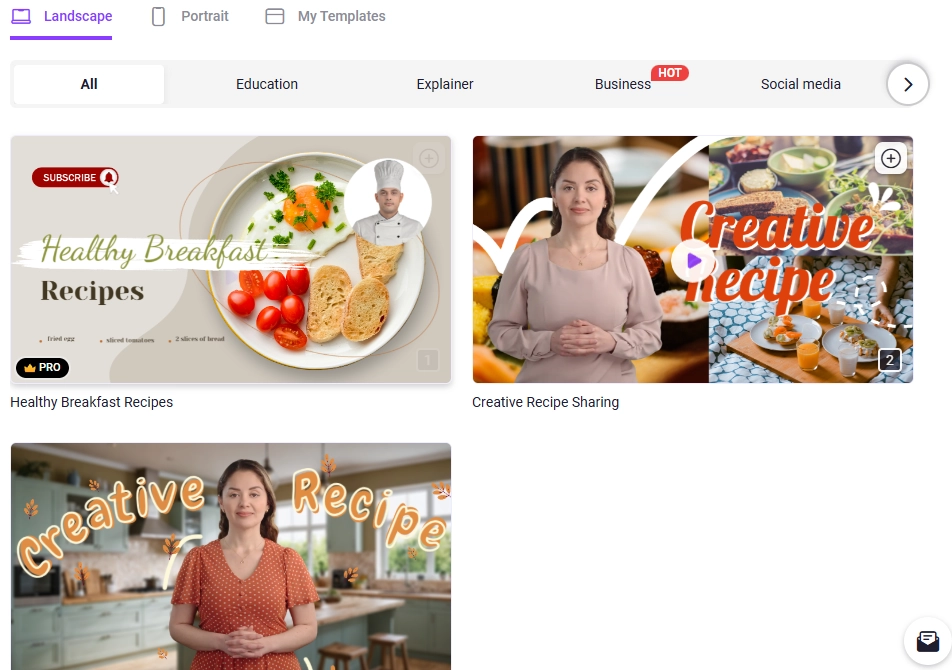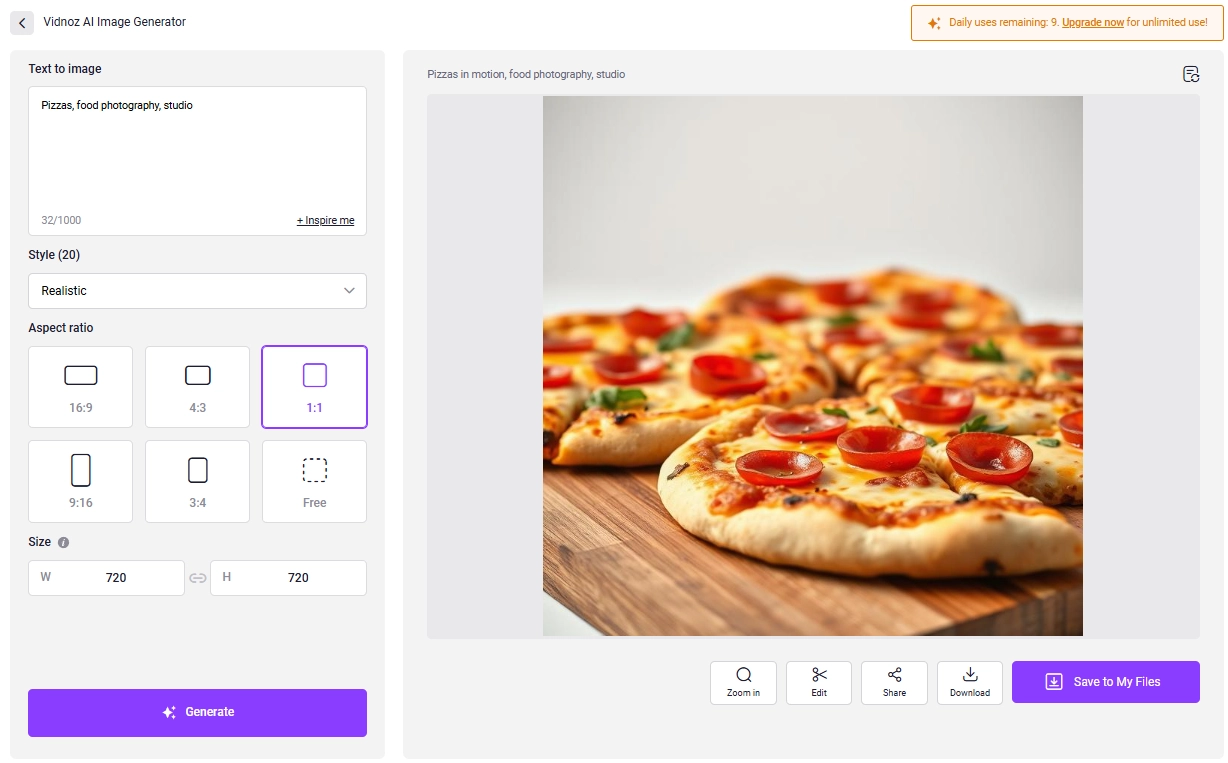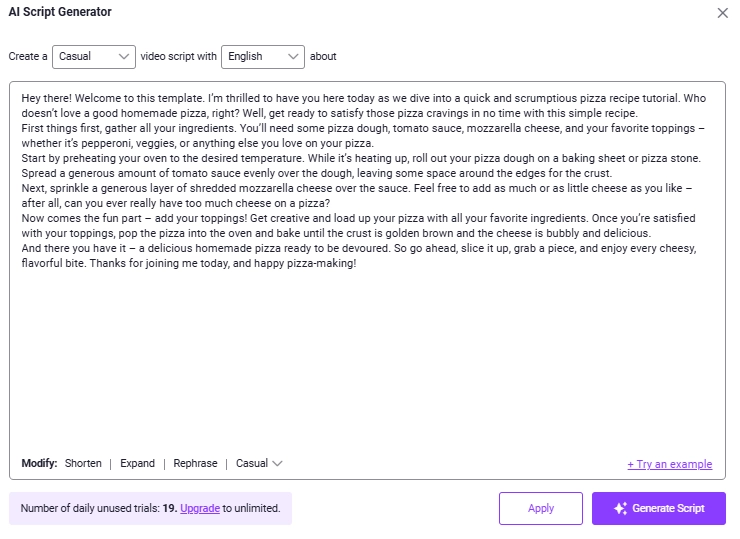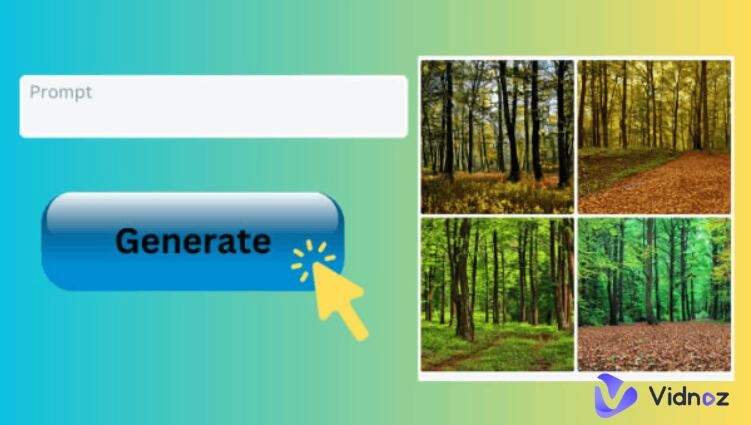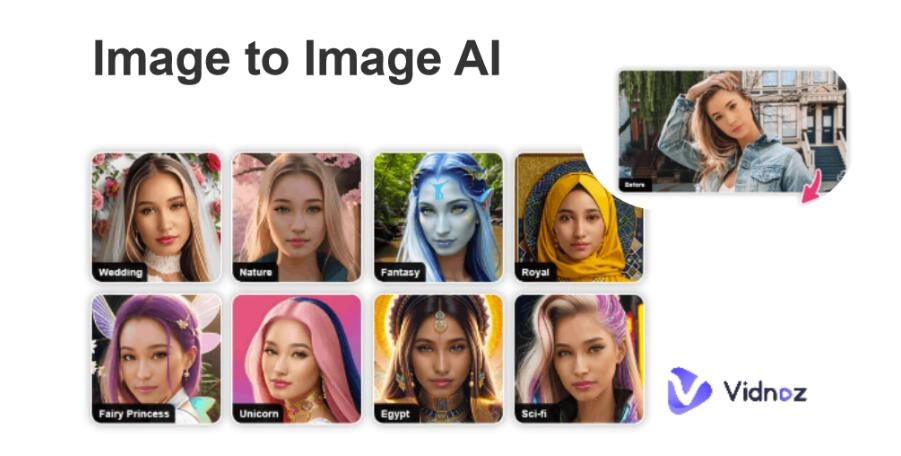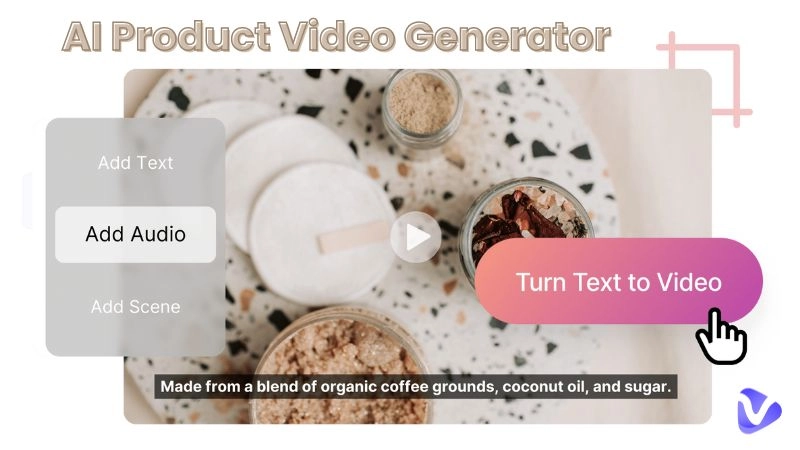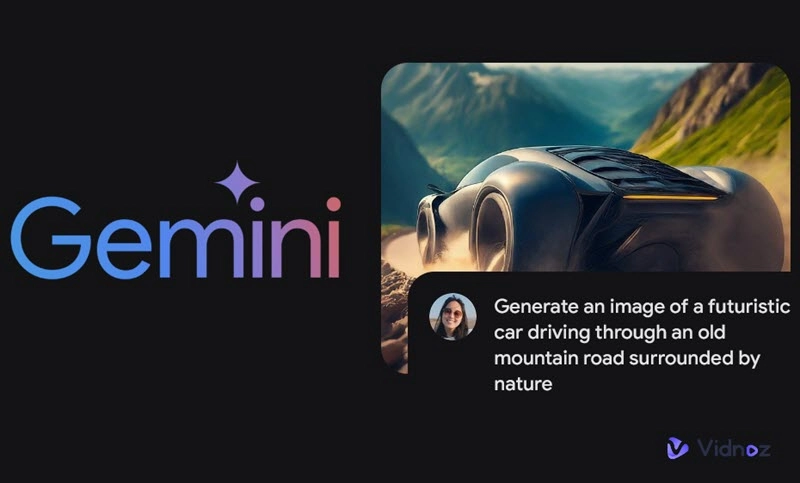Now we can use AI to turn our ideas into stunning visuals, depicting delicious food images is easy using AI food image generators. As a spin-off of AI image generators that use sophisticated algorithms trained on various cuisines, AI food picture generators can turn your simple descriptions into mouth-watering food pictures.

Juicy cheeseburgers, tempting apple pie, sauce-coated ribs, etc… These mouth-watering food images are of such high quality that they can even satisfy foodies, restaurants, and professional food photographers!
Which tool should you use? And how to make perfect AI food images? To answer your questions, we will review 4 best AI food photo generators and discuss some practical tips in this article, let’s get started!
- On This Page
-
Why Use an AI Food Image Generator?
Online Food-Related Businesses
-
4 Best AI Food Image Generators for Mouth-Watering Food Photos
1. Recraft: Generate Photographic AI Food Images
2. BGREM: Create Realistic Food Photos in Batch
3. MagicShot: Craft Delicious-Looking AI Food Photos for Menu Making
4. DishGen: Visualize Your Food Ideas and Make Unique Recipes
-
4 Effective Prompt Tips to Create Ideal AI Food Images
Tip 1: Specific Ingredients
Tip 2: Descriptive Visual Details
Tip 4: Refine Prompts & Keep Trying
-
Bonus: Make Recipe Tutorials with Your Stunning AI Food Images
Why Use an AI Food Image Generator?
AI food image generators can produce visually striking AI food images that can be used across many purposes. And here are some detailed use cases:
AI food images help to visualize cookbooks and even cooking tutorials. Some bloggers could add AI food photos to their step-by-step recipes - creating more interest among their audience.
Restaurants can use enticing AI food images to showcase their menus. For example, using beautiful AI plating images in a restaurant can add extra appeal and potentially increase customer orders.
-
Online Food-Related Businesses
Entrepreneurs can leverage AI-generated food photos to promote products effectively online. For example, An e-commerce startup that focuses on snacks could attract customers through eye-catching food photos displayed prominently on your sites.
Also read: Create Product Photos with AI That Encourage E-commerce Sales >>
AI food image generators can help students explore various cuisines and learn about different food styling techniques. A culinary school could use AI food images to illustrate international dishes more engagingly for its students.
Brands can use AI to experiment with imaginative food concepts. A real example: In 2024, KFC ran a campaign which encouraged customers to generate and share AI fried chicken images.
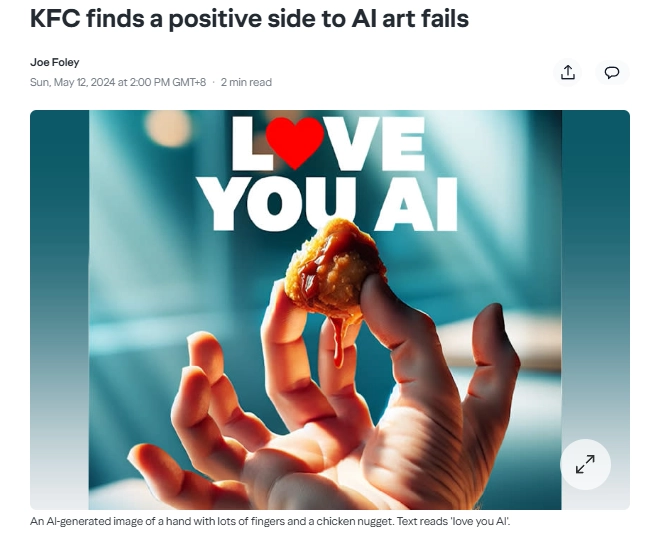
image from Yahoo.com
Although the campaign was not successful (and even attracted a lot of criticism), its bold attempt has accumulated experience for marketing and branding practitioners at least.
The progress of AI is exponential, so the popularity of AI food photography has also increased. AI food image generators can serve as an assistance, such as they can help to make storyboards before shooting real food, enabling food photographers to plan shots for best effects.
Some people even share AI food images on platforms like Freepik to monetize creativity and even make money.
4 Best AI Food Image Generators for Mouth-Watering Food Photos
1. Recraft: Generate Photographic AI Food Images
Recraft generates high-quality AI food images that can be used for food photography.
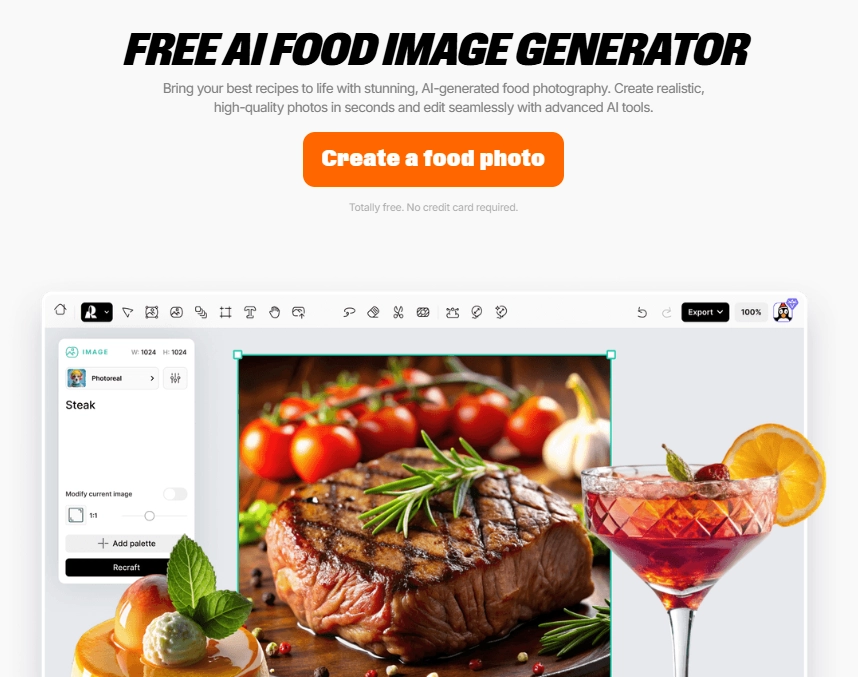
Simply input detailed prompts you'd like created, and hit the tab button, then the AI will present you with the detailed AI food images in about 3 to 5 seconds. For further edits, you can adjust the ratio and others, then you can export generations for free.

The Recraft's AI food images are impressively realistic. The ingredients are suspended, which creates a sense of movement; the lighting and shadows are as natural as the real, making the pizzas look even more tempting. Overall, this AI food photo generator is perfect for AI food photography!
Pros
- Allows background removal and changes
- Multiple styles are available (photorealism, anime, and others)
- Gift 200 credits for new users
Cons
- Sign up to generate AI food images
- Write detailed prompts by yourself
- Learning curves
Pricing:
- Basic - $12/mo
- Advanced - $33/mo
- Pro - $60/mo
2. BGREM: Create Realistic Food Photos in Batch
BGREM supports batch AI food image generation for those who wish to generate realistic food images quickly.
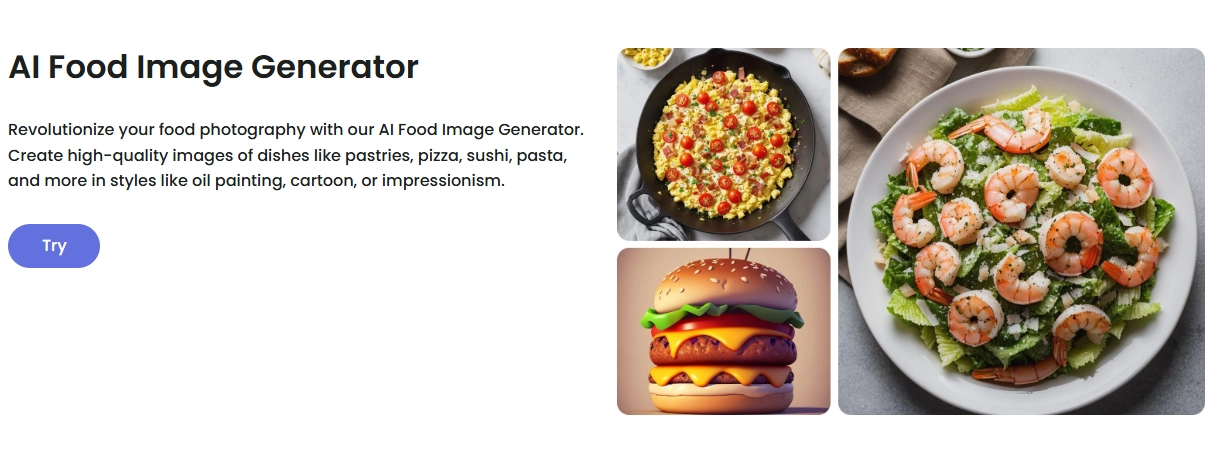
You can use it to create food images by describing what you want images for, and then enhance the final effects by selecting tags. After setting every option up, simply click the button to create tempting food pictures.

When I experimented with BGREM, the results were amazing. The crust looks crispy and golden brown; and the cheese is melted and bubbly. The generation is not as good as the Recraft’s, but the overall presentation is also appetizing.
Pros
- Free to do batch AI food image generation (up to 4 generations at once)
- Allows further AI food image edits (add filters, texts, and others)
- Enables the use of negative prompt
- Offers different image style options
- Generates images in different ratios
Cons
- Sign up to generate AI food photos
- Unnatural AI food image generation occasionally
- No background in AI food images
Also read: 5 Best AI Background Generator to Create Custom Image Background - Steps >>
Pricing: (2 - 4 credits per generation)
- Subscription - $15.99/mo ( for 400 credits/mo)
- Pay as you go - $15.99/no ( for 100 credits)
3. MagicShot: Craft Delicious-Looking AI Food Photos for Menu Making
MagicShot is an innovative AI food image generator. It can understand your descriptions and will present you with natural generation in detail, making it the best for restaurant menu illustrations.

Creating AI food images with MagicShot is very simple: type the dish you wish to visualize and then select the style. Just two steps, the AI will make a realistic food photo.

Image from magicshot.ai
It's incredible what MagicShot generated. The steak is cooked to a medium-rare, with distinct grill marks adding to its visual appeal; it's accompanied by fresh ingredients. But the flames in the background may look weird.
Pros
- Give five credits for free (log in by phone number)
- Runs a creative user community
- Performs excellent in menu food image generations
- User-friendly interface
Cons
- Requires you sign-up to generate AI food images
- Requires detailed prompts
- Limited customizations
- Extra elements in the background
Pricing: (2 credits per generation)
- $5 for 10 credits
- $10 for 20 credits
- $20 for 40 credits
4. DishGen: Visualize Your Food Ideas and Make Unique Recipes
Compared with the above three AI food image generators, DishGen is more like an AI recipe generator. But it also can make tailored AI food images based on your creative recipe ideas.
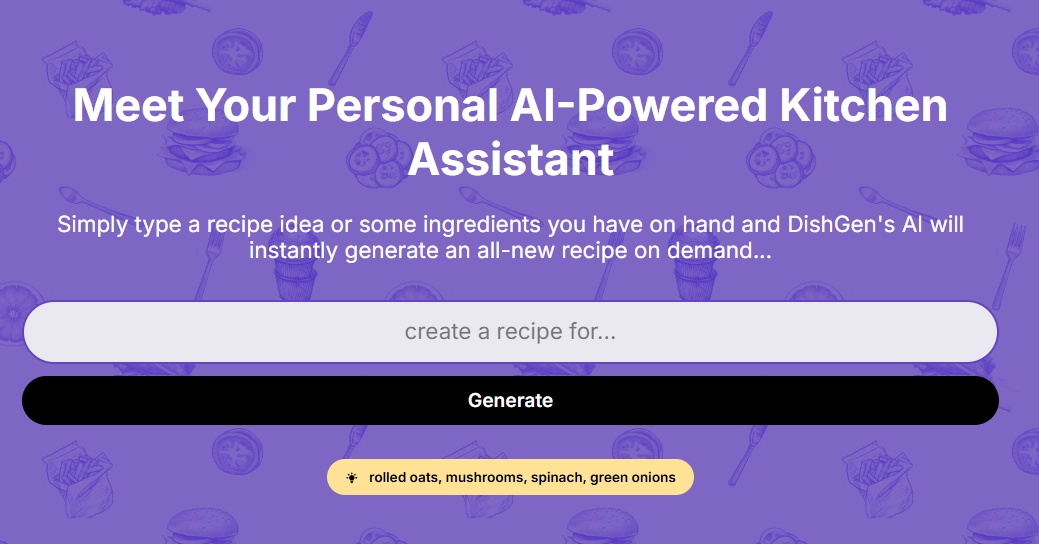
To use this AI-powered food maker, you should first generate a recipe and then click to generate tailored AI food images.
We found a creative recipe called “spaghetti piccata” and try to visualize it:
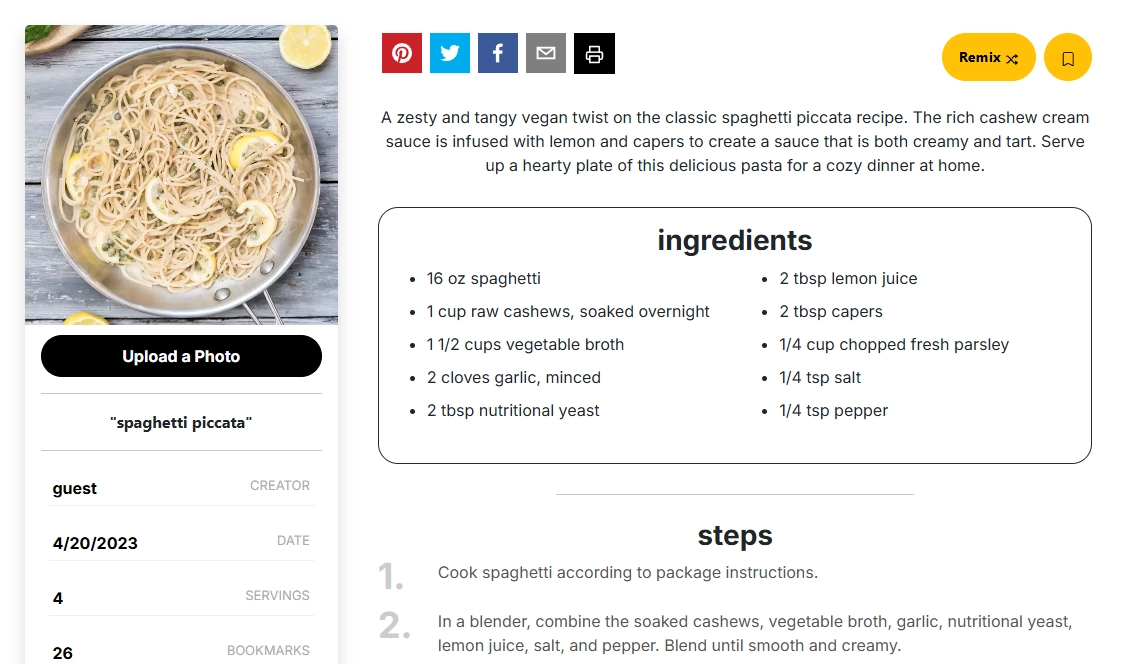
Based on the recipe, the AI creates a vegan spaghetti piccata image. The creamy, lemon-infused effects, and the bright and colorful looks, making DishGen not only a brilliant recipe maker but also an impressive AI food photo generator.
Pros
- Makes creative and detailed recipes
- Generates realistic AI food pictures based on recipes
- Offer inspiration to generate food
- Efficient meal planning
Cons
- Pay to make AI food images
- Fail to generate AI food images occasionally
Pricing:
- Essential - Free (allows 15 free generations)
- Premium - $7.99/mo
- Pro - $15.99/mo
4 Effective Prompt Tips to Create Ideal AI Food Images
Tip 1: Specific Ingredients
For more appealing visuals, be sure to specify all of your ingredients and details in your prompts.
Instead of simply listing food items, include descriptors like "Melting cheese," "steaming broth," "crisp edges," "juicy berries".
Examples:
- “A rustic wood-fired pizza topped with roasted vegetables (zucchini, eggplant, peppers), fresh ricotta, and a light pesto drizzle."
- "Spicy miso ramen with a rich pork broth, topped with marinated shiitake mushrooms, bean sprouts, and a sprinkle of sesame seeds."
Tip 2: Descriptive Visual Details
Use lighting, composition and style elements to set a mood.
Examples:
- "A macro shot of a gourmet burger with a perfectly cooked beef patty, melted cheddar cheese, and a vibrant tomato slice, all nestled between two toasted sesame seed buns."
- "A photo of a plate of French fries and onion rings, photographed with a shallow depth of field and a bright, vibrant color scheme, capturing the lively atmosphere of a classic American diner."
Tip 3: Use Keywords
Concisely summarizing ideas using keywords is key to keeping prompts concise and effective. Avoid repetitive phrases for optimal prompt writing.
Examples:
- Style: “photography”, “"hyperrealistic”
- BG: “in a dreamlike landscape"
Tip 4: Refine Prompts & Keep Trying
Begin with an overall concept and gradually add details for greater clarity and depth.
Examples:
- Simple: "A plate of spaghetti carbonara"
- Detailed: "A plate of spaghetti carbonara with crispy pancetta, runny egg yolks, and fresh parsley, photographed from above with a shallow depth of field."
Only with right prompts, can AI food image generators create tempting food pictures. If you think it is too troublesome, then consider using an AI prompt generator.
Bonus: Make Recipe Tutorials with Your Stunning AI Food Images
With so many AI food images, what can you with them now? A great idea would be to transform AI food images into engaging cooking videos. Then, the Vidnoz AI Video Generator is here to help. This is an innovative platform that provides cooking tutorial video templates. You can insert your AI food images seamlessly into the cooking video templates:
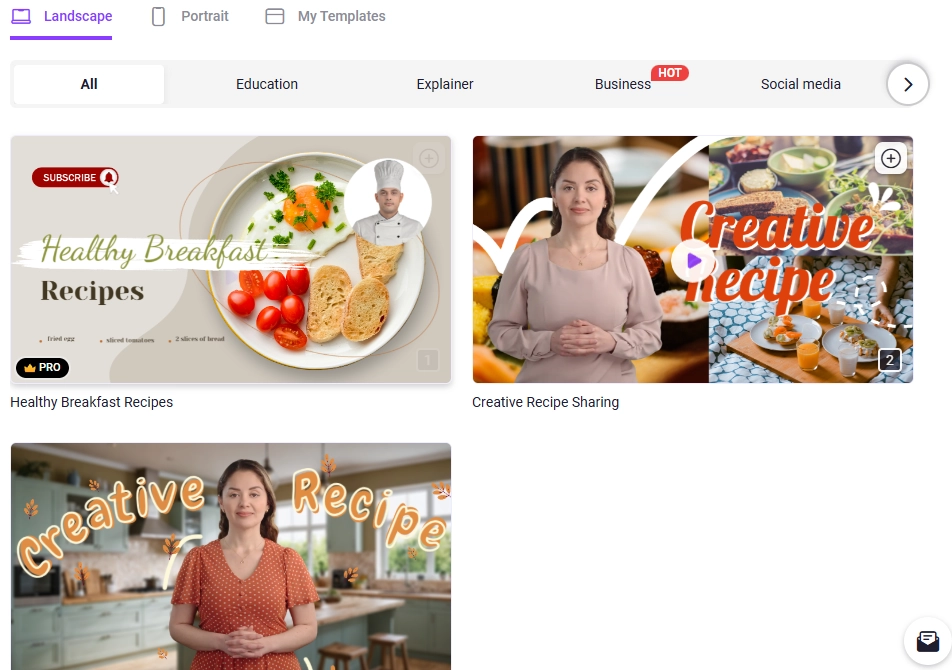
On Vidnoz AI, you can effortlessly generate more AI food images in different styles:
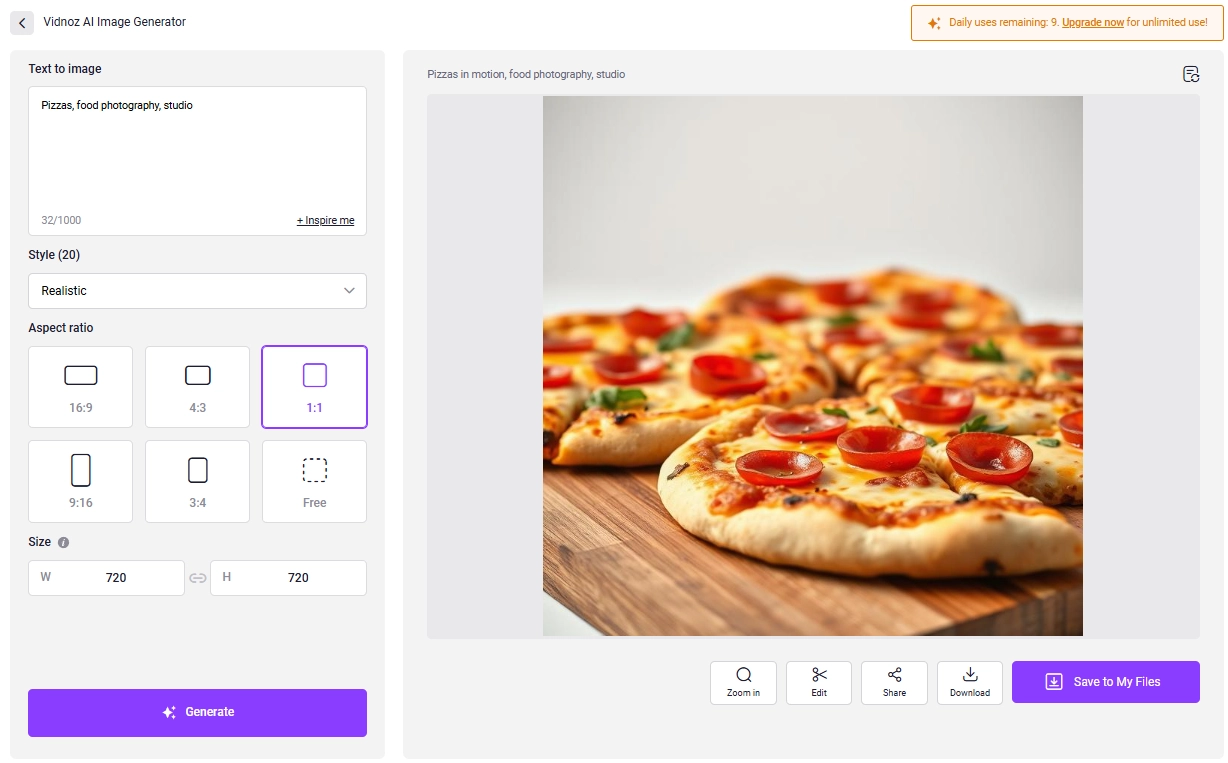
Stuck on writing the script? Vidnoz AI provides you with an AI script generator to inspire your voiceover making:
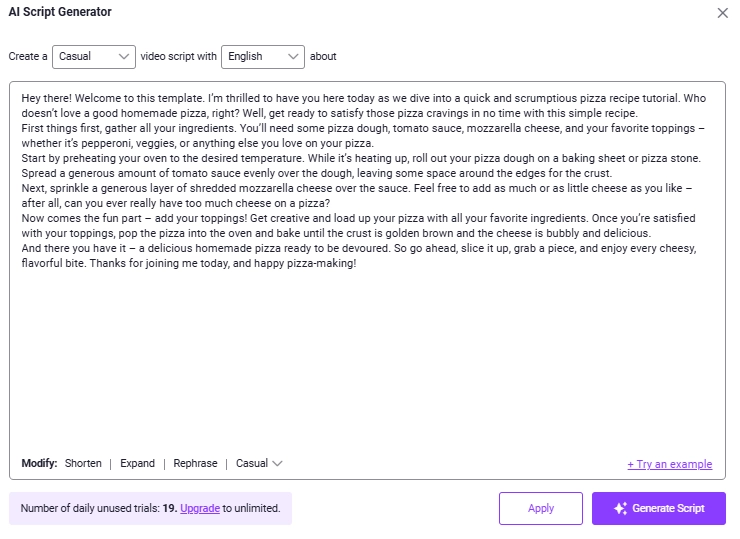
Furthermore, there are more practical features that allow you to quickly edit a cooking tutorial. Such as realistic AI avatars on camera, advanced text-to-speech (TTS) capabilities and lifelike AI voices to explain each step in detail!
Ready to start? Please check this detailed guide on making cooking videos using Vidnoz AI.

Vidnoz AI - Create Free Engaging AI Video with Talking Avatar
- Easily create professional AI videos with realistic avatars.
- Text-to-speech lip sync voices of different languages.
- 2800+ video templates for multiple scenarios.
Conclusion
Whether it's for recipe visualizations, menu illustrations, or any other, AI food image generator free provides you with amazing ways to create beautiful and qualitative AI food images that are perfect for many positive purposes.
Whether you’re a chef, a foodie, a cooking video creator or even a professional food photographer, you can not only easily create delicious food images from simple prompts with AI food image generators, but also share your creations by making a video using Vidnoz!