Whether you want to browse entertainment, education, finance, or more videos, you can find them on the largest video platform - YouTube. YouTube offers localized content in over 80 languages, connecting people from different cultures and regions. However, language barriers often hinder the viewing experience. At this time, how to translate YouTube video to English or any language is in urgent need. Read on, and you can find the best online free tools to translate YouTube video to English, whether subtitle translation or dialogue dubbing.

- On This Page
-
Why Need to Translate YouTube Video to English?
-
How to Translate YouTube Video to English with CC
-
How to Translate YouTube Video to English Subtitles Online Free
-
How to Translate YouTube Video to English with AI Dubbing
Why Need to Translate YouTube Video to English?
Translating YouTube videos into English (the world's universal language) allows non-native speakers to understand the content of the video better. Without language barriers, video creators can interact with viewers who speak different languages to improve engagement. Therefore, you must be eager to know how can I translate a YouTube video to English? Following are 3 practical and easy ways to solve how to translate YouTube video to English subtitles online free.
How to Translate YouTube Video to English with CC
What if you are watching a video in German, French or Japanese and you don't understand it? Don't worry, YouTube provides an automatic translation feature in its closed captions feature, thus you to translate subtitles into multiple languages, including English. Please follow the steps below to translate a YouTube video to English with closed captions.
Step 1. Open the YouTube video you want to translate. In the bottom right corner, click the "CC" button to turn on closed captions. You can see the subtitles added by the author, or the subtitles auto-generated.
Step 2. Click the small gear icon to open the video settings menu. Here, you will see the "Subtitles/CC" settings option, as well as other playback settings.
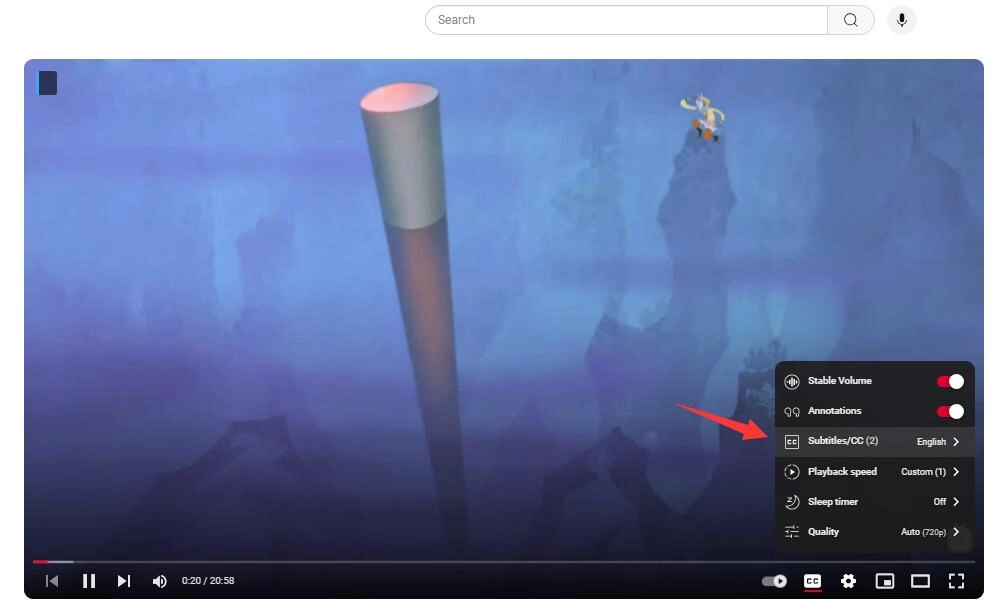
Step 3. Click "Auto Translate" to open the language selection menu. You can see more than 100 translated languages. Selecting English and YouTube will automatically translate the video into English subtitles.
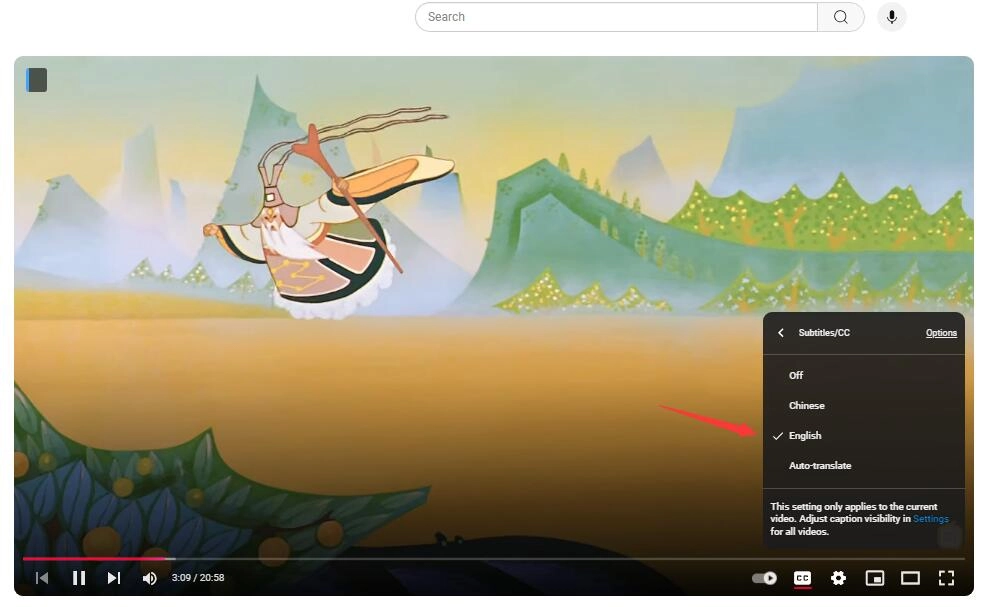
Then you can sit back, relax, and watch your English subtitle YouTube videos.

If you can't find the CC button below the video you are watching or the button is grayed out, it means that the owner of the channel has not enabled closed captions. You need to try another option to translate YouTube video to English.
How to Translate YouTube Video to English Subtitles Online Free
When the video you are watching does not support CC, or you need another solution to translate YouTube video to English without CC. Then Vidnoz AI is your best choice. It is a powerful free video translation tool that not only translates subtitles into more than 140 languages, but also provides AI video dubbing. This means that you can not only get translated subtitles, but also AI voice cloning voice dubbing that matches the target language.
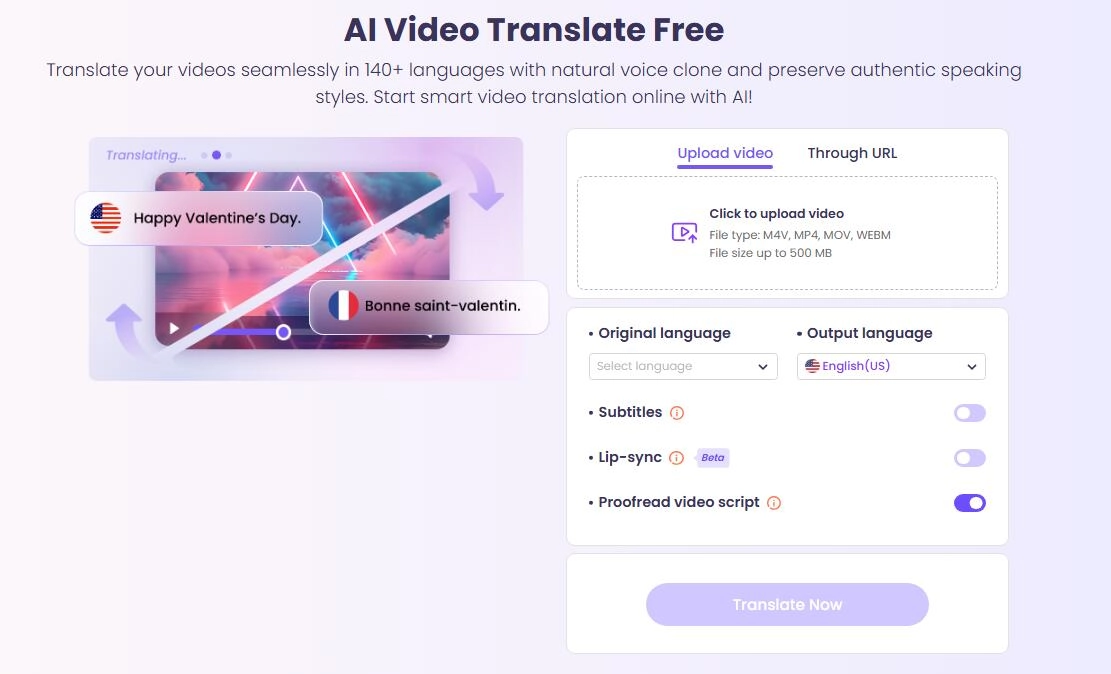
What you can benefit from Vidnoz:
- Auto-translate YouTube video to English: Vidnoz uses advanced AI algorithms to provide accurate subtitle translation, saving your time and effort.
- AI subtitle translation and video dubbing: Unlike many other tools, Vidnoz also provides AI video dubbing, which not only translates subtitles, but also clones the original voice and dubs it according to the target language.
- Support 140+ worldwide languages: This video translator supports more than 140 languages, which can meet the needs of a wide range of audiences to get over the language barrier.
- User-friendly interface and 100% FREE: This free AI video translator is intuitively designed so that users can easily translate and dub videos even without any experience and won’t cost a penny.
- One-stop AI solution more than AI translation: You can use this free AI video generator to create attractive YouTube videos to bring traffic and popularity to your channel.
How to translate YouTube video to English seamlessly with Vidnoz AI:
Step 1. Go to the Vidnoz AI website, sign up with your Gmail, Facebook, LinkedIn account. Find AI Video Translator tool in the Free AI Tools tab.
Step 2. Upload the YouTube video you want to translate. And select the original and output language, here choose English. You can enable the subtitles and erase the original ones. Click Translate Now.
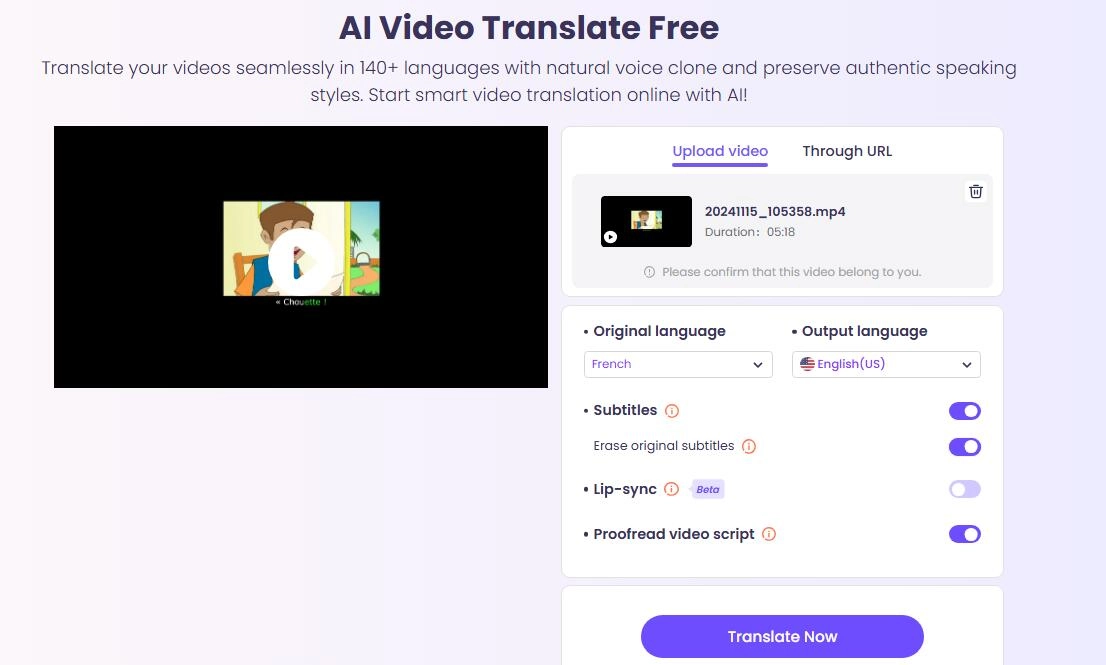
Step 3. Wait a second and it will complete the subtitle translation. Click Translate Now and wait a few minutes, you can get an English language video for free.
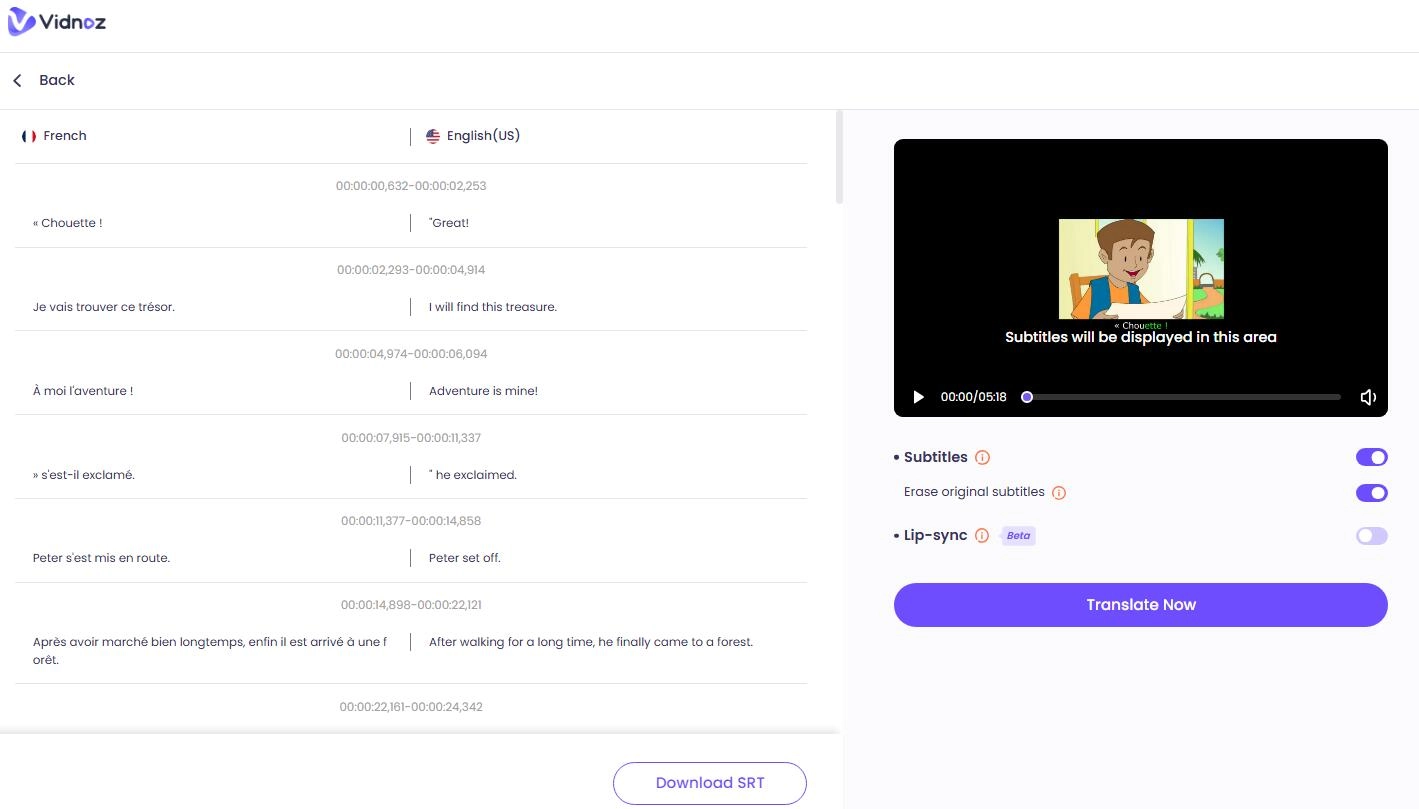
How to Translate YouTube Video to English with AI Dubbing
Want more than just subtitle translation? Use video dubbing to enhance your viewing experience. Vidnoz AI Dubbing can automatically detect voiceovers in YouTube video and translate them into English or 140 other languages. All you have to do is upload your video and select the target language. Vidnoz's advanced AI algorithm automatically translates and replaces the dialogues with AI lip sync voiceover. Make the video you need better understood both auditorily and visually.
Step 1. Find the AI Video Dubbing tool on Vidnoz website.
Step 2. Upload the video you want it to translate and AI dub with voice cloning. Choose whether to keep the original subtitles or not. Then click Dub Videos Now.
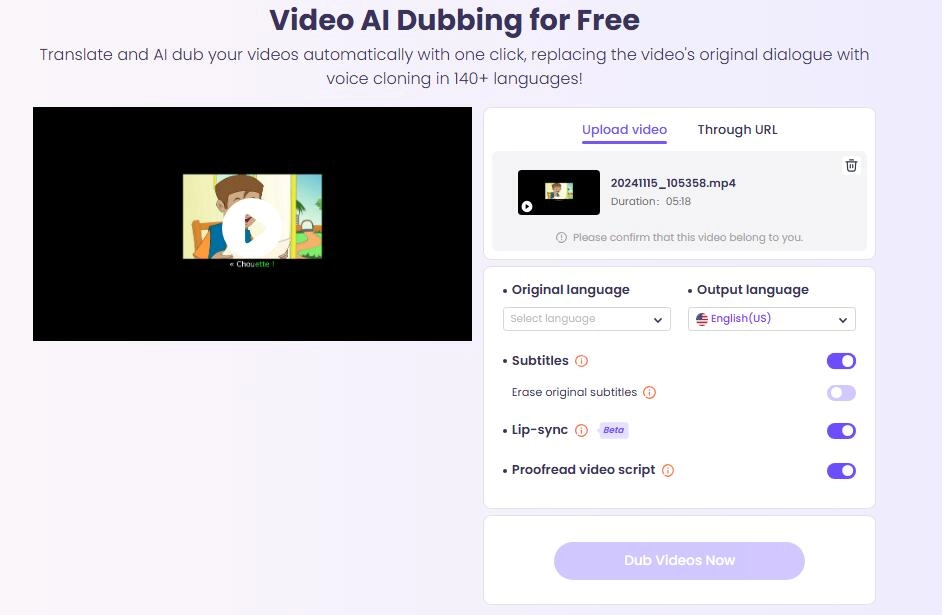
You can get a translated YouTube video with English voiceovers in a few minutes. Moreover, if you are worried that the video quality will be reduced after dubbing, then try AI video enhancer to make the video clear and high-quality.
Conclusion
To conclude, you can learn how to translate YouTube video to English quickly in 3 easy ways. Translation makes valuable information cross language barriers. Whether using YouTube automatic CC feature, AI translation or AI dubbing, you can get seamless, high-quality translation results. You will be impressed by Vidnoz AI, which not only provides AI translation in over 140 languages, but also offers free AI video dubbing for a seamless experience. Translate videos into any language for free now!

Vidnoz AI - Create Free Engaging AI Video with Talking Avatar
- Easily create professional AI videos with realistic avatars.
- Text-to-speech lip sync voices of different languages.
- 2800+ video templates for multiple scenarios.





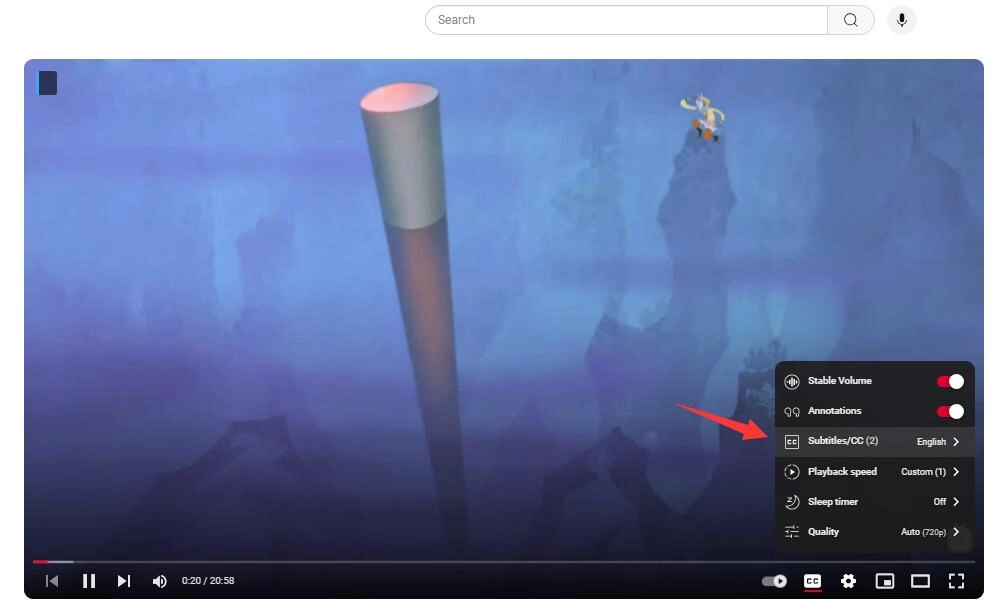
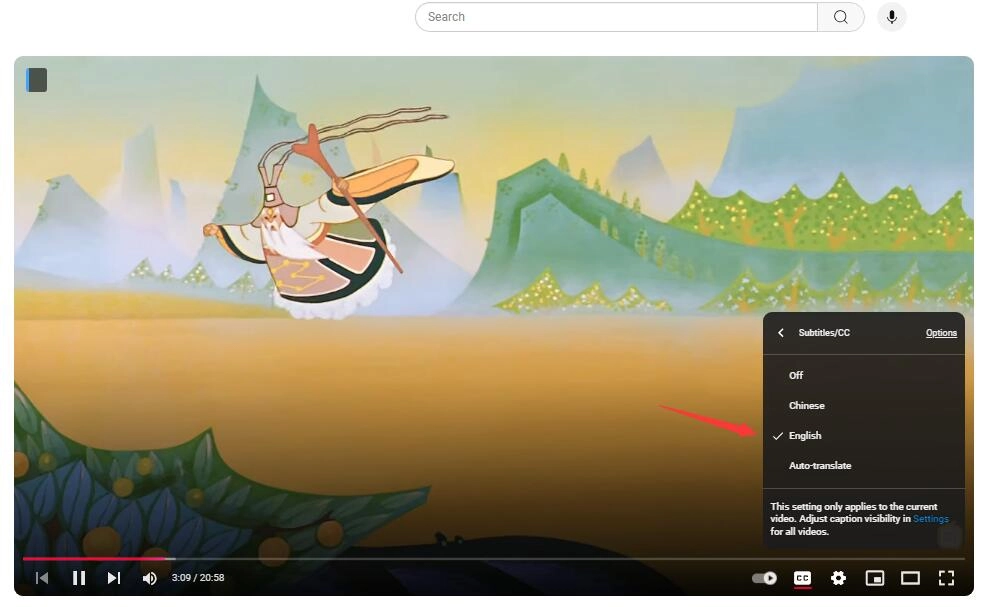
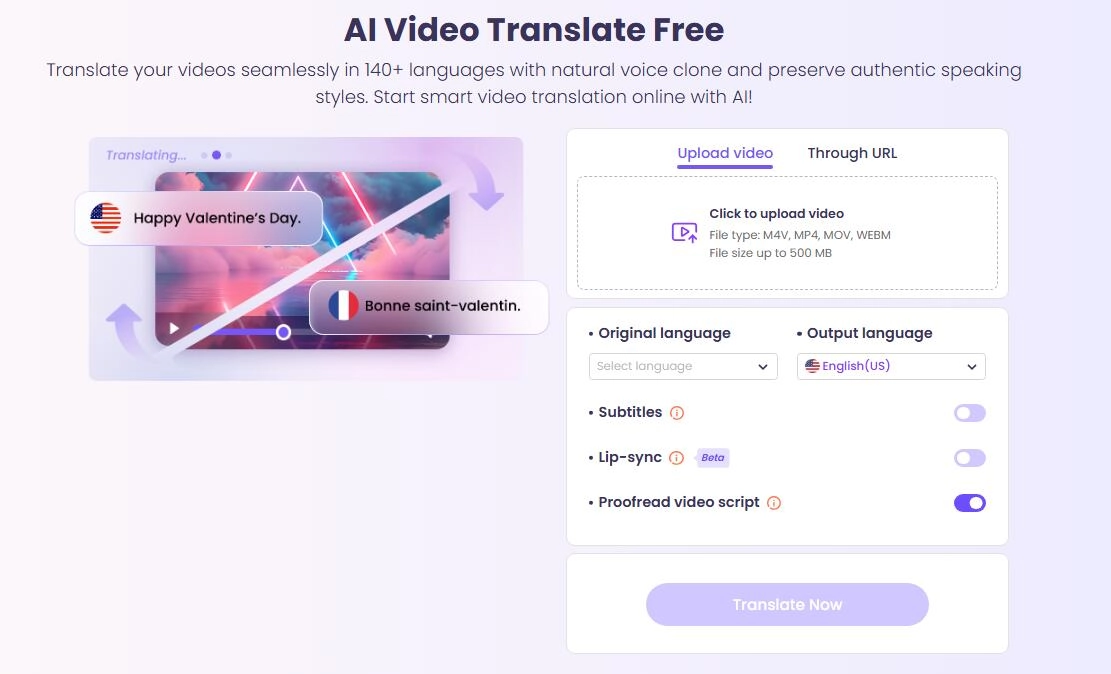
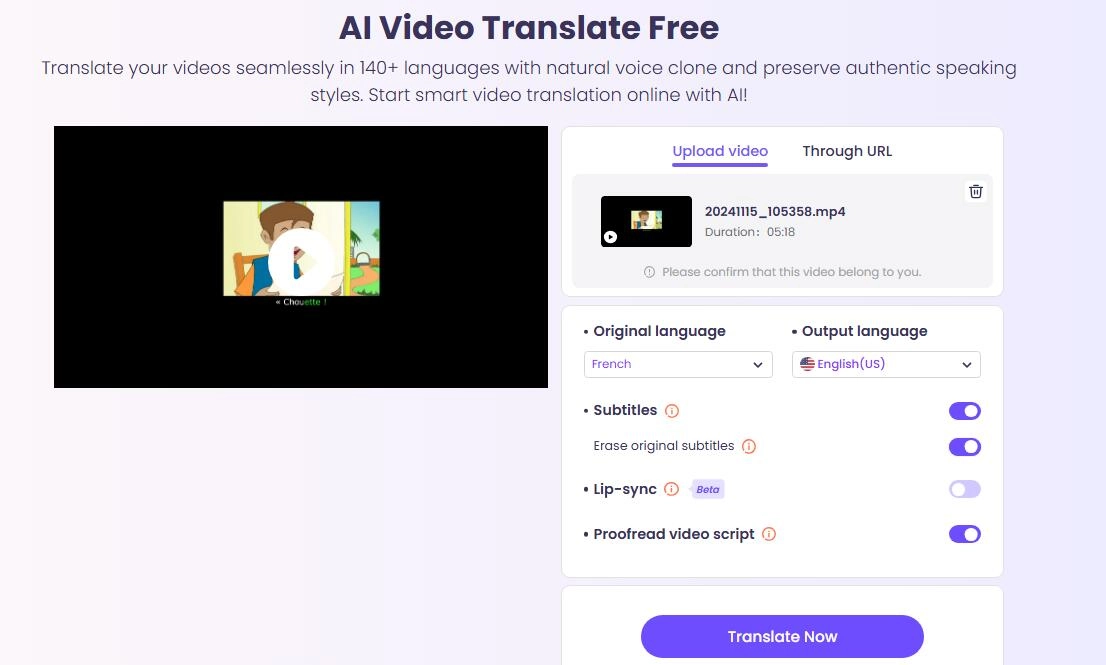
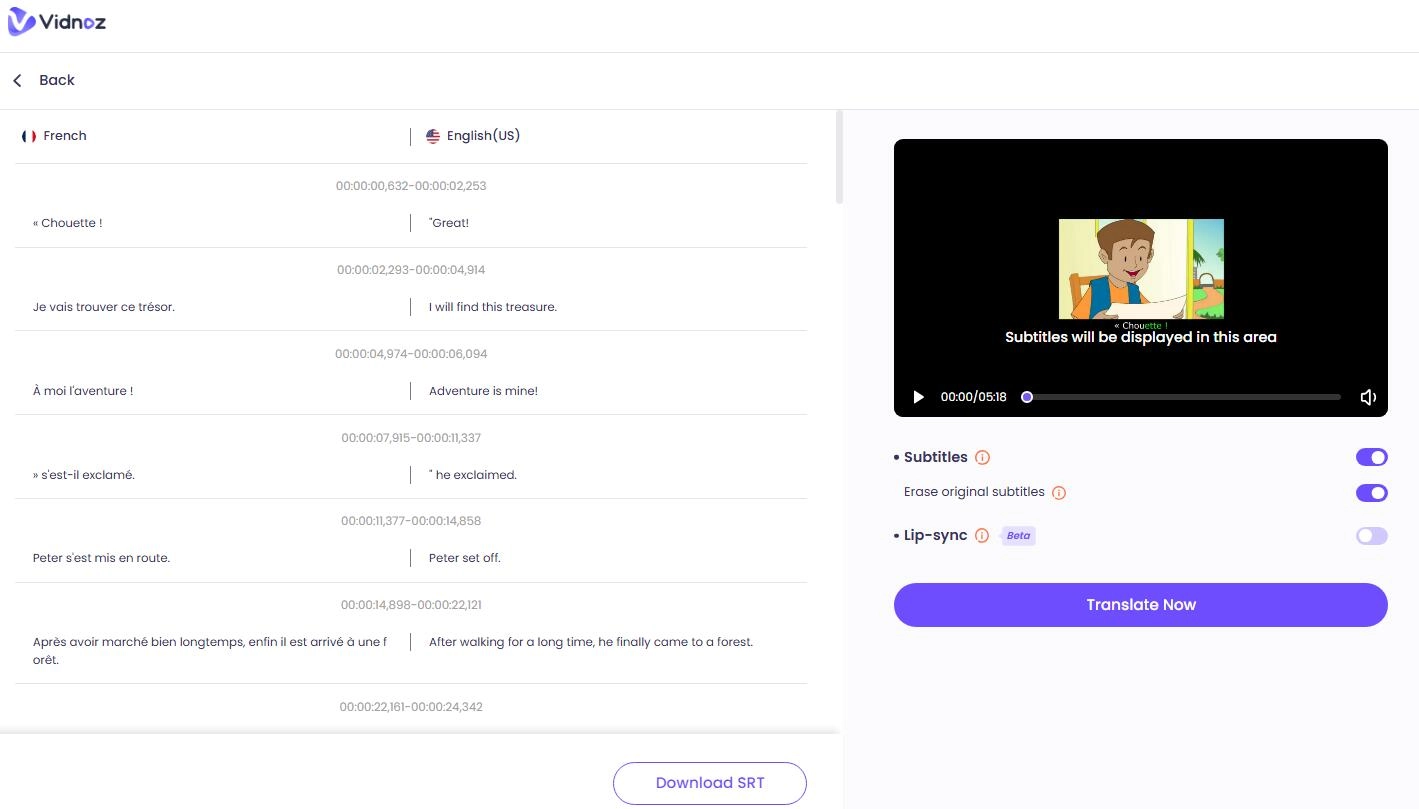
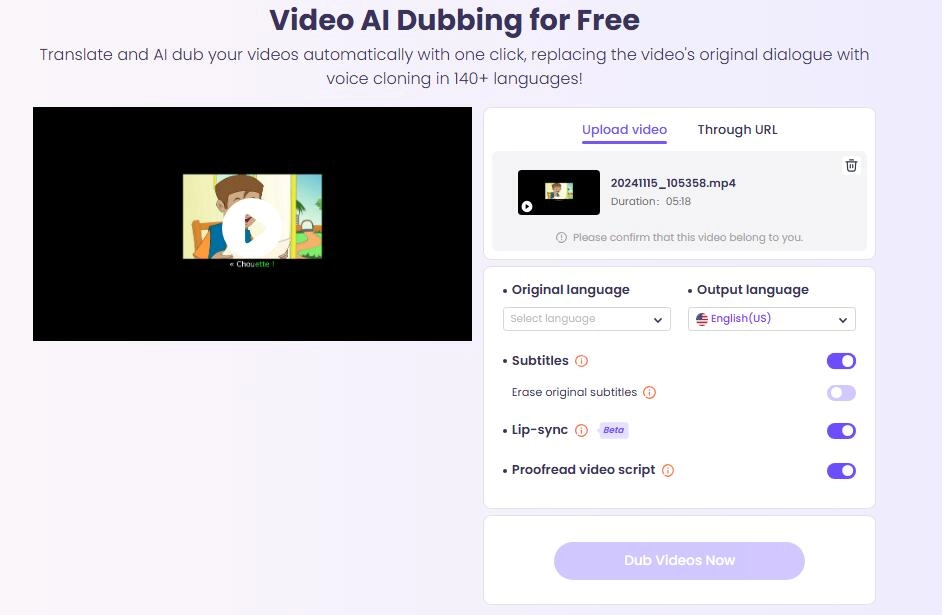


![How to Translate TikTok Videos Seamlessly [100% Free]](https://www.vidnoz.com/bimg/how-to-translate-tiktok-video.webp)