Have you ever called up the past when you struggled to make tiles of flashcards before tests to remember Español words, medical terms, formulas, and everything you felt easily faded from your brain? What a painful flashback! But now, things are different, you may turn to an AI flashcard maker and it’ll streamline your study and save tons of hours for you.
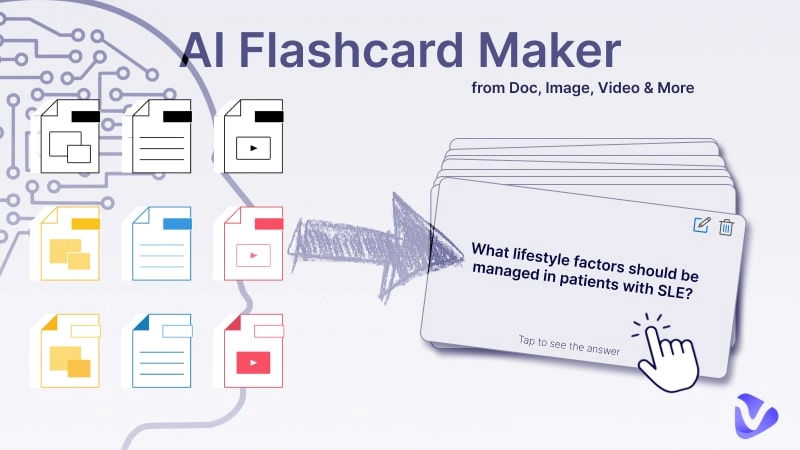
Still not having any picks for flashcard maker online apps? This article has rounded up several proven versatile and helpful flashcard makers for you. Move on to grab the features, pros, cons, prices, and all you need to know.
- On This Page
-
AI Flashcard Maker VS Traditional Hand-Made Flashcards
-
Pick One from The Best AI Flashcard Maker Online Tools
1. Flashka - AI Flashcard Maker with Complete Study Streamline
2. Jungle AI Flashcard Generator - Study with Visualized Goal
3. Revisely AI Flashcard Maker with Printable Flashcards
4. Limbks - Light AI Flashcard Maker Online from Wikipedia
5. QuizRise - AI Flashcard Maker with T/F Questions
-
Bonus: Streamline Study in Chats - Use ChatPDF to Ask any Questions
AI Flashcard Maker VS Traditional Hand-Made Flashcards
Before directly jumping to the specific tools, we might as well pause here and figure out why on earth you need an AI flashcard generator.
| |
AI Flashcard Generator |
Traditional Hand-Made Flashcards |
| Efficiency |
Efficient; generate flashcards in seconds; |
Time-consuming; cost hours; |
| Accuracy |
Sometimes hallucinated; need proofreading; |
Rely on individual cases; |
| Portability |
High; access unlimited flashcards from any digital devices; |
Relatively high; the cards you can take with you are limited; |
| Cost |
Relatively higher; sometimes need subscriptions for Pro features; |
Low cost; |
| Personalization |
Limited, based on tool options; |
High; |
In a nutshell, AI makers are more commonly helpful in boosting efficiency than traditional methods. For, an AI headshot generator can create wonderful headshots in 1 click instead of costing you hours of photo-shooting in studios; the cost is way cheaper than professional photo shooting, too; therefore, it is popular among students.
AI Headshot Generator
Easily create professional headshots from your selfies without physical photo shoot, saving time & energy.
An AI flashcard maker online app streamlines your study efficiently with high accuracy and can help you anytime anywhere; on the other hand, you may need to subscribe to the advanced features and should be prudent when choosing which to use.
Pick One from The Best AI Flashcard Maker Online Tools
Flashcard maker AI tools bring different features and target users from different fields. You don’t want to waste time and money to work with an AI flashcard maker that does not suit you, right?
Don’t worry; 5 eligible apps with various shining points have lined up here. Check and find one that matches your major and learning habits.
1. Flashka - AI Flashcard Maker with Complete Study Streamline
Flashka is a great integrated AI flashcard generator that provides a well-designed and relatively complete study streamline. This AI flashcard generator from PDF and more materials generates flashcards from PDF, text, description, and manual edits; e.g., it supports generating flashcards from descriptions of what you are learning and your current level.
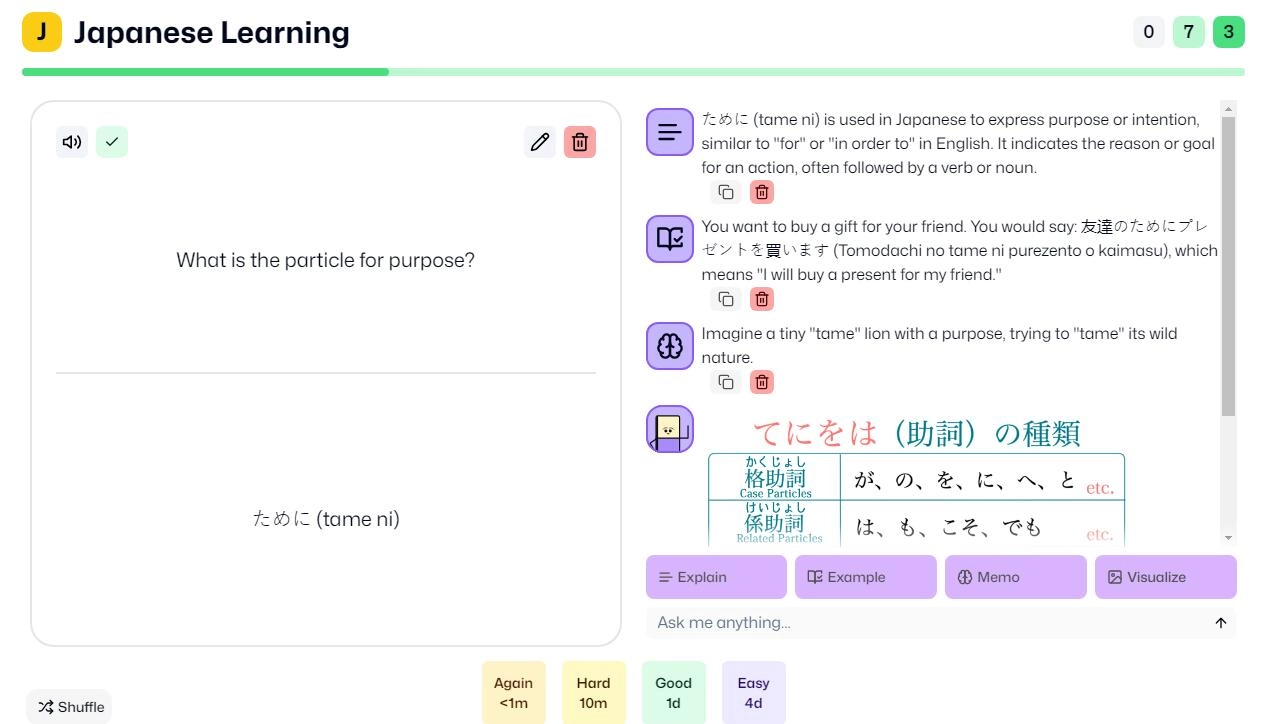
In addition, it records your “attendance” and progress, giving a to-do list every day to encourage you to study. Following the process: material checking, learning and reviewing cards, and taking quizzes, you can learn and memorize the knowledge without pain.
During the studying, Spaced Repetition allows you to choose the status for each card: Again, Hard, Good, and Easy; and next time the unfamiliar cards will be reviewed and strengthened.
Key Feature
- Basic Q&A flashcards, image occlusion flashcards, Cloze cards, term & definition flashcards, MCQ (multiple choice questions) cards.
- Provide explanations, examples, mnemonic stories, and visualizations to help you study.
- Provide quizzes after finishing the flashcards.
Pros
- Easy-to-follow tutorial for generating cards and building decks.
- Do not limit the pages of your uploaded docs.
- Support 20 languages: it shows the translation of your spoken language.
- AI voices involved, which helps learn languages.
- Allow earning free credits by finishing the tasks: testing, taking quizzes, etc.
Cons
- Sometimes the questions may repeat with just rephrased wording and wasting cards.
- Not supporting generating flashcards from images and videos.
Prices:
| |
Free |
Beast |
Wizard |
| Monthly |
50 credits/day |
$7.90/mo |
$11.90/mo |
| Yearly |
$4.00/mo |
$6.00/mo |
Don’t Miss: What's the Best Way to Convert PDF to Speech >>
2. Jungle AI Flashcard Generator - Study with Visualized Goal
Jungle AI is your go-to if you hate tedious studying with only complicated and obscure words and sentences. This AI flash generator from PDF/slides/images/videos/audio sets a vivid and motivational goal for you while you are studying: grow up your trees and make them a flourishing jungle. The more flashcards you work out, the taller your trees will be.
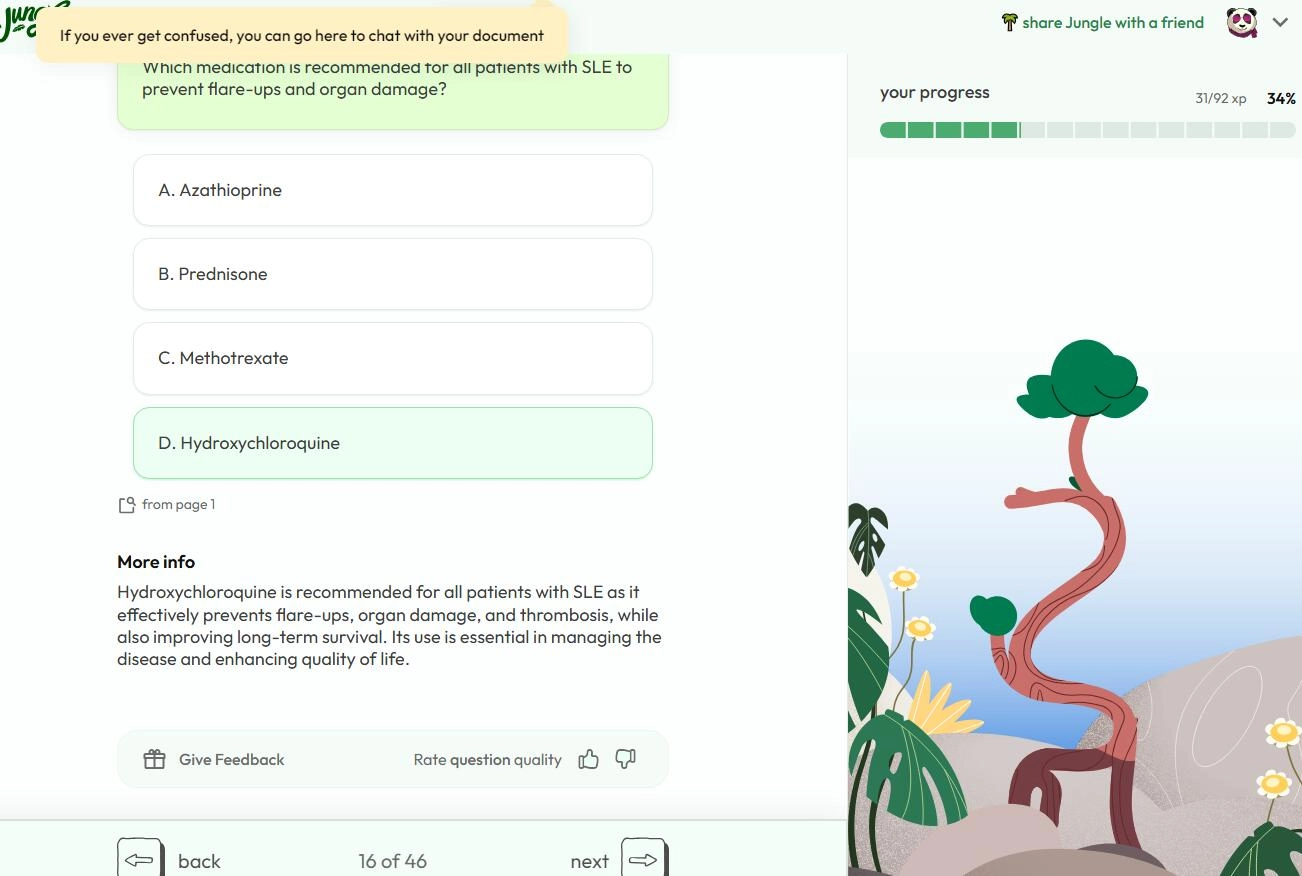
What makes it distinct is the case questions it provides. It analyzes your documents, abstracts cases (e.g., case of illness), and sets case-based questions to help you understand the knowledge in practical use, which is suitable and helpful for medical students to distinguish symptoms and diagnose diseases.
Key Feature
- Support chatting with your document and get answers if you are confused.
- Generate flashcards in standard and case questions in multiple-choice/free-response mode.
- Provide an outline review for your doc before checking the flashcards and starting tests.
Pros
- Bind flashcards learning and game (growing a jungle) together to set a visualized goal for students, which makes it interesting and more attractive.
- Support generating quizzed diagrams as well.
- Support chatting with AI to analyze your document.
Cons
- Only generate the first 10 pages of your documents in free plans.
- Without upgrading, you can only generate a small amount of questions/cards.
Price:
| |
Free |
Mega Mind |
Super Learner |
| Monthly |
• 5 times upload/mo
• 10 pages/time
|
$7.99/mo |
$19.99/mo |
| Yearly |
$4.00 |
$10.00/mo |
3. Revisely AI Flashcard Maker with Printable Flashcards
Revisely is also an ideal flashcard maker online app. This tool can also meet your needs if you are not acquiring knowledge only from text and documents—it allows you to upload images and YouTube videos to create cards as well. If the video is in an unknown language, it can generate cards in your target language without doing YouTube video translating.
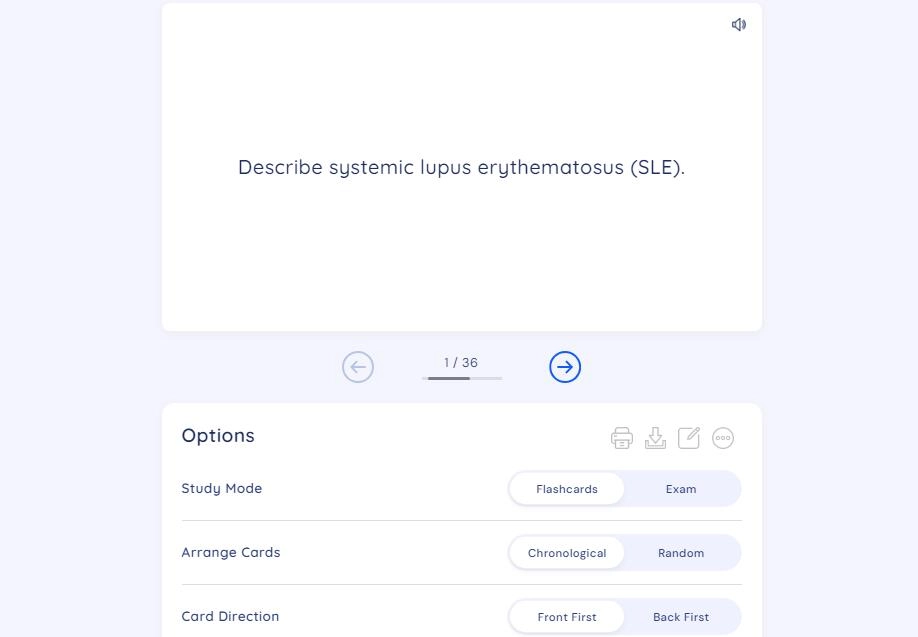
Similar to other AI flashcard maker free or paid apps, it provides exams/quizzes, helping users consolidate their memories. More importantly, it stands out because it offers an easy-to-use Print Flashcards feature with customizable options: double/single-sided, font size, rows/page, etc.
Key Feature
- AI flashcard generator from documents, images, and videos.
- Study flashcards in chronological and random order.
- Printable flashcards and personalization options.
- Study mode and exam mode.
Pros
- Support sharing, library management: adding tags,
- Support generating quizzes.
- AI voices involved.
Cons
- Without a subscription, you can only make flashcards from the first 5 pages of your uploaded document..
- Editing the flashcards requires a subscription.
Prices:
| |
Basic |
Monthly |
Yearly |
| Price |
• Free
• 5 pages/time
|
$6.99/mo |
$2.99/mo |
Don’t Miss: Top 3 Converters to Convert PDF to Video: Online & Free >>
4. Limbks - Light AI Flashcard Maker Online from Wikipedia
This AI flashcard generator can be a good study tool if you would like to streamline your study especially when you are taking online courses but don’t want heavy/advanced tools: you may upload YouTube links to generate flashcards here. As a light flashcard maker online app, it provides limited features along with an easy and simple interface and a cheap price for upgrading.
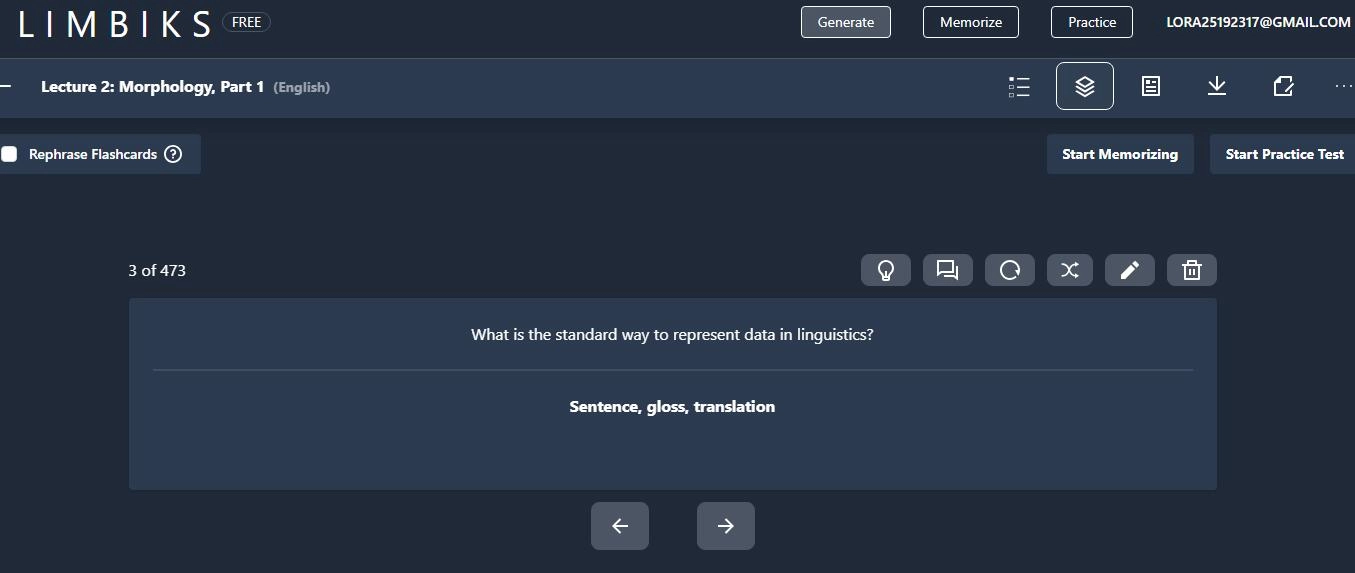
It outshines because it supports generating flashcards from Wikipedia as well. When you are just curious about a term or any item, you may just upload its Wiki page, generate cards, and study without hassles.
Key Feature
- AI flashcard maker from PDF, PowerPoint, Word, images, YouTube videos, and Wikipedia.
- Automatically create flashcards, multiple-choice, study guides, and Anki Deck.
- Provide hints and explanations for each card.
Pros
- Generate flashcards in 2 modes: Q&A cards and fill-in-the-blank cards.
- Allow downloading the flashcards and importing them into Anki, Cram, Quizlet, etc.
- Support creating Anki Deck.
Cons
- Hints and complete explanations/study guides are locked behind upgraded plans.
- Sometimes it fails to grab the key points and questions in your courses and documents and generates a bunch of non-helpful cards.
Price:
| |
Free |
Limbks Pro |
| Price |
• 5 pages/upload
• 10 uploads/mo
|
$5/mo |
5. QuizRise - AI Flashcard Maker with T/F Questions
QuizeRise can be one of your safe choices if you tend to cram for exams, as it provides diverse question types: True/False, Multiple Choice, and Fill in the Blank questions; also, it offers the summary for your documents and the virtual flashcard. These can help students consolidate memories in a short time.
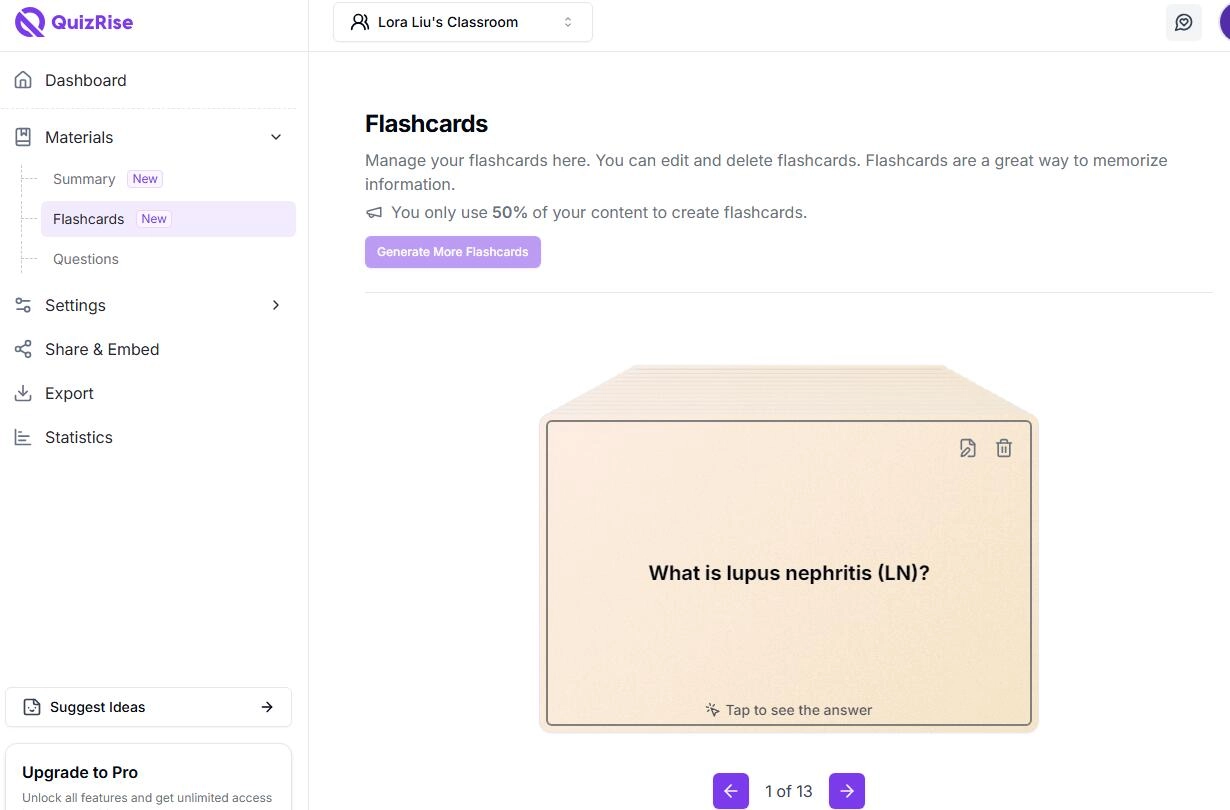
Key Feature
- Question types: True False, multiple choice, fill in the blank.
- Generate a summary and quiz along with the flashcards.
- Collect and analyze your study statistics: total/average attempts/finished attempts/score/completion time, etc.
Pros
- Virtual flashcards mimic the physical form and usage; combine it with visual learning.
- Allow exporting flashcards in PDF/Anki/TXT format; also questions/answers in GIFT/Aiken/Word/JSON/Moodle format.
- Provide embed codes.
Cons
- You can only get 10 pages of analysis and flashcards making.
- Only 10 questions in a quiz for free plans.
Price:
| |
Free |
Entry |
Basic |
Pro |
| Monthly |
• 3 quizzes/mo
• 10 pages/doc
|
$7.99/mo |
$14.99/mo |
$59/mo |
| Yearly |
$5.00/mo |
$10.00/mo |
$49/mo |
Bonus: Streamline Study in Chats - Use ChatPDF to Ask any Questions
The AI flashcard generators above are fire when you need help memorizing and consolidating knowledge in small points. However, if you haven’t previewed or studied the docs systematically yet, the cards cannot build up a framework for you. In this case, you need to go through the doc first.
AI ChatPDF powered by Vidnoz will cover you and assist you in grabbing the primary image, main idea, summary, framework, and even details of the document you are learning.
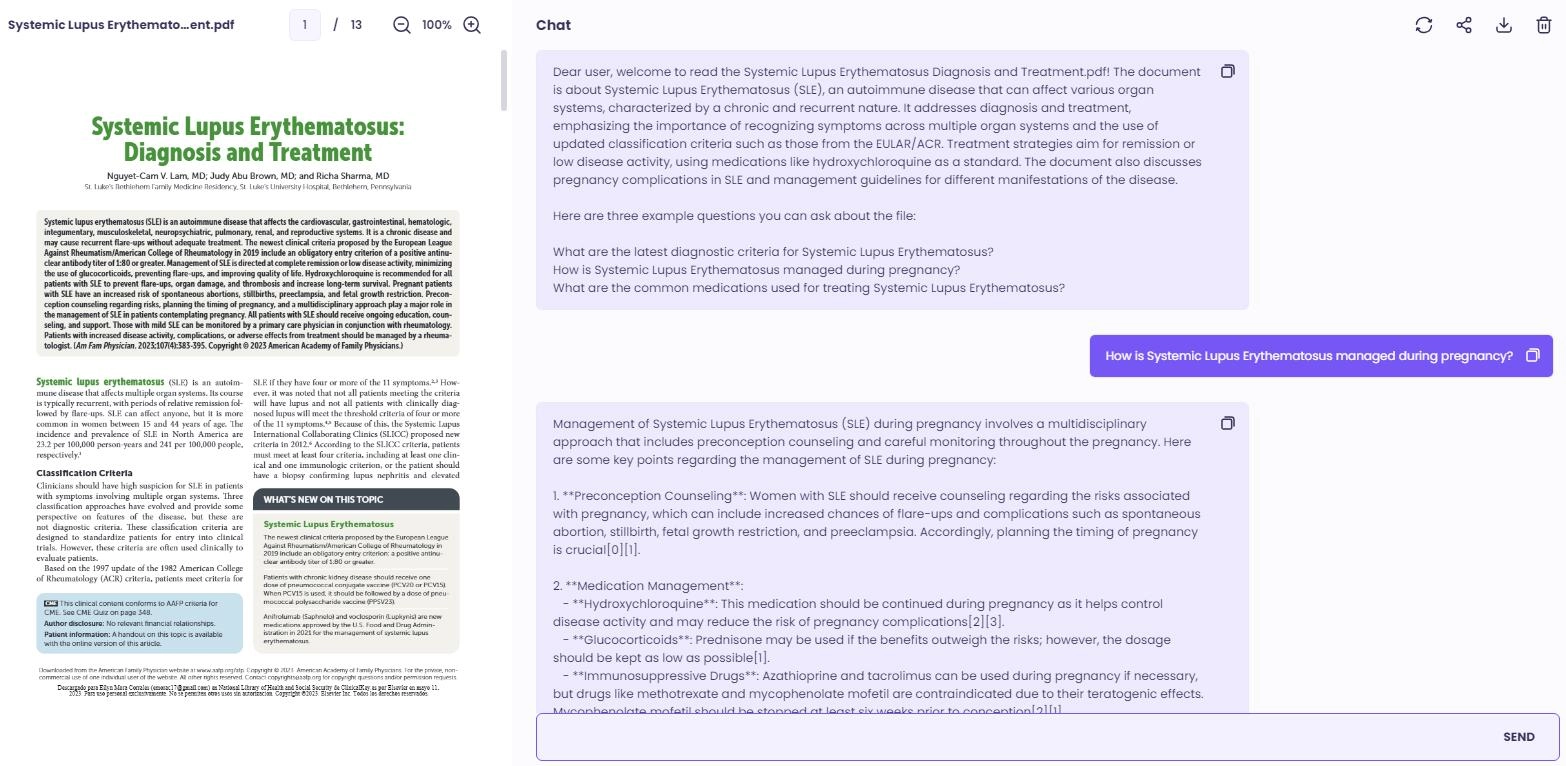
With this AI chatbot that analyzes your PDFs, you can ask any questions you are curious about. Just try this, and say goodbye to hours of PDF reading.
Key Feature
- Grab the summary, mind map, framework, and more in only 1 click, never wasting time on word-for-word reading.
- Chat with PDFs and ask whatever you are curious about.
- Process multiple PDFs at the same time with high accuracy.
- Support sharing and downloading the chat in txt. format.
- Provide multi-language support.
Conclusion
Are you struggling for the upcoming exams? Still painfully make flashcards one by one with pen and paper for hours? Forget it, you should try an AI flashcard maker to streamline your study and boost your efficiency.
And don’t forget to comprehend the material before making cards. To save time, try the ChatPDF tool from Vidnoz. This is an integrated AI toolbox featuring visual content creation; with sophisticated algorithms, it converts dull text to video/speech, and generates stunning talking photos, avatars, etc., never letting you down.


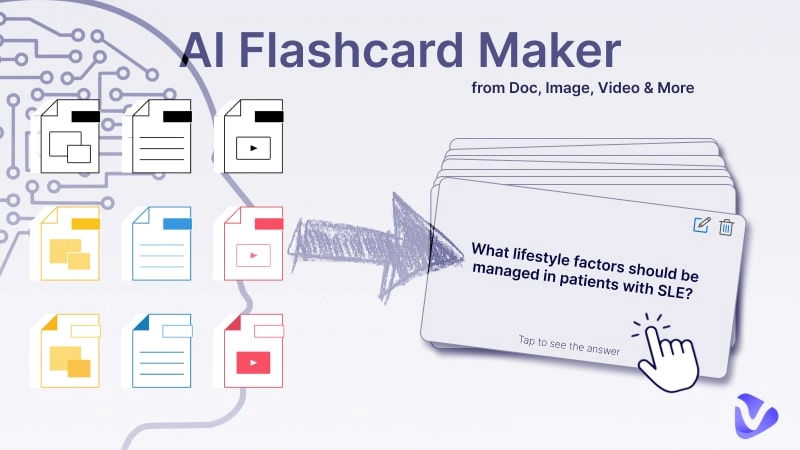

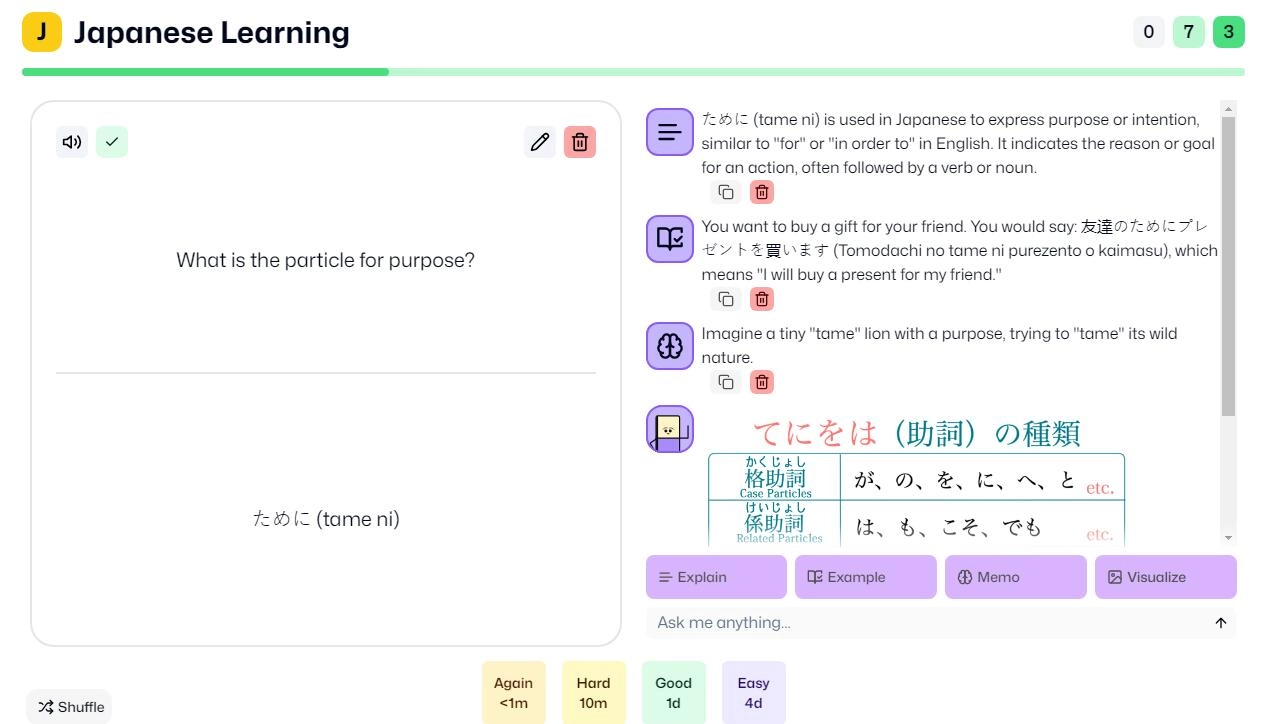
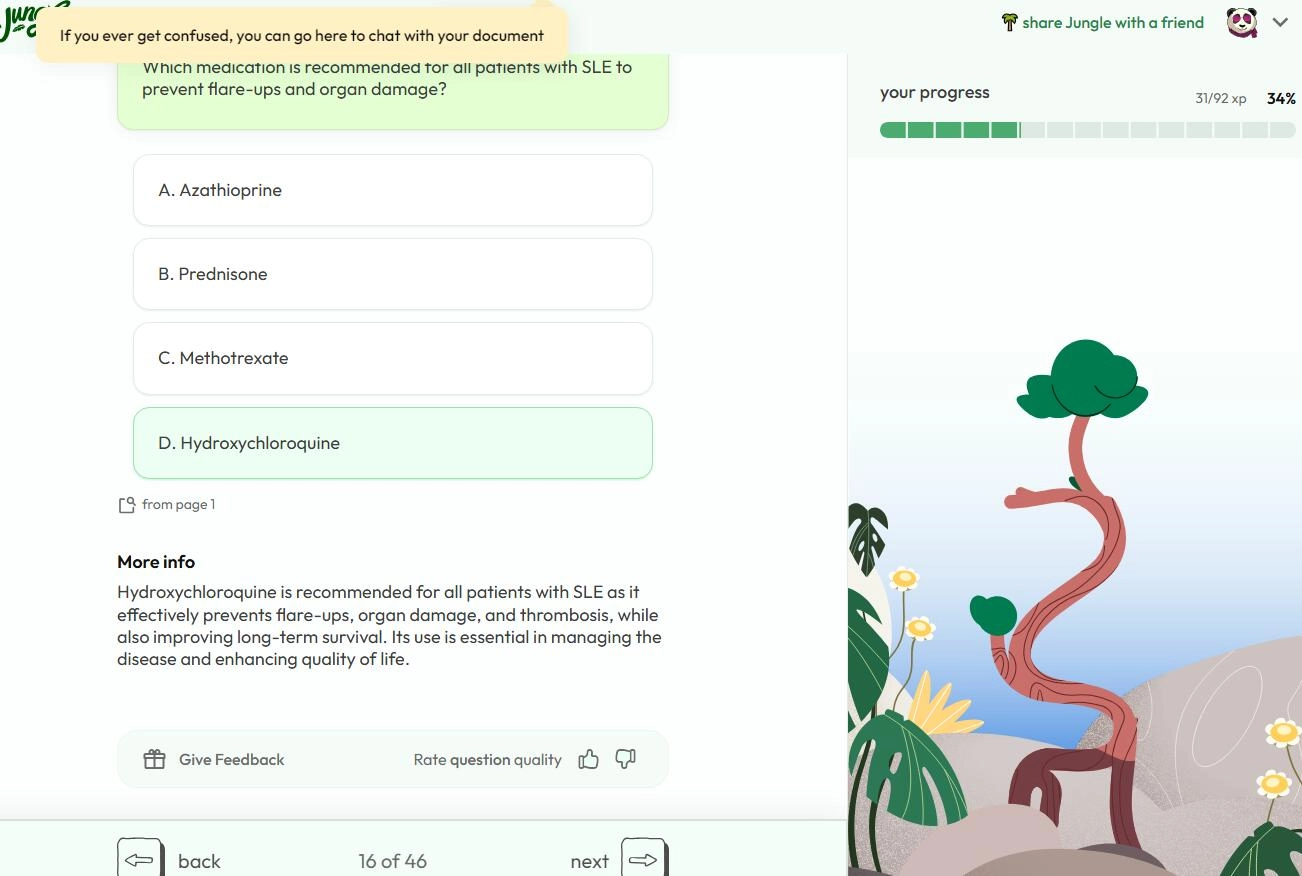
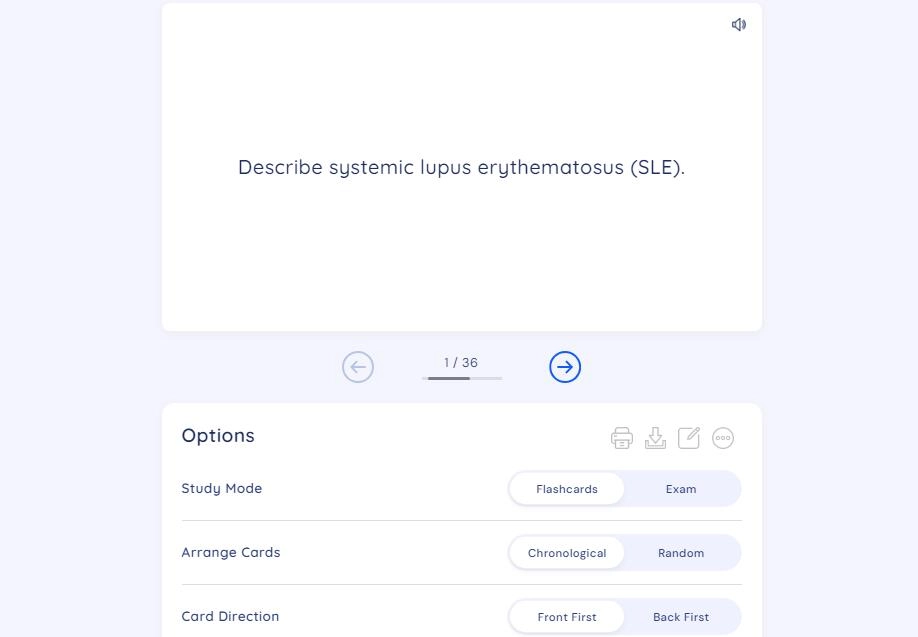
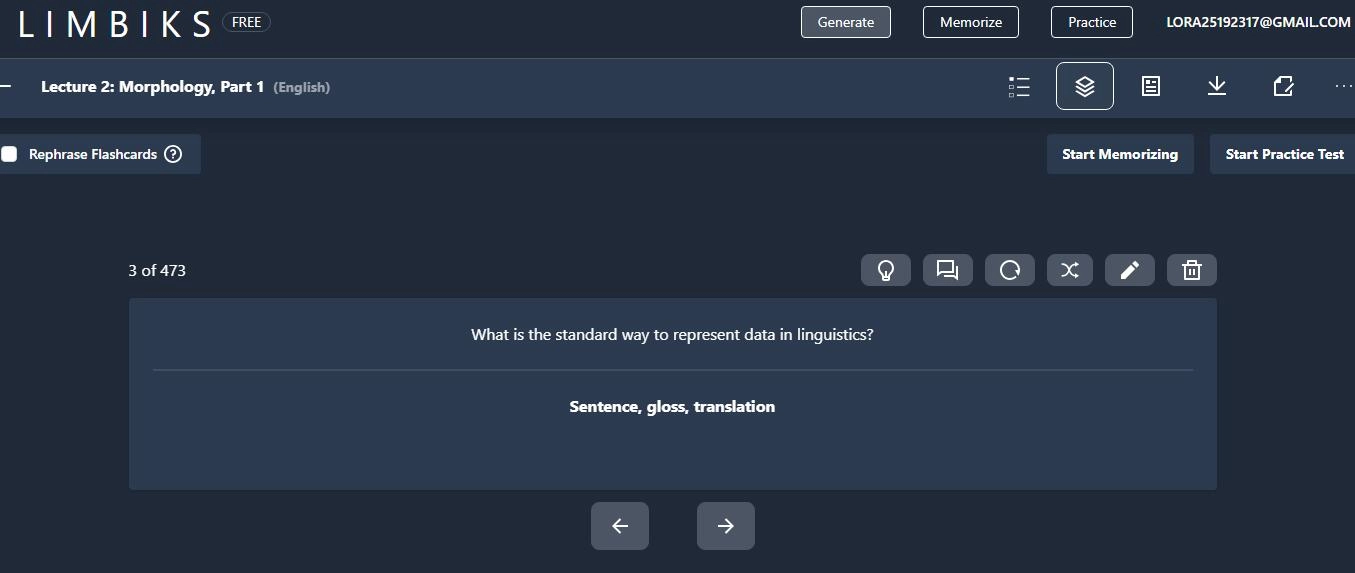
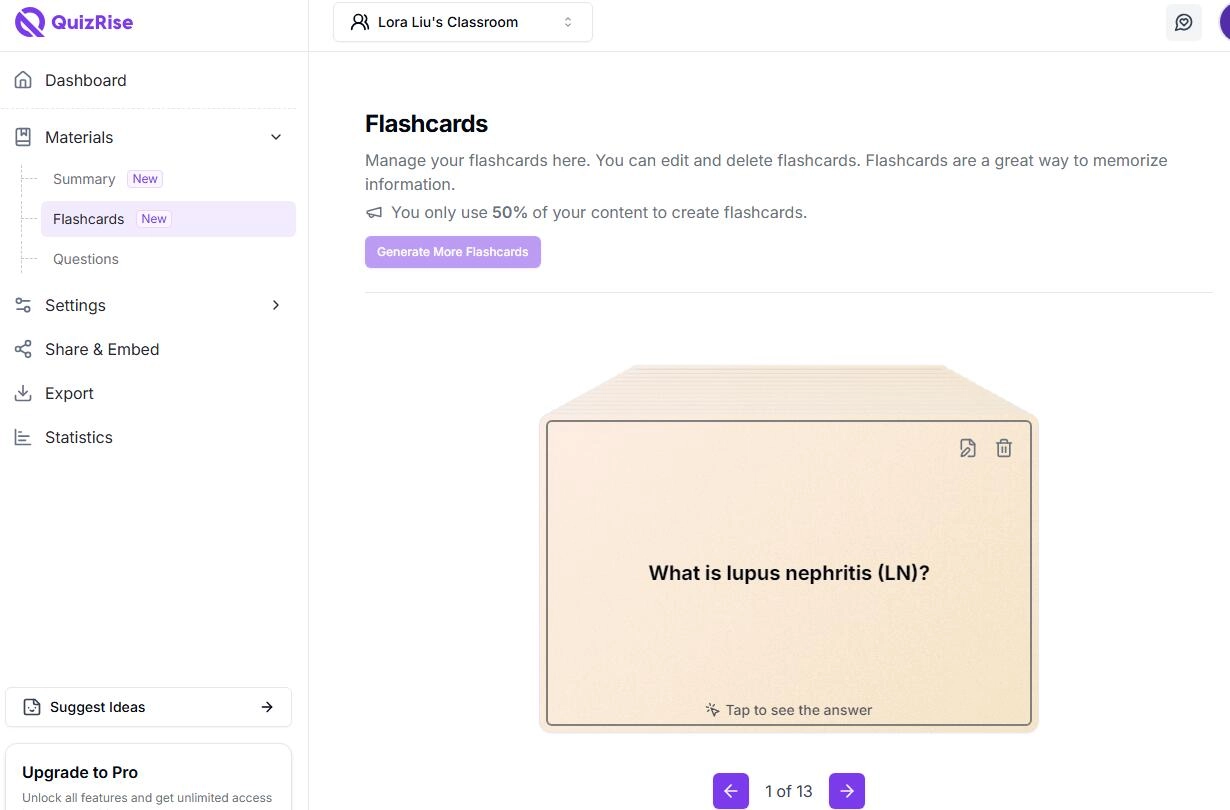
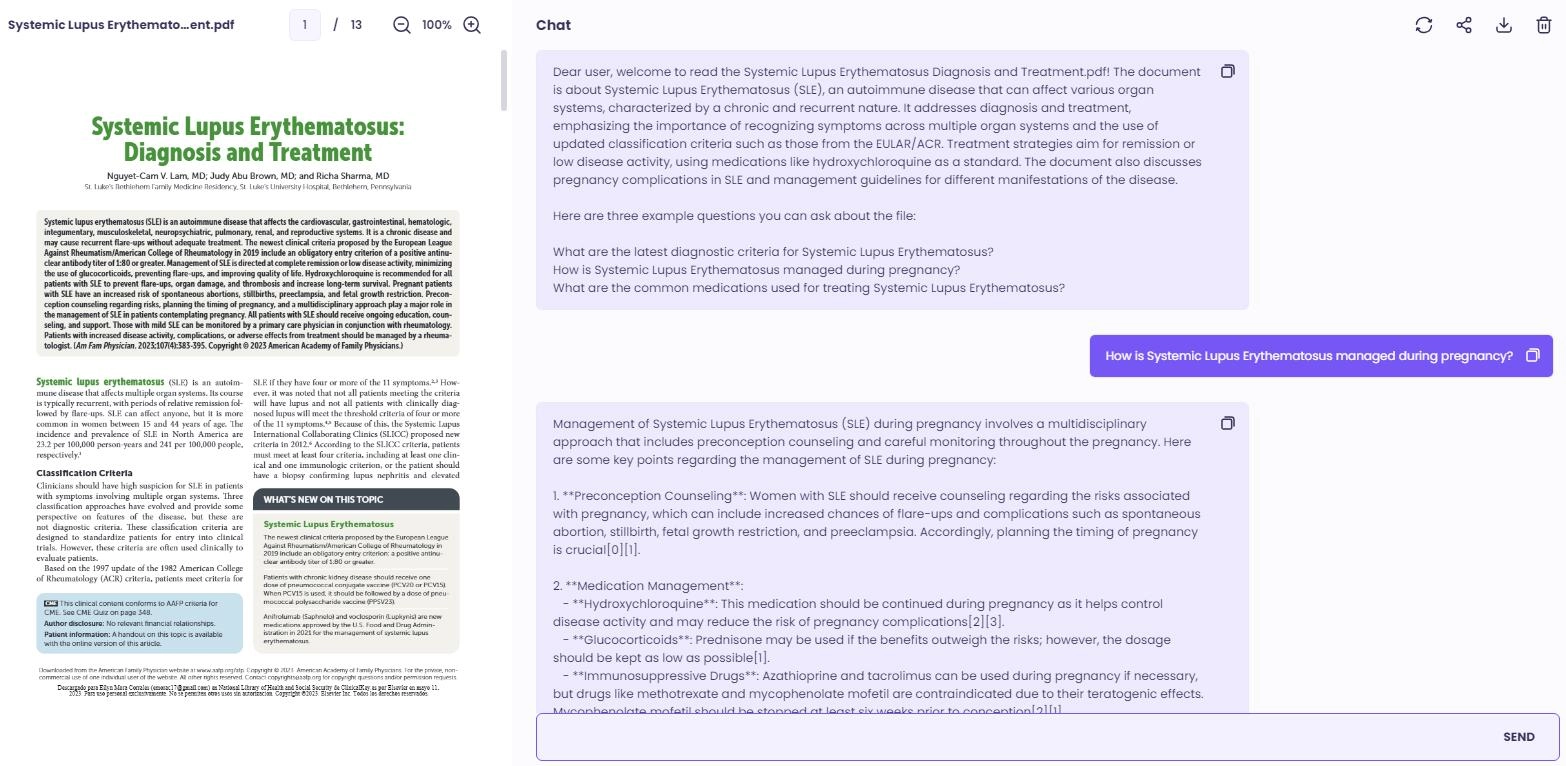

.webp)


![Top 6 Tools to Generate AI Hugging Videos Online Free [2025 Update]](https://www.vidnoz.com/bimg/ai-hug.webp)

