Looking for a ChatPDF alternative to chat with any PDF? You’re welcomed to the right place! ChatPDF is an innovative solution to improve people's reading efficiency for lengthy and intricate research, academic papers, PDF textbooks, etc. It also helps users to summarize long text, extract key information, and explain complicated concepts from cited sources. That sounds really powerful and heavily attractive but why do people require alternatives to ChatPDF?

Because other Chat PDF AI tools have more unique functionalities, such as enhanced data privacy, integration with other software, or advanced editing capabilities. This article will explore the best ChatPDF alternatives for your specific needs.
- On This Page
-
What is ChatPDF?
-
How to Chat with Any PDF?
-
8 Best ChatPDF Alternatives Online Free
-
Create AI Talking Video from a PDF for Report
How to convert PDF to AI talking video?
What is ChatPDF?
ChatPDF is a tool to make reading easier. This part is going to give a streamlined review on ChatPDF as follows.
Users: Everyone who has difficulty diving into long text.
Core Features:
- Answer multiple choice questions effortlessly
- Get information for fast insights.
- Multi-file chats: create folders to organize your files and chat with multiple PDFs in one single conversation
- Cited sources: Answers contain references to their source in the original PDF document. No more flipping pages.
- Any language: work worldwide. ChatPDF accepts PDFs in any language and can chat in any language.
Compatibility: Browser-based only.
Pricing of Using ChatPDF:
Free with limits: 2 PDFs/day; 120 pages/PDF; 10 MB/PDF; 50 Questions/day
The plus plan enables users to unlimitedly upload PDFs and ask questions every day, but it also limits it to 2000 pages per PDF and 32 MB for every PDF.
Pricing: Annual - $94.49/year; Monthly - $13.49/mo
How to Chat with Any PDF?
Step 1. To import a PDF is quite flexible. You can upload a PDF from your device, or directly drag a PDF file to its import space, moreover, you can paste a URL online.
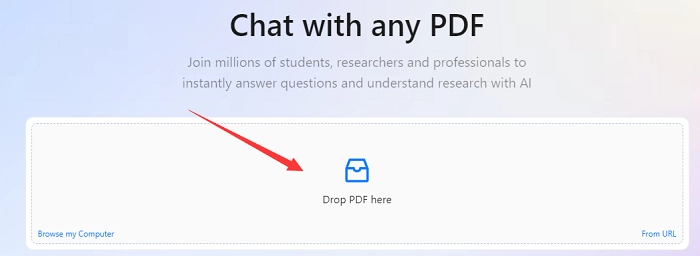
Step 2. Skip to the chat panel where ChatPDF will answer all of your questions about the uploaded file in a breeze. It gives you three example prompt questions to get started. Besides, you can request summaries, or seek classifications, and ask whatever you want to know about this PDF just like how you use ChatGPT.
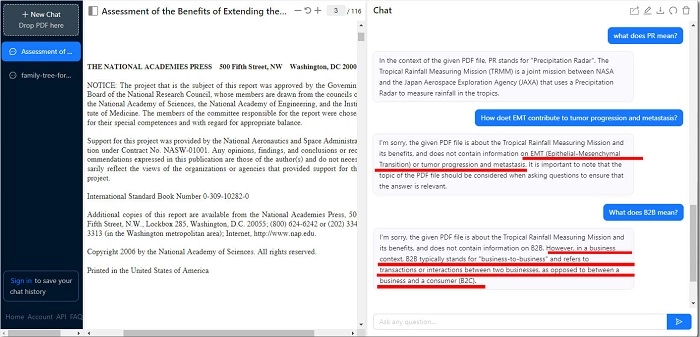
Step 3. In addition, you can create a folder and save your chat history once you sign in, and you can drag over math or graphs to explain with the GPT-4 version. Detailedly, it also works as a normal reading tool that enables you to adjust the font size and search with keywords.
Step 4. After you understand the papers thoroughly from ChatPDF’s detailed and relevant responses, you can export the entire chat conversation for future reference or share with others.
The features of ChatPDF are under improvement so it can not be specialized for each niche, eg., it’s difficult for ChatPDF to analyze and understand a novel. Thus, the following section lists top 8 chat PDF AI tools as alternatives for ChatPDF. Check if there is one suitable for you.
8 Best ChatPDF Alternatives Online Free
The top 8 AI tools that can chat with any PDF but also have their own sharpness and weakness. Here are concise introductions below.
1. ChatDOC
ChatDOC is one of the chat PDF AI alternatives that answers your questions instantly with cited sources. Besides chatting with any PDF, it also enables you to chat with DOC, DOCX, SCAN, WEBSITE, EPUB, MD, and TXT files.
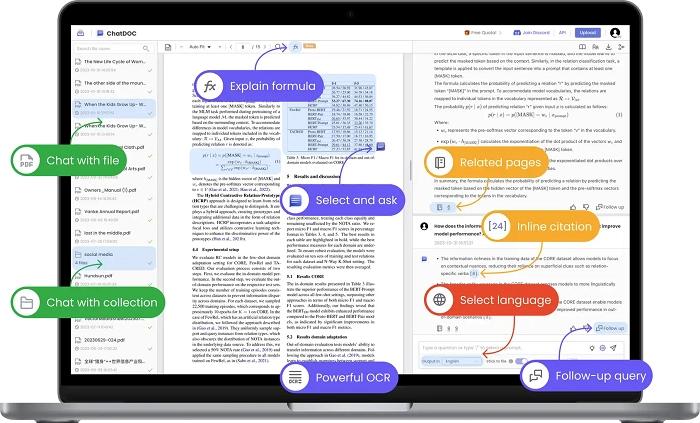
Core features:
- Chat with single files and multiple files.
- Explain formula, image, and table.
- Support browser extension for Chrome and Edge.
- Provide thread, follow-up query, and OCR.
2. Unriddle AI
Unriddle AI is a chat PDF AI tool and also a powerful alternative to ChatPDF. It helps you extract the info you need to save your reading time. And it also allows you to take notes, write with AI power, and cite easily. All key points you received from the PDF can be created into videos, audios, and re-write papers through text to video tool, text to speech tool, and AI content generator.
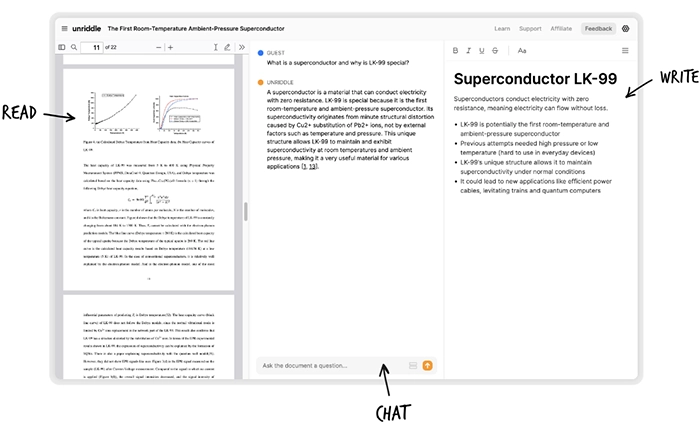
Core features:
- Search multiple documents
- Collaborate with your team
- Support 90+ languages
- Use as a Chrome extension
Turn Text into Video with AI - FREE
Generate high-quality videos from PDFs, PPTs, and URLs in one step!
3. PDF AI
PDF AI, same with its name, enables you to chat with any PDF with seamless AI-driven document analysis and insights. It turns into a life digital assistant who can answer questions, summarize key points, find your needed info, and more.
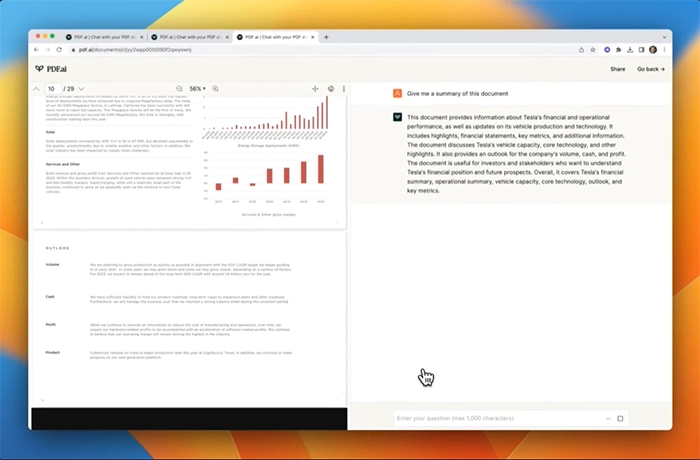
Core features:
- Automated text recognition and extraction
- Document summarization
- Fast processing, accurate results
- Contextual search
4. HiPDF
HiPDF is a versatile ChatPDF alternative tool that is designed to handle a wide range of PDF-related tasks, from editing, translating, converting, merging, compressing, to securing PDFs. It also aims to grasp content, summarize texts, and understand PDFs with AI technology. Furthermore, you can convert the summarization into audio by AI text to speech tool for convenient indigestibility.
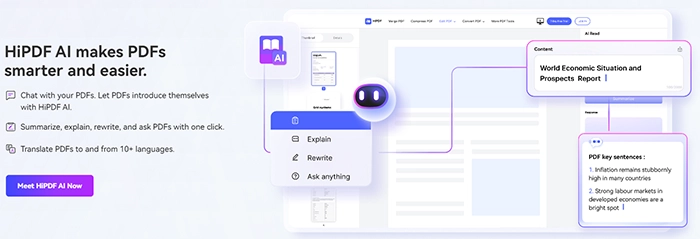
Core Features:
- Edit text, summarize, merge, compress, resize and convert PDF files.
- AI reads PDFs, and it also summarizes, chats with, and explains PDFs.
- Encrypt PDFs with passwords and set permissions.
- Cloud integration for easy file access and storage.
- Translate PDFs into 10+ languages.

Create Text-to-Speech AI Voices - FREE
Make natural voice text to speech in various languages, accents, and ethnicities. Try it free now!
5. ChatWithPDF AI
ChatWithPDF AI is an innovative chat PDF AI tool. It helps simplify research and gives instant answers by leveraging AI to interact with and analyze PDF documents. Besides, it is also popular among video creators because it can summarize YouTube videos.
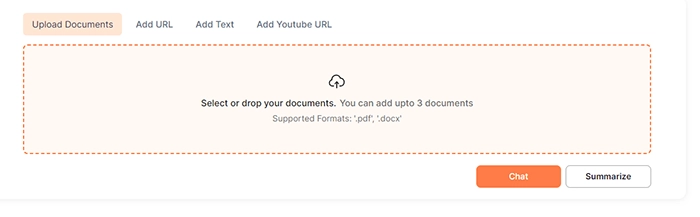
Core Features:
- User-friendly interface and minimal learning curve.
- Transform lengthy PDFs, YouTube videos and docs into short and accurate summaries.
- Faster access to key information. Auto saves you time and effort for productive work that is supported by AI tech.
- Simply complex concepts in indigestible and clear explanation.
- Accessible as Chrome Extension, without downloads.
6. LightPDF
LightPDF is a robust chat PDF AI tool offering a suite of online services to edit, convert, merge, OCR, annotate, secure, and also chat with PDF files. It uses artificial intelligence to provide a streamlined and efficient manner to extract, analyze, explain, and summarize information in PDFs.
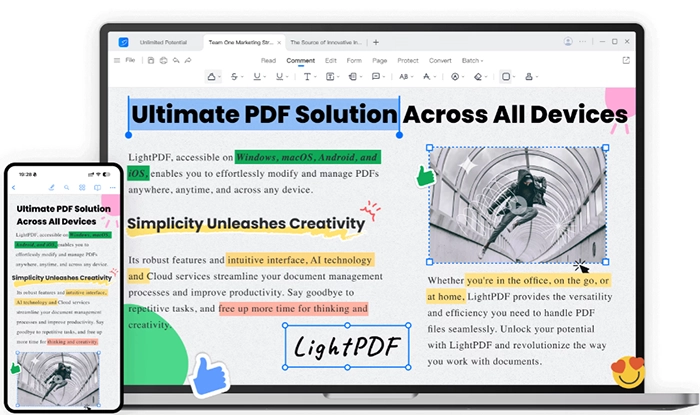
Core Features:
- Edit, compress, merge, OCR, chat and annotate in PDF files.
- Upload PDFs to the cloud and sync them across devices.
- AI accelerates reading speed for lengthy content by auto extracting key info and summarizing them.
- Convert PDFs to various formats including Word, Excel, PNG, and more.
- Easily merge multiple PDFs into one or split a single PDF into several files.
7. UPDF AI
Different from those uncensored AI chatbots, UPDF AI is a safe-for-work and powerful online ChatPDF alternative which is powered by GPT-4. It improves productivity and creativity by Interacting with PDFs like summarizing, translating, explaining, asking questions, and working as an AI chatbot.
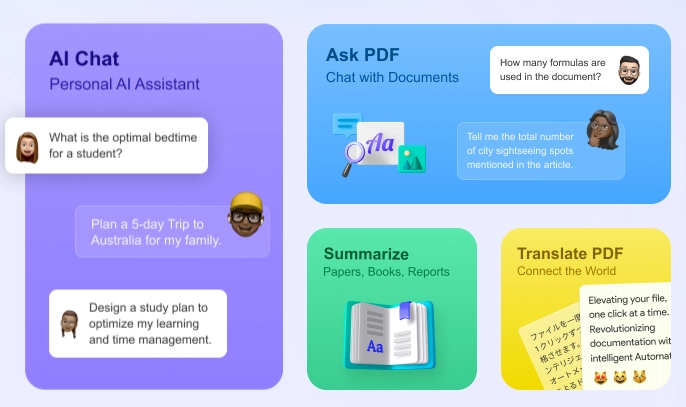
Core Features:
- Innovative AI chat with PDFs and AI writing assistant.
- Chat with any PDF to extract your wanted information.
- Summarize papers, books, reports, and other text content.
- Translate PDF into worldwide languages.
- Chat anything just like using GPT.
8. PDFGPT.io
PDFGPT.io is the last recommended ChatPDF alternative. It serves for individuals and businesses to efficiently read and process complex and lengthy content. And its AI-driven automation can simplify the handling of complex PDFs into concise and clear conclusions.
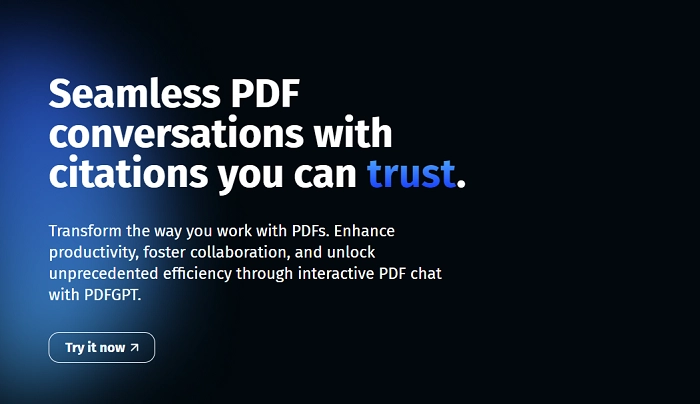
Core Features:
- Support seamless PDF conversations with citations.
- Process complex content and get precise answers.
- Extract key information and insights from PDFs.
- Enhanced productivity and document understanding.
In summary, each of these ChatPDF alternatives offers unique features and benefits tailored to different user needs. Depending on your specific requirements, one of these tools could be the ideal chat PDF AI tool for managing your PDF documents effectively.
Create AI Talking Video from a PDF for Report
After extracting key points from the lengthy papers, you can create an AI report video from the PDF, and make your face photo speaking for you. That’s what Vidnoz AI free video generator comes with: text-to-speech, voice cloning, 1000+ video templates and talking avatars, and massive social media assets. By using it, all ideas can be easily implemented in creative ways.

Vidnoz AI - Create Free Engaging AI Video with Talking Avatar
- Easily create professional AI videos with realistic avatars.
- Text-to-speech lip sync voices of different languages.
- 2800+ video templates for multiple scenarios.
How to convert PDF to AI talking video?
Step 1. Land on the operational panel of Vidnoz AI.
Here, you can start from a blank canva or choose a preset video template.
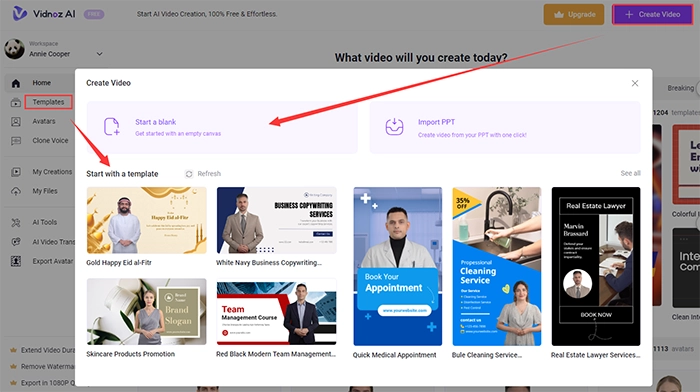
Step 2. If you select a template, you can edit all the elements as you wished. Click on the “Avatar” and change it into your face photo.
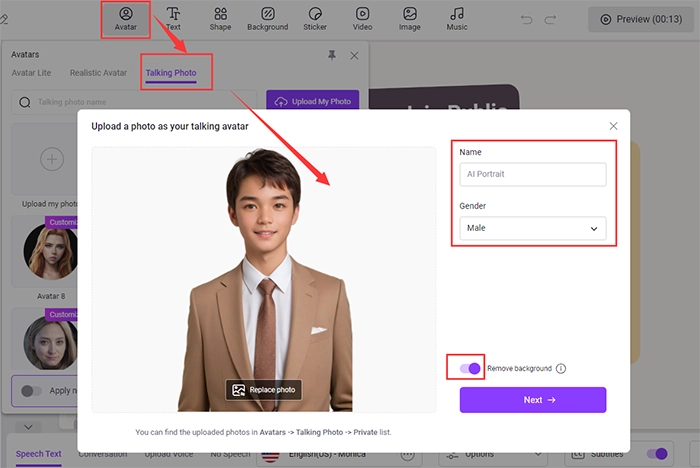
Step 3. Input the key information that is extracted from the PDF files as your script. Select the AI voice to create lip sync animations, and then confirm speaking speed, voice pitch and volume, and also enable the subtitle if you need.
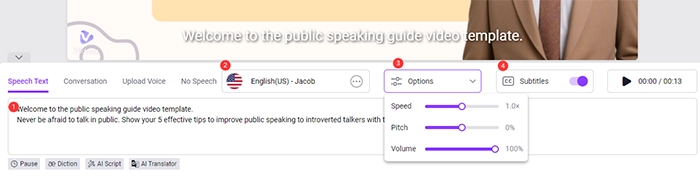
Step 4. Next, you can organize the elements you need on each scene for the video separately. Except for adding video clips, music, images, text, and avatars, you can also insert stickers, backgrounds, shapes, etc.
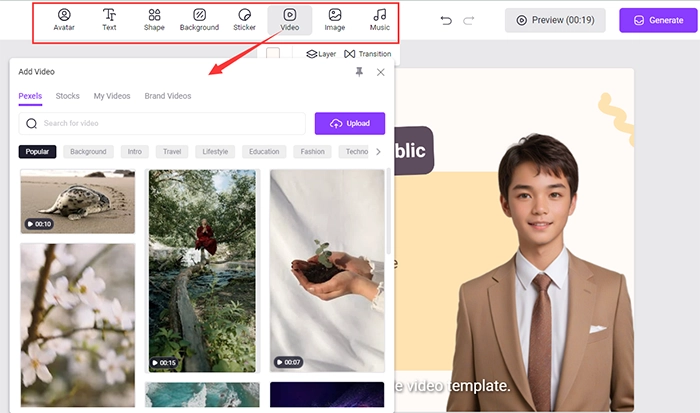
Step 5. Besides, to lengthen the video, you can add more scenes to enrich the video content. So that you can convert all PDF content into a video.
Step 6. Finally, click the “Generate” and wait for Vidnoz AI to render. When it is finished, you can find the video in “My Creations''.
Vidnoz AI is an AI-powered tool kit. It has many popular and practical AI tools such as video translation tool, text to video tool, photo to cartoon tool, avatar generator, etc. There are productions from creativity and artificial intelligence technology. Access them if you need,
Conclusion
ChatPDF is becoming the hottest reading chat assistant because of combined with the increasingly matured AI techniques. Due to limitations and users’ concerns, the calls for ChatPDF alternatives are growing louder. This article lists top 8 chat PDF AI tools for you to easily extract key points from lengthy and complicated text. Meanwhile, a versatile Vidnoz free AI video generator helps convert PDF into report video and presented by an AI spokesperson. Try them for free to simplify the workflow and improve productivity at the same time.

Vidnoz AI - Create Free Engaging AI Video with Talking Avatar
- Easily create professional AI videos with realistic avatars.
- Text-to-speech lip sync voices of different languages.
- 2800+ video templates for multiple scenarios.



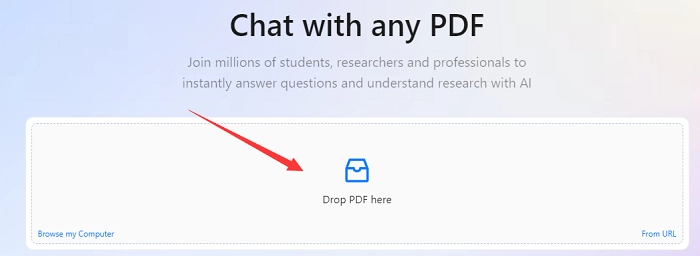
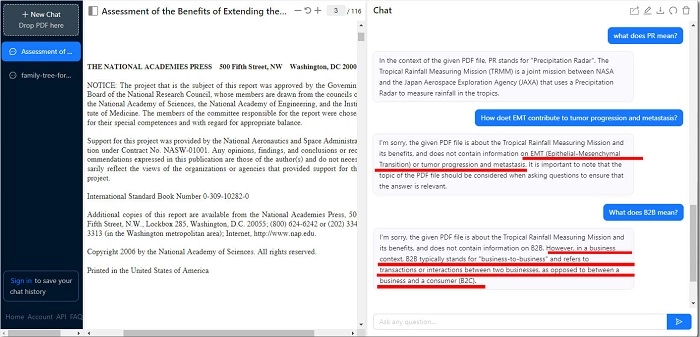
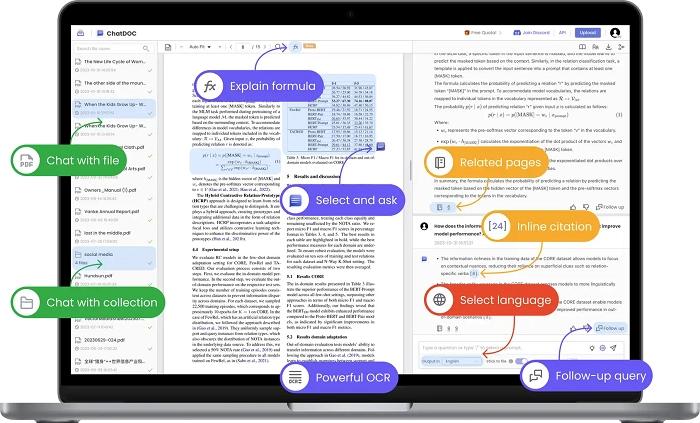
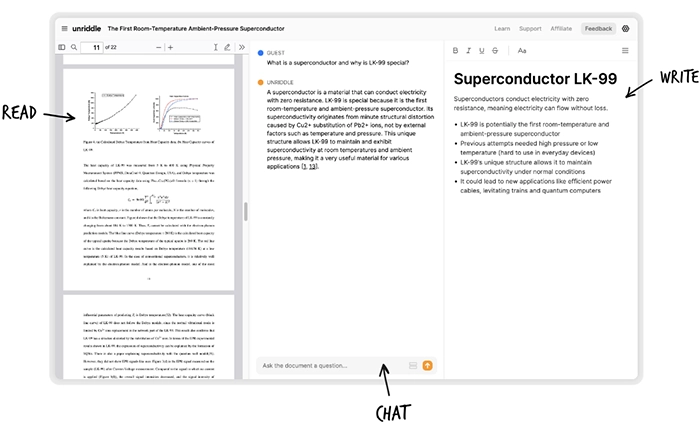

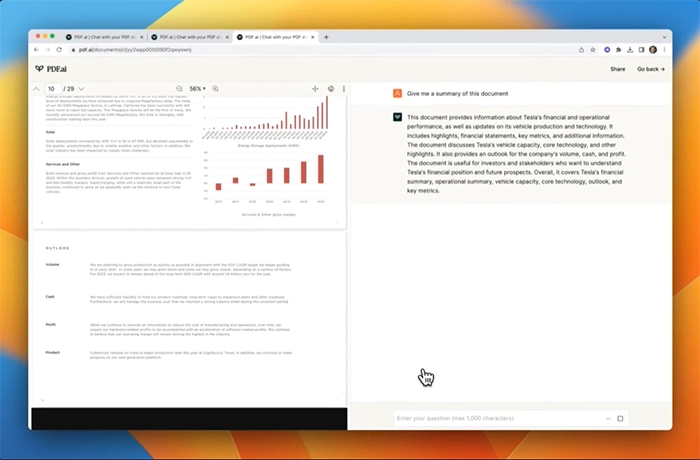
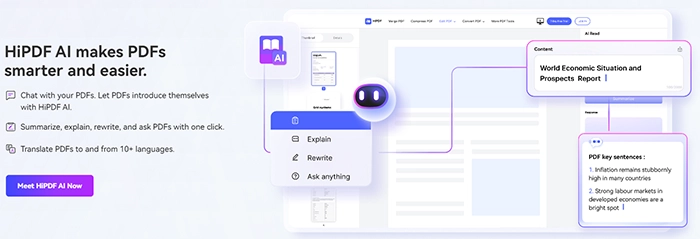

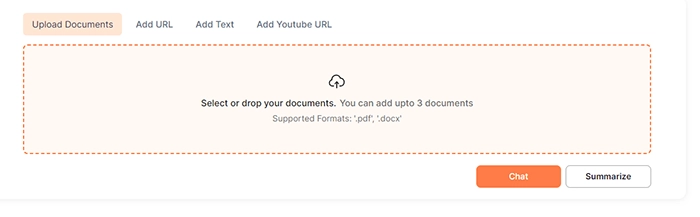
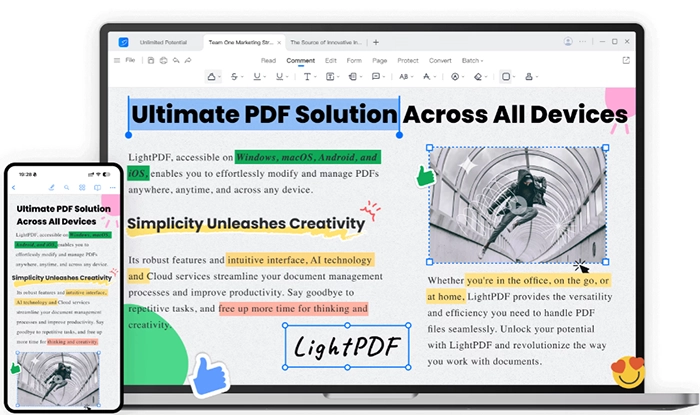
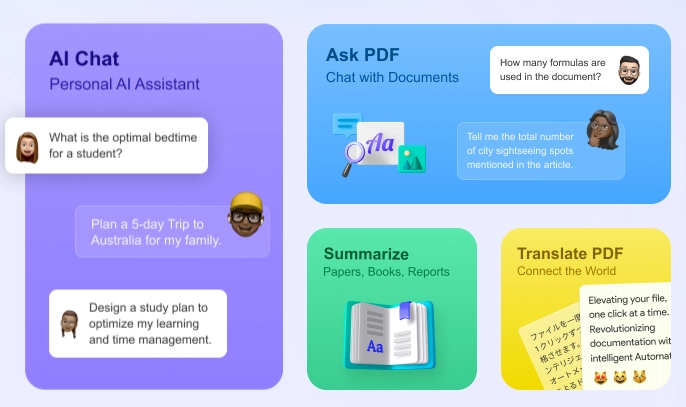
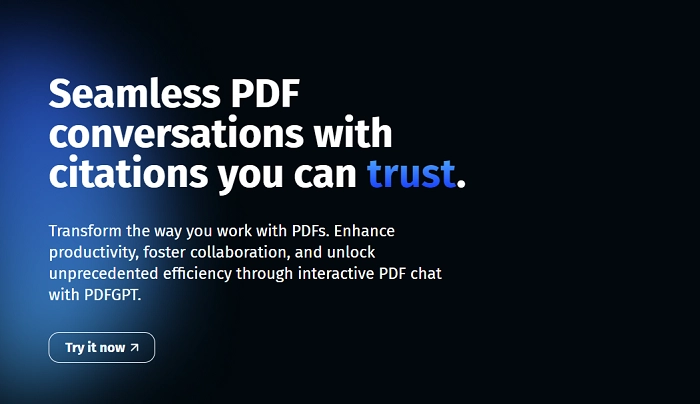
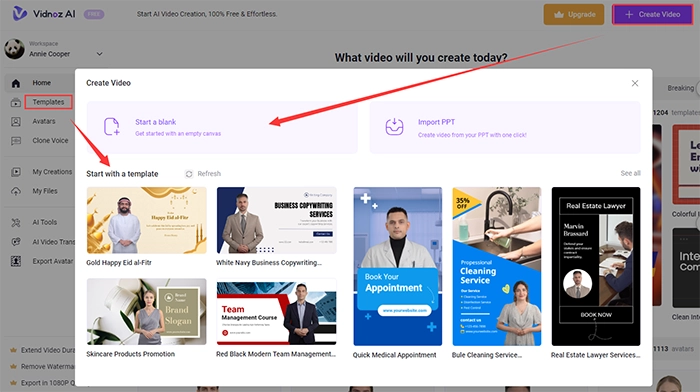
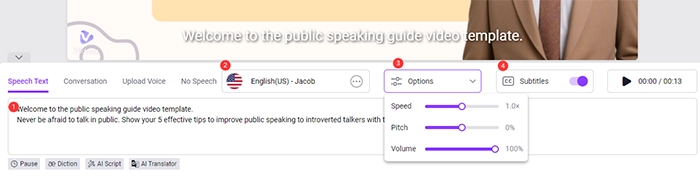
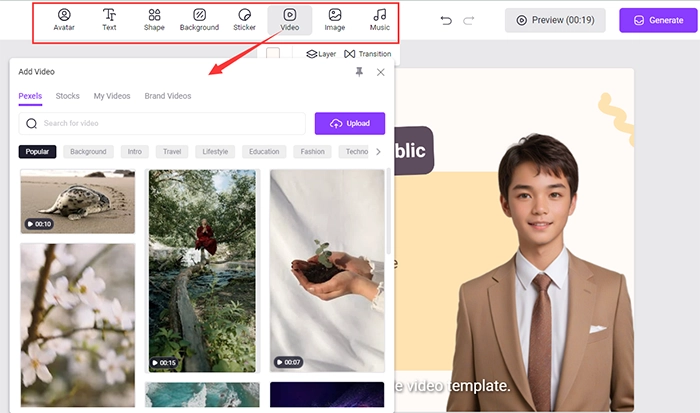
![How to Convert PDF to Speech for Free [3 Ways]](https://www.vidnoz.com/bimg/pdf-to-speech.webp)

![[Free] How to Make AI Reporter Videos with AI News Anchors](https://www.vidnoz.com/bimg/ai-reporter-video-generator.webp)