Do you know your simple, spontaneous, and unconscious doodle can work perfectly with AI?
- AI does magic work to turn your random, meaningless drawing into mature paintings in seconds.
- AI doodle generators create a slew of adorable shapes and patterns to inspire you.
- AI can turn a detailed painting into a sketch at lightning-fast speed.
This article introduces 4 types of free AI doodle generators for you, see how they catalyze different chemicals with your simple doodle drawings.
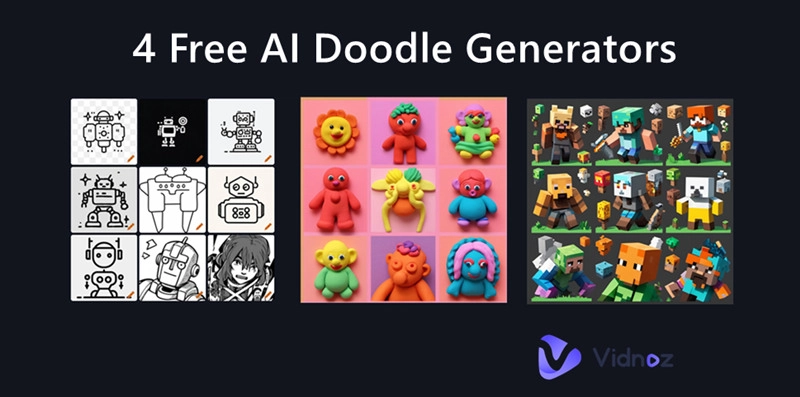
- On This Page
-
Part 1. AI Doodle Generator Online - Bring Sketch to Life
How to bring your doodle to life with AI for free?
-
Part 2. AI Doodle Generator from Text - Create Inspirational Doodles in Bulk
How to generate 10 doodle images at one click?
-
Part 3. OpenArt AI Doodle Filters - Dozens of AI Styles
How to generate beautiful AI doodle art images with Openart.ai?
-
Part 4. AI Doodle Generator from Image - AI Photo to Sketch
How to get some sketch samples with the help of AI?
-
Part 5. Bonus Tip: Make AI Doodle Style Portraits with Your Selfies
How to turn an image into an AI sketch cartoon style?
Part 1. AI Doodle Generator Online - Bring Sketch to Life
Ever imagine your doodle can be transformed into highly-degree-rendered AI images? Yes, artificial intelligence manages to extend your lines-and-shapes-made doodle paintings and inject stunning effects inside. Doodleai.com is a type of website that builds grand castles based on your simple drawings, some examples are exhibited in the picture below to help you understand its ability. This website offers 1 free credit for everyone to generate highly-rendered artwork, don’t hesitate to check what fruits your seeds can grow.
Also Read: Top 6 Sketch to Image AI Tools to Transform Sketches Online >>
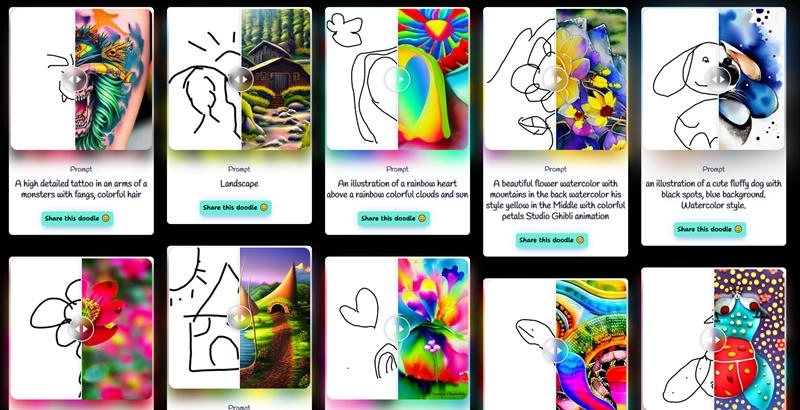
How to bring your doodle to life with AI for free?
Step 1. Navigate to https://doodleai.vercel.app/dash
This website is free too, but every new user only has 1 free credit to render their doodle image with colors and AI layers.
Step 2. Upload your doodle image to this website and select a style for your image.
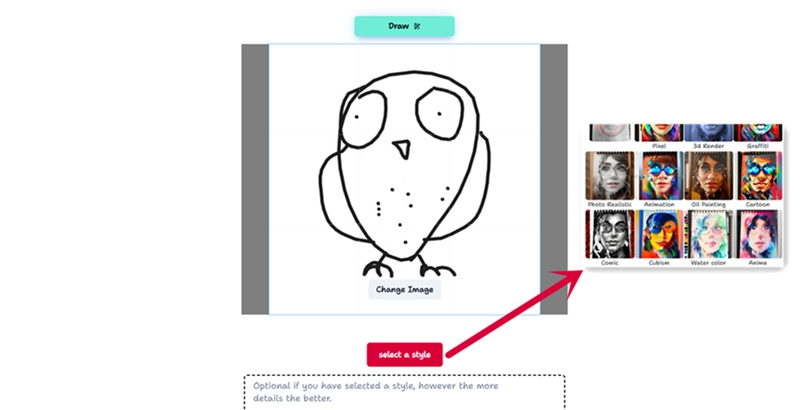
Step 3. Generate your image now. And please wait patiently since this website is not as fast as the first website. Below is an example of an AI image-to-image filter on your doodle image.
Step 4. Share or download your results for free.
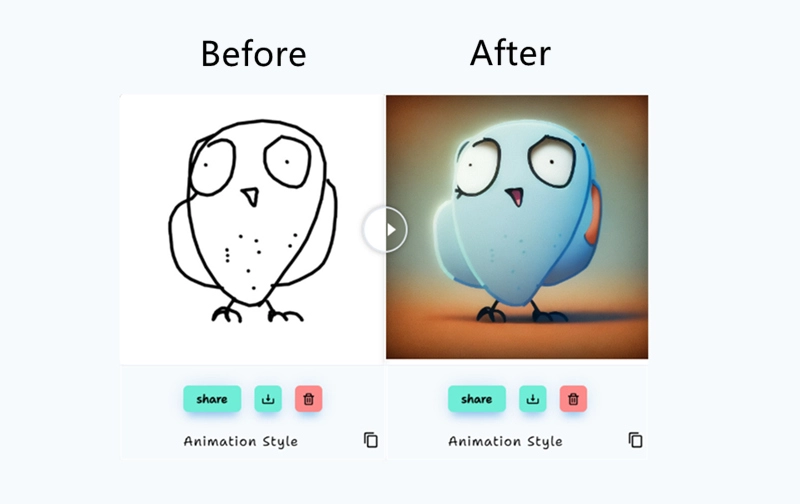
Why do users love this site?
- Everyone has one free opportunity to upgrade their doodles
- The rendering process is fast
- Tons of AI style filters are offered to choose from
- Users are allowed to upload or draw their doodle before the rendering
Part 2. AI Doodle Generator from Text - Create Inspirational Doodles in Bulk
If you are one of those who demand hundreds of samples then this website suits you perfectly cuz it generates batches of doodle images in minutes. The only problem may have things to do with the ads and pop-ups. But the banners do not hinder you from generating AI images, the whole workflow is quite clear and intuitive though.
Also Read: 5 Popular AI Sketch Generators to Speed Up Your Design in 2025 >>
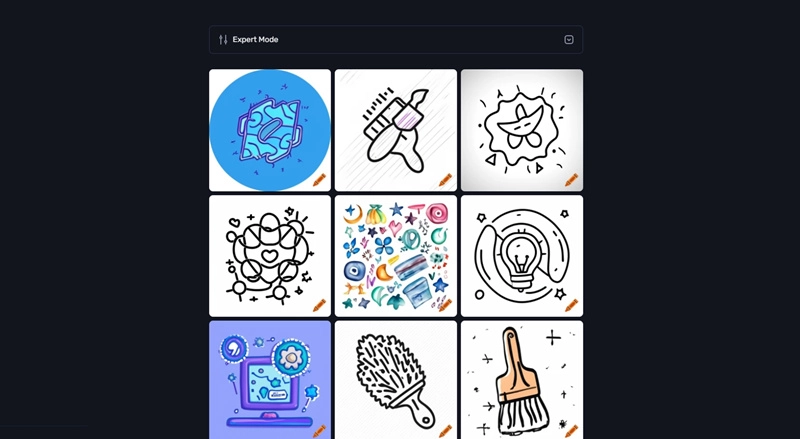
How to generate 10 doodle images at one click?
Step 1. Navigate to https://www.craiyon.com/
Step 2. Input your descriptions of doodles (prompts).
Step 3. Get your results.
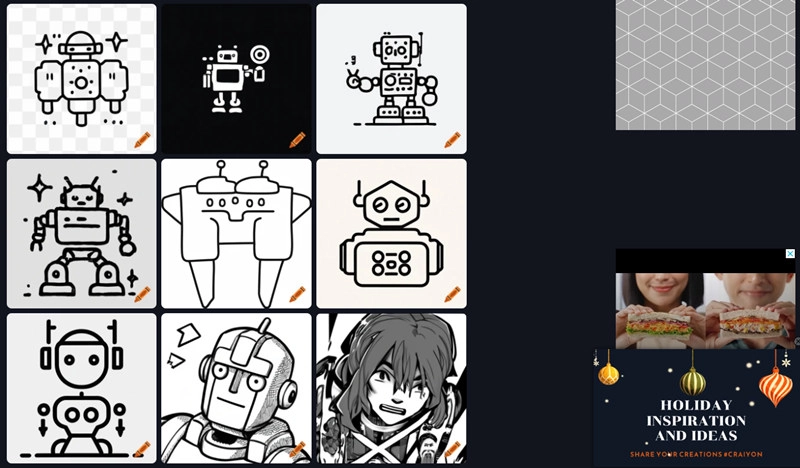
Why do users love this site?
- Unlimited opportunities to generate AI doodle images
- Totally free websites although amassed with ads and banners
- Dozens of relative doodles will be listed below your results as inspirations
- Fast rendering, no queue in line
Part 3. OpenArt AI Doodle Filters - Dozens of AI Styles
Draw excellent doodles without expert skills - with AI, anyone can be an expert in drawing doodles. You can use prompts to generate ideal Doodle AI drawings. You don’t need to draw a line, or a circle to turn images into coloring pages. The results are of high quality, stylish and exquisite. But the only difficulty is that you need to be a good prompts provider or you cannot use Openart.ai’s text to doodle AI tools like a wizard.
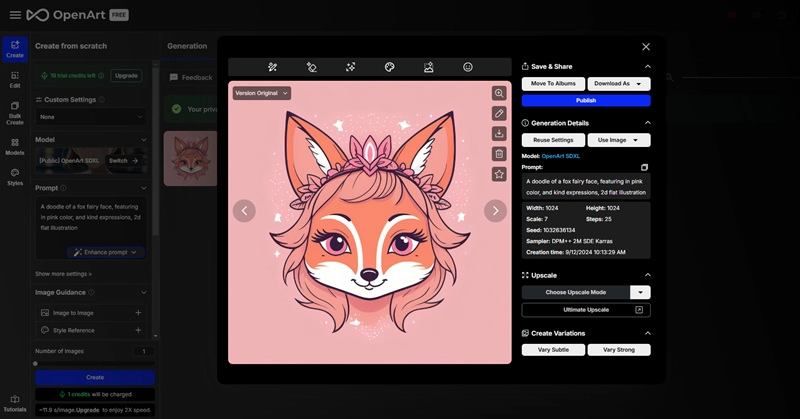
How to generate beautiful AI doodle art images with Openart.ai?
Step 1. Navigate to https://openart.ai/generator/doodle
This website offers 20 free credits for every newcomer. You need to register and become a user of Openart.ai to obtain these 20 credits. And the subsequent generation of AI images takes 1 credit which is pretty reasonable.
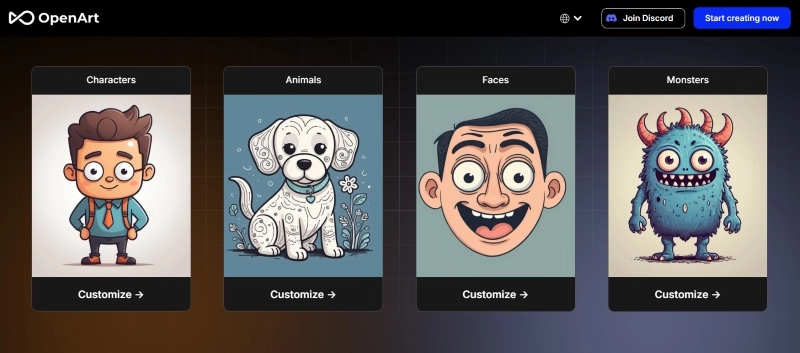
Step 2. From the ‘Model’ tab, you need to enter and select a doodle style for your AI image. Here the editor choose a ‘lineart’ which is pretty similar to doodle style.
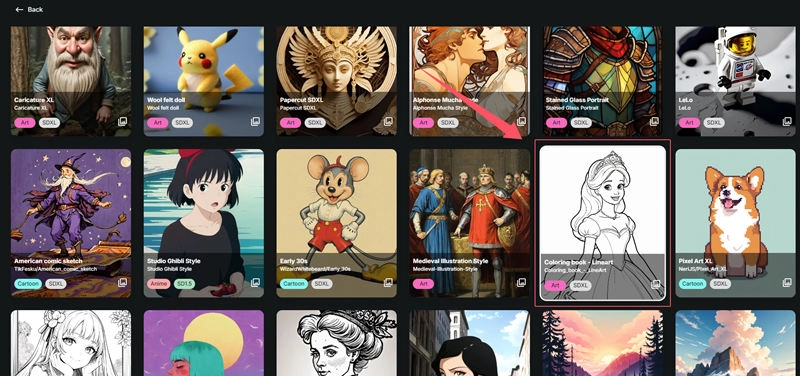
Step 3. Input your prompts to order AI how to generate the right image. Here the editor wants to generate a 2D face image so I typed in ‘A doodle of a fox fairy face, featuring in black and white color, and kind expressions, 2d flat illustration’ and you can see the result is persuasive.
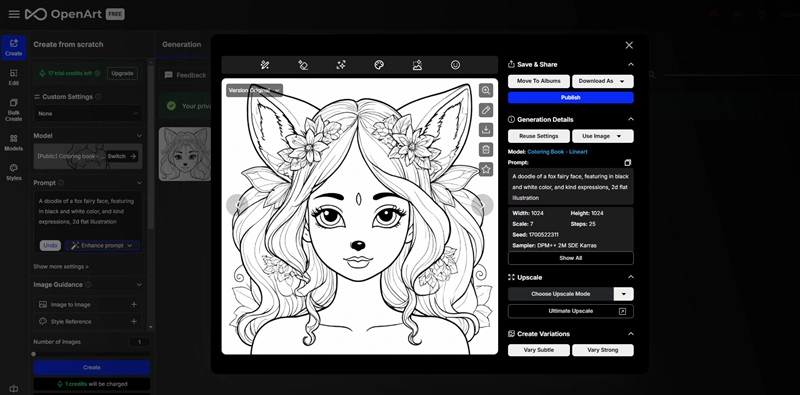
Step 4. Now publish and download your image for free.
Why do users love this site?
- Each time you generate an AI image, it takes 1 credit.
- After registering with your Gmail account, you are offered 20 free credits which expire after a 7 day trial.
- You can choose dozens of different image styles for your art
- You can easily generate doodle images featuring anime characters, animals, faces, and monsters.
Part 4. AI Doodle Generator from Image - AI Photo to Sketch
Photo to sketch tool is super friendly for those who don’t have specific themes when drawing doodles. Transform a building or animal into a sketch and mimic them on your paper/phone. With references, you can easily craft decent paintings even without advanced painting skills. Please read on to check this guide and learn about how to turn photo into line drawing.

How to get some sketch samples with the help of AI?
Step 1. Navigate to https://www.promeai.pro/blender
Step 2. Upload an image.
Step 3. Make sure the AI style is ‘Rough Outline’, which resembles exactly to doodle drawings.
Step 4. Generate.
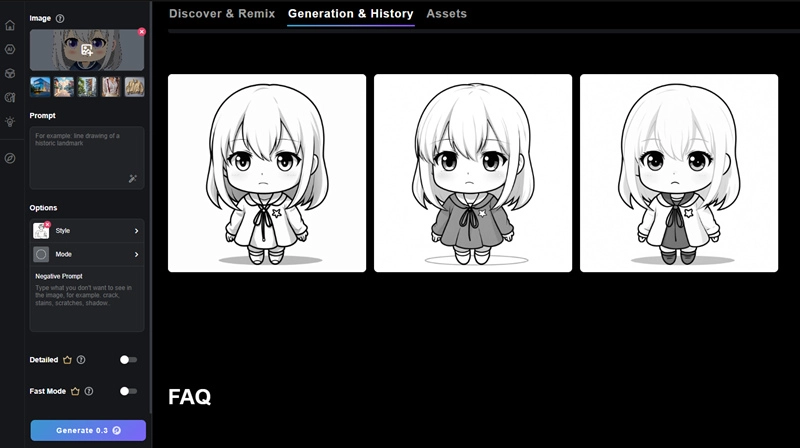
Why do users love this site?
- 10 free coins per month for every new IP
- No need to register to get access to the photo-to-sketch feature
- Super persuasive performance in case of removing colors
- Fast generation, easy download
Part 5. Bonus Tip: Make AI Doodle Style Portraits with Your Selfies
Vidnoz AI Cartoon Generator is a sketch-style image converter. Works similarly to one of the most welcomed Doodle AI Image Generators above, it offers free coins for users all without registration. And the free chances will reset every single day. If you wish to turn any images into sketch-cartoon style you have to try this online AI image processor.
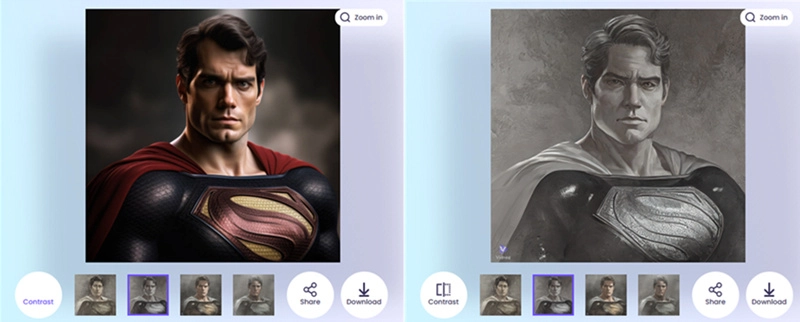
How to turn an image into an AI sketch cartoon style?
Step 1. Navigate to https://www.vidnoz.com/ai-cartoon-generator.html
Step 2. Upload your portrait or other ordinary photos such as scenery photos.
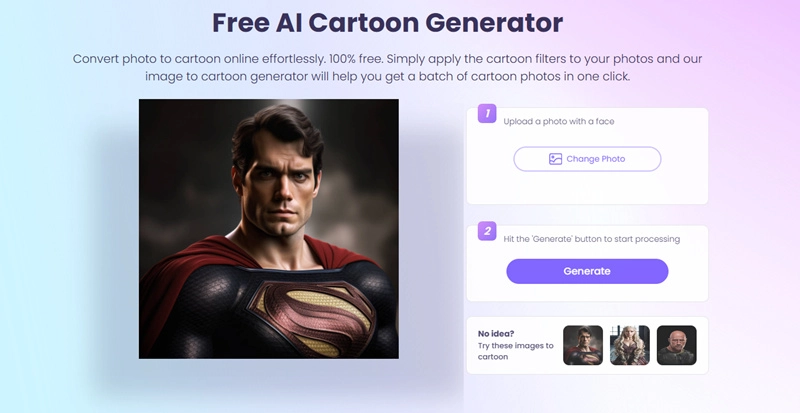
Step 3. Hit the button to generate. Free download the result.
Why users love this site
- Vidnoz's cartoon generator is totally free
- The sketch style is properly rendered on your uploaded image
- The rendering speed is fast
- You don’t need to register or verify anything to get your results
Part 6. Conclusion
This article introduces 4 practical and free AI Doodle Generators from image and text. The fast text-to-image and image-to-image AI technologies make it so easy to batch-create doodle drawings or bring doodle drafts to mature artworks. Please try the tools listed in this article and you will know what I intend to express. Let’s feel the charm catalyzed by AI and hand drawings!

Vidnoz AI - Create Free Engaging AI Video with Talking Avatar
- Easily create professional AI videos with realistic avatars.
- Text-to-speech lip sync voices of different languages.
- 2800+ video templates for multiple scenarios.




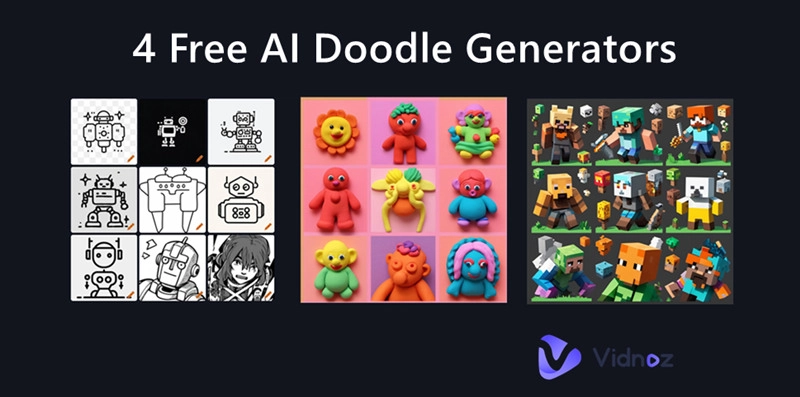
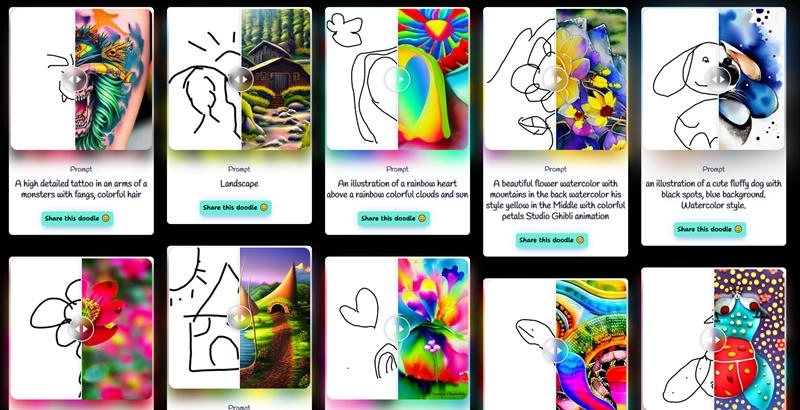
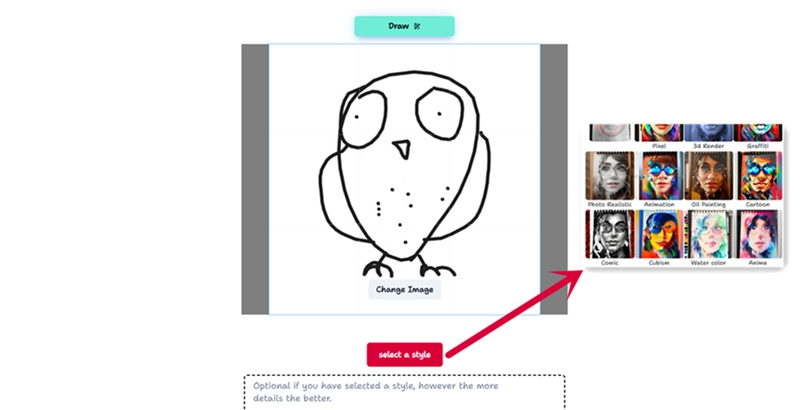
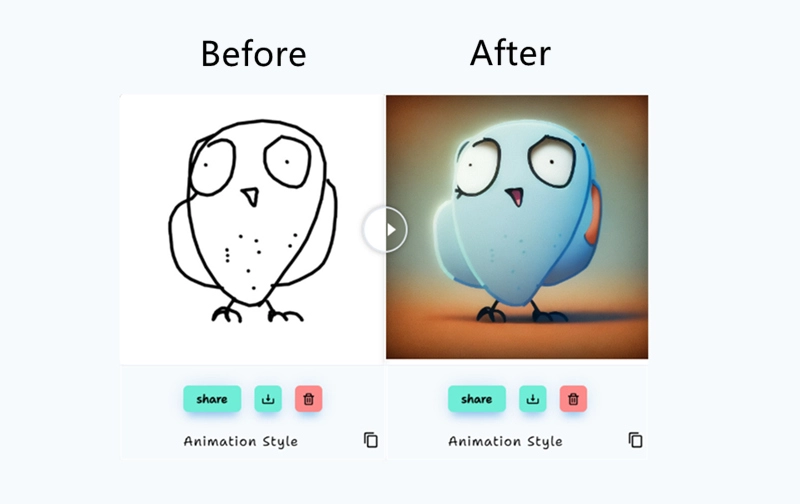
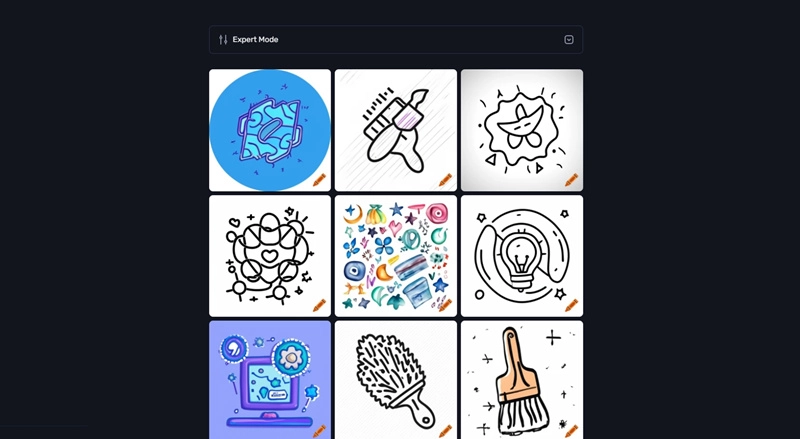
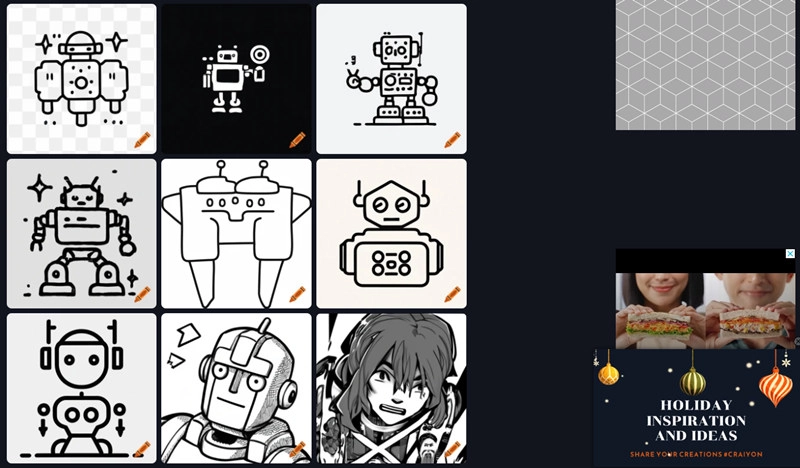
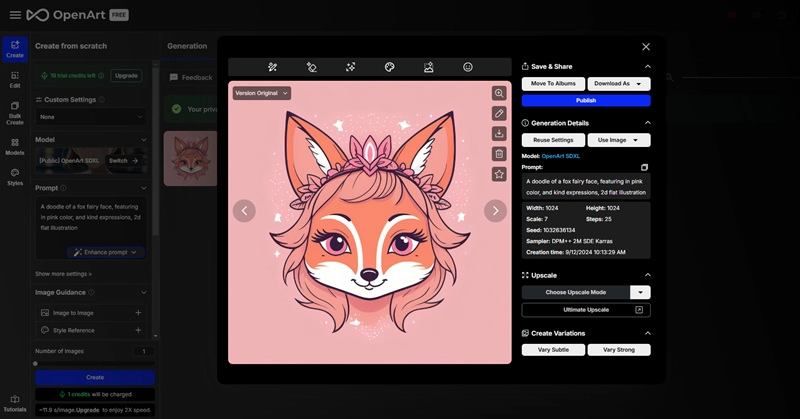
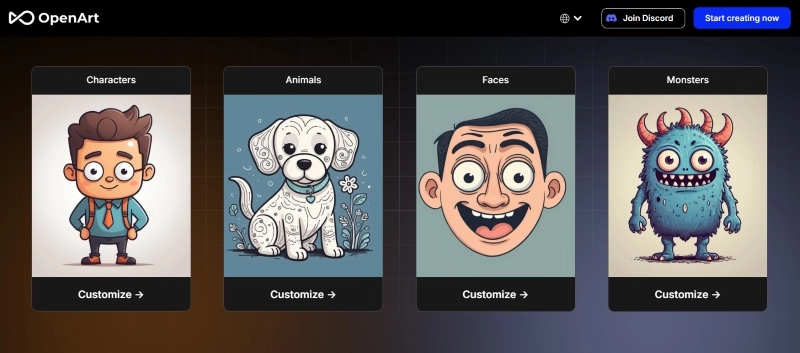
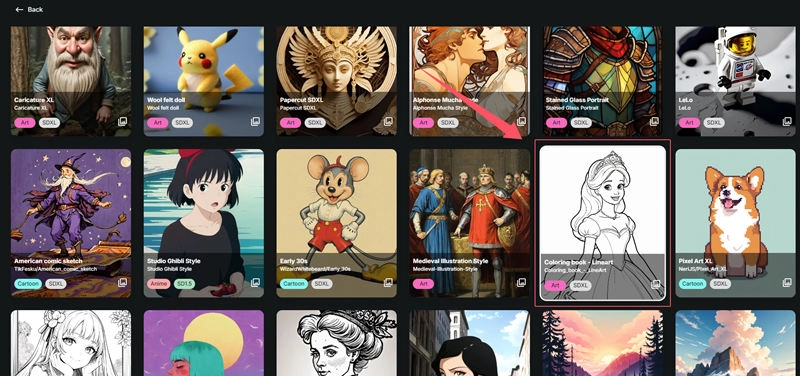
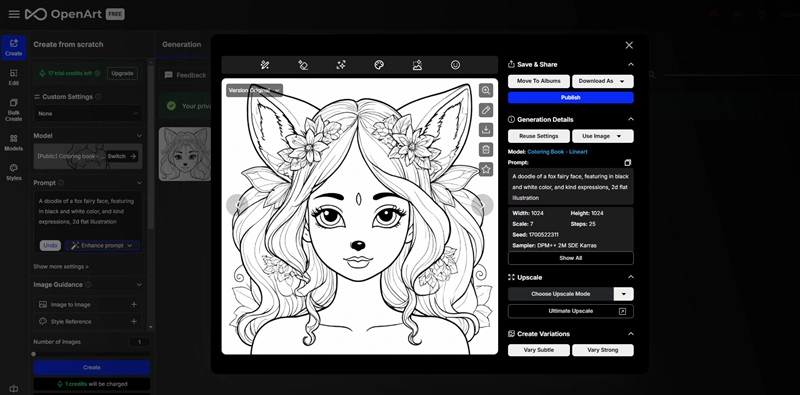

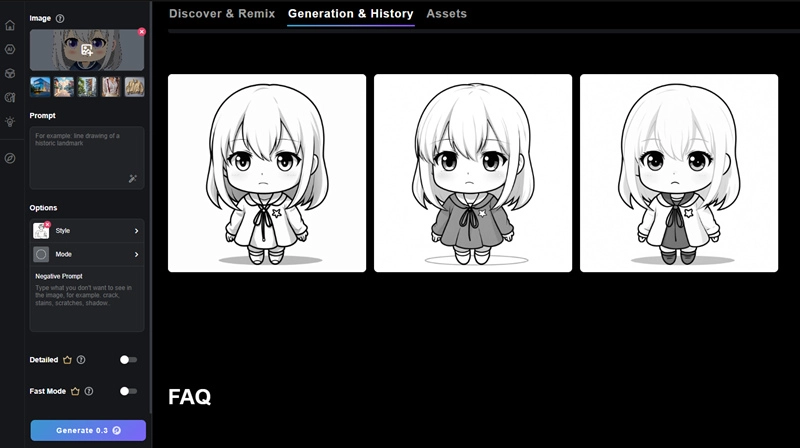
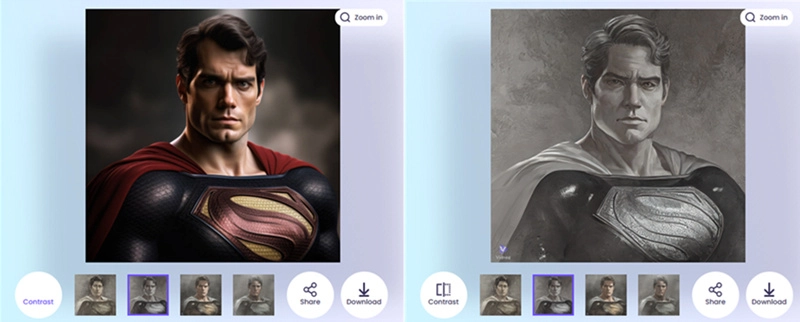
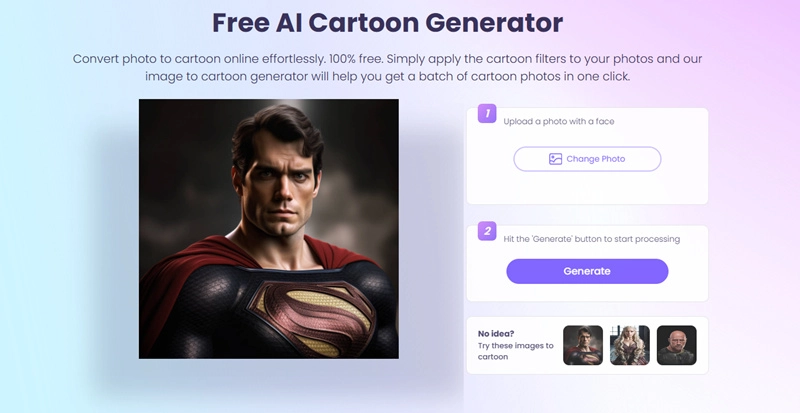





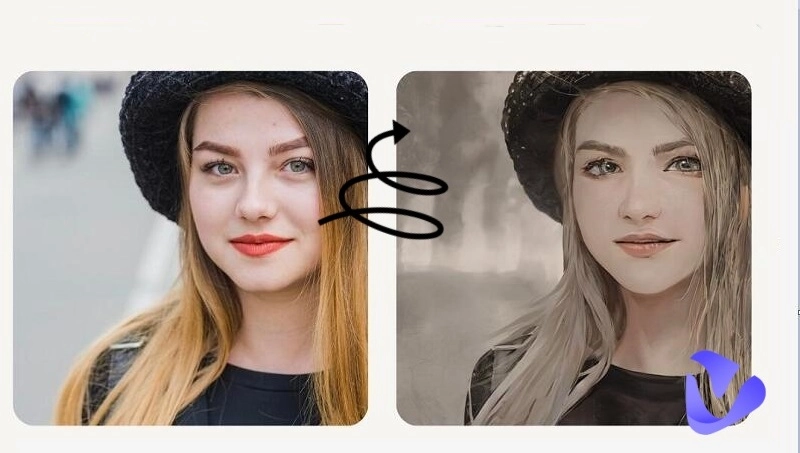
![[48+ Prompts] 4 Free Anime AI Art Prompt Generators to Apply](https://www.vidnoz.com/bimg/cover-of-ai-anime-art-prompts.webp)
