African accent text to speech has gained a lot of popularity over the past few years thanks to its ability to create a unique, realistic voiceover for various applications. So, whether you love to create content or you are an educator or a professional, these tools are a must-have these days.
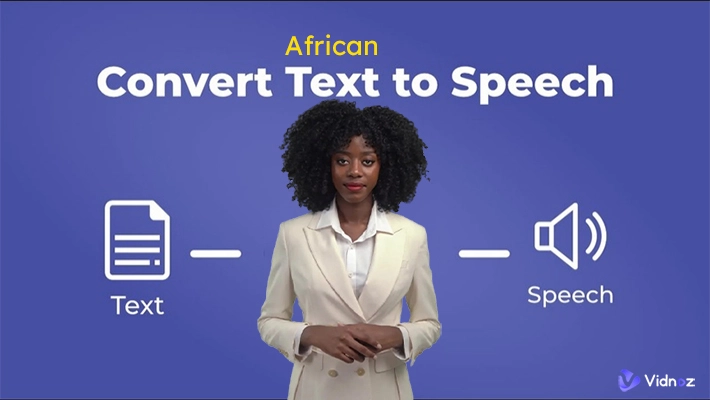
So, how exactly can you generate African accent speech in just a few clicks?
As you will continue reading this guide through the end, you will learn about the tools that can help you in generating realistic voices. Whether you want to convert Nigerian accent text to speech or South African accent text to speech, you will be able to do it all after reading this blog till the end.
- On This Page
-
Apply African Text to Speech to Multiple Scene
-
Free African Accent Text to Speech Online by Vidnoz
●Multiple African/Nigerian/South African Accent Voices
-
Nigerian Accent Text to Speech Online by Narakeet
-
Most Realistic AI Text to Speech by Play HT
-
Use African Accent Text to Speech to Create More
Apply African Text to Speech to Multiple Scene
Using an African accent voice can be a game-changer in various creative and professional fields. Here are the ways through which you can transform your work:
1.Podcasting
Picture this: you are hosting a podcast, and using a black man AI voice can instantly make your content stand out. This can be your way to make your content unique and different from others.
2.Audiobooks
For authors willing to diversify their work for a wide audience and want their book to be read and understood by people from different backgrounds, using the African accent text to speech can completely change the dynamics. This way, you can add richness and authenticity to different voices that can make your stories more vivid.
3.Video Narration
Incorporating South African accent text to speech in video narrations can enhance your content. Whether it is for marketing purposes, education videos, or documentaries, it aids in capturing the attention of the target audience and maintaining the uniform viewer’s interest.
Free African Accent Text to Speech Online by Vidnoz
A free AI tool that you can use easily to transform your content is Vidnoz text-to-speech. It is a fantastic way to convert your text into an African accent in seconds. Whether you want to create voiceovers, podcasts, or educational content, Vidnoz makes it easy to create realistic voices in just a few simple steps.
Have a look at the following to learn how you can create an African accent text-to-speech in just 3 simple steps:
Step 1: Enter Your Text
Start by entering the detailed instructions about what you want and the kind of text you want to convert into the speech. You can convert 6000 characters daily using this tool. Alternatively, you can also paste the pre-written text to save your time and effort. You can also add pauses in between your text to make the tool understand that it needs to pause here.
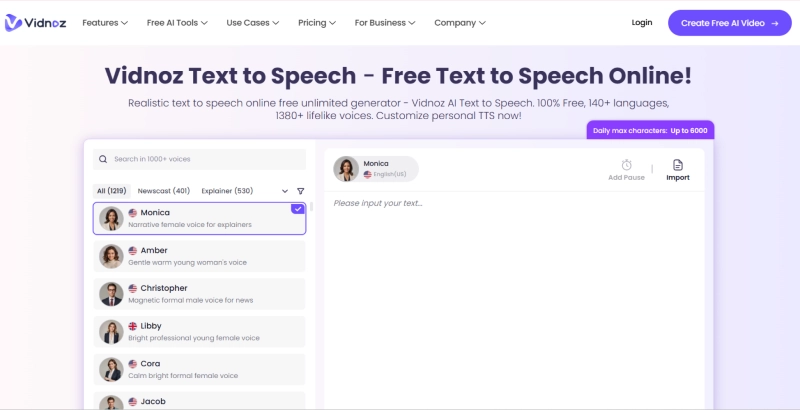
Step 2: Choose the Voiceover
When you are done writing the text, choose your desired voices to speak what you have written. You can set the speed, pitch, and volume of your chosen AI voice.
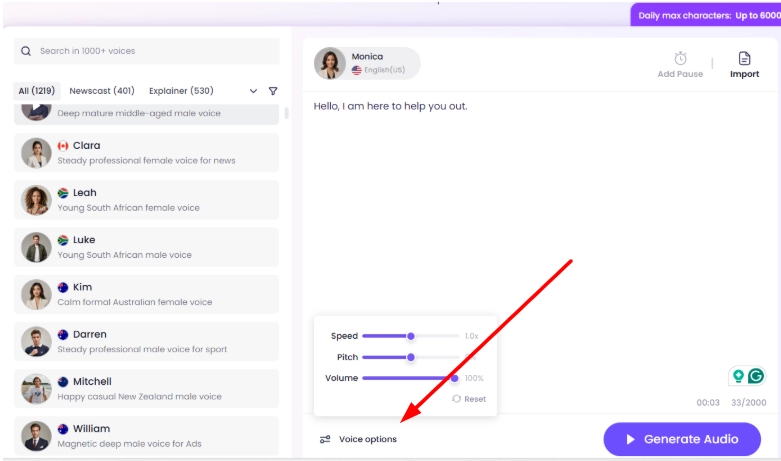
Step 3: Generate Audio
After that, click on the ‘Generate Audio,’ and your audio will be processed in just a few seconds. You will be able to listen to the voiceover instantly, and if you are satisfied with the audio, click on ‘Download’ to save it to your device. And the best part is the audio is free for commercial use.
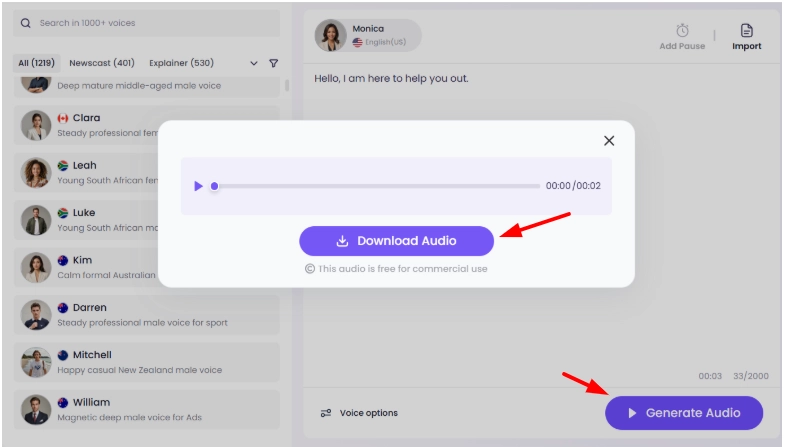
●Multiple African/Nigerian/South African Accent Voices
Vidnoz AI gives users an opportunity to choose from a vast library of African accent voices, such as Nigerian accent text-to-speech, South African accent text-to-speech, and African American text-to-speech.
●1000+ AI Voices Overall
Choose from 1000+ AI voices from Vidnoz’s library. These options can create endless possibilities for you to generate videos and audio with unique accents.
●100% Free & Online
Do you know what is the best part about using the Vidnoz Text-to-speech generator? It is 100% free african accent text to speech and available online. This means no downloading and no expensive subscriptions - just sign up and get started.

Create Text-to-Speech AI Voices - FREE
Make natural voice text to speech in various languages, accents, and ethnicities. Try it free now!
Nigerian Accent Text to Speech Online by Narakeet
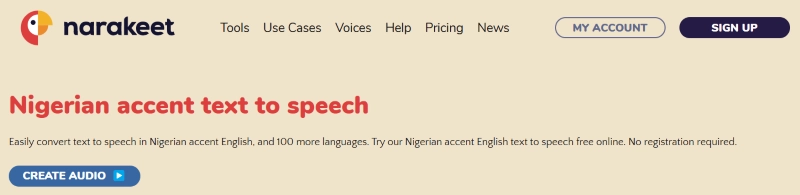
Narakeet is another tool that you can use to convert Nigerian accent text to speech. This tool can aid you in producing voiceovers, lectures, and other audio materials.
Here is how you can do it:
Step 1: Input Text
You can start creating audio by entering the script or simply uploading the file and adjusting other settings as well, such as speed, volume, voice, and format of the final file you want.
Step 2: Create Your Speech
When you are done with the settings, click on ‘Create Audio,’ and the tool will take only a few seconds to process your audio. You can download it to your device in your preferred format.
Pros
- Lifelike Nigerian and South African accents
- Easy Word document scripts and PowerPoint presentation uploads
- Supports more than 100 languages and accents
- Compatible with several file formats
Cons
- Advanced features require a paid plan
- Limited to specific African accents
- Fewer voice customization options
Most Realistic AI Text to Speech by Play HT
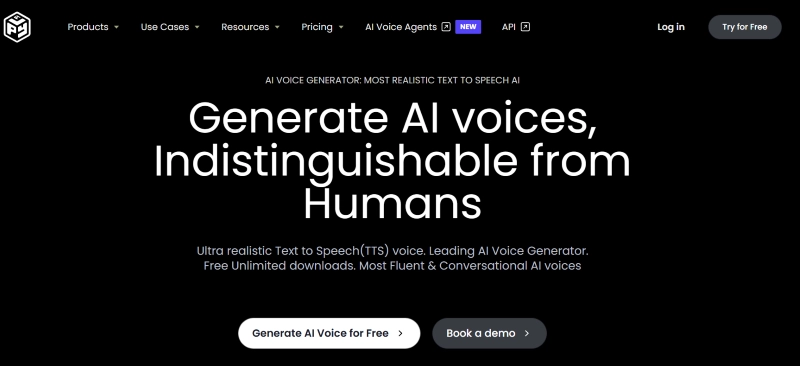
Play HT is an online tool that helps users to generate ultra-realistic text to speech audios. It offers free unlimited downloads with the most fluent and conversational AI voices.
Here is how you can use it:
Step 1: Sign Up
Register yourself and start entering the text you wish to convert into the speech. Choose the African accent text to speech you want to use for your text.
Step 2: Start Generating
When done with the settings, click on ‘Generate Speech’, and the tool will process your audio within seconds. You can download and share the file instantly.
Pros
- Offers realistic South African and Kenyan accents
- Customizable speed options
- Large library with diverse voice options
- Easy user interface
- point five - boost your profile with spotlight
Cons
- Requires detailed signup
- Lacks some regional African accents
- Premium features require a subscription
Use African Accent Text to Speech to Create More
Vidnoz AI is a game-changer for content creator looking to incorporate African accents into their videos. Not only this, but you can also use the Vidnoz AI and pair it with the African accent and expand your reach to your target audience.
To that end, whether you are making educational videos, marketing materials, or explainer videos, these Vidnoz AI tools can help you cover a wide range of styles.
You can use the Vidnoz AI by following these simple steps:
Step 1: Sign Up for Vidnoz
Step 2: Choose a Template
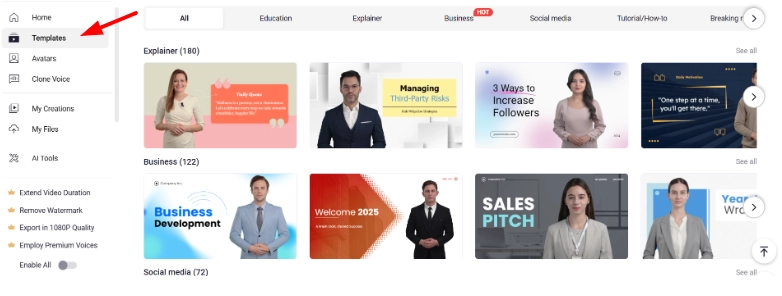
Choose from more than 2000 free video templates and click on ‘Use this template.’ The tool will import the template and edit several options. You can use the pre-made avatars or create your own using the Vidnoz AI Avatar Generator.
Step 3: Enter Text and Choose African Accent Voice
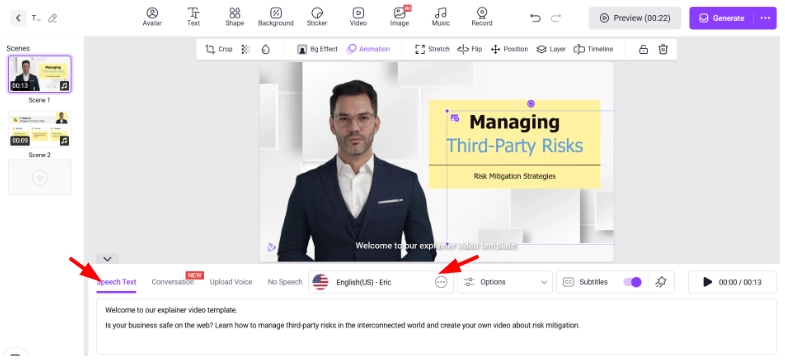
Now enter the text and choose the African American text to speech to ensure the final video contains the speech and voice of your choice.
If you're looking to bring characters to life, Vidnoz also offers options like a talking photo online free feature to enhance your content. When you are done, click on ‘Generate,’ and your AI video will be ready.
The Bottom Line
Using various styles and accents in your videos and audio is a trending approach by many businesses and content creators to maximize their reach.
With versatile tools like Vidnoz AI, you can create engaging videos with free African accent text to speech capabilities. With 2000+ customizable templates, you can simplify the process of video production. It is completely free and will change the dynamics of your content creation completely. Get started with the Vidnoz AI and see how it can transform your content within seconds

Vidnoz AI - Create Free Engaging AI Video with Talking Avatar
- Easily create professional AI videos with realistic avatars.
- Text-to-speech lip sync voices of different languages.
- 2800+ video templates for multiple scenarios.




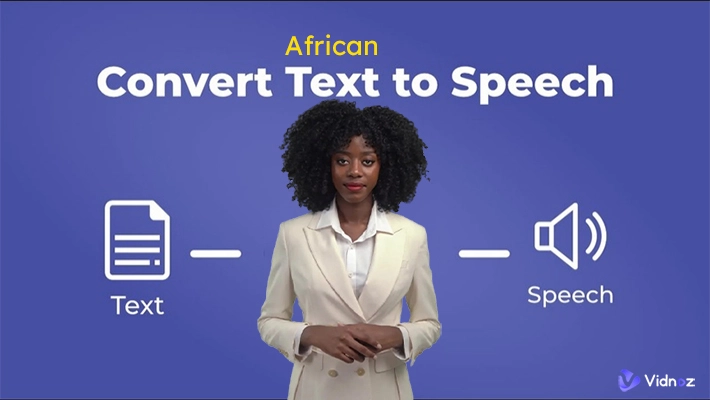
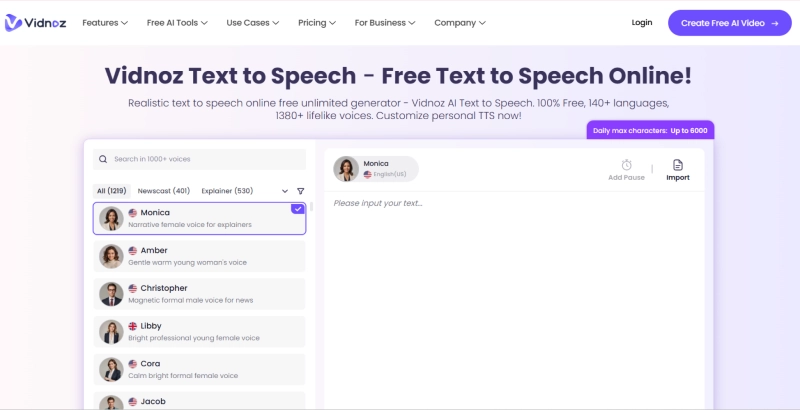
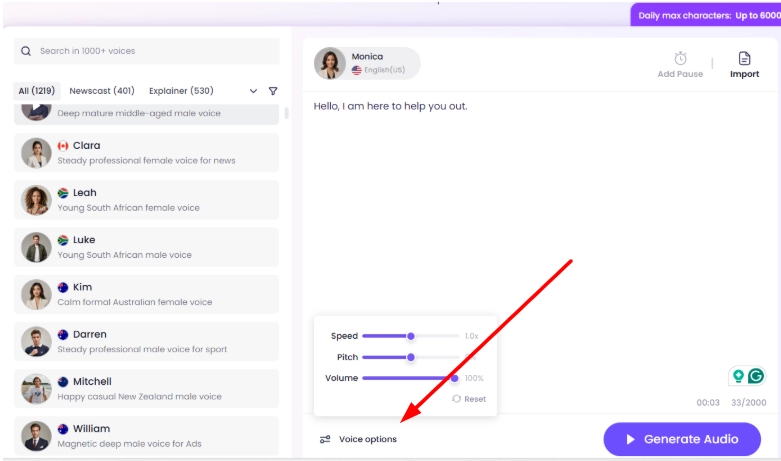
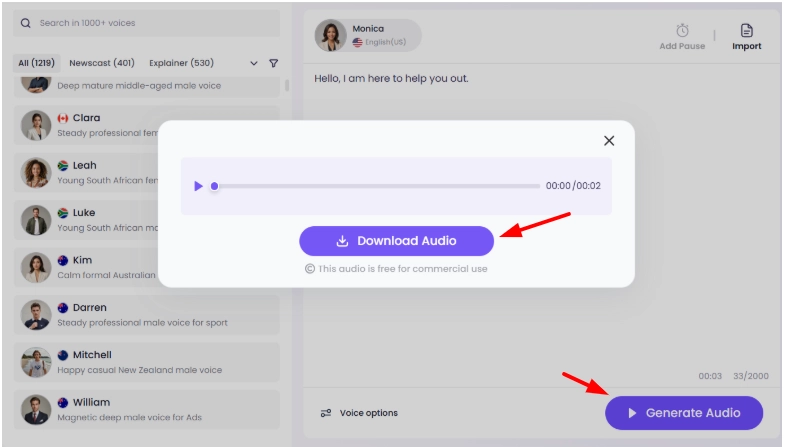

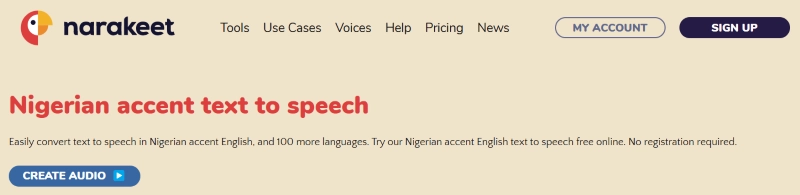
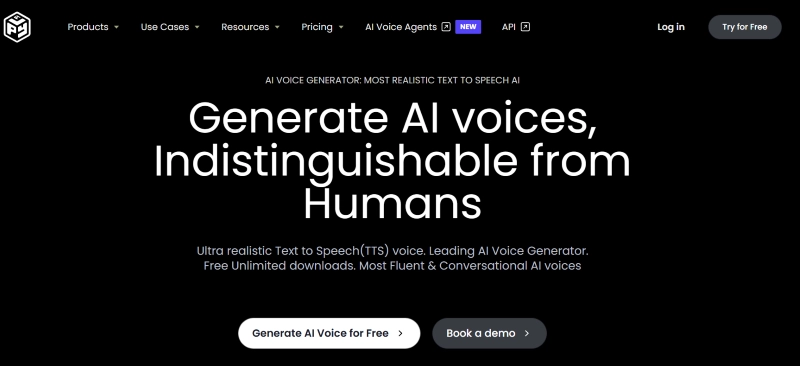
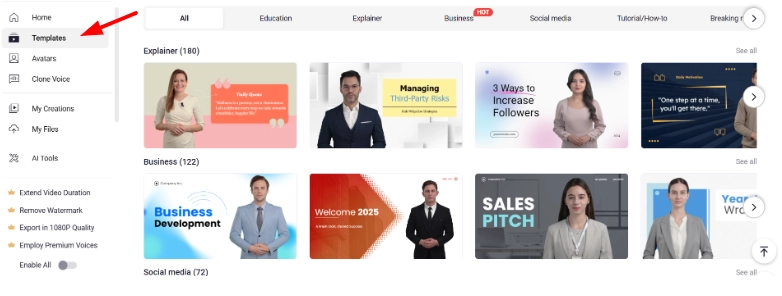
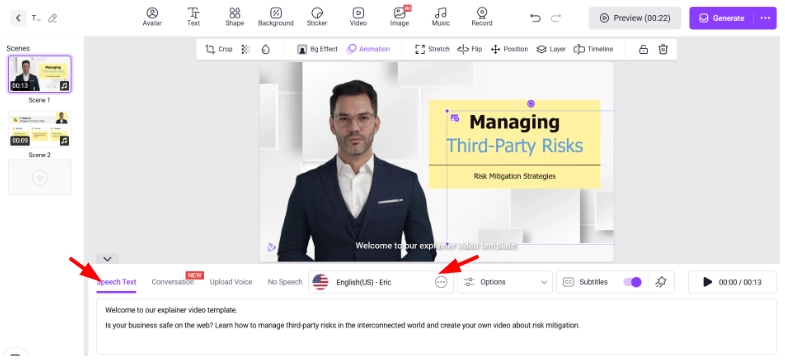
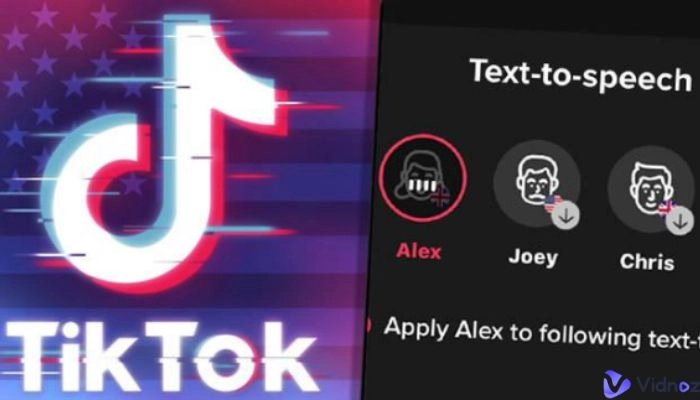
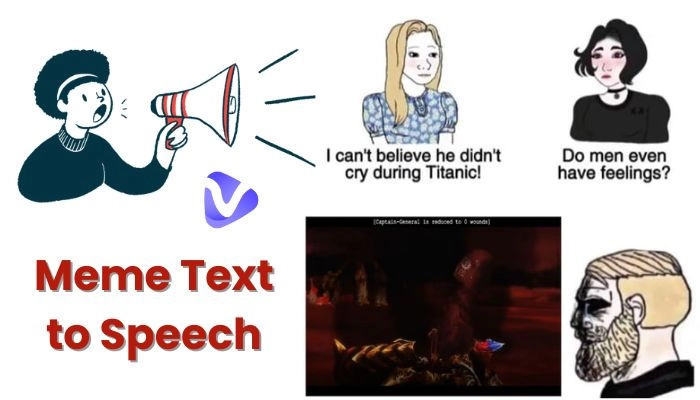
![[Full Guide] How to Make Text to Speech Moan Fast and Easily](https://www.vidnoz.com/bimg/how-to-make-text-to-speech-moan.png)