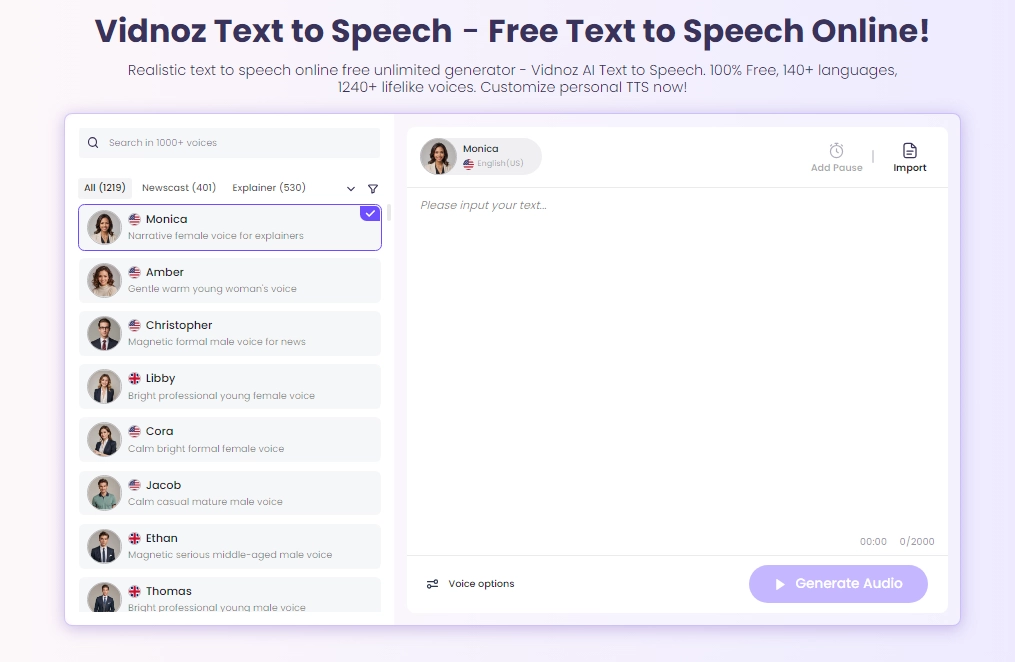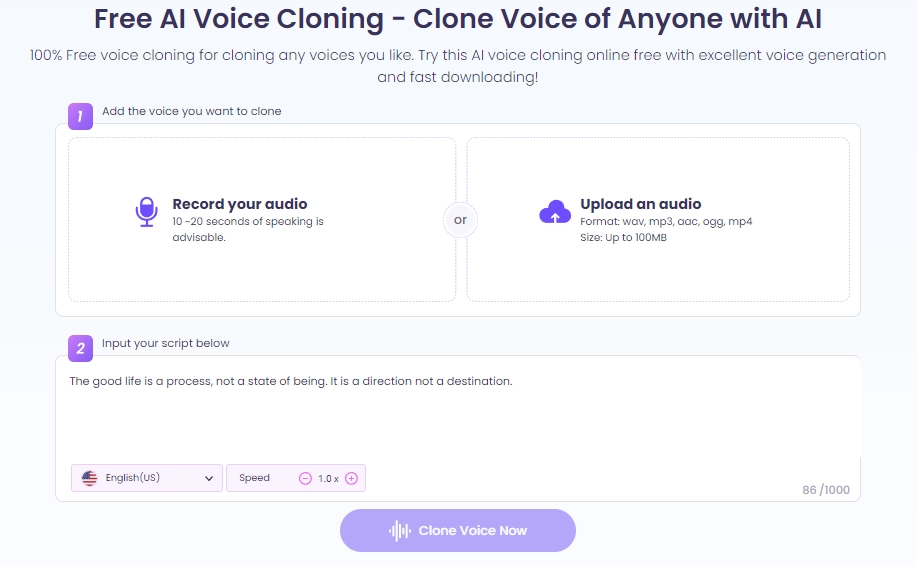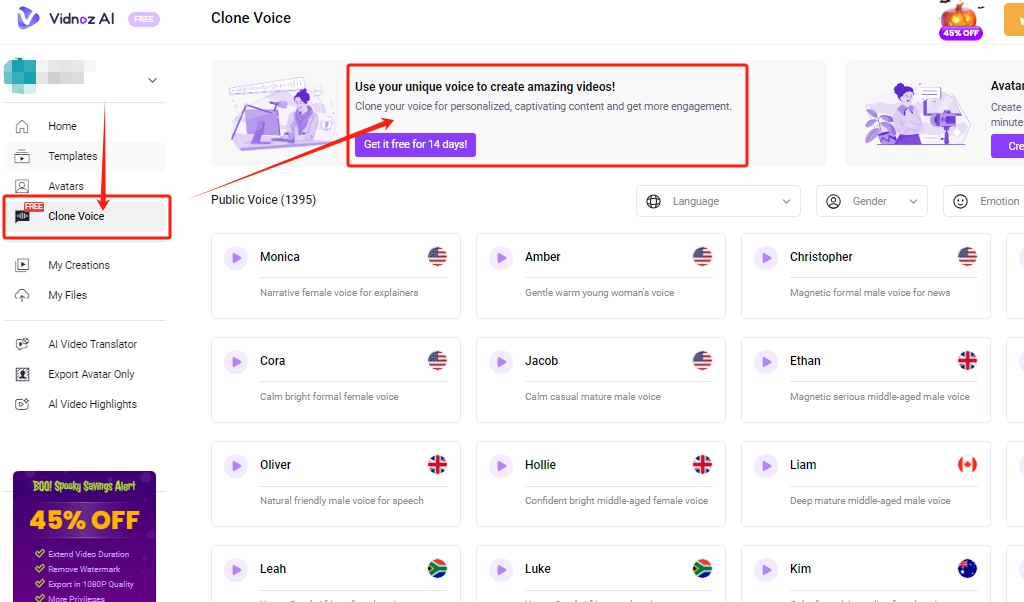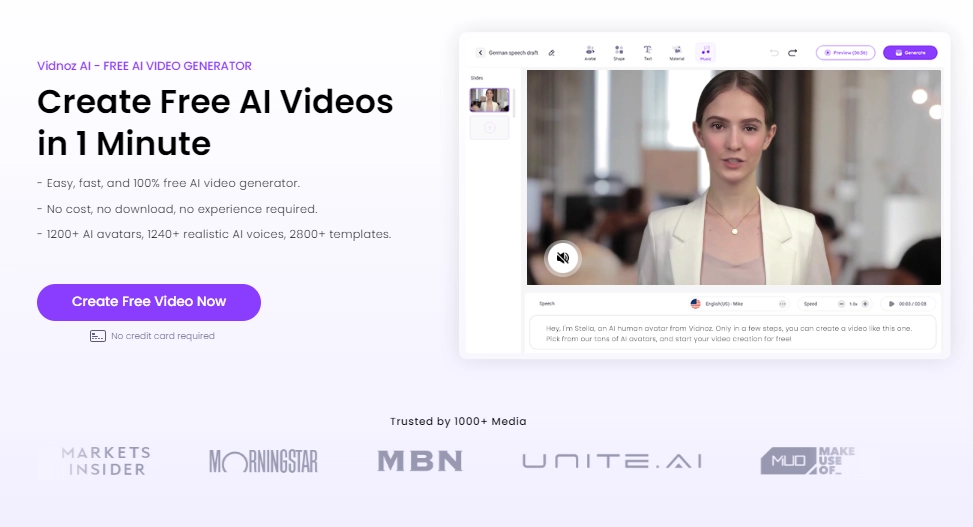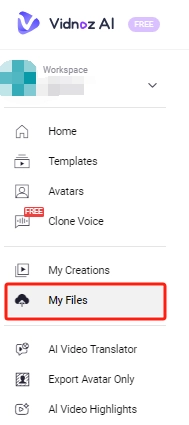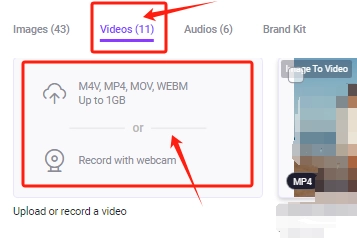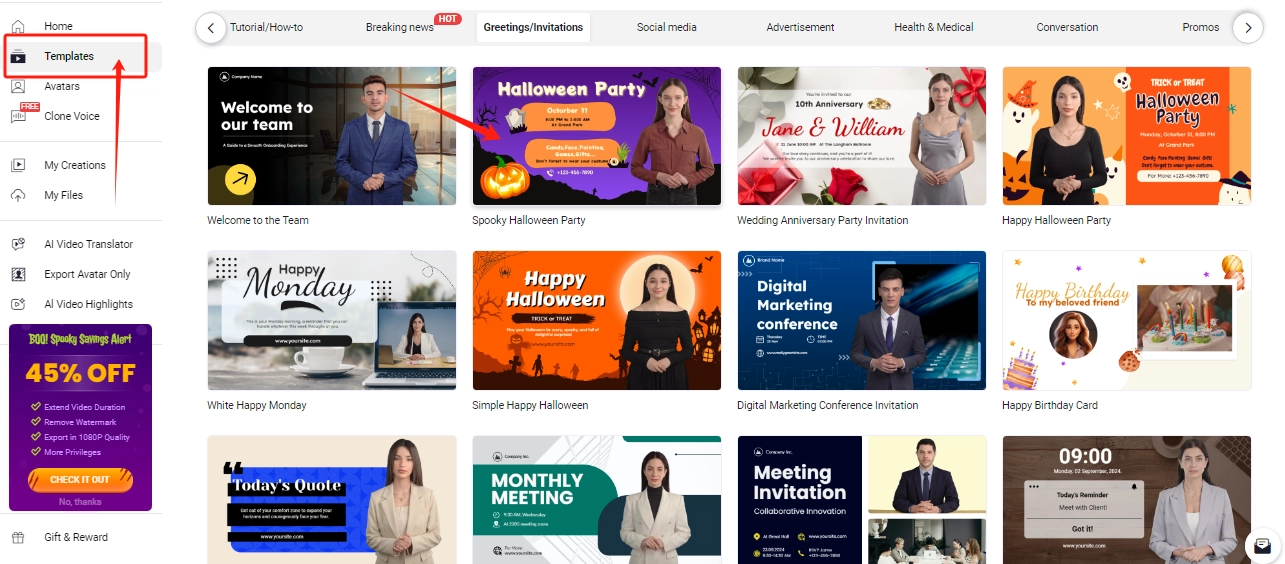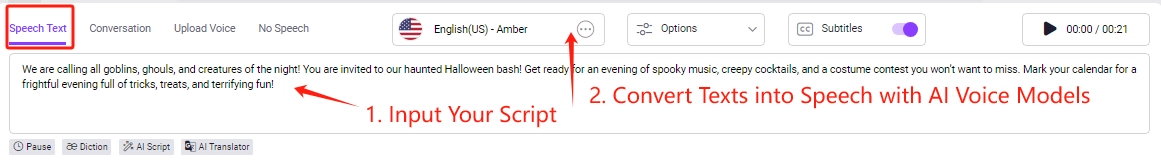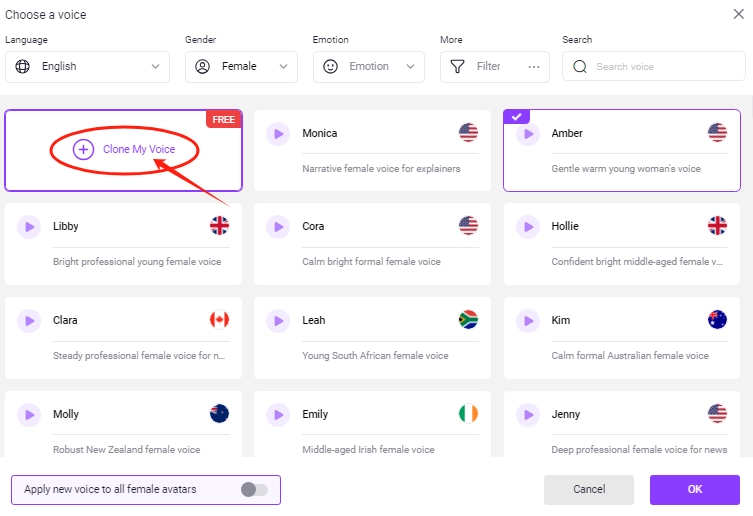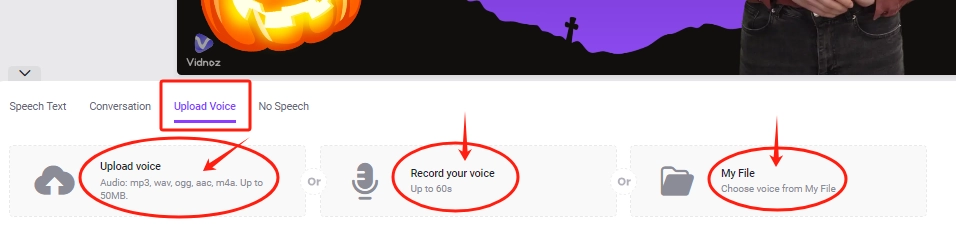Whether you're a YouTuber, a businessperson, or a teacher, adding voice overs will take your video to the next level and keep your audience interested without putting in a lot of work. But complicated processing and giant investment make video dubbing seem less worthy. However, AI technology has made it quite simple to generate realistic, high-quality sounds fast and add AI voice to videos easily.

You are no longer dependent on pricey cameras or voice actors, AI can save expenses and time by providing lifelike effects. How to do that? Well, this post will show you how to add AI voice to video.
- On This Page
-
Why Should You Add AI Voice to Videos?
-
3 Tools to Get Lifelike AI Voice for Your Video Dubbing
1. Turn Text into Audios with AI TTS
2. Clone and Get AI Voice of Anyone
3. Apply Reusable AI Voice Models
-
Best Tool to Add AI Voice to Video Free - Vidnoz AI Video Editor
-
Method 1. Add AI Voice to Video by Using TTS
Step 1. Import Your Video
Step 2. Input Words to Lifelike Speech
Step 3. Choose an AI Voice Model
Step 4. Tab to Add AI Voice to the Video Naturally
-
Method 2. Add AI Voice to Videos by Uploading Premade Audios
Step 1. Import Your Videos
Step 2. Upload Your AI Voice Files
Step 3. Click to Dubbing Video Automatically
Why Should You Add AI Voice to Videos?
- Improve Connections with Your Viewers
With AI voices, you may make easy translation of video into various languages to reach an audience of individuals from different areas. It is also very beneficial to companies and educators since this will ensure that their words would be taken and would have a better connection with the viewers.
Also read: How to Add Voice to Google Slides? 2 Simple & Effective Ways >>
AI voice infuses life into your tale by filling in emotion and emphasis in the narration. For YouTubers and other social media content makers, adding AI voice to video implies the development of considerably more dynamic videos that capture audience attention and hold their interest.
- Streamline Your Video Making Workflows
Using AI voice to video generator saves both time and money. The tool helps busy entrepreneurs and marketers make the video edit workflow more pleasant. Besides, you don't need to employ voice actors or pay for recording studios when the AI can do all for you— produce an AI voice, sync it to videos, and make you a ready-to-share video.
3 Tools to Get Lifelike AI Voice for Your Video Dubbing
Here's how you may make an AI voice in three effective ways and tools which ensure you natural and professional effects:
1. Turn Text into Audios with AI TTS
When you don’t want to use your own voice to narrate your video stories, choosing an AI-powered TTS tool comes into action quickly. One wonderful tool is Vidnoz TTS, which will bring in hundreds of AI speech models that fit into diverse purposes.
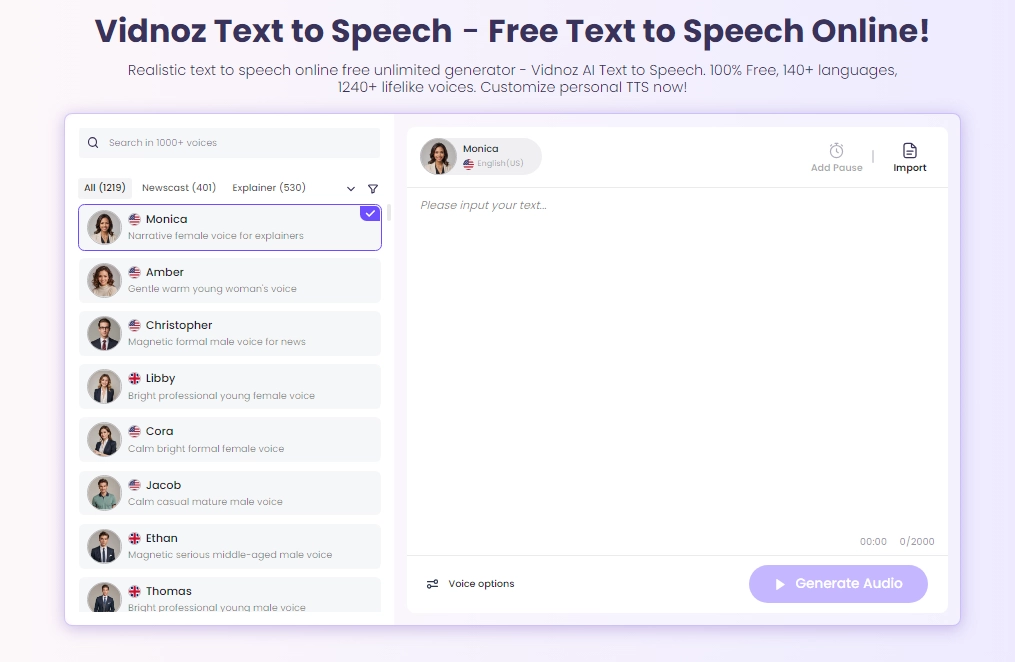
Vidnoz TTS maker allows you to modify the sound pace, pitch, and loudness for a realistic talking. It supports numerous languages and is fairly fit for multilingual content creators who need to produce videos for global viewers in a short time.
However, it’s not unlimited. You have to pay attention to word count constraints, so you can’t do lengthier texts to speeches at once. Besides, its generation is more like a “disposable” file, which means that you have to repeat the operation many times manually for mistake correction( if any).

Create Text-to-Speech AI Voices - FREE
Make natural voice text to speech in various languages, accents, and ethnicities. Try it free now!
2. Clone and Get AI Voice of Anyone
Want to give your video the voice of someone? AI voice cloner can naturally duplicate anyone’s voice and speak out your script. It delivers virtually a flawless copy of the chosen voice, and this will make one's voiceover smooth and precise. And as a free tool, you can use it to clone a voice and save the conversation without extra payments.
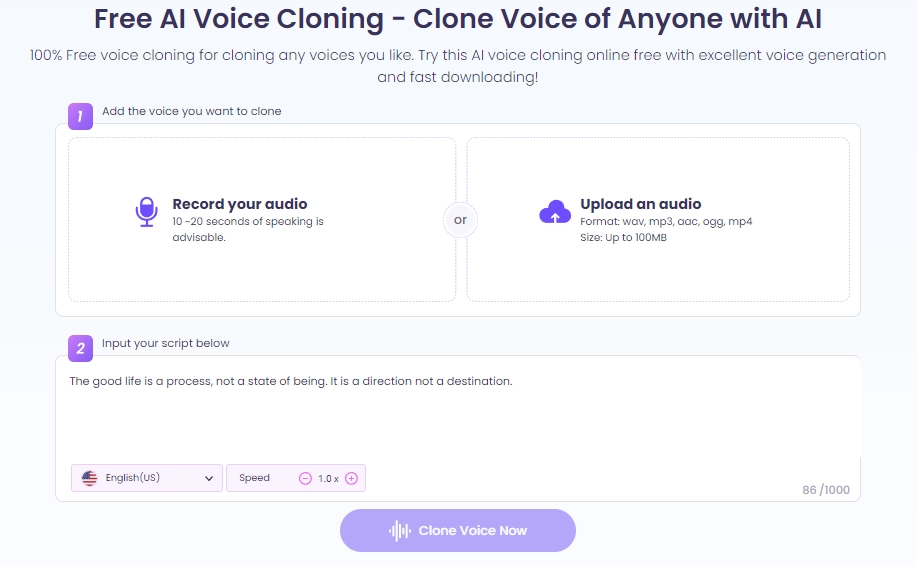
However, cloned voice models cannot be preserved for long-term, and larger scripts may need to be separated owing to text constraints.
3. Apply Reusable AI Voice Models
The AI voice files generated by the first two methods are for one-time use. If you need a convenient AI voice model that can be created once and used every time, you may consider using the Vidnoz AI clone voice function.
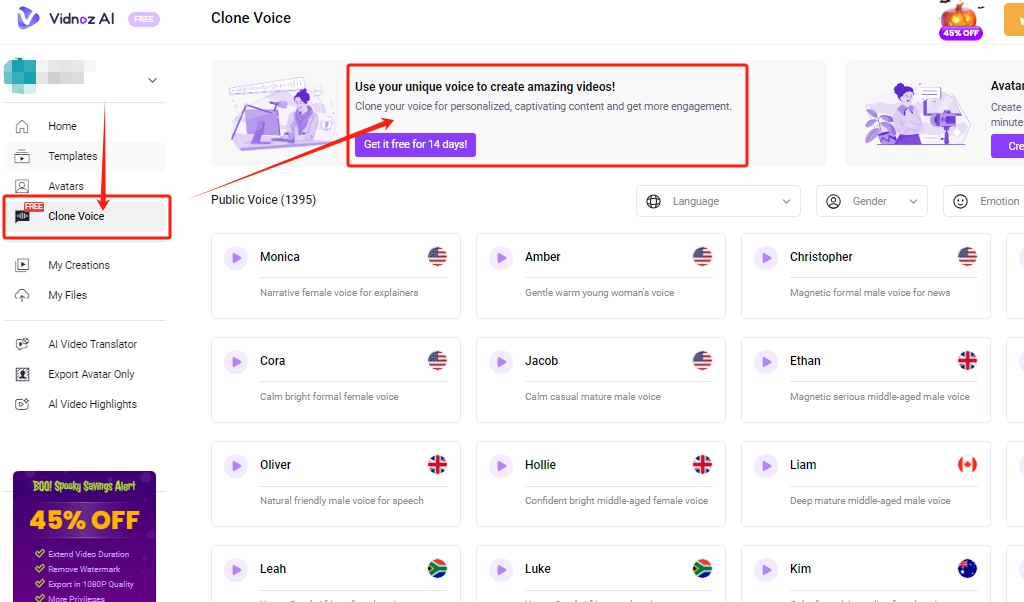
In the instance of Vidnoz AI clone voice feature, for example, you can just record your voice simply once. From then on, you can use it at any time to convert any text to speech from your own voice model. You don't need to make an audio file with a TTS tool, just import the video and put in the script, and the AI video editor will do the rest.
It is very convenient for content creators who need to edit videos quickly on a regular basis. On the one hand, it can save a lot of time, and on the other hand, it can keep the consistency of the sound in your video, which is beneficial to your workflow.

Vidnoz AI - Create Free Engaging AI Video with Talking Avatar
- Easily create professional AI videos with realistic avatars.
- Text-to-speech lip sync voices of different languages.
- 2800+ video templates for multiple scenarios.
Best Tool to Add AI Voice to Video Free - Vidnoz AI Video Editor
Now that you know how to get an AI voice file, the next step is to dub your video. As mentioned above, an AI video editor can automatically synchronize the visuala and the AI voice. And when it comes to AI voice to video generator free, Vidnoz AI is the best pick.
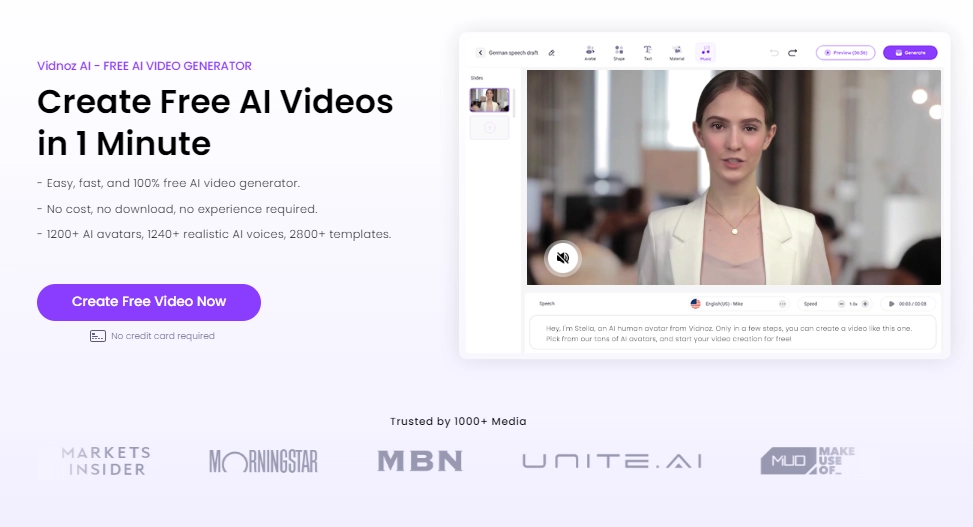
Vidnoz AI video generator provides you a simple and time-efficient approach to voice over videos. Adding AI voice to video is easy on Vidnoz AI video editor. You can quicken up the dubbing process and run it automatically to maintain the audio and video in sync, which may cost you many hours by manually operating. With this online AI video editor, the program speeds up the video dubbing process. Besides, you can translate video to English or vice versa with its multilingual AI voice models.
So for professional video creators, Vidnoz AI video maker is an all-time answer to add AI voice to video free. Now you’ve got realistic AI voice files, let’s try to add AI voice to video easily with Vidnoz AI.
Method 1. Add AI Voice to Video by Using TTS
Here is how you can simply add AI voice to video with the assistance of Vidnoz AI. Just follow these steps:
Step 1. Import Your Video
Create an account and log-in:
Then you can click "My File"
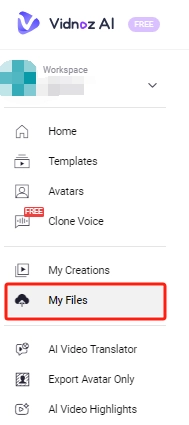
Then pick "Videos" to import your video for further edits:
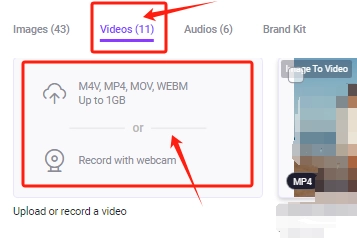
You can submit your videos here or choose to record a new one inside the tool.
Alternatively, you can also access over 1,000+ templates to make a new video quickly:
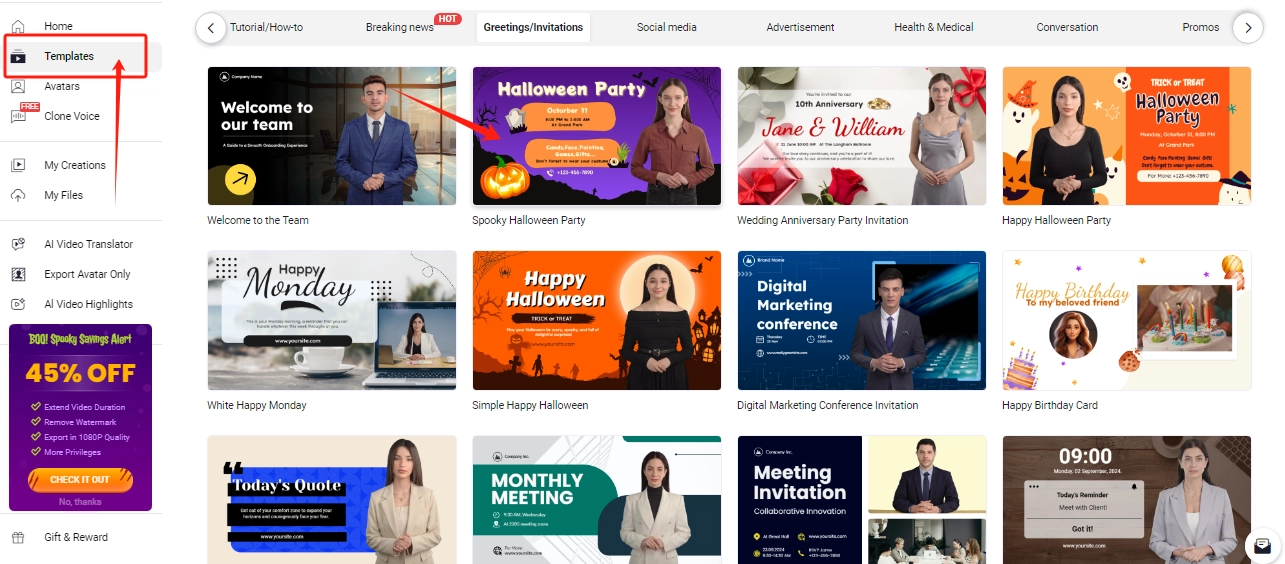
Step 2. Input Words to Lifelike Speech
After uploading your video, open it and start editing.
In the supplied text box, input the text you wish to convert to voice:
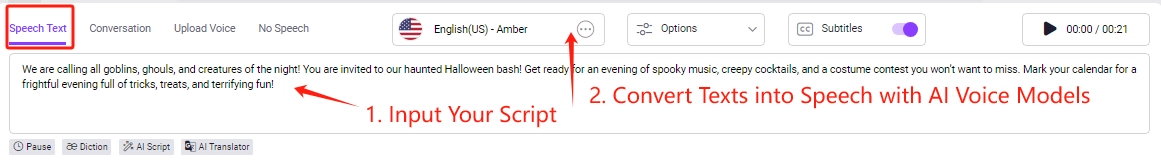
This is where your screenplay or narration will come to life with an AI-generated voice.
Step 3. Choose an AI Voice Model
Vidnoz AI video generator delivers all forms of voice models, based on AI for every genders and languages:
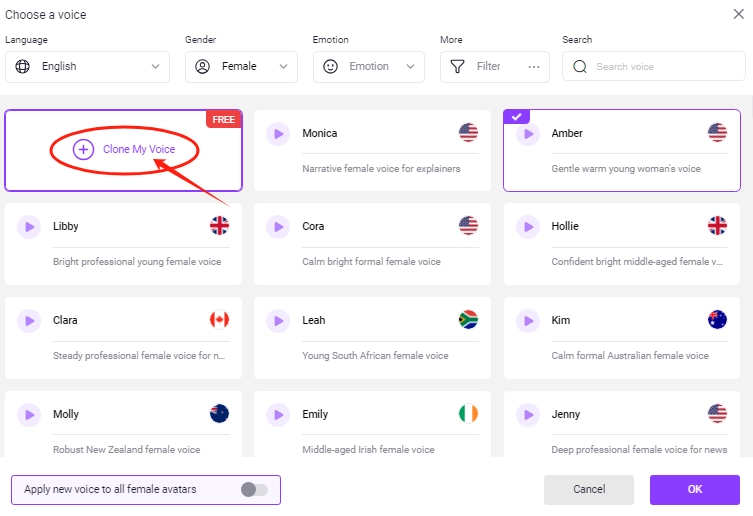
Choose any, or if you have built your unique AI voice model, directly input the text using your particular voice model.

You can also select the language among more than 140 options, and include emotions to obtain an interesting, expressive voiceover for your videos.
Also read: How to Generate AI Text-to-Speech with Emotion: Comprehensive Tutorial >>
Step 4. Tab to Add AI Voice to the Video Naturally
Once you have picked the voice, Vidnoz AI video maker will automatically add AI voice to video and sync the audio, which guarantees that the AI voiceover sounds natural, fluid, and like a real human.
Method 2. Add AI Voice to Videos by Uploading Premade Audios
If you already have AI voice files accessible, then adding them to videos may be done by the following procedures on Vidnoz AI:
Step 1. Import Your Videos
Log in to your Vidnoz AI account and upload the video. Then go to "My File" and upload your video.
Step 2. Upload Your AI Voice Files
Open the video edit canva, and upload your prepared AI voice files.
Vidnoz AI video editor can handle a selection of audio file types; consequently, the AI will synchronize voiceovers with the video footage very quickly:
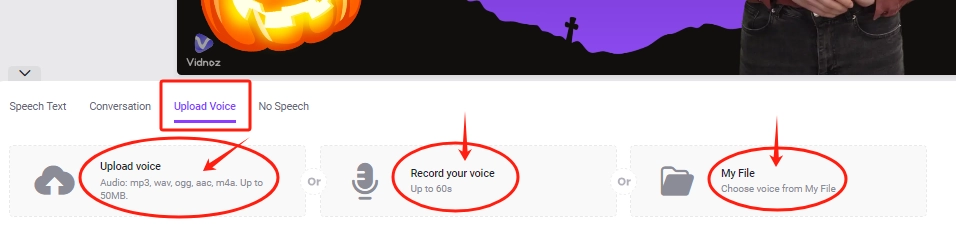
Step 3. Click to Dubbing Video Automatically
Have your video and audio ready, then click “Generate” to finish editing. Within minutes, your video will run smoothly with professional AI voiceovers.
Conclusion
Adding AI voice to video will boost your video views and help you stand out in competitive niches. It benefits businesses operators, content creators, and even educators. In the process of adding AI voiceover, utilizing a TTS tool and an AI video editor like Vidnoz would naturally generate realistic AI voice files and quickly add them to your videos.
Is your video ready for success? Adding AI voice to video and improving your video creation, all you need to do is give AI tools a try right now!

Vidnoz AI - Create Free Engaging AI Video with Talking Avatar
- Easily create professional AI videos with realistic avatars.
- Text-to-speech lip sync voices of different languages.
- 2800+ video templates for multiple scenarios.