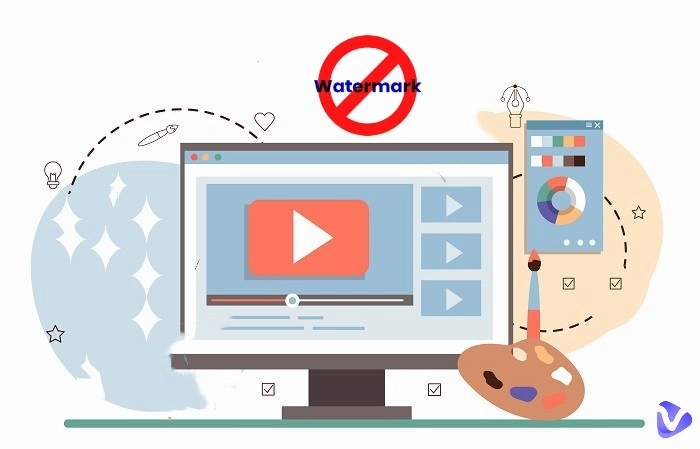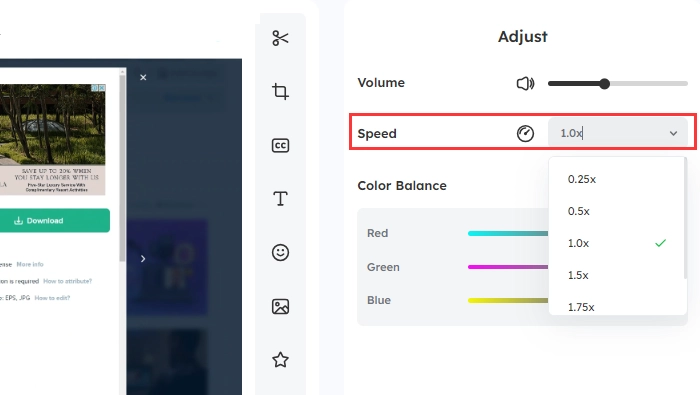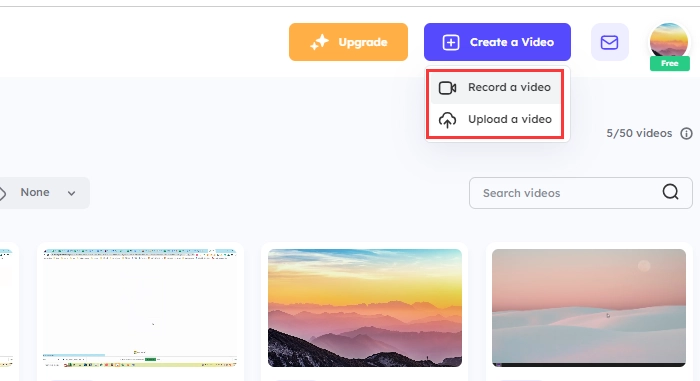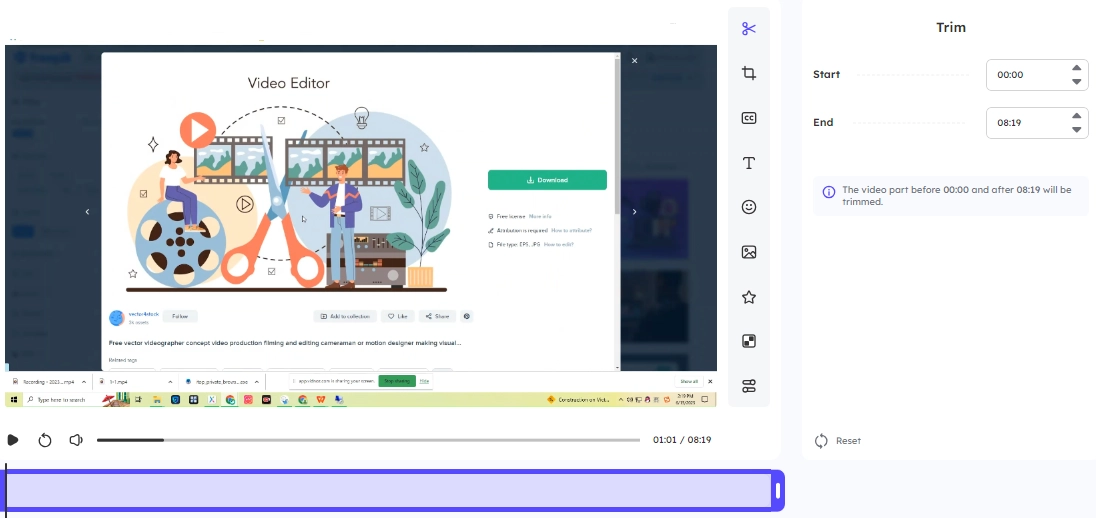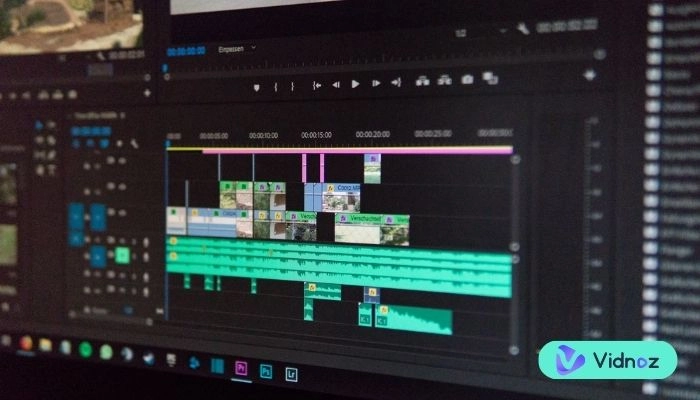Video-sharing platforms, like YouTube, Twitch, Vimeo, and DailyMotion, are overwhelming worldwide. People create and share their videos to let more people view, like, and comment on them. Before sharing, there is one step that cannot be ignored, and that is, editing videos. Considering privacy, device storage, and costs, many people would like to use an online free video editor. But some free video editor has watermark, which makes users frustrated, and forces them to upgrade to the premium version. So we try and find the best online free video editor no watermark, no download, no hidden fees. Keep reading and learn more.
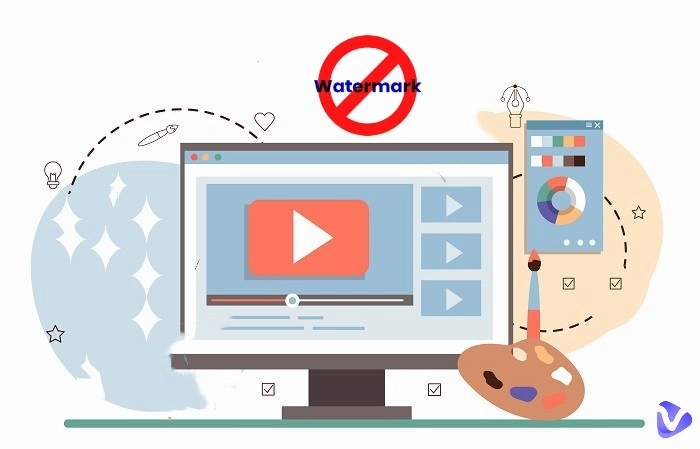
- On This Page
- Online Free Video Editor No Watermark: Detailed Info
- Online Free Video Editor No Watermark: How to Create & Edit Videos
- Online Video Editor: What to Enjoy Upgrading to Premium Version
- Online Free Video Editor No Watermark: FAQs
Online Free Video Editor No Watermark: Detailed Info
The free video editor no watermark is called Vidnoz Flex, one of the wonderful tools designed by the Vidnoz brand. Uploading or creating a video, you can start a free video editing process and save videos no watermark. This easy-to-operate online free video editor no watermark also allows you to create, edit, share, and track videos in one platform, managing all videos fast. It has many more editing features you can get except for no watermark.
Vidnoz Flex - Inclusive Video Creation & Automation Platform
Create, customize, share, and track videos. Gain all faster with 2X speed!
- Record, upload and edit videos with built-in video recorder editor.
- Add CTA button, polls and user forms that enhance interaction.
- Share your videos to mainstreaming platform in batches.
- Track your video performance with in-depth insights.
Online video editor no watermark free. It is really a totally free video editor no watermark. Unlike other online video editors that cost much to unblock your wanted features, it sets most of its important editing-related features free. In other words, it meets your basic needs for an online video editor no watermark.
Online free video editor no watermark 1080p. Full HD 1080p videos, enough pixels for video viewing, are common for their smaller file sizes than 4K and higher definition than 720p. Whether you want to record a 1080p video free, or edit and share a 1080p video no watermark, it’s free all the time with Vidnoz Flex.
Also read: Watermark Remover Video: Best 5 to Get Rid of Watermark Easily >>
Online video editor free no watermark no download. Most people seek an online video editor free no watermark for its advantages. No need to download an app or software. Save and manage all videos online. No frequent updates. So Vidnoz Flex is a such well-made online video editor no download. After logging in with your account, you can start editing videos watermark free.
Online video editor free speed changer. How do you change your video speed? Find another speed changer? Vidnoz Flex video editor also functions as a video speed changer. You can slow down or speed up video speed.
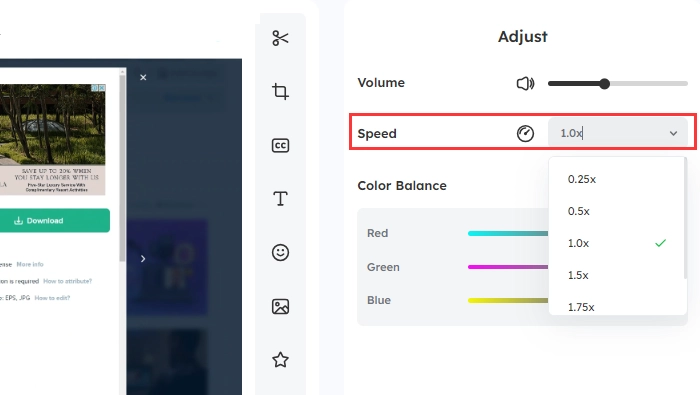
Actually, there are many more practical tools made by Vidnoz. We introduce two tools that you may be interested in.
Text to speech to generate voice. Text to Speech also helps a lot if you don’t want to speak synchronously when making videos. Login, input your texts in the box, choose language and gender, you can get a voice file that can be played and downloaded offline. Then add the voice to your video.
Talking head to bring photos to life. Talking Head is an AI-powered function that generates a video with an avatar and synching lips. Upload a photo, choose language and voice gender, write your script, then a video is generated.
Online Free Video Editor No Watermark: How to Create & Edit Videos
Vidnoz Flex is a really useful online free video editor that allows you to create videos for sales, marketing, training, and edit videos without watermark. Let’s look at the detailed steps to create and edit videos.
Step 1: Sign up and log into the free online video editor no watermark PC.
Step 2: Record a video no watermark with 1080p, 720p, and more options. Or upload a video from PC.
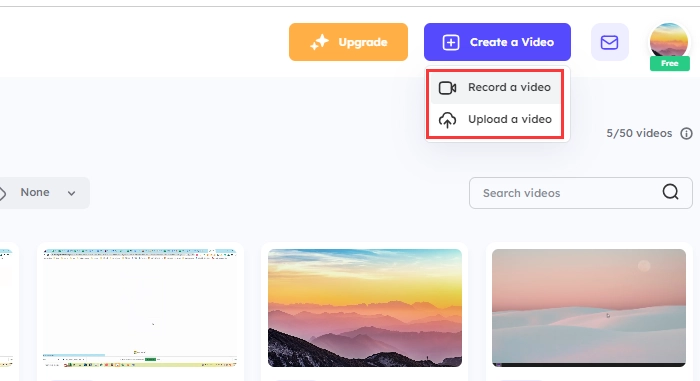
Step 3: Edit the video no watermark with various options. Trim, resize, change speed, transcript, add texts, shapes, and so on.
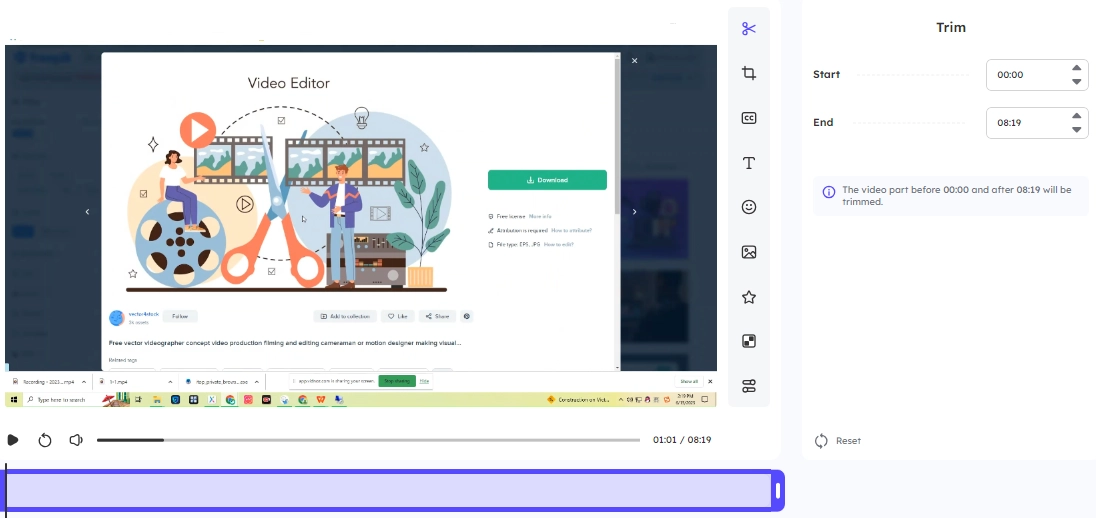
More than recording and editing, you can use Vidnoz Flex to share videos to other platforms like Gmail, Twitter, and Facebook. Besides, you can track the performance of your videos about plays, likes, comments, and reactions.
For a detailed video tutorial, watch the video below.
Online Video Editor: What to Enjoy Upgrading to Premium Version
Vidnoz Flex free version allows you to edit videos no watermark. But you can enjoy more features after making a subscription at an affordable price. At present, it only costs $9.99/mo for a year plan. A month plan needs $19.99.
- Customized sales templates
- Custom logo branding
- Use video interaction tools (call to action, polls)
- Detailed analytics and reports
- Unlimited video recording and uploading
Online Free Video Editor No Watermark: FAQs
Why do you need an online video editor no watermark?
People always use a watermark to identify ownership and increase brand recognition. But many people who create videos to make online courses, to share on social media platforms or just to save them on PC or mobile, prefer to make a video without watermark for a better experience.
Is there any video editor without watermark for free?
Of course, there is. Vidnoz Flex is an online video editor free without watermark. You can edit and share videos fast and easily. Save it online and manage all your videos in one place. Downloading videos to watch offline is also achievable.
Is there any online video editor free no watermark no sign up?
Yes. You can use Flexclip to edit videos no watermark no sign up at the same time. But we encourage you to use Vidnoz Flex, which allows you to edit videos online after signing up because all your videos are saved in your own account. You can manage these videos easily. Besides, you can make many customized settings, such as the video link, the branding or logo, and polls. More importantly, Vidnoz Flex has more free features you’d like to have a try.
- Record videos no watermark 1080p free (screen and webcam)
- Share videos from Vidnoz Flex to emails, social platforms, or by using embed codes
- Create exclusive video links and share them easily
- Track video metrics and get notifications in real-time
Does the online video editor free no watermark support Chromebook?
Yes. Vidnoz Flex is an online video editor that can be used on almost all mainstream browsers, including Chrome, Microsoft Edge, Firefox, Opera, and so on.
Conclusion
Vidnoz Flex, the online free video editor no watermark, allows you to edit videos with the most free editing features, which is the main reason that it’s recommended. Many other similar online free editors no watermark have limited features to enjoy. Sign up for Vidnoz Flex, log in, and edit videos now no watermark no download.
Vidnoz Flex - Inclusive Video Creation & Automation Platform
Create, customize, share, and track videos. Gain all faster with 2X speed!
- Record, upload and edit videos with built-in video recorder editor.
- Add CTA button, polls and user forms that enhance interaction.
- Share your videos to mainstreaming platform in batches.
- Track your video performance with in-depth insights.