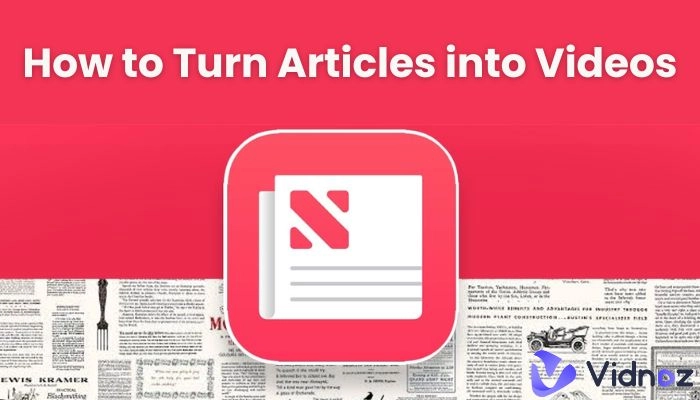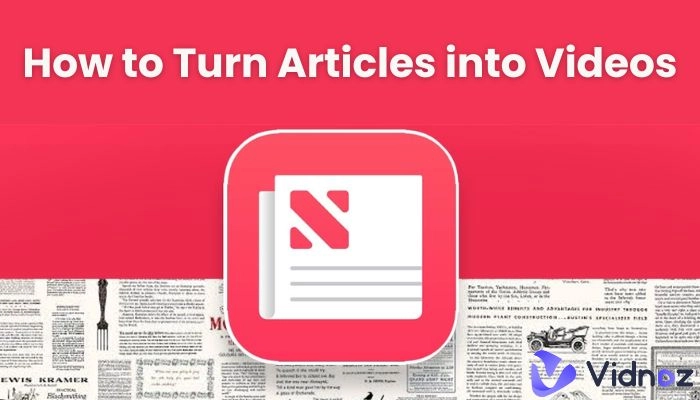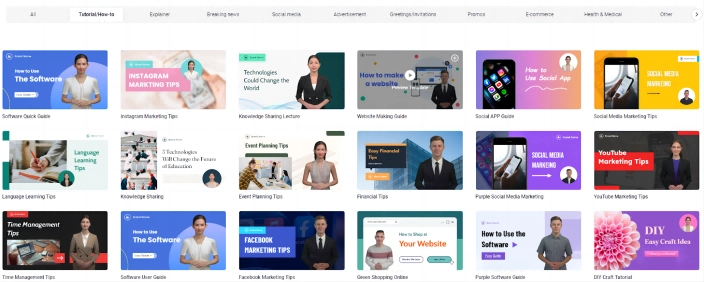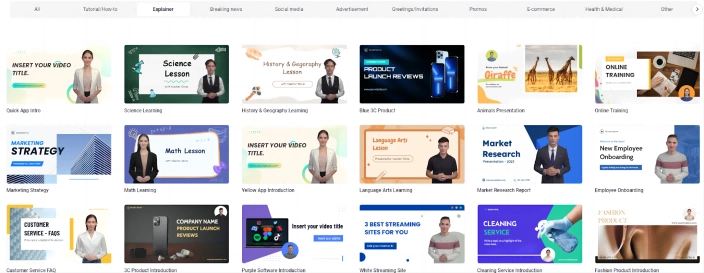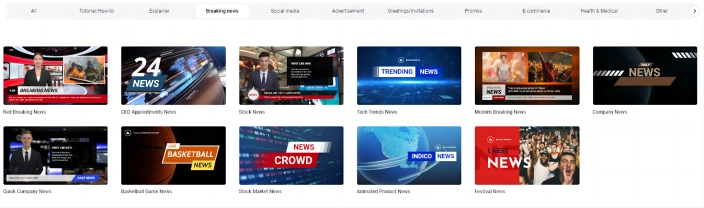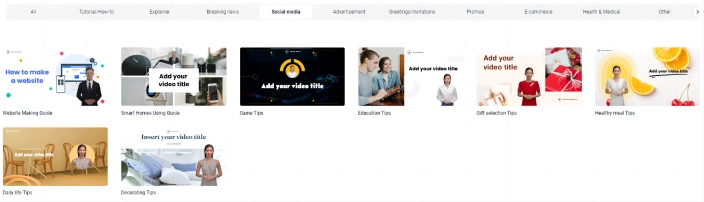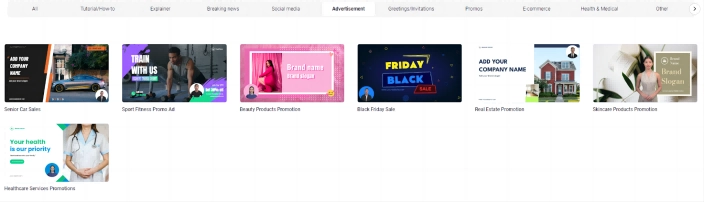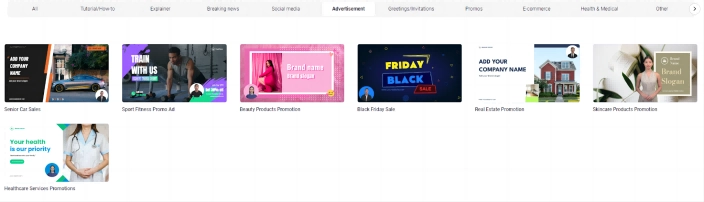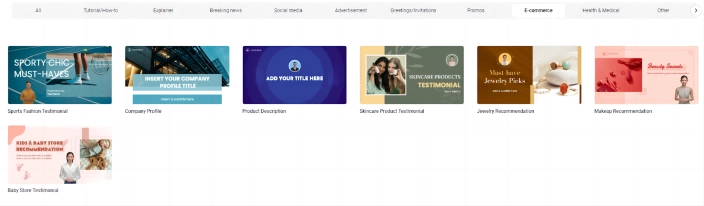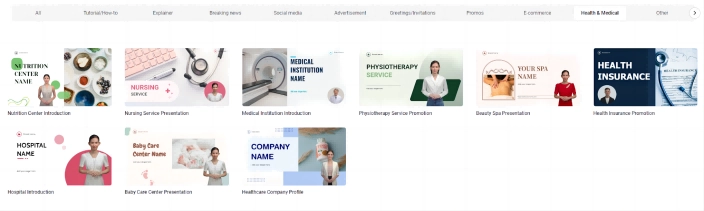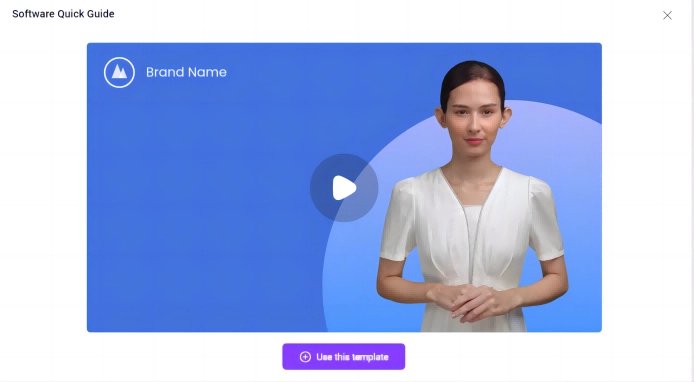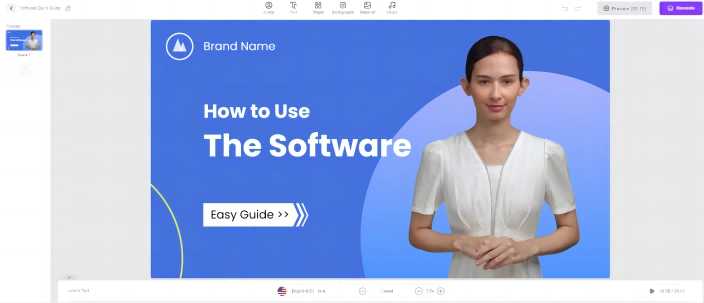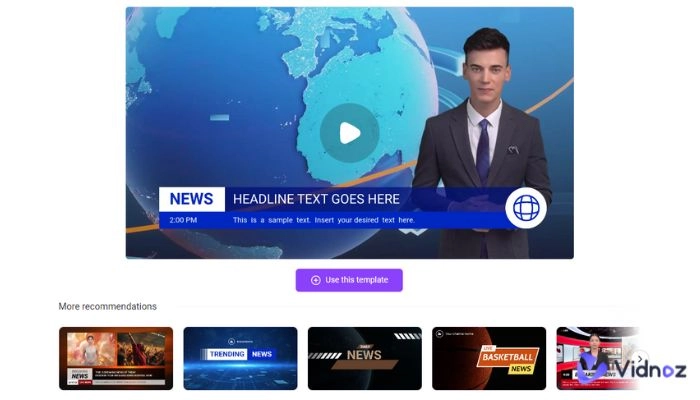Creating engaging videos is a skill that’s honed to perfection through years of dedication and practice! However, what if we told you there was a shortcut to create those mindblowing videos? The secret behind almost all the stunning videos is using the editable video template. By using a template, you essentially reduce the work required whilst safeguarding the quality of the result. In this article, we’ll guide you through the process of creating immersive professional-grade videos in mere minutes utilizing the power of AI and an editable video template.

- On This Page
-
How to Choose the Right Video Template for Your Goal and Audience
-
Best Free Video Editing Templates for Any Occasion
-
How to Edit Video Templates Online for Free with Vidnoz AI
How to Choose the Right Video Template for Your Goal and Audience
Define your goal
Defining your goal is the first step in the process. While it may sound simplistic, it’s the single most important step of them all. By clearly defining your goal and getting a concise vision of the end result, you are able to easily pave the path for the remaining steps. Your goal should be a combination of the idea that the video conveys and the potential outcome of the video.
Know your audience
Your video should resonate with the viewers. If your video doesn’t appeal to your target audience then it will be increasingly difficult to meet the goals that you set above. By picking the correct editable video template, you’ll be able to customize it to match the preferences of your audience.
Consider the platform
Where are you going to post your videos? Every platform has its own set of requirements and preferences. For example, TikTok prefers shorter videos whereas Facebook performs better for mid-length videos. Therefore it's important to pick the proper platform to showcase and promote your videos.
Also read: How to Keep Up with AI TikTok Trend>>
Best Free Video Editing Templates for Any Occasion
Vidnoz AI’s massive library is solid proof of its ability to create videos to match all possible scenarios. The massive collection of templates allows users to pick what suits best for them. Through further customization, the end result is a fantastic video that’s no different from those made by professional-grade video editors. Vidnoz AI has a template library that’s complete with selections to match different platforms, video styles, and more!
In this section, we’ll introduce you to some of the key templates present within the Vidnoz for its users to use. The template library grows with each update!
1. Tutorial/How-to
Looking to create educational videos that are both engaging and creative? Vidnoz offers its users a complete selection of tutorials and how-to templates that are perfect for videos of this nature. The templates already come pre-designed with text boxes, scenes, and avatars for users to customize accordingly. There are templates that can be used for video guides, tips and tricks, and tutorials on various subjects. All the video editing templates AI come with its own avatar which users can program to narrate during the video.
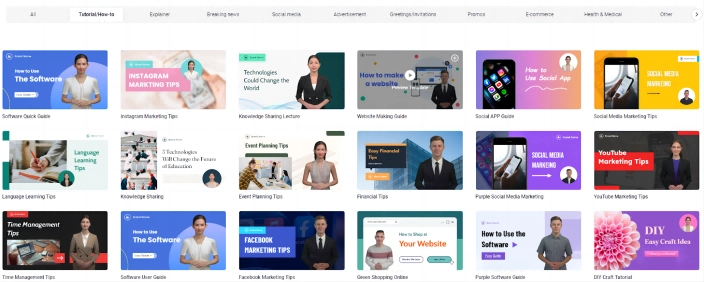
2. Explainer
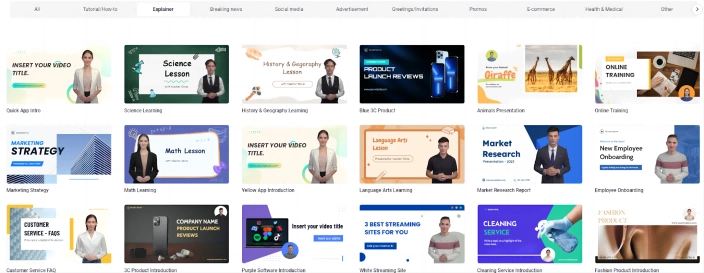
Are you looking to introduce or launch a cool new product or service on the Internet? If so, an explainer-type video is the perfect choice for you. Explainer video templates can range all the way from informative science videos to product launches. There are several templates that are designed to be explainer videos based around services which are great for businesses and companies to use within their socials in order to promote their brand.
3. Breaking news
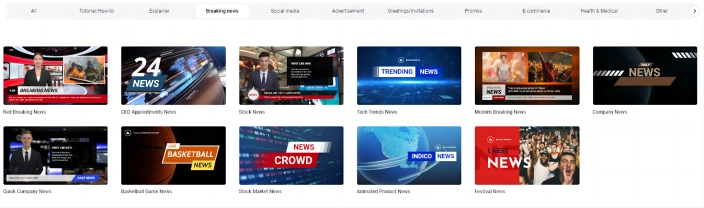
While breaking news is a niche topic, Vidnoz offers quite an extensive collection of templates in its video editing templates app. Breaking news offers a great source of engagement for companies, which can be used to reel in potential customers through viewership as they are often catchy. Vidnoz AI offers templates with news reporters with AI voice for breaking news videos for all trending topics internet, including but not limited to Basketball, Stocks, Tech, and Festivals. Creators can use these templates to pump out breaking news videos on the double with menial delay, ensuring that your videos are the first to land on the Internet.
4. Social media
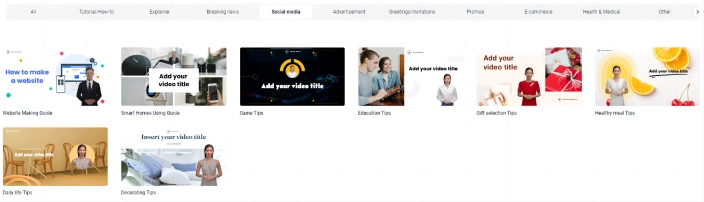
Social media video templates are without a doubt the most popular with Vidnoz AI users. If you are looking to create a consistent content schedule for your business or page, but lack the time to create individual videos, maybe it's time to shift to templates. Vidnoz offers templates for gaming videos, decor, health, and liftstyle-themed videos which can be edited within minutes to create a post.
5. Advertisement
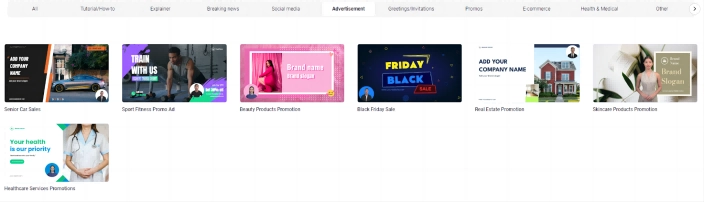
Looking to boost your product or your service sales through advertising? It’s no secret that visual media captivates users more than walls of text! Maybe, it’s time to create a video! You can edit videos with templates to create a presentable advertisement for your product or service with no prior editing experience. Our library is packed with templates that can be used for everything from skincare products to real estate videos.
6. Greetings/Invitations
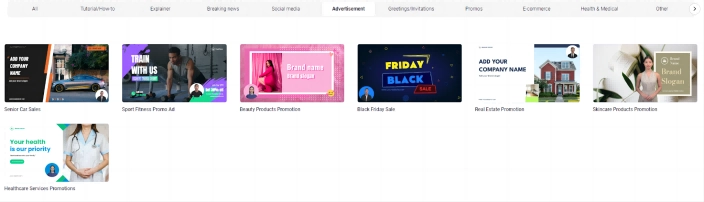
Are you hosting a seminar or an event? Or do you want to wish all your friends and family a merry Christmas this year in style? Vidnoz AI has got you covered with an impressive list of templates for video greeting cards! These editable video template selections are all pre-made to perfection by design experts. Add in your customizations and finishing touches and you will have an invitation that’ll get your participants clambering to attend.
7. E-commerce
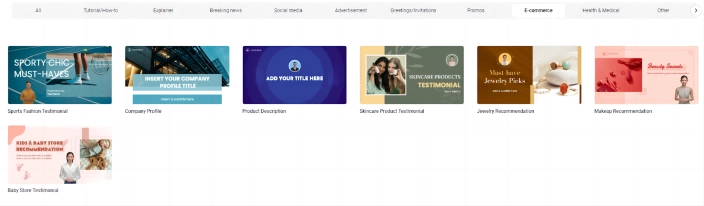
Looking to give your digital business a hearty boost in sales and visibility? Use our templates explicitly designed for E-commerce websites and businesses to create an engaging and impressive video to post on your website or social media. There are templates for all kinds of videos that can benefit your digital business, from promotions, and product showcases to testimonial videos to boost your customer’s confidence. The choice is yours!
8. Health & Medical
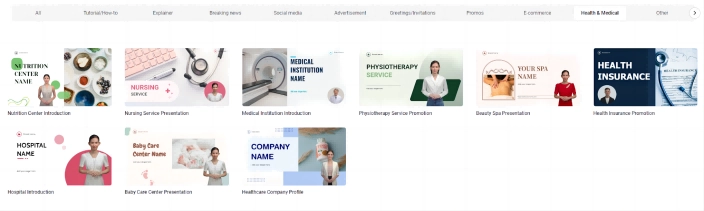
Are you an aspiring blogger or medical professional on the grind to grow your presence on the Internet? Instead of pumping out boring walls of text every day to your viewers, change things up with a video. The change in medium will surely be a breath of fresh air. Vidnoz AI offers its users a commendable selection of templates for health and medical purposes.

Vidnoz AI - Create Free Engaging AI Video with Talking Avatar
- Easily create professional AI videos with realistic avatars.
- Text-to-speech lip sync voices of different languages.
- 2800+ video templates for multiple scenarios.
How to Edit Video Templates Online for Free with Vidnoz AI
Step 1
Head on over to the Vidnoz AI page.
Step 2
Shuffle through the video editing templates online free and pick the template that is closest to your expected end result.
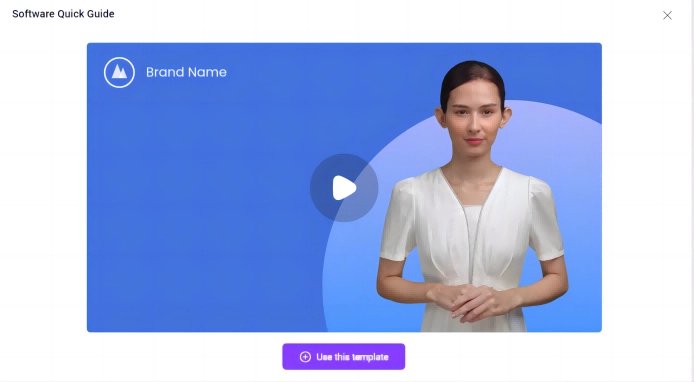
Step 3
Enter the Vidnoz editor and start making the changes to the template. Add in your text, music, and images. Don’t forget to customize the AI talking avatar that will present your video.
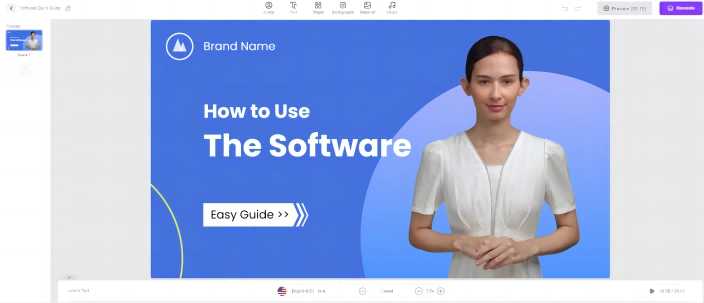
Step 4
Watch a preview of the video that you just created and if you are content, hit generate. Once you click on generate, the video will begin rendering. Wait a few minutes for it to complete.
Step 5
Download the video and share it.
Conclusion
Isn’t it amazing how you can create a stunning video using just an editable video template? Gone are the days when you had to spend hours practicing to create videos! Hop on an AI-powered video generator like Vidnoz AI to start creating content in mere minutes with half the effort. Since all the editable video templates free download are created by experts in the industry, chances are that the video will come out better than you have ever expected on the first try! Pick the correct template to match your topic, gather your media, and start creating gorgeous works of art right away!